Chapter 2
IP Prefix Lists
Lab 1: Prefix Lists
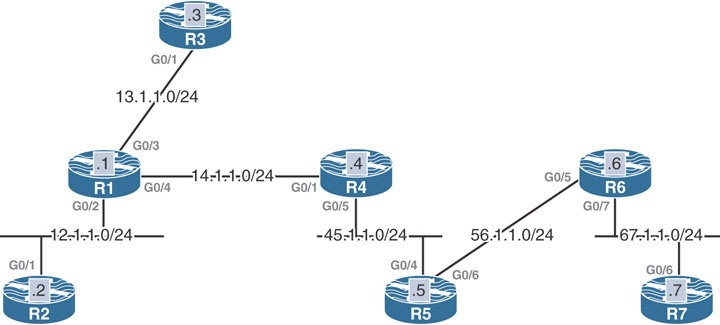
This lab should be conducted on the Enterprise POD.
Lab Setup:
If you are using EVE-NG, and you have imported the EVE-NG topology from the EVE-NG-Topology folder, ignore the following tasks and use "Lab 1-Prefix-Lists" from the "IP Prefix-lists" folder in EVE-NG.
To copy and paste the initial configurations, go to the Initial-config folder → IP-Prefix-list folder → Lab-1.
Task 1
Configure R1 to filter 192.1.1.32/27 (an OSPF process ID 1 route) using a prefix list through its G0/2 interface.
Task 2
Configure R1 such that it only permits class A networks that are not subnetted and filter the rest of the prefixes/networks. These are RIPv2 routes advertised by R3.
Task 3
Configure R4 such that it only allows class B networks that are not subnetted. These are OSPF routes advertised by R1.
Task 4
Configure R5 such that it only allows class C networks that are not subnetted. These are EIGRP routes that are advertised by R4.
Task 5
Configure R4 such that it denies networks 10.4.4.33/27 and 10.4.5.65/26 and allows the rest of the networks. You should configure a minimum number of lines in the prefix list to accomplish this task. These are the RIPv2 routes advertised by R5.
Task 6
Configure R5 to inject a default route in the RIP routing domain. If this configuration is successful, R4 should see the default route in its routing table.
Task 7
R4 should be configured to filter the default route injected in the previous task.
Task 8
Configure R6 to filter any networks with a prefix length of 26 or less. These are OSPF routes advertised by R5.
Task 9
Reconfigure R6 to filter any networks with a prefix length of 26 or greater. These are OSPF routes received from R5.
Task 10
Configure R7 to filter the following networks:
146.1.2.129/25
146.1.3.193/26
146.1.4.225/27
6.1.4.225/27
6.1.5.241/28
You should configure only three prefix list statements. These are EIGRP routes advertised by R6.
Task 11
Erase the startup configuration and reload the routers before proceeding to the next lab.
