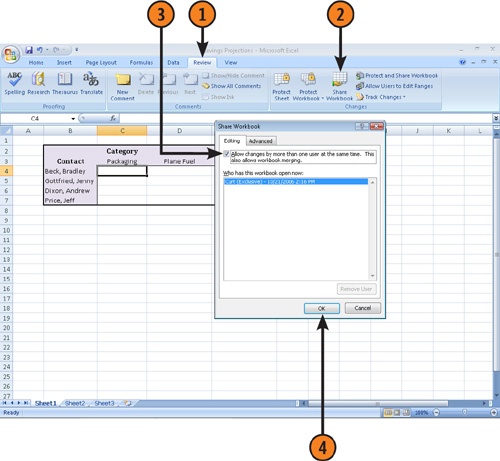Even though single individuals might be in charge of managing a company’s financial data and related information, there is usually a group of folks who either enter data into workbooks or can have input into future revenue or growth projections. You and your colleagues can add comments to workbooks to describe the contents and offer insights into how certain values were derived. If you and your colleagues need to open or edit a workbook at the same time, but from different computers, you can turn on workbook sharing so more than one person can have the workbook open at a time. You can view any changes your colleagues make and then accept or reject those changes to produce a final version of a workbook.
Excel 2007 also takes full advantage of the Extensible Markup Language (XML). XML is a content markup language, meaning that an XML file has information about the data contained within it, not just how the data should be displayed. Not only is the Excel 2007 file format based on XML, you can also save your Excel workbooks as SpreadsheetML (Spreadsheet XML) files, which means your Excel data will be readable by a wide range of programs, not just those programs listed in the Save As dialog box’s Save As Type drop-down list.
When you want to enable more than one individual to work with a workbook simultaneously, you must turn on workbook sharing. Workbook sharing is perfect for mid-sized businesses in which employees need to look up customer, sales, and product data frequently. In larger companies, turning on workbook sharing makes it possible for co-workers at different offices to add values to a workbook used to develop a cost estimate or maintain expense reports.