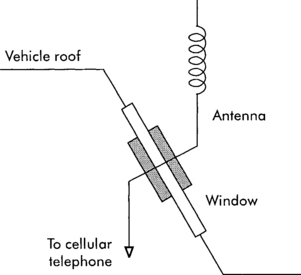Buying a Cellular or Paging Instrument
When the cellular telephone was first introduced to the public toward the middle of the 1980s, the only type of instrument available was, as one manufacturer described it in the literature, the “vehicle-mounted subscriber radio unit.” This “unit,” however, consisted of several components. The handset, together with a cradle to which it was connected with the usual coiled cord, was similar to many of the home or business telephones. The cradle was generally mounted in a convenient location in the driver’s area of the vehicle; on the dashboard within reach of the driver, or in the space between the driver’s and the front passenger’s seat. The vehicle’s wireless transceiver was separate from the handset and was housed in a metal cabinet. The unit could weigh up to ten pounds, measure approximately ten inches square, and be up to six inches thick. It was generally permanently mounted in the trunk or under the front seat of the vehicle and was connected to the handset cradle and to the vehicle’s power supply with the necessary wiring that had to be cut to fit each installation job and threaded under the floor covering or behind the body’s interior liner covering.
Exterior antennas were the only type available and the preferred location for the antenna was on the roof of the vehicle or perhaps on the trunk lid. Either installation usually required drilling a hole in the vehicle’s body through which the lead-in wire, the connection from the antenna to the transceiver, was run. The power source for the transceiver unit was from a permanent connection to the vehicle’s electrical system that was usually made at the fuse panel, not merely by plugging into the cigarette lighter socket as is done today. The installation required about half a day in the service shop with a skilled technician doing the work.
Before the installation was completed, an integrated circuit chip (IC), the programmable read only memory (PROM) had to be removed from the transceiver where it had been placed temporarily by the manufacturer. It was then plugged into what was called a reader/programmer, by the installation technician, where your ID number and your assigned telephone number were “burned” into the IC’s circuitry. The chip was then reinstalled in the transceiver, the cover was put back on, the installation in the vehicle completed, and the cellular phone was ready for operation.
Today, after you select what you consider will be a suitable instrument for your use and sign up for one of the many service plans offered, the sales person will take the instrument, disappear into a back room for a moment, and then emerge with your telephone complete with the ID and calling numbers entered into it—you are ready to go. With some of the hand sets offered by carriers of the new personal communication systems (PCS) you can buy an instrument off-the-shelf, sign up for a service plan, and then take the instrument home and activate it by calling the carrier on your new phone at your convenience and following the step-by-step instructions you will be given.
There is no need to make any comparisons with the older methods of buying a cellular telephone with those of today, they are very obvious. Cellular telephone and services are now being marketed almost like any other consumer product. You can sign up in a shop located in a strip mall between a coffee shop and a grocery store. There are sales kiosks in the aisles of the big shopping malls that will sign you up for service with a carrier on the spot and sell you an instrument. You can do the very same thing at an appliance store as well, right next to the washers, dryers and TVs. Look for the cellular ads in the daily newspaper; they seem to be concentrated in the business and sports sections, and you will find all kinds of deals from all sorts of dealers.
Before you begin sorting through all of the ads and listening to all of the deals being offered, you should try to come to a decision as to why exactly you are thinking about purchasing a cellular telephone and signing up with the necessary service provider. While this decision does not mean a lot in the selection of an instrument, it will mean a difference in the monthly bill that you are going to get. If your job or your business requires that you be in constant touch while you are in your car or out of the office then you will need all of the available bells and whistles on your instrument and you will probably want the top of the line service plan. If you spend a lot of time traveling or perhaps need to have the capability to connect your cellular phone to a laptop computer and/or a portable printer or fax machine in the car or in the hotel, the same holds true; you will want the ability to do all of these things quickly and easily.
All of the calling features available from your home or office telephone service can be obtained from a cellular carrier. With “call forwarding” you can have your cellular calls forwarded to another telephone number. This can be useful if you go into a customer’s office or into a restaurant for lunch while you are on the road and don’t want to miss a call. This service can be activated by simply dialing a three-digit code, dialing the number you want the calls to go to and then pressing the “send” button.
A variation on this feature is a service called “no-answer transfer” in which your cellular calls will be automatically transferred to another number that you have designated after five rings and no response. If you wish, you can answer the call before the five rings have been completed. When this feature is activated, all of the calls will be forwarded after five rings whether the cellular telephone is switched on or off. You can arrange to get this service in the same manner as “call forwarding” using different three-digit codes.
You can be notified that you have another call on the line with “call waiting” service and will be able to switch back and forth between the two parties. There is a “three-party conference” service that you can order and also an answering service that operates in a manner similar to that on your home or business telephone.
There are other features, too, that you can sign up for that come under the heading of “call restrictions.” These probably apply more to a business or company service than to a private phone. You can restrict the use of the instrument to “local calls only” or “mobile-to-mobile only” or “incoming calls only.”
If, however, you do have to worry about the bill that you are going to get each month and just need something to allow you to check on the baby sitter or to let the family know that you are stuck in traffic, there are economy service plans of various types that you can select. These might include a minimum number of free or low-rate calls during the month and perhaps limit the area in which you can make those calls.
One such service has been introduced by the cellular carriers serving the Washington/Baltimore area. With this service you got a choice of a portable or transportable handset at a greatly reduced price and a monthly charge that is nearly half that of the regular service. For this service you select a much smaller customized coverage area to be available to you at the regular air time rate. Examples of coverage at these lower rates are Baltimore City or the District of Columbia or the suburban areas of either, rather than the entire service area. You will also have to sign up for a two-year service agreement. Under this plan, calls made within your selected zone are priced at one-third the rate you will be charged when you call outside your zone.
The cellular telephone bill, like the regular telephone bill, will list all of the various charges that you incur with this service. There will be the subscription fee, based on the service plan that you have selected; there will be the airtime charges for the time that you are on the air both initiating and receiving calls, probably charged in one-minute increments although this may change as more competitive cellular services come on line; and there will be the telephone company toll or interconnection charge for each completed call made to a local landline phone. There will probably not be any such charge if you make a call to another cellular telephone. The additional features that you sign up for such as “call waiting” and/or “call forwarding” will also be charged. All of the various charges applicable to your particular class of service should be explained to you by the sales person and be described in detail in the information booklet and other literature that you get when you sign up with a carrier.
You will soon see that it will be worth your while to gather as many of the brochures as possible and study the various service plans that are available. If you do this you will not become overwhelmed by all of the information that the sales person will give you when you go in to make a deal. Because you will probably have to sign up for a year of service from the carrier that you have selected, you will want to be reasonably sure of your choice. There will probably be a charge if you change your mind before the year is up. Some of the economy plans will require that you sign up for a two-year period.
If you only need a cellular phone for a short period of time there are firms that will rent you an instrument. This might be the way for you to see what a cellular service offers you and help you decide before you buy. There will be a rental rate, of course, which will depend on the length of time you need the telephone and whether you will be using it locally or will be roaming outside of the local service area. There will be a setup charge and a per minute calling charge. A credit card will be necessary so that the air time can be charged to you.
One other way to save some money is to sign up with one of the “resellers.” These companies buy blocks of time from cellular carriers at a reduced rate and then pass on the savings to their customers. This is the same technique used by some of the long distance telephone services that buy time from the basic long distance companies such as AT&T, MCI, and Sprint and “resell” the service to their customers. You will want to check carefully before you sign up to be sure that you can get the options and service that you want.
Ask to see a map of the area covered by the service that you are considering to be sure that you can use your cellular phone wherever you usually travel, to the store, the library, out to lunch. If you live on the edge of a service area and travel to a neighboring town this might put you in the area served by the neighboring carrier and put you in the “roaming” category. We will talk about what is meant by roaming in a moment.
Let’s talk now more specifically about the cellular telephone system and the cellular instrument from a consumer point of view. No matter what the newspaper and TV ads say, all of the systems are essentially the same. Identical service area coverage was assigned by the Federal Communications Commission (FCC) to both of the cellular carriers, in the same manner that the areas for landline telephone service were assigned to the Baby Bells when the AT&T breakup occurred. To the average consumer, though, the system technology is not really a matter of great interest. Consumers just want to be sure that the system works when and where they want it.
In selecting an instrument, however, it is a different story. At the end of 1995, a list in one of the trade journals showed that there were some sixty-six different models of portable handsets that used analog technology; and nine aimed at the digital market. In 1995, seventy percent of the cellular handset sales were the small portable instruments. For users of the larger, permanently installed mobile or transportable units there were fifteen analog handsets and three digital. Check with the carrier you select to see if the new digital service is available and try and talk to users to see if this advanced technology would be worthwhile to you.
The new personal communication system (PCS) carriers, having won the auctions and having the desired frequencies in the 1,900-MHz portion of the spectrum allotted by the FCC, are just being introduced to the market. There was only one carrier on the air in the United States at the end of 1995 and that was in the Washington/Baltimore area. This first PCS carrier offers handsets from just two of the manufacturers, but others will probably be available when more systems come on-line and the market for them begins to grow.
The component of a cellular telephone system that everyone sees, of course, is the handset. This is perhaps a little more elaborate than an ordinary household telephone, it will have a few more buttons and it certainly performs more functions. But, as far as users are concerned, it is still essentially a handset designed to be used like any other telephone; the other functions that control the operation are taking place without any intervention, or knowledge, on the part of users.
If a cellular telephone is to be frequently used while in a moving vehicle, there are several types of “hands-free” equipment that can be purchased and installed. This installation leaves the user’s hands free to continue with the operation of the vehicle while carrying on a telephone conversation. One type of “hand-free” equipment allows users to use a combination microphone/speaker that can be mounted up above the windshield. Another type has a small earpiece mounted on a headset, together with a small microphone on a swiveling arm that can be positioned in front of the users mouth. This is illustrated in Figure 5-1.
As we have said earlier, the cellular handset contains electronic circuitry that is a combination wireless transceiver and logic unit. This logic unit, you will remember, controls the many functions of the transceiver and generates what is known as the housekeeping data for the cell site and the mobile telephone switching office (MTSO). The handset also contains, in the logic unit, the information that applies only to you and your instrument. When you buy a cellular unit you cannot just take it out of the box, slip in the battery, and begin to use it. Your personal electronic serial number (ESN) or ID number must be entered along with your telephone number. This information is entered into the logic unit in the handset by the authorized seller. At the same time, the seller will notify the cellular system carrier that they represent the ID and telephone numbers that have been assigned to you. Every retail outlet represents one of the two cellular systems in the area and so you not only are buying an instrument you are also buying into a service.
It makes no difference to the local telephone company with which of the two cellular carriers that you sign up with. The cellular telephone number assigned to you when you purchase the instrument will indicate to the local telephone company switch the system to which the call should be routed when someone tries to reach you on your cellular phone. All of this information processing is done automatically, in milliseconds, through the telephone company and cellular system switches.
If the handset with a holder is permanently mounted in a vehicle such as a private car, a taxicab, or service truck, it can be connected to an outside antenna for more efficient operation and perhaps greater coverage. The antenna can be located permanently on the lid of the trunk of the car or on the roof, as was described for the early installations. If you do not want to drill holes in your vehicle, the antenna can be held in place by mounting it on a magnetic base that will adhere to the roof or the trunk of the vehicle and route the lead-in cable through a window or through the lid of the trunk. A very popular type of antenna can be cemented to the outside of a window, generally the rear one, and connected to the cellular telephone through a connection pad cemented to the inner surface of the window. The wireless energy is transmitted through the glass with little, if any, loss. Figure 5-2 illustrates this “thru-the-glass” antenna.
In the early days of cellular technology it was necessary to locate the antenna outside of the vehicle if reasonably constant communication was to be maintained. With more efficient transmitting and receiving equipment now in use, and with the smaller-sized cells, this no longer seems to be necessary. In most locations, calls can be made and maintained satisfactorily using a hand-held unit with only the antenna on the unit extended. If you expect to operate on the edge of a coverage area of the system, an exterior antenna will give you more consistent service and fewer dropped calls.
An antenna mounted on a vehicle is generally about a foot long with a little spiral of four to six turns, the “pig tail,” at the base. This distinguishes it from all of the other types of vehicle antennas that are in use such as those used by radio amateurs, CB operators, taxi drivers, police, and others of the various mobile land wireless services.
In the hand-held or portable models the antenna is about five inches long and is stored within the instrument case. It is pulled out when a call is to be made or when a ringing indicates that a call is to be received. There is no need for the pigtail in this type of antenna; the function that it performs in the vehicular models is done by the circuitry in the portable instrument. The antenna of the PCS units operating in the 1,900-MHz portion of the spectrum is considerably smaller, two and one-half to three inches long.
For more power, and perhaps more consistent coverage, a higher-powered unit that will generate up to three watts of power, can be mounted in a vehicle and connected directly to the vehicle’s electrical system. The hand-held units, using a rechargeable slide-on battery, produce about 0.6 watts which is sufficient for nearly all users in most locations. There are locations, perhaps on the fringes of a system’s coverage or deep in a large office building, where the signal to and from a hand-held unit will “break up,” or interrupt a conversation. However, these occurrences are rare these days. An exterior antenna on a vehicle can be connected to a portable handset and will help with this problem when on the fringe of a carrier’s coverage. Most carriers encourage you to let them know if you encounter problems with dropped calls. If they get too many complaints about service in one particular area, a microcell or repeater can be installed.
There is one other thing to remember if your cellular telephone is mounted in a vehicle and gets its power from the vehicle’s electrical system. Be sure to disconnect it if there is ever a need to jump-start the engine. This can be done by unplugging the power cord from the handset or removing the plug from the vehicle’s cigarette lighter outlet, if you are using it. The surge of power that flows through the vehicle’s electrical system when jump-starting may damage the electronics in the telephone.
When the instrument depends on power from the battery contained in the carrying bag or the power source is attached to the back of the handset, the “talk and/or listen” time is limited, of course, by the capacity of that battery. Just switching the telephone on to be available for calls uses much less power than when the “send” button is pushed to carry on a conversation. If you have occasions for long periods of talking on the phone, a larger, heavier duty battery will be needed. Most users of the smaller, pocket units will have a spare, fully charged battery available for use when the instrument indicates that the battery is becoming weak and the unit is losing power. The batteries can be recharged overnight in a charging unit or, in some types, can be quick-charged in a few hours.
The first cellular telephones used the available rechargeable batteries, the nickel-cadmium type, generally referred to as nicads. This type of battery is used in most of the rechargeable battery-driven appliances today such as electric shavers as well as in some of the cellular instruments. Now there are other rechargeable types on the market, lithium-ion or Lilon and metal-hydride, that will give longer service but are more expensive. Your on-air requirements will determine which type of battery will be needed.
The first hand-held cellular telephone models were much bigger than the present day units and were generally carried in a briefcase or in shoulder bag when not in use. Technology has improved and advances in the size and weight of the electronic components and circuitry, and the development of smaller and lighter batteries, has resulted in a unit today that is small and light enough to be carried in a shirt pocket. If the hand-held instrument needs to be available for use in a vehicle there are brackets or holders that can be mounted at a convenient place on the dashboard or in the space between the front seats. With this arrangement, the instrument can be used in the vehicle or removed and carried out when leaving the vehicle.
If you get to become a heavy user you might be able to get discounted air time from your carrier when your monthly bills show a large amount of use. If you use your cellular phone in your business, you can get a detailed bill that will provide an itemized record of all calls to and from your phone so that you can separate personal and business calls.
Coming on-line, and offered with some of the cellular services in the future, is what is called “dial with your voice,” a speech-recognition technique. Another service will offer to dial the number automatically after the caller hears the number from directory assistance. This will be a useful service when it is difficult for the user to write down the number as it comes from the automated directory service. All of the software to perform these tasks will be installed at the MTSO and no changes need to be made in the subscriber’s instrument.
If you plan to use the service over a large area, when covering a sales territory or making deliveries throughout several counties for instance, you will want to check the coverage as we have said. You want to insure that you will be able to make and receive business calls at the edges of your territory without any problem. If you need coverage over a larger area, perhaps outside your home area and into a neighboring carrier’s area of coverage, make sure that you will have “roaming privileges,” the ability use the adjoining cellular service for both receiving and making calls. If you are a boater you might want to make sure that the service you choose covers your favorite areas out on the water. In the Washington/Baltimore area, for example, there is complete coverage across the Chesapeake Bay, and the local Coast Guard office reports that it gets more cellular calls from boaters on the bay than they do via the usual marine VHF band.
In the future, you will begin to see more and more mention of the word “digital” in ads and articles about cellular telephones. To the average user the conversion of their conversation into little “bits” of digital data will not make much difference and generally will not be discernible. One advantage is that there may be less interference and noise on the digital cellular signal in those areas where these problems have occurred. The major benefit is that the digital signal takes up less space on the frequency than an analog signal, therefore, more channels are available for users on the system. This advantage will be more apparent as additional subscribers sign on.
Whether you are buying a cellular telephone or a simple pager you will want to deal with someone who understands your needs and does not try to bury you under a lot of technical jargon. As was said earlier, make a list of your needs and be sure that the service you are buying and signing up for will meet all of these needs. You are no longer confined to just one source for answers to your telecommunications requirements, and it is no longer a case of having any color instrument you like as long as it is black.
If you plan to use your new cellular telephone while traveling you will want to ask questions about using your phone when roaming. There may be just too much information to cover and remember in a conversation and so it is important to read and understand the manuals and folders received when you signed up with a carrier. It will help to carry the folder pertaining to roaming with you when you travel. Be certain that you have the latest information regarding the carrier’s policies regarding roaming in those areas where you are likely to travel and make sure that you keep up-to-date on all changes. Get a new roaming booklet every six months.
The procedure that has to be followed when making a call outside of your home area will vary depending upon the carrier. The carrier may be part of a telecommunications conglomerate that also owns one of the carriers covering the territory adjoining your home area. In this case, the roaming procedure may be a little easier. In most areas, you will be able to make and receive calls automatically just as if you were in your home area. There are some places, however, where you may be required to dial in to the local cellular system and enter a special code to be able to receive calls. If you are located in an area that has an above average number of cellular fraud cases you may run into trouble. Some carriers may block all calls from anyone with an account in your home area. You can solve this problem by a call to your customer service representative who will probably give you a special registration number to use. When you travel to an unfamiliar city or area and want to insure that you can be reached you can test for this by stopping at a landline telephone and calling your cellular number. If the call does not go through contact the customer service office for help.
Travelers who visit one city or area outside of their home service area frequently and who make a lot of cellular calls while they are there, should investigate the possibility of opening an account with one of the cellular carriers covering that area. The new carrier’s number can be programmed into one of the locations in the cellular handset when signing up for this additional service.
Travelers who conduct business in hotel/motel rooms sometimes find problems trying to connect the various appliances so necessary to the businessperson of today (laptop computer, fax machine, printer, and, of course, modem) to the telephone circuit in their room. There have been kits made up of various types of connecting cables, screwdrivers, extension cords and digital signal testers to be sure that the hotel telephone circuit voltage will not harm a laptop computer when connected to go on-line. These sort of problems can be avoided by using one’s cellular telephone instead of the landline telephone in the room. Do not forget spare batteries or the power supply/recharger.
For many travelers, a connection to the ever-expanding Internet is a necessity. In addition to net surfing as entertainment in those vacant moments, the Internet offers low-cost e-mail and file transfer. Sending data via the Internet is cheaper than the commercial on-line wireless data networks. Look for an Internet provider with a local or toll-free number, otherwise long-distance charges will mount up. You might try one of the commercial on-line services such as America Online or CompuServe who have a multitude of available telephone numbers to access all over the country.
The general purpose of a modem has already been discussed, but there are some differences in using a modem in conjunction with a cellular telephone compared with using a modem to connect a desktop PC and a conventional landline telephone. Modems were originally designed for landline telephone circuits, which are generally pretty much noise free. When the same modem design and circuitry are used in a unit connected to a cellular telephone, the modem can sometimes interpret noise on the cellular circuit as data or as a command. There have been problems with dropped connections, especially when moving from one cell site to another. Some of the early modems would not transmit data at the rates users were used to with their PC modems and telephone circuit The growth of the use of cellular telephones has led to improvements in cellular modems and they are now nearly trouble-free.
The credit card-size modem will come with a short cable to connect to the standard RJ-11 landline phone jack or to a cellular handset The modem is then slipped into the appropriate slot on the laptop computer. Figure 5-3 shows a cellular modem that is connected to a cellular handset and is ready to be plugged into a computer. When purchasing a modem be sure to get a cable with plugs that are compatible with your handset If you intend to send or receive fax messages via your cellular phone, check to see that the modem will also work with your portable fax machine and the fax software in your laptop computer.
You will recall that in most areas of the country there are two carriers; the “A,” the nonwireline company; and “B,” the wireline or telephone company. It may be possible to program your instrument so that when you travel and pick up the cellular telephone to make a call, the instrument searches for the carrier of the same type, A or B, as the one you use in your home territory. For example, you may be able to have the instrument programmed to something like “A Preferred/B,” if your home carrier is of the A type. Going to a carrier of a similar type will probably make it easier to get your calls through and may save you some money It may be that your home carrier is part of a conglomerate that also owns the carrier in the area in which you are roaming. In any case, if you have trouble while away from familiar territory, you can call the local carrier’s customer service office for assistance. One last piece of advice that is given to owners of anything electronic; when all else fails, read the manual!
One other point to consider is the rates that you will be charged when roaming. There may be a daily roaming fee. The cost of each minute that you are on the air away from your home area is determined by the agreement that was reached between your home carrier and the carrier in which you are roaming. In addition, there are long-distance telephone charges. For a call that is delivered to your cellular telephone from your home area, you will be charged for the long-distance connection between your home area and the area in which you are traveling.
If you have need for a second cellular phone; perhaps your first is permanently mounted in the car and you want a portable instrument to carry with you when you leave the car, this can be arranged. You can have up to two additional instruments added to your service. This service is nearly the same as having extension telephones added to your service in the house. In a cellular service, however, after the second handset has been programmed with your cellular number and ID and the service has been activated by the carrier, you turn on only the handset that you will be using. The other instrument(s) must be turned off. There will be an additional charge made each month for this service and the bill will not show from which instrument each call was made.
The process of putting your original ESN and calling number into another instrument amounts to what is called “cloning” in the industry. Normally this is considered illegal and there are FCC regulations against it. This is discussed in more detail in the next chapter. However, there are no laws against this process when this is done by the original service provider. This regulation is now being challenged in the courts. It is believed by some that a “cloned” second cellular instrument should be treated in the same manner as an extension telephone in the home or office. It is also believed that an additional monthly charge for a second handset is not justified since, like a landline extension, only one instrument can be used at a time. There are legitimate aftermarket firms that will “clone” a second instrument for you. Before they will do this, though, you will have to show them that you have a valid service agreement with one of the local cellular carriers. These companies will have nothing to do with you if they have any suspicion that there is any fraudulent intent on your part.
Now, to pagers. When signing up for a paging service and buying or leasing a pager there seems to be more decisions to make than there are when getting a cellular telephone. The capabilities of the modern pagers are growing at a rapid rate. Before buying a pager, as before buying a cellular telephone, you will want to talk to some people, if possible, who are familiar with the various local paging services that are available in your area.
There are the simple paging systems that will just send an alerting message to the recipient that shows only numeric information such as a telephone number to be called or perhaps it will show an alphabetic message with a minimum number of characters such as “call home” or “call office.” These are the one-way systems and require the individual wearing the pager to find another method of communication if it is necessary to respond to the alert. Some requirements can be met very easily with this one-way communication. There are families who have found it useful to issue pagers to their children and then send an alerting signal to remind them when it is time to come home or to perform some chore. A Gallup Poll taken in 1995 found that fifty-two percent of American teenagers have a pager for keeping in contact with their family, their friends and, if working, with their employer. Some doctors and dentists purchase several pagers to loan to parents of children who are scheduled to undergo a lengthy procedure. The parent can then leave to do other things knowing that they will be alerted when the child has recovered and is ready to be picked up. There is one report of a pager equipped with a vibrating alert signal being used to alert a hearing impaired child who could not be expected hear the beep of a usual pager. The idea adopted by doctors is used in some busy restaurants. When patrons arrive before their table is ready they are given a pager and then they can be called when their table is ready. This service leaves them free to do other things while waiting. The pager today is not only the tool of modern business.
Then there are versions of two-way paging, in which the recipient can respond using a more advanced page unit. The response can consist of merely pressing one of several buttons, which will send short, coded answers such as “your call received” or “will call you,” etc. Some paging units can accept and store voice mail to be played back by the user upon command. E-mail messages, too, can be received but cannot be transmitted with these pagers. And you will recall, the model shown in Figure 4-10 shows a combined pocket organizer and paging unit.
Pagers that are designed to plug into and work in conjunction with a laptop computer have recently been introduced to the market. This combination gives the user a great deal of flexibility in communication methods for work. Large quantities of data can be downloaded and uploaded to and from the computer through the pager with systems like this, and because this wireless data is in digital form, the exchange takes place at a very rapid rate. With this system the user can also send and receive e-mail.
In paging systems, the alerting message is sent from the transmitter that covers the service area. If the service area is a large one and multiple transmitters are needed to cover it, the alerting message is transmitted simultaneously from every transmitter. The message, of course, is coded in such a manner that only the wanted subscriber’s pager will respond to the signal. With two-way paging a coded inquiry message is first sent out over the entire system. Then, when the wanted pager responds with an acknowledgment signal, the entire message is sent. If it is a system with multiple transmitters, the message is sent only from the transmitter nearest the subscriber. Decisions like this are made automatically by the software in the paging system. There are also two-way paging systems and equipment that will automatically send confirmation that the message has been received to the sender. This serves as reassurance to the sender when the recipient hasn’t responded to the message.
If you are one of the many people today that can be reached at several locations at more than one telephone number, your home, your office, and your cellular telephone for example, you can make it easier for people to get in touch with you by using a pager in addition to a cellular phone. Then those who want to get in touch with you, instead of trying to guess which of your three phone numbers to use, can eliminate the guesswork by just calling your page number and letting you know that there is a call to be returned.