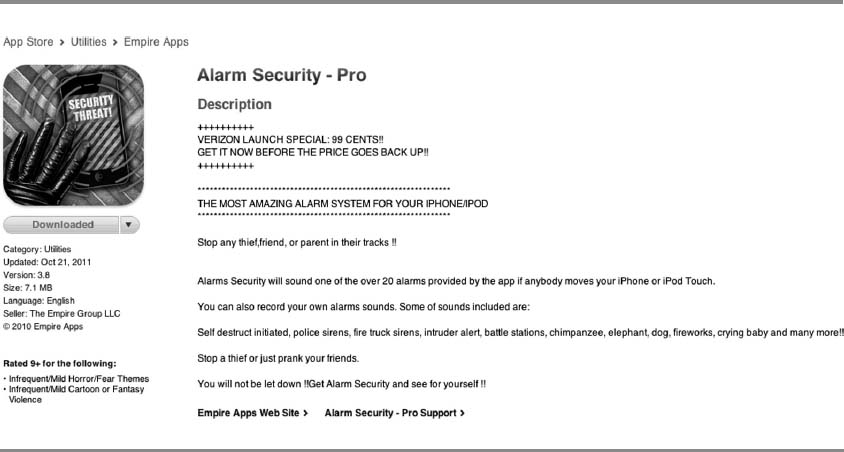Show Me the Money!
Monetizing Your Apps
Money can't buy happiness but neither can poverty.
—Leo Rosten
When I was a kid, I realized pretty quickly that I needed more money than the small allowance I was getting every week for making my bed. Like most 10-year-olds, I wanted to buy things like baseball cards and an awesome shiny red bike I had seen in a magazine.
School was out for the summer and since my cousin had similar aspirations as me, we decided to sell lemonade from a stand on the sidewalk with hopes of making some money. We were two cute little kids selling lemonade for a dollar a cup and we thought that we were going to be an instant hit.
To our surprise, we didn't make that much money. Setting up the stand and making all those drinks ended up being a lot of work. We were determined and we kept at it for a few weeks before we realized there had to be a better way. If we were ever going to get those amazing bikes, we needed to make some changes, and make them quickly.
First, we tried charging two dollars per cup thinking that would make us more money; that actually made us less money because fewer people were buying. Next, we changed the time of day when we were selling the lemonade, figuring that we'd get the most amount of buyers around five o'clock when people were getting off work. This move did increase the number of people stopping by, and we started to sell more lemonade. Unfortunately, we still had the same problem. Selling cups of lemonade was not making us nearly as much money as we had anticipated because people were spending $1 and leaving. Things were moving too slowly, and we felt deflated and completely frustrated. What were we doing wrong? Were we not that cute after all?
On the day our short-lived careers as lemonade entrepreneurs were about to end, we had an aha moment. We realized that most of our customers were stopping by before they headed to the grocery store to pick up food for dinner.
This gave us an idea. We were doing well drawing people in but it seemed that we were not able to get the people who were stopping by to spend much money. Selling lemonade alone wasn't going to make us enough money to buy those bikes. If we could sell them some of the food they were going to buy at the grocery store, we could make money faster.
Luckily, my family had a big garden with more veggies than we could eat. All we needed to do was to pick them. Bingo. We immediately changed our game plan and offered free lemonade to attract more customers so we could sell them the produce from our garden. It worked perfectly. People stopped by, grabbed some free lemonade, and bought veggies. It was great, everyone was happy, and let me tell you, I had a blast riding that bike all summer long.
Looking back at those early days, I realize that after some trial and error, my cousin and I had discovered how to optimize and fully monetize our traffic, a skill that is essential in business. Whether you are working a lemonade stand or running a big company, you need to be flexible and constantly look for new ways to monetize your business. Here is the crucial question you should be asking yourself every day: “How else can I further monetize my traffic?”
Nine months after launching my app business, I was getting around 30,000 downloads a day with my free and paid apps. That brought roughly $650 a day in revenue. After learning about and deciding to try several new monetization tactics, I took that same 30,000 downloads and turned it into about $2,200 a day in revenue. That's a 238 percent increase.
Utilizing the same traffic I had before, I was able to bring in more money because I understood how to monetize my apps in multiple ways. Some of the main monetization techniques I use are regular paid app sales, banner advertising, affiliate marketing, in-app purchases, and translations (all discussed later in this chapter). All of these techniques, once implemented, will increase your revenue without any additional work. This is money sitting on the table and all you have to do is reach out and grab it.
THE THREE REVENUE MODELS
The App Store has three major revenue models. They include the free model, the premium model, and the freemium model. A common misconception among developers is that you can only make money with paid apps. You have plenty of ways to generate revenue from free and freemium apps as well, and oftentimes these last two models are easier to monetize.
When I first got into the business, I didn't know that multiple ways to make money existed. I used the paid model, pricing my apps at 99 cents. As the monetization models evolved, I had to adapt. I created many free apps and some freemium apps. This is what you should do as well. Don't focus on generating revenue from one model but maximize your gains from each one of them. Let's take a closer look at the three revenue models.
Free Model. When the App Store opened, most of the available apps were paid, so when I jumped in, I thought it would be crazy to give apps away for free. Now, developers have to provide free apps to keep up with the competition.
Free apps can be fully functional, but they often are lite versions of their full-featured counterparts. The “try it before you buy it” strategy is an old business concept, and most developers offer free, versions of their apps that have fewer features to upsell to their pro versions.
We've discussed the importance of free apps previously but we need to mention them again because they will be the bread and butter of your monetization strategy. Free apps serve many purposes. They are the main source of traffic for your app network, they are your main cross-promotion tool (using nag screens and promo pages), and they can be easily and lucratively monetized using banner advertising, affiliate marking, and translations.
Premium Model. The premium model includes all paid apps on the App Store and you make money when a user purchases your app. In contrast to free apps, consumers must buy before they try. This can be a deterrent, which is why it is a good idea to simultaneously offer ad-supported lite versions of your paid app. The initial sale is not the only way to monetize premium apps. You can monetize them more with affiliate marketing, in-app purchases, and translations. You have to have paid apps because you're going to want to direct a lot of your app network traffic toward them.
Freemium Model. The freemium model is a hybrid of the free and premium model. These free apps have optional paid content (in-app purchases). The idea is, like with free apps, the users can try before they buy. But unlike free apps, instead of sending the user back to the app store to review and buy a paid app, freemium apps have the premium content included in the app, which can be unlocked and used with an in-app purchase. This is powerful because a freemium app provides the traffic-generation power of free apps with the sales benefit of premium apps. Essentially, they allow you to have your cake and eat it, too.
BANNER ADVERTISING
As the number of customers with smart phones increases, more advertisers are switching to mobile advertising to reach their target audiences (Figure 9.1). As intermediaries, mobile ad networks handle the sales and placement of mobile ads. Advertisers can buy ad space from the ad networks and developers can use their apps to display the ads. The advertisers benefit from the sales that result from their ads, and you, the developer, earn revenue from the ads. The ad networks keep 40 percent, and the developers receive 60 percent of the proceeds from advertising revenue generated from this process.
If you have a smartphone, you probably have seen ads on the top or bottom of your screen inside of an app before. The developers of those apps are making money every time one of those ads is displayed or clicked on. You should take banner ads seriously as they can be a major income source.
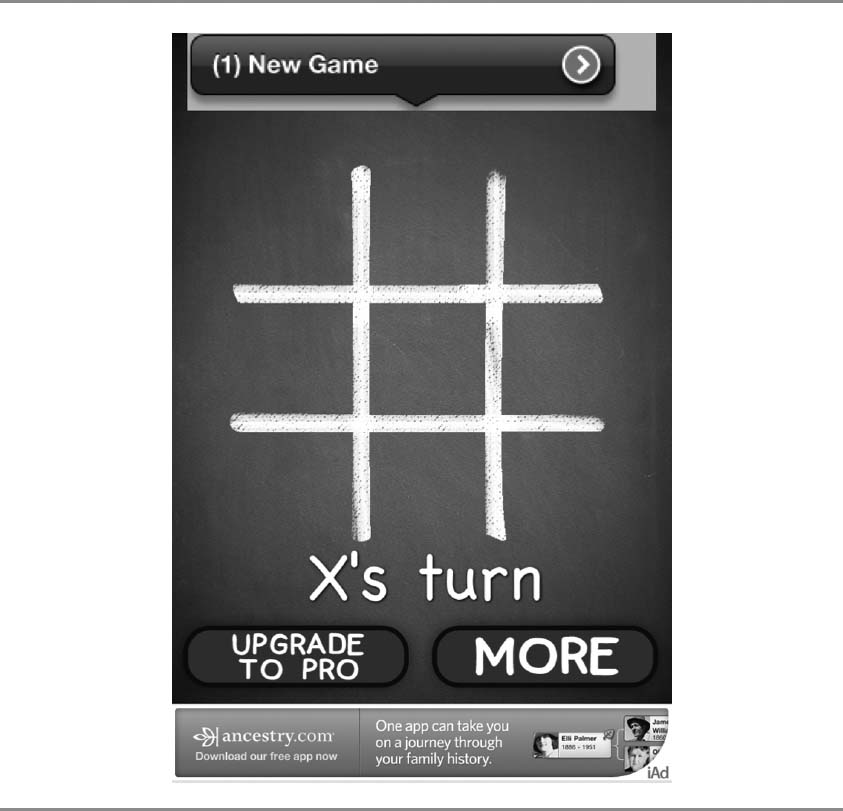
FIGURE 9.1 Example of banner advertising.
For example, a top-10 free app can make at least $500 a day from displaying banner ads alone. Granted, not all of your apps will be in the top ten, but even if you're generating $50 a day per app with only three apps, you'll be making some serious cash with ads. That's around $150 a day or $4,500 a month or $54,000 a year. It's a good deal for only having to dedicate a small space in your app for ads and not having to do any more work.
The terms used in banner advertising can seem like a big bowl of alphabet soup at first. Let's take a look at some of the most common ones. You don't have to know these to make money with ads but they can help later when you're maximizing your banner ad gains.
- Impressions: Whenever one of your apps displays an ad to users, you have “served” one ad impression. Impressions are usually low revenue generators because it's unclear if the users saw the ad or paid attention to it. This is more of a shotgun approach where advertisers pay for lots of impressions and hope the ads will catch some of the users' attention.
- Clicks: A click occurs every time users click (or touch) an ad. Advertisers are willing to pay a premium for receiving clicks since that means consumers are showing genuine interest in the ad.
- Fill Rate: Advertising networks are not always able to supply developers with ads. Your fill rate is essentially the percentage of times your app received an ad when it made a request to the ad network server. The optimal fill rate is 100 percent.
- CPM or cost-per-mille (thousand): The price that advertisers pay ad networks in exchange for 1,000 ad impressions.
- CPC or cost-per-click: The price that advertisers pay ad networks in exchange for consumers clicking their ad.
- CTR or click-through-rate: The number of times consumers click ads relative to the number of times they see it (impressions).
- eCPM or effective cost-per-mille: The revenue your application generates per 1,000 ad impressions, calculated by the following formula: [total earnings / impressions] × 1000.
- eCPC or effective cost-per-click: The same as eCPM. Instead of impressions, this measures clicks. Given that clicks generate more revenue than impressions, eCPC will be higher than eCPM.
Some of the top advertising networks that allow you to place ads in your apps are Apple's iAd, Google's AdMob, and Millennial Media. Many others exist, but these three are good ones to start with.
So, which one should you use? Use all of them because that will allow you to maximize your fill rate. As mentioned above, ad networks don't always serve an ad when your app requests one. This means you're missing out on income each time your app tries to show an ad but cannot. When not all of your ad requests are being filled, your fill rate is less than 100 percent. You cannot do much about this when you're working only with one ad network. Each network will serve whatever ads it has available and that's it. But what if you could request ads from multiple networks, switching from one to the other anytime your request does not result in an ad? That could guarantee a 100 percent fill rate and, therefore, maximize your banner ad income.
Each of these platforms is designed to be used separately. If you wanted to use them all, your programmer would have to interface with each one of them and create the logic that would alternate between. You could do this, but that's extra programming.
So, how do you request ads from multiple ad networks? Use AdWhirl.
AdWhirl (appempire.com/adwhirl) is a service (owned by Google) that allows you to integrate more than one ad network into your apps and seamlessly handles the distribution of your ad requests. Whenever one of your apps does not get an ad when it asks for it, AdWhirl redirects that request to another ad network based on your preferences. Once you link three or four ad networks to your AdWhirl account, you will have 100 percent fill rates consistently without doing any additional work.
I was initially only using iAds, but my apps were getting 10–50 percent fill rates. After I found out about AdWhirl and had it implemented in all my apps, my ad network revenue tripled. I could have done this sooner, but I didn't know about it. That's where your developer networks and masterminds will come in handy. They will help you discover techniques like these much faster.
AdWhirl is useful because you have full control over everything. You can assign ad request percentages to the ad networks. (See Figure 9.2.) You might want 50 percent of your request to go to iAd, 25 percent to AdMob, and the remaining 25 percent to Millennial Media. Or you can evenly distribute your requests among all of them. You choose.
This is great because you can send more ad requests to the networks that make you the most money. You can turn off certain networks if you don't want any ad requests to be sent to them. You'll always have the option to turn them back on.

FIGURE 9.2 Distributing ad traffic on AdWhirl.

FIGURE 9.3 Selecting backfill priority on AdWhirl.
You can also select the backfill priority of your ad request. (See Figure 9.3.) That means you decide the order in which AdWhirl should request ads from other ad networks if the current network did not return an ad. This level of control will allow you to extract the most amount of money from your banner advertising.
Another cool feature of AdWhirl is you can have in-house ads. That means, you can advertise your own apps within your own banner ads. All you have to do is upload a nice-looking banner of your app and the link for it. Then you decide what percent of the time you want your own ad to be displayed and there you go. Your ad will appear with ads of the other ad networks and your users won't be able to tell the difference.
One thing I like doing is adding AdWhirl to my paid apps as well. Like with your nag screen, you'll want to turn off banner ads in a paid app. But if you ever decided to do a FreeAppADay promotion and make your paid app free for a limited amount of time, you can jump on AdWhirl and turn on your ads to capitalize on your temporarily free traffic. This could make you thousands of extra dollars. You have to give yourself that flexibility to monetize all your apps at all times.
As for how to integrate AdWhirl, like with your nag screen and promo pages, your programmers need to be experienced with this. Let them handle all the details and check that everything is working before you submit the app.
AFFILIATE MARKETING
Affiliate marketing is relatively widespread on the Internet and many people are still making lots of money with it. The basic concept is that if people have something to sell online, they give you a certain percentage of any sale generated by customers you brought to their website. You (the affiliate) are getting a commission from sellers for connecting them with buyers.
If I were selling a $100 audio course on how to make iPhone apps, I could decide that I want to give 50 percent of the sales to my affiliates. You might be a developer who has a blog on how to make iPhone apps and you might like my product. You decide to put an ad on your blog that promotes my product. Lots of people visit your site daily, and some of them will see your ad, click on it, and be directed to my site. Some of those people who clicked on your ad will buy my product. For every person that comes from your site and buys my product, you would be entitled to 50 percent or $50 dollars.
That's cool because you would be making money from a product that you didn't create. Furthermore, you have users (traffic) on your website so why not show them something that might interest them and make some money at the same time? The seller knows the traffic came from you because each affiliate gets a unique identifying link, called the affiliate link. That way no confusion occurs about where users came from and all affiliates get what they are entitled to.
Affiliate marketing has been around since the beginning of the Internet. Thousands of products on the Internet are being promoted by affiliates. As a result, there are websites that serve as intermediaries between the sellers and the affiliates. The sellers posts their products and the commission amount, and affiliates can browse through these offers and pick the ones they find most lucrative or relevant to their traffic. One such website is LinkShare (appempire.com/linkshare).
LinkShare connects sellers with affiliates. It also serves as an affiliate sales tracking service. Once you sign up as an affiliate with LinkShare, you can find the links you need to use to promote certain products. After you start promoting those products, you can log into LinkShare any time and see detailed statistics on how much revenue your traffic is generating for the seller. (See Figure 9.4.) You can see how much money you have made from those sales. LinkShare collects your earnings from the seller and sends them to you on a regular basis, which is simple and effective.
So, why are we talking about all this affiliate mumbo jumbo if all of this action is happening on the Internet? We are because affiliate marketing also exists on smartphones. Apple is one of the biggest sellers of digital content on the Internet and as such it has partnered with LinkShare to offer a commission to any affiliate that sends it customers who purchase their movies, songs, digital books, and apps. What does that mean in practical terms? Any affiliate that directs traffic to Apple's iTunes store is entitled to 5 percent of any purchase the users make for the next 72-hour period.
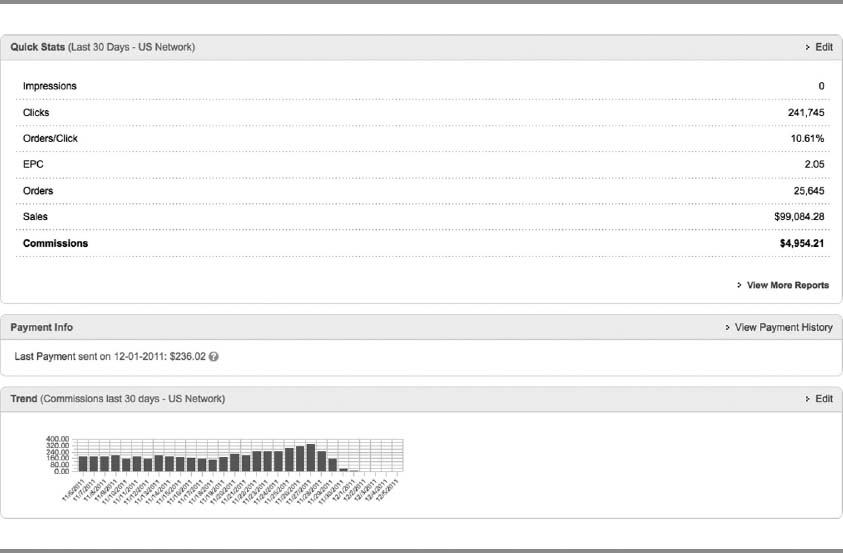
FIGURE 9.4 LinkShare reporting.
You should care because you are in the business of building apps and directing traffic using your app network. Anytime one of your users clicks on your nag screens or promo page banners, you are sending them to the App Store. The stronger your app network becomes, the more traffic you will be sending on a daily basis to Apple and the more affiliate revenue you will be generating.
All you have to do is sign up with LinkShare and use the correct affiliate link that will attribute to you the traffic you send to Apple. You're linking people to your apps anyway, so use a LinkShare affiliate link and start collecting that affiliate commission that you deserve. (See Figure 9.5.)
Here is an example of a regular iTunes link:
http://itunes.apple.com/us/app/fingerprint-security-pro/id312912865?mt=8
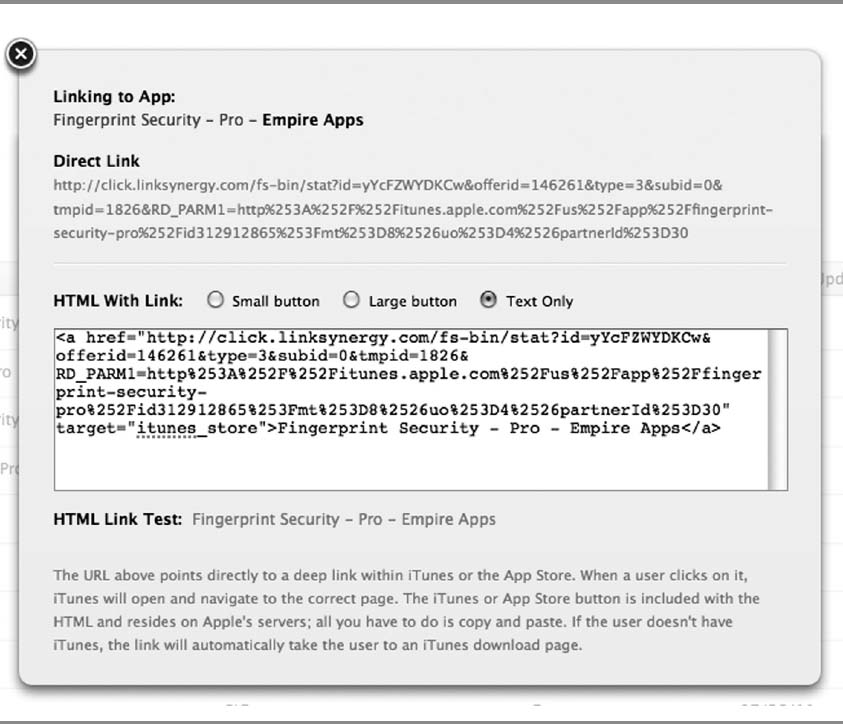
FIGURE 9.5 Creating affiliate links.
Here is an example of a LinkShare affiliate link:
Don't be intimidated by the size of the affiliate link. Remember that LinkShare will create it for you, and all you have to do is copy and paste that particular link instead of the first one. Your programmer is the one who is going to handle all of this anyway. Both links will direct you to the same app, but one gets you paid, and the other does not. Even if users you direct to iTunes don't buy any of your apps, you will still make money from any other apps or digital content they buy over the next 72 hours. That's a great return for such a small additional time investment.
Unfortunately most developers don't know about affiliate marketing or choose to ignore it. Affiliate marketing is huge. How huge, you ask? For the three companies I owned, affiliate marketing made up 15 percent of overall revenue. One month, it was as high as $110,000. Just for using affiliate links rather than regular links. I'm still blown away by that.
One thing to keep in mind with affiliate marketing is that the links you create are country specific. Apple has decided to use LinkShare for the United States and Canada. You have to use a different link for each one of these countries. For Europe, Apple has chosen to partner with LinkShare's European counterpart, which is TradeDoubler (appempire.com/tradedoubler). For Australia and New Zealand, Apple has partnered with DGM (appempire.com/dgmpro). Initially, you can stick to using U.S. LinkShare links because the United States has the largest app market. Once you gain some traction with your apps, you'll want your apps to be aware of the country they are being used in. That way you can use the correct affiliate link for each country and collect the affiliate commission you otherwise would not.
Set up international affiliate marketing links because your international traffic could be half of your app network traffic. That was the case for me. It took me some time to set the international affiliate links, and during that time, I was leaving money on the table, similar to not getting 100 percent fill rates with my banner ads. Your programmer will know how to handle this and again it might be best to make this part of your server backend and have an integrated system.
IN-APP PURCHASES
When the App Store first opened, you couldn't sell content to the user from within the apps. You could only pay for an app when you purchased it or could download the app free. At some point, Apple saw the need for a system that would allow developers to sell content within their apps, and it created in-app purchases FYI: look out for any changes like this because they mean $$.
The concept is as simple as the name implies. Developers can sell various items inside of their apps. Users select the item and get a prompt that reads something like “Do you want to purchase this xyz feature for 99 cents?” If users agree, they have to enter their iTunes account password, as when purchasing apps on the App Store. Whatever content users have purchased unlocks or becomes available in the app (Figure 9.6).
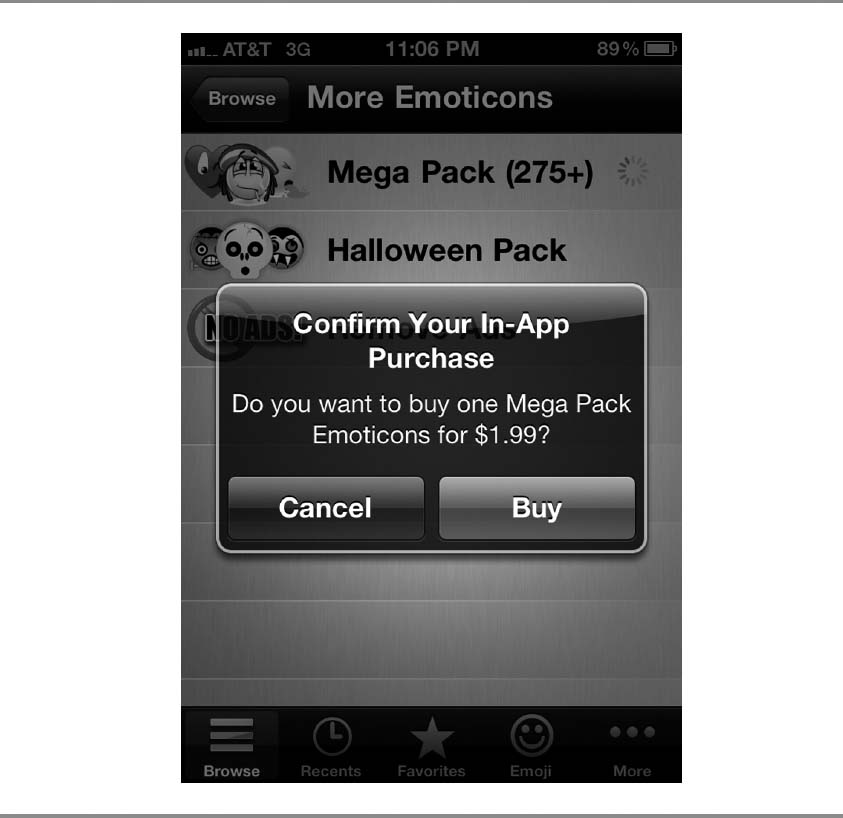
FIGURE 9.6 Example of an in-app purchase notification.
The beauty of the in-app purchases is that they are seamless. Apple still handles the financial transaction as with regular app sales and users never have to leave the app. This is great for the users because they can get additional functionality after they ensure they like the app. It's great for developers because they can make lots of extra cash while keeping users engaged, and it's great for Apple because it still gets 30 percent of each transaction. It's a win-win-win.
Consequently, in-app purchases have changed the landscape of app monetization. While most developers were focusing on making money with paid apps, they began to offer more free apps with paid content in them. In-app purchases created the freemium model, which is the primary revenue model many developers utilize. If you look at the top 25 overall grossing apps on the App Store, you will see that at least half of them are free. That means the 12–15 apps that are making the most money in the App Store are generating their revenue solely with in-app purchases.

FIGURE 9.7 Example of several in-app purchases in one app.
In-app purchases are particularly popular in games. Usually, users can play the game without any restrictions, but if they want to progress faster or use fun add ons, they can get them with in-app purchases. It seems unlikely but many people pay for virtual items. Some utility apps offer additional content or functionality with in-app purchases as well. When I released my Emoji app, I decided to make it a freemium app and give users the option to purchase additional emojis with an in-app purchase. That strategy paid off handsomely. (See Figure 9.7.)
When it comes to in-app purchases, it's up to your imagination what you might offer. Anything you can think of that your users might want and would pay for can be in your app as an in-app purchase.

FIGURE 9.8 Top in-app purchases.
The other cool thing is that you can offer as many in app purchases as you like, and depending on the value of the item, the in-app purchase can have a high price. Users that would have never paid $15 to purchase an app have no problem paying that amount inside an app they like, especially if they want that additional item, feature, or content. (See Figure 9.8.)
When it comes to app monetization, you must use in-app purchases whenever you can. Always figure out what content and feature you could turn into an in-app purchase to create more user value. If you have an app generating a lot of traffic, some of those users will want more from your app. It makes sense to utilize the traffic you have to make more money. Let's consider some numbers. Assume you have an app with 10,000 downloads per day. If only 2 percent of your users decided to get your in-app purchase, you would have 200 extra sales and make another $140 per day.
The nice thing is that you can do this without having any negative impact on your app. Users who don't want the additional content will continue using your app the way they did, and users who want more content will be happy they can get it. It doesn't get better than this. By the way, your app doesn't have to be free for you to offer in-app purchases. You could have your paid apps offering in-app purchases. Many games do this as well.
Integrating in-app purchases will increase your development cost a little. The return on investment is usually really good. Plan it before development like the rest of your apps and let your programmers know about it. They'll handle the rest.
TRANSLATING YOUR APPS
One of the best ways to monetize your apps more is to increase their global visibility. This requires translating your marketing components (title, description, keywords, screenshots) into different languages, which is also called localization. This allows people in other countries to find your apps using their language. This also allows them to understand all of your marketing components, which increases your international traffic and revenue.
The great thing about this is that you don't have to localize for specific countries. You only have to localize for languages because when you add a certain language, such as Spanish, your app will show up in Spanish for all of the Spanish-speaking countries. That's powerful. (See Figures 9.9 and 9.10.)
FIGURE 9.9 Alarm Security description in English.
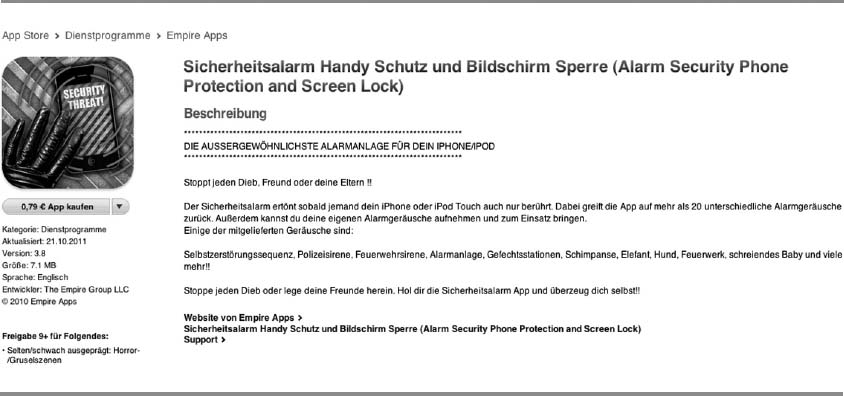
FIGURE 9.10 Alarm Security description translated into German.
When I was searching for ways to grow my app business, I asked my developers and masterminds what they were doing to take their businesses to the next level. Localization turned out to be a major way to grow traffic and increase revenue with existing apps.
Prior to localizing my apps, most of my time and effort had been spent on the English-speaking markets. Because of that, 80 percent of my revenue came from English-speaking countries, and 20 percent came from the others. I wasn't getting more international traffic because most non-English speakers were not finding my apps and could not understand my marketing because of the language barrier.
After I got the localization tip, I found people in other countries to translate my apps into their languages and updated my apps to get the translations released in the App Store. The first week after my apps were available in other languages, my revenue split went from 80/20 to 60/40. It wasn't because my revenue from English-speaking countries had declined but because my international revenue had increased.
I needed a couple of weeks to implement translations, but I immediately saw the difference the new languages made. Once I added Russian, Spanish, French, German, and Portuguese, to name a few, I saw my income almost double.
One thing to remember is that your app must be successful in the major English-speaking markets (United States, United Kingdom, Canada, and Australia) first before it makes sense to localize it to others. Get it working with your marketing basics first so you have consistent downloads. If it isn't successful in one of these major markets, chances are it's not going to be successful in the rest of the world.
For localization to work, you must make your app easy to find and use for people in other countries. More than that, the translation needs to be appropriate to the culture. People in other countries speak different languages and use words differently. Beyond accurately translating the words to other languages, nuances and colloquialisms will make sense in some languages but not in others. Don't translate on the cheap unless you want to waste time, money, and give yourself a headache. Yes, I speak from experience.
Here are three recommendations for localizing your apps:
- Find a native of your target language. Use somebody who is a native speaker and not somebody who will run the words through an online translator. I paid a company 400 dollars to translate an app into six languages, one of which was German. After having a German-speaking friend take a look, I discovered the translations were bad. Lots of online services for translations exist. You can find translators by checking out international meet-up groups, foreign language schools, or labs at universities. You can also place an ad on Elance or oDesk.
For example, I was translating one of our apps that have the word “phone” in it. Apparently, the translation of “cell phone” in German is “Mobiletelefon” or “Funktelefon.” These would be proper translations Germans would understand, but nobody uses them. The common term in German is “Handy.” If you use a nonnative speaker, you may miss these distinctions, which could mean the difference between having a hit app in that market or not.
- Determine what works in your target country. Once you have found native speakers, explain a bit about the marketing aspects of the app business. They must understand they are translating marketing copy that needs to be as effective in their language as it is in English. This means their English has to be as good as their native language. Ask them to use terms and phrases common in their language.
They also need to do a great job when it comes to translating the keywords. People will use these terms to search your apps. A keyword popular in English may not be useful in German and vice versa. The translators must know this and must use keywords best for their language. One good way to get them to understand better is to have them check out the App Store in their native language. They can look at competing apps that have been translated and get a feel for how their translations will be used. They can do keyword research to assist in selecting the right keywords for their language.
- Translate for the major markets. The App Store is available in over 120 countries. Not all of these countries generate as much revenue as the major ones. Therefore, it wouldn't make sense to translate your apps into every possible language. The idea is to focus on the big dogs first and continue with translations in smaller markets if it makes sense. Currently, the top markets are the United States, China, United Kingdom, Canada, Germany, France, and the Spanish-speaking markets. Always keep an eye on the big markets as well as the emerging ones. Some others will join the ranks of the major ones.
Translations will put your international app network on hyper speed. Implement them as soon as your apps begin to gain traction.
REINVESTING IN YOUR BUSINESS
As you scale your business and are making money, you must reinvest in your business. You do this by reinvesting in your existing apps and investing in new apps. Spending money to upgrade your apps, offering professional versions, or refreshing their look will increase traffic or keep your existing customers coming back. Many developers miss this step, and therefore, their business hits a plateau.
Investing in new apps will replenish and grow your app network. Remember when I mentioned building a long-term business, a gold mine, rather than creating a one-hit wonder? If you ride your one or two apps, your business will run its course. To create a sustainable app company that makes a lot of money and supports your new lifestyle, you have to keep creating new apps.
One of my developer friends has a rule that his company needs to come up with two new apps every month. Whether he's working or hiking through the mountains of New Zealand, his team is aware of this goal, and it always meets it. Set your own goals for growth and pursue them.
YOUR BACKEND
When I started out, I had only a few apps so it was easy to manage various aspects of my marketing. I changed my nag screens and promo pages manually. I would log on to LinkShare, and grab the affiliate links and so on. This worked well at the beginning, but as I created more apps, manually managing everything consumed more time. Money was coming in, but my head was spinning. I knew a better way existed, so I had a talk with my business partner, and we decided to build software to automate and optimize the entire process.
We needed something that would simplify the management of all of our nag screens and promo pages. We wanted them translated so we could monetize our international traffic more effectively. Ensuring we were getting all of the international affiliate commissions was a high priority. To streamline the entire process, we created a simple database. This database contained all of our nag screens, promo pages with their translations, and all of the correct international affiliate links.
Then we added code to our apps that made them region and language aware. Every time any of our apps is opened, it checks the users' region (country) and language. This information is available in the users' device settings. The app communicates with our backend database and is supplied with the information it needs. If users who have set their region to Germany and their language to French open Fingerprint Security, the app communicates with our server and shows users a French nag screen and French promo pages, but the international affiliate link will be the one for Germany. This process is cool and efficient.
The result of our efforts is what we call the App Empire Network. It adds additional income and I can manage all crucial aspects of my app empire. The reason I mention this is because you'll want to create a backend system like this eventually, to save time and to improve your bottom line. Check our screenshots on how we set things up at appempire.com/software.
You don't need a setup like this to succeed, especially in the beginning, but a fully integrated backend system can take your business to the next level once you start growing and need to manage lots of apps.
SELLING YOUR APP BUSINESS
One of the biggest, most over-looked ways to cash in on the app gold rush has nothing to do with selling your apps on the App Store. It has to do with selling your turn key app business. Due to the mobile app boom and the potential for strong cash flow with little overhead, many companies all over the world want to acquire app businesses.
They have four reasons for this:
- It's the hottest industry around.
- It's more turnkey than most businesses.
- It's easily scalable, with low overhead.
- The profit margin of a successful app company is hard to match.
My companies had over 35 million downloads, up to six figures a month of income with an 80 percent profit margin, required me to work only 10 hours a week, and had almost no customer support requests. It is a dream business/life, and everyone wants a piece of it.
So, what can you do to set things up to be attractive to a buyer? Start your business with the goal of selling it in mind. That means keeping good records and automating as much as possible. Set it up to be a turnkey business for potential buyers.
When it's time to sell, use business brokers. They will get a 10 percent commission on the sale, but they will find and screen buyers for you while you are running and growing your business. Before you know it, serious buyers will be lining up at your door. I recommend using AppsRevolution (appempire.com/apprevolution); they are the leading experts at buying and selling app businesses. I used them when I sold Empire Apps and my two other app companies. They handled everything from start to finish without any hiccups.
The amount of money you'll get for your business is going to depend on many factors including your revenue. Some business go for as much as five times their annual revenue, but this will depend on your personal situation. Ask for a good portion of the cash upfront, and maybe even get the rest over time. Doing this will show the buyers you're vested in their success and you won't disappear after training them. This may seem a bit far out for you at the moment, but remember how fast the app business moves. Two of the companies I sold had been in operation for only eight months!
Now that you are a lean, mean monetization machine, you don't want to become a slave to your business as your operations grow. So, let's look at outsourcing and what to monitor next.
What I Learned
1.
2.
3.
Actions to Take
- Create free, premium, and freemium apps.
- Create free apps that push traffic to your paid apps.
- Sign up with AdWhirl, iAd, AdMob, and Millennial Media. Implement AdWhirl in all of your apps to ensure you're getting 100 percent fill rates.
- Sign up with LinkShare, TradeDoubler, and DGM. Use affiliate marketing links in all of your apps.
- Add as many in-app purchases into your apps as you can.
- Translate your marketing material into other languages.
- Reinvest a certain portion of your revenue in new and existing apps.
- Once you have many apps, start thinking about an integrated backend.
- Once your app empire is up and running, consider selling your business.