Chapter 3
Reviewing the Essentials of Online Networking
In This Chapter
![]() Discovering why online networking is as important as in-person networking
Discovering why online networking is as important as in-person networking
![]() Understanding the protocols of online networking
Understanding the protocols of online networking
![]() Figuring out how to make your contacts’ connections work for you
Figuring out how to make your contacts’ connections work for you
![]() Keeping track of your online networks
Keeping track of your online networks
![]() Staying involved in your networks while employed
Staying involved in your networks while employed
The essence of networking, either online or in person, is to listen and find ways you can be of service. No matter what tools you use or what your goal is, keep this fundamental principle in mind as you network. After all, you can’t expect to receive help, introductions, or advice unless you’re fully prepared to give those things to others first. Networking is all about building mutually beneficial professional relationships.
In this chapter, I help you understand why networking is the key to landing your next job. I show you how to network and manage all the contacts you’ll make. And because not disappearing from your networks after you land that dream job is crucial, I reveal some easy ways to show the people who helped you get that job that you’re still there for them, whatever they need.
Making Connections through In-Person and Online Networking
Only about 3.5 percent of job postings ever make it to job boards. So guess how most hiring happens? If you’re thinking through networking, you’re exactly right. Most jobs, no matter what country you live in or whether you’re a senior executive or an entry-level worker, are a direct result of networking. So if you want to have a successful career, you need to have a strong network.
But what exactly is networking? Networking consists of building your list of contacts, or essentially knowing a lot of people who you can easily call and invite to coffee or have a phone conversation with. Your network should consist of people you know who know you and are willing to refer you to others. Traditional networking is when you go to an event and meet new people. Ideally, you want those initial meetings to grow into professional relationships where ideas and contacts are exchanged.
In the last several years, networking has taken an online dimension with the advent of social media. Social media has transformed an anonymous Internet into a social and deeply personal experience. Now more than ever, great networking can occur through meeting people online.
Online networking has several powerful benefits, such as the following:
![]() You don’t have to pay to get to the networking event.
You don’t have to pay to get to the networking event.
![]() You can discover info about people before reaching out to them, thanks to their online profiles.
You can discover info about people before reaching out to them, thanks to their online profiles.
![]() You can connect with people much faster online than in person.
You can connect with people much faster online than in person.
![]() You can have discussions with more people in a shorter amount of time online than you can at an in-person networking event.
You can have discussions with more people in a shorter amount of time online than you can at an in-person networking event.
Looking at The Do’s and Don’ts of Online Networking
Online networking — that is, meeting and interacting with other professionals via the Internet — is a relatively new thing. If you think about it, people have had millions of years to figure out how to interact with each other in person without being annoying. They shake hands as a symbol of friendship and consider interruption rude (in most cultures anyhow). But as people started interacting online, they had difficulty communicating with self-control and tact.
In the following sections, I share a set of protocols for networking with people online. Pay attention to them, because if you can avoid being annoying in your online interactions, you’ll be way ahead of the curve.
Avoiding online networking boo-boos
![]() Don’t ignore the unspoken rules of the network you’re using. For example, LinkedIn is a professional network, so don’t share private information on it. Also, Facebook posts can be more casual, so don’t be too formal in how you write.
Don’t ignore the unspoken rules of the network you’re using. For example, LinkedIn is a professional network, so don’t share private information on it. Also, Facebook posts can be more casual, so don’t be too formal in how you write.
![]() Don’t spam. People are already bombarded with too much information these days. If you start interacting with someone too frequently, you may just annoy him or her. If someone doesn’t get back to you right away, wait at least a week before following up through a different medium.
Don’t spam. People are already bombarded with too much information these days. If you start interacting with someone too frequently, you may just annoy him or her. If someone doesn’t get back to you right away, wait at least a week before following up through a different medium.
![]() Don’t shout. Using ALL CAPS in your online interactions is like shouting. No one likes to be shouted at.
Don’t shout. Using ALL CAPS in your online interactions is like shouting. No one likes to be shouted at.
![]() Don’t beg. Networking isn’t about you; it’s about them. Never come across as desperate. Instead, show your passion and offer to help.
Don’t beg. Networking isn’t about you; it’s about them. Never come across as desperate. Instead, show your passion and offer to help.
![]() Don’t be generic. The worst thing you can say on someone’s blog is, “Nice post.” Instead, try being a bit more thoughtful by arguing with a point, calling out an example that applies to your life, or providing a quote. The more you customize your interaction, the better.
Don’t be generic. The worst thing you can say on someone’s blog is, “Nice post.” Instead, try being a bit more thoughtful by arguing with a point, calling out an example that applies to your life, or providing a quote. The more you customize your interaction, the better.
![]() Don’t just add someone to your network without an explanation. Although doing so is acceptable on Twitter, LinkedIn and Facebook connections deserve to get a reminder from you about how you met and why you want to connect. To avoid an awkward situation, consider sending a message first before asking for a connection.
Don’t just add someone to your network without an explanation. Although doing so is acceptable on Twitter, LinkedIn and Facebook connections deserve to get a reminder from you about how you met and why you want to connect. To avoid an awkward situation, consider sending a message first before asking for a connection.
Being an outstanding online networker
![]() Be genuine. Bring your authentic self to the table. Social media requires authentic communication, so show some personality when you write to people. And always make your intentions transparent from the very start.
Be genuine. Bring your authentic self to the table. Social media requires authentic communication, so show some personality when you write to people. And always make your intentions transparent from the very start.
![]() Be respectful of people’s time. Long e-mails, meandering LinkedIn requests, or other exhaustive interactions often go unread. Get to your point quickly and keep your message short.
Be respectful of people’s time. Long e-mails, meandering LinkedIn requests, or other exhaustive interactions often go unread. Get to your point quickly and keep your message short.
![]() Show that you’re listening. Because getting information, news, and updates about the people you talk with online is so easy, you have almost no excuse for not knowing what’s going on with a contact. If you demonstrate that you researched someone online before interacting, he’ll respect you more. What are his last three Tweets? What’s changed on his LinkedIn profile?
Show that you’re listening. Because getting information, news, and updates about the people you talk with online is so easy, you have almost no excuse for not knowing what’s going on with a contact. If you demonstrate that you researched someone online before interacting, he’ll respect you more. What are his last three Tweets? What’s changed on his LinkedIn profile?
![]() Be positive. Nobody likes to hang around with a complainer. Even if you disagree with what someone says, never take it personally. Try to keep all your interactions as positive and up-beat as possible.
Be positive. Nobody likes to hang around with a complainer. Even if you disagree with what someone says, never take it personally. Try to keep all your interactions as positive and up-beat as possible.
![]() Be proactive. Find forums, blogs, or new people to reach out to and interact with. If you’re respectful, people will admire your outgoingness.
Be proactive. Find forums, blogs, or new people to reach out to and interact with. If you’re respectful, people will admire your outgoingness.
![]() Make connections between people when you see similarities. If you can make an introduction, go for it. If you find a link to an article that someone may like, share it. The greatest thing you can be for your network is a connector.
Make connections between people when you see similarities. If you can make an introduction, go for it. If you find a link to an article that someone may like, share it. The greatest thing you can be for your network is a connector.
Showing your network you care with Newsle
If you’re like most Internet-connected people, you’re probably bombarded with way too much information on a daily basis. That, combined with an ever-growing network, can make it very difficult sometimes to stay on top of the major shifts with the people you know. But being able to congratulate someone on a promotion, a new job, or a mention in the press (in a timely manner) is the best compliment. Newsle is a tool you can use to help you keep up.
Newsle (http://newsle.com) is a news-tracking service designed to let you know when your friends make the news (and when you make the news!). When integrated with your contacts lists from LinkedIn, Gmail, and Facebook, the service automatically e-mails you if anyone you know publishes an article or is mentioned in the press.
If you get an e-mail from Newsle saying someone you know was mentioned in the press, then you can use the service to congratulate that person. I frequently send tweets or Facebook notes to folks who’ve written articles. And these notes frequently lead to conversations with people I haven’t seen in a long time. And I don’t know anyone who wouldn’t appreciate the recognition or your effort to stay in touch.
Taking Advantage of Your Connections’ Connections
The power of networking, on- or offline, isn’t simply who you know but also who the people that you know know. In my own career, a lot of opportunities have come from those second- and even third-degree connections. In fact, a fifth-degree connection introduced me to the editors of this book! I’m sure if you look back at your own career, you’ll find that your friends and/or colleagues are the ones who introduced you to other people who were of great help to you.
![]() Friends: You hang out with these people casually. You may meet them at parties or speak to them frequently, or they may be parents of your children’s friends.
Friends: You hang out with these people casually. You may meet them at parties or speak to them frequently, or they may be parents of your children’s friends.
![]() Family and family connections: Within this group, you may have close or distant relatives and their business associates. Most people have relatives who’ve established strong careers for themselves, and their connections may be able to help you.
Family and family connections: Within this group, you may have close or distant relatives and their business associates. Most people have relatives who’ve established strong careers for themselves, and their connections may be able to help you.
![]() Current or past business associates: Include former colleagues, assistants, or staff in this category. Also think about businesses you currently use; as a customer, you have a powerful business relationship you can leverage.
Current or past business associates: Include former colleagues, assistants, or staff in this category. Also think about businesses you currently use; as a customer, you have a powerful business relationship you can leverage.
![]() Professional associations and conferences: You may already be a part of an organization that encourages networking. The contacts you make there are valuable even if you see them only occasionally. The same is true for any conferences you may have attended.
Professional associations and conferences: You may already be a part of an organization that encourages networking. The contacts you make there are valuable even if you see them only occasionally. The same is true for any conferences you may have attended.
![]() Fellow club or organization members: Your alumni association in particular is a great place to network. After all, you naturally feel comfortable with people you share similar interests with. In this category, you may also include any athletic club members from clubs you or your children participate in. When I lived in China for a summer, I hung out at a local rock-climbing gym and met some great new friends and potential business connections.
Fellow club or organization members: Your alumni association in particular is a great place to network. After all, you naturally feel comfortable with people you share similar interests with. In this category, you may also include any athletic club members from clubs you or your children participate in. When I lived in China for a summer, I hung out at a local rock-climbing gym and met some great new friends and potential business connections.
As you begin to build your network, you may want some way of organizing your contacts so that their information is easily accessible to you when and where you need it. The following sections provide advice for starting and organizing your contact list.
Getting started with LinkedIn Contacts
For years, LinkedIn users complained about the weak contact-management features the platform offered. So in 2013, LinkedIn released its Contacts product for both the website and for mobile devices. If you haven’t started using it yet, you’re missing out!
The Contacts feature lets you:
![]() Set contact reminders. This means if there are people you want to stay in touch with every 90 days, you put a 90 day reminder on them, and LinkedIn lets you know when it’s time to reconnect. See Figure 3-1.
Set contact reminders. This means if there are people you want to stay in touch with every 90 days, you put a 90 day reminder on them, and LinkedIn lets you know when it’s time to reconnect. See Figure 3-1.
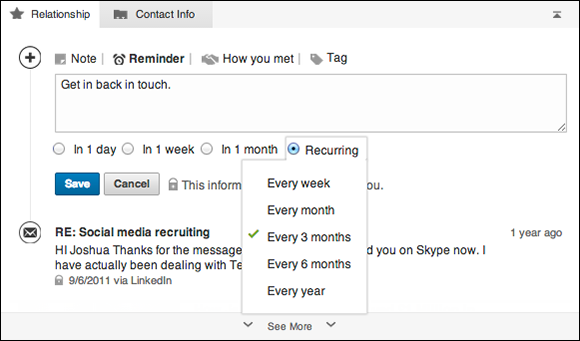
Figure 3-1: Setting contact reminders in LinkedIn Contacts.
![]() See your last three interactions. By integrating with your e-mail client, phone, and calendar, Contacts can tell you what your last several interactions were with that person. I show an example in Figure 3-2.
See your last three interactions. By integrating with your e-mail client, phone, and calendar, Contacts can tell you what your last several interactions were with that person. I show an example in Figure 3-2.
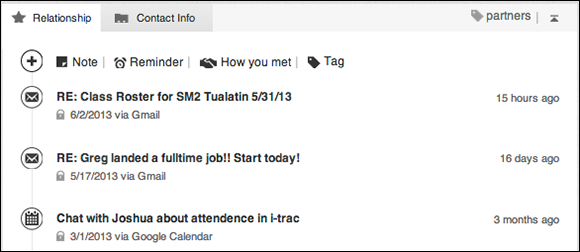
Figure 3-2: LinkedIn Contacts shows that my last three interactions with a person were two e-mails and a scheduled meeting.
![]() Tag your network. Later in this chapter, I talk about how to organize your contacts into categories, or buckets. In Contacts you can use the Tag feature to do just that, as shown in Figure 3-3.
Tag your network. Later in this chapter, I talk about how to organize your contacts into categories, or buckets. In Contacts you can use the Tag feature to do just that, as shown in Figure 3-3.
![]() Get a single view of all your contacts. By aggregating your phone, LinkedIn network, and e-mail contacts, you can see everyone you know (and their contact information) in one place.
Get a single view of all your contacts. By aggregating your phone, LinkedIn network, and e-mail contacts, you can see everyone you know (and their contact information) in one place.
![]() Get alerted to birthdays, job changes, status updates, and more. Improved settings help you stay on top of your network’s changes. With one click, you can send congratulations or birthday wishes.
Get alerted to birthdays, job changes, status updates, and more. Improved settings help you stay on top of your network’s changes. With one click, you can send congratulations or birthday wishes.
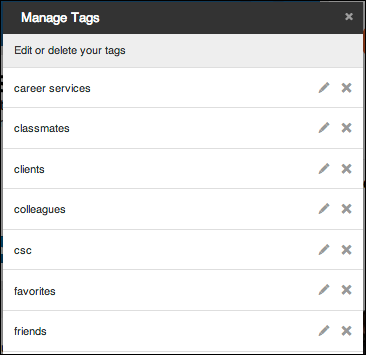
Figure 3-3: Use Tags to categorize your network for easy filtering later.
Using a CRM system to maintain an active contacts list
With the hundreds of online interactions you’re likely to engage in, keeping a record of all the e-mails exchanged between you and a particular contact, how you met, and any follow-up you should do is incredibly helpful. Plus, these days, you also need a way of staying current with all your contacts’ social media updates, not just from LinkedIn. Enter contact relationship management, or CRM. A CRM system is a software-based tool that stores interactions, organizes contacts, manages to-do lists and possible opportunities.
Here are a few CRMs to investigate:
![]() CapsuleCRM (
CapsuleCRM (www.capsulecrm.com)
![]() Insightly (
Insightly (www.insightly.com)
![]() Mingly (
Mingly (www.ming.ly)
Grouping your contacts
Not everyone in your contact list is created equal. Some people serve as hubs and help you meet interesting people, while others offer you great advice and act more like mentors. By designating different categories of contacts, you can better organize them to help you keep track of whom to contact when and why. Here are different roles people can have in your network:
![]() Promoters: These people let you know about opportunities. They’re the ones who call and say, “Did you hear that Widgets is hiring?”
Promoters: These people let you know about opportunities. They’re the ones who call and say, “Did you hear that Widgets is hiring?”
![]() Hubs: These contacts connect you with other people you may want to meet, or they suggest new networking events for you to attend.
Hubs: These contacts connect you with other people you may want to meet, or they suggest new networking events for you to attend.
![]() Mentors: The people who guide your career, show you new things, or are brave enough to give you some direct yet necessary feedback are your mentors. If you have a wise voice in your life or even a coach, that person is a mentor.
Mentors: The people who guide your career, show you new things, or are brave enough to give you some direct yet necessary feedback are your mentors. If you have a wise voice in your life or even a coach, that person is a mentor.
![]() Role models: People who have achieved what you aspire to are your role models. They’re the people you respect and value as being a part of your network. Role models may have a similar job to the one you’re looking for, or they may just be excellent at what they do.
Role models: People who have achieved what you aspire to are your role models. They’re the people you respect and value as being a part of your network. Role models may have a similar job to the one you’re looking for, or they may just be excellent at what they do.
Remembering to stay in touch with Contactually
Contactually (www.contactually.com) is a personal CRM system based on the idea that each of your contacts can fall into a bucket or category (which I discuss in the previous section). Each bucket can be set to a certain frequency for follow up. By integrating with most major e-mail and social media providers, the system automatically tracks your communications with your most important contacts and reminds you to follow up with them when your relationships are in danger of going cold.
Here’s an example of how Contactually can work: You meet Greg at a local networking event for project managers, and he becomes somewhat of a mentor to you. After inviting him to connect with you on LinkedIn, Contactually imports the new connection and lists Greg as a new contact. From there you can assign him to a bucket, such as “Mentors,” and make a note on his people record that you met him at a networking event. In the notes section, you can also add details of your conversation, like “He likes to rock climb.”
Here’s where the real power of Contactually comes in. Because you probably want to stay in touch with Greg regularly, by putting him in the Mentors bucket, you’ll be reminded if you haven’t stayed in touch.
Later, when this reminder shows up in the Contactually dashboard (you also get an e-mail letting you know what networking activities you should do that day), you’ll open up Greg’s contact record and see your last e-mail interactions, his most recent social media updates, and the note about him liking rock climbing to help jog your memory of your first conversation.
Keeping a List of Online Networks You’ve Joined
The Internet is a wild and unstructured place. After surfing around for an hour, you may find yourself trying to remember where you read this or that. You may even forget what networks you’ve joined, which is a real problem when you’re trying to conduct a job search in today’s social media–heavy environment. The following tools help me stay organized, and I think they’ll work well for you, too.
Your Google+ profile
The Google+ profile is a page that Google gives all its users to display their web presence, photos, and links. Anyone who has a Gmail login also has a Google+ profile waiting to be customized.
To find your profile, just do a Google search for “Google+.” For guidance on customizing your Google+ profile, turn to Chapter 14.
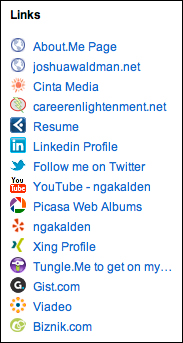
Figure 3-4: Links on a Google+ profile.
Simple one-page portals
You can create a landing page for yourself and your online presence with one of many simple one-page portals available online. I talk more about these options in Chapter 11.
These websites let you aggregate all of your social networks into a single dashboard. Not only is this helpful for other people to learn more about you, but it can also help you stay organized in case you forget what networks you’ve joined.
See Figure 3-5 for an example of a simple one-pager. Notice the list of social networks.

Figure 3-5: A simple one-page website can aggregate all your social networks into one place.
Delicious
Delicious (www.delicious.com) is a web-based bookmarking tool that you can use to tag and keep track of any website you find online, including all the social networks you join. Follow these steps to set up Delicious for yourself:
1. Go to www.delicious.com and sign up for free.
2. Install the Delicious bookmarklet (button) for your web browser.
3. Use Delicious to tag any social network you join.
Be sure to use the same tag, such as “Social Network” or “Profile” for all the networks you join.
4. Use your browser bookmarklet or go to your Delicious account to see what pages you’ve bookmarked.
When you search for your chosen tag, all the networks you’ve joined come up in a list.
Remaining Active in Your Network Even after You Land a Job
Here’s a popular scenario (and one I know I’m guilty of): You start your job search and begin networking like crazy. You go to every event, exchange hundreds of business cards, and begin the long process of relationship building. Then you get hired, and no one hears from you again. You got what you were after and promptly abandoned all your contacts and online networks.
![]() You never know when you’ll need your network again. With most jobs lasting about two years on average in the United States, needing your network for a job search may happen sooner than you think. By maintaining your network during employment, your next job search will be much smoother.
You never know when you’ll need your network again. With most jobs lasting about two years on average in the United States, needing your network for a job search may happen sooner than you think. By maintaining your network during employment, your next job search will be much smoother.
![]() Because you now have a job, you’re in a position to really help others who are struggling to find one. Volunteering your time or leveraging your new position to help other people is an extremely upright and moral thing to do. Treat others as you want to be treated. If you were helped at any time in your career, then you’re now in a role to help someone else.
Because you now have a job, you’re in a position to really help others who are struggling to find one. Volunteering your time or leveraging your new position to help other people is an extremely upright and moral thing to do. Treat others as you want to be treated. If you were helped at any time in your career, then you’re now in a role to help someone else.
![]() Most upward-moving jobs require a strong network. Whether you’re in sales, operations, or another part of a company, who you know matters to your career. You want to maintain visibility to your network not only to open new doors for projects or to get new clients but also to demonstrate that you’re a leader and a contributing member of a community.
Most upward-moving jobs require a strong network. Whether you’re in sales, operations, or another part of a company, who you know matters to your career. You want to maintain visibility to your network not only to open new doors for projects or to get new clients but also to demonstrate that you’re a leader and a contributing member of a community.
The frequency or intensity of your involvement and perhaps the groups you visit may be more industry-focused, but you shouldn’t stop networking completely. The sections that follow provide tips and tricks for fitting networking into your life on a manageable basis.
Maintaining your momentum
Here are some ways you can keep up your networking momentum without getting in the way of your new job:
![]() Find the right mix. Perhaps you choose three networking groups to belong to and be active with. Consider when and how often the groups meet and ask yourself whether you can commit to that. (Many professional networking groups meet quarterly after hours. Surely that’s doable.) Maintain relationships from the groups via your social networks and CRM. At the very least, add them to your LinkedIn network.
Find the right mix. Perhaps you choose three networking groups to belong to and be active with. Consider when and how often the groups meet and ask yourself whether you can commit to that. (Many professional networking groups meet quarterly after hours. Surely that’s doable.) Maintain relationships from the groups via your social networks and CRM. At the very least, add them to your LinkedIn network.
![]() Keep the right mindset. If you think everyone you meet should benefit your career, then your hidden agenda won’t make you any friends. Instead, keep an open mind and see networking as an ongoing process with an unknown outcome. Perhaps you’ll make a good friend or perhaps nothing will come of it. Whatever the outcome, enjoy the process.
Keep the right mindset. If you think everyone you meet should benefit your career, then your hidden agenda won’t make you any friends. Instead, keep an open mind and see networking as an ongoing process with an unknown outcome. Perhaps you’ll make a good friend or perhaps nothing will come of it. Whatever the outcome, enjoy the process.
![]() Learn something new. Many industry networking events also include some kind of lecture or guest speaker. Take advantage of the learning opportunity as well as the networking aspect. Then share what you learned with your online network through status updates or blog posts.
Learn something new. Many industry networking events also include some kind of lecture or guest speaker. Take advantage of the learning opportunity as well as the networking aspect. Then share what you learned with your online network through status updates or blog posts.
![]() Set reasonable goals. These goals may include attending at least one networking event a month and meeting three new people at it. Or you may set goals to help you stay in touch with your existing network. For example, commit to inviting at least one person in your network to happy hour or sending five LinkedIn messages just saying “Hi” each month.
Set reasonable goals. These goals may include attending at least one networking event a month and meeting three new people at it. Or you may set goals to help you stay in touch with your existing network. For example, commit to inviting at least one person in your network to happy hour or sending five LinkedIn messages just saying “Hi” each month.
![]() Correspond with your e-mail list. This task requires just a few minutes and keeps your relationships fresh. This approach is particularly useful when leaving an unemployment support group. Don’t just disappear; e-mail the leader of that group with any news about you. Group leaders love this type of news and usually share it with everyone else for you.
Correspond with your e-mail list. This task requires just a few minutes and keeps your relationships fresh. This approach is particularly useful when leaving an unemployment support group. Don’t just disappear; e-mail the leader of that group with any news about you. Group leaders love this type of news and usually share it with everyone else for you.
Helping someone else out
Helping others simply feels good, gives you a sense of hope and self-confidence, and shows that you’re the type of person who gives back to his community and network. Here are some ways you can give back:
![]() Send an e-mail to a local job-search group and offer an hour of your time to look at people’s résumés.
Send an e-mail to a local job-search group and offer an hour of your time to look at people’s résumés.
![]() Send job openings you hear about to people looking for work.
Send job openings you hear about to people looking for work.
![]() Volunteer at a local unemployment office to teach a professional skill.
Volunteer at a local unemployment office to teach a professional skill.
![]() Buy ten copies of a book (like this one!) that you found useful in your career and donate them to a group of motivated job seekers.
Buy ten copies of a book (like this one!) that you found useful in your career and donate them to a group of motivated job seekers.
![]() Teach a class at the local community college.
Teach a class at the local community college.
![]() Volunteer for your local college’s mentorship program.
Volunteer for your local college’s mentorship program.
![]() Interview high-school students who have applied to your alma mater.
Interview high-school students who have applied to your alma mater.
![]() Pick someone you know who’s struggling and offer to look at her résumé or share some tips.
Pick someone you know who’s struggling and offer to look at her résumé or share some tips.
Sending a regular newsletter
Sending your contacts an interesting, valuable, and consistent newsletter can keep you top of mind and active in your network. When done tactfully and with care, these professional (and sometimes personal) e-mail blasts can reconnect old contacts and build stronger relationships.
Setting up your e-mail newsletter system
I particularly like the MailChimp e-mail newsletter system (www.mailchimp.com) because you can include up to 2,000 people from your contact list for free. The user interface is intuitive, and the newsletter templates are really nice. After you sign up for MailChimp, follow these steps to set up your e-mail newsletter system:
1. Set up your e-mail list by clicking on Create List.
Follow the on-screen instructions to set up your first list. I recommend typing in “Networking Contacts” for your list name.
2. Import your list of contacts into MailChimp.
You can import contacts into MailChimp by linking your Gmail account, uploading a spreadsheet, or simply copying and pasting.
3. Start your first newsletter and choose how you want it to look.
MailChimp calls your newsletter, or any time you send out an e-mail, a campaign. It offers many layouts and color schemes for your campaigns.
4. Send out your newsletter.
Keep on top of your newsletter by scheduling an hour each month (or quarter) to put together content to include in your newsletter.
Gathering content to send to your network
Planning your content strategy is critical. To make sure your newsletter remains a consistent part of your networking and your career:
![]() Bookmark any interesting articles you think your contact list will enjoy. (If you’re using Delicious to keep track of websites you like, you can tag it with “newsletter.”) Later, when you’re writing content for your newsletter, just go to your bookmarked websites (or your Delicious account and search for “newsletter”) and attach them.
Bookmark any interesting articles you think your contact list will enjoy. (If you’re using Delicious to keep track of websites you like, you can tag it with “newsletter.”) Later, when you’re writing content for your newsletter, just go to your bookmarked websites (or your Delicious account and search for “newsletter”) and attach them.
![]() Link your personal blog (if you have one) with the newsletter by using MailChimp’s RSS tag. It automatically imports your most recent posts and populates your newsletter for you.
Link your personal blog (if you have one) with the newsletter by using MailChimp’s RSS tag. It automatically imports your most recent posts and populates your newsletter for you.
![]() Keep a journal of your professional and personal news. Evernote (
Keep a journal of your professional and personal news. Evernote (www.evernote.com) is a good tool for journaling. When you're ready to write your newsletter, look at your journal and pick out three interesting things that have happened to you recently.
![]() Tell an ongoing story. One of my contacts, Jenny Blake, author of Life After College: The Complete Guide to Getting What You Want (Running Press), kept me updated through her newsletter as she wrote her book, found a publisher, and then started selling it. You may tell an ongoing story of your job search and then continue with how your new job is going, or you may want to share in a professional learning experience or volunteer project for an organization.
Tell an ongoing story. One of my contacts, Jenny Blake, author of Life After College: The Complete Guide to Getting What You Want (Running Press), kept me updated through her newsletter as she wrote her book, found a publisher, and then started selling it. You may tell an ongoing story of your job search and then continue with how your new job is going, or you may want to share in a professional learning experience or volunteer project for an organization.

 I’m not saying online networking should replace in-person networking; however, I’m suggesting that, when used correctly, online networking can be every bit as powerful and effective to augment your in-person efforts.
I’m not saying online networking should replace in-person networking; however, I’m suggesting that, when used correctly, online networking can be every bit as powerful and effective to augment your in-person efforts. An easy way to turn a traditional, in-person networking event into an online networking opportunity is to send a note to your new contacts within the body of a LinkedIn invitation after you get home from the event. In essence, you’re combining a “nice to meet you” with a “let’s connect on LinkedIn” message. Most people who are active LinkedIn users accept invitations to connect, especially if they’ve already met you in person. As your new contacts make changes or updates to their profiles, your online connection allows you to engage with them outside of last week’s networking event.
An easy way to turn a traditional, in-person networking event into an online networking opportunity is to send a note to your new contacts within the body of a LinkedIn invitation after you get home from the event. In essence, you’re combining a “nice to meet you” with a “let’s connect on LinkedIn” message. Most people who are active LinkedIn users accept invitations to connect, especially if they’ve already met you in person. As your new contacts make changes or updates to their profiles, your online connection allows you to engage with them outside of last week’s networking event. Whether you’re networking with people on LinkedIn, commenting on a blog, or chatting more casually on Facebook, follow these guidelines to be sure you don’t annoy people:
Whether you’re networking with people on LinkedIn, commenting on a blog, or chatting more casually on Facebook, follow these guidelines to be sure you don’t annoy people: