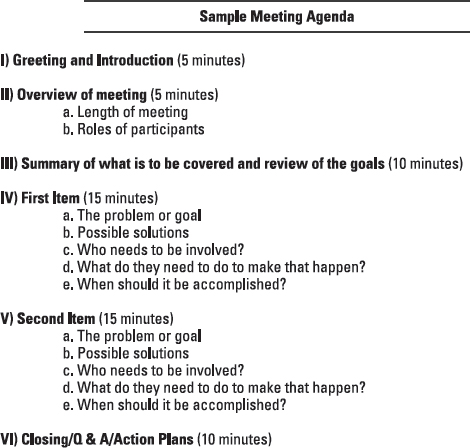Chapter 18
Mastering Meetings with Co-Workers
In This Chapter
If you regard meetings as a massive waste of time, then read on. You're in good company if meeting invitations cause your stomach to tie up in knots and your blood to pressure to climb a little higher. That feeling may arise because you know you'll walk out with more projects on your already overflowing plate. Or because your day is so packed with to-dos that squeezing in one more commitment is certain to push you over the edge. Or because you know from experience that you'll find yourself a prisoner of the Meeting That Wouldn't Die.
The classic face-to-face meeting is still the gold standard for meetings; however, modern technology gives meetings a broader definition and us the ability to use different modalities to accomplish person-to-person connection, brainstorming, and problem solving. We now have the capability to meet via Skype, WebEx, GoToMeeting, Adobe Connect, Google Plus, and countless other web-based options. These new technology platforms expand on the classic face-to-face and phone-to-phone interactions of the past.
Sadly, meetings with colleagues, co-workers, and corporate minions — as well as appointments with clients, customers, vendors, and so on — are an important part of business life. Meetings aid in the communication of critical issues, stimulate needed action, and help measure and maintain progress. But far too often, the meeting is overused, confused, and abused, leading to gross inefficiencies and wastes of time. I can't help you make meetings go away, but I can offer strategies to tame them from wild time-predators into a manageable and even productive part of your job.
Your meetings may be ones that you set and manage, or they may be appointments that someone else is eager to arrange with you. The initiator starts out with a little more control of the situation simply because he or she is setting the appointment, but just because you're the invitee doesn't mean you have to relinquish control or time. Regardless of whether you're leading the meeting or simply participating in it, this chapter gives you valuable strategies and tactics that you can use before, during, and after meetings to make them more valuable and less time-consuming.
Devising Objectives, Listing Attendees, and Crafting an Agenda
When I'm the one calling a meeting, I adhere to a strategy, supported by research, of investing twice the time in preparation as the length of the meeting. If the meeting is scheduled for an hour, I put in approximately two hours. This section explains how you can best fill that prep time.
Clarifying the purpose of the meeting
Before you schedule a meeting, get your arms around the big picture and consider all the specifics. Begin your preparations by starting with the goal and working backward. What outcome do you desire for this meeting? How are you most likely to arrive at that outcome?
At first consideration, you may think that if you're the one asking for the meeting, you automatically have a good handle on why you need to meet. Sure, you may know that you want to get to the bottom of the service problems you're having with your office supplies vendor, but chances are you have a ways to go before you've crystallized the situation and how you can to resolve it.
So give the purpose of the meeting careful thought. Start with the motivating factor for the action. Is it to get to the bottom of the service problems with your vendor? Really? Do you just want to understand the problems, or would you rather clear up the problem at the conclusion of the meeting?
Be clear with yourself about what you want to walk away with. Put it into as precise a framework as possible, identifying the action you seek and when you want it accomplished. The questions you ask yourself before the meeting really increase its effectiveness and efficiency. Here's the need-to-know info:
- What's the problem or goal?
- How do you want it resolved or accomplished?
- What do the parties involved have to do to make that happen?
- When should this action be accomplished?
Look at the difference between the following two statements of purpose; the second includes the proper amount of detail:
“Hi, Mary. I'd like to meet with you to discuss the problems we've been having with your service department.”
“Hi, Mary. We've been having some issues with prompt service calls from your company for the past three months. I'd like to meet with you so we can clear up any barriers that may be causing this problem and get back on track with on-time response within the next two weeks.”
Often, while working through the process of clarifying the purpose of the meeting, you may discover other ways to address the issue you want to meet about. This exercise may help you realize that a phone call or other action can resolve the situation — without holding a meeting at all.
Meeting overload in the United States
Is the United States a nation on a fast track to meeting meltdown? Have meetings overtaken the world of business like some invasive corporate kudzu? Consider these findings:
- The average professional employee spends approximately 1.7 hours per day in meetings, according to 3M Meetings Management Institute.
- Executive employees spend close to 50 percent of their time in meetings.
- In any given day, more than 17 million meetings are underway in the United States.
- The most productive meetings take less than one hour, but the average meeting length is two hours.
- In a survey by Microsoft, participants felt that 71 percent of the meetings they attended were unproductive.
- In a survey conducted by MCI Conferencing, 91 percent of the participants admitted to daydreaming in meetings, and 39 percent had actually dozed off during a meeting.
- The same survey showed that 73 percent had brought other work to a meeting.
Creating a guest list
For the most effective meetings, keep the size to as few people as necessary to accomplish the goal of the gathering. Numerous studies show that five to eight is the ideal number of participants for a productive meeting. Of course, the subject matter often dictates the number of people who attend a meeting, but I agree that as soon as the number of attendees climbs above eight or ten, the return on time investment begins to decline rapidly. In addition to taking more people away from their primary duties, the larger number increases unproductive discussion.

The individuals invited should be able to represent others and assume the responsibility of communicating the results of the meeting to those people. Don't invite someone just because he or she would be offended not to be included.
Given a limited number of meeting participants, you want to make sure that everyone who must be at the meeting is invited. Depending on the purpose and topic of your meeting, consider these criteria when making out the guest list:
- Have you included people who have the information or answers to critical questions?
- Did you invite those in a position to authorize decisions required to move ahead?
- Have you considered representatives from each of the departments or areas that will be affected or play a role in the outcome of the meeting?
- Did you include someone who can take notes and communicate the details of the meeting to attendees and others who aren't part of the meeting?
Official minutes — a detailed chronological record of everything that happened during the meeting — may not be necessary, especially if meetings involve few participants. But at the very least, you should invite someone you can assign to take notes. I suggest giving that responsibility to someone else so the host can focus on shepherding the meeting to its productive conclusion. Here's what the notes should capture:
- Key discussion points
- Significant concerns or unresolved questions
- The action items and all details surrounding them
While considering the right people to invite, give some thought to the wrong people as well. Don't weigh down the invite list with redundants — people representing the same area or interest. When you have a choice of two people, consider their communication styles and which candidate may be more compatible to the meeting environment: the co-worker who likes to hold forth with filibuster-length pronouncements or the colleague whose contributions add value to the discussion?
Holding informal, preliminary mini-meetings
Setting up a meeting to discuss a meeting? Okay, before you declare me certifiably insane from meeting overload, hear me out: Prep work is all about keeping the meeting as short and focused as possible. The better you prepare, the more you accomplish in less time. So yes, if a quick mini-meeting improves the outcome of the big meeting (such as if the project you're working on is complex or if you'll have multiple presenters at the meeting), it's worth the effort.
Here's how it works: Say you've set a meeting with eight co-workers to talk about a project that involves multiple departments. You anticipate some of the attendees may resist the proposals you plan to present. Instead of walking into the meeting and spending some or all of it defending your program or deflecting criticism, meet informally with just a couple of the participants at a time; getting feedback from people you trust is a helpful way to fine-tune your planning. Share with them a preview of your intent for the meeting and ask for their feedback — even proactively ask them to play devil's advocate and point out what they think some of the challenges may be. That 15 minutes or so that you spend with each key person helps you identify the curveballs that would've been thrown your way during the meeting — you can now prepare a response to them. And believe it or not, you've gained support from those attendees. Because you sought them out for their input, they're more likely to support your plan, particularly if you take their concerns into account.

Mini-meetings are best set for a week in advance. This allows you to adjust the agenda, revise your presentation, and be better prepared for reactions. Face-to-face meetings are advisable when possible, though they aren't always practical, so use your best judgment. You don't have to schedule a formal meeting; stand-up conversations or quick sit-downs in your office or theirs work well. (Chapter 14 provides insight on choosing the best medium for your message.)
Meetings can also be impromptu or extemporaneous. Although those can be effective, even a little organization will lead to substantial time-management savings in a more on-the-fly setting.
Here is an abbreviated process to follow for those situations:
- Who are the “must attend” people?
- Who will be the designated scribe for the group?
- What is the most significant problem for which we need to find a solution?
- How can we commit to specific take-away actions that we can monitor for results?
- What is the check back or review time frame?
Putting together the agenda
A tailor-made agenda allows you to proceed in the most direct path with the fewest distractions. Here's the process you follow to ensure that your agenda provides all the pertinent details:
- Create a detailed outline for the meeting.
Although the purpose of the meeting determines the agenda, all agendas contain some consistent elements:
- An agenda begins with greeting and introducing all the participants as well as reviewing housekeeping issues, such as the length of the meeting and who's taking notes.
- It reviews the goals, ensuring that everyone understands the purpose of the meeting and what the expected outcome is.
- At the conclusion of the meeting, the action items cover any follow-up activity expected of the participants.

Components of the agenda need to be specific. Don't just have an agenda that has “old business” and “new business.” List the projects and discussion points as well as any interim decisions that need to be made. Be sure to use a format that identifies main topics, subtopics, and then action points in outline format. Providing detail helps spark ideas and conveys to the attendees that to get through everything, the conversation has to keep moving.

Try to keep the agenda to a single page. Like a résumé, you want to communicate that there's substance but not overwhelm the readers with so much detail that their eyes glaze over.
- Clarify which items on the agenda are reports or presentations and which are discussions.
Make these notes in the margin of the document for all to see.
- Assign a time limit for each agenda item.
Printing it on the agenda helps participants adhere to the times. Again, you can place this info in the margin so all attendees know the expected time you're granting to this issue.
Say you're discussing the launch of a company-wide environmental initiative. A solid agenda may look like the example in Figure 18-1.

Send out the agenda a few days before the meeting, giving invitees at least a day to review it. This allows them to request that you add to or change the agenda based on information you may not have had. It also gives you a heads-up if any items have sparked a bit of controversy — you're better prepared to head off problems if you're aware ahead of time.
Meetings tend to be conducted more collaboratively in today's business world. There is a goal of sharing and using different points of view, experiences, and skill sets to craft broad-based or more-complete solutions. This method creates more expansive buy-in to solutions from all parties or departments. This collaborative approach requires time and some flexibility on the part of the meeting leader.
The collaborative efforts could be viewed as a reduced need for an agenda, but the opposite is actually true. There still must be a leader for the meeting, and specific agendas, goals, and objectives are required. Open discussion and brainstorming can lead to lower productivity, more chit-chat, and venting rather than staying focused on problem solving.
Scheduling the Time and Place
Smart scheduling can go a long way toward maximizing time effectiveness when setting up business meetings. Issues such as where and when to meet can determine whether a meeting takes a huge chomp or a small nibble out of your day.
How far in advance of the meeting you send out the invitations depends on the type of meeting that you're holding. If this is a once-per-year, all-company meeting, then 6 months in advance may be necessary. If this is a two-person check-up meeting, 24 hours to 2 days may be enough. If other people are presenting and you need to allow more lead time so they can prepare, you may need a week. As with all decisions, use your best judgment.
Finding a good time slot
For internal meetings, the best time to schedule them is before lunch or before the end of the day; with lunch or home on the horizon, people tend to be a bit more efficient and less likely to drag down a meeting with wandering discussions, lengthy oratories, and micro-debate. Be careful, though, how far before or after lunch you hold the meeting. Here's some advice:
- Schedule meetings for mid-morning or close to lunch, not first thing in the morning. The most productive time for most people is early in the morning. That's when most people have the highest level of energy and focus. My view is that most internal meetings in a company don't require that level of focus. Employees need that time to tackle the priorities for the day.
- Schedule meetings mid-afternoon or near the end of the workday, not right after lunch. Many people suffer from a little lethargy in the early afternoon after the midday meal. After the body is fed, the brain is more focused on digestion than discussion. Better your attendees spend this slow time answering email or dealing with paperwork than dozing off in the middle of your meeting.
For meetings, don't make the mistake of doing a pitch-in — pitch-ins tend to drift into recipe discussions. I'd even advise against having lunch brought in. Why? Somehow in these situations, the food seems to take over. There's always someone who didn't get what they requested, and others whose orders are mixed up.
If your guest list is small, you're meeting with an outside vendor or a client with a service problem, or you need to be off-site with other managers or employees of your company, you may find that a business lunch is best. Lunch meetings can be very productive. The meeting leader can introduce the topics, present reports, or provide updates while the rest of the attendees are attending to their pastrami and potato salad. No one's distracted by hunger, and the eating part is usually fairly short before the lunch stuff is cleared away and everyone gives the meeting undivided attention. Also, being off-site has its advantages in lowering the distraction factor — office emergencies tend not to find you as easily. One caveat of lunch meetings: The more relaxed environment may lead to a longer meeting, so be sure to weigh your priorities before scheduling.
Considering the location
If all the attendees are in one place, your choice about location is simple: Meet wherever you have the space and resources you need. Most companies have a few conference rooms of varying sizes, so meeting space is rarely a problem. Choose a location that's large enough for your group, and make sure any equipment you need is available.

You don't have to hold a meeting in a traditional location if other options are available. For instance, if you're meeting about problems on the production line, you may meet in the plant for a walk-through before sequestering yourselves in a quieter spot. Do choose such a location with care, though — the location you choose needs to foster a good environment for achieving the objectives of the meeting. Your goal is to schedule and run a meeting that's as efficient and short as possible. If the logistics get complicated, you defeat your purpose.
If you're the invitee, ask whether you can have an agenda in advance so you can better prepare. Review the agenda in advance, and based on the topics and subtopics of the meeting, determine what relates directly to your job, customers, and department.
If you're not leading the meeting, you still have responsibilities before, during, and after the meeting. If everyone comes prepared, the value of the meeting increases while the time you spend at the meeting decreases. Here are some general questions to review and even craft responses for:
Choosing alternative meeting options
As business is increasingly conducted on a global basis, face-to-face meetings are rapidly becoming the exception rather than the rule. And that's a good thing. It reduces the expense and time of travel, not to mention the heavy carbon footprint on the environment.
Although nothing can replicate a face-to-face encounter, video, telephone, and Internet conferencing technology continue to improve so that a meeting with colleagues scattered around the world is literally as easy as pressing a button.
A number of teleconferencing companies, such as Sparks Communications and Excel Conferencing, facilitate such global exchanges. Services vary from company to company in quality, security, recording, and a host of other features. When choosing a teleconferencing service, think about features such as these:
- Digital recording, so you can capture the conversation and share it with others; some services offer that service for a nominal fee
- Multiple codes, so you can conduct more than one conference at a time using a universally known company-wide phone number
- A security feature to announce all attendees before they're placed in conference, keeping out uninvited guests and preventing eavesdropping on proprietary calls
Another way to expand your capabilities is with an online conference service such as Skype, GoToMeeting (www.gotomeeting.com), WebEx (webex.com), join.me (www.join.me), or Google Plus system and its Hangouts feature. These services enable you to operate a PowerPoint presentation from a centralized location and control a slide show on hundreds of computers around the world. On all these except join.me, you have the option of live video of multiple people for your people who are tech savy. If you are worried about background noise, you simply mute the call, and only the people who dial in with the host code or codes can be heard. That allows you to be interactive without the risk of having someone ruin the call for others, alleviating the problem of background noise from 500 people. It also allows you to screen questions because you're the only one who sees them.
Through voice-over Internet protocol (VOIP), the audio portion of these services is easy to use. The ideal option in meetings and events that include many attendees is to use headsets on properly formatted desktops, laptops, or event tablets to be able to access and interact. The use of a speaker and mic in your computer does work, but can create unwanted noise depending on how private and quiet your location is for communication. During setup, the facilitator or presenter can mute everyone or allow the participants to make comments freely. A quick tip — if you're concerned about background noise, open-channel communication allows all ambient noise to be heard by everyone. So if someone's dog is barking in the background, or their 3-year-old has a meltdown, your meeting will be disrupted.
If you are using a service like GoToMeeting, WebEx, or join.me for the first time, open the meeting early so your attendees can easily sign in up to 30 minutes before the meeting starts. Generally, attendees want to sign in about 10 minutes early to get settled in. Most of these platforms require the participant to take a few minutes and download some software. First-time users may need to conduct a microphone and speaker test. These two steps can take up to 5 minutes and delay your meeting, if not done ahead of time.
After the invite and meeting access sent, encourage participants to download any needed software and take care of mic and speaker checks a few days prior to the scheduled meeting. That way, when meeting time rolls around, everyone is ready to go.
There are a vast number of tools available for enable collaboration and interactivity within these online systems. These tools include slide and screen sharing, annotation tools, whiteboards, chatting, and typing options. The more involved and interactive you make the meeting, the more effectively this can replace face-to-face meetings.
When meeting participants haven't attended online meetings before, it would be wise to ask them to conduct a technology check. This task can take 15 minutes where you demonstrate how to use the annotation tools and emoticons, how to raise their hand, and how to use pointing arrows, microphones, and chat panels. If there's an option to use a web camera, you can help them navigate that tool, too.
Video in these online platforms is starting to gain speed. I highly recommend the use of webcams to create a more personal feel and interaction. WebEx, GoToMeeting, and Google Hangouts create wonderful options for small groups to use web cameras for video communication. As in face-to-face meetings, you can then see facial expressions. This helps you better understand the attendees’ buy-in and engagement.
Many of these platforms also notify the leader, presenter, or moderator of the other attendees’ attention to the meeting. When leading an online meeting, I know instantly when an attendee has opened another web browser to view the sports page, stock quotes, or search for today's Dilbert cartoon. I can then nudge them back into focus.
- What are the most important agenda items as they relate to your job?
- Have you found specific solutions to the issues that'll be presented?
- What do you have to share to help the department, your company, and your co-workers for each agenda item?
- Are you or your department having problems that relate to the issues on the agenda?
- Can you take on projects that'll help out and advance your career? Which projects?
The Day Of: Running the Meeting Well
The secret to holding a productive meeting that eats up the least amount of time is half in the planning and half in the organization and facilitation. If you're the meeting initiator, it's up to you to grab the old bull by the horns and stay in the saddle. If you're not the one holding the reins, help the meeting stay on track by only bringing up issues that align with the agenda. If an open dialogue time is part of the meeting, save your off-the-agenda problem for then. You may even go to the meeting initiator in advance to see whether your item can be placed on the agenda.

Being on time, prepared, and engaged is the best help that any attendee can give to the meeting leader. If the meeting has openings for discussion on issues, then chime in with something of value. My best advice is to be brief, bright, and concise. You win more points and respect if you're prepared and on point rather than rambling. If someone else uses the meeting to talk about nothing, help the leader guide that person back in the fold, perhaps by pointing out that time is short and that the meeting is running over. The more you can support the leader, the better the meeting will flow and the less time it'll take.
Arriving early for setup
Everyone's suffered through this scenario: The meeting host starts his presentation and the PowerPoint presentation won't work. There's a problem with the laptop connection. The videoconferencing equipment is down. So you wait while someone runs to get the tech people to fix it. The minutes tick off and you're ticked off at the host for wasting your valuable time.
Here are some ways to make sure your meeting's ready to go:
- Get to the meeting room early to test out all the equipment. If something's not working, you still have time to get the tech people in to work out the bugs. You may be able to delegate this testing, but that depends on the competency level of the staff. I generally arrive between 60 to 90 minutes early so I can test all the audio-visual equipment personally.
If the meeting is off-site, are people available to help you set up? If you've used the venue before, did the staff previously handle the logistics capably?
- Be sure to have the needed charts, graphs, handouts, and any other material critical to your presentation. Bring extra copies of handouts or other items that attendees may forget.
- You may want to check the heating or air-conditioning system. That way, you can be sure participants won't be leaving the room for their sweaters or opening the door to get a breeze.
Launching the meeting

No matter the meeting's length or formality, the most important rule to launching your meeting off right is to start on time. Even if some of the folks haven't yet arrived. Even if your boss hasn't arrived. If your office environment is one in which start times aren't respected and attendees walk in 10, 15 minutes late, resolve to do your part to reeducate your people.
How you launch the meeting has a lot to do with your success in maintaining control. If the meeting is with a customer, client, or prospect, you may want to allow for a little more small talk, but otherwise dispense with the chitchat before the meeting begins. Suggest that if people want to catch up, they should come early.

Begin by taking five minutes to establish the ground rules:
- Define the main purpose and objectives quickly.
- Make sure an agenda is visible to all attendees. When attendees can follow the flow, you have fewer distractions and interruptions.
- Tell the group what you want to have accomplished by the time you end the meeting at the appointed time.
- Explain whether attendees should hold questions until a certain point on the agenda.
- If you have a large number of attendees and are concerned that some members will hold the floor, advise the group of discussion guidelines. For example, you may want to explain that everyone will have an opportunity to speak, but each person can hold the floor for only three minutes at a time before someone else gets to speak.
- If your meeting is scheduled for longer than an hour, plan for a break and let the attendees know about it. If everyone knows they'll get a bio-break at a given point on the agenda, it'll help reduce walkouts that disrupt the meeting as people leave one by one. Be sure to tell them how long it'll be. (Five minutes? Ten minutes?) Then reconvene when you say you will.
- Ban cell phones and BlackBerries! Allow me to climb up on my soapbox: I thought it was bad enough when meeting attendees kept their cell phones on ring and then actually carried on hushed conversations as the meeting was conducted around them. Now it's worse: They're busy checking messages on their smartphones and text-messaging — who knows whether it's business or personal?
As part of your meeting preamble, tell the folks to turn off their cell phones or whatever electronic devices they have with them and put them away. You may even tell them that if a phone rings during the meeting, discussion will halt until the phone is turned off and the interruption is concluded. This usually shames people enough so that they're willing to adhere to the rules.
Keeping the meeting moving

As for smooth-running meetings, the agenda is your best friend. There's a reason you come up with one: to make sure you accomplish what you set out to do when you scheduled the meeting. Sticking to the time parameters also establishes you as a person of your word and sets a positive precedent for future meetings, so follow the plan.
 Dealing with habitual latecomers
Dealing with habitual latecomers
If attendees typically arrive at meetings late, deal with the problem head-on: Talk with the culprits individually. Visit habitual latecomers before the meeting to make sure they arrive on time, or chat with them after the meeting and ask for their cooperation in arranging their schedule so they can arrive on time in the future. If that doesn't work, you may have to resort to stronger action:
- Reward early attendees. Give the on-time people single gifts of company logo wear, coffee cups, movie tickets, or coffee shop gift cards.
- Hand out the most desirable projects or assignments in the first five minutes, leaving the tougher or less desirable assignments to the tardy people.
- Create a late-meeting fund. Latecomers have to kick in some cash to the kitty. I suggest making the late fee enough to cause a bit of pain but not a financial hardship. Depending on your work environment, this may be $5 or $100. Asking people to pay up can be touchy, but if you have a relatively informal environment, you can establish that late funds go to the company's charity of choice or have the money go toward coffee and doughnuts for the department.
- When the appointed time for the meeting arrives, lock the door. This suggestion isn't for the faint at heart — you're sending the message loud and clear, preventing latecomers from slipping in under the radar. Latecomers either have to knock and ask to be let in or must return to their offices and miss the meeting.
Your skill as a facilitator can also influence the movement of a meeting. Here are some tips for staying on track:
- Get input from participants as you go along. Your ability to ask questions and involve each participant keeps everyone engaged and the momentum going forward. You shouldn't have to backtrack, because attendees contribute to the conversation before you move on to the next major topic.
- Don't adjust the time given to each topic as you work through the agenda. This virtually guarantees that you'll get behind and either meet longer than scheduled or simply not get through all the items. And you know what that means: another meeting!
If something doesn't look like it'll be resolved in time, you may want to create a smaller group to meet and discuss solutions so you can come back to the larger group at an appointed time. Put that separate meeting on your action list and set it up at the end of the current meeting.
- Remind attendees of the agenda. The agenda serves as your enforcer when someone gets off-track or goes on a little too long. For instance, you can say something like the following:
- “Joe, you make some good points, but I promised we'd end the meeting at 2 p.m., and if we're going to get everything done, we have to stick to the agenda. I'll make a note of your concerns to follow up after the meeting.”
- “That's an important point — can we add it to the end of the agenda and discuss it if we have time left?”
- Never rehash, backtrack, or review to catch up late arrivals. Set the standard that they need to bring themselves up to speed after the conclusion of the meeting. It's a monumental waste of everyone's time to rehash the last ten minutes because of someone else's lack of regard.
- Give attendees a ten-minute warning before the end of the meeting. Just as the last two minutes are critical in a football game, the last ten minutes of a meeting carry that level of importance. If attendees have been out of the game mentally, you can now grab their attention. If they've been with you the whole time, they're alerted that it's time to wrap up and focus on the conclusion.
Assigning action items

As the meeting leader, your job is to make sure that action items are agreed upon and assigned with specific instructions. Failing to assign action items can turn a meeting from a productive collaboration into a colossal waste of time. Especially when the situation is time-sensitive, you can put a project at great risk if no one puts the action items into action.
After you identify an action item, record it and either assign it then and there, or wait until the discussion has concluded and assign all the action items at once. Be sure to clarify the following:
- Who's responsible for seeing that the action is fulfilled
- What, exactly, needs to be done
- When the action item must be started and completed
- Where the choke points of the project are
- The interim timelines for each phase of the project
- Who is to be notified of progress and at what points of the process
- The expected outcome
Don't neglect this critical step in the meeting process. Without it, you may find yourself in yet another meeting revisiting the same issue — and discovering that because of delay, the project is at risk.

If you want career advancement and an increase in income, make sure that as a meeting participant, you're stepping up to volunteer for action items that benefit the company and group. The people who are engaged are the people who earn more income.
Summarizing and concluding the meeting
Work in time at the end of the agenda — at least five minutes — to review the meeting. Your job as the meeting leader is to make sure that all attendees understand and accept the outcome and follow-up action from the meeting. In your summation, be sure to touch on these points:
 Making plans without a little fire behind them
Making plans without a little fire behind them
When we were first married, Joan and I would talk about upcoming plans or errands we had to accomplish. We might discuss that we needed to buy charcoal for our weekend cookout, for example. Joan and I were always in complete accord in these discussions. But more often than not, when it came time for the cookout — and we were without charcoal — we'd look at each other and say the same thing: “I thought we agreed that you were going to get the charcoal.” Well, we had agreed — that we needed charcoal. We just didn't pin down the action item and to whom it belonged.
Take this opportunity to ask whether anyone has questions, concerns, or issues he or she feels are unresolved. Your primary objective is to make sure everyone understands what's been decided upon and to ensure that anyone with action items on his or her plate is aware and has taken ownership of that responsibility.

If the questions are very specific and do not pertain to the whole group, or if they're more complex and require more time than is left in the meeting, simply make note of any comments and commit to addressing them after the meeting — this isn't the time for continued or protracted discussion. You don't want to waste the group's time if you need a protracted discussion with one person. A quick judgment at this stage allows you to avoid boring others and wasting their time.

Don't extend the meeting, even if you didn't complete everything you'd hoped. Agree to set another meeting, or if a couple of people can address and resolve the other agenda items, suggest that those folks stay after to tie things up.
Following Up for Maximum Productivity

Most people forget a large chunk of what happened at a meeting. They leave the meeting and walk back into their office with tasks that have piled up in the last hour. Their minds move to those quickly even before you've left the meeting room. That's why you should usually plan to spend at least an hour following up on your meeting to ensure an effective outcome. Follow-ups should be twofold: communicate the results of the meeting and periodically review the status of action items:
- Within 24 hours, distribute the meeting notes to all attendees.
Send out an email that summarizes the same points you made at the end of the meeting regarding decisions you agreed to and responsibility for action. By putting your understanding in writing — and requesting confirmation from the recipients — you further clarify what happens next.
This way, no one can drop the ball and later on claim that that's not the way he or she understood it. Be sure to give notes to any other employees who weren't invited but may be affected or involved in the action items.
- Keep an eye on the list of action items covered in the meeting and check in with each associated individual regularly to see how he or she is progressing.
Also make sure that you continue to remind that person of the time line of completion that was arranged at the meeting. Then make sure that you hold him or her to the time line.
No, you're not responsible if an employee doesn't follow through. And no, it shouldn't be your job to hover over all the meeting attendees who were assigned action items. But in terms of protecting the time you've invested in the project, it's well worth the few minutes it takes to shoot off a reminder or a quick status request by email.
To help you stay on track with the check-ins, keep the notes visible so you're reminded of them throughout the day. Or add notes to your dayplanner to remind you to check on an employee's status. For example, if one attendee was asked to send out an announcement in the company newsletter by Friday, list on your to-do notes to check in with the individual on Wednesday.