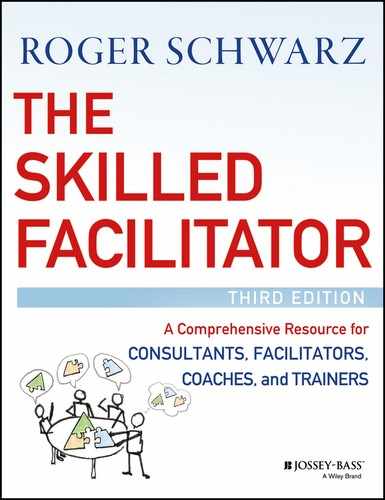Chapter Sixteen
Using Virtual Meetings
In this chapter, I describe when to use virtual meetings, how to decide among different virtual meeting technologies, identify the special challenges of facilitating virtual meetings, and explain how to effectively address the challenges.
By virtual meetings (also referred to as online, electronic, distributed, or remote meetings), I'm referring to synchronous meetings—ones in which all members are online at the same specified time, but not all in the same physical room or in the same time zone. You can use virtual meetings with groups or teams that don't typically meet virtually or with groups or teams that consider themselves to be virtual, rarely if ever meeting face-to-face. This chapter doesn't address asynchronous meetings, in which members may not be online at the same time; nor does it address using computer technology as part of face-to-face meetings. Finally, the chapter does not address how to create effective virtual teams, which rely heavily on asynchronous meetings.1 All of these topics are important but beyond the scope of this chapter.
Finally, virtual meeting technology is constantly changing, but this chapter—even if you're reading it on a virtual page—is not. Researchers at the University of Arizona, pioneers of virtual facilitation technology, have facilitated virtual meetings since the mid-1980s, and the field is still developing. Use this chapter to consider the issues involved in using virtual meetings, including congruence with mutual learning. Then go online or consult with others to learn about the most recent versions and functions of virtual meeting technology.
Choosing Which Type of Virtual Meeting Technology to Use—If Any
You can hold a virtual meeting using different kinds of technology. The technology you and the group use—and whether you decide to use any technology—determines the opportunities and challenges you face.
Types of Virtual Meeting Technologies
There are several broad categories of virtual meeting technologies. Here is a list identifying the functions each provides:
- Audioconferencing: Participants are able to hear (but not see) each other through a common audio connection.
- Videoconferencing: Participants are able to hear and see each other through a common video connection.
- Screen sharing: Participants are able to see the facilitator's (or consultant's) or other team member's computer screen and can share control of the screen with each other.
- Web conferencing: This technology combines audio and/or video conferencing with text chatting, screen sharing, and sometimes other simple tools, such as sharing a presenter's whiteboard, or simple voting tools. Examples include GoToMeeting and WebEx.
- Electronic meeting system (EMS): EMSs (also known as Group Support Systems, or GSS) are specifically designed to help groups be effective and efficient using technology—whether all members are in the same physical room face-to-face (colocated) or in different locations (differently located)—and improve group problem solving and decision making by providing electronic tools for structuring group process. This includes brainstorming, discussion, analysis and voting, tracking actions, reviewing document and briefing, and documenting the meeting. In general, EMSs are designed to address issues that reduce the effectiveness of groups by increasing process gains and reduce process losses. Specifically, two common problems are poorly structured and inefficient meeting process, and over- or undervaluing group members' contributions based on factors other than the quality of their contributions (for example, formal authority, gender, race).2 The first problem is addressed by creating a structure by using specific tools or activities for group tasks. The second problem is addressed by using anonymity so that members cannot be individually identified. EMSs do have the option to identify individuals or subgroups.
- Combined technologies: Some meeting technologies combine two or more of the above technologies. For example, EMS technologies can be used with GoToMeeting or Skype for Business to combine structured meeting processes with audio and/or videoconferencing. Also EMSs can be used on smart phones with audio and video capability as well as the structured process.
In the rest of the chapter, I focus mostly on the choice between using an EMS or working face-to-face.
Deciding Which Technology to Use
When you and the group decide which technology to use, you are trying to find the best fit among several sometimes conflicting criteria: (1) technology that is most effective for the group's task, (2) technology that is available to participants, and (3) technology that participants can use effectively. Here are questions to answer:
What Technology Is Available to Participants?
No matter how useful the technology is, it's useless if participants can't access it. For example, participants may not have a webcam for web conferencing or may be located in an area without Internet access. Even if participants have access to the group's technology, they may not be able to use it reliably because they don't have a fast enough Internet connection or have out-of-date hardware or operating system software. To avoid spending time considering technologies that your group can't use, it helps to know the user requirements for the technology and quickly learn whether your group and you meet them.
How Large Is the Group?
As the number of participants increases, so does the need for technology that can be used to efficiently accept input from all the participants and organize and make sense of it so that the group can act on it. This often means shifting away from video and using web conferencing or EMSs. The number of people who can videoconference and see each other (assuming each person uses a separate webcam) is significantly less than the number who can audioconference or use an EMS. In audioconferencing, videoconferencing, and even face-to-face meetings, it's also difficult for a group of more than about 15 people to hear from everyone on the same topic before people become disengaged. Facilitators often address the problems of limited time and potential disengagement by creating breakout groups, in which each group addresses the same or related topics at the same time. The breakout groups briefly summarize their work to the large group, which seeks to converge on the various group ideas. One of EMS's defining features is providing simultaneous (often called parallel) input to manage these tasks efficiently, even in large groups.
What Process Tools Does the Meeting Require?
My father, who was an engineer by training, used to tell me, “Use the right tool for the job.” If your process requires people to view a video or document, web conferencing can be an appropriate choice. But if participants need to simultaneously work on a document or generate data that become input for this decision-making process, EMS technology is a better fit. EMS tools structure various elements of the problem-solving and decision-making process, such as brainstorming, organizing and refining ideas, prioritizing, converging on options, and building consensus.
What Level of Skill Is Required for Participants and You to Use the Technology Effectively?
For any meeting technology to be effective, group members need the skill to use it. Although the skill required to use any virtual technology has reduced as these technologies have been refined, as the technology moves from face-to-face, audioconferencing, videoconferencing, to EMSs, the level of skill required to use the technology increases. Asking the group members whether they have used the proposed technology before or performed similar functions on a computer or smartphone, and if so, how comfortable they were using it will help you and the group decide if the technology will ultimately contribute to or detract from the meeting process.
Anonymity and Incongruence between EMS Technology and Mutual Learning
EMS providers tout user anonymity as a key feature of their software. They explain that when users anonymously enter their comments or votes, it increases the dysfunctional dynamics in which some members' comments are given more attention and credence while others are ignored. In short, it levels the playing field, leading to more creative, higher-quality decisions.
Unless you've skipped the chapters before this one, you know that mutual learning considers anonymity inconsistent with accountability. Although it may be true that anonymous comments reduce irrelevant disparities in how participant's comments are evaluated, they do so by preventing participants from using member's names to create context for the comments. Anonymity comes with a price. In addition, anonymity is a solution that does not address the cause of the problem; it simply bypasses it, leaving it to surface another day in another setting. In contrast, mutual learning is designed to address the undiscussable issues in groups and teams that undermine their effectiveness.
During the early development of EMSs, I collaborated with some of the designers of EMS software and shared my concerns about designing EMSs that did not allow users to identify themselves by name. At least one system's designer designed the software so that the group could choose to identify everyone individually. Some EMSs may not allow individual users to identify themselves but do allow individuals to be identified according to the team they belong to. In this case, you may be able to assign each member a unique team name—his or her own individual name.
The Challenges That Virtual Meetings Create
Where the group meets, how members are able to communicate with each other and what skills and processes they need to accomplish their task all affect how you need to design the meeting. The technology that makes virtual meetings possible also creates a different meeting “space” that changes how people communicate with each other, and that requires additional skills to accomplish their tasks.
Let's look at how virtual meetings create challenges that the group and you will need to address.3
It's More Difficult to Follow What Is Happening in a Virtual Meeting
Participants in different locations can't see everything going on in the meeting because there is not a physical meeting room that members can observe. If you're in a face-to-face meeting, you can quickly scan the entire room and the people in it, glance down at the agenda of the person sitting next to you, and use other cues to figure what the group is focused on. There are fewer natural cues in virtual meetings to tell you what agenda item the group is discussing. This requires facilitators to be much more explicit about where the group is in the process at any given time.
It's More Difficult to Get Feedback on Comments and Questions
While this is true of face-to-face meetings—people are not good at making statements and combining questions—the problem is exacerbated in virtual meetings. Technology often makes it difficult to hear what someone has said or identify who said it and to ensure that the group responds to a member's comment or question. With EMSs, it's very difficult for participants to ask the group to respond to your input or to point out that the group has been ignoring your comments, although the facilitator can intervene on behalf of participants. Finally, if the group is using older meeting technology that includes half-duplex technology or certain types of speakerphones, people using different microphones cannot be heard at the same time.
It's Easier to Get Distracted and to Multitask
During face-to-face meetings, participants often are on their smartphones conducting other business or nonbusiness activities, even when there are group norms about not using these devices. Group members can easily convey their displeasure verbally and nonverbally. In virtual meetings, it's more difficult for members to get the full attention of all group members and to name behavior that is inconsistent with group norms.
It's Easier to Disengage
Even when people aren't distracted, they can become disengaged. If the effort needed to attend to the content and process of the meeting and to participate is too great, it's easy to disengage. And this assumes that the meeting process is effective, which it may not be.
You Can Forget Who Is in the Meeting
When a majority of people are meeting in one room and the minority are meeting in one or more other rooms, it's common for the majority to forget that the others are present. This is made worse when the remote members are not connected by video.
There is Less Accountability to Others
One of the key features of EMSs is that group members' input is anonymous (at least by default with some software), which has the unintended consequence of reducing accountability, one of the mutual learning core values.
It's Easier to Create Information Overload
When people use meeting technology tools, they can quickly create large amounts of information. Meeting technology tools are like Post-It notes on steroids; group members can simultaneously create a large amount of information that becomes challenging to organize and also poses more difficulties to developing a common understanding.4
It's More Difficult to Effectively Build a Team or Repair It
Developing trust within a team is critical for its development, and building trust is particularly challenging for virtual teams.5 When teams effectively address challenging issues, they observe and test their inferences about each other's verbal and nonverbal behaviors. Virtual teams create greater risk for team members because it's difficult to see many of these behaviors and respond to them. This makes it particularly difficult to address issues of trust, defensiveness, and other typical undiscussable issues. In general, experts on virtual teams advise against using virtual meetings to launch a team. Trying to rebuild trust in a virtual team can be even more difficult.6
EMS Technology Makes It More Difficult to Immediately Intervene on Participant Contributions That Are Incongruent with Mutual Learning
Because EMS technology enables participants to simultaneously enter their thoughts and respond to each other's comments, facilitators are unable to read all the data in real time as they would in a single group conversation.7 This increases the chance that participants' comments will be incongruent with mutual learning behaviors and lead to negative consequences of unilateral control. This problem is exacerbated when participants' comments are anonymous.
Technology Can Be Unpredictable
Although technology is becoming increasingly more stable, members may not be able to get an adequate connection or may lose their connection, software can freeze and may need to be rebooted, and the entire system can crash. I've experienced all of these problems, as have most facilitators who conduct virtual facilitation. Having a backup plan is essential.
Designing and Facilitating Virtual Meetings to Meet These Challenges
As a facilitator, consultant, or coach, your task is to jointly plan and design the meeting, and to use your facilitative role during the meeting so it addresses the challenges I described above. The solutions to some virtual meeting challenges are the same for face-to-face meetings. I won't repeat them here. Instead, in this section, I revisit some previous chapters and describe additional or different actions you can take for virtual meetings.
The Facilitative Role
Virtual meetings requires an expanded facilitative role and additional competencies that stem from the expanded role. That said, most online facilitative competencies are the same as regular facilitative competencies, but there are a few additions.
My colleague Mark Adkins and I identified 12 facilitative functions that were common to EMS and non-EMS meetings and only three facilitative functions that were specific to EMS meetings. These were:
- Appropriately selecting and preparing technology.
- Creating comfort with and promoting understanding of technology and technology outputs.
- Understanding the technology and its capabilities.8 A research study in the International Association of Facilitators journal Group Facilitation reached similar results, adding the online facilitative competency of being able to communicate with presence online.9
To be clear, there are facilitative functions and competencies specific to virtual meetings, but they are required in addition to the much larger set of functions and competencies that apply to all facilitative roles. In other words, a lot of what makes you effective online in your facilitative role is what makes you effective offline in your facilitative role.
Working with a Partner
Given the extra demands of virtual meetings, working with a partner is very helpful for you and the group. If you do work with a cofacilitator, you will need to decide how to divide and coordinate your roles. In virtual meetings, it's common for one partner to serve as the group process partner and another to serve as the technical partner.
As the group process partner, you're performing the tasks of a face-to-face facilitator that we've explored throughout the book. This includes ensuring that group members' contributions are congruent with the task and the group's ground rules; helping the group distill, make meaning of, and make decisions based on the group input; and jointly modifying the agenda so it continues to meet the group's needs. As the technical partner, you focus on the meeting technology, including setting up the technology before the session with the appropriate tools, initiating these tools for the various group tasks during the session, helping group members use the technology, monitoring problems with technology, and responding to participants' problems using the technology.10 If you plan to work with a partner, this becomes part of the contracting conversation with the group.
Contracting
Most of the contracting questions you would ask in face-to-face work are relevant for virtual meetings, except for questions about where the meeting will be held. Instead there are other questions to ask about the virtual meeting technology the group will use:
- What technology, if any, does the organization currently use for virtual meetings? What are the versions of browser and applications it uses?
- What virtual technology is appropriate given the group's goals, the proposed agenda and process, the number of participants, and the participants' location, access to hardware, and Internet connections?
- Will each participant be using the full technology or only a portion of it (for example, calling in to a video-based online technology)?11
- What will be the backup plan in the event of various technology failures?
- Will you use facilitative partners for the meeting? If so, what roles will each of them serve in?
Designing the Meeting
Designing the virtual meeting begins during the first stage of contracting, continues with the second stage during the planning meeting, and continues after the planning meeting as you and your partner design the details of the meeting process. Remember that if you're planning a virtual meeting, the planning meeting in stage two is more likely to be virtual.
Here are six recommendations for designing virtual meetings so they address the virtual meeting challenges I described above:12
- Identify each participant's interests in the meeting and design the meeting to incorporate those interests. Researchers found that when participants could not articulate their interest in the meeting, they did not show up at virtual meetings. Unlike face-to-face meetings, which seem to generate high accountability for attendance, it is easier to not show up at a virtual meeting if you believe it won't meet your needs. Ideally, this means that the planning meeting should include all participants. If all participants' interests are addressed in the design stage, you reduce the chance that people will disengage during the meeting.
- Assume everything will take longer until people learn the technology. There is a learning curve for any technology that is new to participants, even processes that face-to-face groups use. After you use a particular technology with a number of groups, you will be better able to estimate the time required. Until then, talk with colleagues who have used the technology in similar circumstances to get a realistic estimate of the time required.
- Design agenda processes so they explicitly identify the technology tools you will use in each step of the process and the estimated time for each step. EMS technology uses a number of specific tools for guiding the group through problem solving and decision making. By identifying these tools and estimated times, you help participants better understand the course of the meeting and reduce disengagement that stems from disorientation.
- Distribute photos and short bios of people who will be at the meeting. Unless you're working with an intact team that meets regularly, providing photos and short bios reminds people who is in the room and enables them to connect faces with names and voices. In EMSs, you can upload these before the session and ask people to review them.
- Use video whenever it's feasible. Communication research consistently finds that the information available to make sense of situations declines as people move from face-to-face communication, to video, to audio, and ultimately to textual communication. Being able to see others on video enables you and participants to make inferences about others—and then test them. It also enables people to determine if someone is still present and engaged. However, it's often difficult to get video technology to work well, especially as the group size increases. So facilitators often start the meeting with video for introductions and then drop it, continuing with EMS or audio alone.13
- Have a technology fallback plan. The meeting design should include a backup plan for possible technical failures, ranging from individual participants being unable to connect or use some function, to the system needing to be rebooted, to system failures that cannot be resolved. Having on-call technical support available is also important.
During the Meeting
Your facilitative role includes maximizing the advantages of the technology you use with the group while reducing the challenges associated with it. Some of the challenges of virtual meetings can be addressed through design while others need to be addressed during the meeting stage or in both stages. Here are eight recommendations for your facilitative role during virtual meetings so they address the challenges I describe above:14
- Use back channels for handling technology issues and nonagenda issues. At the beginning of the meeting, clearly describe how participants should seek help for technology and nonagenda issues. By using a separate process, such as a dedicated text chat box, the technical partner can quickly identify participants' requests, and they will not distract the participants engaged in the task.
- If you have to choose between focusing the video camera on shared information or on the presenter or other attendees, focus it on the shared information. The shared information is more useful for participants to engage in the conversation than seeing the presenter or others. Participants will still be able to hear the presenter while seeing the shared information.
- During the meeting, use the agenda regularly to show participants where they are in the process. When using an EMS, if participants don't follow the transition from one task to another, they can't participate in the current task. Clearly identifying and announcing these transitions is central to any effective meeting.
- Address people by name and ask people to state their name when they speak. Unless everyone is on video, this increases the chance that everyone will remember who is in the room. It also enables people to connect a person's previous comments with that person's current comments and to make more sense of the conversation by understanding who is responding to whose comments.
- Check frequently to see how members are doing. In virtual meetings, you have less or no ability to scan the room and see whether any group members are disengaged, frustrated, or puzzled. However, in your facilitative role, you can conduct quick polls to identify how the group is doing.
- Intervene when the group does not respond to comments. With an EMS, it is easy for you to not intervene because of the speed at which participants can enter a large number of comments. This makes it more important to watch for cases in which individuals are asking questions and not receiving answers from the group.
- Intervene when group members are not using the mutual learning behaviors. Of course, this is a central part of your facilitative role. Yet, here, too, it can be difficult to intervene on behaviors inconsistent with mutual learning because of the speed at which participants can enter a large number of comments.
- Have people describe the nonverbal behaviors among people in the location. If you aren't using video or can't see everyone, ask others to describe the nonverbal behaviors they are seeing in the location. I'll often say something like, “I can't see people's reactions in the room; can you describe their facial expressions?” People will often respond by saying, “Joe and I are smiling, and Bernie is shaking his head.”
Virtual meetings offer groups the ability to accomplish work when they aren't physically in the same place. Although face-to-face interactions provide participants information and an experience not currently available through virtual meeting technology, the technology is constantly improving. EMSs provide helpful structure for many group tasks. Research has shown that when using an EMS, structuring verbal and electronic communication improved the quality of the output, reduced time to completion, and increased satisfaction with the planning process.15
Summary
In this chapter, I described several types of virtual meeting technologies that you can use with groups that are not able to meet face-to-face: audioconferencing, videoconferencing, screen sharing, web conferencing, and electronic meeting systems (EMS). I described the functions of each technology and how to decide which technology to use. I described the challenges that virtual meeting technologies presents and how you can address these challenges through contracting, design, and during the meeting.