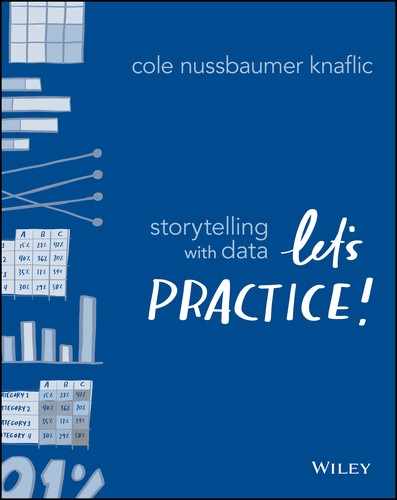chapter six
tell a story
Data in a spreadsheet or facts on a slide aren’t things that naturally stick with us—they are easily forgotten. Stories, on the other hand, are memorable. Pairing the potency of story with effective visuals means that our audience can recall what they heard or read in addition to what they saw. This is powerful, and we’ll explore using story to communicate data in concrete ways in this chapter.
As an aside, my order of lessons sometimes surprises people. Some elements of story relate to things that came up when we explored context in Chapter 1—why didn’t we discuss story then? For me, this is the natural progression. Start with context, audience, and message. Time spent there will serve you well even if you don’t take things full course and employ story. There’s value in doing these things up front before you spend much time with your data: they can help you target your data visualization process and make it more efficient. But then after you’ve spent time with your data, know it well, and have identified what you can use it to help others see, it’s time to look at the big picture again and figure out how to best communicate it to your audience. This is the precise moment story comes into play.
Words, tension, and the narrative arc—these are components of story that we can use to get our audience’s attention, build credibility, and inspire action. Not only are well told data stories memorable, but they can also be retold, empowering our audience to help spread our message. In this chapter, we’ll undertake exercises that help highlight the importance of not just showing data, but making data a pivotal point in an overarching story.
Let’s practice telling a story!
First, we’ll review the main lessons from the relevant chapter in SWD Chapter 6.




Exercise 6.1: use takeaway titles
As we illustrated through exercises in Chapter 5 (5.1 and 5.9), text plays an important role when we communicate with data because words help make data understandable to our audience. Slide titles represent one important—and often underutilized—place to use words well.
Picture a slide. Typically, there is a title at the top. This title space is precious real estate. It is the first thing our audience encounters when they see the page: whether projected on a a big screen or their computer monitor or printed on a piece of paper. Too often, we use this precious real estate for descriptive titles. Instead, I’m a fan of using action titles. If there is a key takeaway—which there should be—put it there, so your audience doesn’t miss it!
Studies have shown that effective titles can help improve both the memorability and recall of what is shown in a graph. Titling with the key takeaway also creates the right expectation for our audience: when we’ve done it well, it sets up what is to follow on the rest of the page.
Let’s practice forming takeaway titles and understanding how changing titles can direct our audience to focus on different aspects of our data. See Figure 6.1, which shows Net Promoter Score (NPS) for our business and our top competitors. NPS is a common metric used in voice of customer analytics. The higher the number, the better.

Figure 6.1 What’s the story?
STEP 1: Create a takeaway title to answer the question posed at the top: “What’s the story?” Write it down. What does the title encourage your audience to focus on in the graph? Write a sentence or two.
STEP 2: Create a different takeaway title for this slide and repeat the other actions from Step 1.
STEP 3: Consider whether the takeaway titles you’ve created provide any sentiment for your audience: do they tell your audience how to feel about this data? If so, how? If not, how might you retitle to convey a positive or negative message?
Solution 6.1: use takeaway titles
What’s the story? This is a question we sometimes ask when we don’t mean story at all. Rather, we mean What’s the point?, What’s the takeaway?, or So what? For me, this is the minimum level of “story” that should exist any time we show data for explanatory purposes. We can use our title space to make our primary point clear.
STEP 1: I could title this slide, “NPS is increasing over time.” If I were to do so, my audience would simply read those words and then be primed to be looking for a line increasing upwards to the right. Upon seeing the graph, with attention drawn to Our Business, the words read in the title would be confirmed in the picture.
STEP 2: As an alternative title, I might go with “NPS: we rank 4th among competitors.” This prompts my reader to turn to the graph and start counting down the right-hand side... 1, 2, 3, yep—4th indeed. The words set a notion for what is to come in the graph and the graph reinforces the words in the title.
STEP 3: I can also use this title space to set an expectation with my audience: Is this a good thing? Is it a bad thing? My previous suggested titles did not do this. But imagine that I title the slide, “Great work! NPS is increasing over time.” Doing so would cause you to feel very differently about the data than if I were to title it “More work ahead: we still haven’t hit top 3.” The words we put around our data visualizations are critically important. Use this power carefully!
As a related aside, I’m often asked about my choice of case (capital and lower-case letters). For slide titles, I am in the habit of using sentence case (where the first word is capitalized and the rest is lowercase). I do this because I think sentence case lends itself more easily to action or takeaway titles (rather than title case, where every word is capitalized and is more likely to end up being a descriptive title, e.g. “NPS Over Time”). Be thoughtful and consistent in your use of letter case.
And beyond all else, as we’ve seen before and will continue to explore—use words wisely! Employing takeaway titles is one way to use your words well.
Exercise 6.2: put it into words
After creating a graph, I find it can be useful to come up with a sentence that describes the graph. This practice forces me to articulate a takeaway (or in some instances, a number of potential takeaways), which can sometimes even lead to different ways to show the data to better highlight the main point I want to make.
Let’s practice doing this with a specific graph. Imagine you work at a bank and you are analyzing collections data. Collections departments often use dialers, machines that automatically place calls. Many calls go unanswered. When someone does answer, the collections agent is connected so they can talk to the individual to work out a payment plan and the account has been “worked.” Numerous metrics are tracked related to this—we’ll look at penetration rate, which is the proportion of accounts worked relative to the total number of accounts dialed.
Consider Figure 6.2a, which shows Accounts Worked, Dials Made, and the Penetration Rate.

Figure 6.2a Put it into words
STEP 1: Write three distinct sentences articulating three different observations from this data. You may think of these as three potential takeaways that you could highlight in this data.
STEP 2: Which of the three sentences you’ve written would you focus on if you were communicating this data? Why? Are there any aspects of the others you’d also want to include? How can you achieve this?
STEP 3: Are there any changes you’d make to the visual to better focus the audience on the takeaway you’ve chosen to highlight? Outline those changes.
STEP 4: Download the data and make the changes you’ve outlined in the tool of your choice.
Solution 6.2: put it into words
Describing my graph in words forces me to really look at the data and think about what is important and which aspects I may want to point out to my audience.
STEP 1: When I look at the data, I see things generally decreasing over the course of the year. But we can get more specific than that, which is one benefit from writing multiple sentences about a single graph (rather than just the first one that comes to mind). There are three data series depicted, so I’ll write one observation about each:
- The number of accounts worked varies over time and has generally decreased over the course of the year.
- Dials made decreased 47% between January and December, with roughly 250,000 dials made in December.
- Penetration rate has decreased markedly over time.
STEP 2: I’m inclined to want to focus on the decrease in Penetration Rate, since this reflects pieces of both of the other data series. That said, I wouldn’t want to let go of all the other content, because this lends important context. It’s interesting, for example, that Penetration Rate has decreased in spite of decreasing Dials Made. One might think that as fewer dials are made, the relative number of accounts worked would go up, but that clearly isn’t what is happening. Maybe the easy accounts (those reachable or more likely to pay) have all been worked, so now there are fewer accounts to dial and work, but they are the more difficult ones? I’m guessing, but this would be the sort of context I’d be eager to learn more about in order to better understand what’s driving what we are seeing in the data.
Coming back to the question of how I’d incorporate aspects of the data—and playing off this exercise title—I could plan to put some of it into words. For example, my second sentence outlined above, “Dials made decreased 47% between January and December, with roughly 250,000 dials made in December,” could be context I incorporate by simply saying or writing it. Doing so opens up some additional potential ways to show the data, which we’ll look at momentarily.
STEP 3: Yes, there are changes I would make to how this data is shown. I like the general clean design of the graph. But currently both the legend at the top and secondary y-axis at the right mean my audience has to do work—some back and forth—to figure out how to read this data. I’d like to make this easier. Also, as mentioned, I think there is an opportunity to articulate some of the context in words so that we can focus on the Penetration Rate in the graph.
STEP 4: Let’s progress through a few views of this data so I can show you my thought process. First, I’ll get rid of the secondary y-axis and Penetration Rate data series that went with it (we’ll reincorporate the latter momentarily). Notice also that the Accounts Worked in the original graph is a proportion of Dials Made, so if I change the data a bit, I can show these together. Rather than Dials Made and Accounts Worked, we can show those Worked and those Not Reached. See Figure 6.2b.

Figure 6.2b Modify the data so we can stack it
In Figure 6.2b, the overall height of the bars (Worked plus those Not Reached) represents the total number of accounts that are dialed. We’ve already said we’ll articulate the decrease in accounts dialed in words, which means we don’t necessarily have to show it directly. In that case, one option could be to turn these into 100% stacked bars. We’ll lose sight to the decrease in accounts dialed, but gain a clearer picture of the ratio of accounts Worked versus those Not Reached—the Penetration Rate. See Figure 6.2c.

Figure 6.2c Change to stacked 100% bars
The benefit to moving from absolute bars to 100% bars is to be able to more easily see the proportion of accounts dialed that are worked. We can take this a step further, eliminating the space between the bars and modifying to an area graph. See Figure 6.2d.

Figure 6.2d Let’s change to stacked area
I don’t often use area graphs, but there are situations where they can work well and I think this is one of those. One sometimes-con of area graphs is that it isn’t always clear whether the individual series are stacked on top of each other or meant to be read from the x-axis up in cumulative fashion. Here, given the 100% stack, this is likely intuitive.
We get a couple of benefits from this view. We can clearly focus on the proportion of accounts that are Worked, given the emphasis via color. In this picture, the line that separates the green from the grey now represents the Penetration Rate.
One of the things I was originally hoping to solve for was any back and forth between the legend and the data. As we’ve seen in other examples, one method I’ll often employ is to place the legend at the upper left (often just under the graph title, as I’ve done in this case). Given the zigzagging “z” of processing, this helps ensure my audience sees how to read the data before they get to the actual data. Another alternative is to label the data directly. I tried that, placing the Not Reached and Worked labels in the area graph as white text at the left and another option with them aligned to the right. These both looked messy to me, so I kept the legend separate at the top and chose to label just the Penetration Rate directly.
Let’s do that plus put a few additional words around the data and highlight the final data point. Without additional context to know what’s driving what we’re seeing, Figure 6.2e is where I’d end on this one.

Figure 6.2e Put it into words!
I should probably mention that this particular makeover has been met with mixed responses. Some found the 100% aspect confusing or preferred the simple stacked bar view that also gave insight into absolute numbers. It’s possible I’ve become overly attached to the solution I created. In spite of this feedback, I’ve chosen to include it here because it highlights a different approach than we typically take, reinforcing the idea that it is okay to try things that are outside of the norm. If I were planning to use this in a business setting, I’d get additional feedback to determine whether to push forward with this solution or modify it to best meet my audience’s needs.
The primary point is: putting our graphs into words can help us get clear on what we want to show and effective ways to show it. It can be helpful to put those words directly with the graph to help ensure it makes sense to our audience!
Exercise 6.3: identify the tension
Let’s step away from data and graphs for the next few exercises and dive deeper into elements of story.
Tension is a critical—and often overlooked—component when we communicate with data. When I teach the lesson on story in my workshops, I often get quite dramatic in my delivery, particularly in the discussion about tension. This is to emphasize the point, but shouldn’t be taken as if we have to create drama for our stories to be effective. It’s not about making up tension—if there weren’t tension present, we’d have nothing to communicate about in the first place. Rather, it’s about figuring out what tension exists and how we can illuminate it for our audience. When we do this well, we get their attention and are in a better position to motivate them to act.
Thinking back to some of the lessons we practiced in Chapter 1, getting to know our audience and what matters to them cannot be emphasized enough. It’s easy to focus on what matters to us, but that’s not a good way to influence. Rather, we need to step outside of ourselves and think about what tension exists for our audience. This relates back to one of the components of the Big Idea that we discussed: what is at stake? When we’ve effectively identified the tension in a situation, then the action we want our audience to take becomes how they can resolve the tension in the data story (we’ll talk about this idea further in a number of the forthcoming exercises in this chapter).
Let’s look at a few different scenarios—some may sound familiar that we’ve discussed before and some are new—and practice identifying the tension. Consider each of the following. First, identify the tension. Next, identify an action the given audience can take to resolve the tension you’ve identified.
SCENARIO 1: You are an analyst working at a national retailer. You’ve just conducted a survey from the recent back-to-school shopping season, asking both your store’s customers and your main competitors’ customers about various dimensions of the shopping experience. On the positive side, you’ve found the data confirms some things you thought to be true: people enjoy the overall experience of shopping in your store and they have positive brand association. When it comes to opportunities, you’ve found there are inconsistencies in the service levels that customers are reporting across your stores. Your team has brainstormed solutions to this and wants to put forth a specific recommendation to the Head of Retail: sales associate training should be developed and rolled out to create shared understanding of what good service looks like to provide consistent exemplary customer service.
SCENARIO 2: You run HR at a company that has historically intentionally filled leadership at the director level through internal promotions (not hiring externally). Attrition—people leaving the company—at the director level has increased recently. In light of this, you asked your team to build a forecast projecting the next five years based on recent trends for promotions, acquisitions, and attrition. You believe, based on the expected continued growth of the company, that unless something changes, you will face a gap in future leadership talent needed compared to what you’ll have. You’d like to use this data to drive a conversation among the executive team about what to do. The options, as you see them, are to better understand what’s driving attrition at the director level and work to curb it, invest in manager development so you can promote at a faster rate, make strategic acquisitions to bring leadership talent into the organization, or change your hiring strategy and start to fill director-level positions through external hires.
SCENARIO 3: You work as a data analyst at a regional health care center. As part of ongoing initiatives to improve overall efficiency, cost, and quality of care, there has been a push in recent years for greater use of virtual communications by physicians (via email, phone, and video) when possible in place of in-person visits. You’ve been asked to pull together data for inclusion in the annual review to assess whether the desired shift towards virtual is happening and make recommendations for targets for the coming year. The main audience is leadership across the health care centers. Your analysis indicates there has indeed been a relative increase in virtual encounters across both primary and specialty care. You’ve forecast the coming year and expect these trends to continue. You can use recent data and your forecast to inform targets. You believe seeking physician input is also necessary to avoid being over-aggressive and setting targets that may inadvertently lead to negative impact on quality of care.
Solution 6.3: identify the tension
There isn’t a single right answer, but the following outlines how I would frame the tension and resolution in each of these cases.
SCENARIO 1:
- Tension: There is inconsistency in service levels across stores.
- Resolution: Devote resources to developing and conducting sales associate training.
SCENARIO 2:
- Tension: Looking forward, we expect a shortage of directors given recent trends.
- Resolution: Discuss and make a decision about what strategic change(s) we should make to fill roles at the leadership level.
SCENARIO 3:
- Tension: What’s more important: efficiency or quality of care? The desired shift towards virtual encounters is happening, but how much more do we want to push?
- Resolution: Use data together with physician input to set reasonable targets for the coming year to appropriately balance efficiency with quality of care.
Exercise 6.4: utilize the components of story
The way I approach story has changed perhaps the most since writing SWD. In SWD, story was examined through plays, books, and movies. The general structure of story I put forth was that a story is comprised of a beginning, middle, and end. While this is useful, I believe we can take things a step further by considering the narrative arc.
Stories have a shape. They start off with a plot. Tension is introduced. This tension builds in the form of a rising action. It reaches a point of climax. There is a falling action. The story concludes with a resolution. We are hardwired to engage with and remember information that comes to us in this general structure.
The challenge is that the typical business presentation doesn’t look anything like this! The typical business presentation follows a linear path. There is no up or down; we move straight through it. We start with the question we set out to answer, then discuss the data, followed by our analysis, and finally our findings or recommendation. This linear path—by the way—is what our storyboards mainly looked like back in Chapter 1. Big advantage can be gained by rethinking the components of our storyboards along the narrative arc. Figure 6.4a shows the narrative arc.

Figure 6.4a The narrative arc
Let’s revisit a storyboard we’ve already completed. Refer back to Exercise 1.7, where we storyboarded about back-to-school shopping. Look to either your storyboard or mine (Solution 1.7). How could you arrange these components along the narrative arc? Does this mean you reorder, add, or eliminate pieces?
One way to accomplish this is to get a pile of sticky notes and write out the components of the storyboard from Solution 1.7. Then arrange them along the arc, augmenting with additional ideas and removing and rearranging as makes sense.
Solution 6.4: utilize the components of story
Figure 6.4b shows how I might arrange components of the back-to-school shopping scenario along the narrative arc.

Figure 6.4b Back-to-school shopping narrative arc
I could start by setting the plot. This is the basic information—the framing—that my audience needs to know to have consistent context to use as a jumping off point: “The back-to-school shopping season is a critical part of our business and we haven’t historically been data-driven in how we’ve approached it.”
Next, I introduce tension and start to build the rising action. “We’ve conducted a survey, and, for the first time ever, we have data. The data shows that we are doing well in some areas, but underperform in several key areas!” This is the climax, where tension peaks. I can talk specifically about the areas that underperform and what is at stake for my audience as a result of this: we are losing to the competition and will continue to do so unless we make a change.
I can then soften things with the falling action. “Not all areas are equally important, and we’ve identified a small handful on which to focus. Plus, we’ve already looked into several ideas for solving the issue and have narrowed in on one we think will have a big impact.” Ending: “Let’s invest in employee training to improve the in-store customer experience and make the upcoming back-to-school shopping season the best one yet.” Here is what you—the audience—can do to resolve the tension I’ve brought to light.
Exercise 6.5: arrange along the narrative arc
Let’s look at another example of arranging the components of a story along the narrative arc. We’ll revisit a situation we looked at a couple of times in Chapter 1.
Refer back to Exercise 1.8. Reread the pet adoption scenario. Did you complete this exercise and create a storyboard? If not, you can take some time to do so now, or review my example storyboard from Solution 1.8. How can you rethink the components making use of the narrative arc?
For reference, a blank narrative arc follows (it will look familiar if you’ve already completed the preceding exercise; if not, you may want to read through it for additional general context). One way to complete this exercise is to write the components of your story on small sticky notes and arrange them over or under Figure 6.5a. Your stickies need not match those in the original storyboard: feel free to depart from this as you make use of this shape and its components. Be creative in your approach!

Figure 6.5a The narrative arc
Solution 6.5: arrange along the narrative arc
This scenario seems like it may call for less rigidity than a typical business presentation. On the other hand, lives are actually at stake (the animals who are potentially being adopted), so considering our audience and how best to convince them to get what we need is definitely important. Thinking back to exercises we tackled in Chapter 1: what motivates our audience? Is it meeting our adoption goal, or might we go beyond that? Different context and assumptions here will change how you approach.
The narrative arc I created is shown in Figure 6.5b.

Figure 6.5b Pet adoptions narrative arc
I took a bit of a risk in this example, starting by painting a picture (the plot) of a beautiful day at the park, where we are running a normal adoption event. Tension is introduced when we only have a few successful adoptions. This tension builds in the form of a rising action as I run my audience through the normal course of events for animals that end up in our shelter. This tension reaches a point of climax when innocent animals face euthanization. I can soften that climax (falling action) by describing the recent event that was unexpectedly moved to a local pet retailer due to inclement weather and the success of the event. I can summarize the limited resources we’d need to do it again. My audience can resolve the tension (ending) by approving resources for the pilot program.
I should point out that these are not the only components we should consider and this is definitely not the only possible order. Rather, this is one example of how we can make use of the narrative arc, given what we know and the assumptions that I’ve made. As one example of a riff on this—particularly if I’m not confident I can keep my audience’s attention until the end, or if I think they may simply approve my request and I don’t have to take the time to go through the details—I could opt for leading with the ending. I could start by saying, “I need $500 and 3 hours of a volunteer’s time to launch a pilot program that I believe will increase adoptions: do you want to hear more?” (Note that this looks quite a lot like the Big Idea that we formed in Exercise 1.5!)
There is no end to how we can rearrange or add or take away and there are numerous different approaches that would lead to a successful communication. Paramount is that you give thought to how you do this to set yourself up for success.
Exercise 6.6: differentiate between live & stand-alone stories
There are two common scenarios when we communicate for explanatory purposes with data: (1) we are presenting live to our audience (in a meeting or presentation, whether in person or virtually via webex or similar) and (2) we send something to our audience (typically through email, though we may still encounter the occasional print-it-out-and-leave-it-on-someone’s-desk situation).
In practice, we often create a single communication that is meant to meet the needs of both of these instances. We touched on this briefly in SWD: this gives rise to the “slideument.” It is part presentation, part document and doesn’t exactly meet the needs of either circumstance. Typically, our content created to meet both of these needs is too dense for the presented version and sometimes not detailed enough for the version that is consumed on its own without you present to support it.
There is an approach that I often recommend: build piece by piece for the live presentation, then end with a fully annotated slide. Let’s do an exercise to practice and illustrate this concept.
Imagine you are a consultant to Company X. You’ve been brought in to analyze the hiring process. Your goals are both to bring greater understanding to how things have been functioning generally—given that no one has spent much time looking at this data before—and use this to facilitate discussions with the steering committee at Company X who has chartered the work to identify specific improvements. You’ve met with the steering committee several times already and developed a good understanding of the business context. Time to hire (the number of days once a job opening is posted that it takes to fill) is one metric in which people are highly interested and will be the focus of this exercise.
Figure 6.6a shows time to fill open roles (measured in days) for internal transfers and external hires for Company X. Spend a moment familiarizing yourself with this data, then complete the following steps.

Figure 6.6a Time to fill
STEP 1: Let’s say you will have an upcoming meeting with the steering committee. You have 10 minutes on the agenda to discuss time to hire. You’d like to take a couple of minutes to set the context by walking your audience through the data in Figure 6.6a and use that to facilitate a conversation. Take advantage of the fact that you’ll be live in person with your audience: rather than simply show Figure 6.6a, consider how you might build the graph one or a few elements at a time. Create a bulleted list of what you would show, step by step. Feel free to liberally make assumptions.
STEP 2: Download the data and create the progression you outlined in Step 1 in the tool of your choice.
STEP 3: You anticipate the steering committee will want your visuals after the meeting. Rather than share the progression you went through, you’ve decided to build a single comprehensive graph (or slide). This will serve as a reminder of what you shared and will also be a good resource for anyone who misses the meeting. Create a visual to meet this need in the tool of your choice.
Solution 6.6: differentiate between live & stand-alone stories
STEP 1: My progression building this graph piece by piece could look like the following.
- Start with a skeleton graph that has x- and y-axis title and labels but no data. Use this to set the stage for my audience.
- Add the Goal line, sharing any known context about how it was set.
- Build the External line. Start with the first point in January, then add data through June and plan to talk through known context causing this trend. Then build the rest of the line, highlighting specific data I want to draw attention to as I do.
- Build the Internal line. Push the External line back so it doesn’t compete for attention, then build the Internal line in a similar fashion, highlighting and planning to raise points of interest along the way.
STEP 2: The following shows how I would execute the steps I’ve outlined, along with my planned accompanying commentary. I’ve liberally made assumptions regarding the context for the purpose of illustration.
Let me take a few minutes to share with you recent data concerning time to hire. I’m going to use this to frame a conversation about some potential decisions you could make to impact time to hire going forward.
First, let me set up for you what we’ll be looking at before distracting you with any data. On the vertical y-axis, I’ll be plotting time to fill. This is the average number of days from an open job being posted to a successful hire for hires made in the given month. On the x-axis, I’ll plot time. We’re looking at data from 2019, starting with January on the left and going through December on the right. (Figure 6.6b)

Figure 6.6b Skeleton graph
The company-wide goal is to fill roles within 60 days. (Figure 6.6c)

Figure 6.6c Introduce goal
Let’s look at external hires first. Average time to hire in January was just under 45 days, well under our 60-day goal. (Figure 6.6d)

Figure 6.6d First point of external line
However, this increased steadily over the first half of the year. This coincides with increasing average number of interviews per candidate. As one may expect, the more interviews there are, the longer the hiring process. This led us to be just above goal in June, with average time to fill role of 61 days. (Figure 6.6e)

Figure 6.6e External time to fill increased in first half of year
Monthly time to fill for external hires varied quite a lot over the second half of the year. We found that those months having lower time to hire—denoted by blue markers—had fewer interviews per candidate on average. Both a greater quantity of interviews and interviewer vacation schedules likely contributed to the months above goal—designated by the orange markers. (Figure 6.6f)

Figure 6.6f External time to fill varied in second half of year
Let’s shift next to look at internal time to fill—these are those roles being filled by internal transfers. We started the year beating goal at 48 days to hire. (Figure 6.6g)

Figure 6.6g Add first point of internal line
Time to fill with internal candidates improved, decreasing the first few months of the year. In March and April, time to fill was under 3 weeks for internal candidates—this is impressively fast! (Figure 6.6h)

Figure 6.6h Internal time to fill low first few months of year
Time to hire increased in May. This coincided with an increase in the number of internal transfers, indicating that our processes might not be able to efficiently handle greater numbers of transfers. (Figure 6.6i)

Figure 6.6i Increased April to May
After May, there was a slight dip followed by another increase. (Figure 6.6j)

Figure 6.6j Another dip and increase
September to November saw another dip then increase. (Figure 6.6k)

Figure 6.6k Yet another dip and increase
Though down from November to December, internal time to fill was higher than external in December. Though a bit noisy month-to-month, there was a general increase in time to fill internal hires in the second half of the year. (Figure 6.6l)

Figure 6.6l Internal ends the year above external
Let’s look at the full picture and summarize. Both external and internal time to fill roles have varied over the past year. While both beat the 60-day target in most of the year, we have seen time to fill generally increase over the latter part of 2019. Probably not unexpectedly—more interviews lead to longer time to fill roles. Vacation schedules also contribute to delays. On the internal side, things take longer when we have more internal candidates, suggesting there could be some process improvements for better handling larger quantities.
Let’s discuss: what does this mean for the coming year? Are there any changes you’d like to make? (Figure 6.6m)

Figure 6.6m Let’s discuss the implications looking forward
STEP 3: I might summarize the progression illustrated in Step 2 with the following fully annotated visual. See Figure 6.6n.

Figure 6.6n Fully annotated view to be distributed
With Figure 6.6n, the audience processing it on their own—those who missed the meeting or need a reminder of what was covered—can read through a similar story to what I would walk through in a live setting.
Consider how this approach of building piece by piece in a live meeting or presentation, coupled with a fully annotated slide or two, could meet your needs for effectively telling your data stories.
Exercise 6.7: transition from dashboard to story
In Chapter 1 of SWD, I drew a distinction between exploratory and explanatory analysis. In a nutshell, exploratory is what you do to understand the data and explanatory is what you do to communicate something about the data to someone else.
I consider dashboards to be a useful tool in the exploratory part of the process. There is some data that we need to be looking at on a regular basis (weekly, monthly, or quarterly) to see where things are in line with our expectations as well as where they are not. The dashboard can help us identify where there might be something unexpected or interesting happening. However, once we’ve found those interesting things and want to communicate them, we should take that data out of the dashboard and apply the various lessons that we’ve covered.
Let’s look at an example dashboard and practice how we can move from exploratory dashboard to explanatory story. Refer to Figure 6.7a, which shows the Project Dashboard. You’ll see demand and capacity breakdowns by a variety of categories (by region and department). The metric being graphed across the dashboard is project hours.

Figure 6.7a Project dashboard
This may feel familiar, as we’ve looked at some of this data already in Exercises 2.3 and 2.4. Spend some time studying Figure 6.7a, then complete the following steps.
STEP 1: Let’s start by practicing putting it into words. Write a sentence describing a takeaway from each component of the dashboard in Figure 6.7a.
STEP 2: Do we need all of this data? It may be important to look at project hours cut by each of these dimensions as part of our exploration of the data, but not all of the data is equally interesting when it comes to communicating it to our audience. Imagine you need to tell a story with this data: which parts of the dashboard would you focus on and which would you omit?
STEP 3: Create a visual story with the elements you selected to include in Step 2. Make assumptions as needed for purposes of the exercise. How would you show the data? How will you incorporate words? Decide whether you’ll present live or send the information off to be consumed on its own. Optimize your approach for the scenario you’ve chosen.
Solution 6.7: transition from dashboard to story
STEP 1: I might summarize the main takeaway from the various components of the dashboard as follows.
- Summary stats at top: Demand far exceeds capacity in the period 4/1/19 to 12/31/19.
- By Region: Demand exceeds capacity across all regions in roughly similar magnitudes.
- By Month: The gap between capacity and demand, which was largest in June and generally quite high through Q2 and Q4, narrowed over the latter part of the year.
- By Role: Demand exceeds capacity the most for Developers; the gap between capacity and demand is also high for Business Analysts.
- By Sponsor Department: We are missing a lot of data related to the source of demand—or perhaps not all projects have a sponsor department?
STEP 2: I’ll start by eliminating the things I don’t want to include. Where things are pretty consistent or where we are missing data might be obvious aspects to omit (unless these vary from our expectations, in which case they may be interesting). There isn’t a single correct answer: we are missing a lot of context, and have to make a number of assumptions. In real life, you’d want to build this context for yourself to make smart choices about where to focus your efforts, what is relevant, and which data to include or omit as you build your data story.
I do see some interesting things happening over time and by role, so I’ll focus my attention there. In terms of changes to how the data is shown, I’ll want to focus on the decreasing gap over time and also more clearly illustrate the difference between capacity and demand by role. I’ll put more words around the data—both to make it clear what we are looking at, as well as to help walk my audience through the story.
STEP 3: I’ll assume this is part of a year-end update and that the information is being sent off for my audience to consume on their own. Figure 6.7b illustrates what a single slide with the information I’ve chosen to concentrate on could look like (with my imagined context for illustration purposes).

Figure 6.7b Story on a single slide
Let’s discuss some of my decision points in Figure 6.7b. I employed a takeaway title at the top that goes beyond the data shown to set an expectation for the future. I chose a two-sided layout for my send-away story. You’ll see additional examples of this approach, as it tends to be my go-to structure when you have multiple visuals you want to put on a single slide. Two visuals is the magic number for me when you need to show more than a single graph, because you can still make the graphs large enough to read and also have space to lend context via text (for more than this, I recommend breaking into multiple slides).
In this example, the left-hand side focuses (through color and words) on the decreasing gap over time. I opted for the stacked bar out of the various iterations we looked at in Exercise 2.4 because I like how this shows both Capacity and Demand, with the ability to focus attention on the Unmet Demand. On the right-hand side, I showed the breakdown by role in a slopegraph. This view of the data, coupled with strategic use of color and words, makes the Developer and Business Analyst clear points of focus.
I’ve assumed the specifics in this scenario for purposes of illustration. I framed it more as an FYI, rather than any specific call to action, but a different spin on the details might necessitate something more pointed. Take note of how the steps we went through—putting our graphs into words, considering what to focus on and what to omit, graphing the data effectively and thoughtfully using color and words—help us transition from an exploratory dashboard to an explanatory data story.
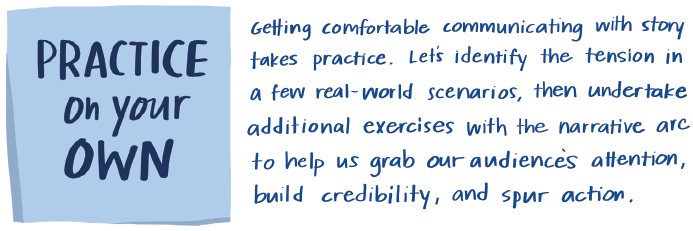
Exercise 6.8: identify the tension
As we’ve discussed, tension is a key component of story. Together, we practiced identifying the tension and a corresponding resolving action in Exercise 6.3. Here’s an opportunity for you to do some additional practice on your own.
Read each of the following scenarios (some may be familiar from their use elsewhere). For each, first identify the tension. Next, identify an action the audience can take to resolve the tension you’ve identified.
SCENARIO 1: You are the Chief Financial Officer for a national retailer. Your team of financial analysts just completed a review of Q1 and have identified that the company is likely to end the fiscal year with a loss of $45 million if operating expenses and sales follow the latest projections. Because of a recent economic downturn, an increase in sales is unlikely. Therefore, you believe the projected loss can only be mitigated by controlling operating expenses and that management should implement an expense control policy (“expense control initiative ABC”) immediately. You will be reporting the Q1 quarterly results at an upcoming Board of Directors meeting and are planning your communication—a summary of financial results in a PPT deck—that you will present to the board with your recommendation.
SCENARIO 2: Imagine you work for a regional medical group. You and several colleagues have just wrapped up an evaluation of Suppliers A, B, C, and D for the XYZ Products category. The data shows that historical usage has varied a lot by medical facility, with some using primarily Supplier B and others using primarily Supplier D (and only limited historical use of Suppliers A and C). You’ve also found that satisfaction is highest across the board for Supplier B. You’ve analyzed all of the data and realized there are significant cost savings in going with a single or dual supplier contract. However, either of these will mean changes for some medical centers relative to their historical supplier mix. You are preparing to present to the steering committee, where a majority vote will determine the decision.
SCENARIO 3: Craveberry yogurt is the new product that the food manufacturing company you are employed by is preparing to launch. The product team on which you work decided to do one more round of taste testing to get a final gauge of consumer sentiment. You’ve analyzed the results of the taste test and believe there are a couple of changes that should be made—minor things, but they could have major impact when it comes to consumer reception in the marketplace. You have a meeting with the Head of Product, who will need to decide whether to delay launch to allow time to make these changes, or to go to market with Craveberry as it is.
Exercise 6.9: move from linear path to narrative arc
Before arranging potential elements of our story along the narrative arc, it can sometimes be helpful to start with a more linear view. Specifically, the chronological path is one that business presentations default to frequently. This makes sense from the standpoint that this is the order that comes to us most naturally because it’s the general path that we went through to get from the initial question we set out to solve to our proposed outcome or course of action.
However, the linear or chronological path isn’t always the best path on which to take our audience. We should be thoughtful in how we organize the information through which we lead our audience. Rethinking things in light of the narrative arc can be one way to achieve this. Let’s look at a linear storyboard we discussed in Chapter 1 about university elections and practice reimagining our potential communication path making use of the narrative arc.
You’re a rising university senior serving on the student government council. One of the council’s goals is to create a positive campus experience by representing the student body to faculty and administrators by electing representatives from each undergraduate class. You’ve served on the council for the past three years and are involved in the planning for this year’s upcoming elections. Last year, student voter turnout for the elections was 30% lower than previous years, indicating lower engagement between the student body and the council. You and a fellow council member completed benchmarking research of voter turnout at other universities and found that universities with the highest voter turnout had the most effective student government council at effecting change. You think there’s opportunity to increase voter turnout at this year’s election by building awareness of the student government council’s mission by doing an advertising campaign to the student body. You have an upcoming meeting with the student body president and finance committee where you will be presenting your findings and recommendation.
Your ultimate goal is a budget of $1,000 for an advertising campaign to increase awareness of why the student body should vote in these elections. To this end, your fellow councilmember created the following storyboard (Figure 6.9). Review the storyboard, then complete the following steps.

Figure 6.9 University elections colleague’s storyboard
STEP 1: Review the sticky notes in the storyboard in Figure 6.9 and determine how you could align them to the components of the narrative arc. Specifically, list which points you would cover in each section of the arc: plot, rising action, climax, falling action, and ending (you may not use all of the ideas from the original storyboard).
STEP 2: Write the points you’ve outlined in Step 1 on your own stickies and arrange them in an arc shape. Continue to rearrange, add, remove, and change components of your story as you do this, making assumptions as needed.
STEP 3: Did the process of physically arranging ideas along an arc change your approach? Write a paragraph or two about your process and any learnings. Is this a strategy you can envision employing in the future? Why or why not?
Exercise 6.10: build a narrative arc
Let’s make use of the narrative arc again. This time, we’ll skip the storyboarding step and go straight from the scenario to creating our story arc using an example from Exercise 6.8 that was part of our tension identification practice. Refresh your memory by reading the following, then complete the subsequent steps.
Craveberry is the new yogurt product that your food manufacturing employer is preparing to launch. The product team on which you work decided to do an additional round of taste testing to get a final gauge of consumer sentiment before going to market with the product. The taste test collects data on what participants like or don’t like across a number of dimensions: sweetness, size, amount of fruit, amount of yogurt, and thickness. You’ve analyzed the results of the taste test and believe there are a couple of changes that should be made—minor things that have the potential for major impact when it comes to consumer reception in the marketplace. Specifically, your recommendation will be to keep sweetness and size consistent. But people think the product is too thick and has too much fruit. Therefore, you recommend reducing the amount of fruit and increasing the amount of yogurt, which is expected to reduce the overall thickness. You have a meeting with the Head of Product, who will need to decide whether to delay launch to allow time to make these changes, or to go to market with Craveberry as it is.
STEP 1: Get some sticky notes and write down the components (pieces of content) that you believe will be part of your Craveberry story.
STEP 2: Arrange the stickies you’ve created in the shape of an arc, aligning your various ideas to the components of the arc: plot, rising action, climax, falling action, and ending. Feel free to add, remove, or change things as necessary to meet your needs, making assumptions for the purpose of the exercise.
STEP 3: Compare this process to that you experienced in Exercise 6.9. Did you find it easier to start with a storyboard or blank slate when it came to planning the components of your data story along the narrative arc? What are the resulting implications for the planning process you will undertake in the future? Write a paragraph or two outlining your observations and learnings.
Exercise 6.11: evolve from report to story
Dashboards and regular reporting (weekly, monthly, quarterly)—we can use these tools as one way to explore our data and figure out what could be interesting, worth highlighting, or digging into further. There can also be great value from a self-service standpoint of sharing reports with end users, who can then use them to answer their many individual questions, freeing up your time for more interesting analysis.
But too often, we share dashboards or reports meant for exploration when really we should be taking it a step further, making it clear to our audience what they should focus on and what they should do with the information we share.
Examine Figure 6.11, which shows a page from a monthly report on ticket volume and related metrics. Then complete the following steps.

Figure 6.11 Key Metrics
STEP 1: Let’s start by practicing putting it into words. Write a sentence describing a takeaway for each graph in the report shown in Figure 6.11.
STEP 2: Do we need all of this data? It may be important to look at all of these things as we are exploring the data, but not all of the data is necessarily equally interesting when it comes to communicating it to our audience. Imagine you need to tell a story with this data: which parts of the report would you focus on and which (if any) would you omit?
STEP 3: Download the data and create graphs and/or slides to tell a visual story with the elements you selected to include in Step 2. How would you show the data? How will you incorporate words? Create your preferred visuals. Decide whether you’ll present live or send the information off to be consumed on its own. Optimize your approach for the scenario you’ve chosen, making assumptions as necessary for the purpose of this exercise.

Exercise 6.12: form a pithy, repeatable phrase
Repetition helps form a bridge from our short-term memory to our long-term memory. We can make use of this in the actual words we use to communicate with data by articulating our main point in a pithy, repeatable phrase.
Identify a project you are working on to communicate with data for explanatory purposes. Have you crafted your Big Idea? If not, refer back to Exercise 1.20 and complete it. Next, turn your Big Idea into a pithy, repeatable phrase. This can help you get clear on your goal when communicating, and can also be incorporated into your actual materials to help increase memorability for your audience. The pithy, repeatable phrase is short and catchy and it may incorporate alliteration. It need not be cute. It does need to be memorable. (If you crave an example—allow me to foreshadow—you’ll get a chance to practice and see this idea employed in Exercises and Solutions 7.4 and 7.6.)
In a live presentation, you can start with the pithy, repeatable phrase. You could also end with it, or you might weave it in different ways over the course of your presentation—so that when your audience leaves the room, they’ve heard it a few times. This means they are both more likely to remember and be able to repeat it.
When you are sending something around (not presenting live), the pithy, repeatable phrase can be written in words. You might opt to make it the title or subtitle of your deck. Or use it for the takeaway title of an important slide. Or put these words on the final slide your audience sees. In some situations, it may make sense to combine these ideas. Consider how you can use repetition in your words—whether spoken or written—to make your main point clear and memorable.
The next time you communicate with data, contemplate how you can make use of a pithy, repeatable phrase.
Exercise 6.13: what’s the story?
We ask ourselves and each other versions of this question frequently when looking at data: what’s the story? When we ponder this, we generally don’t mean story at all, rather we are trying to understand the key takeaway or point. Clearly answering the question, “So what?” is the minimum level of “story” that must exist any time we communicate with data for explanatory purposes. Too often, we leave it to our audience to figure this out on their own, and good work and improved understanding is missed as a result.
In the past, I’ve differentiated how we think about story as it relates to our data communications into two types. I refer to them as story with a lowercase “s” and Story with a capital “S.” Let’s discuss each of these, including tips for how to think about and make use of them at work.
story with a lowercase “s”
For every graph and slide you create, ask yourself: “What is the main point?” Put it into words, as we practiced in Exercises 6.2, 6.7, 6.11, 7.5, and 7.6. Once you’ve articulated your point, take intentional steps to make that point clear to your audience. Employ a takeaway slide or graph title to set expectations for your audience (for a reminder of what this is or additional practice, refer back to Exercises 6.1 and 6.7). Focus attention as we practiced in Chapter 4. Use words—either in your spoken narrative or written physically on the page—to explain to your audience what they should see and what it means.
Never leave your audience wondering, “So what?” Answer this question clearly for them!
Story with a capital “S”
Clearly articulating the primary takeaway is a step in the right direction, but there is a whole other level of story that we can employ: Story with a capital “S.” This is Story in the traditional sense. It starts with a plot, then tension is introduced. The tension builds to a point of climax. It is followed by a falling action, which brings us to the resolution. Well told stories get our attention, stick with us, and can be recalled and retold. We can make use of Story strategically when we communicate with data.
The tool I recommend for structuring your Story is the narrative arc. When we conceive our data story in the shape of an arc, it forces a couple of things. First, to create the rise, we must identify tension. As a reminder, this is not the tension that exists for us, but rather the tension that exists for our audience. It’s not about making up tension—if tension didn’t exist, you’d have nothing to communicate about in the first place. Viewing our path as an arc also encourages us to think about how one idea or component relates to the next. This is easy to skip when we arrange things linearly and can help us identify where we might need additional content or transitions to ensure smooth flow. The arc forces us to think about the path on which we take our audience. Perhaps more important than any of this, the narrative arc encourages us to think about things from our audience’s perspective in a way that linear storyboarding simply doesn’t facilitate in the same way. This is the most important shift I see happen when people move from how we typically communicate in a business setting to using the narrative arc and Story: with Story, we must step outside ourselves and think critically about what will work for our audience.
Consider how you can use story with a lowercase “s” and Story with a capital “S” the next time you communicate with data. When it comes to the latter, you’ll find more specific steps for making use of the narrative arc in the next exercise.
Exercise 6.14: employ the narrative arc
The stories we encounter in books, movies, and plays typically follow a path: the narrative arc. We can use the narrative arc to our advantage when telling stories with data as well.
Figure 6.14 shows the general narrative arc.

Figure 6.14 The narrative arc
Let’s review each component of the arc, with some related thoughts and questions that you can use when communicating with data.
- Plot: What does your audience need to know in order to be in the right frame of mind for what you will be asking of them? Identify the tacit knowledge you have that would be helpful to communicate explicitly to ensure people are working from the same set of assumptions or understanding of the situation.
- Rising action: What tension exists for your audience? How can you bring that to light and build it—to the level appropriate given the circumstances—for your audience?
- Climax: What is the maximum point of tension? This isn’t tension for you, but rather tension for your audience. Think back to the Big Idea and conveying what is at stake. What does your audience care about? How can you utilize that to get and maintain their attention?
- Falling action: This is perhaps the fuzziest of the components when it comes to application in a business setting. The main purpose is so that we don’t go abruptly from the highest point of tension—the climax—to the ending. The falling action is a buffer to ease this transition. In our data stories, it can take the form of additional detail or further breakdown (here’s how the tension plays out by product or region), or could be potential options you’ve weighed, solutions you may employ, or discussion you’d like to facilitate among your audience.
- Ending: This is the resolution, the call to action. The ending is what your audience can do to resolve the tension that you’ve brought to light. Note that it isn’t typically so simple as “We found X; therefore you should do Y.” Our data stories are often more nuanced than that. This ending could be a conversation you want to drive, options to choose from, or perhaps even input you need from your audience to fully flesh out your story. In any case, identify the action you need your audience to take and how to make it clear and compelling.
From my perspective, in a business setting, it’s less important that your story follow the arc in this order exactly (we see stories in everyday life veer from this path often anyway through flashbacks, foreshadowing, and so on) and more important that each of these pieces are present. In particular, I find that when we go with the typical linear path for communicating information in a business setting, tension and climax can be missed entirely. As we’ve discussed, these are critical elements of story. By not bringing them to light, we are doing our data and the stories we want to tell with it a disservice.
That said, it can sometimes be difficult to make the jump from all we know about a given scenario to the arc. Storyboarding can be a good interim step. Refer to Exercise 1.24 for instructions on storyboarding. Once you have your storyboard, go through the process of arranging components along the arc. This is simply another tool in your communications toolbelt that you can use to your advantage in some situations. I find when I have something important to communicate, going through the process of arranging the pieces along the arc can highlight when I might be missing something to make the pieces fit together or not fully thinking about my audience, the tension, and how they can help resolve it.
Consider how you can use the narrative arc when communicating to tell a data story that will get your audience’s attention, build credibility, and inspire them to act!
Exercise 6.15: let’s discuss
Consider the following questions related to Chapter 6 lessons and exercises. Discuss with a partner or group.
- What is a takeaway title? How does it differ from a descriptive title? When, why, and where would you choose to use a takeaway title in your communications?
- What role does tension play when communicating with data? How can you identify the tension in a given situation? Reflect on a current project: what is the tension? How might you incorporate this tension in your data story?
- What are the components of the narrative arc? Can you list them? When and how can you make use of the narrative arc when communicating with data? Are any components of the arc fuzzy or confusing? Are there any you’d like to talk about more?
- How should we order the various components of our data-driven stories? What should we consider when determining how to organize the information?
- Do you anticipate resistance from your audience or other challenges using story to communicate in the ways outlined in SWD and illustrated in this chapter? How will you deal with it? When does it not make sense to use story to communicate?
- How can we use repetition strategically in our data communications? Why would we want to do this?
- What is different when you present live to your audience (in a meeting or presentation) compared to when you send something off to be consumed on its own? How should the materials you create differ? What strategies can you employ in each of these scenarios to help ensure success?
- What is one specific goal you will set for yourself or your team related to the strategies outlined in this chapter? How can you hold yourself (or your team) accountable to this? Who will you turn to for feedback?