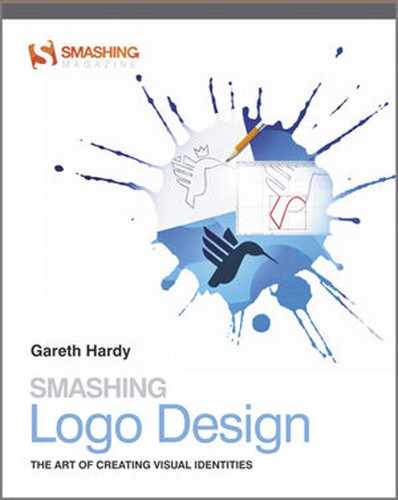Chapter 10: Considering Color
Color plays an integral part in the recognition of brands. Think of Pepsi and Coke, for example—two massive competitors in the soft-drinks market. One uses blue; the other, red. This significant difference helps the consumer distinguish between the two. If both used the same color, consumers would have a much harder time identifying the one they were looking for on the shelves of their local supermarket—they’d have to look even harder at the packaging. The fact that you can tell the difference between bottles of Coke and bottles of Pepsi from a distance, even without being able to identify the logo, shows just how important color is to brand identity.
In this chapter, I explain how to make the best color choices and ensure that the colors you choose remain consistent across all media.
The Psychology of Color
Research has shown that color has a direct effect on our behavior and moods. Color can alter the choices we make and the products we buy. An effective brand color or palette is one that effectively supports the brand image while making a connection with the target audience.
Black
Black is the most powerful color in the spectrum. It exudes luxury but also can symbolize death and misery. Guinness, brewer of the popular Irish stout, uses black as its main brand color to reflect the color of the product.
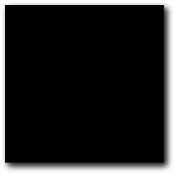
White
White signifies cleanliness and purity, explaining why it’s the uniform color of doctors and nurses. White also is used heavily in interior design—it’s a neutral and light color that can make small areas look larger than they are due to the amount of light that it reflects. White also is seen as a color of luxury. Apple uses white in the design of its products and packaging to create a stylish and luxurious brand image.
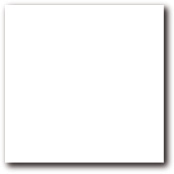
Red
Red is the color that affects people the most—it intensifies our emotions on many different levels, at both ends of the spectrum. It’s the color of love and romance, as well as anger (think of people getting red in the face with rage).

Orange
Orange is the most exciting color in the spectrum. It radiates warmth and energy. Orange is strongly associated with positivity and a new dawn, which is why the telecommunications company of the same name use the color for its brand name, color, and slogan (“The future’s bright, the future’s orange”).

Yellow
Yellow is the hardest color for the human eye to process because of its intensely bright hue. Yellow should be used sparingly, not over vast areas. When used in context, yellow can be a cheerful and happy color, perhaps because of its connection to the color of the sun. McDonald’s take advantage of this relationship by using the color yellow for its Golden Arches.
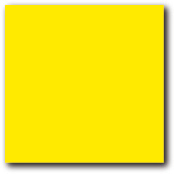
Green
Green is the most dominant color in nature. It’s relaxing and reassuring, making it the perfect choice for businesses claiming to be eco-friendly. You’ll notice that green is used on the packaging of healthy foods, to try to influence consumers’ shopping habits. Subway is one multinational company using green to great effect; by using green on its storefronts, menus, and packaging, Subway has played a major role in convincing consumers that it’s the healthy fast-food alternative to McDonald’s and KFC.
Have you ever heard your favorite late-night talk-show host refer to celebrities waiting in the “green room”? Those rooms have been painted green to try to calm guests’ nerves before walking out onstage.

Blue
Blue is the most common corporate color because it’s viewed as the least threatening and most trusting color. This explains why large financial institutions such as Barclaycard use blue as their main brand color. Ford uses it to help convince potential buyers that its cars are reliable, which is even more important when the product is expensive.

Purple
Purple is traditionally associated with royalty and luxury. It’s said to help increase our creativity. One company that famously uses the color purple is Cadbury, the confectionary company based in Birmingham, England. Cadbury uses the color purple to create a luxurious perception of the chocolate it sells. Cadbury has even copyrighted the use of the Pantone 2685C or “Cadbury Purple,” as it’s commonly known, to help protect the brand’s identity.
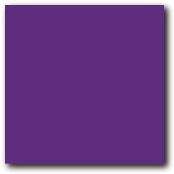
Brown
Brown signifies the earth, the outdoors, and comfort. It also can be linked with reliability, which could be why UPS uses brown in its logo, on its trucks, in employee uniforms, and on its packaging. Brown also can be seen as dull and boring due to its lifeless pigment.

Choosing a Palette
The colors you choose may be affected by many factors, including the following:
• The characteristics of the target audience: You don’t have to adhere to traditional stereotypical tastes, but keep in mind that some colors won’t be appealing to some audiences. For example, bright colors aren’t suitable for the identity of a funeral parlor because they conflict with the sensitive brand image.
• Any specifications in the brief relating to colors to be used or avoided: Your client may be adamant that they definitely do or do not want to use a certain color or colors.
• The colors used by the client’s competitors: In some markets, a brand can be so powerful that a color is often directly associated with a brand name, so using the same color would not be ideal to achieve true distinction.
• Where the logo will be used: In some cases, the environment and surroundings of where the logo will be applied or viewed could restrict or dictate the colors that can be used.
The color wheel (see Figure 10-1) helps explain the relationships between the different hues. When you’re choosing a color palette, the color wheel will make your life a lot easier.

Figure 10-1: The color wheel shows the relationship between hues in the spectrum.
You may be wondering why white and black aren’t on the color wheel. Technically, white and black aren’t colors—white is the absence of color and black is the darkest shade, regardless of the hue. As neutrals, white and black are harmonious with any color.
As an example of applying color to a logo, I’ll use Figure 10-2. For increased impact, I’ll apply a different hue to the mark than I apply to the background. The background doesn’t need to have a color. You should always test whether the colors that you use will work on white and, if necessary, on black. Try to think of situations where a background color will be applied and how the color of the logo will work.

Figure 10-2: A sample logo.
Complementary
Selecting hues from the opposite sides of the color wheel creates a complementary color scheme (see Figure 10-3).

Figure 10-3: A complementary color scheme.
How many colors?
Designers often debate the number of colors that should be used in a logo. Years ago, the use of more than three colors in a logo was extremely expensive to reproduce in print. Luckily, print technology has improved a great deal in the last decade or more, allow designers more freedom than they previously had. But, even though technology has advanced, the more colors you use, the more expensive it will be—especially if you’re printing solely using Pantone colors.
Because they’re on opposite sides of the color wheel, complementary colors are those that have the highest contrast between one another, creating an increased level of vibrancy (see Figure 10-4).
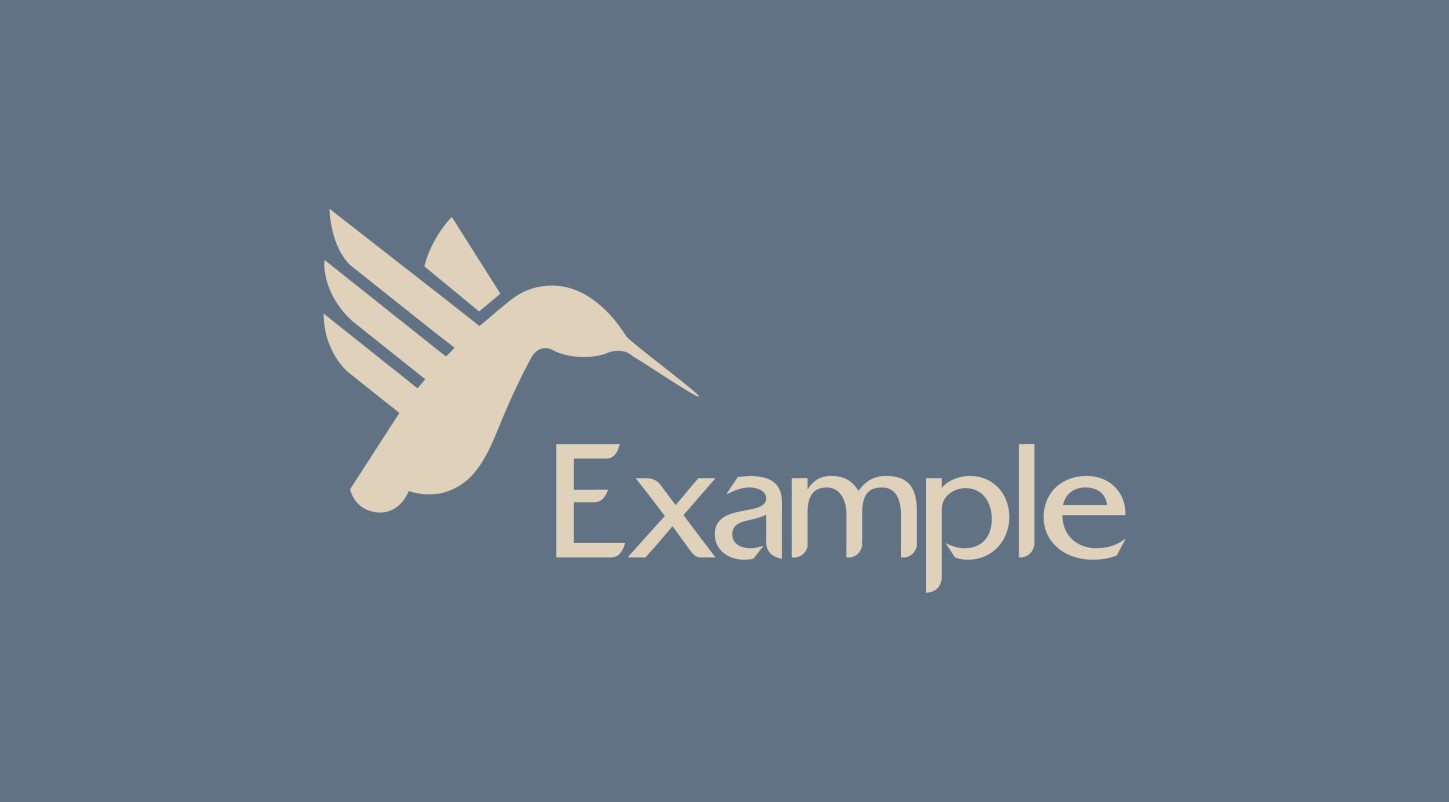
Figure 10-4: A complementary color scheme in use. The blue shade is opposite the tan color on the color wheel.
Monochromatic
Selecting one hue as the basis for a scheme, with varied intensities and shades of that hue, is a monochromatic palette (see Figure 10-5).
Monochromatic schemes are easy on the eye because of the lack of contrast, but if they aren’t handled correctly, they can look flat and have a reduced impact (see Figure 10-6).

Figure 10-5: A monochromatic color scheme.

Figure 10-6: A monochromatic color scheme in use. The palette is created by shades of the green hue.
Triadic
A triadic color scheme, as the name suggests, is composed of three equally spaced main colors. If you were to draw a line between each selection on the color wheel, it would form a triangle (see Figure 10-7).

Figure 10-7: A triadic color scheme.
Similar to a complementary scheme, colors selected in a triadic palette have high levels of contrast, but the addition of a third hue increases the balance (see Figure 10-8). Triadic color schemes don’t work so well if all the hues are of a high level of saturation.
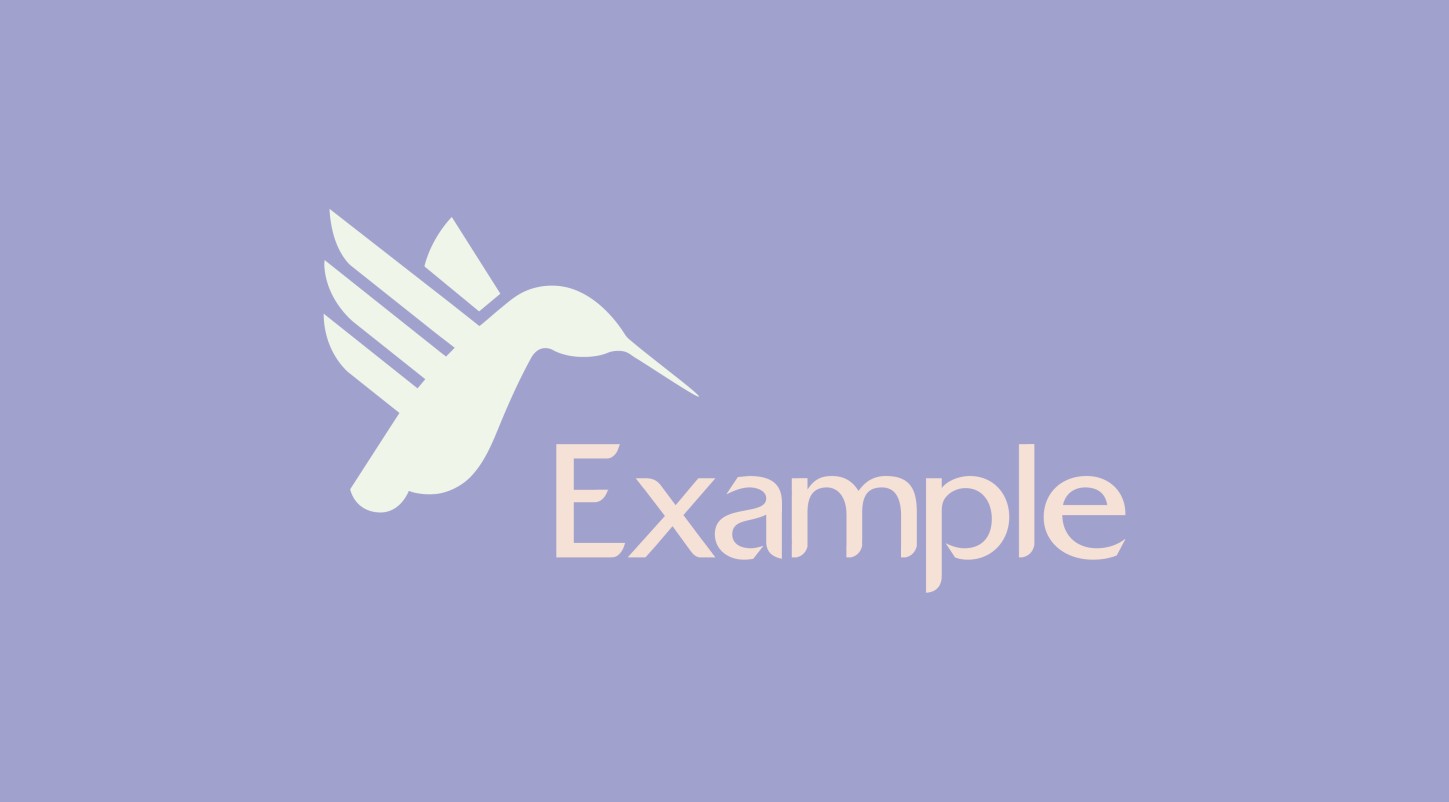
Figure 10-8: A triadic color scheme in use.
Analogous
Colors directly next to each other on the color wheel form an analogous palette (see Figure 10-9).

Figure 10-9: An analogous color scheme.
Because the colors in an analogous palette are adjacent to one another on the color wheel, there is reduced contrast, which increases the harmony (see Figure 10-10).

Figure 10-10: An analogous color scheme in use.
Color palette resources
Luckily, there are some websites that can make picking color schemes an easier process for you if you don’t yet feel comfortable using your own judgment. I recommend the following resources for creating and browsing color palettes for use in your work:
• Kuler (http://kuler.adobe.com) allows you to choose palettes based on type or create your own using custom values.
• COLOURlovers (www.colourlovers.com) is a website dedicated to the creation of palettes. It showcases palettes created by community members.
• Color Scheme Designer (www.colorschemedesigner.com) is focused on the color wheel to choose your colors, with a maximum of four colors within a scheme.
RGB vs. CMYK, Screen vs. Print
You can never guarantee that a logo will be used for only one specific medium, whether that’s screen or print. Even organizations that operate solely online will, at some point, have to send out collateral that features their logo. Unfortunately, the biggest headache for designers is when a color is not output using the same method on-screen or in print. Screen and print use different color models.
The colors you see on-screen are formulated by the colors red, green, and blue (RGB). To make things even more confusing, there are different methods of using inks in print. The most common is the four-color process that is composed of cyan, magenta, yellow, and black (CMYK).
Figure 10-11 shows how both the RGB color models are created. Colors that you’re able to see are created by the presence of light. Turn off your monitor, and you’ll notice that the screen is black, be cause the monitor is not emitting any light. The presence of light forms the colors, which means that RGB is additive. In print, the colors are created via light that is reflected rather than emitted. By printing inks onto a material, it masks the reflection of light caused by the original color of the material (which isn’t always white). The absence of ink will be the color of the material—thus, CMYK is subtractive.
CMYK is effective, but you can never guarantee that each printer will use the same values of cyan, magenta, yellow, and black inks to achieve the exact same output. An alternative is to use Pantone colors, which offer a greater level of consistency, because they’re preformulated inks that are used by printers internationally.
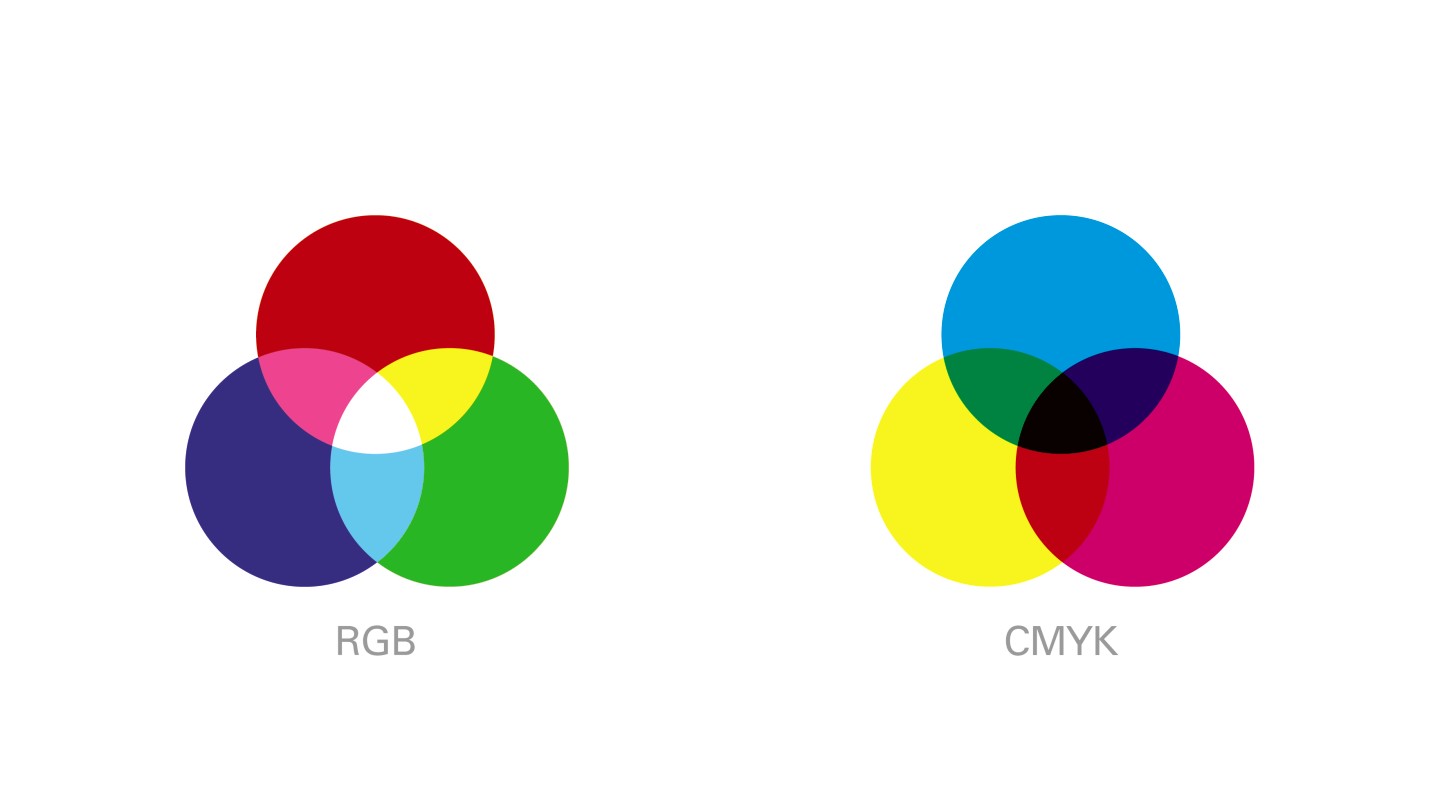
Figure 10-11: How the RGB and CMYK color modes are achieved.
One of the most valuable investments that a designer can make is the purchase of a Pantone Color Book (available from www.pantone.com). The swatch book shows the true representation for how the colors will print when using Pantone inks. The different swatch formula guides can even show which color to select depending on the finish of the material you’re printing on. It will tell you whether the Pantone ink is achievable in both CMYK and RGB, which can save you time.
Your vector-based software can display a vast selection of different color swatch libraries, both in CMYK and in RGB. Some colors in RGB won’t be achievable in CMYK, so you need to check that your choice is achievable in both. If you don’t have a Pantone Color Book, you can do this by selecting a color in RGB color mode and changing to CMYK color mode. If a change occurs (which it most likely will), then you’ll have to make some slight adjustments so that the difference in color is not as noticeable. Using the Pantone Matching System (PMS) via the Pantone Color Book is the most accurate and easiest way to check the output and versatility of your color choices.
I find it easiest to start in the CMYK color mode and work backward, because I know that when the document is converted to RGB there will be less of a difference. Also, if you already have the value for an achievable color in CMYK, you can easily obtain the RGB values and web hex code by double-clicking on the swatch in Adobe Illustrator. Most designers start with Pantones and then find the CMYK values, followed by RGB.
A designer can never learn enough about printing methods. If you’re lucky enough to be offered a tour around a printing press, take it—it can only increase your level of understanding.
Calibrating your monitor
Have you ever noticed that when you view your work on two different monitors, the colors don’t always look the same? This is due to a difference in the way the colors settings have been calibrated. Calibration of your monitor is important so that you can view the true intensity of the hues that you’re working with.
Mac OS X has a built-in option of calibrating your monitor through System Preferences → Displays → Color → Calibrate. But I prefer to use a special device called a Pantone huey that attaches externally to the monitor and does the calibration for me.
Be prepared for the colors that you choose to look different on other monitors—usually, the client’s. When dealing with color, I always try to explain to the client the basic differences that can occur, both on-screen and in print, so that there are no surprises when they receive the final artwork. (This is also another reason why it’s a good idea to get print proofs so that the client can see exactly how the colors will look.) You may even want to explain to your clients the importance of calibrating their monitors, so that they’re seeing the same thing you’re seeing.