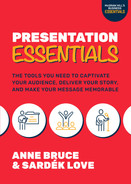The Different Types of Presentations
No matter what type of presentation you’re giving, your goal is to inform, instruct/educate, entertain, or persuade your audience to solve a challenge, concern, or problem. There are various types of presentations you may do, either in your role as a professional or in your personal life (e.g., as a volunteer or parent). In this chapter, we break down presentations into three categories: training, business, and nonbusiness. Of course, overlaps exist across these categories, but each presentation has a purpose and intent.
Let’s start by understanding why you might need to give a presentation.
REASONS FOR GIVING A PRESENTATION
What do the following people have in common?
• The waiter at your favorite restaurant describes to you and everyone at your table the daily chef’s specials.
• A loved one at a wedding toasts the newly married couple or the best man recounts stories of childhood pranks.
• A teacher presents to a classroom of students in a way that makes history or algebra interactive and exciting.
• An IT team unveils a new content management system, hoping for an increased budget next year and new hire approval.
• A PTA volunteer running a school fundraiser explains to parents via a video call the positive outcomes they can expect for their children.
• A development director tries to land a new benefactor.
• An airline supervisor presents ways to improve processes and efficiency for a ground operations team, hoping to increase hiring budgets in the next fiscal year.
While all of these people are presenters, their reasons for presenting vary greatly and each is addressing a specific purpose and audience. Chances are you too will be required to present something at some point in your life.
There are typically four main reasons to present information: to inform (sometimes referred to as the pitch), to instruct or educate, to entertain, and to persuade. Your reasons for presenting will fall under these categories too. In the previous examples, the reasons for giving a presentation usually fall into one of these four categories:
• The waiter informs the diners what is available or the night’s special.
• The loved one or friend entertains at a wedding or in a conversation.
• The teacher, IT team, and airline supervisor instruct, but also persuade. They may also be pitching an idea for the benefit of the group.
• The PTA volunteer and the development director persuade and influence.
Just as the reasons for delivering a presentation vary, so do the situations requiring a presentation. In your professional and personal lives, you may be asked to give different types of presentations.
BUSINESS PRESENTATIONS
Because most of this book focuses on business presentations, we’ll keep this section brief. Although presenting may not be on your job description, you’ll likely have to present at least once in your career, so let’s get you started on that path.
At its heart, every presentation should have a solid beginning, a middle with main points chunked out into memorable bits, great and engaging visuals, an unforgettable one-liner or catchphrase, and an impactful close. The “why” behind your business presentation is going to be much like any other: inform, instruct/educate, or persuade. (We’re leaving out “entertain” unless you’re a comedian or humorist.)
A business presentation isn’t that much different from a training or nonbusiness presentation—you’re still creating a strong presentation to get your message out. What sets it apart is that you often already possess a strong knowledge of your audience because it may be made up of your colleagues (e.g., if you’re an HR professional informing your teams about the latest benefits packages, or you’re the in-house counsel explaining the newest compliance measures). Because your audience probably knows the business atmosphere and culture, you may already feel connected to them—and that’s always a plus when presenting. It puts you at ease and helps you feel more confident as you present. And, of course, a business presentation is typically going to affect business operations or processes, which is why it needs to be given in the first place.
TRAINING PRESENTATIONS
What’s the significant difference between training and a general business presentation? And why are we specifically setting training apart from other presentation types? This is frequently a source of confusion. Training is presenting, but primarily concentrates on audience outcomes; training and presenting require similar skills, but there are very clear and important differences. This table identifies the five main differences between presenting and training.
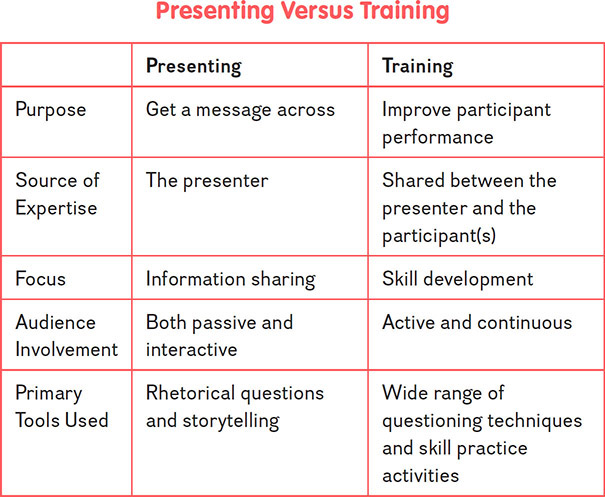
Training is a specialized presentation requiring complex facilitation skills that focus intensely on developing participants’ skills. For example, a family friend comes to you for advice because she knows you “do presentations.” She has a teenager who wants to get a driver’s license. Your friend found a one-hour online presentation on how to drive a car and wants your advice. Should she have her teenager watch the presentation or send her teen to driver’s education training? The answer is obvious in this stark example of the difference between presenting and training. Trainers help their audiences learn new tasks and skills, understand new processes, and comply with specialty rules or information.
What Exceptional Trainers Do Differently
When designing and delivering training, highly effective training professionals focus greater attention on three of the eight elements discussed in depth in Chapter 4: be visual, be engaging, and, most important, be brief. Let’s look at each.
Be Visual
If you want to be revered for your training presentations, be highly visual. While we discuss this more in Chapter 7, here are three tips for using visuals when training professionals:
• Use models and frameworks to visually depict the steps of a process instead of five simple bullet points. Top trainers convert those into a model containing five steps. Get inspiration by searching Google Images using words like “process,” “business model,” or “business system.”
• Eliminate all bulleted lists. (We know, this is a bulleted list, but stick with us here!) Convert bullets on a slide into graphics. If you’re looking for more instruction on slide design, Mike Parkinson, author and owner of Billion Dollar Graphics (www.billiondollargraphics.com), is a master at teaching high impact designs.
• Use a little-known PowerPoint feature—the “morph” transition—to create stunning visuals and amaze participants. It’s an option in the animation toolbar and can be used to create cinematic-type animations in your slides. It requires a little practice to properly set up, but it truly creates Wow moments for participants.
Be Engaging
This is where training is dramatically different from presenting. While you always have to engage your audience, a trainer must be capable of doing so with a variety of facilitation techniques and skill practice activities, such as our favorite—asking questions every four to six minutes. Ask these questions in a variety of forms and prompt participants to respond or separate into small groups for in-depth exercises and then regroup to compare results. That may sound difficult, but it’s quite easy when you have a facilitation model to follow.
Here are some ways to engage trainees, specifically those in a virtual training session:
• Breakout rooms
• Case study reviews
• Competitions
• Polls
• Training games
• Team projects
• Whiteboards (and annotation tools)
• Participant teach-backs to the entire class
• Team projects
• Chats
By continuously encouraging engagement using different tools, training becomes highly engaging and effectively builds skills.
Be Brief
As James Clear professes in Atomic Habits, “Tiny changes lead to remarkable results.”1 Great trainers cut the scrap. They relentlessly discard information that does not aid the trainee. Although it may seem counterintuitive to adopt the “less is more” mindset when sharing information, it will make you incredibly successful in training presentations. Limit the information shared in your slides and participant materials to what matters and deliberately discard the rest.
One great key to being brief is to chunk it out, which means teaching a concept or task by breaking it down into parts or steps. This is often related to mind-mapping—a process to logically break down pieces of information so that action can take place. Ken Blanchard, iconic speaker and author of The New One Minute Manager, One Minute Mentoring, and Gung Ho!, said, “If I am concerned about having too much to say or what to cover in a speech, I organize it by mind-mapping the material.”2 Google “mind-mapping” for dozens of creative ways to organize a presentation, create reports, and more. Tony Buzan, creator and originator of mind-mapping, is a leading authority on the brain and learning techniques.3
The Ultimate Content Selection Checklist
While “be brief” seems simple, actually narrowing down the content to include in your training can be really difficult. As a master performance consultant, Sardék developed a system for guiding trainers through the content selection process—and it’s time for you to learn that now!
Any time you are trying to decide what to include in a live in-person, virtual, or hybrid training course, use this checklist as a guide.
Include this content if the task or concept you are teaching is . . .
• Extremely important to the overall job
• Overly complex and/or hard for participants to remember
• High risk for potential errors
• A high percentage of the overall time required to complete the job
• Something that requires significant practice to meet the performance standard
• Part of a system that improves performance
• A risk to health, safety, or the environment
For content that does not satisfy any of the items in this checklist, seriously reconsider including the information in your live training. In fact, it probably should be a firm no. It can, however, be placed in an on-demand (recorded) session or simply not be included at all.
NONBUSINESS PRESENTATIONS
It was a glorious, sunny day in Yolo County, California, when Anne went skydiving for the first time. In this situation, her life depended on learning what her jumpmaster had to say.
For two days preceding her jump, Anne’s jumpmaster showed her every intricacy about skydiving, including how the parachute works, what the chute looks like before it’s packed, what happens if the chute doesn’t open, and more. The jumpmaster left no stones unturned, repeatedly drilling Anne on the information. He emphasized safety and preparation.
The day of her jump, Anne wore her heavy parachute strapped to her back, but when it was her turn to approach the door, she couldn’t get up because the weight of the pack affected her balance. She must have looked terrified, because the jumpmaster pulled her to her feet and, amid the ear-piercing wind gusts from the open aircraft door, shouted something memorable to her: “Bruce! You’re not a hero if you do and you’re not a heel if you don’t!”
Eventually, she emphatically shouted back, “Good to go!” and made her way to the open door. As she got into the position as directed by the jumpmaster, Anne had little choice but to trust his instruction. When her time came to jump, she did exactly as he instructed. Exiting the aircraft, she felt the wind jerk her body and her ropes twisted. Knowing exactly how to correct the situation, Anne unwound her ropes, just as her jumpmaster taught her.
Thanks to her jumpmaster’s careful life-or-death presentation, she made it to the jump zone unscathed and had the time of her life.
Anne’s experience was definitely not in a business setting, and neither are many other presentations you might deliver in your daily life. You might find yourself delivering a congratulatory toast at a retirement, instructing a group of teens how to safely pitch a tent, persuading a group of friends that whitewater rafting should be your next trip, or informing your family about your new career as a presenter. You may not consider these talks a “formal” presentation because you didn’t break out a slide deck, but they are nonetheless important because you have a message to deliver and your audience has a need to be met.
Although most nonbusiness presentations don’t involve such high-stakes risks as skydiving, these helpful tips can make sharing your message much easier:
• Identify with your audience. It’s great you are excited to share your message, but don’t make the mistake of getting ahead of (or behind) yourself. If you go too fast, your audience might miss vital information; if you go too slow, you might sound condescending. Remember your content might be second nature to you, but it may be breaking news to your audience. Adapt your delivery to accommodate different ages in your audience (like when you’re explaining something to an older or younger generation) and be sure to read the room as you go.
• Tell, show, do (or the “teach-back” method). For greater success presenting information, follow the formula tell (tell your audience what you’re doing), show (demonstrate how or what you’re doing), and do (let the audience take a crack at it). It’s also called “teach-back.” Teachers are masters of this type of presenting. The audience has a chance to practice what they’ve learned by teaching a lesson discovered from the presenter back to the group. Teaching others a just learned skill helps to reinforce a participant’s understanding and allows new skills to sink in. And, the presenter is there to help if anyone gets stumped.
• Give participants an opportunity to practice each part and provide feedback. This step follows the teach-back session and could be part of an experiential exercise, where learners get to apply new techniques they’ve acquired to actual on-the-job needs and processes.
• Keep it simple. Say what you need to say simply and clearly. Don’t bore your audience with unnecessary background or superfluous details, and watch out for overexplaining (that’s insulting) or too much jargon (not everyone will understand).
• Relax. Nothing will trip you up more than your brain. So remember to breathe and relax in order to get your thoughts straight. You know what you’re talking about and others are looking to you for support.
ESSENTIAL TAKEAWAYS