Examining the Evolution of Network Storage
Years ago, local area networks would use special servers, called file servers, to support file sharing, file replication, and storage for large files. As shown in FIGURE 6-1, the file server was a server on the network with large disk capacity where users could store and retrieve files. Over time, operating systems, specifically the file system within the operating system, evolved to allow users and applications to open files directly on the file server.

FIGURE 6-1 Local area networks had one or more file servers that users could access across the network to store and retrieve files.
As computer networks evolved, the file server was extended through the use of storage area networks (SANs), which, as shown in FIGURE 6-2, could make one or more storage devices appear to be directly connected to the network. Behind the scenes, the devices were actually connected to SAN hardware through the use of network cables. Software running within the SAN device made the devices appear directly accessible to the rest of the network.
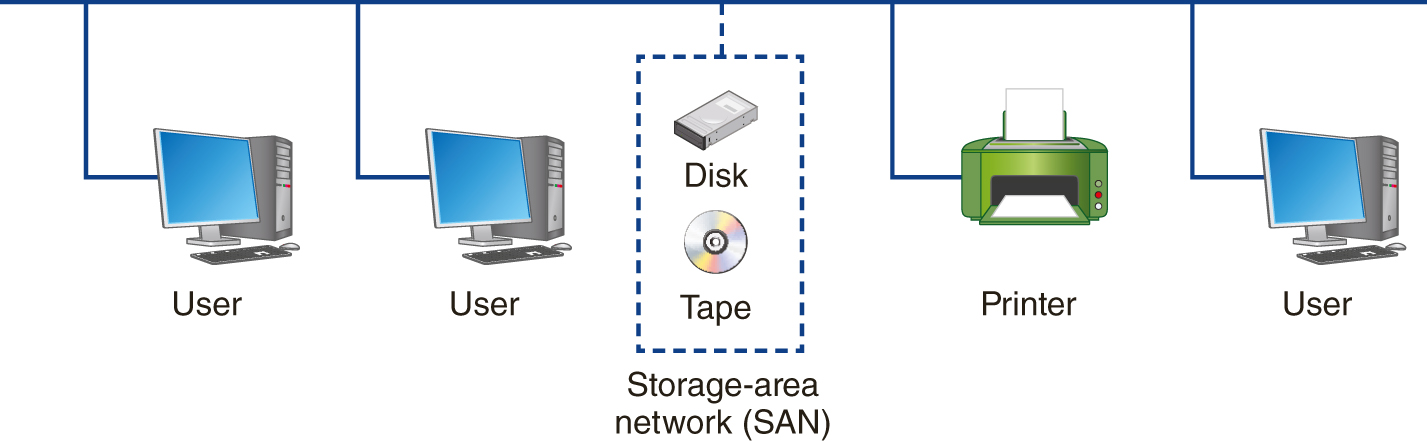
FIGURE 6-2 SANs allowed administrators to connect various storage devices to a computer network.
As storage demands continued to increase, as did disk-storage capacities, network-attached storage (NAS) devices emerged, which, as shown in FIGURE 6-3, plug directly into the network.
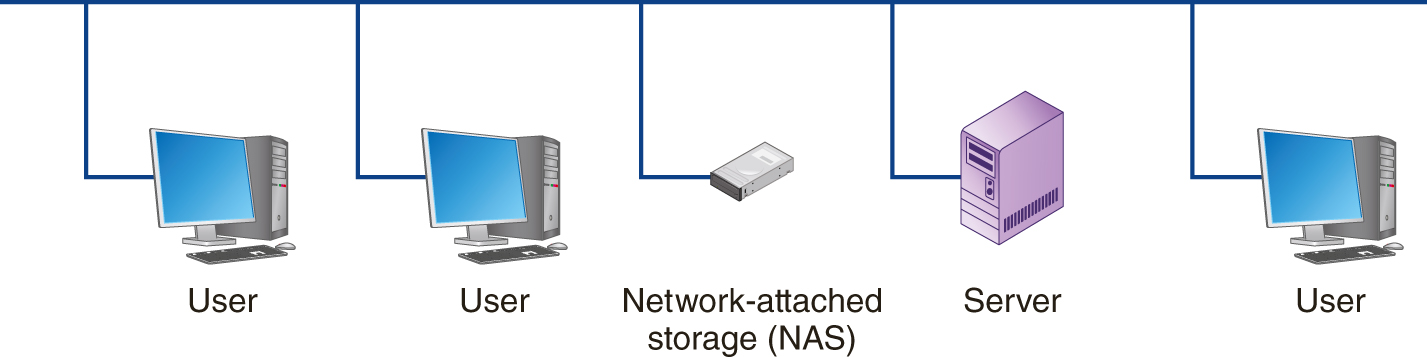
FIGURE 6-3 NAS devices are disk volumes that plug directly into the network.
NASs have several advantages:
-
Reliability: A NAS device typically provides advanced data striping across multiple volumes within the device. Should one (or more) volumes fail, the data striping would maintain the data and allow reconstruction of the file contents.
-
Performance: Because the NAS device does not run a complete operating system, the hardware has less system overhead, which allows it to outperform a file server.
-
Compatibility: NAS devices normally support common file systems, which, in turn, makes them fully compatible with common operating systems.
-
Ease of performing backups: NAS devices are commonly used for backup devices. Within a home, for example, all devices can easily access and back up files to an NAS device.
