Desktop Solutions on Demand
For years, desktop computer management went something like this:
-
A new employee joins the company. The IT staff, in turn, prepares a desktop computer with the needed software and delivers it to the new employee’s desk.
-
When it comes time to upgrade software, an IT support member carrying a CD-ROM disk would visit each desktop computer and take as long as needed to install the software. A higher-tech data center, in turn, would have a desktop administrator push the upgrade across the network either at night or early in the morning.
-
When users encountered problems, the IT staff member would again show up at the user’s desk to troubleshoot the problem, or the higher-tech data center would have a help-desk support-team member remote log in to the user’s computer from across the network.
-
Users who were frustrated with the IT staff and its processes would simply install software on their own systems, which the company may or may not own. Worse yet, such software installations created a greater organizational risk to viruses, malware, and ransomware.
In any case, managing user desktop computers took time, money, and labor.
With faster computer networks along with the migration to cloud-based solutions, the approach to desktop management is changing. Today, many data centers are moving to on-demand delivery of desktop operating-system environments. In this way, when a user logs in to a system, he or she receives access to his or her system customizations, assigned operating system, and needed applications. As shown in FIGURE 8-8, in an on-demand operating system, software and user settings are pushed to a desktop across the network.
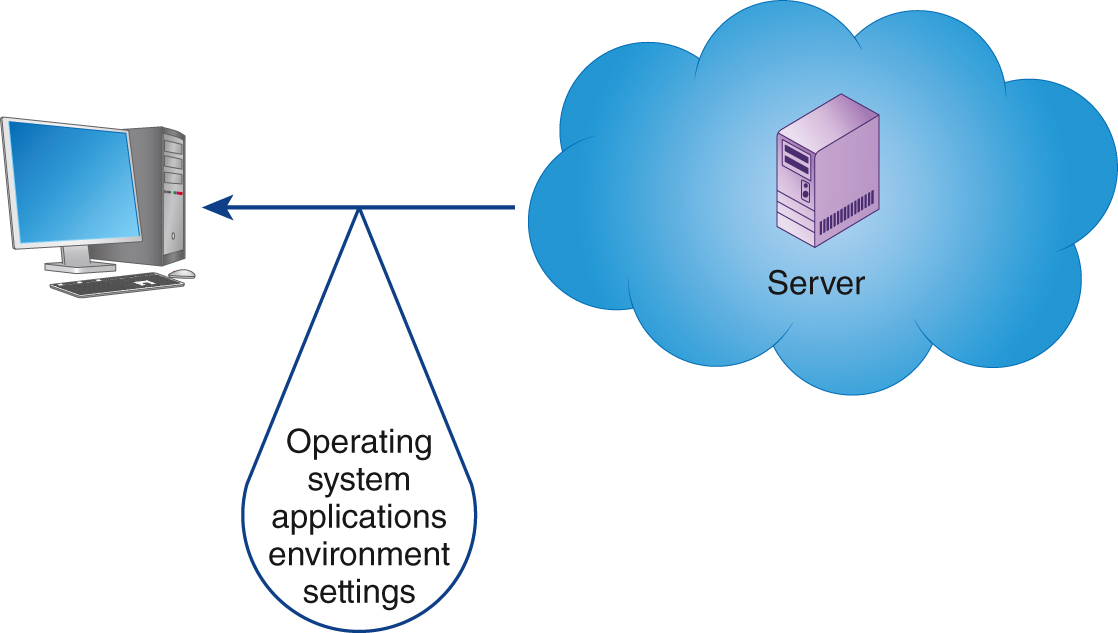
FIGURE 8-8 On-demand operating-system environments deliver a user’s operating system, environment customizations, and needed applications to any computer the user logs in to.
Because the operating system and applications reside within a centralized location within an on-demand environment, administrators can easily apply patches and software upgrades, which, in turn, are transparently downloaded to the user the next time he or she logs in. Further, the on-demand environment frees the user from ties to any one specific computer. A user can log in to the system from any network computer and receive his or her work environment.
