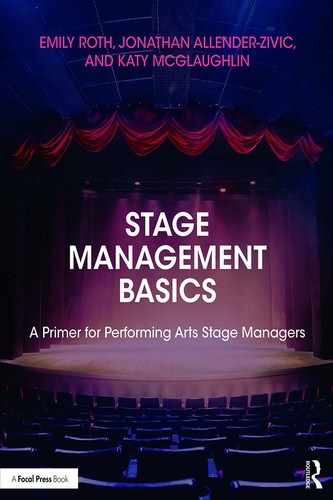Chapter Ten
Prior to Tech
Load-In
Load-in is the first day all tech elements (lights, set, and sound) will be brought into the theater. In some theaters that is the first time any technical element will be allowed in the theater. This typically takes place a couple of days before the first tech rehearsal. It will be your chance to prepare the space for the actors. This is usually the point at which you will receive keys for the theater.
Take this time to become very familiar with the space; find all bathrooms, water fountains, and the callboard (or a good central place to put a makeshift callboard), familiarize yourself with the booth and the place you’ll be stationed to call cues, and find a prop table and a good location for it backstage. Explore all paths through the theater. Try to get lost (if you can, the actors are bound to) and, if you do, figure out how to get back. Start planning out where you are going to need run lights (for safe passage, seeing prop tables, and having quick changes); identify what might be a safety hazard, and which doors lock automatically (these will need to be taped open during the show if there is any possibility of them being used), including doors that will be accessed during smoke breaks.
Once you feel good about the space, get to work on organizing the backstage in the best orientation for your show’s needs and finalizing your show paperwork.
Preset Checklist
One of the pre-tech tasks is to compile a preset list. This should include all set pieces and props that need to be set onstage/backstage prior to the start of the show, as well as any other preshow duties (sweeping, turning off work lights, washing dishes, etc.). This should also include any costumes that need to be specially set backstage or onstage. Copies of this should be given to your assistant stage manager(s) and a copy should be kept in the promptbook. Next to each item, it can be helpful to have a column for each dress rehearsal and performance so they can be checked off before each run. Post a copy of the preset list on the callboard or other central location. This list will evolve throughout tech week, but coming in with a preliminary list will make tech run more smoothly (see Appendix N).
Run Sheets
A run sheet lists all the transitions that happen in the show. This includes all set changes (including flies and automation), prop movement (backstage or on/offstage), and costume quick changes—anything technical that the crew or cast has to do during the run of the show.
Making a Run Sheet
Start by listing each scene. Fill in basic information for the transitions between the scenes (scene changes). This is where the post-it notes that you have been keeping during rehearsals will come in handy! Go through scene by scene and track all of the props as they move on or offstage, and note where they enter/ exit and who will be moving them. When these are not assigned to specific actors, assign crew members to them. For scene changes, assign crew/available cast members to move set pieces and set props, and help with costume quick changes.
Prior to making your run sheets, have a discussion with the director about who (actors or crew members or both) will be doing scene changes. Depending on the budget of the production as well as the esthetic the director is going for, they may want the actors to perform all of the transitions or not be a part of them at all. This information will also need to be taken into consideration when hiring the stage crew so that the correct number of crew are brought onboard for the show.
Print multiple copies. Give a copy to your assistant stage manager(s) and post copies in multiple places backstage. If the resources are available, have physical copies for each crew member as well. This way, they can take personal notes on their specific jobs. It is a good idea to keep electronic versions of all paperwork. Keep a copy on a personal computer as well as additional backup copies in multiple locations (flash drives, cloud-based storage, etc.) (see Appendix O).
When posted backstage, always place these lists by a run light so that they can be easily viewed.
Take time before the first tech rehearsal to go over the run sheets with everyone who has an assignment. Make sure they know what they are moving, when they move it, how it moves, and where they are expected to move it.
It is very important to keep the run sheets updated, as things change throughout the rehearsal process. Ask the crew to make notes on the run sheets, collect the run sheets at the end of rehearsals, make the changes, and print new copies before the next rehearsal. Accuracy is important as well. Should any member of the crew call in sick, their job should be documented well enough that the show can be run seamlessly by a stand-in.
Next to the preset list, there should also be a postshow checklist. This lists everything that has to happen before everyone leaves for the night. Make sure it is clear that these items are just as important to get done as the preset items and that no one on the stage management team should leave the building until the list is complete (this could include locking up weapons, cleaning up food or fake blood, getting furniture out of the way if there is a day crew, etc.) (see Appendix P).
Go over all backstage paperwork with the assistant stage manager or deck crew head. Be thorough to make sure that they know what is required of them. Ask if they have any questions and make sure that they know to communicate an issue if anything comes up.
Postshow Lists
Prepping the Stage and Backstage
Transferring Spike Marks
When it is time to move from the rehearsal space to the performance space, measure the locations of any spike marks for furniture or scenery that were not originally on the groundplan or that have been modified during rehearsal. Plot those points exactly as was done for the original tape out so they can be easily transferred to the theater.
If rehearsals are taking place on the performance stage or if spike marks are transferred before the floor treatment has been completed, be sure to take precautions before any paint covers up your marks. Keep open communication with the scenic designer and scenic painter about when the floor treatment will be happening and schedule time prior to that to cover up your spike marks—1-inch masking or blue painter’s tape works very well for this. Tape over your spike marks, being careful to cover your full mark but as little of the stage as possible. Leave a little “flag” in the painter’s tape (a small folded-over section that makes the tape easier to grasp and pull up). After painting is complete, simply go back through and peel up the masking tape, leaving your spike mark (and its color!) intact.
Once spike marks are final (they have been transferred onto the performance stage, spacing has been finalized, and all floor treatments are complete), it is a good idea to cover them with clear vinyl (Marley) tape. This type of tape is manufactured to seam dance floors, but can come in handy to help secure spike marks and dance numbers. This will prevent the tape from pulling up over the course of performances. If Marley tape is not available, clear packing tape works as well, although it is not as durable or long lasting.
Adding Safety Tape
An important step before and during tech rehearsals is to lay down safety tape in any areas of the stage (either onstage or behind the set) where actors will be moving that may pose a safety threat (e.g., stairs, ledges, masking flats) (see Figure 10.1). Sometimes white gaff tape is all that is needed, other times glow tape may be required. White gaff tape works better in very low light situations, while glow tape works best in total darkness. Glow tape is specialized tape coated with photo-luminescent pigments that absorb and store energy from ambient light. In a blackout, the tape glows, allowing actors to see without needing to wait for their eyes to adjust. A great tool, but, just as with all specialized theatrical tape, it is expensive so use thoughtfully; a small amount can go a long way. Glow gaff tape also exists; it is just as expensive but can be ripped by hand. Ultimately, it is important that the actors are safe no matter the cost of tape, so take the necessary precautions to insure their safety.
Clearing Actor Pathways
Another step in insuring safety backstage is to leave clear pathways to all areas on and off stage where actors must travel. Areas should be swept or vacuumed where possible (especially quick change areas where actors may be in bare feet) and be free of any trip hazards. Any cables crossing these paths must be either taped down or covered with carpet (this is usually addressed by the electricians, but it never hurts to keep an extra eye out for stray cables!). Any screws or other metal snags sticking out of walls or floors should be removed or covered with tape to avoid scrapes or ripped costumes. Wherever possible, pathways should be lit with run lights.

Figure 10.1 Safety Tape Example
Glow Spikes
Depending on the show, some spike marks may need glow tape in order to be found in the dark. Ask the actors if there are any particular trouble areas that they would like to be glow taped. If actors are going to need to exit in a blackout, a path of glow tape may need to be created for them. Confer with the scenic and lighting designers to insure that the glow tape is minimally intrusive to the design. Again though, safety first.
It is a good idea to keep at least one flashlight backstage, both for emergency safety reasons and to “charge” any glow tape that doesn’t get light exposure during the run of the show. This is a good task to include on the preshow checklist or run sheet.
Run Lights
Run lights are colored light bulbs or dark-gelled lights (traditionally blue) used to help ease navigation backstage in the dark during performances. Depending on where quick changes are taking place, run lights may need to be added so the wardrobe crew can see to complete the change. They are typically either clip lights plugged into the wall or stage lights controlled by the lightboard (and programmed to be on throughout the run). The lights are usually provided and hung by the lighting department (under the advisement of stage management for location). Add it to the preshow/postshow checklists to turn them on and off before/after each performance (if not board controlled).
Prop Tables
Part of preshow setup includes presetting props backstage. For this, acquire or designate a table/flat surface as the props table (you may want one for each side of the stage or strategically placed near the various entrances to the stage, depending on the theater). Prior to the start of each tech rehearsal and performance, have all actors check their personal props to make sure that they are preset in the correct location. The prop table should have its own run light so it can be utilized during the show. A good way to organize props is to tape out and label a specific area for each prop on the table. This way, props can be easily found and also can be quickly identified if missing. This can also be done with butcher paper and a marker (see Figures 10.2 a and b).


Figure 10.2 a. Props Table Labeled with Marker, b. Props Table Labeled with Tape
Be sure to print a complete and finalized prop list and keep it near either the props table or prop storage for quick reference.
Paper Tech and Dry Tech
Prior to the first tech rehearsal, it is important to have either a paper tech and/or a dry tech. These are rehearsals involving only the director, the stage manager, the light designer, and the sound designer. The scenic designer, music director, choreographer, wardrobe supervisor, and costume designer may also be present for a scenic or costume heavy show with shifts or quick changes.
Paper Tech
For many productions, only a paper tech is necessary. Paper techs are held as a meeting, rather than a rehearsal, and cues are talked through, rather than fully presented. The light designer should give a basic overview of each look so the stage manager and the director know what to expect to see. The sound designer should also talk through each cue and, if possible, play each one for the director to hear. The stage manager is in charge of running this meeting. Talk through the script in order and take notes about cue names, placement, and intent. Also talk through how large scene changes, including flies, will take place (go over your run sheet).
Dry Tech
On technical-heavy shows, a dry tech may be necessary. This is a rehearsal in which everyone except the cast sits in the performance space and goes through the show cue by cue and (if necessary) scene shift by scene shift. This gives the director a chance to look at and listen to each cue. It also allows the stage manager to become familiar with the cues and where they will be called.
In order to distinguish between the different types of cues, it can be helpful to label them using different systems (e.g., light cues are numbered, sound cues are lettered, and scene shifts are given creative names). Be sure to consult with your designers when coming up with a labeling system. This will help with quick and easy identification with the crew and over headset. Just be sure that whatever system or theme you use isn’t confusing or misleading to the crew.
Take notes on where each cue is in the script and when it should be called. Write a one-to-two-word description of the look and sound of each cue (e.g., scene light up). Once performances are underway, it will be the stage manager’s responsibility to maintain the integrity of these cues for the designers, so it is important for you to be familiar with them.
Prepping the Calling Script
You should have cue lists from each designer by this time. If one hasn’t been provided, request one prior to the first tech rehearsal. Keep a copy of each cue list in the promptbook. Upon receiving the cue lists, add all cues to the calling script. WRITE IN PENCIL. Draw a line in the margin next to the line or place in the script where the cue will be called. Write on the line what type of cue it is and the cue number (e.g., light cue number 42 would be written LQ42 or LX42. Sound cues are oft en written with the shorthand FX or SQ and named using letters). Also on this line, include a brief description of the cue to serve as a reminder to their purpose (e.g., “daytime look,” “doorbell,” “transition music,” “blackout”). Indicate in the script exactly where you will be calling the cue as well. Underline, highlight (only for final placements), or box the cue-word/line. If the cue is taken off a visual or an audio cue, specify the timing in a consistent location near the listed cue.
If you haven’t already, add the scene shifts from the run sheet into your book. The two things you need to note are, what signals the start of the scene shift (light cue, sound cue, stage manager called cue, or actor driven cue), and how you will know the shift is complete and that the following scene can begin (a visual cue, or a confirmation from the deck chief or assistant stage manager over headset). It can also be helpful to include details about the scene shift—who is involved, what each person is responsible for doing, and the order of the scene shift (e.g., the table must go offstage before the tree flies in). Be sure to get confirmation of any offstage shifts that you are unable to see with your own eyes (quick costume changes, mic swaps, etc.).
The final step is to add standbys. About half a page prior to a cue, a standby will need to be called to the board ops and crew members. Write these standbys in your calling script so that you remember to call them. These will be beneficial to avoid ever being surprised by a cue and to make sure everyone is prepared for the cue, change, or shift. When multiple cues occur in close succession, a single standby can be given as prep (“Standby light Qs 9 thru 11”). Standbys that include a shift should be given with enough time for people to get to their assigned positions for the shift (assume they are in the green room or on the wrong side of the stage) (see Appendix Q).
Take the time to make the calling script as neat, precise, and detailed as possible. Ask designers for cue lists as soon as possible so you have time to ask questions, clarify call timing, and get it all down in the calling script. Not only will it make calling the show much easier and less stressful, but it will also guarantee an accurate and consistent show. This is critical not only for the safety of the performers and the company, but also for maintaining the artistic integrity of the light, sound, scenic, and costume designs. Calling a cue inaccurately is the same as an actor paraphrasing their lines. The general gist is simply not good enough. Just as an actor must strive to be word perfect, the stage manager must strive to be cue perfect.
Be sure that anything written is large and legible enough to be seen clearly and easily under blue run lights. Feel free to color code as long as your colors will not be adversely affected by blue light. Be cautious using stickers, flags, and sticky notes, as they can fall off, move, or tear your pages, especially during long-running productions. If you are creating a digital version, make sure it is easily legible and that the fonts are easily distinguishable.
First Day Onstage
The first time the actors move into the theater, set time aside right at the start of rehearsal to give a tour of the space. Point out bathrooms, dressing rooms, the green room, and pathways backstage. Now is the time to fill the cast in on any important information about the theater (food/drink rules, quirky theater features, potential safety hazards, etc.). This is also a chance for the designers to say a few words (especially the costume, wig, and/or makeup designers who will be working most directly with the actors in the coming tech rehearsals).
If the cast has never rehearsed on the stage before, a spacing rehearsal may be scheduled. This rehearsal is a time to walk through the blocking, and allow the director to see it in the actual performance space and make adjustments as needed. Depending on the timeline, this spacing rehearsal may cover the entire show or only potentially problematic scenes (scenes with particularly complex blocking, large group scenes, or scenes where exact placement of actors is essential). Determine if the designers or technical director need to be present to help familiarize the stage manager with any technical elements.
Last Rehearsal Before Tech
At the end of your last rehearsal before tech, take a moment to let the actors know what to expect in the upcoming rehearsals.
- Remind the cast not to wear white or bright clothing for tech rehearsals for lighting purposes. The lighting designer may even request that actors wear colors similar to their costumes—check with them prior to this discussion so as to give the cast accurate instructions.
- Let them know that things are still being finalized. They should let you know if something is missing, broken, or problematic, but they shouldn’t expect it to appear or be fixed right away.
- Remind them to get plenty of rest and drink lots of water.
- It is also a good time to gently remind them that tech will be less focused on them than the preceding rehearsal process.
You should also have another moment with your director about their expectations regarding tech. It can be helpful to set goals about where you would like to end each day of tech.
Crew Calls
Once you have a good grasp on the preshow checklist and the amount of resetting the crew will need to do each day, you should figure out call times. Some theaters have set call times and IATSE (the stagehands union) has specific rules about when you can be in the space. If there isn’t a standard or mandatory call, a good rule of thumb is to call the deck crew one hour before half hour (ninety minutes before curtain). For rehearsals, you can usually get away with just a half hour before the actor call (this actually gives them an hour assuming that the actors will take half an hour). Of course, if the prop list is twenty pages long it might take them a bit longer to check, so make your best estimate and adjust as you go.
Depending on the complexity of the light plot, the person doing dimmer check (sometimes the board op, sometimes the master electrician) should be in half an hour before the crew (two hours before curtain). This gives them time to troubleshoot if anything goes wrong.
The sound operator will need time to prep and check all of the mics and speakers, and to troubleshoot things if necessary. If you are responsible for determining their call time, start them at the same time as the deck crew.
Investing in Blacks
Early in the process, be sure to mention that all backstage crew (including assistant stage managers) will be required to wear all black for all dress rehearsals and performances. This entails long black pants, long-and short-sleeved shirts (can be short sleeves for warm-weather shows and shows in which you don’t appear onstage for scene changes; short sleeves plus a long-sleeved hoodie/sweatshirt is also acceptable), and black close-toed shoes. For some productions, the crew that appear onstage will be costumed to fit into the world of the play, rather than in black. If this is the case, schedule fittings with the wardrobe supervisor and each crew member. Also make sure that your costume designer knows this as early as possible.
Just as backstage crew must dress appropriately, it is equally important for the stage manager to wear rehearsal- and performance-appropriate outfits. It can be fun to dress up, especially for opening nights, but be sure to always have comfortable, close-toed shoes (no heels, ladies!) and clothing with pockets (belt loops can also be very useful for clipping on headsets, etc.). Be prepared to have a situation come up where you may need to paint something, use a power tool, carry heavy objects throughout the building, climb around in the grid, or anything else imaginable that may need to be resolved at the last moment. Functionality is top priority. In terms of colors, this varies from theater to theater and event to event. Blacks may not be necessary, especially if you are never seen by the audience, but typically dark tones are preferable. Additionally, if you wear black, it can be seen as a sign of solidarity with the crew.