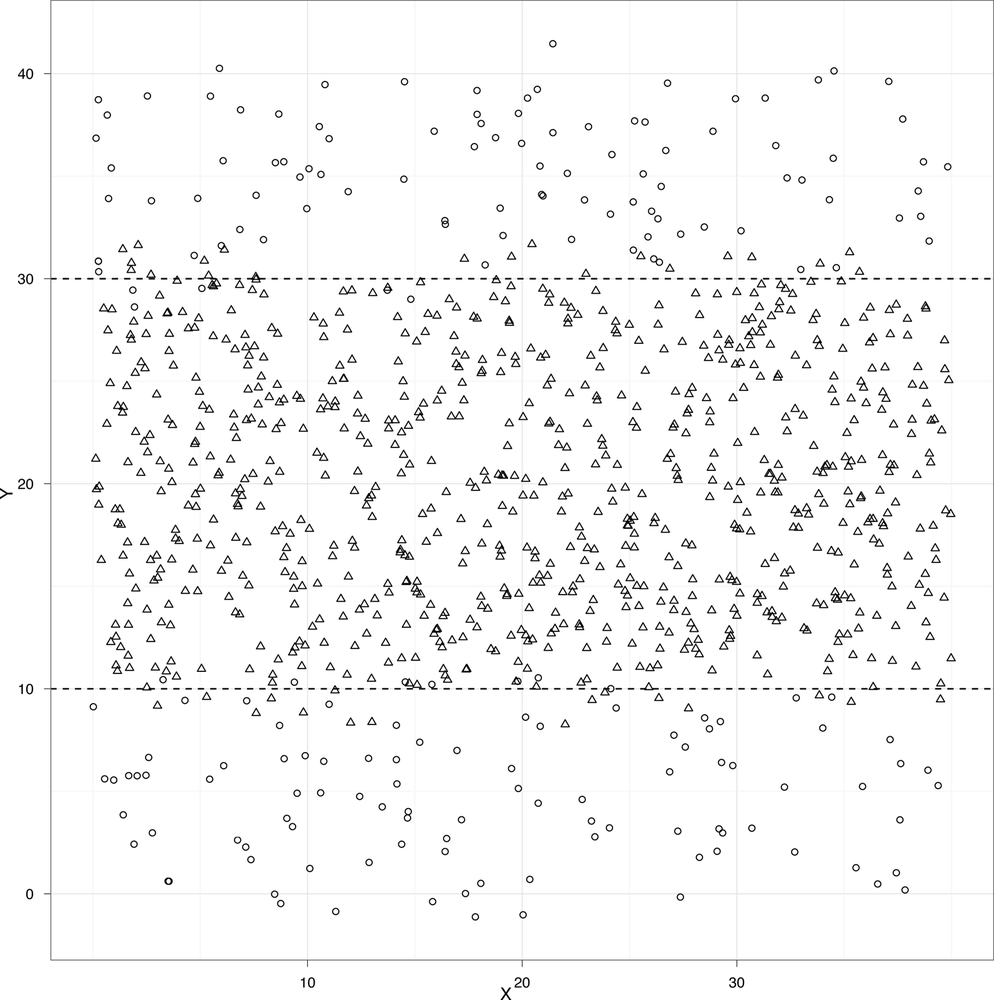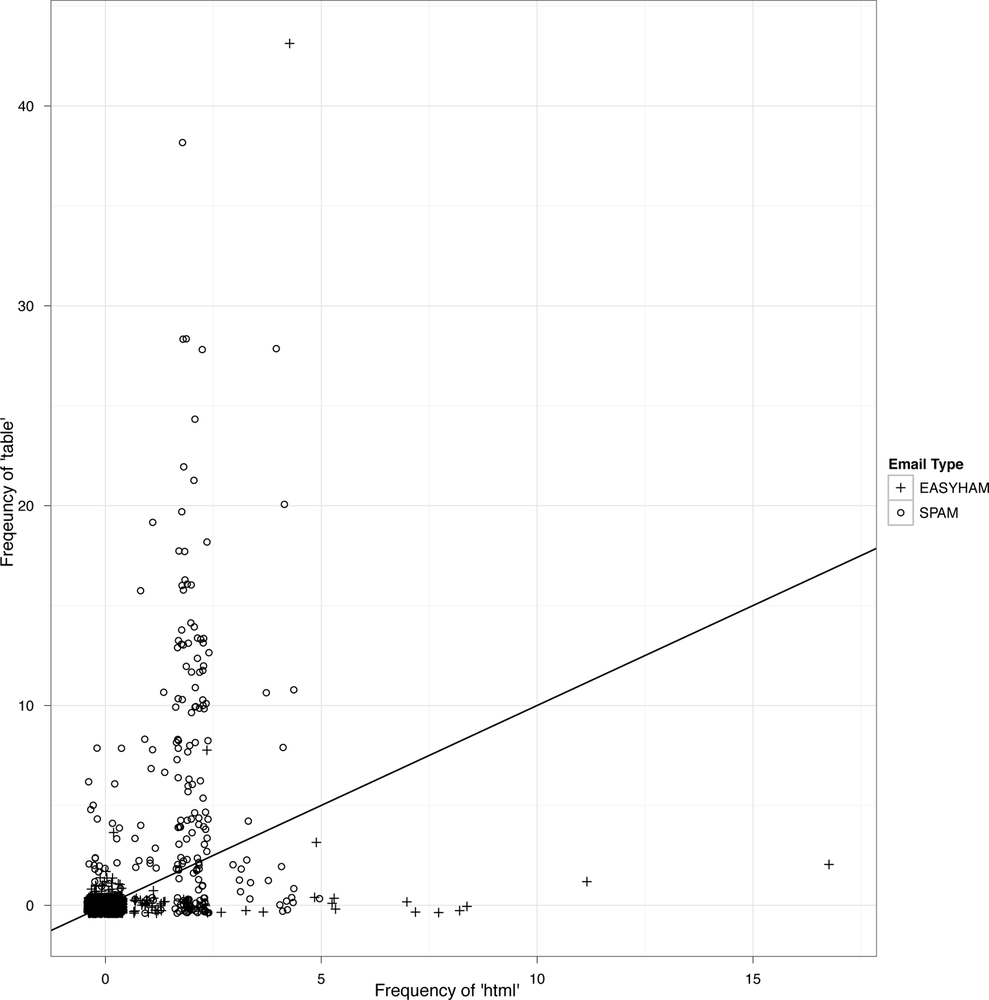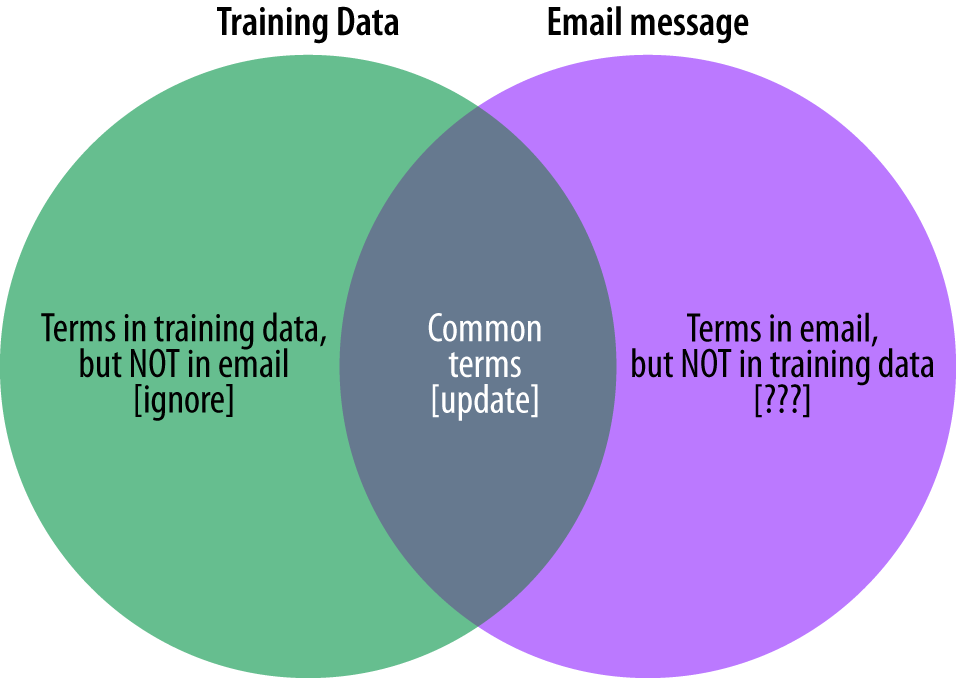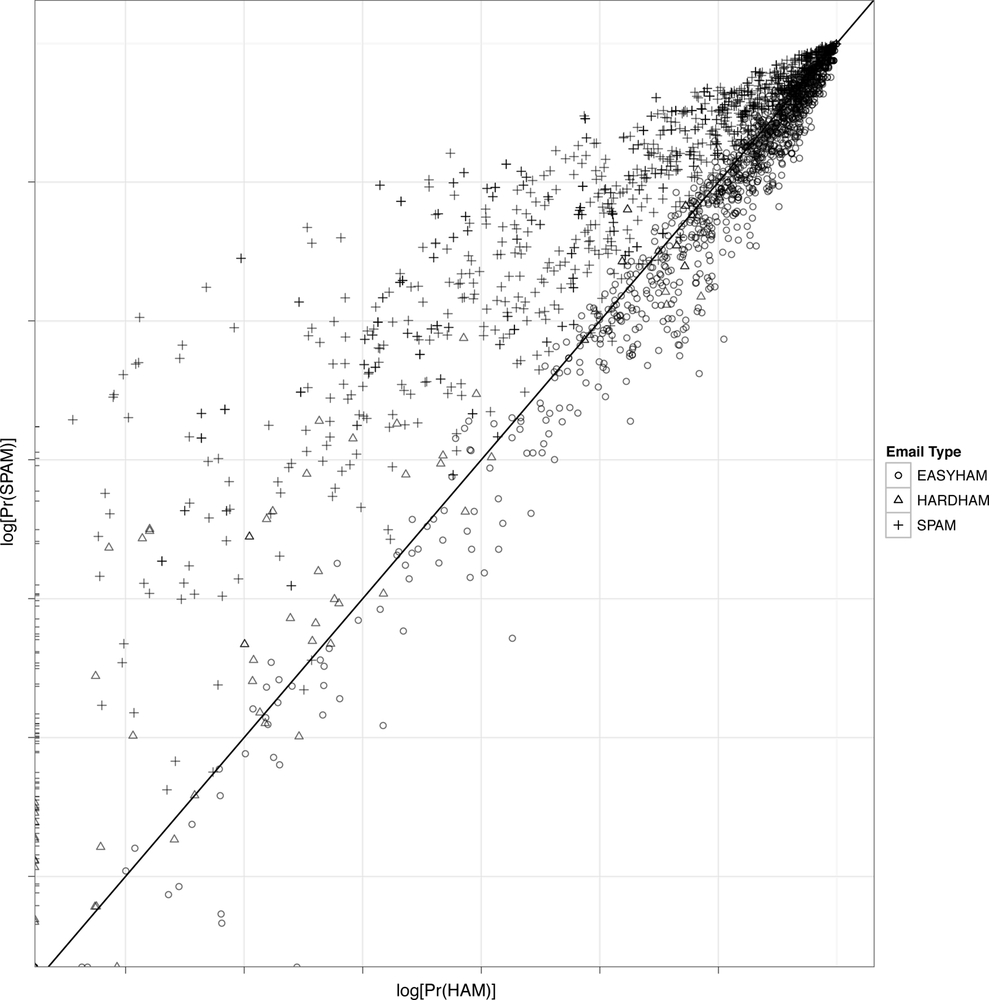Chapter 3. Classification: Spam Filtering
This or That: Binary Classification
At the very end of the previous chapter, we quickly presented an example of classification. We used heights and weights to predict whether a person was a man or a woman. With our example graph, we were able to draw a line that split the data into two groups: one group where we would predict “male” and another group where we would predict “female.” This line was called a separating hyperplane, but we’ll use the term “decision boundary” from now on, because we’ll be working with data that can’t be classified properly using only straight lines. For example, imagine that your data looked like the data set shown in Figure 3-1.
This plot might depict people who are at risk for a certain ailment and those that are not. Above and below the black horizontal lines we might predict that a person is at risk, but inside we would predict good health. These black lines are thus our decision boundary. Suppose that the open circles represent healthy people and the open triangles represent people who suffer from a disease. If that were the case, the two black lines would work quite as a decision boundary for classifying people as healthy or sick.
But before we begin to understand how these decision boundaries are determined in practice, let’s review some of the big ideas in classification.
We’re going to assume that we have a set of labeled examples of the categories we want to learn how to identify. These examples consist of a label, which we’ll also call a class or type, and a series of measured variables that describe each example. We’ll call these measurements features or predictors: the height and weight columns we worked with earlier are examples of features that we could use to guess the “male” and “female” labels we were working with before.
Examples of classifications can be found anywhere you look for them:
Given the results of a mammogram, how do we decide whether a patient has breast cancer or not?
Do blood pressure measurements suggest that a patient has hypertension?
Does a political candidate’s platform suggest that they are a Republican candidate or a Democratic candidate?
Does a picture uploaded to a social network contain a face in it or not?
Was “The Tempest” written by William Shakespeare or Francis Bacon?
In this chapter, we’re going to focus on problems with text classification that are closely related to the tools you could use to answer the last question in our list. In our exercise, however, we’re going to build a system for deciding whether an email is spam or ham.
Our raw data are The SpamAssassin Public Corpus, available for free download at: http://spamassassin.apache.org/publiccorpus/. Portions of this corpus are included in the code/data/ folder for this chapter and will be used throughout this chapter. At the unprocessed stage, the features are simply the contents of the raw email as plain text.
This raw text provides us with our first problem. We need to transform our raw text data into a set of features that describe qualitative concepts in a quantitative way. In our case, that will be a 0/1 coding strategy: spam or ham. For example, we may want to determine the following: “does containing HTML tags make an email more likely to be spam?” To answer this, we will need a strategy for turning the text in our email into numbers. Fortunately, the general-purpose text mining packages available in R will do much of this work for us.
For that reason, much of this chapter will focus on building up your intuition for the types of features that people have used in the past when working with text data. Feature generation is a major topic in current machine learning research and is still very far from being automated in a general purpose way. At present, it’s best to think of the features being used as part of a vocabulary of machine learning that you become more familiar with as you perform more machine learning tasks.
Note
Just as learning the words of a new language builds up an intuition for what could realistically be a word, learning about the features people have used in the past builds up an intuition for what features could reasonably be helpful in the future.
When working with text, the most important type of feature that’s been used historically is word-count. If we think that the text of HTML tags are strong indicators of whether an email is spam, then we might pick terms like “html” and “table” and count how often they occur in one type of document versus the other. To show how this approach would work with the SpamAssassin Public Corpus, we’ve gone ahead and counted the number of times the terms “html” and “table” occurred: Table 3-1 shows the results.
For every email in our data set, we’ve also plotted the class
memberships (Figure 3-2). This plot
isn’t actually very informative, because too many of the data points in
our data set overlap. This sort of problem comes up quite often when you
work with data that contains only a few unique values for one or more of
your variables. As this is a recurring problem, there is a standard
graphical solution: we simply add random noise to the values before we
plot. This noise will “separate out” the points to reduce the amount of
over-plotting. This addition of noise is called
jittering, and is very easy to produce in
ggplot2 (Figure 3-3).
This last plot suggests that we could do a so-so job of deciding whether an email is spam or not simply by counting the number of times the terms “html” and “table” occur.
Note
The commands used to create the plots in Figure 3-2 and Figure 3-3 begin at line 129 of the email_classify.R file in the code/ folder for this chapter.
In practice, we can do a much better job by using many more than just these two very obvious terms. In fact, for our final analysis we’ll use several thousand terms. Even though we’ll only use word-count data, we’ll still get relatively accurate classification. In the real world, you’d want to use other features beyond word-counts, like falsified headers, IP or email black list, etc.; but here we only wish to introduce the basics of text classification.
Before we can proceed, we should review some basic concepts of conditional probability and discuss how they relate to classifying a message based on its text.
Moving Gently into Conditional Probability
At its core, text classification is a 20th century application of the 18th century concept of conditional probability. A conditional probability is the likelihood of observing one thing given some other thing that we already know about. For example, we might want to know the probability that a college student is female, given that we already know the student’s major is computer science. This is something we can look up in survey results. According to a National Science Foundation survey in 2005, only 22% of undergraduate computer science majors were female SR08. But 51% of undergraduate science majors overall were female, so conditioning on being a computer science major lowers the chances of being a woman from 51% to 22%.
The text classification algorithm we’re going to use in this chapter, called the Naive Bayes classifier, looks for differences of this sort by searching through text for words that are either (a) noticeably more likely to occur in spam messages or (b) noticeably more likely to occur in ham messages. When a word is noticeably more likely to occur in one context rather than the other, its occurrence can be diagnostic of whether a new message is spam or ham. The logic is simple: if you see a single word that’s more likely to occur in spam than ham, that’s evidence that the email as a whole is spam. If you see many words that are more likely to occur in spam than ham and very few words that are more likely to occur in ham than spam, that should be strong evidence that the email as a whole is spam.
Ultimately, our text classifier formalizes this intuition by computing (a) the probability of seeing the exact contents of an email, conditioned on the email being assumed to be spam and (b) the probability of seeing the same email’s contents, conditioned on the email being assumed to be ham. If it’s much likely that we would see the email in question if it were spam, we’ll declare it to be spam.
How much more likely a message needs to be to merit being labeled spam depends upon an additional piece of information: the base rate of seeing spam messages. This base rate information is usually called the prior. You can think of the prior in the following way: if most of the birds you see in the park are ducks and you see a bird quacking one morning, it’s a pretty safe bet to assume that it’s a duck. But if you have never seen a duck in the park even once, it’s much riskier to assume that anything that quacks must be a duck. When working with email, the prior comes into play because the majority of email sent is spam, which means that even weak evidence that an email is spam can be sufficient to justify labeling it as spam.
In the following section we will elaborate on this logic in some detail as we write a spam classifier. To compute the probability of an email being spam, we will assume that the occurrence counts for every word can be estimated in isolation of all of the other words. Formally, this amounts to an assumption often referred to as statistical independence. When we make this assumption without being certain that it’s correct, we say that our model is naive. Because we will also make use of base rate information about emails being spam, the model will be also called a Bayes model—in homage to the 18th century mathematician who first described conditional probabilities. Taken together, these two traits make our model a Naive Bayes classifier.
Writing Our First Bayesian Spam Classifier
As we mentioned earlier in this chapter, we will be using the SpamAssassin Public Corpus to both train and test our classifier. These data consist of labelled emails from three categories: “spam,” “easy ham,” and “hard ham.” As you’d expect, hard ham is more difficult to distinguish from spam than the easy stuff. For instance, hard ham messages often include HTML tags. Recall that one way we mentioned to easily identify spam was by these tags. To more accurately classify hard ham, we will have to include more information from many more text features. Extracting these features requires some text mining of the email files and constitutes our initial step in creating a classifier.
All of our raw email files include the headers and the message text. A typical “easy ham” email looks like the example in Example 3-1. You’ll note several features of this text that are of interest. First, there is a lot of information about where this email has come from contained in the header. In fact, due to size constraints, we only included a portion of the total header in Example 3-1. And despite the fact that there is a lot of useful information contained in the headers, we will not be using any of this information in our classifier. Rather than focus on features contained in the transmission of the message, we are interested in how the contents of the messages themselves can help predict an email’s type. This is not to say that one should always ignore header (or other) information. In fact, all modern sophisticated spam filters utilize information contained in email message headers, such as whether portions of it appear to have been forged, whether the message is from a known spammer, or whether there are bits missing.
........................................................
Received: from usw-sf-list1-b.sourceforge.net ([10.3.1.13]
helo=usw-sf-list1.sourceforge.net) by usw-sf-list2.sourceforge.net with
esmtp (Exim 3.31-VA-mm2 #1 (Debian)) id 17hsof-00042r-00; Thu,
22 Aug 2002 07:20:05 -0700
Received: from vivi.uptime.at ([62.116.87.11] helo=mail.uptime.at) by
usw-sf-list1.sourceforge.net with esmtp (Exim 3.31-VA-mm2 #1 (Debian)) id
17hsoM-0000Ge-00 for <[email protected]>;
Thu, 22 Aug 2002 07:19:47 -0700
Received: from [192.168.0.4] (chello062178142216.4.14.vie.surfer.at
[62.178.142.216]) (authenticated bits=0) by mail.uptime.at (8.12.5/8.12.5)
with ESMTP id g7MEI7Vp022036 for
<[email protected]>; Thu, 22 Aug 2002 16:18:07
+0200
From: David H=?ISO-8859-1?B?9g==?=hn <[email protected]>
To: <[email protected]>
Message-Id: <B98ABFA4.1F87%[email protected]>
MIME-Version: 1.0
X-Trusted: YES
X-From-Laptop: YES
Content-Type: text/plain; charset="US-ASCII”
Content-Transfer-Encoding: 7bit
X-Mailscanner: Nothing found, baby
Subject: [SAdev] Interesting approach to Spam handling..
Sender: [email protected]
Errors-To: [email protected]
X-Beenthere: [email protected]
X-Mailman-Version: 2.0.9-sf.net
Precedence: bulk
List-Help: <mailto:[email protected]?subject=help>
List-Post: <mailto:[email protected]>
List-Subscribe: <https://example.sourceforge.net/lists/listinfo/spamassassin-devel>,
<mailto:[email protected]?subject=subscribe>
List-Id: SpamAssassin Developers <spamassassin-devel.example.sourceforge.net>
List-Unsubscribe: <https://example.sourceforge.net/lists/listinfo/spamassassin-devel>,
<mailto:[email protected]?subject=unsubscribe>
List-Archive: <http://www.geocrawler.com/redir-sf.php3?list=spamassassin-devel>
X-Original-Date: Thu, 22 Aug 2002 16:19:48 +0200
Date: Thu, 22 Aug 2002 16:19:48 +0200
Hello, have you seen and discussed this article and his approach?
Thank you
http://www.paulgraham.com/spam.html
-- “Hell, there are no rules here-- we’re trying to accomplish something.”
-- Thomas Alva Edison
-------------------------------------------------------
This sf.net email is sponsored by: OSDN - Tired of that same old
cell phone? Get a new here for FREE!
https://www.inphonic.com/r.asp?r=sourceforge1&refcode1=vs3390
_______________________________________________
Spamassassin-devel mailing list
[email protected]
https://lists.sourceforge.net/lists/listinfo/spamassassin-devel
Since we are focusing on only the email message body, we need to extract this text from the message files. If you explore some of the message files contained in this exercise, you will notice that the email message always begins after the first full line break in the email file. In Example 3-1, we see that the sentence, “Hello, have you seen and discussed this article and his approach?” comes directly after the first line break. To begin building our classifier, we must first create R functions that can access the files and extract the message text by taking advantage of this text convention.
Note
The “null line” separating the header from the body of an email is part of the protocol definition. For reference, see RFC822: http://tools.ietf.org/html/frc822.
As is always the case, the first thing to do is to load in the
libraries we will use for this exercise. For text classification, we
will be using the tm package, which
stands for text mining. Once we have built our
classifier and tested it, we will use the ggplot2 package to visually analyze the
results. Another important initial step is to set the path variables for
all of the email files. As mentioned, we have three types of messages:
easy ham, hard ham, and spam. In the data file directory for this
exercise, you will notice that there are two separate sets of file
folders for each type of message. We will use the first set of files to
train the classifier and the second set to test it.
library(tm) library(ggplot2) spam.path <- "data/spam/" spam2.path <- "data/spam_2/" easyham.path <- "data/easy_ham/" easyham2.path <- "data/easy_ham_2/" hardham.path <- "data/hard_ham/" hardham2.path <- "data/hard_ham_2/"
With the requisite packages loaded and the path variables set, we can begin building up our knowledge about the type of terms used in spam and ham by created text corpuses from both sets of files. To do this, we will write a function that opens each file, finds the first line break, and returns the text below that as a character vector with a single text element:
get.msg <- function(path) {
con <- file(path, open="rt", encoding="latin1")
text <- readLines(con)
# The message always begins after the first full line break
msg <- text[seq(which(text=="")[1]+1,length(text),1)]
close(con)
return(paste(msg, collapse="
"))
}The R language performs file I/O in a very similar way to many
other programming languages. The function above takes a file path as a
string and opens that file in “rt” mode, which stands for read
as text. Also notice that the coding is “latin1.” This is
because many of the email messages contain non-ASCII characters, and
this encoding will allow us to use these files. The readLines function will return each line of
text in the file connection as a separate element of a character vector.
As such, once we have read in all of the lines, we want to locate the
first empty element of the text and then extract all the elements
afterward. Once we have the email message as a character vector, we’ll
close the file connection and then collapse the vector into a single
character element using the paste
function and “
” (new line) for the collapse argument.
To train our classifier, we will need to get the email messages
from all of our spam and ham emails. One approach to this is to create a
vector containing all of the messages, such that each element of the
vector is a single email. The most straightforward way to accomplish
this in R is to use an apply function
with our newly created get.msg
function:
spam.docs <- dir(spam.path) spam.docs <- spam.docs[which(spam.docs!="cmds")] all.spam <- sapply(spam.docs, function(p) get.msg(paste(spam.path,p,sep="")))
For the spam email, we begin by getting a listing of all of the
file names in the data/spam directory
using the dir function. This
directory—and all of the directories holding email data—also contain a
cmds file, which is simply a long
list of UNIX base commands to move files in these directories. This is
not something we want to include in our training data, so we ignore it
by only keeping files that do not have cmds as a filename. Now, spam.docs is a character vector containing all
of the file names for the spam messages we will use to train our
classifier.
To create our vector of spam messages, we use the sapply function, which will apply get.msg to all of the spam file names, and
construct a vector of messages from the text returned.
Note
Note that we have to pass an anonymous function to sapply in order to concatenate the file name
with the appropriate directory path using the paste function. This is a very common
construction in R.
Once you have executed this series of commands, you can use the
head(all.spam) to inspect the
results. You will note the name of each vector element corresponds to
the file name. This is one of the advantages of using sapply.
The next step is to create a text corpus from our vector of emails
using the functions provided by the tm package. Once we have the text represented
as a corpus, we can manipulate the terms in the messages to begin
building our feature set for the spam classifier. A huge advantage of
the tm package is that much of the
heavy lifting needed to clean and normalize the text is hidden from
view. What we will accomplish in a few lines of R code would take many
lines of string processing if we had to perform these operations
ourselves in a lower level language.
One way of quantifying the frequency of terms in our spam email is
to construct a term document matrix (TDM). As the
name suggests, a TDM is an N x M matrix in which the terms found among
all of the documents in a given corpus define the rows, and all of the
documents in the corpus define the columns. The [i, j] cell
of this matrix corresponds to the number of times term i
was found in document j. As before, we will define a simple
function, get.tdm, that will take a
vector of email messages and return a TDM:
get.tdm <- function(doc.vec) {
doc.corpus <- Corpus(VectorSource(doc.vec))
control <- list(stopwords=TRUE, removePunctuation=TRUE, removeNumbers=TRUE,
minDocFreq=2)
doc.dtm <- TermDocumentMatrix(doc.corpus, control)
return(doc.dtm)
}
spam.tdm <- get.tdm(all.spam)The tm package allows you to
construct a corpus in several ways. In our case, we will be constructing
the corpus from a vector of emails, so we will use the VectorSource function. To see the various
other source types that can be used, enter ?getSources at the R console. As is often the
case when working with tm, once we
have loaded our source text we will use the Corpus function in conjunction with VectorSource to create a corpus object. Before
we can proceed to creating the TDM, however, we must tell tm how we want it to clean and normalize the
text. To do this we use a control,
which is a special list of options specifying how to distill the
text.
For this exercise we will use four options. First, we set stopwords=TRUE, which tells tm to remove 488 common English stop words
from all of the documents. To see the list, type stopwords() at the R console. Next, we set
removePunctuation and removeNumbers to TRUE, which are fairly self-explanatory and
are used in order to reduce the noise associated with these
characters—especially since many of our documents contain HTML tags.
Finally, we set minDocFreq=2, which
will ensure that only terms that appear more than once in the corpus
will end up in the rows of the TDM.
We now have processed the spam emails to the point where we can begin building our classifier. Specifically, we can use the TDM to build a set of training data for spam. Within the context of R, a good approach to doing this is to construct a data frame that contains all of the observed probabilities for each term, given that we know it is spam. Then we need to train our classifier to know the probability an email is spam, given the observation of some term:
spam.matrix <- as.matrix(spam.tdm)
spam.counts <- rowSums(spam.matrix)
spam.df <- data.frame(cbind(names(spam.counts),
as.numeric(spam.counts)), stringsAsFactors=FALSE)
names(spam.df) <- c("term","frequency")
spam.df$frequency <- as.numeric(spam.df$frequency)
spam.occurrence <- sapply(1:nrow(spam.matrix),
function(i) {length(which(spam.matrix[i,] > 0))/ncol(spam.matrix)})
spam.density <- spam.df$frequency/sum(spam.df$frequency)
spam.df <- transform(spam.df, density=spam.density,
occurrence=spam.occurrence)To create this data frame, we must first convert the TDM object to
a standard R matrix using the as.matrix command. Then, using the rowSums command, we can create a vector that
contains the total frequency counts for each term across all documents.
Because we will be combining a character vector with a numeric vector
with the data.frame function, by
default R will convert these vectors to a common representation. Since
the frequency counts can be represented as characters, they will be
converted, which means we must be mindful to set stringsAsFactors=FALSE. Next, we will do some
housekeeping to set the column names and convert the frequency counts
back to a numeric vector.
With the next two steps, we will generate the critical training
data. First, we calculate the percentage of documents in which a given
term occurs. We do this by passing every row through an anonymous
function call through sapply, which
counts the number of cells with a positive element and then divides the
total by the number of columns in the TDM—i.e., by the number of
documents in the spam corpus. Second, we calculate the frequency of each
word within the entire corpus. (We will not use the overall frequency
information for classification, but it will be useful to see how these
numbers compare when we consider how certain words might be affecting
our results.)
In the final step, we add the spam.occurrence and spam.density vectors to the data frame using
the transform function. We have now
generated the training data for spam classification!
Let’s check the data and see which terms are the strongest
indicators of spam given our training data. To do this, we will sort
spam.df by the occurrence column and inspect its head:
head(spam.df[with(spam.df, order(-occurrence)),])
term frequency density occurrence
2122 html 377 0.005665595 0.338
538 body 324 0.004869105 0.298
4313 table 1182 0.017763217 0.284
1435 email 661 0.009933576 0.262
1736 font 867 0.013029365 0.262
1942 head 254 0.003817138 0.246As we have mentioned repeatedly, HTML tags appear to be the
strongest text features associated with spam. Over 30% of the messages
in the spam training data contain the term html, as well as other common HTML-related
terms, such as body, table, font, and head. Note, however, that these terms are not
the most frequent by raw count. You can see this for yourself by
replacing -occurrence with -frequency in the above statement. This is
very important in terms of how we define our classifier. If we used raw
count data and the subsequent densities as our training data, we might
be over-weighting certain kinds of spam—specifically, spam that contain
HTML tables. We know, however, that not all spam are constructed this
way. As such, a better approach is to define the conditional probability
of a message being spam based on how many messages contain the
term.
Now that we have the spam training data, we need to balance it with the ham training data. As part of the exercise, we will build this training data using only the easy ham messages. Of course, it would be possible to incorporate the hard ham messages to the training set; in fact, that would be advisable if we were building a production system. But, within the context of this exercise, it’s helpful to see how well a text classifier will work if trained using only a small corpus of easily classified documents.
We will construct the ham training data in exactly the same way we
did the spam, and therefore we will not reprint these commands here. The
only way this step differs from generating the spam training data is
that we only use the first 500 email messages in the data/easy_ham folder.
You may note that there are actually 2,500 ham emails in this directory. So why are we ignoring 4/5 of the data? When we construct our first classifier, we will assume that each message has an equal probability of being ham or spam. As such, it is good practice to ensure that our training data reflect our assumptions. We only have 500 spam messages, so we will limit our ham training set to 500 messages as well.
Note
To see how we limited the ham training data in this way, see line 102 in the email_classify.R file for this chapter.
Once the ham training data have been constructed, we can inspect them just as we did the spam:
head(easyham.df[with(easyham.df, order(-occurrence)),])
term frequency density occurrence
3553 yahoo 185 0.008712853 0.180
966 dont 141 0.006640607 0.090
2343 people 183 0.008618660 0.086
1871 linux 159 0.007488344 0.084
1876 list 103 0.004850940 0.078
3240 time 91 0.004285782 0.064The first thing you will notice in the ham training data is that the terms are much more sparsely distributed among the emails. The term that occurs in the most documents, “yahoo,” does so in only 18% of them. The other terms all occur in less than 10% of the documents. Compare this to the top spam terms, which all occur in over 24% of the spam emails. Already, we can begin to see how this variation will allow us to separate spam from ham. If a message contains just one or two terms strongly associated with spam, it will take a lot of non-spam words for the message to be classified as ham. With both training sets defined, we are now ready to complete our classifier and test it!
Defining the Classifier and Testing It with Hard Ham
We want to define a classifier that will take an email message file and calculate the probability that it is spam or ham. Fortunately, we have already created most of the functions and generated the data needed to perform this calculation. Before we can proceed, however, there is one critical complication that we must consider.
To calculate the probability that an email message is spam or ham, we will need to find the terms that are common between the training data and the message in question. We can then use the probabilities associated with these terms to calculate the conditional probability that a message is of the training data’s type. This is fairly straightforward, but what do we do with the terms from the email being classified that are not in our training data?
To calculate the conditional probability of a message, we
combine the probabilities of each term in the training data by taking
their product. For example, if the frequency of seeing html in a spam message is 0.30 and the
frequency of seeing table in a spam
message is 0.10, then we’ll say that the probability of seeing both in
a spam message is 0.30 * 0.10 = 0.03. But for those terms in the email
that are not in our training data, we have no information about its
frequency in either spam or ham messages. One possible solution would
be to assume that because we have not seen a term yet, its probability
of occurring in a certain class is zero. This, however, is very
misguided. First, it is foolish to assume that simply because we have
not yet seen a term, we will never see it in the entire universe of
spam and ham. Moreover, because we calculate conditional probabilities
using products, if we assigned a zero probability to terms not in our
training data, elementary arithmetic tells us that we would calculate
zero as the probability of most messages, since we would be
multiplying all the other probabilities by zero every time we
encountered an unknown term. This would cause catastrophic results for
our classifier, as many, or even all, messages would be incorrectly
assigned a zero probability to be either spam or ham.
Researchers have come up with many clever ways of trying to get
around this problem, such as drawing a random probability from some
distribution or using natural language processing (NLP) techniques to
estimate the “spamminess” of a term given its context. For our
purposes, we will use a very simple rule: assign a very small
probability to terms that are not in the training set. This is, in
fact, a common way of dealing with missing terms in simple text
classifiers, and for our purposes it will serve just fine. In this
exercise, by default we will set this probability to 0.0001%, or
one-ten-thousandth of a percent, which is sufficiently small for this
data set. Finally, because we are assuming that all emails are equally
likely of being ham or spam, we set our default prior belief that an
email is of some type to 50%. In order to return to this problem
later, however, we construct the classify.email function such that the prior
belief can be varied.
Warning
Be wary of always using 0.0001% for terms not in the training set. We are using it in this example, but in others it may be too large or too small, and then the system you build will not work at all!
classify.email <- function(path, training.df, prior=0.5, c=1e-6) {
msg <- get.msg(path)
msg.tdm <- get.tdm(msg)
msg.freq <- rowSums(as.matrix(msg.tdm))
# Find intersections of words
msg.match <- intersect(names(msg.freq), training.df$term)
if(length(msg.match) < 1) {
return(prior*c^(length(msg.freq)))
}
else {
match.probs <- training.df$occurrence[match(msg.match, training.df$term)]
return(prior * prod(match.probs) * c^(length(msg.freq)-length(msg.match)))
}
}You will notice that the first three steps of the classify.email function proceed just as our
training phase did. We must extract the message text with get.msg, turn it into a term document matrix
with get.tdm, and finally calculate
the frequency of terms with rowSums. Next, we need to find how the terms
in the email message intersect with the terms in our training data as
depicted in Figure 3-4. To do
so, we use the intersect command,
passing the terms found in the email message and those in the training
data. What will be returned are those terms in the grey shaded area of
Figure 3-4.
The final step of the classification is to determine whether any of the words in the email message are present in the training set. If so, we use them to calculate the probability that this message if of the class in question.
Assume for now that we are attempting to determine if this email
message is spam. Now, msg.match
will contain all of the terms from the email message in our spam
training data, spam.df. If that
intersection is empty, then the length of msg.match will be less than zero and we can
only update our prior belief by multiplying it with the product of the
number of terms in the email with our tiny probability value: c. The result will be that a tiny
probability of being spam is assigned to the email.
Conversely, if this intersection is not empty, we need to find
those terms from the email in our training data and look up their
occurrence probabilities. We use the match function to do the lookup, which will
return the term’s element position in the term column of our training data. We use
these element positions to return the corresponding probabilities from
the occurrence column, and return
those values to match.probs. We
then calculate the product of these values and
combine it with our prior belief about the email being spam with the
term probabilities and the probabilities of any missing terms. The
result is our Bayesian estimate for the probability that a message is
spam given the matching terms in our training data.
As an initial test, we will use our training data from the spam and easy ham messages to classify hard ham emails. We know that all of these emails are ham, so ideally our classifier will assign higher probability of being ham to all of these messages. We know, however, that hard ham are “hard” to classify because they contain terms that are also associated with spam. That said, let’s see how our simple classifier does!
Just as before, we need to get all of the file paths in order;
then we can test the classifier for all hard ham messages by wrapping
both a spam test and ham test in sapply calls. The vectors hardham.spamtest and hardham.hamtest contain the conditional
probability calculations for each hard ham email of being either spam
or ham given the appropriate training data. We then use the ifelse command to compare the probabilities
in each vector. If the value in hardham.spamtest is greater than that in
hardham.hamtest, then the
classifier has classified the message as spam; otherwise, it is ham.
Finally, we use the summary command
to inspect the results:
hardham.docs <- dir(hardham.path)
hardham.docs <- hardham.docs[which(hardham.docs != "cmds")]
hardham.spamtest <- sapply(hardham.docs,
function(p) classify.email(paste(hardham.path, p, sep=""),
training.df=spam.df))
hardham.hamtest <- sapply(hardham.docs,
function(p) classify.email(paste(hardham.path, p, sep=""),
training.df=easyham.df))
hardham.res <- ifelse(hardham.spamtest > hardham.hamtest, TRUE, FALSE)
summary(hardham.res)| Email type | Num. classified as ham | Num. classified as spam |
| Hard Ham | 184 | 65 |
Congratulations! You’ve written your first classifier, and it did fairly well at identifying hard ham as non-spam. In this case, we have approximately a 26% false-positive rate. That is, about one-quarter of the hard ham emails are incorrectly identified as spam. You may think this is poor performance, and in production we would not want to offer an email platform with these results, but considering how simple our classifier is, it is doing quite well. Of course, a better test is to see how the classifier performs again not only hard ham, but also easy ham and spam.
Testing the Classifier Against All Email Types
The first step is to build a simple function that will do the probability comparison we did in the previous section, all at once for all emails:
spam.classifier <- function(path) {
pr.spam <- classify.email(path, spam.df)
pr.ham <- classify.email(path, easyham.df)
return(c(pr.spam, pr.ham, ifelse(pr.spam > pr.ham, 1, 0)))
}For simplicity’s sake, the spam.classifier function will determine
whether an email is spam based on the spam.df and easyham.df training data. If the probability
that a message is spam is greater than the probability of being ham,
it returns one; otherwise, it returns zero.
As a final step in this exercise, we will test the second sets
of spam, easy ham, and hard ham using our simple classifier. These
steps proceed exactly as they did in previous sections: wrapping the
spam.classifier function in an
lapply function, passing email file
paths, and building a data frame. As such, we will not reproduce these
function calls here, but you are encouraged to reference the email_classifier.R file starting at line 158
to see how this is done.
The new data frame contains the likelihoods of being either spam
or ham, the classification, and the email type for each message in all
three data sets. The new data set is called class.df, and we can use the head command to inspect its contents:
head(class.df)
Pr.SPAM Pr.HAM Class Type
1 2.712076e-307 1.248948e-282 FALSE EASYHAM
2 9.463296e-84 1.492094e-58 FALSE EASYHAM
3 1.276065e-59 3.264752e-36 FALSE EASYHAM
4 0.000000e+00 3.539486e-319 FALSE EASYHAM
5 2.342400e-26 3.294720e-17 FALSE EASYHAM
6 2.968972e-314 1.858238e-260 FALSE EASYHAMFrom the first six entries, it seems the classifier has done well, but let’s calculate the false-positive and false-negative rates for the classifier across all data sets. To do this, we will construct a N x M matrix of our results, where the rows are the actual classification types and the columns are the predicted types. Because we have three types of email being classified into two types, our confusion matrix will have three rows and two columns (Table 3-3).
The columns will be the percent predicted as ham or spam, and if our classifier works perfectly, the columns will read [1,1,0] and [0,0,1] respectively.
| Email type | % Classified as ham | % Classified as spam |
| Easy Ham | 0.78 | 0.22 |
| Hard Ham | 0.73 | 0.27 |
| Spam | 0.15 | 0.85 |
Unfortunately, we did not write a perfect classifier, but the results are still quite good. Similarly to our initial test, we get about a 25% false-positive rate, with our classifier doing slightly better on easy ham than the hard stuff. On the other hand, the false-negative rate is much lower, at only 15%. To get a better sense of how our classifier fared, we can plot the results using a scatter plot, with the predicted probabilities of being ham on the x-axis and spam on the y-axis.
Figure 3-5 shows this scatter plot in log-log scale. A log transformation is done because many of the predicted probabilities are very tiny, while others are not. With this high degree of variance, it is difficult to compare the results directly. Taking logs is a simple way of altering the visual scale to more easily compare values.
We have also added a simple decision boundary to the plots where y = x, or a perfect linear relationship. This is done because our classifier compares the two predicted probabilities and determines the email’s type based on whether the probability of being spam is greater than that of ham. All dots above the black diagonal line, therefore, should be spam, and all below ham. As you can see, this is not the case—but there is considerable clustering of message types.
Figure 3-5 also gives some intuition about how the classifier is underperforming in false-positives. There appear to be two general ways it fails. First, there are many hard ham messages that have a positive probability of being spam, but a near-zero probability of being ham. These are the points pressed up against the y-axis. Second, there are both easy and hard ham messages that have a much higher relative probability of being ham. Both of these observations may indicate a weak training data set for ham emails, as there are clearly many more terms that should be associated with ham that currently are not.
Improving the Results
In this chapter, we introduced the idea of text classification. To do this, we constructed a very simple Bayesian classifier using a minimal number of assumptions and features. This type of classification is—at its core—an application of classic conditional probability theory in a contemporary context. Despite the fact that we trained our classifier with only a fraction of the total available data, this simple method performed reasonably well.
That said, the false-positive and false-negative rates found in the test data are far too high for any production spam filter. As we mentioned throughout the chapter, there are many simple tweaks we could apply to improve the results of the current model. For example, our approach assumes a priori that each email has an equal probability of being ham or spam. In practice, however, we know that this relationship is actually much closer to 80%-20% ham-to-spam. One way we might improve results, then, would be to simply alter our prior beliefs to reflect this fact, and recalculate the predicted probabilities:
spam.classifier<-function(path) {
pr.spam<-classify.email(path, spam.df, prior=0.2)
pr.ham<-classify.email(path, easyham.df, prior=0.8)
return(c(pr.spam, pr.ham, ifelse(pr.spam > pr.ham, 1, 0)))
}You’ll remember that we left the prior parameter as something that could vary
in the classify.email function, so
we now only need to make the simple change to spam.classify above. We could rerun the
classifier now and compare the results, and we encourage you to do so.
These new assumptions, however, violate the distributions of ham and
spam messages in our training data. To be more accurate, we should go
back and retrain the classifier with the complete easy ham data set.
Recall that we limited our original ham training data to only the
first 500 messages so that our training data would reflect the
Bayesian assumptions. In that vein, we must incorporate the full data
set in order to reflect our new assumptions.
When we rerun the classifier with the new easyham.df and classify.email parameterization, we see a
notable improvement in performance on false-positives (see Table 3-4).
| Email type | % Classified as ham | % Classified as spam |
| Easy ham | 0.90 | 0.10 |
| Hard ham | 0.82 | 0.18 |
| Spam | 0.18 | 0.82 |
With these simple changes, we have reduced our false-positive rate by more than 50%! What is interesting, however, is that by improving performance in this way, our false-negative results suffer. In essence, what we are doing is moving the decision boundaries—recall Figure 3-1. By doing so, we are explicitly trading off false positives for improvement in false negatives. This is an excellent example of why model specification is critical, and how each assumption and feature choice can affect all results.
In the following chapter we will expand our view of classification beyond the simple binary—this or that—example in this exercise. In the next chapter we will explore how to rank emails based on features that are associated with higher priority. What remains important as we increase the spectrum of classification tasks are the features we decide to include in our model. As you’ll see next, we may be limited in feature selection by our data, which can have a serious impact on our model design.