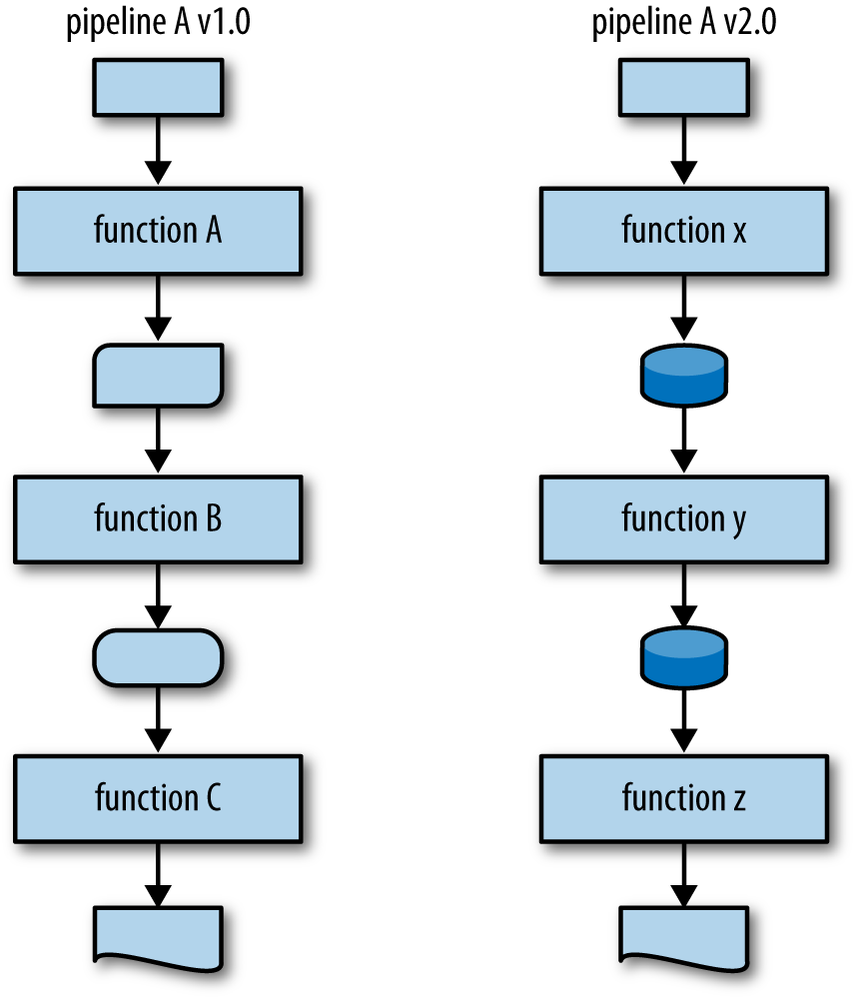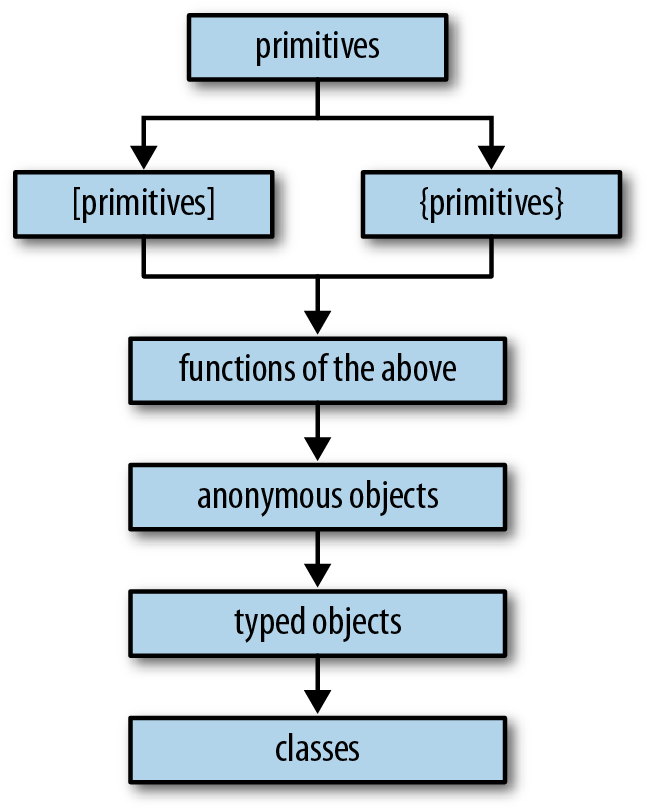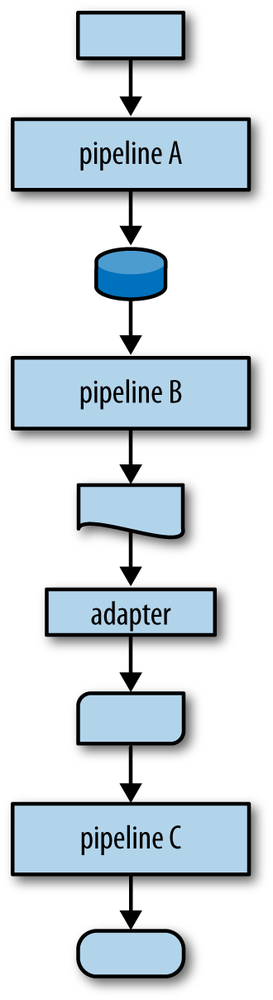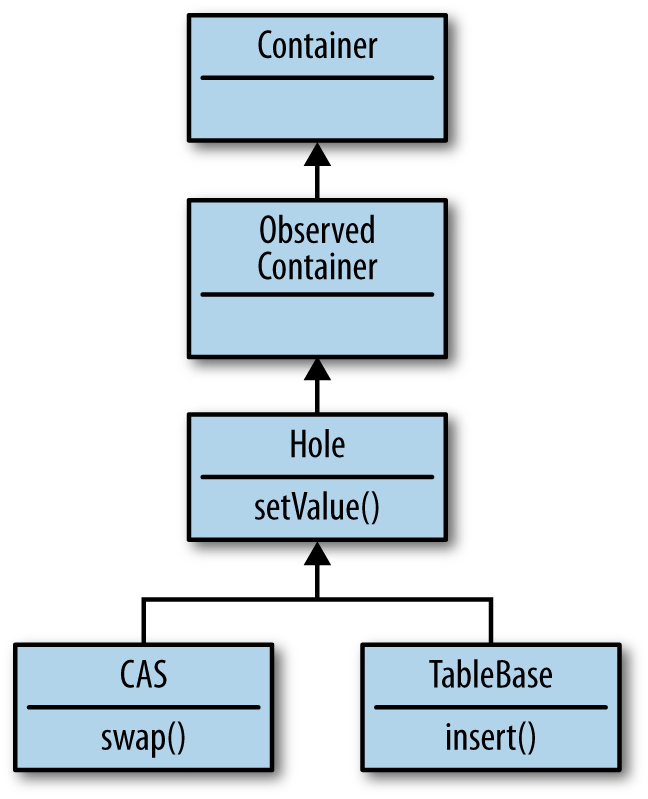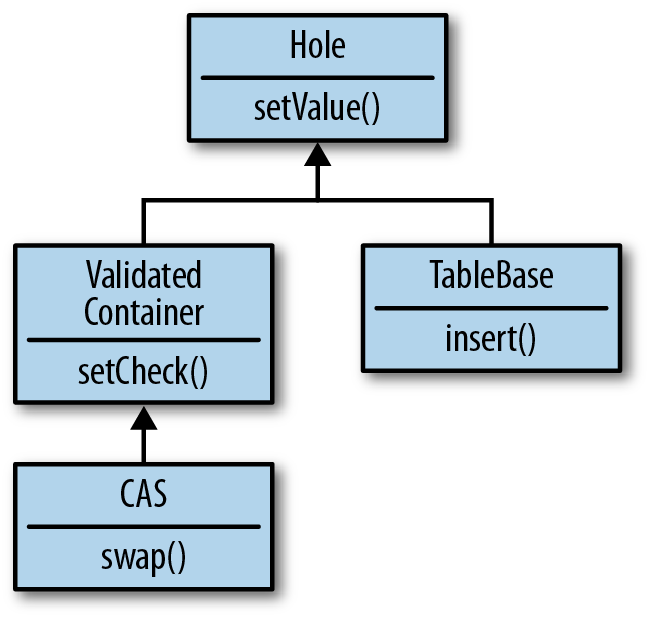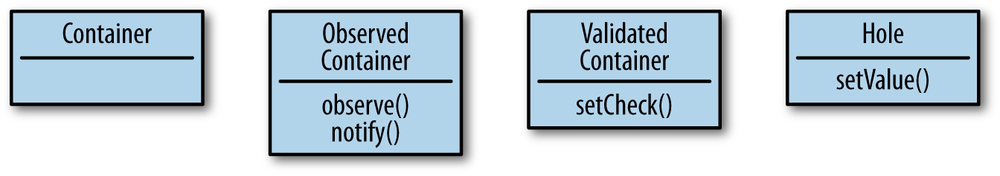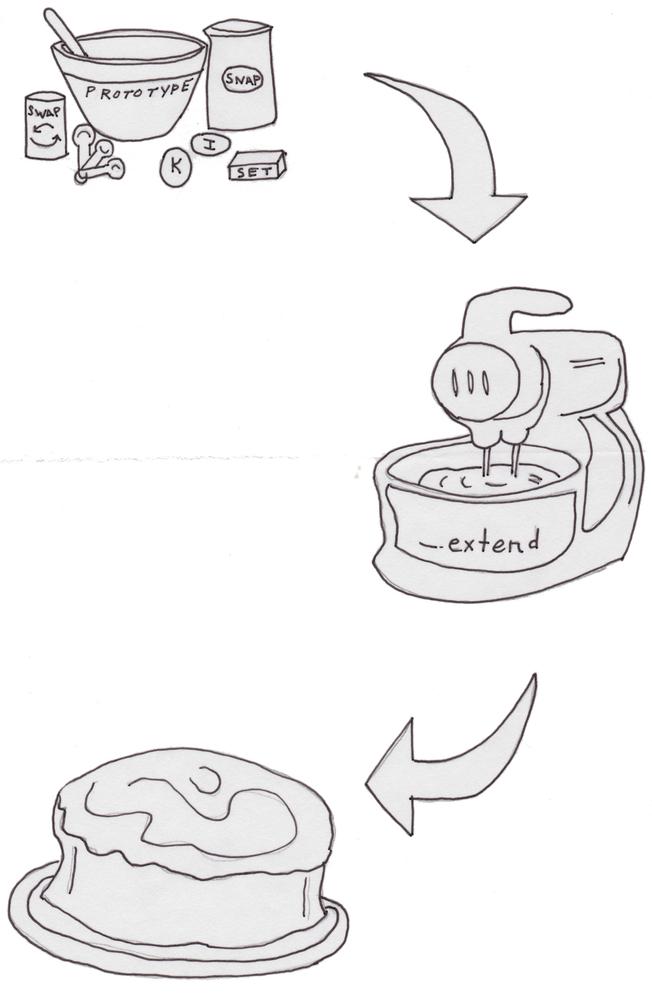When people are first exposed to JavaScript and its minimal set of tools (functions, objects, prototypes, and arrays), many are underwhelmed. Therefore, in order to “modify” JavaScript to conform to their idea of what it takes to model software solutions, they very often seek out or re-create class-based systems using the primordial ooze. This desire is completely understandable given that in general people will often seek the familiar. However, since you’ve come this far in exploring functional programming in JavaScript, it’s worth tying all of the threads from the previous chapters into a coherent exploration of how to reify functional and object-oriented thinking.
This chapter starts by walking the path of data and function thinking that I’ve talked about throughout the book. However, while thinking in functions and simple data is important, there will come a time when you may need to build custom abstractions. Therefore, I will cover a way to “mix” discrete behaviors together to compose more complex behaviors. I will also discuss how a functional API can be used to hide such customizations.
Throughout the course of this book, I’ve intentionally defined my data modeling needs in terms of JavaScript primitives, arrays, and objects. That is, I’ve avoided creating a hierarchy of types in favor of composing simple data together to form higher-level concepts like tables (Chapter 8) and commands (Chapter 4). Adhering to a focus on functions over methods allowed me to provide APIs that do not rely on the presence of object thinking and methodologies. Instead, by adhering to the functional interfaces, the actual concrete types implementing the data abstractions mattered less. This provided flexibility to change the implementation details of the data while maintaining a consistent functional interface.
Figure 9-1 illustrates that when using a functional API, you don’t really need to worry about what types are flowing between the nodes in a call chain.
Figure 9-1. When adhering to a functional interface, the type of intermediate data matters little and can evolve (or devolve) as needed especially if you’re concerned primarily with the beginning and end of a computation
Of course, the functions themselves should be able to handle the
types flowing between, but well-designed APIs are meant to compose and
should abstract the details of intermediate types. However, there are
times when object-centric thinking is crucial. For example, the LazyChain implementation from Chapter 8 specifically deals with the lazy execution of methods on
a target object. Clearly, the very nature of the problem leads to a
solution where methods are called on some object. However, the
implementation requires that the user of LazyChain deal directly with the creation of
instances of that type. Thanks to JavaScript’s extreme flexibility, there
is no need to create a specialized LazyChain type. Instead, a lazy chain is
whatever is returned from a function lazyChain responding to .invoke and .force.
functionlazyChain(obj){varcalls=[];return{invoke:function(methodName/* args */){varargs=_.rest(arguments);calls.push(function(target){varmeth=target[methodName];returnmeth.apply(target,args);});returnthis;},force:function(){return_.reduce(calls,function(ret,thunk){returnthunk(ret);},obj);}};}
This is almost the exact code as in the implementation of LazyChain except for the following:
The lazy chain is initiated via a function call.
The call chain (in
calls) is private data.[99]There is no explicit
LazyChaintype.
The implementation of lazyChain
is shown here:
varlazyOp=lazyChain([2,1,3]).invoke('concat',[7,7,8,9,0]).invoke('sort');lazyOp.force();//=> [0, 1, 2, 3, 7, 7, 8, 9]
There are certainly times to create explicit data types, as I’ll
show in the next section, but it’s good to defer their definition until
absolutely necessary. Instead, a premium is placed on programming to
abstractions. The idea of how to interact with a lazy chain is more
important than a specific LazyChain
type.
JavaScript provides numerous and powerful ways to defer or eliminate the need to create named types and type hierarchies, including:
Usable primitive data types
Usable aggregate data types (i.e., arrays and objects)
Functions working on built-in data types
Anonymous objects containing methods
Typed objects
Classes
Graphically, the points above can be used as a checklist for implementing JavaScript APIs, as shown in Figure 9-2.
Very often, JavaScript developers will invert the hierarchy shown in Figure 9-2 and start immediately with constructing classes, thus blowing their abstraction budget from the start. If you instead choose to start with built-in types coupled with a fluent, functional API, then you allow yourself a lot of flexibility for expansion.
For most programming tasks, the activities happening in the middle of some computation are of primary importance (Elliott 2010). Take, for example, the idea of reading in a form value, validating it, performing operations on the new type, and finally sending the new value somewhere else as a string. The acts of getting to and from a string are small compared to the validation and processing steps.
At the moment, the tools that I’ve created to fulfill this kind of task are a mix of functional and object-based thinking. However, if I factor toward functions only, then a fluent solution can evolve.
First of all, the lazy chains are clearly object-centric and in fact require the stringing of methods to operate. However, lazy chaining can be deconstructed into three stages:
Acquire some object.
Define a chain in relation to the object.
Execute the chain.
The act of acquiring an object is trivial; it simply occurs as part of running JavaScript code. Defining a chain, however, is where it gets interesting. Whereas a lazy chain is defined in terms of the actions to perform on a specific instance, by lifting its creation into a function, I can make lazy operations generic across types of objects instead:
functiondeferredSort(ary){returnlazyChain(ary).invoke('sort');}
This allows me to create lazy sorts on any array via a regular function call:
vardeferredSorts=_.map([[2,1,3],[7,7,1],[0,9,5]],deferredSort);//=> [<thunk>, <thunk>, <thunk>]
Naturally, I’d like to execute each thunk, but since I’m factoring to functions, I’d prefer to encapsulate the method call:
functionforce(thunk){returnthunk.force();}
Now I can execute arbitrary lazy chains:
_.map(deferredSorts,force);//=> [[1,2,3], [1, 7, 7], [0, 5, 9]]
And now that I’ve “lifted” the method calls into the realm of functional application, I can define discrete chunks of functionality corresponding to the atoms of data processing:
varvalidateTriples=validator("Each array should have three elements",function(arrays){return_.every(arrays,function(a){returna.length===3;});});varvalidateTripleStore=partial1(condition1(validateTriples),_.identity);
Aggregating the validation into its own function (or many functions, perhaps) allows me to change validation independent of any of the other steps in the activity. Likewise, it allows me to reuse validations later for similar activities.
Double checking that the validation works as expected:
validateTripleStore([[2,1,3],[7,7,1],[0,9,5]]);//=> [[2,1,3], [7,7,1], [0,9,5]])validateTripleStore([[2,1,3],[7,7,1],[0,9,5,7,7,7,7,7,7]]);// Error: Each array should have three elements
Now I can also define other processing steps that are (not necessarily) lazy:
functionpostProcess(arrays){return_.map(arrays,second);}
Now I can define a higher-level activity that aggregates the pieces into a domain-specific activity:
functionprocessTriples(data){returnpipeline(data,JSON.parse,validateTripleStore,deferredSort,force,postProcess,invoker('sort',Array.prototype.sort),str);}
The use of processTriples is as
follows:
processTriples("[[2,1,3], [7,7,1], [0,9,5]]");//=> "1,7,9"
The nice part about adding validations to your pipelines is that they will terminate early when given bad data:
processTriples("[[2,1,3], [7,7,1], [0,9,5,7,7,7,7,7,7]]");// Error: Each array should have three elements
This allows me to now use this function anywhere that such a pipeline of transformations might be appropriate:
$.get("http://djhkjhkdj.com",function(data){$('#result').text(processTriples(data));});
You could make this process more generic by abstracting out the reporting logic:
varreportDataPackets=_.compose(function(s){$('#result').text(s)},processTriples);
Exploring the use of reportDataPackets is as follows:
reportDataPackets("[[2,1,3], [7,7,1], [0,9,5]]");// a page element changes
Now you can attach this discrete behavior to your application to achieve a desired effect:
$.get("http://djhkjhkdj.com",reportDataPackets);
Creating functions in general allows you to think about problems as the gradual transformation of data from one end of a pipeline to another. As you’ll recall from Figure 9-1, each transformation pipeline can itself be viewed as a discrete activity, processing known data types in expected ways. As shown in Figure 9-3, compatible pipelines can be strung end to end in a feed-forward manner, while incompatible pipelines can be linked via adapters.
From a program-wide perspective, pipelines with adapters can be attached to input and output sources. This type of thinking allows you to compose a system from smaller, known parts, while allowing the flexibility to interchange pieces and intermediate data representations as needed in the future. The idea of data flowing through transformers is a scalable notion, from the level of a single function up to the level of whole systems.
However, there are times when object-level thinking is appropriate, especially when concrete types adhering to generic mixins are the right abstraction. In the next section, I’ll talk about the idea of a mixin and how it can be used to build up toward functional abstractions.
While I’ve spent a lot of time and pages outlining a functional
style of programming, there are times when objects and methods are just
the right solution. In this section, I will outline an approach called
mixin-based extension, which is similar to the way that class-based
systems are built but intentionally constrained. Before diving into mixins
directly, let me take a moment to motivate the need for object-thinking.
Imagine a function polyToString that
takes an object and returns a string representation of it. A naive
implementation of polyToString could be
written as follows:
functionpolyToString(obj){if(objinstanceofString)returnobj;elseif(objinstanceofArray)returnstringifyArray(obj);returnobj.toString();}functionstringifyArray(ary){return["[",_.map(ary,polyToString).join(","),"]"].join('');}
As shown, the initial implementation of polyToString can be written as nested if statements where each branch checks the type.
The addition of stringifyArray is added
to create nicer looking string representations for strings. Running
through a few tests shows polyToString
in action:
polyToString([1,2,3]);//=> "[1,2,3]"polyToString([1,2,[3,4]]);//=> "[1,2,[3,4]]"
Seems reasonable, no? However, attempting to create the
representation requires that I add a new if branch into the body of polyToString, which is kind of silly. A better
approach might be to use something like dispatch from Chapter 5, which
takes some number of functions and attempts to execute each, returning the
first non-undefined value:
varpolyToString=dispatch(function(s){return_.isString(s)?s:undefined},function(s){return_.isArray(s)?stringifyArray(s):undefined},function(s){returns.toString()});
Again, the types are checked, but by using dispatch, I’ve at least abstracted each check
into a separate function and have opened the door to further composition
for extension purposes. Of course, that the use of dispatch works as expected is a nice bonus
also:
polyToString(42);//=> "42"polyToString([1,2,[3,4]]);//=> "[1, 2, [3, 4]]"polyToString('a');//=> "a"
As you might imagine, new types still present a problem if they do
not already have a nice #toString
implementation:
polyToString({a:1,b:2});//=> "[object Object]"
However, rather than causing the pain of needing to modify a nested
if, dispatch allows me to simply compose another
function:
varpolyToString=dispatch(function(s){return_.isString(s)?s:undefined},function(s){return_.isArray(s)?stringifyArray(s):undefined},function(s){return_.isObject(s)?JSON.stringify(s):undefined},function(s){returns.toString()});
And again, the new implementation of polyToString works as expected:
polyToString([1,2,{a:42,b:[4,5,6]},77]);//=> '[1,2,{"a":42,"b":[4,5,6]},77]'
The use of dispatch in this way
is quite elegant,[100] but I can’t help but feel a little weird about it. Adding
support for yet another type, perhaps Container from Chapter 7 can
illustrate my discomfort:
polyToString(newContainer(_.range(5)));//=> {"_value":[0,1,2,3,4]}"
Certainly I could make this more pleasing to the eye by adding yet
another link in the chain of calls composing dispatch, consisting of something like the
following:
...return["@",polyToString(s._value)].join('');...
But the problem is that dispatch
works in a very straightforward way. That is, it starts from the first
function and tries every one until one of them returns a value. Encoding
type information beyond a single hierarchical level would eventually
become more complicated than it needs to be. Instead, an example like
customized toString operations is a
good case for method methodologies. However, accomplishing this goal is
typically done with JavaScript in ways that go against the policies that I
outlined in the Preface:
Core prototypes are modified.
Class hierarchies are built.
I’ll talk about both of these options before moving on to mixin-based extension.
Very often, when creating new types in JavaScript, you’ll need
specialized behaviors beyond those composed or extended. My Container type is a good example:
(newContainer(42)).toString();//=> "[object Object]"
This is unacceptable. The obvious choice is that I can attach a
Container-specific toString method onto the prototype:
Container.prototype.toString=function(){return["@<",polyToString(this._value),">"].join('');}
And now all instances of Container will have the same toString behavior:
(newContainer(42)).toString();//=> "@<42>"(newContainer({a:42,b:[1,2,3]})).toString();//=> "@<{"a":42,"b":[1,2,3]}>"
Of course, Container is a type
that I control, so it’s perfectly acceptable to modify its prototype—the burden falls on me to document
the expected interfaces and use cases. However, what if I want to add
the ability to some core object? The only choice is to step on the core
prototype:
Array.prototype.toString=function(){return"DON'T DO THIS";}[1,2,3].toString();//=> "DON'T DO THIS"
The problem is that if anyone ever uses your library, then any
array that she creates is tainted by this new Array#toString method. Therefore, for core
types like Array and Object, it’s much better to keep custom
behaviors isolated to functions that are delegated to custom types. I
did this very thing in Container#toString by delegating down to
polyToString. I’ll take this approach
later when I discuss mixins.
In Smalltalk, everything happens somewhere else.
—Adele Goldberg
When approaching the task of defining a system using a class-based object-oriented methodology, you typically attempt to enumerate the types of “things” that comprise your system and how they relate to one another. When viewing a problem through an object-oriented lens, more often than not the way that one class relates to another is in a hierarchical way. Say employees are kinds of people who happen to be either accountants, custodians, or CEOs. These relationships form an hierarchy of types used to describe the residents of any given system.
Imagine that I want to implement my Container type as a hierarchy of types (see
Figure 9-4).
The diagram in Figure 9-4 states that at the root
of the hierarchy is the Container
type and from that derives ObservableContainer, which is used to attach
functions that receive state change information. From ObservableContainer, I derive a Hole type that is “set-able.” Finally, I
define two different Hole types that
have differing semantics for just how to assign values.
Using a stripped-down JavaScript class library based on a tiny library created by John Resig, I can sketch how this hierarchy might be constructed (Resig 2008):
functionContainerClass(){}functionObservedContainerClass(){}functionHoleClass(){}functionCASClass(){}functionTableBaseClass(){}ObservedContainerClass.prototype=newContainerClass();HoleClass.prototype=newObservedContainerClass();CASClass.prototype=newHoleClass();TableBaseClass.prototype=newHoleClass();
Now that all of the hierarchical relationships are stitched together, I can test if they resolve as I expect:
(newCASClass())instanceofHoleClass;//=> true(newTableBaseClass())instanceofHoleClass;//=> true(newHoleClass())instanceofCASClass;//=> false
This is what I would expect—inheritance travels up the hierarchy, but not down. Now, putting some stubs in for implementation:
varContainerClass=Class.extend({init:function(val){this._value=val;},});varc=newContainerClass(42);c;//=> {_value: 42 ...}cinstanceofClass;//=> true
The ContainerClass just holds a
value. However, the ObservedContainerClass provides some extra
functionality:
varObservedContainerClass=ContainerClass.extend({observe:function(f){note("set observer")},notify:function(){note("notifying observers")}});
Of course, the ObservedContainerClass doesn’t do much on its
own. Instead, I’ll need a way to set a value and notify:
varHoleClass=ObservedContainerClass.extend({init:function(val){this.setValue(val)},setValue:function(val){this._value=val;this.notify();returnval;}});
As you might expect, the hierarchy is available to new HoleClass instances:
varh=newHoleClass(42);// NOTE: notifying observersh.observe(null);// NOTE: set observerh.setValue(108);// NOTE: notifying observers//=> 108
And now, at the bottom of the hierarchy, I start adding new behavior:
varCASClass=HoleClass.extend({swap:function(oldVal,newVal){if(!_.isEqual(oldVal,this._value))fail("No match");returnthis.setValue(newVal);}});
A CASClass instance adds
additional compare-and-swap semantics that say, “provide what you think
is the old value and a new value, and I’ll set the new value only if the
expected old and actual old match.” This change semantic is especially
nice for asynchronous programming because it provides a way to check
that the old value is what you expect, and did not change. Coupling
compare-and-swap with JavaScript’s run-to-completion guarantees is a powerful
way to ensure coherence in asynchronous change.[101]
You can see it in action here:
varc=newCASClass(42);// NOTE: notifying observersc.swap(42,43);// NOTE: notifying observers//=> 43c.swap('not the value',44);// Error: No match
So with a class-based hierarchy, I can implement small bits of behavior and build up to larger abstractions via inheritance.
However, there is a potential problem. What if I want to add a new
type in the middle of the hierarchy, called ValidatedContainer, that allows you to attach
validation functions used to check that good values are used. Where does
it go?
As shown in Figure 9-5, the logical place seems to
be to put ValidatedContainer at the
same level as ObservedContainer.
It’s conceivable that I’d want all Hole instances to allow validation, but I
don’t really know that for certain (never mind the problem of multiple
inheritance). I certainly do not want to assume that my users will want
that behavior. What would be nice is if I could just extend it where
needed. For example, if the CAS class
needed validators, then I could put ValidatedContainer above it in the hierarchy
and just extend from it, as shown in Figure 9-6.
However, if a new type comes along that needs compare-and-swap
semantics, but doesn’t need validation, then the hierarchy in Figure 9-6 is problematic. I definitely shouldn’t force that
implementation to inherit from CAS.
The big problem with class hierarchies is that they are created
under the assumption that we know the set of needed behaviors from the
start. That is, object-oriented techniques prescribe that we start with
a hierarchy of behaviors and fit our classes into that determination.
However, as ValidatedContainer shows,
some behaviors are difficult to classify ontologically. Sometimes
behaviors are just behaviors.
Let me try to simplify matters here. Imagine if I could take the
base functionalities contained in Container, ObservedContainer, ValidatedContainer, and Hole and just put them all at the same
level (see Figure 9-7).
If you blur your eyes a little, then Figure 9-7 shows that when flattening the hierarchy, what’s left is not an implicit relationship between one type and another. In fact, the boxes do not really define types at all. Instead, what they define are sets of discrete behaviors, or mixins. If all we have are behaviors, then the way to make new behaviors is to either define them anew or “mix” in existing behaviors.[102] This again hearkens back to the idea of composing existing functionality to create new functions.
So let me start anew with an implementation of Container:
functionContainer(val){this._value=val;this.init(val);}Container.prototype.init=_.identity;
The implementation of this new Container
constructor looks much like the implementation from Chapter 7, except this one has a call to an init method. The presence of the init call defines a mixin—or the means by
which extension of the Container
occurs in addition to the way that clients interact with it.
Specifically, the mixin protocol for Container is as follows:
- Extension protocol
Must provide an
initmethod- Interface protocol
Constructor only
When designing APIs via mixin extension, you’ll often need to
delegate to unknown functions. This not only provides a standard for
interacting with the types, but also allows extension points. In the
case of Container, the init call delegates to Underscore’s _.identity. Later on I will override init, but for now, see how Container is used:
varc=newContainer(42);c;//=> {_value: 42}
So the new Container acts like
the old. However, what I’d like to do is create a new type with similar,
yet different behavior. The type that I have in mind, called a Hole, has the following semantics:
Holds a value
Delegates to a validation function to check the value set
Delegates to a notification function to notify interested parties of value changes
I can map these semantics directly to code, as shown in the following:
varHoleMixin={setValue:function(newValue){varoldVal=this._value;this.validate(newValue);this._value=newValue;this.notify(oldVal,newValue);returnthis._value;}};
The HoleMixin#setValue method
defines a set of circumstances that must be met in order for a type to
qualify as a Hole. Any type extending
Hole should offer notify and validate methods. However, there is no real
Hole type yet, only a mixin that
describes “holiness.” The implementation of a Hole constructor is fairly simple:
varHole=function(val){Container.call(this,val);}
The signature for the Hole
constructor is the same as for Container; in fact, the use of the Container.call method taking the Hole instance’s this pointer ensures that whatever Container does on construction will occur in
the context of the Hole
instance.
The mixin protocol specification for HoleMixin is as follows:
- Extension protocol
Must provide
notify,validateandinitmethods- Interface protocol
Constructor and
setValue
The need for the init method is
derived from the direct use of Container in the constructor. Failing to meet
any given mixin, particularly the Container mixin, has potentially dire
consequences:
varh=newHole(42);//TypeError: Object [object Object] has no method 'init'
That the Container extension
interface was not met means that any attempt to use Hole at the moment will fail. But despair not;
the interesting thing about mixin extension is that any given type is
composed of existing mixins, either outright or through
extension.
Based on the illustration shown in Figure 9-8, the
fulfillment of the Hole type requires
either implementing or mixing in both ObserverMixin and ValidateMixin.
Since neither of these mixins exist, I’ll need to create them,
starting with the ObserverMixin:
varObserverMixin=(function(){var_watchers=[];return{watch:function(fun){_watchers.push(fun);return_.size(_watchers);},notify:function(oldVal,newVal){_.each(_watchers,function(watcher){watcher.call(this,oldVal,newVal);});return_.size(_watchers);}};}());
The use of the JavaScript closure mojo (function() {...}()); to encapsulate the
_watchers object is the common way to
hide data, and it is therefore the preferred way to hide a bit of mixin
state as well. The watch function takes a function of two values, the
old value and the new, and adds it to the _watchers array. The watch method also returns the number of
watchers stored. The notify method
then loops over the _watchers and
calls each function, finally returning the number of watchers notified.
The implementation of ObserverMixin
could be enhanced to be more robust in the face of watch function
failure, and also to allow the removal of watchers, but I leave that as
an exercise to the reader.[103]
The second missing mixin is the ValidateMixin, implemented as follows:
varValidateMixin={addValidator:function(fun){this._validator=fun;},init:function(val){this.validate(val);},validate:function(val){if(existy(this._validator)&&!this._validator(val))fail("Attempted to set invalid value "+polyToString(val));}};
As shown, it’s the ValidateMixin that finally fulfills the
init extension requirement. This
makes sense since a valid initialization step is to validate the
starting value of the container. The other two functions, addValidator and validate, set the validation function and call
it (if set) respectively.
Now that the mixins are in place, it’s time to mix them together
to fulfill the requirements of the Hole type:
_.extend(Hole.prototype,HoleMixin,ValidateMixin,ObserverMixin);
I mentioned in Chapter 7 that Underscore’s _.extend function is tricky because it
modifies the target object. However, in the case of mixin extension,
this behavior is exactly what I want. That is, by using _.extend, I copy all of the methods into
Hole.mixin. So how does the fully
mixed implementation work? Observe:
varh=newHole(42);
That the constructor works at all is a good sign to start. What if I add a validator that is guaranteed to fail?
h.addValidator(always(false));h.setValue(9);// Error: Attempted to set invalid value 9
Since I attached a validator returning false in all cases, I’ll never be able to set
another value again unless I remove the validation function directly.
However, let me create a new Hole
instance with a less restrictive validator:
varh=newHole(42);h.addValidator(isEven);
The new instance should allow only even numbers as values:
h.setValue(9);// Error: Attempted to set invalid value 9h.setValue(108);//=> 108h;//=> {_validator: function isEven(n) {...},// _value: 108}
That the Hole instance h allows only even numbers is of limited
value, but for illustration purposes it serves well. Below I’ll add a
watcher using the watch
method:
h.watch(function(old,nu){note(["Changing",old,"to",nu].join(' '));});//=> 1h.setValue(42);// NOTE: Changing 108 to 42//=> 42
Passing in the even number 42
shows that the watcher is called, so adding another should also
work:
h.watch(function(old,nu){note(["Veranderende",old,"tot",nu].join(' '));});//=> 2h.setValue(36);// NOTE: Changing 42 to 36// NOTE: Veranderende 42 tot 36//=> 36
So I’ve managed to create a new JavaScript type by both using constructor calls, and by mixing discrete packets of functionality into a coherent hole…I mean whole. In the next section, I’ll talk about how to use mixin extension to add new capabilities to existing types.
Adding new capabilities to existing JavaScript types couldn’t be
simpler; you just muck with the prototype and, kaboom
you’ve attached new behavior. Well, kaboom is the
operative term here because it’s rarely that simple. It’s not always
straightforward to extend existing types because you never know whether
you might break some delicate internal balance. Keeping that in mind, I
will explore how to extend the capabilities of the Hole type to include new change semantics.
First, I like the idea of providing the setValue method as a low-level way to tap into
the change machinery. However, I would like to provide another method,
swap, that takes a function and some
number of arguments and sets the new value based on the result of a call
to said function with the current value and the arguments. The best way
to present this idea is to show the implementation and some
examples:
varSwapMixin={swap:function(fun/* , args... */){varargs=_.rest(arguments)varnewValue=fun.apply(this,construct(this._value,args));returnthis.setValue(newValue);}};
The swap method on the SwapMixin indeed takes a function and some
arguments. The new value is then calculated using the function given the
_value and the additional arguments.
The mixin protocol specification for SwapMixin is as follows:
- Extension protocol
Must provide a
setValuemethod and a_valueproperty- Interface protocol
The
swapmethod
I can actually test the SwapMixin in isolation:
varo={_value:0,setValue:_.identity};_.extend(o,SwapMixin);o.swap(construct,[1,2,3]);//=> [0, 1, 2, 3]
So, as shown, the logic behind the swap mixin seems sound. Before I use it to
enhance Hole, let me implement
another mixin, SnapshotMixin, used to
offer a way to safely grab the value in the Hole instance:
varSnapshotMixin={snapshot:function(){returndeepClone(this._value);}};
The SnapshotMixin provides a
new method named snapshot that clones
any object contained therein. Now, the new specification of Hole stands as:
_.extend(Hole.prototype,HoleMixin,ValidateMixin,ObserverMixin,SwapMixin,SnapshotMixin);
And now, any new Hole instances
will have the enhanced behavior:
varh=newHole(42);h.snapshot();//=> 42h.swap(always(99));//=> 99h.snapshot();//=> 99
Mixin extension is not only a powerful way to define new types, but also useful for enhancing existing types. Bear in mind that there are caveats in that it’s not always straightforward to extend existing types, and additionally any extension will take place globally.
Now that I’ve shown how to define two base types (Container and Hole), let me implement one more called
CAS, which offers compare-and-swap
semantics. That is, any change to the type occurs based on an assumption
that you know what the existing value happens to be. The definition
starts by using the construction behavior of Hole:
varCAS=function(val){Hole.call(this,val);}
The interesting part of the definition of the CASMixin is that it overrides the swap method on the SwapMixin as shown here:
varCASMixin={swap:function(oldVal,f){if(this._value===oldVal){this.setValue(f(this._value));returnthis._value;}else{returnundefined;}}};
The CASMixin#swap method takes
two arguments instead of the one taken by SwapMixin. Additionally, the CASMixin#swap method returns undefined if the expected value does not match
the actual _value. There are two ways
to mix the implementation of the CAS
types. First, I could simply leave out the SwapMixin on the extension and use the
CASMixin instead, since I know that
the swap method is the only
replacement. However, I will instead use ordering to _.extend to take care of the override:
_.extend(CAS.prototype,HoleMixin,ValidateMixin,ObserverMixin,SwapMixin,CASMixin,SnapshotMixin);
While I knew that the SwapMixin
was fully subsumed by the CASMixin,
leaving it in is not entirely bad. The reason is that if I do not
control the SwapMixin, then it’s
conceivable that it may gain enhancements at a future date beyond simply
the swap method. By leaving in the
extension chain, I get any enhancements for free in the future. If I do
not like the future “enhancements,” then I can choose to remove SwapMixin later. To wrap this section up, the
CAS type is used as follows:
varc=newCAS(42);c.swap(42,always(-1));//=> -1c.snapshot();//=> -1c.swap('not the value',always(100000));//=> undefinedc.snapshot();//=> -1
And that concludes the discussion of mixin extension. However, there is one more point to make about it: mixin extension, if done correctly, is an implementation detail. In fact, I would still reach for simple data like primitives, arrays, and objects (as maps) over mixin-based programming. Specifically, I’ve found that when you’re dealing with a large number of data elements, then simple data is best because you can use common tools and functions to proccess it—the more generic data processing tools available, the better. On the other hand, you will definitely find a need to create highly specialized types with well-defined interfaces driving per-type semantics.[104] It’s in the case of these specialized types that I’ve found mixin-based development a real advantage.
Simple data is best. Specialized data types should be, well, special.
That the types created in the previous sections are object/method-centric is a technical detail that need not leak into a functional API. As I’ve stressed throughout this book, functional APIs are composable and if created well, do not require explicit knowledge of the intermediate types between composition points. Therefore, by simply creating a function-based API for accessing and manipulating the container types, I can hide most of the detail of their implementation.
First, let me start with the container:
functioncontain(value){returnnewContainer(value);}
Simple, right? If I were providing a container library, then I
would offer the contain function as
the user-facing API:
contain(42);//=> {_value: 42} (of type Container, but who cares?)
For developers, I might additionally provide the mixin definitions for extension purposes.
The Hole functional API is
similar, but beefier:
functionhole(val/*, validator */){varh=newHole();varv=_.toArray(arguments)[1];if(v)h.addValidator(v);h.setValue(val);returnh;}
I’ve managed to encapsulate a lot of the logic of validation
within the confines of the hole
function. This is ideal because I can compose the underlying methods in
any way that I want. The usage contract of the hole function is much simpler than the
combined use of the Hole constructor
and the addValidator method:
varx=hole(42,always(false));// Error: Attempted to set invalid value 42
Likewise, although setValue is
a method on the type, there is no reason to expose it functionally.
Instead, I can expose just the swap
and snapshot functions
instead:
varswap=invoker('swap',Hole.prototype.swap);
And the swap function works as
any invoker-bound method, with the
target object as the first argument:
varx=hole(42);swap(x,sqr);//=> 1764
Exposing the functionality of the CAS type is very similar to Hole:
functioncas(val/*, args */){varh=hole.apply(this,arguments);varc=newCAS(val);c._validator=h._validator;returnc;}varcompareAndSwap=invoker('swap',CAS.prototype.swap);
I’m using (abusing) private details of the Hole type to implement most of the capability
of the cas function, but since I
control the code to both types, I can justify the coupling. In general,
I would avoid that, especially if the abused type is not under my
immediate control.
Finally, I can now implement the remaining container functions as generic delegates:
functionsnapshot(o){returno.snapshot()}functionaddWatcher(o,fun){o.watch(fun)}
And these functions work exactly how you might guess:
varx=hole(42);addWatcher(x,note);swap(x,sqr);// NOTE: 42 chapter01.js:38//=> 1764vary=cas(9,isOdd);compareAndSwap(y,9,always(1));//=> 1snapshot(y);//=> 1
I believe that by putting a functional face on the container types, I’ve achieved a level of flexibility not obtainable via an object/method focus.
This chapter concludes my coverage of functional programming in JavaScript by showing how it lends to building software. Even though some problems seemingly call for object or class-based thinking, very often there are functional ways to achieve the same goals. Not only will there be functional ways to build parts of your system, but building your system functionally often leads to more flexibility in the long term by not tying your users to an object-centric API.
Likewise, even when a problem calls for object-thinking, approaching the problem with a functional eye can lead to vastly different solutions than object-oriented programming dictates. If functional composition has proven useful, how might object composition fare? In this chapter, I discussed mixin-based design and how it is indeed a functionally flavored style of object composition.
Writing this book has been a joy for me and I hope has been an enlightening adventure for you. Learning functional programming shouldn’t be seen as a goal in itself, but instead a technique for achieving your goals. There may be times when it is just not a good fit, but even then, thinking functionally can and will help change the way you build software in general.
[99] That the chain array is
private slightly complicates the ability to chain lazy chains with
other lazy chains. However, to handle this condition requires a
change to force to identify and
feed the result of one lazy chain to the next.
[100] For the sake of expediency, I’ve delegated out to JSON.stringify since this section is not
about converting objects to strings; nor, for that matter, is it about
stringifying in general.
[101] In a nutshell, run-to-completion refers to a property of JavaScript’s event loop. That is, any call paths running during a particular “tick” of the event loop are guaranteed to complete before the next “tick.” This book is not about the event-loop. I recommend David Flanagan’s JavaScript: The Definitive Guide, 6th Edition, for a comprehensive dive into the JavaScript event system (and into JavaScript in general).
[102] Mixins in this chapter are a cross between what’s commonly known as a “protocol” and the Template method design pattern, minus the hierarchy.
[103] The ECMAScript.next effort has described an Object.observe method that works similarly
to the features described herein. The specification should become a
reality in JavaScript core sometime before the heat death of the
sun. More information is found at http://wiki.ecmascript.org/doku.php?id=harmony:observe.
[104] If you come from a Scala background, then the mixin-based development outlined here is far from realizing the well-known Cake pattern (Wampler 2009). However, with some work and runtime mixin inspection, you can achieve a rough approximation, providing an additional capability for large-scale module definition.