![]()
Website Creation Software and Web Browsers
This chapter introduces several no-cost tools for creating websites, blogging, and managing social media in order to maximize business exposure.
Here’s a look at the software programs covered in this chapter:
- WordPress: An easy-to-use tool for website and blog creation
- KompoZer: An open source Dreamweaver alternative
- BlueGriffon: The next generation web editor
- Chromium: Where Google Chrome gets its code
- Firefox: The open source browser that respects privacy
WordPress: Free, Open-Source Tool and Content Management System
WordPress is a CMS (content management system) that is based on PHP and MySQL, with one of its features being a plug-in architecture as a template system. As of January 2015, this program was used by more than 23% of the top 10 million websites, making it the most popular blogging system in use on the Web.
Here are a few facts about WordPress at a glance:
- Alternative to: IM Creator
- Website: www.wordpress.org
- License: GNU GPL v2+ [4]
- Current Version: 4.2.2
- Operating Systems: PHP
WordPress is a free blogging software that can be installed onto a website so that anyone can write and manage their own blog. In general, it is easy to install and use (Figure 7-1). You start with an e-mail address, user name, password, and a blog address. The available tutorials take you concisely through all the necessary steps of installing and using your own WordPress blog. This allows you to configure and customize it, only modifying it so that it is search-engine friendly. In a nutshell, WordPress has a web template system that uses a template processor.

Figure 7-1. Getting started on WordPress is an easy process
Feature Highlights
The free version of WordPress has several interesting and innovative features:
- Using its web service, Akismet checks your comments to see if they look like spam or not.
- WordPress comes with extended plug-ins so as to expand the functionality of the program: 38,217 plug-ins with nearly 1 million total downloads are included.
- BuddyPress is an integral part of WordPress; it enables you to run any kind of social network on your program, with activity streams, user groups, member profiles, messaging, and much more.
- WP Super Cache is WordPress’ extremely fast caching engine that produces static HTML files.
- Jetpack by WordPress.com makes your WordPress streamlined for ease of use.
- bb press is a forum software made the WordPress way.
- Theme check is a simple, easy way to test out your theme to confirm that you are following all of the latest WordPress standards and practices. It’s a terrific theme development tool.
WordPress users may choose to install and switch between themes (Figure 7-2). Themes are what allow users to change the look and functionality of a WordPress website. They can be installed without altering the content or health of the site. WordPress websites all require at least one theme be present. WordPress themes are, in general, free themes, but the program also provides premium themes a price. Users of this program may also create and develop custom themes if they have the knowledge and skill to do so.

Figure 7-2. There are a number of themes available in WordPress
Other features available within WordPress consist of integrated link management; a search engine-friendly, clean perm link structure; and the ability to tag posts and articles. Automatic filters are also included, providing standardized formatting and styling of text and articles. WordPress also supports the TrackBack and Pingback standards for displaying links to other sites that have themselves linked to a post or an article. WordPress blog posts can be edited in either HTML, using the visual editor, or via a number of plug-ins that offer a wide variety of customized editing features.
Multi-User and Multi-Blogging
Before Version 3, WordPress supported one blog per installation. This was limiting, to say the least, although multiple concurrent copies were able to run from different directories, as long as they were configured to use separate database tables. WordPress Multi-User (formerly referred to as WordPress MU, or WPMU,) was almost a splitting in half of WordPress, and was created to allow multiple blogs to exist within that one installation but with the ability to be administered by a centralized maintainer. WordPress MU has made it possible for those individuals with websites to host their own blogging communities, and to also control and moderate all blogs from a single dashboard. What is even more exciting is that WordPress MS ads a new data table for each blog.
WordPress Support
Customer support for WordPress comes in several fashions, including live chat support, a help page, e-mail support, and customer service online support. Because WordPress is a popular application, there are plenty of tutorial videos on YouTube.
KompoZer for Easy Web Authoring
KompoZer is a complete web authoring system that combines web file management and easy-to-use WYSIWYG webpage editing. If you want to enhance business exposure with a compelling website (and Adobe Dreamweaver is a little rich for your budget), then KompoZer is worth checking out.
Here are a few facts about KompoZer at a glance:
- Alternative To: Adobe Dreamweaver
- Website: www.kompozer.net
- Current Version: 0.7b3
- License: MPL/GPL/LGPL tri-license
- Platform: Cross-platform
- Potential Savings: $19.99 per month
Designed to be extremely easy to use, KompoZer is ideal for non-technical computer users who want to create a professional looking, attractive website, without learning HTML or web coding. KompoZer is a free and open source software. Figure 7-3 shows the KompoZer home page.

Figure 7-3. The KompoZer home page (With permission © KompoZer Development Team 2015)
Feature Highlights
KompoZer has an impressive list of desirable features. This is the list as shown on the website:
- WYSIWYG editing of pages, making web creation as easy as typing a letter with your word processor.
- Integrated file management via FTP. Simply log in to your web site and navigate through your files, editing web pages on the fly directly from your site.
- Reliable HTML code creation that will work with all of today’s most popular browsers.
- Jump between WYSIWYG Editing Mode and HTML using tabs.
- Tabbed editing makes working on multiple pages a snap.
- Powerful support for forms, tables, and templates.
- The easiest-to-use, most powerful web authoring system available for desktop Linux, Microsoft Windows, and Apple Macintosh users.
For Linux users, KompoZer is a GTK application. It has nothing to do with KDE, although it can be installed on to KDE. (FYI, Komodo and the Kernel are not KDE applications either.)
Another thing to note is that KompoZer version 0.7.10 is NOT compatible with GTK ≥ 2.14; this has caused crashes on Linux distros, such as Ubuntu 8.10 and Ubuntu 9.04. To avoid this problem, make sure to download KompoZer 0.8.
There are several add-ons available to improve the functionality of KompoZer (Figure 7-4). KompoZer is considered a worthy alternative to Adobe Dreamweaver. Another quality that makes it so attractive is that it is compatible with Windows, Mac, Linux, and BSD.
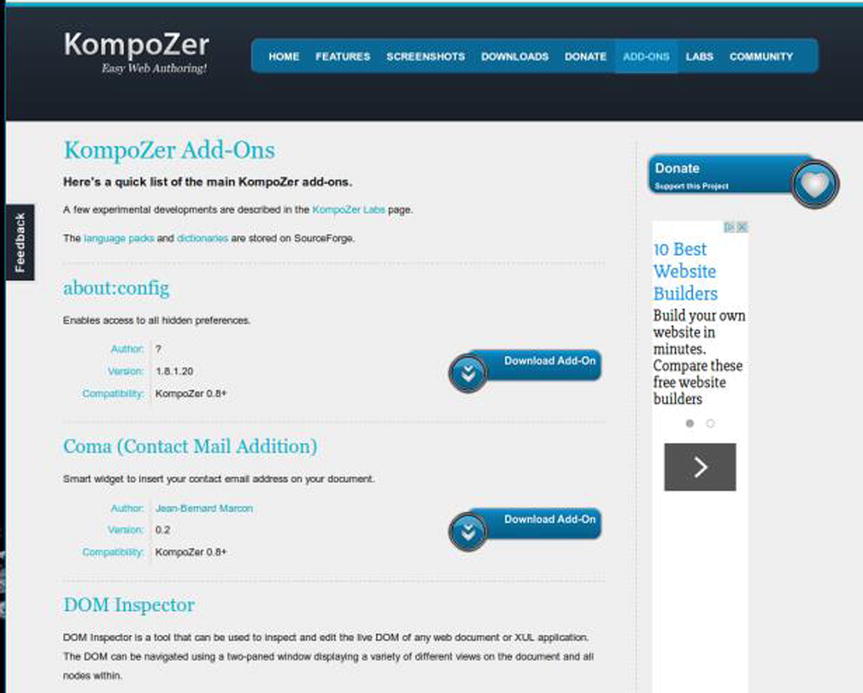
Figure 7-4. Add-ons are available to improve functionality. (With permission © KompoZer Development Team 2015)
KompoZer Support
When assistance is needed, it can be found on the Get Help/User Support page (Figure 7-5). Additionally, a PDF User Guide can be downloaded from http://ms.rfes.ntpc.edu.tw/~contact/kompoZer/userguide02.pdf. There are also quite a few video tutorials on YouTube.

Figure 7-5. The Get Help/User Support page (With permission © KompoZer Development Team 2015)
BlueGriffon: A New WYSIWYG Content Editor for the Web
BlueGriffin 1.7.2 is free to download and is available for Windows, Mac OS X, and Linux. It is an intuitive application that provides web authors (beginners or advanced) with a simple user interface. BlueGriffin aids in the creation of visually exciting websites and does not require extensive technical knowledge about web standards.
Here are a few facts about BlueGriffon at a glance:
- Alternative To: Adobe Dreamweaver
- Website: www.bluegriffon.org
- License: MPL 1.1/GPL 2.0/L GPL 2.1 Tri-License, Proprietary License for Most Add-Ons
- Current Version: 0.7b3
- Potential Savings: $19.99 per month
Technically, Gecko resides inside BlueGriffin. The document you edit will look exactly the same in Firefox. There are numerous add-ons available to enhance functionality. Project Manager, CFS Stylesheet Editor, Word Count, MathML Editor, and Full Screen View/Edit are add-ons you must pay for, but Fire FTP and Dictionaries are free to download.
After installing BlueGriffon, the Document Type Wizard can lend its assistance (Figure 7-6).

Figure 7-6. The Document type wizard
Feature Highlights
The following are some highlights of the features offered:
- The editor works much the same way as the one in KompoZer, but it seems there has been some additional consideration put into the process of building websites, as well as the editing the HTML and CSS files. Also, because of HTML5, there are some new additions to the toolbar.
- Body text is not always the default. In KompoZer, the default text was body text. You had to select paragraph at the start of each new section. If headings were used, they had to be assigned, and then, before exiting the heading line, paragraph had to be selected. With BlueGriffon, when you exit the heading line, paragraph is selected as the type of text for your content.
- The Link dialog has been greatly improved. If something is on the clipboard when you open the link dialog, it is automatically copied to the file path line. This makes linking to external resources very easy. Open the page in your browser and copy the URL. When you open the link dialog, you won’t have to paste the link in the file path box. There is a folder to the right of the file path box; it will still open the explorer-style file path box, so you can easily select and link to local files.
- CSS editing shortcuts are available if you hand-code your CSS files. When you type the opening curly bracket, the closing curly bracket appears simultaneously, with the cursor in-between the brackets. There is a list of possibilities from which to choose from when you begin to type a rule. When you type the colon, the closing semicolon also appears, and when you begin to type a value, a list of possible values automatically appears.
- BlueGriffin opens up tabs from your last session in the blink of an eye. There is a checkbox in the preferences on the file tab to restore last session’s tabs. With the box checked, when the program launches, it opens the page(s) that you were last working on. This can be a very useful feature.
As with all software, there are pros and cons. Some of the pros that have been cited are that it is W3C standards-compliant, it supports HTML5, and there are built-in CSS and SVG Tools. Also, BlueGriffon is available for Windows, Mac, and Linux. The cons listed were no documentation, no JavaScript or PHP tools, and that the file transfer protocol is not included.
BlueGriffon Support
The Discussions section of the Community page is the primary support resource from the website (Figure 7-7). There are also quite a few video tutorials on YouTube.

Figure 7-7. BlueGriffon Community page
Chromium: Where Google Chrome Gets Its Code
Chromium is an open source web browser project from which Google Chrome draws its source code. The two browsers basically share the majority of code, although there are some differences between features, and each has its own different licensing.
Here are a few facts about Chromium at a glance:
- Alternative to: Mozilla Firefox
- Website: www.chromium.org
- License: BSD license, MIT license, LGPL, MS-PL, and MPL/GPL/LGPL tri-licensed code, plus unlicensed files
- Operating System: BSD, Linux (+GCC v4.6 & +GTK v2.24 & +Glibc 2.15), OS X (10.6 and later), Windows (XP SP2 and later), Android (4.0 and later)
- Platform: Cross-platform
Google’s intention was that Chromium would be used as the name for the open source project, so that the final product name would be Chrome (chrome metal plating is derived from chromium). Interestingly, other developers have taken the chromium code and released versions under the same name.
Feature Highlights
The following are a couple of the major features and the focus of the Chromium project:
- It’s a tabbed window manager for the Web. Rather than being a traditional browser application, it works more in a “shell fashion.”
- The application has been designed to present a minimalist user interface. The application’s developers claim the program “should feel lightweight (cognitively and physically) and fast.”
In January 2011, the Chrome Product Manager announced that Chrome would no longer support H.264 video format for its HTML5 player. In 2013, Cisco opted to make the H.264 codecs open source, and even cover the costs of any fees required. As of the end of 2013, Chrome continues to support H.264. Linux operations that distribute Chromium may add support for other codecs to their customized versions.
Examples of other browsers based on Chromium are CodeWeavers CrossOver Chromium (an unofficial bundle of a Wine derivative) and Chromium Developer Build 21 for Linux and OS X, which was released in 2008 by CodeWeavers as part of a crossover project.
A rebranded version of Chromium for 32-bit Windows 7, Vista, and XP, Comodo Dragon is produced by the Comodo Group. The developer claims that it provides improved security and privacy features.
CoolNovo, which was referred to as ChromePlus prior to 2012, is a Chromium-based browser for Windows and Linux. It adds features such as mouse gestures, link dragging, and IE tabs.
You might ask, what is Cốc Cốc? Well, it is a freeware web browser focused on the Vietnamese market. Developed by the Vietnamese company Cốc Cốc, the application is based on Chromium open-source code for Windows. Another application, Dartium, is a very unique build of the Chromium browser, and includes the Dart VM, which is maintained by Google.
Summarizing, Google’s Chrome seems to be the premier web browser choice for everyone from the day-to-day casual user right to the code-designing auteur.
Firefox: The Open Source Browser That Respects Privacy
Mozilla Firefox (known simply as Firefox) is a free and open-source web browser developed for Windows, OS X, and Linux, with a mobile version for Android. Produced by the Mozilla Foundation and its subsidiary, the Mozilla Corporation, Firefox uses the Gecko layout engine to render web pages. Firefox implements current and anticipated web standards into its browser.
Here are a few facts about Firefox at a glance:
- Alternative to: Internet Explorer, Chrome
- Website: www.mozilla.org/firefox
- Current Version:
- License: MPL 2.0
- Operating System: Windows, OS X, Linux, Android, Firefox OS
As of early 2015, Firefox had approximately 20% of worldwide usage as a “desktop” browser. According to different sources, it is the third most popular web browser and it is still the most popular in several countries as a desktop browser, including Iran, Indonesia, and Germany. As of the end of 2014, there were half a billion Firefox users around the world, according to Mozilla.
Firefox has long since been considered superior to programs like Internet Explorer. If you’ve had to deal with security breaches and download problems in the past, Firefox may be a better choice. Firefox is often considered to be among the fastest and safest web browsers available. It does, of course, have some disadvantages, including compatibility and memory issues.
Several advantages to keep in mind regarding Firefox:
- Speed: Firefox is considered to be the fastest browser when it comes to downloading. Not only do apps and files download faster, but users get a record of all their downloads in the form of a table, so they can erase or move them at their discretion.
- Security: Firefox contains some advanced security measures that can help to protect the computer from spyware and even certain viruses. Included in the program is a state-of-the-art pop-up blocker, which stops almost 100% of pop-ups.
- Tabbed Browsing and Other Advanced Features: Tabbed browsing, which is becoming the standard in web browsers, allows the user to open an unlimited number of pages in a single window. This means if the computer is powered down or loses power by mistake, the browser will remember which websites were previously open, and then offer to restore the last session.
As with all prime advantages, there are some disadvantages:
- Compatibility Issues: Compatibility seems to be the main disadvantage of using Firefox. In this browser, some websites do not view properly, and require the user to open them with Internet Explorer.
- Memory: Unfortunately, Firefox takes a lot of memory to run. Even those with an up-to-date computer have found that it becomes hard to run the browser when several other programs are open. At times, the software tends to freeze and close when too many tabs are open simultaneously. This is why the brand invested heavily in creating a recovery memory feature.
- Interrupted Service: Downloads, unfortunately, cannot be resumed if they are interrupted. This may not a big deal for those who have cable or DSL service, but anyone still on a dial-up connection may encounter many problems because of it. Not a widely known fact, the browser was designed for people using high-speed Internet, which means dial-up users can run into many problems when using Firefox.
The Firefox Project has undergone a handful of name changes. Originally it was called Phoenix (the mythical firebird that rose from the ashes of the one before it). In this case, Firefox rose from the “ashes” of Netscape’s Navigator, which died a sad death under the heels of Microsoft’s Internet Explorer. Phoenix was later renamed because of trademark issues; however, the Mozilla Foundation stated that the browser would always bear the name Mozilla Firebird to avoid confusion. After further pressure from Firebird, in 2004, Mozilla changed the name once again, to Mozilla Firefox. Interestingly, for an abbreviation, Mozilla prefers Fx or fx; however, it is most often abbreviated as FF.
Feature Highlights
Firefox provides an environment for web developers to use built-in tools, such as the error console, the DOM Inspector, or other extensions, such as Firebug.
- Firefox includes a wide variety of features, including tabbed browsing, spell check, incremental find, smart bookmarks, live bookmarking, a download manager, private browsing, location-aware browsing (also known as geolocation, based on a Google service,) and an integrated search system that by default uses Google in most localizations.
- Additional functions may be added through extensions created by third-party developers.
Firefox maintains its high level of security through a sandbox security model. This limits scripts from accessing data from websites based on the same origin policy. For authentication purposes, it also provides support for many things, from smartcards to web applications. It utilizes SSL/TLS to protect communications with web servers using strong cryptography when using the HTTPS protocol. Regardless of an HTTPS or HTTP URL, Firefox now supports HTTP/2.
Mozilla actually offers a “bug bounty” of up to $3,000 cash to programmers and researchers who discover severe security holes in Firefox.
Firefox generally has fewer publicly known unpatched security vulnerabilities than Internet Explorer, which is often cited as a reason to switch from one to the other. A 2006 study by Symantec demonstrated that Firefox had surpassed other browsers in a number of vendor-confirmed vulnerabilities that year. It was found that these vulnerabilities were patched much quicker than those found in other browsers; Firefox’s vulnerabilities were fixed one day after the exploit code was made available, on average, compared to nine days for Internet Explorer. Pundits still agree that overall, Firefox has fewer security vulnerabilities than IE.
Summary
In this chapter, you looked at three no-cost options for building websites. WordPress, although capable of creating websites, is primarily a tool for creating blog sites. Blogging is an effective means for business to stay connected to their customer base. KompoZer and BlueGriffon are both website creation tools that are free alternatives to the likes of Adobe Dreamweaver.
In this chapter, you looked at two web browsers. Chromium (where the code for Chrome originates) is described by the developers as a minimalist application, being cognitively and physically lightweight and fast. Firefox is lauded for its emphasis on privacy.
In the next chapter, you’ll look at some free content management solutions.
