![]()
Desktop Publishing, Illustration, Painting, and 3D Modeling Software
Imagine the local print shop quotes you twice the amount you envisioned spending on the marketing materials you plan to use to announce your Grand Opening. Having marketing materials such as brochures, business cards, and flyers designed (the expensive part of the process) and printed can cut into the budget. As a business owner, wouldn’t it be nice to have the means to create your own marketing materials without breaking the bank? This chapter looks at a two free desktop publishing solutions that can aid in creating your own marketing materials (such as postcards, brochures, and newsletters). If you don’t need (or want) to go the route of Adobe InDesign, Microsoft Publisher, or QuarkXpress, these solutions can be perfect for small businesses with tight marketing budgets.
For creating graphic designs, there are no-cost solutions for vector illustrations and digital artwork. For the budget-minded engineer and animator, two 3D modeling programs are covered here.
Here’s a quick look at the programs covered in this chapter:
- Serif PagePlus Starter Edition: A desktop publishing program that’s limited in function, but easy to use
- Scribus: A powerful, professional-level, open source desktop publishing program for creating anything from business cards to magazines
- Serif DrawPlus Starter Edition: A illustration program with limited functionality but is quite ideal for creating quick graphic designs
- Inkscape: A powerful, professional-level vector graphics creation tool capable of stunning illustrations
- Krita: A drawing and painting program for creating beautiful digital artwork
- FreeCAD: A powerful program for rendering 3D designs of everything from small machine parts to architecture
- Blender: A very powerful (and complex) open source program for creating stunning 3D animations
Serif PagePlus Starter Edition: A Free, Easy-to-Use Desktop Publishing Program
Serif is a U.K.-based developer of inexpensive but very capable design software solutions. PagePlus Starter Edition is a free, slimmed down version of Serif’s paid, full version of PagePlus (now in version X8), a desktop publishing program similar to Adobe InDesign. This starter edition lacks some of the advanced features, but if you are looking for a program to create brochures, postcards, and flyers with relative ease, then this might just be what you need.
Here are a few facts about Serif PagePlus SE at a glance:
- Alternative to: Adobe InDesign, Microsoft Publisher
- Website: www.serif.com
- License: Proprietary Freeware
- Operating Systems: Windows
- Potential Savings: $19.99 per month (Adobe InDesign CC subscription)
The program can be downloaded from the Free Downloads page of the website. You’ll be prompted to set up an account with Serif by submitting your e-mail and creating a password (you won’t be required to submit any financial information). Serif will furnish a product key number by e-mail that is required for installing the software (so make sure you keep it in a safe place).
Feature Highlights
Here’s the quick run-down of the PagePlus features as they’re listed on the website:
- Stunning stationery is so simple
- Easy drag-and-drop designing
- Layouts in a couple of clicks
- Precise and easy design tools
- Versatile desktop publishing
- Help is always on hand
Design Capabilities
PagePlus SE employs an number of predesigned theme layouts (Figure 3-1) that make document creation easy, although you can create documents from scratch if you wish. The themes are a distinct advantage for business owners who want to create marketing materials but lack previous page layout experience.

Figure 3-1. Theme layouts in PagePlus SE make document creation fast and easy
In addition to theme layouts, PagePlus SE offers a limited selection of images such as photos and clip art. The postcard in Figure 3-2 was created in a matter of less than five minutes or so (choosing the font was the longest part of the process). The fonts menu will display the font in real time.

Figure 3-2. PagePlus SE offers a limited selection of images you can use in your documents, or you can use one of your own
With PagePlus SE, there are a few limitations worth noting: documents are limited to a maximum of five pages, exporting to PDF is disabled (although installing a program like PDF Redirect will work around that), and there are no color management features, image editing tools, or advanced text-handling abilities.
![]() Note Serif Starter Edition programs do not indicate which features are disabled. When you try to access them, an upgrade offer window for the full version of the program will pop up. Some users will undoubtedly find this annoying, but you can simply close the window and continue working.
Note Serif Starter Edition programs do not indicate which features are disabled. When you try to access them, an upgrade offer window for the full version of the program will pop up. Some users will undoubtedly find this annoying, but you can simply close the window and continue working.
There are quite a few video tutorials on YouTube and Serif’s website. These videos apply to the full version of PagePlus, but they will help get you up and running with the Starter Edition in no time. You can also post questions in Serif’s Community Plus forum.
Scribus: The Powerful, Professional, Open Source Desktop Publishing Program
Scribus is an extremely capable program, but it has a steep learning curve for beginners. It was originally written for Linux, but is currently available for Mac OS X, OS2, and Windows. If you have experience with desktop publishing software such as Adobe InDesign or QuarkXpress, Scribus should be relatively easy to learn, but it does differ in some respects to these programs.
Here are a few facts about Scribus at a glance:
- Alternative to: Adobe InDesign, QuarkXpress
- Website: wiki.scribus.net
- License: GPL
- Current Version: 1.4.5
- Operating Systems: Windows, Mac OS, Linux
- Potential Savings: $19.99 per month (Adobe InDesign CC subscription)
Scribus can help you create impressive documents, everything from business cards to magazines. GIMP Magazine is a great example, as mentioned in the Introduction. I use Scribus for creating my own marketing materials, such as two-panel pamphlets and flyers. Figure 3-3 shows a sample of the inside pages of a pamphlet I designed back in 2011 using Scribus.

Figure 3-3. The inside pages of a pamphlet I designed using Scribus
Feature Highlights
Scribus boasts a plethora of features that make this a professional-quality application. The following is just a quick rundown:
- CMYK colors
- Spot color support
- ICC color management
- Versatile PDF creation
- Vector drawing tools
- Emulation of color blindness
Design Capabilities
Scribus is a pro-class application that allows the user to design documents (mainly) from scratch. Upon launch, you’ll be presented with a dialog box to select the document type, page size, orientation, etc. Documents are created in Scribus by using frames for text and images (Figure 3-4); there are also design elements such as shapes and tools for creating vector-based images.

Figure 3-4. Scribus employs text and image frames for designing documents
![]() Note Prior to installing Scribus, it’s a good idea to install Ghostscript (an interpreter for PostScript and Encapsulated PostScript files) from www.ghostscript.com. Although Scribus might work just fine without it, it is necessary to import EPS files and for the Print Preview to function.
Note Prior to installing Scribus, it’s a good idea to install Ghostscript (an interpreter for PostScript and Encapsulated PostScript files) from www.ghostscript.com. Although Scribus might work just fine without it, it is necessary to import EPS files and for the Print Preview to function.
For those that prefer not to build documents from the ground up, there are a wide variety of predesigned templates available from www.scribusstuff.org, all of which are free to use under the General Public License. There are templates for folded brochures, stationery, business newsletters, birthday cards, invitations, and more. There are also fonts available for download from the same website.
Another source for free Scribus templates available for download is www.myshopsigns.com. There you’ll find a variety of printable sign templates similar to the ones shown in Figure 3-5 that are useful for small shops and retail outlets.

Figure 3-5. Free shop sign templates for Scribus can be downloaded from the My Shop Signs website
Scribus Support
Scribus is very popular, and there is a wealth of support for it. The User Manual on the official website will take you completely through the functionality of this program. There are quite a few video tutorials on YouTube that can help get you up and running.
If you are new to desktop publishing and really want to sink your teeth into it using Scribus, I recommend studying the Design page of the Scribus website (http://wiki.scribus.net/canvas/Category:Design). You’ll learn how to avoid design problems, as well as the basics of good design, typography, and various page layout concepts (Figure 3-6).

Figure 3-6. Learn good design practices on the Design page of the official Scribus website
Serif DrawPlus Starter Edition: A Free, Basic, Vector Graphics Drawing Program
Another slimmed-down Serif product, this free download is worth looking at. Serif Draw Plus SE lacks some of the more advanced features of the full DrawPlus program (now in version X8), but it still offers a lot for those who need to create graphics quickly and easily.
Here are a few facts about Serif Draw Plus SE at a glance:
- Alternative to: Adobe Illustrator
- Website: www.serif.com
- License: Proprietary Freeware
- Operating Systems: Windows
- Potential Savings: $19.99 per month (Adobe Illustrator CC subscription)
DrawPlus SE is an ideal way to explore the world of vector graphics creation. It offers enough basic features to let you create effective graphics for your business needs. I created the radio in Figure 3-7 using DrawPlus SE.

Figure 3-7. An illustration I created was easily rendered in Serif DrawPlus SE
Feature Highlights
Although some of the advanced features are disabled (and the program doesn’t indicate which ones are until you try to use them), there are still plenty of tools for creating graphics and illustrations:
- Pen tool for drawing Bezier curves
- Paint Brush tool
- Pencil tool
- QuickShapes
Graphics Creation
DrawPlus SE is quite a capable program for being a free version, although advanced graphic designers will probably find it somewhat underpowered. However, despite its limitations it can still produce very good work. In addition to creating basic geometric shapes and QuickShapes, it has a Paint Brush Tool, and you can create free-hand shapes using the Pen tool (Figure 3-8).

Figure 3-8. DrawPlus SE offers a Paint Brush tool and a Pen tool
DrawPlus SE Support
As with PagePlus SE, you’ll find a number of video tutorials on YouTube and the Serif website. The majority of the tutorials apply to the full version of DrawPlus. DrawPlus users also help one another by sharing tips and solutions on the Serif CommunityPlus forum.
Inkscape: Pro-Quality Open Source Vector Drawing Software
Inkscape is a powerful (and popular) vector-based drawing program used for creating scalable graphics. It’s used by illustrators, designers, and web designers.
Here are a few facts about Inkscape at a glance:
- Alternative to: Adobe Illustrator
- Website: www.inkscape.org
- License: GPL
- Current Version: 0.91
- Operating Systems: Windows, Mac OS, Linux
- Potential Savings: $19.99 per month (Adobe Illustrator CC subscription)
Inkscape has a wide array of tools, effects, simulated materials, and textures to create anything from simple to complex designs. Figure 3-9 shows a camera I rendered using Inkscape. The Gallery page on the Inkscape website showcases many examples of outstanding work created by digital artists using this software.

Figure 3-9. An illustration of a camera I created using Inkscape
Feature Highlights
Inkscape offers many features one would expect from a full-featured illustration program such as the following:
- Flexible drawing tools
- Broad file format compatibility
- Powerful Text tool
- Bezier and Spiro curves
The detailed features are too numerous to list here (it would probably take a couple of pages of this book), but they are listed on the website. After clicking the Features button, you’ll be prompted to click the Explore button similar to the example in Figure 3-10, which will take you to the list of features. One minor disadvantage of Inkscape that should be mentioned is that the floating Tools palette can’t be reconfigured.

Figure 3-10. Click the Explore button on the Inkscape navigate to the Features page
Graphics Creation
Inkscape offers a high degree of control over the elements (called objects in Inkscape) used to create your work. In the hands of a good designer or illustrator, Inkscape is capable of rendering very detailed and realistic drawings. In Figure 3-11, the billiard is comprised of objects such as circles and ellipses. The Fill and Stroke dialog allows you to control the type of fill (solid color, gradient, etc.). Objects can be blurred, and the degree of opacity controlled. I was able to create reasonably realistic highlights reflecting from the ball, as well as a shadow underneath.

Figure 3-11. Objects that comprise illustrations can be edited for added realism
![]() Note Inkscape can be demanding of your computer’s resources, so the more RAM and processing power your machine has, the better.
Note Inkscape can be demanding of your computer’s resources, so the more RAM and processing power your machine has, the better.
It’s possible to add realism to objects by applying various filters to them. Inkscape offers a wide variety, many of which add a 3D look. The examples in Figure 3-12 are just a few of the many available in Inkscape.

Figure 3-12. Applying filters to objects created in Inkscape adds a degree of realism
![]() Note Inkscape’s native file format is the Inkscape SVG (Scalable Vector Graphics) format, but it is capable of exporting your work in a number of other file formats.
Note Inkscape’s native file format is the Inkscape SVG (Scalable Vector Graphics) format, but it is capable of exporting your work in a number of other file formats.
Inkscape Support
Inkscape’s FAQ page on the official website is a great place to start. There are a few books available on Amazon geared towards the beginner. There are tons of video tutorials on YouTube, which can be very useful for the beginner. The vibrant Inkscape Community can also be a valuable resource for learning this powerful program. The PDF of the Inkscape User Manual can be downloaded from www.valo-cd.net/guides/flossmanuals-inkscape.pdf.
Krita: The Powerful Open Source Digital Drawing and Painting Program
For those who love to draw and paint and would like to translate their skills into digital art creation, Krita is a full-featured program designed to create digital art from scratch. Take some time to look through the Gallery page on the website to see some of the incredible art that has been created by digital artists using Krita.
Here are a few facts about Krita at a glance:
- Alternative to: Corel Painter
- Website: https://krita.org/
- License: GPL
- Current Version: 2.9
- Operating Systems: Windows, Mac OS (experimental and unstable), Linux
- Potential Savings: $429.00 (Corel Painter)
Krita is perfect for creating digital art using the wide array of tools and brushes at your disposal (Figure 3-13). For those with experience in programs like Corel Painter, Art Weaver, and other similar painting applications, the learning curve should be relatively low.

Figure 3-13. Krita offers a wide array of drawing and painting tools
Feature Highlights
Krita has a long list of features that are listed in depth on the website, and I would strongly encourage anyone seriously interested in this program to read the list. Listed below are the feature highlights as they are shown on the KDE UserBase Wiki (accessed by clicking the Krita Handbook tab in the Help section of the program).
- Drawing- and painting-oriented design
- Right-click quick access to color wheel, color history, and favorite brushes
- Highly adjustable brush system
- Layers with various mixing options, including multiply, overlay, and opacity control
- Can create vector layers with complex objects and editable texts
- Supports auto-save
- Customizable toolbar, shortcuts, and drag-and-drop panels
- Wide range of document format support, including GIMP and Adobe Photoshop
- Built-in color management system, supports color space conversion, RGB, CMYK, L*a*b, etc.
- Extensible through OpenShiva, Python, or Ruby scripts
- Cross-platform, supports various GNU/Linux distributions, FreeBSD, Microsoft Windows, and Mac OSX
Document Creation
When Krita is launched, you are presented with the option to open a recent document or create a custom document, and an assortment of template options, such as comic book, DSLR, film, and texture (Figure 3-14).
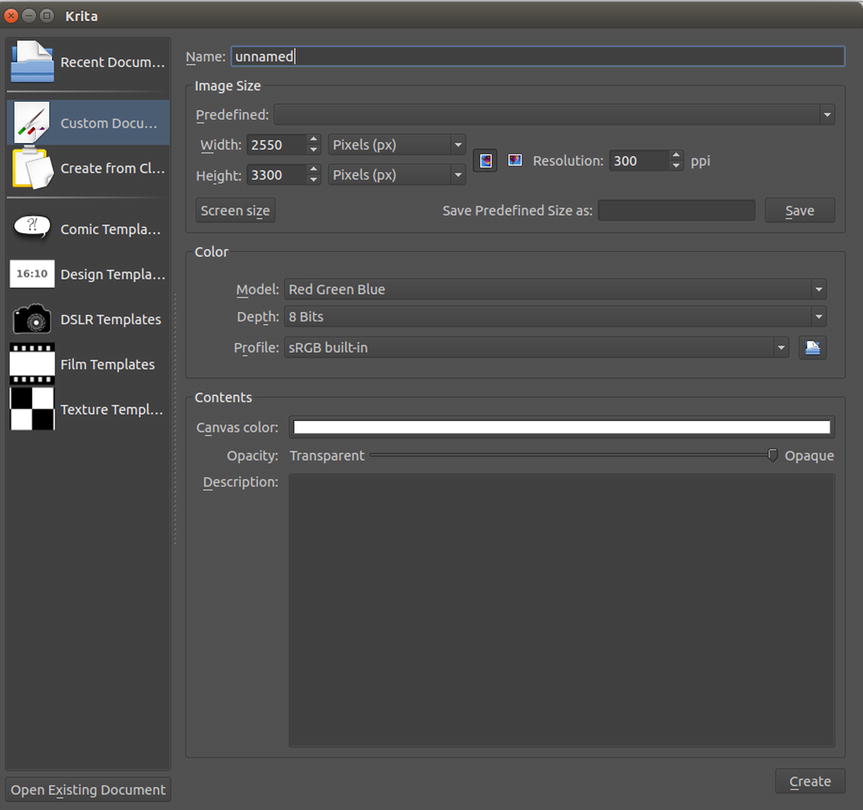
Figure 3-14. The new document creation window that opens upon launching Krita
There are many brush presets in Krita; airbrush, felt-tip drawing markers, pens, pencils, erasers-just about anything one would need to create stunning artwork (Figure 3-15). You can control aspects such as the brush size and opacity.

Figure 3-15. Krita has a wide variety of brush presets
![]() Tip For those who are new to digital painting, you may want to use a graphics/drawing tablet. It gives you better control when applying brush strokes.
Tip For those who are new to digital painting, you may want to use a graphics/drawing tablet. It gives you better control when applying brush strokes.
Krita Support
There are a number of learning resources for Krita. The Krita Handbook is a good starting point, as is the Learn page on the website (Figure 3-16). You also have access to several tutorials on Krita’s most used features. There are many video tutorials on YouTube as well. With this software’s popularity, there’s no shortage of learning material for this powerful program.

Figure 3-16. The Learn page on the Krita website is a good place to learn the basics
![]() Note In addition to Krita, there are other free drawing applications worth evaluating. Appendix B covers MyPaint and Sumo Paint.
Note In addition to Krita, there are other free drawing applications worth evaluating. Appendix B covers MyPaint and Sumo Paint.
FreeCAD: Open Source Parametric 3D Modeling Software
FreeCAD is a popular open source program for rendering 2D and 3D drawings, and it is particularly useful for mechanical design. FreeCAD has been around for a while, but is constantly evolving thanks to an active community of developers. Although it’s not in the same league as the commercial counterparts (such as AutoCAD), it still offers a ton of features and is suitable for commercial use.
Here are a few facts about FreeCAD at a glance:
- Alternative to: Autodesk AutoCAD
- Website: www.freecadweb.org
- License: GPL
- Current Version: 0.15
- Operating Systems: Windows, Mac OS, Linux
- Potential Savings: $140.00-160.00 per month (Autodesk AutoCAD subscription)
FreeCAD is capable of rendering 3D models for those involved in mechanical drawing, engineering, or even students studying computer-aided design. It can render everything from simple parts (Figure 3-17) to highly detailed systems.

Figure 3-17. A machine part rendered in FreeCAD
![]() Note Aspiring engineers or small start-up firms could potentially save thousands of dollars annually by using FreeCAD. Even if a firm requires a commercial application like AutoCAD on one or two computers, installing FreeCAD on the remaining computers could result in huge savings overall on licensing fees.
Note Aspiring engineers or small start-up firms could potentially save thousands of dollars annually by using FreeCAD. Even if a firm requires a commercial application like AutoCAD on one or two computers, installing FreeCAD on the remaining computers could result in huge savings overall on licensing fees.
Feature Highlights
FreeCAD has a long list of features, which can be explored in depth on the website on the Features list page. Here’s a quick rundown of some of them:
- A full parametric model: Changes can be recalculated as needed while work is in progress.
- Modular architecture: The core application’s functionality can be expanded with plug-ins.
- Sketcher mode: This allows sketching 2D geometry with constraint-solving capabilities.
- A Robot module: This allows the study of robot movements.
- An Architecture module: This allows a BIM (Building Information Modeling) type workflow.
- Drawing sheets: This allows you to put 2D views of your 3D models on a sheet.
A particularly useful feature of FreeCAD is a concept in which tools are grouped by workbenches (Figure 3-18). This allows only the tools needed for a specific task to be displayed. The workspace stays uncluttered and helps the program to load faster.

Figure 3-18. FreeCAD utilizes workbenches, allowing only the tools for a specific task to be displayed
Drafting Capabilities
The Draft workbench (Figure 3-19) allows you to draw simple 2D objects, which can be modified afterwards. The Draft workbench provides a snapping system, and several utilities to manage objects and settings.

Figure 3-19. The Draft workbench allows the creation of simple 2D objects
FreeCAD Support
Support for FreeCAD is a good news/bad news proposition: there is a lot of support for this program, but the majority of it isn’t very beginner friendly. It might be a bit overwhelming for anyone without any mechanical drawing or engineering experience. If you have previous experience with CAD programs, the learning curve for FreeCAD should be relatively low. The website provides a great deal of information, and the Forum can be helpful for those times you get stuck.
As is the case with the other software described in this book, there are a number of YouTube tutorials that can be essential for anyone coming to grips with FreeCAD.
Blender: The Ultimate Open Source 3D Creation Software
Blender is a free and open source professional 3D creation application. Like FreeCAD, Blender can create 3D renderings. The primary difference is that Blender is geared mainly toward animation creation for motion pictures and gaming (but it is used for other purposes).
Here are a few facts about Blender at a glance:
- Alternative to: Autodesk Maya
- Website: www.blender.org
- License: GPL
- Current Version: 2.74
- Operating Systems: Windows, Mac OS, Linux
- Potential Savings: $185.00 per month (Autodesk Maya subscription)
Blender is a very popular software program in the world of 3D animation. In fact, it’s so powerful and feature-packed that it’s hard to believe that it is a free program. It’s been used to make several animated motion pictures, and it is a very robust program. It is capable of rendering water simulations, textures, and other materials with incredible realism. The screenshot from the Features page of the Blender website (Figure 3-20) shows two examples of work created in Blender.
![]() Note There have been several animated motion pictures created using Blender. The one entitled Big Buck Bunny (2008) is a short animated film featuring Liam Neeson and voice-over actor Frank Welker.
Note There have been several animated motion pictures created using Blender. The one entitled Big Buck Bunny (2008) is a short animated film featuring Liam Neeson and voice-over actor Frank Welker.
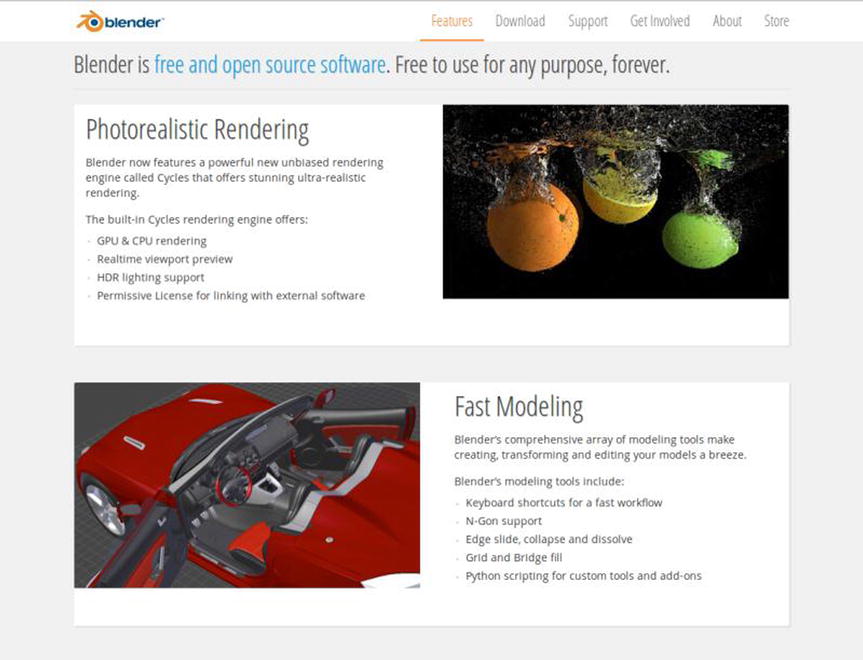
Figure 3-20. This screenshot shows the Blender’s rendering capablity
Feature Highlights
Blender, like any high-powered software program, has a long list of features, all of which are on the Features page of the Blender website. Here’s a quick look at the key features available in Blender:
- Photo-realistic rendering
- Fast modeling
- Realistic materials
- Fast rigging
- Animation toolset
- Sculpting
- Fast UV unwrapping
- Full compositor
- Amazing simulations
- Game creation
- Camera and object tracking
- Library of extensions
- Video editing
- File formats
- Flexible interface
Rendering Capabilities
Blender is capable of very realistic and detailed 3D models. The best way to see what can be created is to spend some time on the website. Of course, everything begins somewhere. Masterpieces created using Blender start out as basic elements, which are then combined and manipulated (Figure 3-21).

Figure 3-21. Blender masterpieces start out as basic elements
Blender Support
Complex is probably a gross understatement to sum up Blender. If you’re a beginner, you’ll likely be overwhelmed by all of the bells and whistles. Fortunately, there is ample support and documentation on the website to start the learning process (Figure 3-22). It has an online manual, tutorials, and even professional-level support. YouTube also has quite a few tutorial videos aimed at beginners.

Figure 3-22. Lots of support can be found on the official Blender website
Summary
In this chapter, you looked at some useful free and free open source solutions for desktop publishing. Serif PagePlus Starter Edition is an easy-to-use program that offers themed layouts, as well as the ability to create documents from scratch. Scribus is a powerful, open source desktop publishing program capable of producing impressive documents ranging from brochures and flyers to magazines. Scribus is used by enthusiasts and professionals the world over.
You examined two illustration programs: Serif DrawPlus Starter Edition and Inkscape. DrawPlus SE offers helpful features such as QuickShapes to help make illustration fast and easy for non-designers. Inkscape is a professional-quality, open source program with tons of features. Inkscape is capable of producing stunning graphics.
Krita is a powerful, open source drawing and painting program capable of producing digital artwork by simulating traditional media. Two more drawing programs not in this chapter but touched on in Appendix B are MyPaint and Sumo Paint.
FreeCAD and Blender are two complex and powerful open source programs design for 3D model creation. FreeCAD is used primarily for mechanical drawing, architecture, and engineering. Blender is mainly used for creating 3D animations for motion pictures and game creation, although it can be used for other purposes.
The next chapter will look at several no-cost photo editing programs. The programs range from easy-to-use, entry level programs to advanced, professional-level programs.
