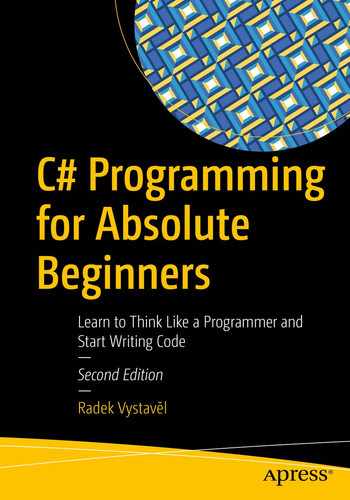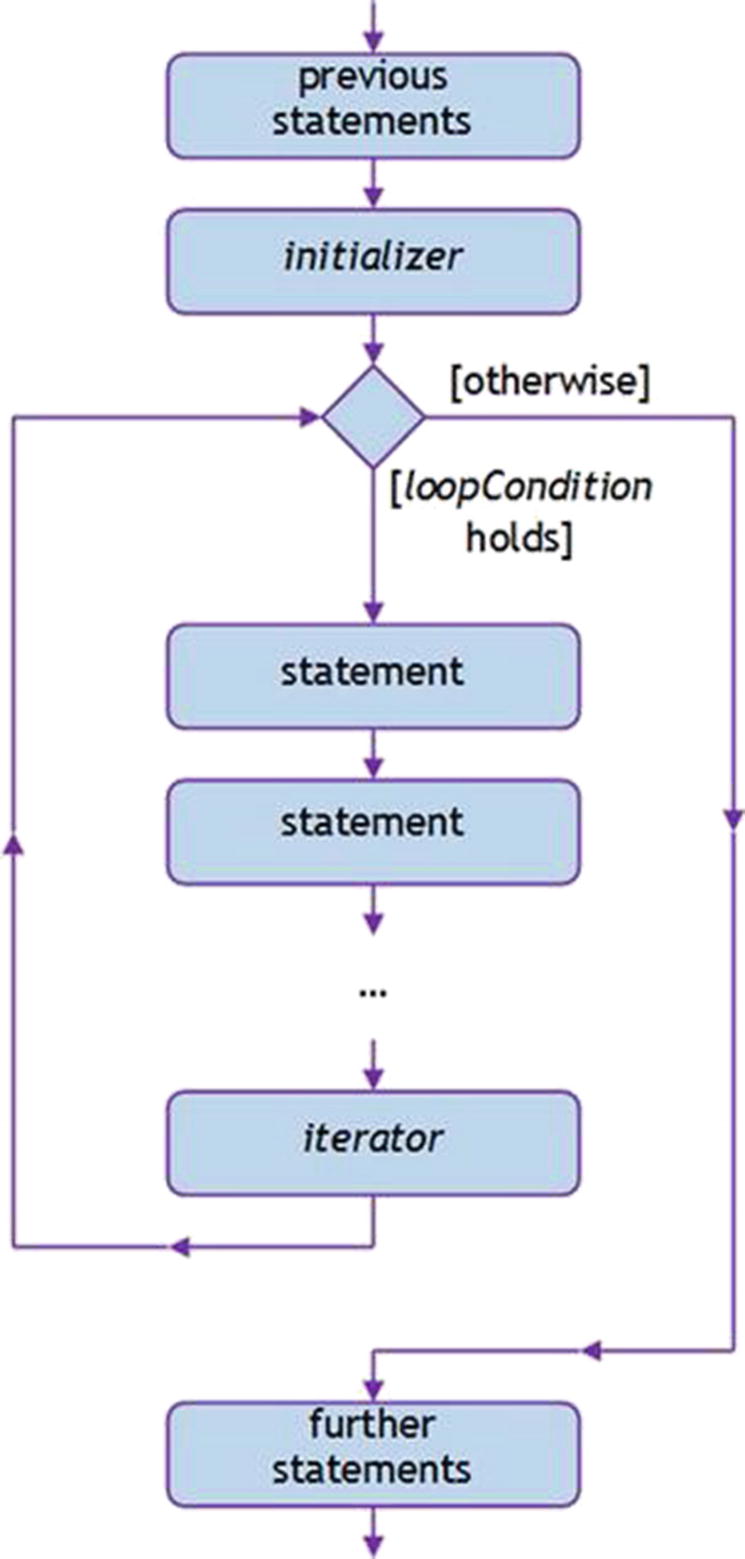You are entering the most difficult chapters of this book. Loops are a mighty tool that all programmers need as much as the air they breathe. Understanding loops is not easy, which is why you will go through many exercises with loops.
Repeating the Same Text
A loop is a tool to efficiently write repetitions of the same or more often a similar activity. So that you can properly appreciate loops, you will solve some of the tasks twice, first without a loop and then with it. You will start with some repetition of the same activity, and after that you will move on to using loops to repeat similar activities.
Task
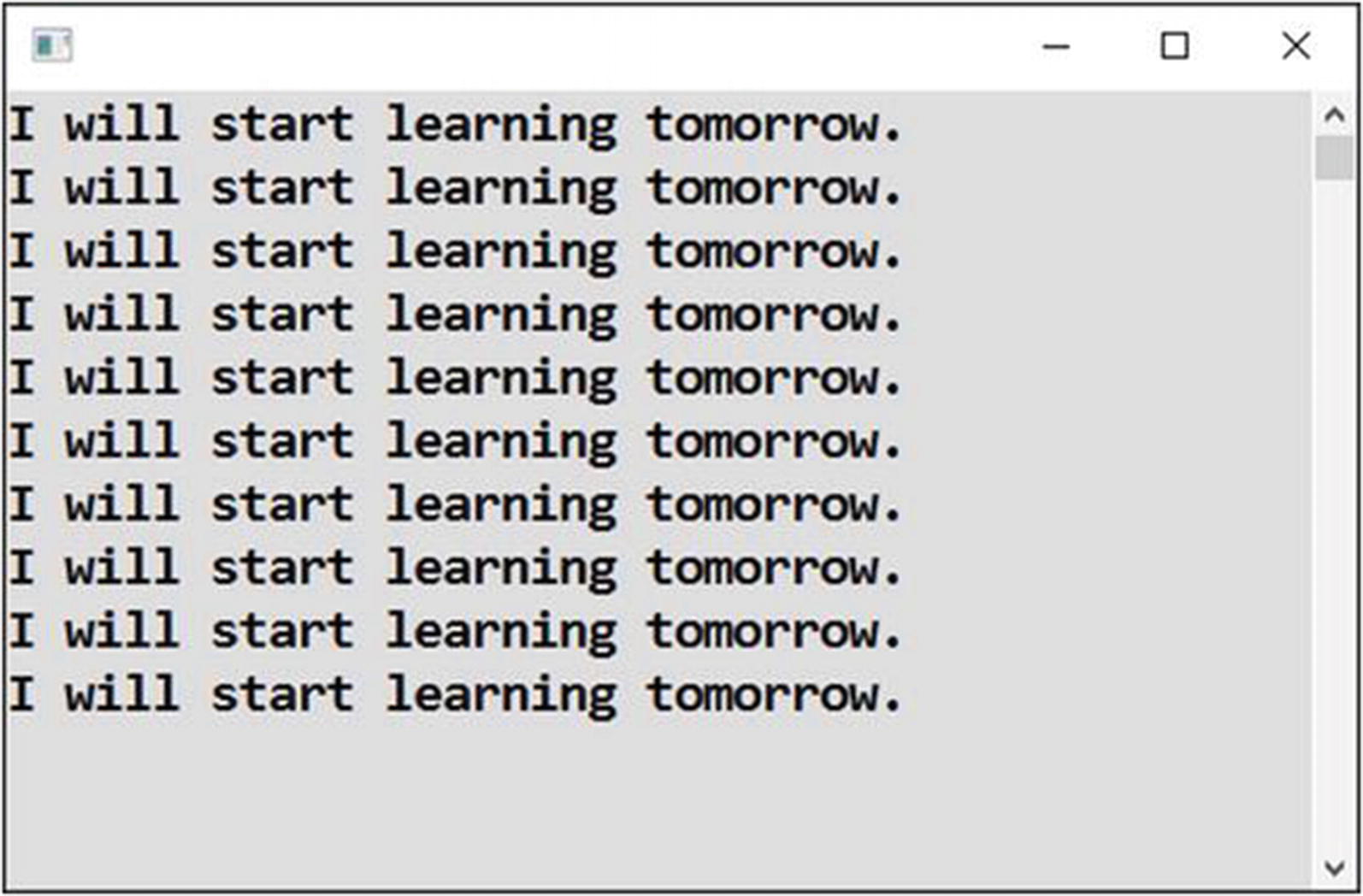
Ten repetitions
Solution
Solution Using a Loop
Think a bit about the previous exercise. Can you imagine that someone might want you to change the displayed sentence? Can you imagine repeating it a hundred times rather than ten times? Can you imagine the number of repetitions being entered by the user?
To solve these problems, you need a new tool: a loop.
Solution
How the for Loop Works
initializer is performed once before entering the loop.
loopCondition is being evaluated before every turn of the loop. If it holds, the computer enters the loop and executes the statements inside its body.
The iterator statement is executed after every turn of the loop is completed. After that, loopCondition is evaluated again.
The Loop
In this case, the required number of repetitions is achieved by counting the loop turns performed so far. For that purpose, you use the count variable.
At the beginning (initializer), the variable is set to zero.
After completing every loop turn (iterator), the variable is incremented by one.
The loop body (the display of a line of text) is repeated as long as (loopCondition) the number of lines in the output has not reached ten. As soon as the count variable becomes ten, the condition (count < 10 or 10 < 10) will no longer be fulfilled, the loop will terminate, and the computer will continue executing the statements following the loop.
Explore It Yourself
You should take the time to explore the inner workings of loops to grasp them thoroughly. Use debugging tools you already know: stepping and inspecting the count variable .
Tip
Visual Studio can help you write a for loop without mistakes. Just enter for, press the Tab key twice, and edit the generated loop header.
Choosing the Number of Repetitions
The for loop allows you to solve cases when you do not know the number of repetitions in advance (at the time of code writing).
Task
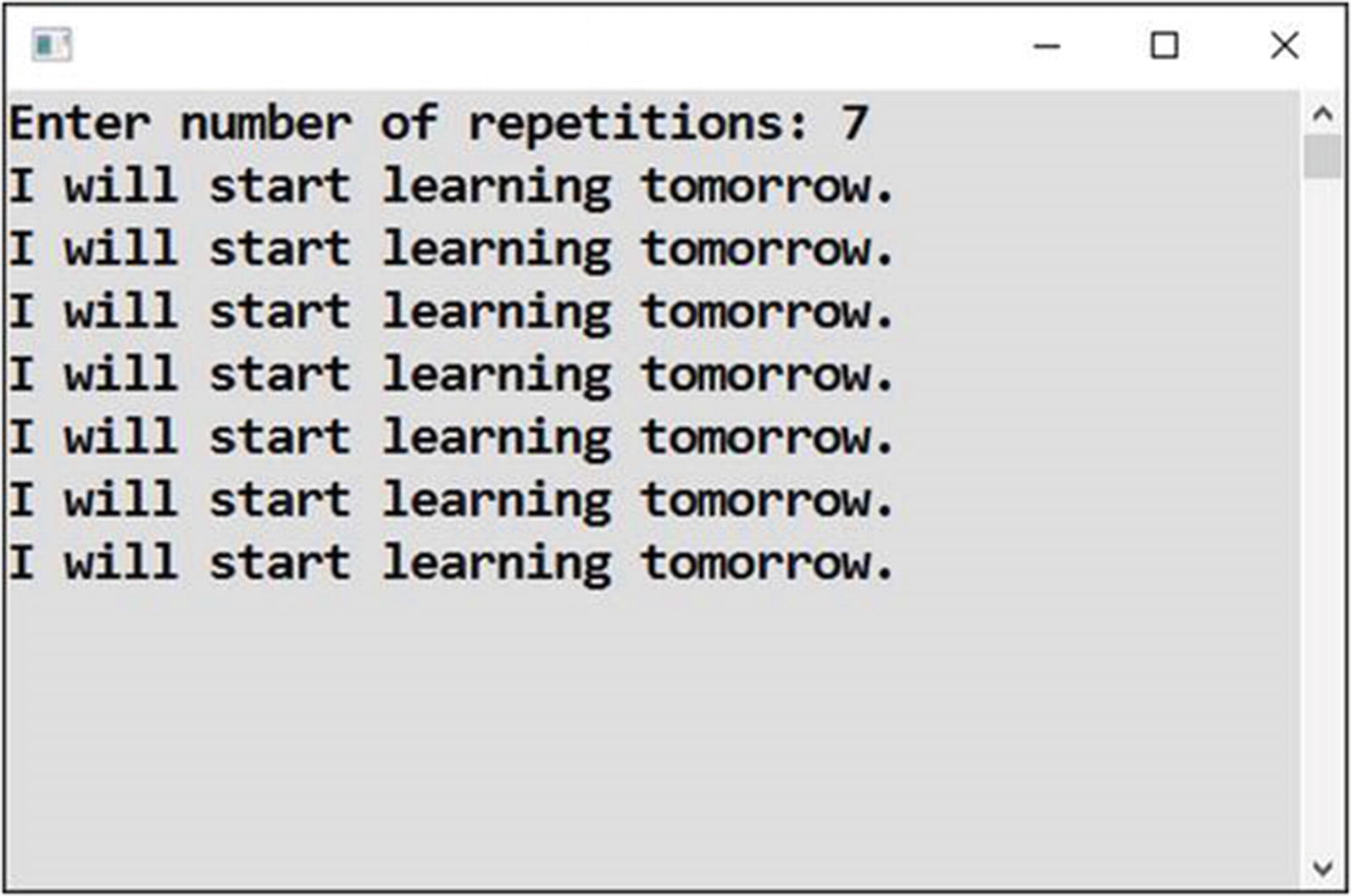
Letting the user specify the number of sentence repetitions
Solution
Discussion
Compared to the previous task, you replaced the fixed number of repetitions with a variable value entered by the user.
Carefully choose the name of the variable to store the required total number of repetitions; here it’s howManyTimes. Specifically, you should distinguish it from the count variable storing the current number of repetitions.
Throwing a Die Repeatedly
You will see one more example of repeating the same activity.
Task
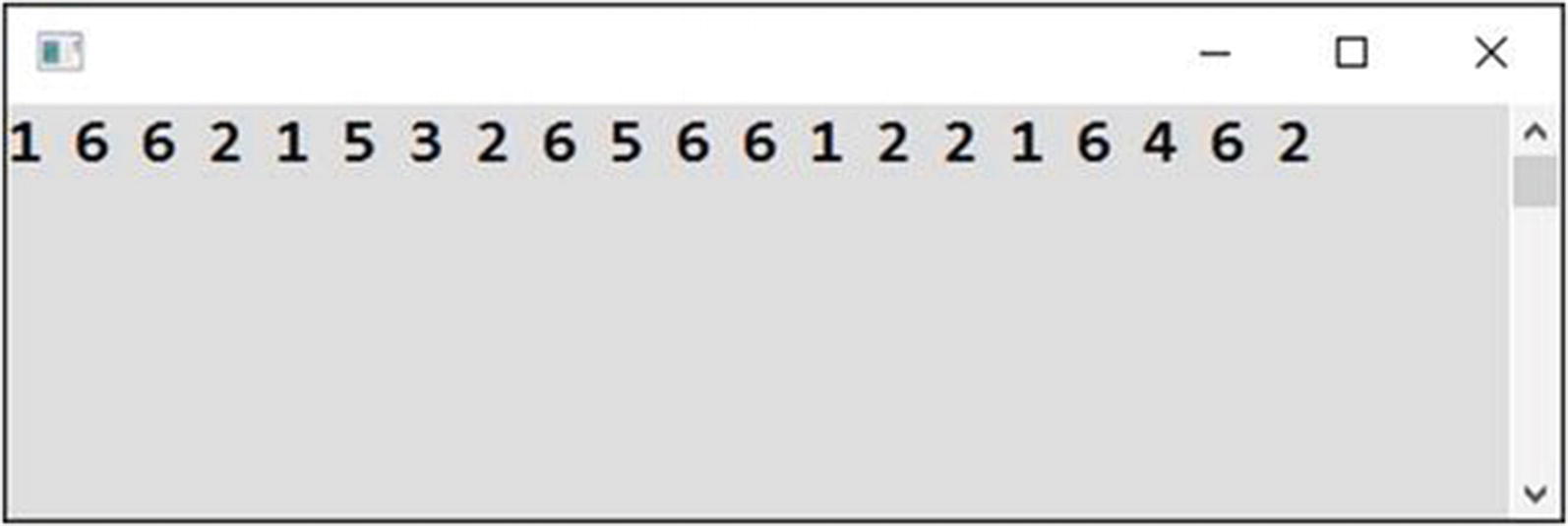
Throwing a die 20 times
Solution
Repeating Similar Lines
What if the repeated activity was not the same but just similar?
Task
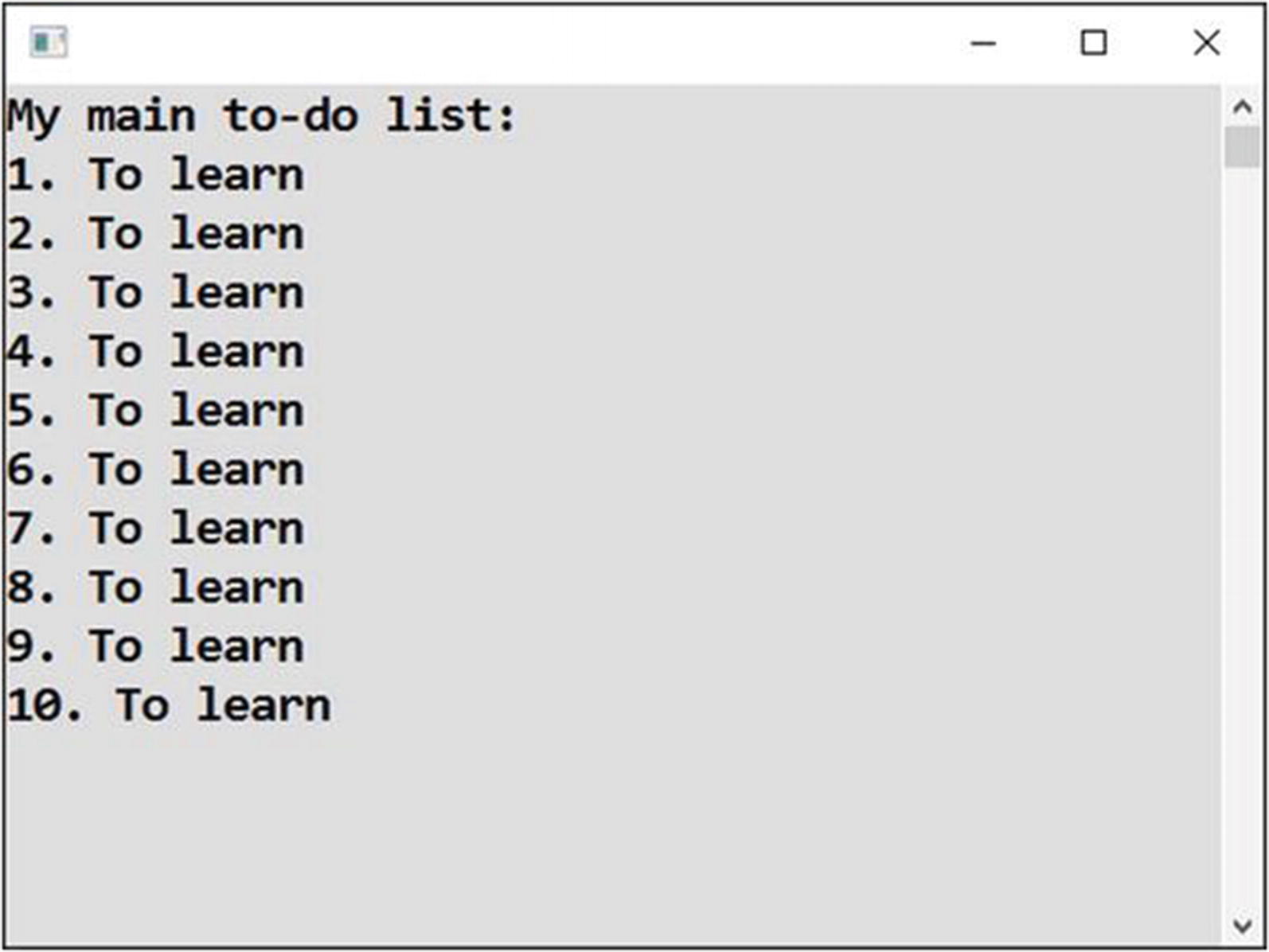
Outputting something similar ten times
Solution Without a Loop
Again, you can start with a solution without a loop to appreciate the importance of loops.
Solution Using a Loop
Discussion
The following sections discuss the program.
Control Variable
The core of the solution is to use the value of the loop’s control variable inside its body. In this program, you name the variable taskNumber, and you use its value for output.
This is how you achieve displaying one in the first passage of the loop, two in the second passage, and so on.
Check the situation yourself using your debugging tools.
The Loop Starts at 1
The previous exercise (repeatedly throwing a die) used the loop with its control variable running from 0 to 19. Contrary to that, this time it was more convenient to start at 1 rather than at 0. This change also caused the loop condition to change. You used a “less than or equal” test rather than a “less than” one.
Summary
The chapter introduced you to the topic of loops, which are a mighty programming tool allowing you to specify repetitions of the same or, more often, a similar activity.
The initializer is the statement to be executed once before the loop starts “revolving.”
The loop condition is the condition evaluated before each turn of the loop. If it is fulfilled (i.e., evaluated to true), another round of statements of the loop’s body is executed. If it is not fulfilled (i.e., evaluated to false), the loop is terminated, and the program’s execution continues to the statements after the loop.
The iterator is the statement to be executed after each turn of the loop.
To get a deeper understanding of how for loops work, definitely use debugging tools like stepping and memory inspection.
The for loop is most often controlled by a variable working more or less like a counter of loop turns. This variable is called the control variable. In the last task, you learned how to use the value of the control variable also inside the loop’s body.