In previous chapters, you have learned how the Raspberry Pi brings digital transformation to retail businesses and how to build prototypes to optimize human and machine resource allocation and streamline your business operations. The book’s prototype projects included a vending machine, a smart touchscreen-enabled directory, a speech recognition drive-thorough, an employee-management system, an advertisement display, a people-counting camera, and a cluster server for hosting the company’s IT infrastructure.

Raspberry Pi is gaining adoption in industry, after of years of being a hobbyist-oriented device
Successful Implementations
In this last chapter, we expand a bit on the projects’ implementations and give you additional technical and business advice that will help you when creating your own Raspberry Pi-powered application.
Raspberry Pi Vending Machine

Raspberry Pi vending machine (Credit: iSnowfall)
The vending machine uses a PCB integrated with Raspberry Pi Compute Module and other essential component boards and accessories. You can also attach a Hat with all the functions you need on the Raspberry Pi.

Upstate Networks Inc.’s PLUM payment system works with the Raspberry Pi single-board computer
PLUM-IN enables a vending machine protocol called multi-drop bus (MDB) when it is used with Raspberry Pi. MDB is used by various devices such as dollar bill validators, coin acceptors, and coin dispensers. The system allows the Raspberry Pi to process the incoming funds.
PLUM-OUT allows the Raspberry Pi to be used as a cashless device when combined with any MDB vending product.
PLUMPicker is a Raspberry Pi HAT for item selection process on the shelf. When PLUM-IN is attached to the Raspberry Pi, the touchscreen can be used instead of the hardware keyboard to handle the project selection process. If you plug PLUMPicker into the reTerminal, you can directly use the HMI device to interact with the vending machine. Once the Raspberry Pi is connected to the Internet, PLUMPicker can also bridge the vending machine and the message from the cloud for remote control or the command sent from the HMI device.
Interactive Touchscreen Directory for a Smart City

Smart display with live data from Coogee Beach, source: Ubidots
To develop a custom dashboard, you can simply populate the dashboard with prebuilt graphs, charts, plug-ins, indicators, maps, and control units, or use HTML Canvas and custom code.

Example of data displayed on the device, source: Ubidots
Raspberry Pi as a Retail Product Display

Touchscreen display used in Digitec stores in Switzerland, source: Raspberry Pi

The back side of the touchscreen display installation, source: Raspberry Pi
The screens enable their customers to view up-to-date product information, prices, and customer opinions based on community ratings as they see the product up close. To pull this off, the engineering team used Raspbian Jessie Lite and installed the Chromium browser. It enabled them to create a custom HTML page that loads JavaScript to download the most up-to-date information using a JavaScript Ajax call. When a keyboard is connected, it can set parameters for the screen, which are stored as cookies in Chromium. The engineering team also introduced unnecessary redundancies into the design. For example, the boot script will put Chromium in a loop to ensure that it will eventually be relaunched if it crashes. It is also capable of handling sudden loss of power and network connectivity issues.
A Multimedia Toolkit for Museums, Visitor Centers, and More Running on the Raspberry Pi
Pi Presents is a toolkit for producing interactive multimedia applications for museums, visitor centers, and more.

Examples of Raspberry Pi used in museum installations, source: Raspberry Pi
Pi Presents is different. It is standalone, multimedia, highly interactive, and diverse in its set of control paradigms—slideshows, cursor controlled menus, radio buttons, and hyperlinked shows. It’s able to interface with users or machines over several types of interfaces. It is aimed primarily at curated applications in museums, science centers, and visitor centers.
Being so flexible, Pi Presents needs to be configured for your application. This is achieved using a simple-to-use graphical editor; it needs no Python programming. There are numerous tutorial examples and a comprehensive manual.
Pendulum Wave Machine: A Museum Exhibit

A museum exhibit made with Raspberry Pi
“It runs Pi Presents Gapless version 1.3 on a Raspberry Pi 2 board. The application has a main slideshow that runs non-stop until a guest presses the Start button. Starting triggers a sub-show slideshow that also controls the state of the machine so it stays in sync with the show. We use three GPIO pins for switches, one to start the machine by viewers and trigger the sub-show off of the main show, and two micro switches that tell us the position of the machine (its state). We also use one GPIO pin for driving the electrical motor that operates the machine.”
Raspberry Pi 4 Cluster for Hosting a Raspberry Pi 4 Website

Cluster of 18 Raspberry Pi 4s used to serve the raspberrypi.org website on the day of the Raspberry Pi 4 launch, source: Arstechnica
14× dynamic web server (PHP/Apache)
2× static web server (Apache, flat files)
2× memcache (in memory store to accelerate web serving)
The Raspberry Pi foundation ran the website on this Raspberry Pi 4 cluster for over a month before reverting back to the usual virtual server-based environment.
Technical Know-Hows
This section discusses technical know-hows related to the various projects covered in this book.
Use Virtual Network Computing (VNC) to Remotely Control Everything You Want to Execute on the Raspberry Pi

RealVNC: connect to your Raspberry Pi from anywhere
You will be able to see and control the Raspberry Pi desktop in a window on your computer.

Download VNC View from their website
Make your PC join the same private local network as your Raspberry Pi (for example, an Ethernet or WiFi network).

Raspberry Pi IP address displayed in the VNC server window

Type the IP address into the VNC Viewer
IoT Integration Platform for the People-Counting Project
Chapter 2 introduced computer vision and deep learning, which were used to develop a people-counting application . However, in order to include an end-user friendly dashboard that can deliver all the data you want to analyze for the decision makers’ benefit, you need to merge the physical camera results with the digital analysis into one user interface.
Thousands of IoT entrepreneurs, startups, and system integrators are using Ubidots to rapidly launch and scale Internet of Things (IoT) businesses without having to write code. An IoT integration platform will save you a lot of time and money when creating and testing a visualized operation dashboard that connects multiple hardware devices. The complexity of deploying an end-to-end complete IoT solution goes far beyond the application prototype, which requires a variety of IoT technologies such as hardware compatibility, communication, software, and UI interfaces. If you have confirmed that the best solution is using hardware, a connection, and the cloud—such as using a Raspberry Pi connected to the cloud via WiFi—you still need to develop an application to provide data to your customers and control all the devices from the visualized dashboard.
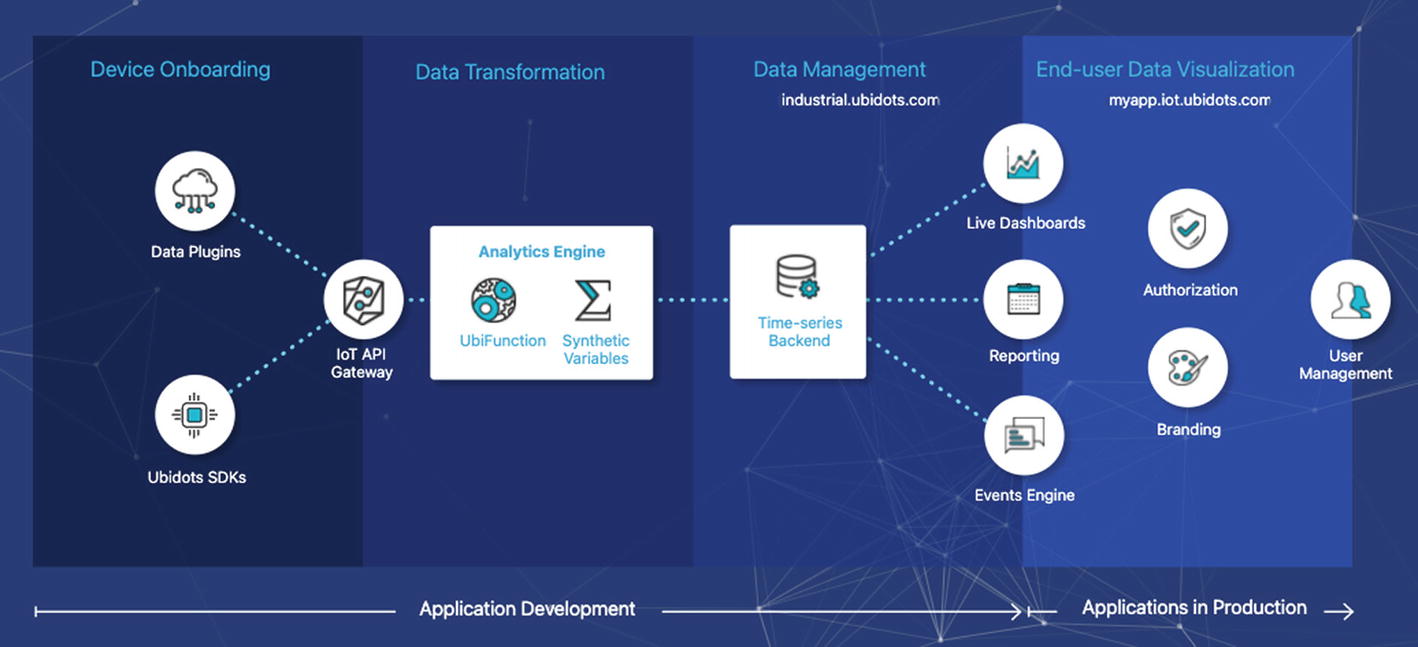
IoT application development workflow, source: Ubidots

Top-level overview of the IoT infrastructure stack, source: Seeed
Choosing an IoT integration or solution platform can speed up retail business automation transformation. Its low cost and power consumption usually are essential to business retailer facilities as vending machines and customer service directional devices.
Microphone Options for Speech Recognition
Different microphone options in Raspberry Pi have many factors to take into account, including size, cost of development, and maintenance cost. This makes voice recognition design more challenging. While any microphones can work for your proof of concept (PoC), they will likely produce poor-quality results with your Raspberry Pi voice recognition software.

Seeed Studio’s reSpeaker USB microphone
Cluster Server Carrier Board

Turing Pi 2 concept drawing
Turing Pi is a compact ARM cluster kit that provides a secure and scalable compute in the edge. It is designed to make edge computing easier for developers. Turing Pi cluster architecture allows you to migrate and sync web apps with minimal friction.

Turing Pi 1 Cluster carrier board
Retail Business Digitalization
Know your customers precisely: Identify, adjust, and meet customer changing demands. There are shopping malls now that have deployed cameras with built-in AI models to accurately read customer expressions and analyze satisfaction.
Use more efficient and smarter tools to provide excellent customer service and collect reliable data: For example, you can use the Raspberry Pi to deploy all the advertising posters as well as collect all feedback reports of all the advertisements and shops in a large shopping mall. See Figure 9-20.

Microsoft Cloud for Retail, source: Microsoft
Deliver the supply chain intelligently, with digital and physical real-time interactions: In the retail industry, digital twins may help supply chains and stores with real-time intelligent communication. Real-time sensors are deployed in warehouses and retail stores to obtain device data and connect ERP databases through the network. Digital twins can help retailers identify supply shortages in seconds. You can use IoT to obtain data from the physical world and connect it to the cloud. Based on the digital twins technology, you can define and create a custom model that simulates the real environment in any field based on the data. In these models, the highly integrated platforms can predict and make corresponding executions to optimize the workflow, analyze assets, track inventory locations, and ensure employee’s safety. See Figures 9-21 and 9-22.

Building a digital twin for a retail store, source: SAP
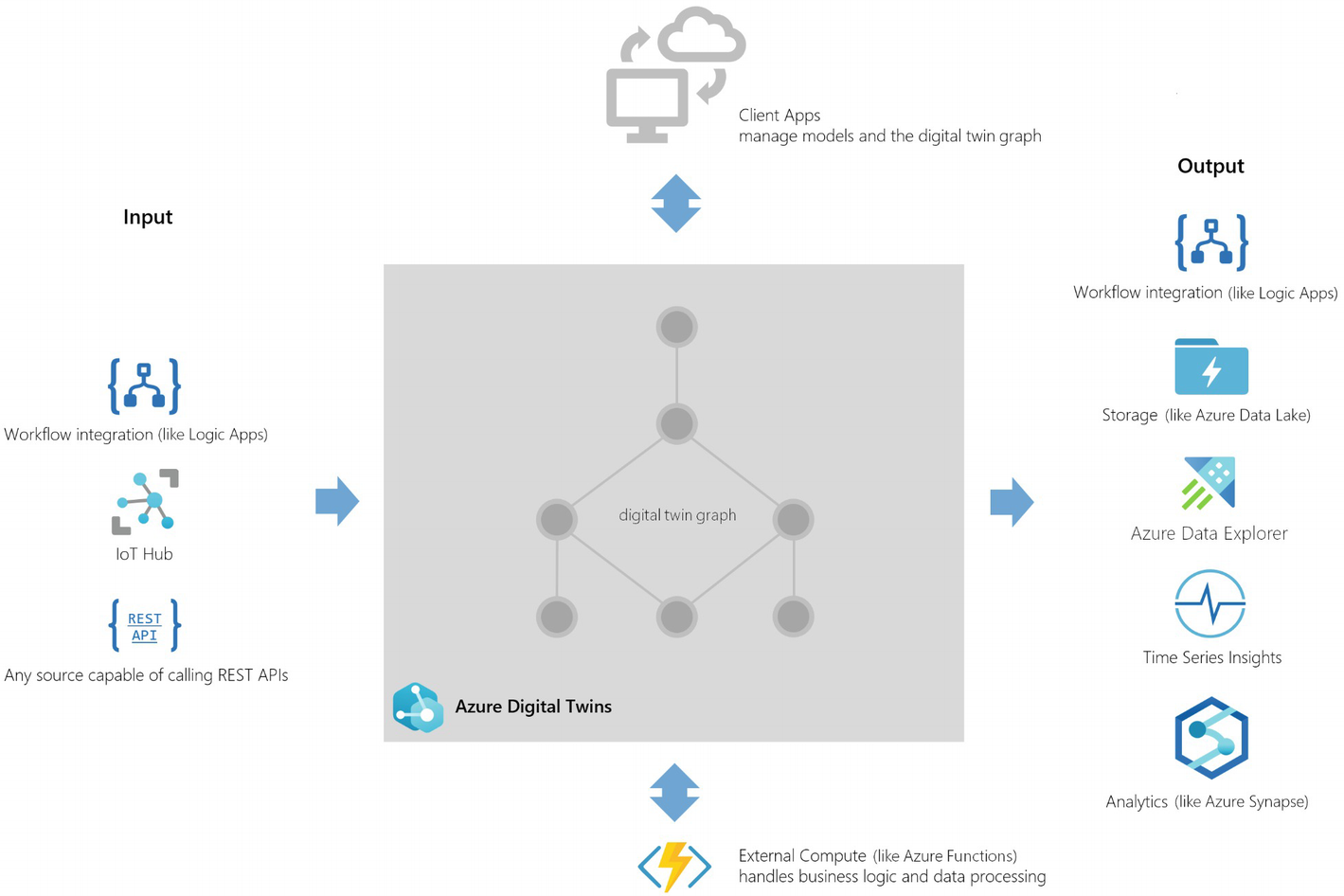
Microsoft Azure digital twins

Veeve Intelligent Carts are powered by computer vision and deploy seamlessly into existing stores with no additional retrofit required. Source: Veeve

The Raspberry Pi development board family continues to grow
- 1.
Before you start, make sure that your business is ready for digitalization. There are many things to consider, including the size of your business, the marketing strategy, the customer base, the level of competition, and so on.
- 2.
Define your goals and plan your business transformation. Make sure that you have clear goals and plan how you are going to reach them. The failure to plan is planning to fail. Plan your business transformation, create milestones, set a budget for the project, define the metrics, and monitor the progress. The plan should be flexible enough to allow for changes, but rigid enough to serve as an important guide to keep you on track. Make sure that the plan has a clear direction and that it answers the main question of why you are going through all this effort in the first place.
- 3.
Select the technologies that you want to implement. This is one of the most important steps in the process of digitalization. Many technologies are available, but not all of them are suitable for your business. Therefore, make sure that you select technologies that will be beneficial for you and your clients.
- 4.
Implement your plans. The implementation phase is the most important part of the process. This is where you actually digitize your business. You can start by automating some of the tasks and processes in your business. Make sure that you do not make hasty decisions and implement only what is really necessary.
- 5.
Measure your progress. You should track the progress of your digitalization project. See Figure 9-25.

Setting metrics and evaluating the progress according to them is very important for staying on track with the original plans
- 6.
Revise your strategy. After some time, you should revisit your strategy and revise it. The digitalization of your business should be a continuous process. You should not stop after the first implementation. Try to improve the processes and technologies that you have already implemented and add new ones.

Most important digital technology for businesses in the next two years. Source: KPMG, Digital Retail on the Rise
Digitalizing a retail business requires a lot of time and effort. However, it is a journey worth taking, as the results are worth the effort. Digitalization will bring new customers to your business, will increase your sales, and will make your business more competitive.
With the popularity of the Raspberry Pi board, more businesses are catching on, including local eateries in Spain, city governments in Quebec and Oakland, CA, and FedEx in Thailand, Belgium, Japan, Tennessee, and Philadelphia. These examples show how Raspberry Pi computers can be entrenched in geographical landmarks, both physical and virtual. Retail businesses can save costs, which can be passed to customers, while providing high levels of structure, security, and flexibility. Small and medium retail businesses, for example, restaurants and cafes, can also benefit from using Raspberry Pi computers, as they can turn their business into a digital retail business.

A digital signage screen made with Raspberry Pi and powered by Binary Emotions OS
The functionality of the applications varies from business to business, but all of them share the same capacity to offer unprecedented levels of flexibility, convenience, and quality. Quality of service is critical for retail customers and retail business digitalization greatly improves it by elevating the level of service while reducing costs.
In conclusion, we hope that the detailed, step-by step projects described in this book and the examples of real-world implementations show you how powerful and versatile Raspberry Pi computers can be in transforming your retail business with digitalization. The Raspberry Pi-based system is safe, secure, and highly flexible, with limited risk of failure. Raspberry Pi-based systems can be incorporated into any retail business, regardless of the size of the business, the type of goods and services it offers, the number of customers, the geographic location, and even the type of physical environment it operates in.
