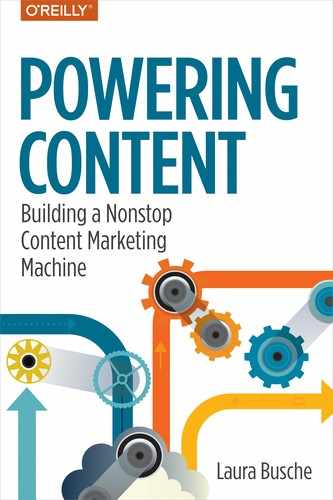Chapter 12. Managing a Content Team
As you are probably beginning to notice, work quickly starts to pile up on a content manager’s desk. Leave for a two-day vacation, and we return to find chaos, fire…the end of the world. It is the story of our lives, and although there is no way to escape many of these responsibilities, there are many ways in which you can become incredibly efficient at them. This chapter is all about management: providing resources and removing barriers so that your team can succeed at ongoing content production.
This is when a content manager also needs to wear the project manager hat. It takes a certain mindset to think of projects as divisible units that different team members can tackle separately.
The Common Habits of Successful Project Managers
People who manage teams successfully share a few characteristics from which we can all learn.
Habit 1: They Build Out Templates of Routine Tasks
Do you find yourself doing something over and over again? This could be writing a certain type of copy, working with the same design elements, and repeating emails, among many other tasks. You need to begin thinking about your time as a valuable asset and spend it only wherever it is best invested. When you do, you will feel the urge to come up with templates to facilitate creating items like these:
Email copy
Project tasks
Design layouts
Article copy
Habit 2: They Ask, “Is This Scalable?” and Act Accordingly
Efficient content managers wonder if what they are currently doing, in the way that they are currently doing it, could take place many more times without them. Could we continue doing this if we grew…a lot? Is this task something we could continue to support for many more content pieces? That is when the automation solutions we will analyze next become crucial.
For now, begin asking yourself “is this scalable?” more frequently and unveil parts of your process for which you might be missing out on automation or outsourcing opportunities.
Habit 3: They Are Clear-Cut on Feedback
Feedback can be assertive and proactive, but to be both of those things, it must be clear. Try to put yourself in your creator’s shoes: would I know what to do if I read/heard this? Will this piece of feedback be useful? When in doubt, begin by stating what is clearly working in your opinion. Then, proceed to express specific questions or issues regarding what you are seeing. If you have the time, let him know a possible way to fix these issues. Sometimes providing examples of possible solutions is a faster route to comprehension.
Habit 4: They Use Tools and Systems Effectively
Successful content managers are also professional tool hunters. Every time we find something that can save a little time or effort, that is making our content machines spin a bit faster. And, if there is one thing that Japanese production success has shown us, it’s that small, incremental improvements matter. They matter so much that sometimes they are the entire reason that we are able to maintain our success in the long run.
Given that tools can have such a great impact in those small, significant savings, we will demonstrate how to build your content marketing technology stack in the next section.
Habit 5: They Split Processes Effectively
Content managers who outsource successfully understand that every process can be split into smaller, more manageable chunks. After tasks have been broken down, the content manager can delegate them to specialized individuals (or companies) who are more experienced in specific areas.
Take video production as an example. An efficient content manager might compartmentalize the entire process into the following stages:
Ideation
Storyboarding
Shooting
Editing
Distribution
Upon doing this, you can easily assign each stage to someone who is ideally equipped to deliver. Whereas someone inside your team can handle ideation, for example, perhaps you can outsource the shooting and editing phases. Understanding that content production is fundamentally divisible and being smart about who tackles what are the keys to becoming a more efficient manager.
Habit 6: They Document Everything
If you suddenly became sick or had to leave someone else in charge for whatever other reason, would that person know where to find information? Is your team unnecessarily dependent on your memory and personal files for crucial tasks? Creating a clear, consistent documentation strategy prepares you for content scalability.
You should assemble content-related processes in written guidelines that others who work with you can easily follow. Some of the key documents you will want to arm your team with are:
Visual guidelines for how your graphics are built
Visual guidelines for how your written content should look
An overview of the content proofreading and editing stages
Checklists for quality assurance (see Chapter 11)
Instructions on how to submit payments to content creators
Hiring considerations, if any have been standardized
Creator-facing files like your blog’s style guide (see Chapter 11)
Any templates used for standard requests like copy and design
Instructions on how to use your Content Management System (CMS)
Instructions on how to use various tools in your stack (as discussed later in this chapter)
Along those same lines, any external creators who you hire to support your content efforts will need documents to guide their work. Consider handing them the following information:
Your content style guide. As Chapter 11 discusses, this comprehensive document includes notes on voice and tone, your tagging/categorization structure, SEO rules, length expectations, styling considerations, and more.
Any technical notes on using your CMS or uploading directly to any given platform.
Instructions on how to invoice you.
If they are creating visuals, descriptions of what works best for your personas. Ask them to provide these descriptions as moodboards.
Habit 7: They Establish Clear Terms and Conditions
Your internal and external staff should have no doubts regarding hours, expectations, and content ownership. Do they know where they can log their progress? Are they clear on intellectual property, and have they signed off to certain provisions? Do they understand the level of quality you expect? Are due dates properly articulated and enforced?
A Content Manager’s Duties
Behind every successful content manager lies the idea that there is always a better way to do something. Driven by this desire to optimize, content managers engage in the following activities:
Smart automation
Structured outsourcing
Effective contracts
Efficient alignment
Regular content audits
Smart Automation
No, robots won’t take over and destroy our jobs. What they will do, if we are lucky enough, is take on all the repetitive, noncreative tasks that we are currently wasting time on to set us free to pursue truly innovative activities. This is what smart content automation is all about: freeing your time and that of your team to go after bigger fish.
Even at its most basic level, automation can greatly speed up your content machine. Chapter 11 emphasizes the importance of coming up with systems and routines to execute your editorial calendar. Think about these routines as you decide which tasks you can automate. To give you an idea, here are some of the content-related tasks you can now partially automate:
Production
Generating headlines
Generating content ideas based on keywords
Curating content for social sharing; recommended posts
Automatically creating content production tasks in certain project management platforms
Automatically resizing supporting social graphics for each platform’s ideal size
Automatically repurposing content from one format to another; for example, presentations that can be exported as videos, or images that are automatically stitched together as GIFs
Distribution
Prefilled or programmatically filled emails for outreach
Automatic sharing to multiple social networks
Automatic social sharing upon publishing in certain CMSes
Semi-automated content translations
The key here is the word partially. There is no replacement for a human being’s sense of empathy and judgment, but certain automation solutions can support those competencies considerably.
As Artificial Intelligence evolves, so do the kinds of tools available for traditionally human-only tasks. That includes certain content production, edition, and distribution activities. We are beginning to hear about automation services that can do the following:
Discover exactly which topics will drive engagement for your brand based on a combination of factors
Analyze your audiences’ behavioral data to predict which related content it will like best
“Read” your content to find and suggest areas for improvement
“Write” human-sounding stories from a dataset
Finding Tools to Optimize Processes
As you read this, a new groundbreaking, earth-shattering content marketing tool is making its rounds in Product Hunt, or HackerNews, or wherever else that kind of news breaks out these days. Instead of focusing on specific tools, I want to share how you can go about building a toolkit by searching for the right solutions to everyday content problems. Table 12-1 lists a few recommended tools based on the tasks you need to complete.
| What you need to determine | The tool’s generic name | Examples |
|---|---|---|
| Which keywords your content should be targeting | Keyword discovery tool | Moz Google Keyword Planner Ahrefs SEMRush Google Search Console |
| Which related keywords can support your main keywords for semantic search | LSI keyword generator Semantic keyword research tool |
SEOPressor UberSuggest Google Keyword Planner |
| What is trending in social media platforms | Social curation tool | Buzzsumo TrendSpottr Content Gems |
| What is being said about your brand | Mention alerts Web monitoring tool Brand monitoring tool |
Google Alerts Mention |
| What content other brands are publishing every day | Blog reader Feed reader |
Feedly Bloglovin |
| What is working well for competitors, similar brands, or your space in general | Content discovery tool Content curation tool |
Buzzsumo Curata Alltop |
| Who is linking back to your content | Content SEO tool Mention alert |
Mention Google Search Console SEMRush |
| When each of your pieces will be published | Content scheduling tool Editorial calendar tool |
Coschedule ScribbleLive Plan |
| How each of your content pieces is performing | Analytics tool Web analytics tool Content analytics tool |
Google Analytics Kissmetrics Mixpanel |
| Which influencers can help distribute your content | Influencer marketing platform Influencer platforms |
Buzzstream Activate (Bloglovin) Tracker Speakr Kred |
| How to distribute your content in others’ sites | Content syndication network Content syndication platform Content amplification network Content amplification tool |
Zemanta Taboola Disqus Addthis |
| How to pay for a social distribution boost | Social media advertising Paid content advertising |
Facebook Ads Twitter Ads Sponsored Pins Instagram Ads |
| Which headline can help make certain content more shareable | Headline generators Title generators |
Portent Hubspot |
| Where you can find freelance writers to hire | Freelance writer platform Content outsourcing platform |
Scripted Contently Textbroker Growthgeeks |
| What areas of improvement there are in a piece you are about to publish | Headline analyzers Content scoring tool Legibility scores |
AtomicReach Coschedule’s Headline Analyzer Yoast’s Readability Scores Hemingway |
| How to schedule your social media posts in the future | Social media scheduler Social media scheduling tool |
Hootsuite Edgar Buffer Tailwind (Pinterest) |
| How to measure your social media posts’ success | Social analytics tool Social media analytics |
Hootsuite Buffer Simply Measured |
| How to get the press to amplify your content or get media coverage | Press release distribution network News sourcing service Journalist sourcing Journalist community |
HARO PR Newswire Profnet Muck Rack |
| Who on the team is doing what and when? | Project management software Task management tool |
Asana Trello |
| How to collaborate with remote writers/creators | Document collaboration tool | Dropbox Google Docs Screenlight (Video) |
| How to convert readers with your content pieces | Conversion optimization tool | SumoMe |
| How to design supporting graphics for content | Online design tool Graphic design templates Graphic design software |
Canva Creative Market Adobe Spark Snappa |
| How to paraphrase existing copy to repurpose it without duplicating | Article spinner Copy spinner Paraphrasing tool Article rewriter |
WordAi Chimp Rewriter Content Professor WordPress Auto-Spinner |
Exercise: Don’t Repeat Yourself
There is a brilliant principle in the world of software development called Don’t Repeat Yourself (DRY). Its main goal is to reduce the amount of repetition and avoid wasting time. This short exercise is meant to help you identify the tasks that you could be completing more efficiently, saving valuable resources that can be invested to grow your content efforts in other areas.
On a Monday morning, begin making a note of every task (no matter how big or small) you will take on during the day. Write down the amount of time the task currently takes.
Next to each task, tally the number of times you repeat it throughout the week. Alternatively, you can extend this count to a period of 30 days for a more comprehensive review. Use the following table to keep score:
Task name Amount of time it currently takes Number of times completed in the last week Compressing an image 5 minutes 40 When you are done tallying, multiply the amount of time your task takes with the number of occasions in which you have completed it in the past week (or month, depending on what you chose in step 2). Ignore tasks that were never repeated. Following our previous example, this is what the fourth column would look like:
Task name Amount of time it currently takes Number of times completed in the last week Total amount of time it took in the last week Compressing an image 5 minutes 40 200 minutes Sort the tasks according to the amount of time they have taken in the last week or month (depending on what you chose). The tasks at the very top should have taken the most amount of time.
Prioritize the tasks you should consider automating. Tackle the first few at the top of your table. Is there a tool that could reduce the amount of time it takes to complete this task? If compressing an image takes you five minutes, for example, could you find a way to make it take one? To gauge the impact of the automation tool, add a couple of new columns to the table that has been prioritized to reflect the most time-intensive tasks:
Task name Amount of time it currently takes Number of times completed in the last week Total amount of time it took in the last week Amount of time it would take with the tool Total time savings using the tool in a week Compressing an image 5 minutes 40 200 minutes 1 minute 160 minutes
Assuming that you can’t purchase every single tool on your list, decide which ones generate the most impact by comparing the amount of time they will save you every week.
Structured Outsourcing
The question of outsourcing is always tied to its alternative: internal hiring. Should you make or buy? In general terms, one should always outsource (buy) if the costs incurred by making something in-house (make) outweigh the costs of pursuing the alternative. Make-or-buy decisions are common in business, and are studied by accounting departments all around the world. In deciding which direction to go, you must analyze both quantitative and qualitative factors. It is important to understand that the purchase price of a certain content piece isn’t the only cost assumed in buying it. There are also benefits foregone in terms of learning: your team could have developed that internal capacity if it were not outsourced.
These are the questions you want to be asking at this point. If the answer is yes, you should consider outsourcing as a production strategy:
Would making this in-house deplete the time/resources available for a more critical, business model-centric activity?
Would the learning curve to create this far surpass our deadline for launch?
Is there a potential to waste time/resources out of a lack of experience in this field?
Would it be too expensive for us to allocate team member time to this activity? Would we be better off if they invested their time in something else?
Finding an external partner can alleviate some of the costs and barriers required to enter a certain space or produce a certain content format. As with everything in life, though, outsourcing comes with its caveats. Table 12-2 compares some of the pros and cons of hiring out versus completing a content task in-house.
| Pros of outsourcing | Cons of outsourcing |
|---|---|
| Little/no learning curve to complete the task. Immediate implementation. Ability to focus on your core business activity instead. Implementation of your partner’s best practices and know-how developed over time. Demands creating detailed outlines and requests, which formalizes your process. |
Less control over the final result. No internal capacity development. Can be expensive. Additional time spent in external communications. Less flexibility in terms of meetings, deadlines, and costs. |
Effective Contracts
To formalize your relationship with other content creators, contracts are strongly recommended. These can be standard documents that you ask every writer, designer, or editor to sign. The importance of doing this is that certain provisions can allow you to repurpose content freely without necessarily having to seek approval from the original creator. This does not mean that you will stop giving credit to the author of the piece—though you can if that is established in the contract.The point of putting everything in writing is to cover your bases legally and allow things to move faster once you spot a piece with potential for getting repurposed. Anticipate these scenarios and get permission in writing for the work you are requesting.
Drafting a contract sounds intimidating, so let’s review some of your options. To make the entire process easier, you can begin by writing a list of those situations you are trying to prevent. Here are some ideas:
You don’t want your content creators to give you pieces that are not original. This can get you in trouble with the original creators.
You don’t want to see content produced for your brand being republished elsewhere without your consent.
You want to avoid a conflict with the creator around credits. Clarify what constitutes a proper attribution. Alternatively, specify that the public author of the piece will differ from the one with whom you are entering in a contract. In other words, the piece will be “ghostwritten.”
You want to prevent misunderstandings around payments. Be very specific about the timeline with respect to content creation and when certain milestones are remunerated.
If your company has a legal department, you can work with that team to add a set of clauses that protect what you are trying to secure and prohibit what you are trying to avoid. Talking to a lawyer is also a great alternative. An attorney will be able to point you in the right direction as far as contracts go. I know paying a lawyer’s fees might sound unattainable, but if you have a draft of the contract to review, you will find that most lawyers can work on these types of documents fairly quickly—especially if you have done your homework in addressing situations to avoid.
If neither of these options is possible, there are online tools with which you can quickly draft agreements to formalize your relationship with content creators directly. This is riskier than using professional legal representation, but will give you a basic set of terms to protect your working relationship with content creators. This basic document would also make a great starting point for a conversation with a lawyer in the future. Sites like Docracy and Rocketlawyer can provide access to legal documents signed by others, whereas Shake offers a free template library with popular contracts written by startups.
Intellectual Property and Licensing
Along the same lines, you need to ensure that any third-party assets included in your content pieces are not just suitable for reproduction, but modification as well. This type of license will give you ultimate freedom to adapt the asset (video, image, photo, graphic) to your specific needs. If that isn’t possible, secure a license that allows for the types of reproductions you can foresee in the short and midterm. Some of the resources you will use for content creation are installable, like fonts and certain plug-ins. Ensure that you read their licenses carefully because the number of final products in which they can be used may vary.
About Creative Commons
Because properly licensed assets are such vital elements of our content strategy, you will quickly become familiar with Creative Commons licenses along this journey. In 2001, Lawrence Lessig, Hal Abelson, and Eric Eldred launched the Creative Commons organization to provide free, easy-to-use copyright licenses to give the public permission to share and use creative work in a way that protects the original creators’ desires. You will find incredible photos, illustrations, audio, and media files all protected by Creative Commons licenses—and that is why it is so important to understand how they work.
There are several types of Creative Commons licenses, each allowing you to do something different with the assets you find. Some of them allow you to use items without attribution and others will explicitly ask for it. The ability to modify the original file will also be specified in the type of license the creator selects for his assets. This provision can come in handy, for example, if you are trying to remix a photo with brand-specific graphics like your logo.
Finding memorable multimedia assets that support brand storytelling will become part of your daily routine. Use search.creativecommons.org to discover thousands of resources that you can use in your brand’s social media profiles or content hubs with due attribution. But be sure to read each file’s license carefully.
Efficient Alignment
Whether you are dealing with team members or external collaborators, securing alignment is a big part of your role as a content manager. It is your responsibility to help the team (no matter how big or small) synchronize ongoing projects, understand the need for new ones, support valuable content initiatives where needed, and wrap up those that have recently been completed. There are various alignment tactics at your disposal:
Publishing data that backs up the need for certain content initiatives
Periodically reporting to facilitate understanding of the content team’s goals and status
Scheduling strategy meetings to present upcoming, ongoing, and recently completed projects
Regular standup meetings and one-on-ones to synchronize with specific team members around their role in relation to content
Needless to say, securing alignment is much more challenging than following these tactics by the book. How do you know what kind of data to present in order to bring others on board? How can you make the most of these meetings so that there is enough clarity to propel your content goals forward? Let’s look at the answers to these questions more closely.
How to Get Buy-In for Your Content Initiatives with Data
I have always believed that thorough research is the key to persuasion, in business and in life. Find data points that make your case for a given content initiative impossible to turn down. Here are some examples of what that might look like:
You need the SEO expert in your company to help you to optimize content pages. Find data on the positive consequences brought about by an increased focus on SEO from a similar brand in your space. Show her the potential behind the task you would like her to undertake.
You need a designer on your team to create a series of downloadable cheatsheets to launch a gated content campaign. You want users to sign up in exchange for these cheatsheets. Assign economic value to each new signup and draft a rough calculation of how valuable this gated content initiative could be for the company’s goals.
You need an engineer in your team to develop a feature for the company’s blog. Create a list of benefits brought about by the new feature, which could include time/cost savings and user experience improvements. Articulate the feature’s impact and enlist this expert’s help by making him feel as if he is a vital part of making it happen—because he is.
The worst mistake we can make in our continuous search for internal alignment is to stay inside our own head and forget the importance of clear communication. You know why a certain project is vital, but others can’t read your mind. Your train of thought and arguments need to come across transparently.
Making Sure Your Meetings Stay Productive
Have you ever been on a call that seems to go on forever, reaching no real action points? Ever wondered “why am I here?” far too many times during a meeting? There is a chance you did not belong in that meeting, or even worse, nobody else really did. Instead, you should have all dealt with the issue at hand via some other channel like email or corporate instant messaging.
Now, to be certain, some meetings are necessary. I would just like to invite you to frame them as what they are: costly allocations of time and resources to add value to your company. If something does not require a meeting, do not call for it. If it does, make sure everyone’s time is being invested strategically.
As a content production manager, you should devote your meetings to connecting content pieces to business opportunities that can add value, instead of everyday reporting that would be best conveyed via email or an internal writeup. If you do end up sharing routine information, be sure to dedicate time to more analytical, innovative thinking at some point. If you are organizing the meeting, making it a productive space for everyone is in your hands. To avoid waste, verify that you have the following covered:
- Before the meeting
- Prepare and share an agenda for the meeting. Why are we here? If this is a periodic meeting (happens every month or week) your agenda could live in a single, evolving document. Ensure everyone knows what communication channel will be used if the meeting includes remote attendees.
- During the meeting
- Make sure someone is taking notes. If what we are saying isn’t somehow recorded, we are not really saying anything. For every item in the agenda, assign someone to be responsible for solving it as discussed during the meeting. If there are any visuals to go along with what is being discussed, distribute them so that everyone (remote or not) can see them.
- After the meeting
- Turn action points into tasks using whichever project management tool works best for you. Asana and Trello are widely used within content and marketing teams. Assign each task to whoever is responsible for completing it. If there is a follow-up meeting to check on the status of these pending tasks, schedule it. Although this might not be possible every time, try to send out meeting notes to those who participated as well as those who could not make it.
Regular Content Audits
Remember the No-Waste Content Ideation Matrix we learned about in Chapter 10? To use it, you will need to have a permanent understanding of your top-performing and underperforming content. To do so, you need to make content audits part of your routine.
A content audit is a thorough revision of your catalog that involves deep diving into various types of data to unveil what has worked and what has not. What type of data? That depends on what you are looking for and what the focus of your content goals is. No matter what data points you decide to collect, the resulting document is called a content inventory. Some popular elements to include in your inventory, before you proceed with the audit, include the following:
URL
Title
Meta description
Date published
Author
Category
Wordcount or size/duration (if multimedia)
Number of social shares per network
Number of comments
Total pageviews or views (if multimedia)
Total sessions or visits
Keyword(s) (position and search volume)
Page rank
Inbound links
Bounce rate
Load time
Conversions
Granted, not all of these will be available for every content format. Wordcount is a unit of length that applies only to text, but could well translate into duration for formats like video. Performance metrics like the bounce rate, load time, SEO, or conversion data will not be available unless you are actually hosting the content. That is precisely what leads many managers into choosing their self-hosted blog as the brand’s main content hub. If you need a refresher about how to select main and supporting channels, go to Chapter 4.
Exercise: Your First Content Audit
After you have completed this content inventory, you will be in a much better position to audit or examine what is and isn’t working in your catalog. Suppose that you have already spotted that—what now? After you have finished analyzing the data, add a column that indicates one of the following terms for each content piece:
- Maintain
- Nothing needs to change; this piece is fine.
- Combine
- Two good pieces could benefit from joining forces. You could also spot two (or more) pieces that are competing for the same type of topic or keyword—to avoid keyword cannibalization, it might be beneficial to combine them. You can read more on keyword cannibalization in Chapter 13.
- Update
- This piece is looking dated. Find new data to make it feel current again.
- Refine
- This piece simply needs a little attention to correct errors or improve the content.
- Expand
- Expand on this topic or create a series with the hope of improving the piece’s performance and position in search engines.
- Recycle
- This piece has completely underperformed, but it might have a chance if combined and repurposed into another format (as discussed in Chapter 7) or rethought.
- Delete
- This piece should simply be removed from your catalog because it might be hurting your site’s search engine rank.
If you are changing any URLs that are currently getting organic traffic, you will want to apply a 301 redirect to let search engines know where they can find the new (combined/improved/updated) piece. A 301 (also known as a permanent) redirect informs search engines that your page has permanently moved to a new URL. In a way, it works like those signs you see in shops when they have moved to a new location: “Find us at X address.” This will allow the search bot that has historically found your content in one place to find it in its new location. Talk to your web developer if you need to implement one or more of these redirects.
Getting in the habit of auditing your content and tailoring it based on those learnings will save you time and money. Techniques like content repurposing (Chapter 7) and the No-Waste Content Ideation Matrix (Chapter 10) can help you make the most out of the pieces you already have in your archive. Becoming a successful content manager is all about maximizing results without wasting resources.