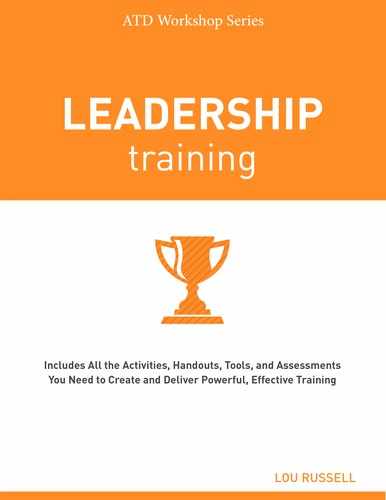Chapter 15
Online Tools and Downloads
What’s in This Chapter
• Instructions to access supporting materials
• Options for using tools and downloads
• Licensing and copyright information for workshop programs
• Tips for working with the downloaded files
![]()
The ATD Workshop Series is designed to give you flexible options for many levels of training facilitation and topic expertise. As you prepare your program, you will want to incorporate many of the handouts, assessments, presentation slides, and other training tools provided as supplementary materials with this volume. We wish you the best of luck in delivering your training workshops. It is exciting work that ultimately can change lives.
Accessing Support Materials
To get started, visit the ATD Workshop Series page: td.org/workshopbooks. This page includes links for downloading the tools as well as up-to-date information about new additions to the series and new program offerings.
All the training materials you need to deliver engaging and effective training on leadership are available to download and use immediately. To give you the maximum amount of flexibility with the materials, ATD offers access to ready-to-use and customizable resources.
Ready-to-Use Resources
The first option offers ready-to-use learning activities, handouts, assessments, and presentation slide files in PDF format, which are included in the purchase price of this book. Use these files to deliver your workshop program and as a resource to help you prepare your own materials. Each of the files may be downloaded and employed as part of your training delivery for the workshops, provided no alterations are made to the original materials.
You may choose to modify or recreate these documents on your own, provided they will be used within your organization or for your personal use only. Please note that all materials included in the book are copyrighted and you are using them with permission of ATD. If you choose to modify the materials, per copyright usage requirements, you must provide attribution to the original source of the content and display a copyright notice as follows:
© 2015 ATD. Adapted and used with permission.
Customizable Resources
The second option allows you to fully customize the supplemental content for an additional nominal fee. This option gives you access to a downloadable zip file with the entire collection of training materials in Microsoft Word and Microsoft PowerPoint file formats. Once purchased, you will have indefinite and unlimited access to these materials in your “MY DOWNLOADS” section on the ATD online store. Provided you are able to use Microsoft Word and PowerPoint files, you can completely customize and personalize all the documents and presentations to best suit your program requirements. You can add your own content, change the order or format, include your company logo, and any number of other customizations.
Please note that all the original documents contain attribution to ATD and this volume as the original source for the material. As you modify and tailor the documents, remember to keep these attributions intact (see copyright notice above). By following this procedure, you are practicing professional courtesy by respecting the intellectual property rights of another trainer (the author) and you are modeling respect for copyright and intellectual property laws for your program participants.
ATD offers three products for customizable resources: individual/departmental use, licensing up to 10 clients, and licensing up to 25 clients.
Individual/Departmental Use
The ATD Workshop Series was developed primarily for use by an individual, department, or organization needing to deliver comprehensive training solutions for in-house needs. Consider this example:
Trainer Joe is a salaried staff member in a small- to mid-sized manufacturing company of 750 employees. Joe has been tasked with developing the leadership skills of 15 department managers and 35 line supervisors within the departments. Joe is a training specialist but has never conducted leadership workshop programs; he’s looking for a reasonable and authoritative resource to help him accomplish this project. Joe purchases this ATD Workshop Series book as well as the customizable collection of documents.
He determines that the two-day program works best for the department managers but thinks that the two-hour program is a better fit for the supervisors because they can’t be off the line for more than a few hours. Based on the agenda programs in this book, Joe prepares the two different workshops for delivery, customizing the supporting materials for each group, and adding content pertinent to the manufacturing environment in which the attendees work. Joe delivers the workshop programs as part of his training role at the manufacturing company, and the managers and supervisors attend the training workshops as part of their required professional development with the company.
Having purchased the “individual use” set of materials, Joe can freely customize and distribute the assessments, handouts, PowerPoints, and other tools for use within his company and at the training workshops, no matter how often the programs are delivered. In this case, no further license is required.
Licensing
You will need to purchase a license, however, if you or your company wants to “sell” training workshops based on the materials presented in this ATD Workshop Series book. This includes any derivative materials you have customized based on materials presented here. The easiest way to think about it is this: If you or your company plans to develop “client solutions” by offering a training workshop for which you or your company are being paid a fee or if you are charging for “seat” attendance, you will need to purchase a license to use the workshops and related materials.
You have the option to purchase a license to use, customize, and develop workshops based on the content provided in this book and in the collected set of supporting documents. Two licensing purchase options are available:
• License to deliver Workshop Training Content up to ten (10) different client companies
• License to deliver Workshop Training Content up to twenty-five (25) different client companies.
If you or your company would like to purchase a license to deliver this material to more than 25 companies, you will need a special licensing agreement. Send an email to [email protected]. Include the words “ATD WORKSHOP LICENSE” in the subject line, and a representative from the ATD Sales Department will work with you to prepare a larger-audience delivery license.
As of this printing, licenses for multiple workshop book titles within a single license are not available.
Working with the Files
PDF Documents
To read or print the PDF files you download, you must have PDF reader software such as Adobe Acrobat Reader installed on your system. The program can be downloaded free of cost from the Adobe website: www.adobe.com. To print documents, simply open the downloaded files using a PDF reader and print as many copies as you need. The materials are provided in color, but you can choose to print them in grayscale if color duplication is not available to you.
PowerPoint Slides
To use or adapt the contents of the PowerPoint presentation files (available in options two and three), you must have Microsoft PowerPoint software installed on your system. If you simply want to view the PowerPoint documents, you need an appropriate viewer on your system. Microsoft provides various viewers for free download at www.microsoft.com.
Once downloaded to your computer system, you can print the presentation slides using Microsoft PowerPoint. Open the files and print as many copies as you need. You can also make handouts of the presentations by printing them three “slides” per page. The slides will be in color, with design elements embedded. PowerPoint permits you to print these in grayscale (black-and-white) as well.
| NAVIGATING THROUGH A POWERPOINT PRESENTATION | |
| Key | PowerPoint “Show” Action |
| Space bar or Enter or Mouse click | Advance through custom animations embedded in the presentation |
| Backspace | Back up to the last projected element of the presentation |
| Escape | Abort the presentation |
|
B or b B or b (repeat) |
Blank the screen to black Resume the presentation |
|
W or w W or w (repeat) |
Blank the screen to white Resume the presentation |
You can modify or otherwise customize the slides by opening and editing them in the appropriate application. However, you must retain the credit line denoting the original source of the material as noted earlier in this chapter. It is illegal to present this content as your own work. The files will open as “Read-Only,” so before you adapt them you will need to save them onto your hard drive under a different name.
The PowerPoint slides included in this volume support the three workshop agendas:
• Two-Day Workshop
• One-Day Workshop
• Two-Hour Workshop
For PowerPoint slides to successfully support and augment learning, it is essential that you practice making presentations with the slides before using them in live training situations. You should be confident that you can cogently expand on the points featured in the presentations and discuss the methods for working through them. If you want to engage your participants fully (rather than worrying about showing the next slide), become familiar with the simple technology before you need to use it. See sidebar for a quick cheat sheet to help you navigate through the presentation. A good practice is to insert notes into the “Speaker’s Notes” feature of the program, print them out, and have them in front of you when you present the slides. The workshop agendas in this book show thumbnails of each slide to help you keep your place as you deliver the workshop.