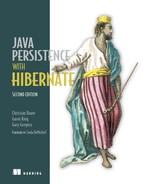Chapter 17. Customizing SQL
- Falling back to JDBC
- Mapping SQL query results
- Customizing CRUD operations
- Calling stored procedures
In this chapter, we cover customizing and embedding SQL in a Hibernate application. SQL was created in the 1970s, but ANSI didn’t standardized it until 1986. Although each update of the SQL standard has seen new (and many controversial) features, every DBMS product that supports SQL does so in its own unique way. The burden of portability is again on the database application developers. This is where Hibernate helps: its built-in query languages produce SQL that depends on the configured database dialect. Dialects also help produce all other automatically generated SQL (for example, when Hibernate has to retrieve a collection on demand). With a simple dialect switch, you can run your application on a different DBMS. Hibernate generates all SQL statements for you, for all create, read, update, and delete (CRUD) operations.
Sometimes, though, you need more control than Hibernate and the Java Persistence API provide: you need to work at a lower level of abstraction. With Hibernate, you can write your own SQL statements:
- Fall back to the JDBC API, and work directly with the Connection, PreparedStatement, and ResultSet interfaces. Hibernate provides the Connection, so you don’t have to maintain a separate connection pool, and your SQL statements execute within the same (current) transaction.
- Write plain SQL SELECT statements, and either embed them within your Java code or externalize them (in XML files or annotations) as named queries. You execute these SQL queries with the Java Persistence API, just like a regular JPQL query. Hibernate can then transform the query result according to your mapping. This also works with stored procedure calls.
- Replace SQL statements generated by Hibernate with your own hand-written SQL. For example, when Hibernate loads an entity instance with em.find() or loads a collection on-demand, your own SQL query can perform the load. You can also write your own Data Manipulation Language (DML) statements, such as UPDATE, INSERT, and DELETE. You might even call a stored procedure to perform a CRUD operation. You can replace all SQL statements automatically generated by Hibernate with custom statements.
We start with JDBC fallback usage and then discuss Hibernate’s automatic result-mapping capabilities. Then, we show you how to override queries and DML statements in Hibernate. Last, we discuss integration with stored database procedures.
- You can map a SQL query result to a constructor.
- You can call stored procedures and functions directly with the new Stored-ProcedureQuery API.
17.1. Falling back to JDBC
Sometimes you want Hibernate to get out of the way and directly access the database through the JDBC API. To do so, you need a java.sql.Connection interface to write and execute your own PreparedStatement and direct access to your statement ResultSet. Because Hibernate already knows how to obtain and close database connections, it can provide your application with a Connection and release it when you’re done.
This functionality is available with the org.hibernate.jdbc.Work API, a callback-style interface. You encapsulate your JDBC “work” by implementing this interface; Hibernate calls your implementation providing a Connection. The following example executes an SQL SELECT and iterates through the ResultSet.
Listing 17.1. Encapsulating “work” with the JDBC interfaces


Path: /examples/src/test/java/org/jpwh/test/querying/sql/JDBCFallback.java

- For this “work,” an item identifier is needed, enforced with the final field and the constructor parameter.
- The execute() method is called by Hibernate with a JDBC Connection. You don’t have to close the connection when you’re done.
- You have to close and release other resources you’ve obtained, though, such as the PreparedStatement and ResultSet. You execute the Work with the Hibernate Session API:
Path: /examples/src/test/java/org/jpwh/test/querying/sql/JDBCFallback.java
UserTransaction tx = TM.getUserTransaction(); tx.begin(); EntityManager em = JPA.createEntityManager(); <enter/> Session session = em.unwrap(Session.class); session.doWork(new QueryItemWork(ITEM_ID)); <enter/> tx.commit(); em.close();
In this case, Hibernate has already enlisted the JDBC Connection it provides with the current system transaction. Your statements are committed when the system transaction is committed, and all operations, whether executed with the EntityManager or Session API, are part of the same unit of work. Alternatively, if you want to return a value from your JDBC “work” to the application, implement the interface org.hibernate.jdbc.ReturningWork.
There are no limits on the JDBC operations you can perform in a Work implementation. Instead of a PreparedStatement, you may use a CallableStatement and execute a stored procedure in the database; you have full access to the JDBC API.
For simple queries and working with a ResultSet, such as the one in the previous example, a more convenient alternative is available.
17.2. Mapping SQL query results
When you execute an SQL SELECT query with the JDBC API or execute a stored procedure that returns a ResultSet, you iterate through each row of this result set and retrieve the data you need. This is a labor-intensive task, and you end up duplicating the same lines of code repeatedly.
For an easy way to test SQL scripts with several DBMSs, without starting a local server, check out the online service SQL Fiddle at http://sqlfiddle.com.
Hibernate offers an alternative: execute the native SQL query or stored procedure call with the Hibernate/Java Persistence API and, instead of a ResultSet, get a List of instances of your choice. You can map the ResultSet to any class you like, and Hibernate will perform the transformation for you.
Note
In this section, we only talk about native SELECT SQL queries. You can also write UPDATE and INSERT statements with the same API, which we cover in section 20.1.
Today, two APIs are available for executing native SQL queries and transforming their result:
- The standardized Java Persistence API with EntityManager#createNativeQuery() for embedded SQL statements, and @NamedNativeQuery for externalized queries. You can map result sets with the @SqlResultSetMapping annotation or in JPA orm.xml files. You may also externalize named SQL queries to JPA XML files.
- The proprietary and older Hibernate API, with Session#createSQLQuery() and org.hibernate.SQLQuery for result-set mapping. You can also define externalized named SQL queries and result mappings in Hibernate XML metadata files.
The Hibernate API has more features. For example, it also supports eager loading of collections and entity associations in an SQL result mapping. In the following sections, you see both APIs side by side for each query. Let’s start with a simple embedded SQL query and mapping of scalar projection results.
17.2.1. Projection with SQL queries
The following query returns a List of Object[], each array representing a tuple (row) of the SQL projection:
Path: /examples/src/test/java/org/jpwh/test/querying/sql/NativeQueries.java
Query query = em.createNativeQuery( "select NAME, AUCTIONEND from {h-schema}ITEM" ); List<Object[]> result = query.getResultList(); <enter/> for (Object[] tuple : result) { assertTrue(tuple[0] instanceof String); assertTrue(tuple[1] instanceof Date); }
Path: /examples/src/test/java/org/jpwh/test/querying/sql/HibernateSQLQueries.java
org.hibernate.SQLQuery query = session.createSQLQuery( "select NAME, AUCTIONEND from {h-schema}ITEM" ); List<Object[]> result = query.list(); <enter/> for (Object[] tuple : result) { assertTrue(tuple[0] instanceof String); assertTrue(tuple[1] instanceof Date); }
The em.createNativeQuery() and session.createSQLQuery() methods accept a plain SQL query string.
The query retrieves the NAME and AUCTIONEND column values of the ITEM table, and Hibernate automatically maps them to String and java.util.Date values. Hibernate reads the java.sql.ResultSetMetaData to determine the type of each projection element, and it knows that a VARCHAR column type maps to a String and a TIMESTAMP to a java.util.Date (as explained in section 5.3).
Hibernate’s SQL query engine supports several handy placeholders, like {h-schema} in the previous examples. Hibernate replaces this placeholder with the default schema of your persistence unit (the hibernate.default_schema configuration property). The other supported placeholders are {h-catalog} for the default SQL catalog and {h-domain}, which combines the catalog and schema values.
The biggest advantage of executing an SQL statement within Hibernate is automatic marshaling of the result set into instances of your domain model (entity) classes.
17.2.2. Mapping to an entity class
This SQL query returns a List of Item entity instances:
Path: /examples/src/test/java/org/jpwh/test/querying/sql/NativeQueries.java
Query query = em.createNativeQuery( "select * from ITEM", Item.class ); <enter/> List<Item> result = query.getResultList();
Path: /examples/src/test/java/org/jpwh/test/querying/sql/HibernateSQLQueries.java
org.hibernate.SQLQuery query = session.createSQLQuery( "select * from ITEM" ); query.addEntity(Item.class); <enter/> List<Item> result = query.list();
The returned Item instances are in persistent state, managed by the current persistence context. The result is therefore the same as with the JPQL query select i from Item i.
For this transformation, Hibernate reads the result set of the SQL query and tries to discover the column names and types as defined in your entity mapping metadata. If the column AUCTIONEND is returned, and it’s mapped to the Item#auctionEnd property, Hibernate knows how to populate that property and returns fully loaded entity instances.
Note that Hibernate expects the query to return all columns required to create an instance of Item, including all properties, embedded components, and foreign key columns. If Hibernate can’t find a mapped column (by name) in the result set, an exception is thrown. You may have to use aliases in SQL to return the same column names as defined in your entity mapping metadata.
The interfaces javax.persistence.Query and org.hibernate.SQLQuery both support parameter binding. The following query returns only a single Item entity instance:
Path: /examples/src/test/java/org/jpwh/test/querying/sql/NativeQueries.java

Path: /examples/src/test/java/org/jpwh/test/querying/sql/HibernateSQLQueries.java

For historical reasons, Hibernate counts positional parameters starting at zero, whereas JPA starts at one. Named parameter binding is usually more robust:
Path: /examples/src/test/java/org/jpwh/test/querying/sql/NativeQueries.java
Query query = em.createNativeQuery( "select * from ITEM where ID = :id", Item.class ); query.setParameter("id", ITEM_ID); <enter/> List<Item> result = query.getResultList();
Path: /examples/src/test/java/org/jpwh/test/querying/sql/HibernateSQLQueries.java
org.hibernate.SQLQuery query = session.createSQLQuery( "select * from ITEM where ID = :id" ); query.addEntity(Item.class); query.setParameter("id", ITEM_ID); <enter/> List<Item> result = query.list();
Although available in Hibernate for both APIs, the JPA specification doesn’t consider named parameter binding for native queries portable. Therefore, some JPA providers may not support named parameters for native queries.
If your SQL query doesn’t return the columns as mapped in your Java entity class, and you can’t rewrite the query with aliases to rename columns in the result, you must create a result-set mapping.
17.2.3. Customizing result mappings
The following query returns a List of managed Item entity instances. All columns of the ITEM table are included in the SQL projection, as required for the construction of an Item instance. But the query renames the NAME column to EXTENDED_NAME with an alias in the projection:
Path: /examples/src/test/java/org/jpwh/test/querying/sql/NativeQueries.java
Query query = em.createNativeQuery( "select " + "i.ID, " + "'Auction: ' || i.NAME as EXTENDED_NAME, " + "i.CREATEDON, " + "i.AUCTIONEND, " + "i.AUCTIONTYPE, " + "i.APPROVED, " + "i.BUYNOWPRICE, " + "i.SELLER_ID " + "from ITEM i", "ItemResult" ); <enter/> List<Item> result = query.getResultList();
Hibernate can no longer automatically match the result set fields to Item properties: the NAME column is missing from the result set. You therefore specify a “result mapping” with the second parameter ofcreateNativeQuery(), here ItemResult.
Mapping result fields to entity properties
You can declare this mapping with annotations, for example, on the Item class:
Path: /model/src/main/java/org/jpwh/model/querying/Item.java
@SqlResultSetMappings({ @SqlResultSetMapping( name = "ItemResult", entities = @EntityResult( entityClass = Item.class, fields = { @FieldResult(name = "id", column = "ID"), @FieldResult(name = "name", column = "EXTENDED_NAME"), @FieldResult(name = "createdOn", column = "CREATEDON"), @FieldResult(name = "auctionEnd", column = "AUCTIONEND"), @FieldResult(name = "auctionType", column = "AUCTIONTYPE"), @FieldResult(name = "approved", column = "APPROVED"), @FieldResult(name = "buyNowPrice", column = "BUYNOWPRICE"), @FieldResult(name = "seller", column = "SELLER_ID") } ) ) }) @Entity public class Item { // ... }
You map all fields of the result set to properties of the entity class. Even if only one field/column doesn’t match the already mapped column name (here EXTENDED_NAME), all other columns and properties have to be mapped as well.
SQL result mappings in annotations are difficult to read and as usual with JPA annotations, they only work when declared on a class, not in a package-info.java metadata file. We prefer externalizing such mappings into XML files. The following provides the same mapping:
Path: /model/src/main/resources/querying/NativeQueries.xml
<sql-result-set-mapping name="ExternalizedItemResult"> <entity-result entity-class="org.jpwh.model.querying.Item"> <field-result name="id" column="ID"/> <field-result name="name" column="EXTENDED_NAME"/> <field-result name="createdOn" column="CREATEDON"/> <field-result name="auctionEnd" column="AUCTIONEND"/> <field-result name="auctionType" column="AUCTIONTYPE"/> <field-result name="approved" column="APPROVED"/> <field-result name="buyNowPrice" column="BUYNOWPRICE"/> <field-result name="seller" column="SELLER_ID"/> </entity-result> </sql-result-set-mapping>
If both result-set mappings have the same name, the mapping declared in XML overrides the one defined with annotations.
You can also externalize the actual SQL query with @NamedNativeQuery or <named-native-query>, as shown in section 14.4. In all following examples, we keep the SQL statement embedded in the Java code, because this will make it easier for you to understand what the code does. But most of the time, you’ll see result-set mappings in the more succinct XML syntax.
Let’s first repeat the last query with the proprietary Hibernate API:
Path: /examples/src/test/java/org/jpwh/test/querying/sql/HibernateSQLQueries.java
org.hibernate.SQLQuery query = session.createSQLQuery( "select " + "i.ID as {i.id}, " + "'Auction: ' || i.NAME as {i.name}, " + "i.CREATEDON as {i.createdOn}, " + "i.AUCTIONEND as {i.auctionEnd}, " + "i.AUCTIONTYPE as {i.auctionType}, " + "i.APPROVED as {i.approved}, " + "i.BUYNOWPRICE as {i.buyNowPrice}, " + "i.SELLER_ID as {i.seller} " + "from ITEM i" ); query.addEntity("i", Item.class); <enter/> List<Item> result = query.list();
With the Hibernate API, you can perform the result-set mapping directly within the query through alias placeholders. When calling addEntity(), you provide an alias, here i. In the SQL string, you then let Hibernate generate the actual aliases in the projection with placeholders such as {i.name} and {i.auctionEnd}, which refer to properties of the Item entity. No additional result-set mapping declaration is necessary; Hibernate generates the aliases in the SQL string and knows how to read the property values from the query ResultSet. This is much more convenient than the JPA result-set mapping option.
Or, if you can’t or don’t want to modify the SQL statement, use addRoot() and addProperty() on the org.hibernate.SQLQuery to perform the mapping:
Path: /examples/src/test/java/org/jpwh/test/querying/sql/HibernateSQLQueries.java
org.hibernate.SQLQuery query = session.createSQLQuery( "select " + "i.ID, " + "'Auction: ' || i.NAME as EXTENDED_NAME, " + "i.CREATEDON, " + "i.AUCTIONEND, " + "i.AUCTIONTYPE, " + "i.APPROVED, " + "i.BUYNOWPRICE, " + "i.SELLER_ID " + "from ITEM i" ); query.addRoot("i", Item.class) .addProperty("id", "ID") .addProperty("name", "EXTENDED_NAME") .addProperty("createdOn", "CREATEDON") .addProperty("auctionEnd", "AUCTIONEND") .addProperty("auctionType", "AUCTIONTYPE") .addProperty("approved", "APPROVED") .addProperty("buyNowPrice", "BUYNOWPRICE") .addProperty("seller", "SELLER_ID"); <enter/> List<Item> result = query.list();
As with the standard API, you can also rely on an existing result-set mapping by name with the Hibernate API:
Path: /examples/src/test/java/org/jpwh/test/querying/sql/HibernateSQLQueries.java
org.hibernate.SQLQuery query = session.createSQLQuery( "select " + "i.ID, " + "'Auction: ' || i.NAME as EXTENDED_NAME, " + "i.CREATEDON, " + "i.AUCTIONEND, " + "i.AUCTIONTYPE, " + "i.APPROVED, " + "i.BUYNOWPRICE, " + "i.SELLER_ID " + "from ITEM i" ); query.setResultSetMapping("ItemResult"); <enter/> List<Item> result = query.list();
Another case where you need custom result-set mapping are duplicate column names in the result set of your SQL query.
Mapping duplicate fields
The following query loads the seller of each Item in a single statement, joining ITEM and USERS tables:
Path: /examples/src/test/java/org/jpwh/test/querying/sql/NativeQueries.java
Query query = em.createNativeQuery( "select " + "i.ID as ITEM_ID, " + "i.NAME, " + "i.CREATEDON, " + "i.AUCTIONEND, " + "i.AUCTIONTYPE, " + "i.APPROVED, " + "i.BUYNOWPRICE, " + "i.SELLER_ID, " + "u.ID as USER_ID, " + "u.USERNAME, " + "u.FIRSTNAME, " + "u.LASTNAME, " + "u.ACTIVATED, " + "u.STREET, " + "u.ZIPCODE, " + "u.CITY " + "from ITEM i join USERS u on u.ID = i.SELLER_ID", "ItemSellerResult" ); List<Object[]> result = query.getResultList(); <enter/> for (Object[] tuple : result) { assertTrue(tuple[0] instanceof Item); assertTrue(tuple[1] instanceof User); Item item = (Item) tuple[0]; assertTrue(Persistence.getPersistenceUtil().isLoaded(item, "seller")); assertEquals(item.getSeller(), tuple[1]); }
This is effectively an eager fetch of the association Item#seller. Hibernate knows that each row contains the fields for an Item and a User entity instance, linked by the SELLER_ID.
The duplicate columns in the result set would be i.ID and u.ID, which both have the same name. You’ve renamed them with an alias to ITEM_ID and USER_ID, so you have to map how the result set is to be transformed:
Path: /model/src/main/resources/querying/NativeQueries.xml
<sql-result-set-mapping name="ItemSellerResult"> <entity-result entity-class="org.jpwh.model.querying.Item"> <field-result name="id" column="ITEM_ID"/> <field-result name="name" column="NAME"/> <field-result name="createdOn" column="CREATEDON"/> <field-result name="auctionEnd" column="AUCTIONEND"/> <field-result name="auctionType" column="AUCTIONTYPE"/> <field-result name="approved" column="APPROVED"/> <field-result name="buyNowPrice" column="BUYNOWPRICE"/> <field-result name="seller" column="SELLER_ID"/> </entity-result> <entity-result entity-class="org.jpwh.model.querying.User"> <field-result name="id" column="USER_ID"/> <field-result name="name" column="NAME"/> <field-result name="username" column="USERNAME"/> <field-result name="firstname" column="FIRSTNAME"/> <field-result name="lastname" column="LASTNAME"/> <field-result name="activated" column="ACTIVATED"/> <field-result name="homeAddress.street" column="STREET"/> <field-result name="homeAddress.zipcode" column="ZIPCODE"/> <field-result name="homeAddress.city" column="CITY"/> </entity-result> </sql-result-set-mapping>
As before, you have to map all fields of each entity result to column names, even if only two have different names as the original entity mapping.
This query is much easier to map with the Hibernate API:
Path: /examples/src/test/java/org/jpwh/test/querying/sql/HibernateSQLQueries.java
org.hibernate.SQLQuery query = session.createSQLQuery( "select " + "{i.*}, {u.*} " + "from ITEM i join USERS u on u.ID = i.SELLER_ID" ); query.addEntity("i", Item.class); query.addEntity("u", User.class); <enter/> List<Object[]> result = query.list();
Hibernate will add auto-generated unique aliases to the SQL statement for the {i.*} and {u.*} placeholders, so the query won’t return duplicate column names.
You may have noticed the dot syntax in the previous JPA result mapping for the homeAddress embedded component in a User. Let’s look at this special case again.
Mapping fields to component properties
The User has a homeAddress, an embedded instance of the Address class. The following query loads all User instances:
<enter/>
Path: /examples/src/test/java/org/jpwh/test/querying/sql/NativeQueries.java
Query query = em.createNativeQuery( "select " + "u.ID, " + "u.USERNAME, " + "u.FIRSTNAME, " + "u.LASTNAME, " + "u.ACTIVATED, " + "u.STREET as USER_STREET, " + "u.ZIPCODE as USER_ZIPCODE, " + "u.CITY as USER_CITY " + "from USERS u", "UserResult" ); <enter/> List<User> result = query.getResultList();
In this query, you rename the STREET, ZIPCODE, and CITY columns, so you have to map them manually to the embedded component properties:
Path: /model/src/main/resources/querying/NativeQueries.xml
<sql-result-set-mapping name="UserResult"> <entity-result entity-class="org.jpwh.model.querying.User"> <field-result name="id" column="ID"/> <field-result name="name" column="NAME"/> <field-result name="username" column="USERNAME"/> <field-result name="firstname" column="FIRSTNAME"/> <field-result name="lastname" column="LASTNAME"/> <field-result name="activated" column="ACTIVATED"/> <field-result name="homeAddress.street" column="USER_STREET"/> <field-result name="homeAddress.zipcode" column="USER_ZIPCODE"/> <field-result name="homeAddress.city" column="USER_CITY"/> </entity-result> </sql-result-set-mapping>
We’ve shown this dot syntax several times before when discussing embedded components: you reference the street property of homeAddress with homeAddress.street. For nested embedded components, you can write homeAddress.city.name if City isn’t just a string but another embeddable class.
Hibernate’s SQL query API also supports the dot syntax in alias placeholders for component properties. Here are the same query and result-set mapping:
Path: /examples/src/test/java/org/jpwh/test/querying/sql/HibernateSQLQueries.java
org.hibernate.SQLQuery query = session.createSQLQuery( "select " + "u.ID as {u.id}, " + "u.USERNAME as {u.username}, " + "u.FIRSTNAME as {u.firstname}, " + "u.LASTNAME as {u.lastname}, " + "u.ACTIVATED as {u.activated}, " + "u.STREET as {u.homeAddress.street}, " + "u.ZIPCODE as {u.homeAddress.zipcode}, " + "u.CITY as {u.homeAddress.city} " + "from USERS u" ); query.addEntity("u", User.class); <enter/> List<User> result = query.list();
Eager fetching of collections with an SQL query is only available with the Hibernate API.
Eager-fetching collections
Let’s say you want to load all Item instances with an SQL query and have the bids collection of each Item initialized at the same time. This requires an outer join in the SQL query:


Path: /examples/src/test/java/org/jpwh/test/querying/sql/HibernateSQLQueries.java

- The query (outer) joins the ITEM and BID tables. The projection returns all columns required to construct Item and Bid instances. The query renames duplicate columns such as ID with aliases, so field names are unique in the result.
- Because of the renamed fields, you have to map each column to its respective entity property.
- Add a FetchReturn for the bids collection with the alias of the owning entity i, and map the key and element special properties to the foreign key column BID_ITEM_ID and the identifier of the Bid. Then the code maps each property of Bid to a field of the result set. Some fields are mapped twice, as required by Hibernate for construction of the collection.
- The number of rows in the result set is a product: one item has three bids, one item has one bid, and the last item has no bids, for a total of five rows in the result.
- The first element of the result tuple is the Item instance; Hibernate initialized the bids collection.
- The second element of the result tuple is each Bid. Alternatively, if you don’t have to manually map the result because the field names returned by your SQL query match the already-mapped columns of the entities, you can let Hibernate insert aliases into your SQL statement with placeholders:
Path: /examples/src/test/java/org/jpwh/test/querying/sql/HibernateSQLQueries.java
org.hibernate.SQLQuery query = session.createSQLQuery( "select " + "{i.*}, " + "{b.*} " + "from ITEM i left outer join BID b on i.ID = b.ITEM_ID" ); query.addEntity("i", Item.class); query.addFetch("b", "i", "bids"); <enter/> List<Object[]> result = query.list();
Eager fetching of collections with dynamic SQL result mappings is only available with the Hibernate API; it’s not standardized in JPA.
Limitations of collection fetching with SQL queries
With the org.hibernate.SQLQuery API, you can only fetch a collection of entity associations: that is, one-to-many or many-to-many collections. At the time of writing, Hibernate doesn’t support ad hoc dynamic mapping of SQL result sets to collections of basic or embeddable type. This means you can’t, for example, eagerly load the Item#images collection with a custom SQL query and the org.hibernate.SQLQuery API.
So far, you’ve seen SQL queries returning managed entity instances. You can also return transient instances of any class with the right constructor.
Mapping the result to a constructor
We covered dynamic instantiation in a query with JPQL and criteria examples in section 15.3.2. JPA supports the same feature with native queries. The following query returns a List of ItemSummary instances:
Path: /examples/src/test/java/org/jpwh/test/querying/sql/NativeQueries.java
Query query = em.createNativeQuery( "select ID, NAME, AUCTIONEND from ITEM", "ItemSummaryResult" ); List<ItemSummary> result = query.getResultList();
The ItemSummaryResult mapping transforms each column of the query result into a parameter for the ItemSummary constructor:
Path: /model/src/main/resources/querying/NativeQueries.xml
<sql-result-set-mapping name="ItemSummaryResult"> <constructor-result target-class="org.jpwh.model.querying.ItemSummary"> <column name="ID" class="java.lang.Long"/> <column name="NAME"/> <column name="AUCTIONEND"/> </constructor-result> </sql-result-set-mapping>
The returned column types have to match the constructor parameter types; Hibernate would default to BigInteger for the ID column, so you map it to a Long with the class attribute.
The Hibernate API gives you a choice. You can either use an existing result mapping for the query by name, or apply a result transformer, as you saw for JPQL queries in section 16.1:
Path: /examples/src/test/java/org/jpwh/test/querying/sql/HibernateSQLQueries.java

- You can use an existing result mapping.
- Alternatively, you can map the fields returned by the query as scalar values. Without a result transformer, you’d get an Object[] for each result row.
- Apply a built-in result transformer to turn the Object[] into instances of Item-Summary.
As explained in section 15.3.2, Hibernate can use any class constructor with such a mapping. Instead of ItemSummary, you can construct Item instances. They will be in either transient or detached state, depending on whether you return and map an identifier value in your query.
You can also mix different kinds of result mappings or return scalar values directly.
Scalar and mixed result mappings
The next query returns a List of Object[], where the first element is an Item entity instance and the second element is a scalar reflecting the number of bids for that item:
Path: /examples/src/test/java/org/jpwh/test/querying/sql/NativeQueries.java
Query query = em.createNativeQuery( "select " + "i.*, " + "count(b.ID) as NUM_OF_BIDS " + "from ITEM i left join BID b on b.ITEM_ID = i.ID " + "group by i.ID, i.NAME, i.CREATEDON, i.AUCTIONEND, " + "i.AUCTIONTYPE, i.APPROVED, i.BUYNOWPRICE, i.SELLER_ID", "ItemBidResult" ); <enter/> List<Object[]> result = query.getResultList(); <enter/> for (Object[] tuple : result) { assertTrue(tuple[0] instanceof Item); assertTrue(tuple[1] instanceof Number); }
The result mapping is simple, because the projection contains no duplicate columns:
Path: /model/src/main/resources/querying/NativeQueries.xml
<sql-result-set-mapping name="ItemBidResult"> <entity-result entity-class="org.jpwh.model.querying.Item"/> <column-result name="NUM_OF_BIDS"/> </sql-result-set-mapping>
With the Hibernate API, the additional scalar result is mapped with addScalar():
Path: /examples/src/test/java/org/jpwh/test/querying/sql/HibernateSQLQueries.java
org.hibernate.SQLQuery query = session.createSQLQuery( "select " + "i.*, " + "count(b.ID) as NUM_OF_BIDS " + "from ITEM i left join BID b on b.ITEM_ID = i.ID " + "group by i.ID, i.NAME, i.CREATEDON, i.AUCTIONEND, " + "i.AUCTIONTYPE, i.APPROVED, i.BUYNOWPRICE, i.SELLER_ID" ); query.addEntity(Item.class); query.addScalar("NUM_OF_BIDS"); <enter/> List<Object[]> result = query.list(); <enter/> for (Object[] tuple : result) { assertTrue(tuple[0] instanceof Item); assertTrue(tuple[1] instanceof Number); }
Finally, in a single result mapping, you can combine entity, constructor, and scalar column results. The following query returns a persistent and managed User entity instance that is the seller of the also-returned ItemSummary. You also get the number of bids for each item:
Path: /examples/src/test/java/org/jpwh/test/querying/sql/NativeQueries.java

The result mapping of this query is as follows:
Path: /model/src/main/resources/querying/NativeQueries.xml
<sql-result-set-mapping name="SellerItemSummaryResult"> <enter/> <entity-result entity-class="org.jpwh.model.querying.User"/> <enter/> <constructor-result target-class="org.jpwh.model.querying.ItemSummary"> <column name="ID" class="java.lang.Long"/> <column name="ITEM_NAME"/> <column name="ITEM_AUCTIONEND"/> </constructor-result> <enter/> <column-result name="NUM_OF_BIDS"/> </sql-result-set-mapping>
The JPA specification guarantees that in mixed result mappings, the produced Object[] of each tuple will contain elements in the following order: first all <entity-result> data, then <constructor-result> data, and then <column-result> data. The JPA XML schema enforces this order in the result mapping declaration; but even if you map elements in a different order with annotations (which can’t enforce the order in which you declare mappings), the query result will have the standard order. Be aware that, as shown in the code example, Hibernate at the time of writing didn’t return the right order.
Note that with the Hibernate query API, you can use the same result mapping by name, as we’ve shown previously. If you need more programmatic control over the result marshalling, you must write your own result transformer, because there is no built-in transformer to map such a mixed query result automatically.
Last, you’ll see a more complex example with an SQL query declared in an XML file.
17.2.4. Externalizing native queries
We now show you how to declare an SQL query in an XML file, instead of embedding the string in the code. In real applications with long SQL statements, reading concatenated strings in Java code is unpleasant, so you’ll almost always prefer having SQL statements in an XML file. This also simplifies ad hoc testing, because you can copy and paste SQL statements between an XML file and your SQL database console.
You’ve probably noticed that all the SQL examples in the previous sections were trivial. In fact, none of the examples required a query written in SQL—we could have used JPQL in each case. To make the next example more interesting, we write a query that can’t be expressed in JPQL, only in SQL.
The tree of categories
Consider the Category class and its self-referencing many-to-one association, as shown in figure 17.1.
Figure 17.1. The Category has a self-referencing many-to-one association.

This is the mapping of the association—a regular @ManyToOne of the PARENT_ID foreign key column:
Path: /model/src/main/java/org/jpwh/model/querying/Category.java

Categories form a tree. The root of the tree is a Category node without a parent. The database data for the example tree is in figure 17.2.
Figure 17.2. Database table and sample data for a tree of categories
|
CATEGORY |
||
|---|---|---|
| ID | NAME | PARENT_ID |
| 1 | One | |
| 2 | Two | 1 |
| 3 | Three | 1 |
| 4 | Four | 2 |
You can also represent this data as a tree diagram, as shown in figure 17.3. Alternatively, you can use a sequence of paths and the level of each node:
/One, 0 /One/Two, 1 /One/Three, 1 /One/Two/Four, 2
Figure 17.3. A tree of categories

Now, consider how your application loads Category instances. You may want to find the root Category of the tree. This is a trivial JPQL query:
select c from Category c where c.parent is null
You can easily query for the categories in a particular level of the tree, such as all children of the root:
select c from Category c, Category r where r.parent is null and c.parent = r
This query will only return direct children of the root: here, categories Two and Three.
How can you load the entire tree (or a subtree) in one query? This isn’t possible with JPQL, because it would require recursion: “Load categories at this level, then all the children on the next level, then all the children of those, and so on.” In SQL, you can write such a query, using a common table expression (CTE), a feature also known as subquery factoring.
Loading the tree
The following SQL query loads the entire tree of Category instances, declared in a JPA XML file:
Path: /model/src/main/resources/querying/NativeQueries.xml
<named-native-query name="findAllCategories" result-set-mapping="CategoryResult"> <query> with CATEGORY_LINK(ID, NAME, PARENT_ID, PATH, LEVEL) as ( select ID, NAME, PARENT_ID, '/' || NAME, 0 from CATEGORY where PARENT_ID is null union all select c.ID, c.NAME, c.PARENT_ID, cl.PATH || '/' || c.NAME, cl.LEVEL + 1 from CATEGORY_LINK cl join CATEGORY c on cl.ID = c.PARENT_ID ) select ID, NAME as CAT_NAME, PARENT_ID, PATH, LEVEL from CATEGORY_LINK order by ID </query> </named-native-query>
It’s a complex query, and we won’t spend too much time on it here. To understand it, read the last SELECT, querying the CATEGORY_LINK view. Each row in that view represents a node in the tree. The view is declared here in the WITH() AS operation. The CATEGORY_LINK view is a combined (union) result of two other SELECTs. You add additional information to the view during recursion, such as the PATH and the LEVEL of each node.
Let’s map the result of this query:
Path: /model/src/main/resources/querying/NativeQueries.xml
<sql-result-set-mapping name="CategoryResult"> <entity-result entity-class="org.jpwh.model.querying.Category"> <field-result name="id" column="ID"/> <field-result name="name" column="CAT_NAME"/> <field-result name="parent" column="PARENT_ID"/> </entity-result> <column-result name="PATH"/> <column-result name="LEVEL" class="java.lang.Integer"/> </sql-result-set-mapping>
The XML maps the ID, CAT_NAME, and PARENT_ID fields to properties of the Category entity. The mapping returns the PATH and LEVEL as additional scalar values.
To execute the named SQL query and access the result, write the following:
Path: /examples/src/test/java/org/jpwh/test/querying/sql/NativeQueries.java
Query query = em.createNamedQuery("findAllCategories"); List<Object[]> result = query.getResultList(); <enter/> for (Object[] tuple : result) { Category category = (Category) tuple[0]; String path = (String) tuple[1]; Integer level = (Integer) tuple[2]; // ... }
Each tuple contains a managed, persistent Category instance; its path in the tree as a string (such as /One, /One/Two, and so on); and the tree level of the node.
Alternatively, you can declare and map an SQL query in a Hibernate XML metadata file:
Path: /model/src/main/resources/querying/SQLQueries.hbm.xml
<sql-query name="findAllCategoriesHibernate"> <return class="org.jpwh.model.querying.Category"> <return-property name="id" column="ID"/> <return-property name="name" column="CAT_NAME"/> <return-property name="parent" column="PARENT_ID"/> </return> <return-scalar column="PATH"/> <return-scalar column="LEVEL" type="integer"/> ... </sql-query>
We left out the SQL query in this snippet; it’s the same as the SQL statement shown earlier in the JPA example.
As mentioned in section 14.4, with regard to the execution in Java code, it doesn’t matter which syntax you declare your named queries in: XML file or annotations. Even the language doesn’t matter—it can be JPQL or SQL. Both Hibernate and JPA query interfaces have methods to “get a named query” and execute it independently from how you defined it.
This concludes our discussion of SQL result mapping for queries. The next subject is customization of SQL statements for CRUD operations, replacing the SQL automatically generated by Hibernate for creating, reading, updating, and deleting data in the database.
17.3. Customizing CRUD operations
The first custom SQL you write loads an entity instance of the User class. All the following code examples show the same SQL that Hibernate executes automatically by default, without much customization—this helps you understand the mapping technique more quickly.
You can customize retrieval of an entity instance with a loader.
17.3.1. Enabling custom loaders
Hibernate has two requirements when you override an SQL query to load an entity instance:
- Write a named query that retrieves the entity instance. We show an example in SQL, but as always, you can also write named queries in JPQL. For an SQL query, you may need a custom result mapping, as shown earlier in this chapter.
- Activate the query on an entity class with @org.hibernate.annotations .Loader. This enables the query as the replacement for the Hibernate-generated query.
Let’s override how Hibernate loads an instance of the User entity, as shown in the following listing.
Listing 17.2. Loading a User instance with a custom query
Path: /model/src/main/java/org/jpwh/model/customsql/User.java

- Annotations declare the query to load an instance of User; you can also declare it in an XML file (JPA or Hibernate metadata). You can call this named query directly in your data-access code when needed.
- The query must have exactly one parameter placeholder, which Hibernate sets as the identifier value of the instance to load. Here it’s a positional parameter, but a named parameter would also work.
- For this trivial query, you don’t need a custom result-set mapping. The User class maps all fields returned by the query. Hibernate can automatically transform the result.
- Setting the loader for an entity class to a named query enables the query for all operations that retrieve an instance of User from the database. There’s no indication of the query language or where you declared it; this is independent of the loader declaration.
In a named loader query for an entity, you have to SELECT (that is, perform a projection for) the following properties of the entity class:
- The value of the identifier property or properties, if a composite primary key is used.
- All scalar properties of basic type.
- All properties of embedded components.
- An entity identifier value for each @JoinColumn of each mapped entity association such as @ManyToOne owned by the loaded entity class.
- All scalar properties, embedded component properties, and association join references that are inside a @SecondaryTable annotation.
- If you enable lazy loading for some properties, through interception and bytecode instrumentation, you don’t need to load the lazy properties (see section 12.1.3).
Hibernate always calls the enabled loader query when a User has to be retrieved from the database by identifier. When you call em.find(User.class, USER_ID), your custom query will execute. When you call someItem.getSeller().getUsername(), and the Item#seller proxy has to be initialized, your custom query will load the data.
You may also want to customize how Hibernate creates, updates, and deletes an instance of User in the database.
17.3.2. Customizing creation, updates, and deletion
Hibernate usually generates CRUD SQL statements at startup. It caches the SQL statements internally for future use, thus avoiding any runtime costs of SQL generation for the most common operations. You’ve seen how you can override the R in CRUD, so now, let’s do the same for CUD. For each entity, you can define custom CUD SQL statements with the Hibernate annotations @SQLInsert, @SQLUpdate, and @SQLDelete, respectively.
Listing 17.3. Custom DML for the User entity
Path: /model/src/main/java/org/jpwh/model/customsql/User.java
@org.hibernate.annotations.SQLInsert( sql = "insert into USERS " + "(ACTIVATED, USERNAME, ID) values (?, ?, ?)" ) @org.hibernate.annotations.SQLUpdate( sql = "update USERS set " + "ACTIVATED = ?, " + "USERNAME = ? " + "where ID = ?" ) @org.hibernate.annotations.SQLDelete( sql = "delete from USERS where ID = ?" ) @Entity @Table(name = "USERS") public class User { // ... }
You need to be careful with the binding of arguments for SQL statements and parameter placeholders (the ? in the statements). For CUD customization, Hibernate only supports positional parameters.
What is the right order for the parameters? There’s an internal order to how Hibernate binds arguments to SQL parameters for CUD statements. The easiest way to figure out the right SQL statement and parameter order is to let Hibernate generate an example for you. Without any custom SQL statements, enable DEBUG logging for the org.hibernate.persister.entity category, and search the Hibernate startup output for lines like the following:
Static SQL for entity: org.jpwh.model.customsql.User Insert 0: insert into USERS (activated, username, id) values (?, ?, ?) Update 0: update USERS set activated=?, username=? where id=? Delete 0: delete from USERS where id=?
These automatically generated SQL statements show the right parameter order, and Hibernate always binds the values in that order. Copy the SQL statements you want to customize into annotations, and make the necessary changes.
A special case is properties of an entity class mapped to another table with @-SecondaryTable. The CUD customization statements we’ve shown so far only refer to the columns of the main entity table. Hibernate still executes automatically generated SQL statements for insertion, updates, and deletion of rows in the secondary table(s). You can customize this SQL by adding the @org.hibernate.annotations.Table annotation to your entity class and setting its sqlInsert, sqlUpdate, and sqlDelete attributes.
If you prefer to have your CUD SQL statements in XML, your only choice is to map the entire entity in a Hibernate XML metadata file. The elements in this proprietary mapping format for custom CUD statements are <sql-insert>, <sql-update>, and <sql-delete>. Fortunately, CUD statements are usually much more trivial than queries, so annotations are fine in most applications.
You’ve now added custom SQL statements for CRUD operations of an entity instance. Next, we show how to override SQL statements for loading and modifying a collection.
17.3.3. Customizing collection operations
Let’s override the SQL statement Hibernate uses when loading the Item#images collection. This is a collection of embeddable components mapped with @Element-Collection; the procedure is the same for collections of basic types or many-valued entity associations (@OneToMany or @ManyToMany).
Listing 17.4. Loading a collection with a custom query
Path: /model/src/main/java/org/jpwh/model/customsql/Item.java
@Entity public class Item { <enter/> @ElementCollection @org.hibernate.annotations.Loader(namedQuery = "loadImagesForItem") protected Set<Image> images = new HashSet<Image>(); <enter/> // ... }
As before, you declare that a named query will load the collection. This time, however, you must declare and map the result of the query in a Hibernate XML metadata file, which is the only facility that supports mapping of query results to collection properties:
Path: /model/src/main/resources/customsql/ItemQueries.hbm.xml
<sql-query name="loadImagesForItem"> <load-collection alias="img" role="Item.images"/> select ITEM_ID, FILENAME, WIDTH, HEIGHT from ITEM_IMAGES where ITEM_ID = ? </sql-query>
The query has to have one (positional or named) parameter. Hibernate sets its value to the entity identifier that owns the collection. Whenever Hibernate need to initialize the Item#images collection, Hibernate now executes your custom SQL query.
Sometimes you don’t have to override the entire SQL statement for loading a collection: for example, if you only want to add a restriction to the generated SQL statement. Let’s say the Category entity has a collection of Item references, and the Item has an activation flag. If the property Item#active is false, you don’t want to load it when accessing the Category#items collection. You can append this restriction to the SQL statement with the Hibernate @Where annotation on the collection mapping, as a plain SQL fragment:
Path: /model/src/main/java/org/jpwh/model/customsql/Category.java
@Entity public class Category { <enter/> @OneToMany(mappedBy = "category") @org.hibernate.annotations.Where(clause = "ACTIVE = 'true'") protected Set<Item> items = new HashSet<Item>(); <enter/> // ... }
You can also write custom insertion and deletion SQL statements for collection elements, as shown next.
Listing 17.5. Custom CUD statements for collection modification
Path: /model/src/main/java/org/jpwh/model/customsql/Item.java
@Entity public class Item { <enter/> @ElementCollection @org.hibernate.annotations.SQLInsert( sql = "insert into ITEM_IMAGES " + "(ITEM_ID, FILENAME, HEIGHT, WIDTH) " + "values (?, ?, ?, ?)" ) @org.hibernate.annotations.SQLDelete( sql = "delete from ITEM_IMAGES " + "where ITEM_ID = ? and FILENAME = ? and HEIGHT = ? and WIDTH = ?" ) @org.hibernate.annotations.SQLDeleteAll( sql = "delete from ITEM_IMAGES where ITEM_ID = ?" ) protected Set<Image> images = new HashSet<Image>(); <enter/> // ... }
To find the right parameter order, enable DEBUG logging for the org.hibernate.persister.collection category and search the Hibernate startup output for the generated SQL statements for this collection, before you add your custom SQL annotations.
A new annotation here is @SQLDeleteAll, which only applies to collections of basic or embeddable types. Hibernate executes this SQL statement when the entire collection has to be removed from the database: for example, when you call someItem.getImages().clear() or someItem.setImages(new HashSet()).
No @SQLUpdate statement is necessary for this collection, because Hibernate doesn’t update rows for this collection of embeddable type. When an Image property value changes, Hibernate detects this as a new Image in the collection (recall that images are compared “by value” of all their properties). Hibernate will DELETE the old row and INSERT a new row to persist this change.
Instead of lazily loading collection elements, you can eagerly fetch them when the owning entity is loaded. You can also override this query with a custom SQL statement.
17.3.4. Eager fetching in custom loaders
Let’s consider the Item#bids collection and how it’s loaded. Hibernate enables lazy loading by default because you mapped with @OneToMany, so it’s only when you begin iterating through the collection’s elements that Hibernate will execute a query and retrieve the data. Hence, when loading the Item entity, you don’t have to load any collection data.
If instead you want to fetch the Item#bids collection eagerly when the Item is loaded, first enable a custom loader query on the Item class:
Path: /model/src/main/java/org/jpwh/model/customsql/Item.java
@org.hibernate.annotations.Loader( namedQuery = "findItemByIdFetchBids" ) @Entity public class Item { <enter/> @OneToMany(mappedBy = "item") protected Set<Bid> bids = new HashSet<>(); <enter/> // ... }
As in the previous section, you must declare this named query in a Hibernate XML metadata file; no annotations are available to fetch collections with named queries. Here is the SQL statement to load an Item and its bids collection in a single OUTER JOIN:
Path: /model/src/main/resources/customsql/ItemQueries.hbm.xml
<sql-query name="findItemByIdFetchBids"> <return alias="i" class="Item"/> <return-join alias="b" property="i.bids"/> select {i.*}, {b.*} from ITEM i left outer join BID b on i.ID = b.ITEM_ID where i.ID = ? </sql-query>
You saw this query and result mapping in Java code earlier in this chapter in the section “Eager-fetching collections.” Here, you apply an additional restriction to only one row of ITE, with the given primary key value.
You can also eagerly load single-valued entity associations such as a @ManyToOne with a custom SQL statement. Let’s say you want to eagerly load the bidder when a Bid entity is retrieved from the database. First, enable a named query as the entity loader:
Path: /model/src/main/java/org/jpwh/model/customsql/Bid.java
@org.hibernate.annotations.Loader( namedQuery = "findBidByIdFetchBidder" ) @Entity public class Bid { <enter/> @ManyToOne(optional = false, fetch = FetchType.LAZY) protected User bidder; <enter/> // ... }
Unlike custom queries used to load collections, you can declare this named query with standard annotations (of course, you can also have it in an XML metadata file, in either the JPA or Hibernate syntax):
Path: /model/src/main/java/org/jpwh/model/customsql/Bid.java
@NamedNativeQueries({ @NamedNativeQuery( name = "findBidByIdFetchBidder", query = "select " + "b.ID as BID_ID, b.AMOUNT, b.ITEM_ID, b.BIDDER_ID, " + "u.ID as USER_ID, u.USERNAME, u.ACTIVATED " + "from BID b join USERS u on b.BIDDER_ID = u.ID " + "where b.ID = ?", resultSetMapping = "BidBidderResult" ) }) @Entity public class Bid { // ... }
An INNER JOIN is appropriate for this SQL query, because a Bid always has a bidder and the BIDDER_ID foreign key column is never NULL. You rename duplicate ID columns in the query, and because you rename them to BID_ID and USER_ID, a custom result mapping is necessary:
Path: /model/src/main/java/org/jpwh/model/customsql/Bid.java
@SqlResultSetMappings({ @SqlResultSetMapping( name = "BidBidderResult", entities = { @EntityResult( entityClass = Bid.class, fields = { @FieldResult(name = "id", column = "BID_ID"), @FieldResult(name = "amount", column = "AMOUNT"), @FieldResult(name = "item", column = "ITEM_ID"), @FieldResult(name = "bidder", column = "BIDDER_ID") } ), @EntityResult( entityClass = User.class, fields = { @FieldResult(name = "id", column = "USER_ID"), @FieldResult(name = "username", column = "USERNAME"), @FieldResult(name = "activated", column = "ACTIVATED") } ) } ) }) @Entity public class Bid { // ... }
Hibernate executes this custom SQL query and maps the result when loading an instance of the Bid class, either through em.find(Bid.class, BID_ID) or when it has to initialize a Bid proxy. Hibernate loads the Bid#bidder right away and overrides the FetchType.LAZY setting on the association.
You’ve now customized Hibernate operations with your own SQL statements. Let’s continue with stored procedures and explore the options for integrating them into your Hibernate application.
17.4. Calling stored procedures
Stored procedures are common in database application development. Moving code closer to the data and executing it inside the database has distinct advantages. You end up not duplicating functionality and logic in each program that accesses the data. A different point of view is that a lot of business logic shouldn’t be duplicated, so it can be applied all the time. This includes procedures that guarantee the integrity of the data: for example, constraints that are too complex to implement declaratively. You’ll usually also find triggers in a database that contain procedural integrity rules.
Stored procedures have advantages for all processing on large amounts of data, such as reporting and statistical analysis. You should always try to avoid moving large data sets on your network and between your database and application servers, so a stored procedure is the natural choice for mass data operations.
There are of course (legacy) systems that implement even the most basic CRUD operations with stored procedures. In a variation on this theme, some systems don’t allow any direct use of SQL INSERT, UPDATE, or DELETE, but only stored procedure calls; these systems also had (and sometimes still have) their place.
In some DBMSs, you can declare user-defined functions, in addition to, or instead of, stored procedures. The summary in table 17.1 shows some of the differences between procedures and functions.
Table 17.1. Comparing database procedures and functions
|
Stored procedure |
Function |
|---|---|
| May have input and/or output parameters | May have input parameters |
| Returns zero, a single, or multiple values | Must return a value (although the value may not be scalar or even NULL) |
| Can only be called directly with JDBC CallableStatement | Can be called directly or inside a SELECT, WHERE, or other clauses of a CRUD statement |
It’s difficult to generalize and compare procedures and functions beyond these obvious differences. This is one area where DBMS support differs widely; some DBMSs don’t support stored procedures or user-defined functions, whereas others roll both into one (for example, PostgreSQL has only user-defined functions). Programming languages for stored procedures are usually proprietary. Some databases even support stored procedures written in Java. Standardizing Java stored procedures was part of the SQLJ effort, which unfortunately hasn’t been successful.
In this section, we show you how to integrate Hibernate with MySQL stored procedures and PostgreSQL user-defined functions. First, we look at defining and calling stored procedures with the standardized Java Persistence API and the native Hibernate API. Then, we customize and replace Hibernate CRUD operations with procedure calls. It’s important that you read the previous sections before this one, because the integration of stored procedures relies on the same mapping options as other SQL customization in Hibernate.
As before in this chapter, the actual SQL stored procedures we cover in the examples are trivial so you can focus on the more important parts—how to call the procedures and use the API in your application.
When calling a stored procedure, you typically want to provide input and receive the output of the procedure. You can distinguish between procedures that
- Return a result set
- Return multiple result sets
- Update data and return the count of updated rows
- Accept input and/or output parameters
- Return a cursor, referencing a result in the database
Let’s start with the simplest case: a stored procedure that doesn’t have any parameters and only returns data in a result set.
17.4.1. Returning a result set
You can create the following procedure in MySQL. It returns a result set containing all rows of the ITEM table:
Path: /model/src/main/resources/querying/StoredProcedures.hbm.xml
create procedure FIND_ITEMS() begin select * from ITEM; end
Using an EntityManager, build a StoredProcedureQuery and execute it:
Path:/examples/src/test/java/org/jpwh/test/querying/sql/CallStoredProcedures.java

As you’ve previously seen in this chapter, Hibernate automatically maps the columns returned in the result set to properties of the Item class. The Item instances returned by this query will be managed and in persistent state. To customize the mapping of returned columns, provide the name of a result-set mapping instead of the Item.class parameter.
Using the Hibernate native API on a Session, you get the outputs of a ProcedureCall:
Path:/examples/src/test/java/org/jpwh/test/querying/sql/CallStoredProcedures.java
org.hibernate.procedure.ProcedureCall call = session.createStoredProcedureCall("FIND_ITEMS", Item.class); <enter/> org.hibernate.result.ResultSetOutput resultSetOutput = (org.hibernate.result.ResultSetOutput) call.getOutputs().getCurrent(); <enter/> List<Item> result = resultSetOutput.getResultList();
The Hibernate getCurrent() method already indicates that a procedure may return more than a single ResultSet. A procedure may return multiple result sets and even return update counts if it modified data.
17.4.2. Returning multiple results and update counts
The following MySQL procedure returns all rows of the ITEM table that weren’t approved and all rows that were already approved, and also sets the APPROVED flag for these rows:
Path: /model/src/main/resources/querying/StoredProcedures.hbm.xml
create procedure APPROVE_ITEMS() begin select * from ITEM where APPROVED = 0; select * from ITEM where APPROVED = 1; update ITEM set APPROVED = 1 where APPROVED = 0; end
In the application, you get two result sets and an update count. Accessing and processing the results of a procedure call is a bit more involved, but JPA is closely aligned to plain JDBC, so this kind of code should be familiar if you’ve worked with stored procedures:
Path: /examples/src/test/java/org/jpwh/test/querying/sql/CallStoredProcedures.java

- Execute the procedure call with execute(). This method returns true if the first result of the call is a result set and false if the first result is an update count.
- Process all results of the call in a loop. Stop looping when no more results are available, which is always indicated by hasMoreResults() returning false and getUpdateCount() returning -1.
- If the current result is a result set, read and process it. Hibernate maps the columns in each result set to managed instances of the Item class. Alternatively, provide a result-set mapping name applicable to all result sets returned by the call.
- If the current result is an update count, getUpdateCount() returns a value greater than -1.
- hasMoreResults() advances to the next result and indicates the type of that result.
The alternative—procedure execution with the Hibernate API—may seem more straightforward. It hides some of the complexity of testing the type of each result and whether there is more procedure output to process:
Path: /examples/src/test/java/org/jpwh/test/querying/sql/CallStoredProcedures.java

- As long as getCurrent() doesn’t return null, there are more outputs to process.
- An output may be a result set: test and cast it.
- If an output isn’t a result set, it’s an update count.
- Proceed with the next output, if any. Next, we consider stored procedures with input and output parameters.
17.4.3. Setting input and output parameters
The following MySQL procedure returns a row for the given identifier from the ITEM table, as well as the total number of items:
Path: /model/src/main/resources/querying/StoredProcedures.hbm.xml
create procedure FIND_ITEM_TOTAL(in PARAM_ITEM_ID bigint, out PARAM_TOTAL bigint) begin select count(*) into PARAM_TOTAL from ITEM; select * from ITEM where ID = PARAM_ITEM_ID; end
This next procedure returns a result set with the data of the ITEM row. Additionally, the output parameter PARAM_TOTAL is set. To call this procedure in JPA, you must first register all parameters:
Path: /examples/src/test/java/org/jpwh/test/querying/sql/CallStoredProcedures.java

- Register all parameters by position (starting at 1) and their type.
- Bind values to the input parameters.
- Retrieve the result set returned by the procedure.
- After you’ve retrieved the result sets, you can access the output parameter values.
You can also register and use named parameters, but you can’t mix named and positional parameters in a particular call. Also, note that any parameter names you choose in your Java code don’t have to match the names of the parameters in your stored procedure declaration. Ultimately, you must register the parameters in the same order as declared in the signature of the procedure.
The native Hibernate API simplifies parameter registration and usage:


Path: /examples/src/test/java/org/jpwh/test/querying/sql/CallStoredProcedures.java

- Register all parameters; you can bind input values directly.
- Output parameter registrations can be reused later to read the output value.
- Process all returned result sets before you access any output parameters.
- Access the output parameter value through the registration. The following MySQL procedure uses input parameters to update a row in the ITEM table with a new item name:
Path: /model/src/main/resources/querying/StoredProcedures.hbm.xml
create procedure UPDATE_ITEM(in PARAM_ITEM_ID bigint, in PARAM_NAME varchar(255)) begin update ITEM set NAME = PARAM_NAME where ID = PARAM_ITEM_ID; end
No result sets are returned by this procedure, so execution is simple, and you only get an update count:
Path: /examples/src/test/java/org/jpwh/test/querying/sql/CallStoredProcedures.java

In this example, you can also see how named parameters work and that names in the Java code don’t have to match names in the stored procedure declaration. The order of parameter registrations is still important, though; PARAM_ITEM_ID must be first, and PARAM_ITEM_NAME must be second.
A shortcut for calling procedures that don’t return a result set but modify data is executeUpdate(): its return value is your update count. Alternatively, you can -execute() the procedure and call getUpdateCount().
This is the same procedure execution using the Hibernate API:
Path: /examples/src/test/java/org/jpwh/test/querying/sql/CallStoredProcedures.java
org.hibernate.procedure.ProcedureCall call = session.createStoredProcedureCall("UPDATE_ITEM"); <enter/> call.registerParameter(1, Long.class, ParameterMode.IN) .bindValue(ITEM_ID); <enter/> call.registerParameter(2, String.class, ParameterMode.IN) .bindValue("New Item Name"); <enter/> org.hibernate.result.UpdateCountOutput updateCountOutput = (org.hibernate.result.UpdateCountOutput) call.getOutputs().getCurrent(); <enter/> assertEquals(updateCountOutput.getUpdateCount(), 1);
Because you know there is no result set returned by this procedure, you can directly cast the first (current) output to UpdateCountOutput.
Next, instead of returning a result set, we see procedures that return a cursor reference.
17.4.4. Returning a cursor
MySQL doesn’t support returning cursors from stored procedures. The following example only works on PostgreSQL. This stored procedure (or, because this is the same in PostgreSQL, this user-defined function) returns a cursor to all rows of the ITEM table:
Path: /model/src/main/resources/querying/StoredProcedures.hbm.xml
create function FIND_ITEMS() returns refcursor as $$ declare someCursor refcursor; begin open someCursor for select * from ITEM; return someCursor; end; $$ language plpgsql;
JPA always registers cursor results as parameters, using the special ParameterMode .REF_CURSOR:
Path: /examples/src/test/java/org/jpwh/test/querying/sql/CallStoredProcedures.java
StoredProcedureQuery query = em.createStoredProcedureQuery( "FIND_ITEMS", Item.class ); <enter/> query.registerStoredProcedureParameter( 1, void.class, ParameterMode.REF_CURSOR ); <enter/> List<Item> result = query.getResultList(); for (Item item : result) { // ... }
The type of the parameter is void, because its only purpose is to prepare the call internally for reading data with the cursor. When you call getResultList(), Hibernate knows how to get the desired output.
The Hibernate API also offers automatic handling of cursor output parameters:
Path: /examples/src/test/java/org/jpwh/test/querying/sql/CallStoredProcedures.java
org.hibernate.procedure.ProcedureCall call = session.createStoredProcedureCall("FIND_ITEMS", Item.class); <enter/> call.registerParameter(1, void.class, ParameterMode.REF_CURSOR); <enter/> org.hibernate.result.ResultSetOutput resultSetOutput = (org.hibernate.result.ResultSetOutput) call.getOutputs().getCurrent(); <enter/> List<Item> result = resultSetOutput.getResultList(); for (Item item : result) { // ... }
Scrolling stored procedure cursors
In section 14.3.3, we discussed how to use a database cursor to scroll through a potentially large result set. Unfortunately, at the time of writing, this feature isn’t available for stored procedure calls in JPA or in the Hibernate API. Hibernate will always retrieve in memory the result set represented by the stored procedure cursor reference.
Supporting database cursors across DBMS dialects is difficult, and Hibernate has some limitations. For example, with PostgreSQL, a cursor parameter must always be the first registered parameter, and (because it’s a function) only one cursor should be returned by the database. With the PostgreSQL dialect, Hibernate doesn’t support named parameter binding if a cursor return is involved: you must use positional parameter binding. Consult your Hibernate SQL dialect for more information; the relevant methods are Dialect#getResultSet(CallableStatement) and so on.
This completes our discussion of APIs for direct stored procedure calls. Next, you can also use stored procedures to override the statements generated by Hibernate when it loads or stores data.
17.5. Using stored procedures for CRUD
The first customized CRUD operation you write loads an entity instance of the User class. Previously in this chapter, you used a native SQL query with a loader to implement this requirement. If you have to call a stored procedure to load an instance of User, the process is equally straightforward.
17.5.1. Custom loader with a procedure
First, write a named query that calls a stored procedure—for example, in annotations on the User class:
Path: /model/src/main/java/org/jpwh/model/customsql/procedures/User.java
@NamedNativeQueries({ @NamedNativeQuery( name = "findUserById", query = "{call FIND_USER_BY_ID(?)}", resultClass = User.class ) }) @org.hibernate.annotations.Loader( namedQuery = "findUserById" ) @Entity @Table(name = "USERS") public class User { // ... }
Compare this with the previous customization in section 17.3.1: the declaration of the loader is still the same, and it relies on a defined named query in any supported language. You’ve only changed the named query, which you can also move into an XML metadata file to further isolate and separate this concern.
JPA doesn’t standardize what goes into a @NamedNativeQuery, you’re free to write any SQL statement. With the JDBC escape syntax in curly braces, you’re saying, “Let the JDBC driver figure out what to do here.” If your JDBC driver and DBMS understand stored procedures, you can invoke a procedure with {call PROCEDURE}. Hibernate expects that the procedure will return a result set, and the first row in the result set is expected to have the columns necessary to construct a User instance. We listed the required columns and properties earlier, in section 17.3.1. Also remember that you can always apply a result-set mapping if the column (names) returned by your procedure aren’t quite right or you can’t change the procedure code.
The stored procedure must have a signature matching the call with a single argument. Hibernate sets this identifier argument when loading an instance of User. Here’s an example of a stored procedure on MySQL with such a signature:
Path: /model/src/main/resources/customsql/CRUDProcedures.hbm.xml
create procedure FIND_USER_BY_ID(in PARAM_USER_ID bigint) begin select * from USERS where ID = PARAM_USER_ID; end
Next, we map creating, updating, and deleting a User to a stored procedure.
17.5.2. Procedures for CUD
You use the Hibernate annotations @SQLInsert, @SQLUpdate, and @SQLDelete to customize how Hibernate creates, updates, and deletes an entity instance in the database. Instead of a custom SQL statement, you can call a stored procedure to perform the operation:
Path: /model/src/main/java/org/jpwh/model/customsql/procedures/User.java
@org.hibernate.annotations.SQLInsert( sql = "{call INSERT_USER(?, ?, ?)}", callable = true ) @org.hibernate.annotations.SQLUpdate( sql = "{call UPDATE_USER(?, ?, ?)}", callable = true, check = ResultCheckStyle.NONE ) @org.hibernate.annotations.SQLDelete( sql = "{call DELETE_USER(?)}", callable = true ) @Entity @Table(name = "USERS") public class User { // ... }
You have to indicate that Hibernate must execute an operation with a JDBC Callable-Statement instead of a PreparedStatement; hence set the callable=true option.
As explained in section 17.3.2, argument binding for procedure calls is only possible with positional parameters, and you must declare them in the order Hibernate expects. Your stored procedures must have a matching signature. Here are some procedure examples for MySQL that insert, update, and delete a row in the USERS table:
Path: /model/src/main/resources/customsql/CRUDProcedures.hbm.xml
create procedure INSERT_USER(in PARAM_ACTIVATED bit, in PARAM_USERNAME varchar(255), in PARAM_ID bigint) begin insert into USERS (ACTIVATED, USERNAME, ID) values (PARAM_ACTIVATED, PARAM_USERNAME, PARAM_ID); end
Path: /model/src/main/resources/customsql/CRUDProcedures.hbm.xml
create procedure UPDATE_USER(in PARAM_ACTIVATED bit, in PARAM_USERNAME varchar(255), in PARAM_ID bigint) begin update USERS set ACTIVATED = PARAM_ACTIVATED, USERNAME = PARAM_USERNAME where ID = PARAM_ID; end
Path: /model/src/main/resources/customsql/CRUDProcedures.hbm.xml
create procedure DELETE_USER(in PARAM_ID bigint) begin delete from USERS where ID = PARAM_ID; end
When a stored procedure inserts, updates, or deletes an instance of User, Hibernate has to know whether the call was successful. Usually, for dynamically generated SQL, Hibernate looks at the number of updated rows returned from an operation. If you enabled versioning (see section 11.2.2), and the operation didn’t or couldn’t update any rows, an optimistic locking failure occurs. If you write your own SQL, you can customize this behavior as well. It’s up to the stored procedure to perform the version check against the database state when updating or deleting rows. With the check option in your annotations, you can let Hibernate know how the procedure will implement this requirement.
The default is ResultCheckStyle.NONE, and the following settings are available:
- NONE—The procedure will throw an exception if the operation fails. Hibernate doesn’t perform any explicit checks but instead relies on the procedure code to do the right thing. If you enable versioning, your procedure must compare/increment versions and throw an exception if it detects a version mismatch.
- COUNT—The procedure will perform any required version increments and checks and return the number of updated rows to Hibernate as an update count. Hibernate uses CallableStatement#getUpdateCount() to access the result.
- PARAM—The procedure will perform any required version increments and checks and return the number of updated rows to Hibernate in its first output parameter. For this check style, you need to add an additional question mark to your call and, in your stored procedure, return the row count of your DML operation in this (first) output parameter. Hibernate automatically registers the parameter and reads its value when the call completes.
At the time of writing, Hibernate only implements ResultCheckStyle.NONE.
Finally, remember that stored procedures and functions sometimes can’t be mapped in Hibernate. In such cases, you have to fall back to plain JDBC. Sometimes you can wrap a legacy stored procedure with another stored procedure that has the parameter interface Hibernate expects.
17.6. Summary
- You saw how to fall back to the JDBC API when necessary. Even for custom SQL queries, Hibernate can do the heavy lifting and transform the ResultSet into instances of your domain model classes, with flexible mapping options, including customizing result mapping. You can also externalize native queries for a cleaner setup.
- We discussed how to override and provide your own SQL statements for regular create, read, update, and delete (CRUD) operations, as well as for collection operations.
- You can enable custom loaders and use eager fetching in such loaders.
- You learned how to call database stored procedures directly and integrate them into Hibernate. You explored processing a single result set as well as multiple result sets and update counts. You set stored procedure (input and output) parameters and learned how to return a database cursor. You also saw how to use stored procedures for CRUD.