My simpledisplay.d module also supports the creation of OpenGL contexts. It uses an older version of OpenGL but covers the basic functionality, and the same principle can be used to add other OpenGL functions. Here, we'll create a colorful spinning pyramid.
Download simpledisplay.d and color.d from my Github repository and put them in your project folder. On Windows, you must also acquire opengl32.lib and glu32.lib from my Github repository.
Let's create an OpenGL window by executing the following steps:
- Import
simpledisplay. - Create a new
SimpleWindowobject, passingOpenGlOptions.yesto the constructor. - Set
window.redrawOpenGlSceneto a delegate that will be called to draw your scene. This function should use thegl*family of functions to do the drawing and should not have to swap the OpenGL buffers. For our spinning pyramid, this function will set up our matrix, set up our viewport, and enable depth testing. Then, draw the pyramid. - Call
window.eventLoopwith a timeout and a timeout handler function (a delegate with no arguments) that callsredrawOpenGlSceneNowto draw your new frame. - Compile with
dmd yourfile.d simpledisplay.d color.don Posix. On Windows, also add–version=with_openglto the compile command.
import simpledisplay;
void main() {
auto window = new SimpleWindow(512, 512, "OpenGL Demo", OpenGlOptions.yes);
float f = 0.0;
window.redrawOpenGlScene = {
glMatrixMode(GL_PROJECTION);
glClearDepth(1.0f);
glEnable (GL_DEPTH_TEST);
glDepthFunc(GL_LEQUAL);
glViewport(0,0,window.width,window.height);
// clear the screen
glClearColor(0,0,0,0);
glClear(GL_COLOR_BUFFER_BIT | GL_DEPTH_BUFFER_BIT | GL_ACCUM_BUFFER_BIT);
glLoadIdentity();
glRotatef(f, 1, 0, 0);
f += 4.5;
glBegin(GL_TRIANGLES);
// base of the pyramid
glColor3f(1, 0, 0); glVertex3f(0.5, -0.5, 0);
glColor3f(0, 1, 0); glVertex3f(0, 0.5, 0);
glColor3f(0, 0, 1); glVertex3f(-0.5, -0.5, 0);
// the other three sides connect to the top
glColor3f(1, 1, 1); glVertex3f(0, 0, 0.5);
glColor3f(0, 1, 0); glVertex3f(0, 0.5, 0);
glColor3f(0, 0, 1); glVertex3f(-0.5, -0.5, 0);
glColor3f(1, 0, 0); glVertex3f(0.5, -0.5, 0);
glColor3f(1, 1, 1); glVertex3f(0, 0, 0.5);
glColor3f(0, 0, 1); glVertex3f(-0.5, -0.5, 0);
glColor3f(1, 1, 1); glVertex3f(0, 0, 0.5);
glColor3f(1, 0, 0); glVertex3f(0.5, -0.5, 0);
glColor3f(0, 1, 0); glVertex3f(0, 0.5, 0);
glEnd();
};
window.eventLoop(50,
delegate () {
window.redrawOpenGlSceneNow();
});
}Running the program will open a window with an animated spinning pyramid. The following is one frame from it:
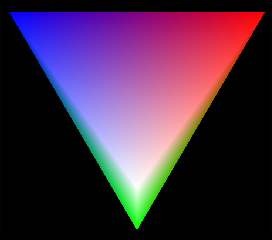
The simpledisplay.d module also includes bindings to OpenGL 1.1. It uses a delegate to redraw the scene so that it can automatically handle cases where your window was covered partially and exposed without needing you to work the whole message loop. The delegate is bracketed by code that prepares the OpenGL context, binding it to the correct window and then swapping the buffers when it is finished—automatically displaying your frame.
OpenGL is disabled by default on Windows because the necessary library files are not bundled with DMD. I created these libraries by running implib, the tool from Digital Mars, on the opengl32.dll and glu32.dll files—as we learned about in Chapter 1, Core Tasks. On 32-bit Windows, the creation or conversion of import libraries is often necessary because DMD uses an old format that is no longer common. This limitation has been solved for 64-bit Windows.
- http://code.dlang.org/packages/derelict has the Derelict library, which is used by many games programmers in D. It contains more up-to-date bindings than
simpledisplay.d.
