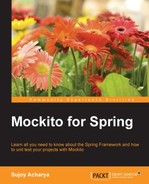This chapter covers the test module of Spring and the APIs used for unit and integration testing Spring applications. The following topics are covered here:
- Spring's
TestContextframework andSpringJUnit4ClassRunner - Spring profiles
- Mocking environments with
MockEnvironmentandMockPropertySource - Mocking a JNDI lookup with
SimpleNamingContextBuilderandExpectedLookupTemplate - Testing with
ReflectionTestUtils - Exploring Spring annotations for unit testing; the annotations covered are
@ContextConfiguration,ApplicationContextInitializer,@WebAppConfiguration,@ContextHierarchy,@ActiveProfiles,@ProfileValueSourceConfiguration,@TestPropertySource,@DirtiesContext,@TestExecutionListeners,@IfProfileValue,@Timed, and@Repeat - Unit testing Spring MVC with
MockHttpServletRequest,MockHttpSession, andModelAndViewAssert, as well as Spring beans with request scope and Spring beans with session scope - Mocking a servlet container with
MockMvc - Transaction management with
@Transactional,@TransactionConfiguration,@Rollback,@BeforeTransaction, and@AfterTransaction
Spring's
TestContext framework is a generic, annotation-driven framework for unit and integration testing. The framework's resources are located in the org.springframework.test.context package. This framework believes in the design paradigm "convention over configuration," which means that the framework provides reasonable defaults for every configuration; the user can still override the unconventional aspects through annotation-based configuration. The TestContext framework provides support for JUnit and TestNG, such as a custom JUnit runner that allows non-invasive POJO test classes.
The framework consists of two classes and three interfaces. The following are the classes:
TestContext: This class provides the context in which a test is executed. It also makes the context management and caching supports available for the test instance. To load the application context, theContextLoaderinterface (orSmartContextLoader) is used.TestContextManager: This class is the main entry point to theTestContextframework; it manages a singleTestContextclass and publishes events to all registeredTestExecutionListenerimplementations at test execution points. These are the test execution points:- In static before class methods
- In before test execution methods
- During test instance preparation
- In after test execution methods
- In static after class methods
The following are the interfaces:
TestExecutionListener: TheTestContextManagerclass publishes events to all the registered listeners. This interface defines the listener API to react to the published events.ContextLoader: This interface loadsApplicationContextfor the Spring integration tests.SmartContextLoader: This interface is the extension of theContextLoaderinterface and has been introduced in Spring 3.1. ASmartContextLoaderinterface processes resource locations, annotated classes, or context initializers. Also, it can set active bean profiles (@ActiveProfiles) and property sources in the context that it loads.
For each test, a TestContextManager class is being created. The TestContextManager class handles a TestContext class for the current test and updates the state of the TestContext class as the test progresses. For dependency injection, dirty checks, transactional support, and so on, the TestContextManager class delegates control to the TestExecutionListener implementations, which in turn implements the actual test execution by providing dependency injection, managing transactions, and so on.
The default TestExecutionListener implementations are registered in the following order:
ServletTestExecutionListener: This listener provides the Servlet API mocks forWebApplicationContextDependencyInjectionTestExecutionListener: As the name suggests, this listener provides dependency injections for the testDirtiesContextTestExecutionListener: This listener checks the context—whether any bean is dirtied or not during a test execution; it also handles the@DirtiesContextannotationTransactionalTestExecutionListener: This provides transactional supportSqlScriptsTestExecutionListener: This executes SQL scripts configured via the@Sqlannotation
The TestExecutionListener implementations externalize the reusable code to instrument tests. When we execute a TestExecutionListener implementation, we can reuse it across test class hierarchies and projects. Custom TestExecutionListener implementations can be registered for a test class and its subclasses via the @TestExecutionListeners annotation. If a custom TestExecutionListener implementation is registered via @TestExecutionListeners, the default listeners will not be registered. As a result, the developer has to manually declare all the default listeners in addition to any custom listeners. The following example demonstrates this style of configuration. Usually, we don't need a custom TestExecutionListener implementation unless we want to perform some custom logic before, during, or after the test method or test class execution. In the following section, we'll create a custom listener to print the test class and method names just before and after test execution.
The following are the steps to create a custom TestExecutionListener implementation:
- Create a Java project,
SpringTests. - Create a
SysOutTestExecutionListenerJava class in thecom.packt.listenerpackage and implement theTestExecutionListenerinterface. All implemented methods print information about the test class or the test method. TheTestExecutionListenerlistener can be reused with any Spring test class. The following is the implementation:public class SysOutTestExecutionListener implements TestExecutionListener { @Override public void afterTestClass(TestContext testContext) throws Exception { ApplicationContext ctx = testContext.getApplicationContext(); System.out.println("In afterTestClass for class = "+testContext.getTestClass()); }Note that you can get the application context,
ctx, from theTestContextclass to work with the Spring beans. Although I'm not doing any alterations to any bean configuration, you can do so from all the methods in aTestExecutionListnerclass, as shown here:@Override public void afterTestMethod(TestContext testContext) throws Exception { System.out.println("In afterTestMethod for = "+testContext.getTestMethod().getName()); } @Override public void beforeTestClass(TestContext testContext) throws Exception { System.out.println("In beforeTestClass for class = "+testContext.getTestClass()); } @Override public void beforeTestMethod(TestContext testContext) throws Exception { System.out.println("In beforeTestMethod for = "+testContext.getTestMethod().getName()); } @Override public void prepareTestInstance(TestContext testContext) throws Exception { System.out.println("In prepareTestInstance for= "+testContext.getTestInstance()); } }The
SysOutTestExecutionListenerclass implements five methods, namely,afterTestClass,beforeTestClass,afterTestMethod,beforeTestMethod, andprepareTestInstance. Each method accepts aTestContextobject. ATextContextobject can provide the test method, test class, test instance, application context, and the beans configured in the application context, and so on. We'll check the method execution sequence later. - Create an empty
applicationContext.xmlfile directly under thecom.packt.listenerpackage. You don't need to define any bean here. The following is the XML file:<?xml version="1.0" encoding="UTF-8"?> <beans xmlns="http://www.springframework.org/schema/beans" xmlns:xsi="http://www.w3.org/2001/XMLSchema-instance" xsi:schemaLocation= "http://www.springframework.org/schema/beans http://www.springframework.org/schema/beans/spring- beans.xsd"> </beans> - Create a test class to examine
SysOutTestExecutionListener. The class details are as follows:package com.packt.listener; import org.junit.Test; import org.junit.runner.RunWith; import org.springframework.test.context.ContextConfiguration; import org.springframework.test.context.TestExecutionListeners; import org.springframework.test.context.junit4.SpringJUnit4ClassRunner; @RunWith(SpringJUnit4ClassRunner.class) @ContextConfiguration(locations="classpath:com/packt/listener/applicationContext.xml") @TestExecutionListeners({ SysOutTestExecutionListener.class }) public class TestExecutionListenerTest { @Test public void someTest() throws Exception { System.out.println("executing someTest"); } @Test public void someOtherTest() throws Exception { System.out.println("executing someOtherTest"); } }
The class is annotated with
@RunWith,@ContextConfiguration, and@ TestExecutionListeners. By annotating test classes with@RunWith(SpringJUnit4ClassRunner.class), we enable the class to get the benefits of Spring unit and integration tests, such asTestContext, theapplicationContextloading, DI, transaction support, and so on.The
@ContextConfigurationannotation loads the application context resource from the specifiedlocationsor the@Configurationannotated classes. Inlocations, we pass the XML configuration or theapplicationContextXML location that can be loaded from the classpath.The
@TestExecutionListenersannotation defines class-level metadata to configure whichTestExecutionListenerimplementations should be registered withTestContextManager. - The
TestExecutionListenerTestclass has two tests. When we execute the test class, the following output is displayed:In beforeTestClass for class = class com.packt.listener.TestExecutionListenerTest In prepareTestInstance for= com.packt.listener.TestExecutionListenerTest@548c491e In beforeTestMethod for = someOtherTest executing someOtherTest In afterTestMethod for = someOtherTest In prepareTestInstance for= com.packt.listener.TestExecutionListenerTest@5cd99967 In beforeTestMethod for = someTest executing someTest In afterTestMethod for = someTest In afterTestClass for class = class com.packt.listener.TestExecutionListenerTest
The
beforeTestClassmethod is invoked first, and it is invoked only once for the test class; we can access the application context and beans using this method. TheprepareTestMethodis invoked before any test method execution. We can get the test instance and prepare beans or initialize test-specific data from this method. ThebeforeTestMethodis executed afterprepareTestMethodbut before any test method execution, and then a test is executed. TheafterTestMethodis executed after any test method execution. TheafterTestClassmethod acts like the destructors in C++, and is invoked only once per class at the end of the last test method'safterTestMethodcall.You might wonder what the difference is between JUnit 4's
@beforeand@afterand theTestExecutionListenermethods. The answer is you can accessTestContextin theTestExecutionListenermethods but not in JUnit annotated methods, andTestExecutionListenerlogic can be shared with many tests but JUnit annotations are test class specific. For example, ourSysOutTestExecutionListenerlogic can be shared with any test class; but if we annotate a test method with a JUnit 4 annotation, then that method cannot be shared with all the test classes unless they extend the class. - If a custom
TestExecutionListenerclass is registered via@TestExecutionListeners, the default listeners will not be registered. This forces the developer to manually declare all default listeners in addition to any custom listeners. The following listing demonstrates this style of configuration:@ContextConfiguration @TestExecutionListeners({ SysOutTestExecutionListener.class, ServletTestExecutionListener.class, DependencyInjectionTestExecutionListener.class, DirtiesContextTestExecutionListener.class, TransactionalTestExecutionListener.class, SqlScriptsTestExecutionListener.class}) public class TestExecutionListenerTest { } - To avoid the redeclaration of all default listeners, the
mergeModeattribute of@TestExecutionListenerscan be set toMergeMode.MERGE_WITH_DEFAULTS. TheMERGE_WITH_DEFAULTSpart indicates that locally declared listeners should be merged with the default listeners, as shown in the following listing:@ContextConfiguration @TestExecutionListeners( listeners = SysOutTestExecutionListener.class, mergeMode = MERGE_WITH_DEFAULTS) public class TestExecutionListenerTest { }The
TextContextframework does not force you to extend any particular class or to implement a specific interface in order to configure the application context. Instead, configuration is achieved simply by declaring the@ContextConfigurationannotation at the class level.