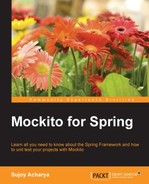This section will mock the request and session scope beans with MockHttpServletRequest and MockHttpSession:
- Create a dynamic web project,
SpringWebTest, add theSpring-mvcjars to the classpath, and modify theweb.xmlfile (stored under<project>/WebContent/WEB-INF/) to enable SpringDispatcherServletas follows:<?xml version="1.0" encoding="UTF-8"?> <web-app xmlns:xsi="http://www.w3.org/2001/XMLSchema-instance" xmlns="http://java.sun.com/xml/ns/javaee" xmlns:web="http://java.sun.com/xml/ns/javaee/web-app_2_5.xsd" xsi:schemaLocation="http://java.sun.com/xml/ns/javaee http://java.sun.com/xml/ns/javaee/web-app_3_0.xsd" id="WebApp_ID" version="3.0"> <display-name>SpringWebTest</display-name> <servlet> <servlet-name>dispatcher</servlet-name> <servlet-class> org.springframework.web.servlet.DispatcherServlet </servlet-class> <load-on-startup>1</load-on-startup> </servlet> <servlet-mapping> <servlet-name>dispatcher</servlet-name> <url-pattern>/</url-pattern> </servlet-mapping> <context-param> <param-name>contextConfigLocation</param-name> <param-value> /WEB-INF/dispatcher-servlet.xml </param-value> </context-param> </web-app> - Create a
LoginServiceJava class in thecom.packt.controllerpackage to set the user ID and password and then validate them. The following is the class:public class LoginService { private String userId; private String password; //ignoring getters and setters for brevity public boolean isValid(){ return getPassword().equals(getUserId()); } }The
isValid()method returnstruewhen the username and password match. - Create a
LoginDetailsclass in thecom.packt.controllerpackage to store the user ID and the first login time. The following is the class:public class LoginDetails { private String user; private Date loginTime; public LoginDetails(String user, Date loginTime) { this.user = user; this.loginTime = loginTime; } public String getUser() { return user; } public Date getLoginTime() { return loginTime; } } - Create a
Controllerclass to handle requests. We'll have three requests: the initial request"/"will load the login page, the login page submit will invoke the"/onLogin"request, and validate the user ID and password. If the login is invalid, route the user to the login page; otherwise, store the user ID and login time in the session and pass the request to thegreetingspage. On thegreetingspage, the user can click on theLogin detailshyperlink to view the login time and user ID, and this will generate a"/onLoginDetail"request and get the login details from the session. The controller will be dependent onLoginServiceto get the user ID and password from the request and validate them, and onLoginDetailsto fetch the user ID and login time from the session. The following is the controller:@Controller @Scope("session") public class LoginController implements Serializable { @Autowired private LoginService loginService; @Autowired private LoginDetails loginDetails; @RequestMapping({ "/", "/login" }) public String onStartUp(ModelMap model) { return "login"; } @RequestMapping({ "/onLogin" }) public ModelAndView onLogin(ModelMap model, HttpSession session, HttpServletRequest request) { if (!loginService.isValid()) { model.addAttribute("error", "Invalid user name and password"); return new ModelAndView("login", model); } session.setAttribute("loggedInTime", new Date()); session.setAttribute("userId", request.getParameter("userId")); model.addAttribute("name", "Welcome reader!"); return new ModelAndView("greetings", model); } @RequestMapping({ "/onLoginDetail" }) public String onLoginDetail(ModelMap model) { model.addAttribute("name", loginDetails.getUser()); model.addAttribute("time", loginDetails.getLoginTime()); return "greetings"; } } - Add an application context,
dispatcher-servlet.xml, to define the beans. TheloginServicebean is defined in therequestscope, and its properties are set from therequestparameters using thepnamespace. TheloginDetailsbean is defined in thesessionscope, and its constructor arguments are set from the session attributes using thecnamespace:<bean id="loginService" class="com.packt.controller.LoginService" scope="request" p:userId="#{request.getParameter('userId')}" p:password="#{request.getParameter('password')}"> <aop:scoped-proxy /> </bean>The
<aop:scoped-proxy>is used to expand the scope of the beans:<bean id="loginDetails" class="com.packt.controller.LoginDetails" c:user="#{session.getAttribute('userId')}" c:loginTime="#{session.getAttribute('loggedInTime')}" scope="session"> <aop:scoped-proxy /> </bean> <context:component-scan base-package="com.packt" /> <bean class="org.springframework.web.servlet.view. InternalResourceViewResolver"> <property name="prefix"> <value>/WEB-INF/pages/</value> </property> <property name="suffix"> <value>.jsp</value> </property> </bean>Also, the view resolver tells the Spring container to resolve the views from the
/WEB-INF/pagesfolder with the.jspsuffix. This means that if the controller returns a view namedgreetings, then resolve the logical view to a physicalgreetings.jsppage under the/WEB-INF/pagesfolder. - How can we get the
sessionandrequestscope beans in our JUnit test and set the request and session attributes? The following test class autowires the request-scopedLoginServiceand session-scopedLoginDetails; it also verifies the logic thatisValid()checks the username and password, and thesessionattributes are properly passed toLoginDetails:@RunWith(SpringJUnit4ClassRunner.class) @ContextConfiguration(locations ="classpath:beans.xml") @WebAppConfiguration public class LoginControllerTest { @Autowired private LoginService loginService; @Autowired private LoginDetails loginDetails; @Autowired MockHttpServletRequest request; @Autowired MockHttpSession session; @Test public void requestScope() throws Exception { request.setParameter("userId", "rock"); request.setParameter("password", "rock"); assertTrue(loginService.isValid()); } @Test public void sessionScope() throws Exception { Date now = new Date(); session.setAttribute("userId", "john"); session.setAttribute("loggedInTime", now); assertEquals("john",loginDetails.getUser()); assertEquals(now,loginDetails.getLoginTime()); } }
The following things took place in the preceding test:
- We loaded a
WebApplicationContextfor our test by annotating the test class with@WebAppConfiguration - We injected the mock
requestorsessioninto our test instance and prepared test data as appropriate, such as setting the request parameters and session attributes - We invoked the web component from the configured
WebApplicationContextvia dependency injections, and asserted the values against the mocks
..................Content has been hidden....................
You can't read the all page of ebook, please click here login for view all page.