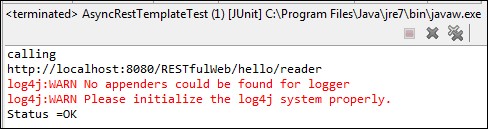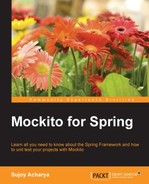We live in a small, wonderful world where everybody is interconnected and impatient! We are interconnected through technology and applications, such as social networks, Internet banking, telephones, chats, and so on. Likewise, our applications are interconnected; often, an application housed in India may need to query an external service hosted in Philadelphia to get some significant information.
We are impatient as we expect everything to be done in seconds; we get frustrated when we make an HTTP call to a remote service, and this blocks the processing unless the remote response is back. We cannot finish everything in milliseconds or nanoseconds, but we can process long-running tasks asynchronously or in a separate thread, allowing the user to work on something else.
To handle RESTful web service calls asynchronously, Spring offers two useful classes: AsyncRestTemplate and ListenableFuture. We can make an async call using the template and get Future back and then continue with other processing, and finally we can ask Future to get the result.
This section builds an asynchronous RESTful client to query the RESTful web service we developed in the preceding section. The AsyncRestTemplate class defines an array of overloaded methods to access RESTful web services asynchronously. We'll explore the exchange and execute methods.
The following are the steps to explore the template:
- Create a package,
com.packt.rest.template. - Add a
AsyncRestTemplateTestJUnit test. - Create an
exchange()test method and add the following lines:@Test public void exchange(){ AsyncRestTemplate asyncRestTemplate = new AsyncRestTemplate(); String url ="http://localhost:8080/RESTfulWeb/hello/all/"; HttpMethod method = HttpMethod.GET; Class<String> responseType = String.class; HttpHeaders headers = new HttpHeaders(); headers.setContentType(MediaType.TEXT_PLAIN); HttpEntity<String> requestEntity = new HttpEntity<String>("params", headers); ListenableFuture<ResponseEntity<String>> future = asyncRestTemplate.exchange(url, method, requestEntity, responseType); try { //waits for the result ResponseEntity<String> entity = future.get(); //prints body of the given URL System.out.println(entity.getBody()); } catch (InterruptedException e) { e.printStackTrace(); } catch (ExecutionException e) { e.printStackTrace(); } }The
exchange()method has six overloaded versions. We used the method that takes a URL, anHttpMethodmethod such asGETorPOST, anHttpEntitymethod to set the header, and finally a response type class. We called theexchangemethod, which in turn called theexecutemethod and returnedListenableFuture. TheListenableFutureis the handle to our output; we invoked theGETmethod onListenableFutureto get the RESTful service call response. TheResponseEntityhas thegetBody,getClass,getHeaders, andgetStatusCodemethods for extracting the web service call response.We invoked the
http://localhost:8080/RESTfulWeb/hello/all/URL and got back the following response: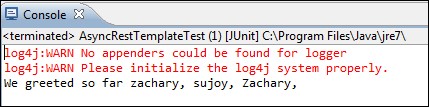
- Now, create an
executetest method and add the following lines:@Test public void execute(){ AsyncRestTemplate asyncTemp = new AsyncRestTemplate(); String url ="http://localhost:8080/RESTfulWeb/hello/reader"; HttpMethod method = HttpMethod.GET; HttpHeaders headers = new HttpHeaders(); headers.setContentType(MediaType.TEXT_PLAIN); AsyncRequestCallback requestCallback = new AsyncRequestCallback (){ @Override public void doWithRequest(AsyncClientHttpRequest request) throws IOException { System.out.println(request.getURI()); } }; ResponseExtractor<String> responseExtractor = new ResponseExtractor<String>(){ @Override public String extractData(ClientHttpResponse response) throws IOException { return response.getStatusText(); } }; Map<String,String> urlVariable = new HashMap<String, String>(); ListenableFuture<String> future = asyncTemp.execute(url, method, requestCallback, responseExtractor, urlVariable); try { //wait for the result String result = future.get(); System.out.println("Status =" +result); } catch (InterruptedException e) { e.printStackTrace(); } catch (ExecutionException e) { e.printStackTrace(); } }The
executemethod has several variants. We invoke the one that takes a URL,HttpMethodsuch asGETorPOST, anAsyncRequestCallbackmethod which is invoked from theexecutemethod just before executing the request asynchronously, aResponseExtractorto extract the response, such as a response body, status code or headers, and a URL variable such as a URL that takes parameters. We invoked theexecutemethod and received a future, as ourResponseExtractorextracts the status code. So, when we ask the future to get the result, it returns the response status which isOKor200. In theAsyncRequestCallbackmethod, we invoked the request URI; hence, the output first displays the request URI and then prints the response status.The following is the output: