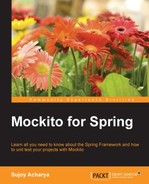The design behind the Spring MVC test is to test the controller by performing actual requests and generating responses, as they would be at runtime. MockMvc is used to mock the servlet container, and it can perform a request and verify the resulting response status and response elements. We'll build a Spring controller to generate a JSON response as in the case of a rest controller and then use MockMvc to unit test the request and the response:
- Create a serializable
EmployeePOJO class that holds employee information, such as ID, name, and salary. - Create a controller to return a specific employee and all employees with
/employees/{id}and/employees/ urls. We'll create a HashMap and store dummy employees. The following is the class:@Controller public class HRController { private Map<Integer, Employee> database = new HashMap<Integer, Employee>(); public HRController() { loadDummyData(); } private void loadDummyData() { Employee john = new Employee(); john.setId(1); john.setName("John Doe"); john.setSalary(100.00); database.put(1, john); Employee karen = new Employee(); karen.setId(2); karen.setName("Karen Cushing"); karen.setSalary(500.00); database.put(2, karen); } @RequestMapping(value = "/employees/{id}", method = RequestMethod.GET) public @ResponseBody Employee retrieve(@PathVariable int id) { return database.get(id); } @RequestMapping(value = "/employees", method = RequestMethod.GET) public @ResponseBody List<Employee> retrieveAll() { return new ArrayList<Employee>(database.values()); } }Note that the
retrieveandretrieveAllmethods are annotated with@RequestMapping(value = "/employees/{id}", method = RequestMethod.GET)and@RequestMapping(value = "/employees", method = RequestMethod.GET), respectively to map the URLs. Also, both the methods are annotated with an@ResponseBodyannotation to return response as JSON object. - When we run the web application and open the explorer to load the
http://localhost:8080/SpringWebTest/employees/URL, the following JSON output is displayed: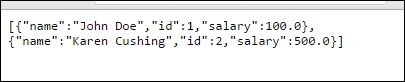
- When we type
http://localhost:8080/SpringWebTest/employees/1, this is how the output looks: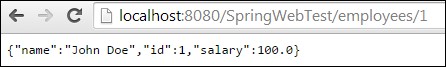
- We can examine the integration of the web tier with other tiers in isolation from a web container using the
org.springframework.test.web.servlet.MockMvc, org.springframework.test.web.servlet.request.MockMvcRequestBuilders, andorg.springframework.test.web.servlet.result.MockMvcResultMatchersclasses. The following JUnit test demonstrates the usages ofMockMvc:@RunWith(SpringJUnit4ClassRunner.class) @ContextConfiguration(locations ="classpath:beans.xml") @WebAppConfiguration public class HRControllerTest { @Autowired private WebApplicationContext wac; private MockMvc mockMvc; @Before public void setup() { this.mockMvc = MockMvcBuilders.webAppContextSetup (this.wac).build(); } @Test public void getEmployee() throws Exception { this.mockMvc.perform(get("/employees/1"). accept(MediaType.parseMediaType( "application/json;charset=UTF-8"))) .andExpect(status().isOk()) .andExpect(content().contentType( "application/json;charset=UTF-8")) .andExpect(jsonPath("$.name").value("John Doe")) .andExpect(jsonPath("$.salary").value(100.00)) .andExpect(jsonPath("$.id").value(1)); } }The
MockMvcBuildersclass needs aWebApplicationContextto build aMockMvcobject; theWebApplicationContextis autowired using the@WebAppConfigurationannotation. TheMockMvcobject is used to perform aGETrequest to/employees/1and then it verifies that the response status is 200 (isOk()) as well as the JSON response. ThejsonPath("$.name").value("John Doe")statement checks whether the output JSON contains a name field and its value isJohn Doe. So, we just bypassed the servlet container to test the real request/response handling.