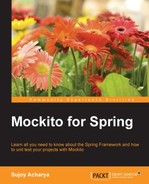Java 7 has a feature called Future. Futures let you retrieve the result of an asynchronous operation at a later time. The FutureTask class runs in a separate thread, which allows you to perform non-blocking asynchronous operations. Spring provides an @Async annotation to make it more easier to use. We'll explore Java's Future feature and Spring's @Async declarative approach:
- Create a project,
TimeTravellingWithSpring, and add a package,com.packt.async. - We'll exercise a bank's use case, where an automated job will run and settle loan accounts. It will also find all the defaulters who haven't paid the loan EMI for a month and then send an SMS to their number. The job takes time to process thousands of accounts, so it will be good if we can send SMSes asynchronously to minimize the burden of the job. We'll create a service class to represent the job, as shown in the following code snippet:
@Service public class AccountJob { @Autowired private SMSTask smsTask; public void process() throws InterruptedException, ExecutionException { System.out.println("Going to find defaulters... "); Future<Boolean> asyncResult =smsTask.send("1", "2", "3"); System.out.println("Defaulter Job Complete. SMS will be sent to all defaulter"); Boolean result = asyncResult.get(); System.out.println("Was SMS sent? " + result); } }The job class autowires an
SMSTaskclass and invokes thesendmethod with phone numbers. Thesendmethod is executed asynchronously andFutureis returned. When the job calls theget()method onFuture, a result is returned. If the result is not processed before theget()method invocation, theExecutionExceptionis thrown. We can use a timeout version of theget()method. - Create the
SMSTaskclass in thecom.packt.asyncpackage with the following details:@Component public class SMSTask { @Async public Future<Boolean> send(String... numbers) { System.out.println("Selecting SMS format "); try { Thread.sleep(2000); } catch (InterruptedException e) { e.printStackTrace(); return new AsyncResult<>(false); } System.out.println("Async SMS send task is Complete!!!"); return new AsyncResult<>(true); } }Note that the method returns
Future, and the method is annotated with@Asyncto signify asynchronous processing. - Create a JUnit test to verify asynchronous processing:
@RunWith(SpringJUnit4ClassRunner.class) @ContextConfiguration(locations="classpath:com/packt/async/ applicationContext.xml") public class AsyncTaskExecutionTest { @Autowired ApplicationContext context; @Test public void jobTest() throws Exception { AccountJob job = (AccountJob)context.getBean(AccountJob.class); job.process(); } }The
jobbean is retrieved from theapplicationContextfile and then theprocessmethod is called. When we execute the test, the following output is displayed:Going to find defaulters... Defaulter Job Complete. SMS will be sent to all defaulter Selecting SMS format Async SMS send task is Complete!!! Was SMS sent? true
During execution, you might feel that the async task is executed after a delay of 2 seconds as the
SMSTaskclass waits for 2 seconds.