The admin panel is a user interface for managing the application, accessible through the browser. In the admin.py file, we can add the model just created with the following command:
from models import Person admin.site.register(Person)
All the models can be accessed by a user interface at:
http://127.0.0.1:8000/admin/
At this link, the user name and password are required. We create that with the following command:
python manage.py createsuperuser
Then we type a username and password (in my case, andrea/a).
Now, we can explore the panel that follows:

Clicking on Persons, we will see all Person objects shown by name (because the__unicode__ function in the model refers to the name field):
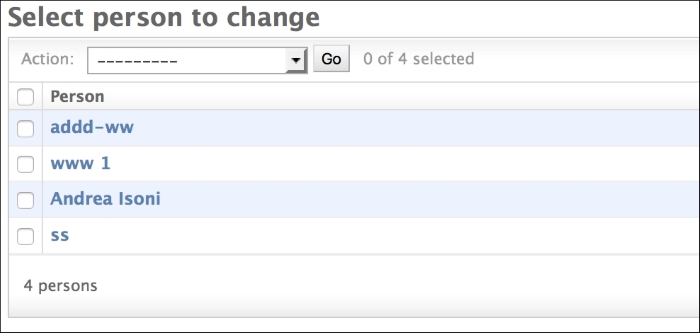
The Django framework also provides a shell to explore the created models and test them. To start it, we type the following in the terminal:
python manage.py shell
Now we can import the Person model and play with it:
In [1]: from addressesapp.models import Person In [2]: newcontact = Person() In [3]: newcontact.name = 'myfriend1' In [4]: newcontact.mail = '[email protected]' In [5]: newcontact.save() In [6]: Person.objects.all() Out[6]: [<Person: ss>, <Person: Andrea Isoni>, <Person: www 1>, <Person: addd-ww>, <Person: myfriend1>]
In these lines, we have created a new contact, myfriend1, and verified it has been added to the list of Person objects.
The Django framework also allows us to write custom commands through the manage.py module. For example, we would like to export the entire list of contacts into a CSV file. To achieve that, we create a commands folder inside a management folder (with __init__.py in each folder). The file implements the custom command to export the contacts list to CSV, extending the BaseCommand class:
from addressesapp.models import Person from django.core.management.base import BaseCommand, CommandError from optparse import make_option import csv class Command(BaseCommand): option_list = BaseCommand.option_list + ( make_option('--output', dest='output', type='string', action='store', help='output file'), ) def person_data(self, person): return [person.name,person.mail] def handle(self, *args, **options): outputfile = options['output'] contacts = Person.objects.all() header = ['Name','email'] f = open(outputfile,'wb') writer = csv.writer(f, quoting=csv.QUOTE_NONNUMERIC) writer.writerow(header) for person in contacts: writer.writerow(self.person_data(person))
The command must define a handler function, which will perform the export operation. Type the following from the test_server folder:
python manage.py contacts_tocsv –output='contacts_list.csv'
A RESTful API is an application programming interface that employs HTTP requests (such as GET and POST) to manage the data of an application. In this case, the API is used to obtain the address book through a curl call. In order to do that, we have defined the rest_framework app in the INSTALLED_APPS section of settings.py, and then the api.py file implements the API:
from rest_framework import viewsets, generics, views from rest_framework.response import Response from rest_framework.permissions import AllowAny from rest_framework.pagination import PageNumberPagination from addressesapp.serializers import AddressesSerializer from addressesapp.models import Person class LargeResultsSetPagination(PageNumberPagination): page_size = 1000 page_size_query_param = 'page_size' max_page_size = 10000 class AddressesList(generics.ListAPIView): serializer_class = AddressesSerializer permission_classes = (AllowAny,) pagination_class = LargeResultsSetPagination def get_queryset(self): query = self.request.query_params.get if query('name'): return Person.objects.filter(name=query('name')) else: return Person.objects.all()
We have used the ListAPIView class to return all Person objects, or only the one that matches the name value. Since the returned list may be too large, we need to override the PageNumberPagination class to show more objects on the same page; the LargeResultsSetPagination class allows a maximum of 10,000 objects per page. This API needs to transform the Person objects to a JSON format object, which is performed by the AddressesSerializer serializer implemented in serializers.py:
from addressesapp.models import Person from rest_framework import serializers class AddressesSerializer(serializers.HyperlinkedModelSerializer): class Meta: model = Person fields = ('id', 'name', 'mail')
Now the address book can be retrieved using the curl command:
curl -X GET http://localhost:8000/addresses-list/
Note the forward slash at the end of the URL. In the same way, we can Note the forward slash at the end of the URL. In the same way, we can specify a name value to get their email:
curl -X GET http://localhost:8000/addresses-st/?name=name_valueNote that we can always specify the page query parameter, in case the number of contacts is too large (or change the pagination size value). In the urls.py file, we also defined the docs URL to be our Swagger RESTful API, which allows the user to explore and test the API using a browser:

This is a user-friendly way to verify that the API is working as expected and the data is shown in the correct format.
