Stackdriver has a basic functionality for narrowing down a date, severity, and keyword search. It helps to monitor an application's behavior. How about system-level behavior, such as master and node activities? Stackdriver also supports searching of the system-level log. Actually, fluentd captures not only the application log, but the system log as well. By performing the following steps, you can see the system log in Stackdriver:
- Select GKE Cluster Operations | Your GKE name (for example, my-gke) | All location:
You should select All location instead of a particular location, because some Kubernetes operation logs do not contain location values.

Choosing a GKE system log in Stackdriver
- As an alternative, input an advanced filter as follows:
resource.type="gke_cluster"
resource.labels.cluster_name="<Your GKE name>"
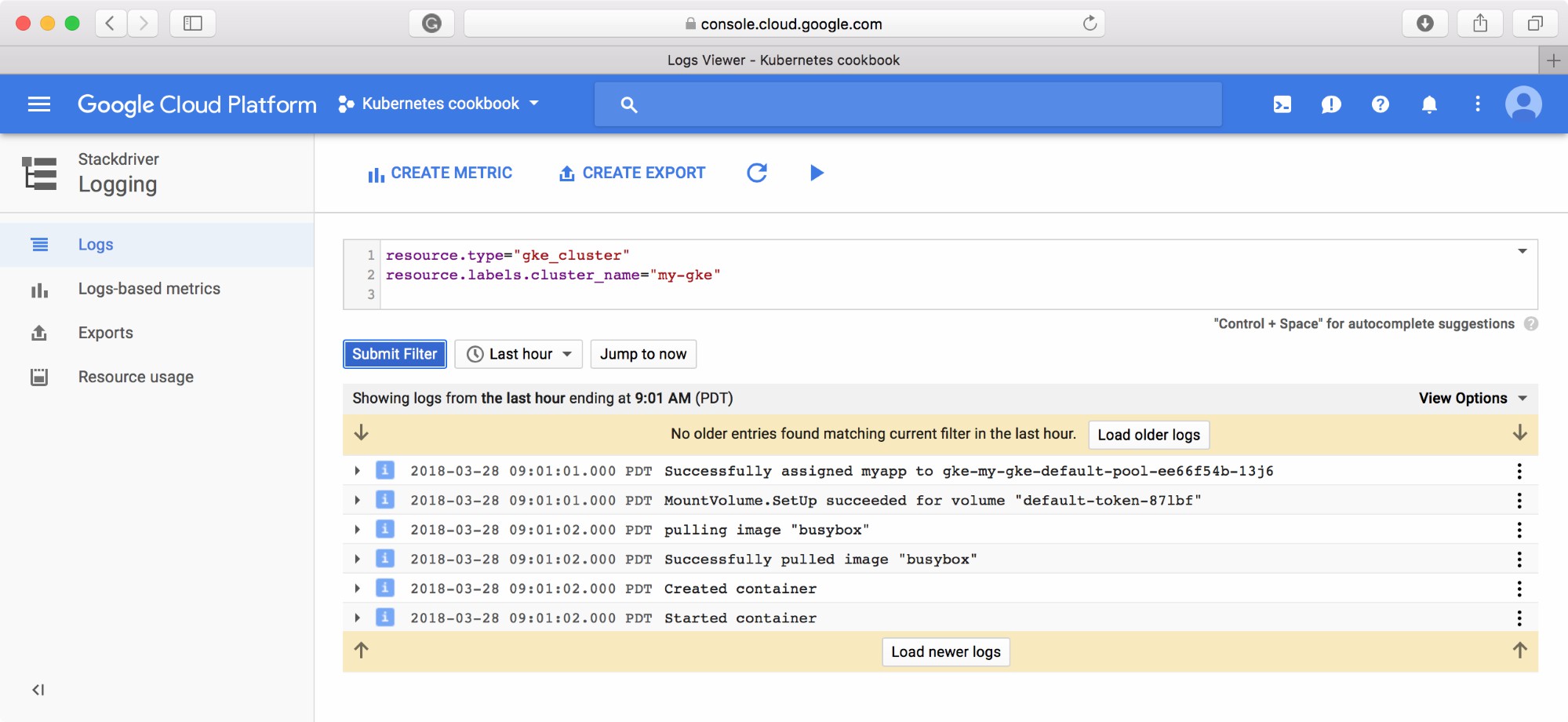
Showing a GKE system log in Stackdriver
