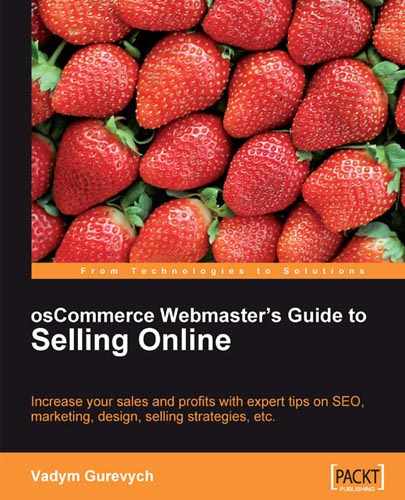"Why does my website or product need to be advertised?"; if you ask yourself such a question—this chapter will most probably not answer it. Only a few, if any, websites and products are so unique that the customers will run off their feet to find a path to their web pages and place orders online. Because of the most serious competition ever, in almost every market niche, attracting visitors to your website becomes an essential task to gear the business up.
This in fact, depends on your advertising and marketing strategy. One can say at least three types of advertisement may attract more visitors to your website.
First, the website itself can be advertised. Potential visitors should be given descriptive and attractive information about the website, and about products and services they can get there.
Secondly, new and unique products can be advertised. This will stimulate potential visitors' interest in products and services available from your website.
Finally, the advertisement may contain information about discounted prices and special offers on the products available from other online and offline stores. It will explain the benefits of buying those well known products and services from your online store.
There are plenty of ways to give potential customers more information about your business, your products, and your services. From online banners and TV commercials to drawings on somebody's scalp and billboards in downtown. From short printed ads in the evening newspaper to painted vehicles and product and brand placement in blockbusters.
In this chapter, we will consider several very effective ways to advertise an online store on the Internet. An effective way to advertise is one that brings as much profit as possible i.e. one that is considerably less expensive than the turnover generated by the attracted customers; one that brings profit.
We will call an advertising campaign: all advertising efforts related to promoting either the entire business, or some products and services, or some special prices and offers to prospective customers in a certain period of time, using one or several advertising approaches.
For each ad campaign, it should be relatively easy to determine its cost by adding up all the costs of all the involved advertising efforts.
Now, how do we calculate the generated turnover? It is possible to use special tracking codes in each ad. Your prospective customers will be asked to either enter it on your website during the ordering process, or tell your sales representative when placing an order on phone.
Of course, entering the tracking code should be made beneficial to your customers as well. For example, by entering the tracking (reference) code, the customer may automatically become a participant in a lottery, where the prize is either one of the products available in your online store, or one of the popular products or services from your partner businesses that your customers may be interested in.
Tracking codes can also give customers certain discounts on the orders they place or provide them with free shipping service. It is possible to use an osCommerce contribution called Credit Class and Gift Voucher to implement proper tracking codes functionality.
By knowing the expenses and the generated turnover, it's really easy to see how effective this or that ad campaign is. Actually, we should always compare advertising expenses and generated profit! For example, a successful ad campaign would bring twice as much profit as it costs. Obviously, if profit only covers advertising costs you should re-consider either the ad campaign, or maybe even the entire business model.
Advertising in search engines is probably the most effective way to promote your entire website, products, and services online, if you sell well known products and services. Nowadays, prospective customers search for such goods in search engines by entering keywords and key phrases, and search engines bring up the list of websites that best correspond to the entered terms.
How do search engines know about such sites? First of all, they use special "crawling bots"—special software that "crawls" through as many websites as possible and collects information directly from the web pages. This data then gets indexed, and is later used by the search engines to determine if the website will appear in search results in response to the customer's search request. Secondly, many search engines support online directories of websites, and allow a new website to be submitted into the corresponding part of such directory.
Some of the top search engines where a store owner may want to register their websites are Google, Yahoo!, Live Search (MSN), AOL, Lycos, and Ask. Since many search engines use the dmoz.org open directory, submitting an online store into the corresponding category on dmoz.org will help the search engines to find out about your website. Of course, if there is an opportunity to put a link to the online store on another (quite popular) website, this may speed up things as search engines will most probably spot out the link and spider through the pages of the online store sooner.
Search results that are displayed to customers usually contain the link to the website or one if its pages, site or page title, and description either extracted from the web page by the search engine automatically—or specified by the webmaster on submission of the website to the search engine's directory.
In the following screenshot, Page title is marked with 1, and page description with 2.

Editing page description tags (META tags) is really easy in the default installation of osCommerce. The most direct method is not so advanced as it should be, and basically requires manually editing each page script where you'd like to place proper META tags and page titles.
For example, to edit the description of the online store, the webmaster may want to edit the index.php file, which is located in the root folder of the installed osCommerce website. The webmaster would find the following code:
<head> <meta http-equiv="Content-Type" content="text/html; charset=<?php echo CHARSET; ?>"> <title><?php echo TITLE; ?></title> <base href="<?php echo (($request_type == 'SSL') ? HTTPS_SERVER : HTTP_SERVER) . DIR_WS_CATALOG; ?>"> <link rel="stylesheet" type="text/css" href="stylesheet.css"> </head>
and enhance it with the following inclusions:
<head>
<meta http-equiv="Content-Type" content="text/html; charset=<?php echo CHARSET; ?>">
<META NAME="Description" Content="Here would go short description of the web site, that is used by Search Engines to display web site information in the search results listing">
<META NAME="Keywords" CONTENT="keyphrases, the most important keywords, in multiple combinations, would be, placed here">
<title><?php echo TITLE; ?></title>
<base href="<?php echo (($request_type == 'SSL') ? HTTPS_SERVER : HTTP_SERVER) . DIR_WS_CATALOG; ?>">
<link rel="stylesheet" type="text/css" href="stylesheet.css">
</head>
Page title can be set in the corresponding language file, which is usually located in the /includes/languages/<language_name.php> file.
For English it's usually: /includes/languages/english.php.
By default all osCommerce pages have one and the same title, which is equal to the name of the online store. The online store name, in its turn, is set in the Administration panel of osCommerce, Configuration section, My Store menu. Each page can be edited to have its own unique title.
Depending on how relevant the content of the website or one of its pages is to the search query, and how popular the website is, the link to the website will appear closer or farther from the beginning of the search results list.
If you have a new website, or if there are too many competitors in your market niche, advertising through organic search may not work for your business.
In this case, you may want to consider paid advertisements in search engines. The goal of paid advertisements is to attract the customer's attention to the website or its specific sections on the search results page. Paid advertisements may allow for highlighting the website's link in the search results, bringing it to the very top of the search results list.
In early days, store owners were charged a fixed fee per each impression of their ads; now they are only charged when a user actually clicks on the ad to get to the advertised website. This is called Pay Per Click (PPC).
Due to high competition in the market, instead of a fixed fee the store owner is asked to specify the highest affordable fee per click, which affects position of the paid ad in the search results page.
Flexible enough, the paid advertisement allows for "bidding" on specific keywords or phrases that the store owner believes the target audience would use when looking for their type of products or services.
It's also possible to specify the highest affordable monthly budget and leave the search provider to decide when to display the advertisement and where on the search results page.
While many companies exist in this market space, Google AdWords and Yahoo! Search Marketing, which was formerly Overture, are the largest network operators as of 2006. MSN has started beta-testing with its own PPC services MSN adCenter. Depending on the search engine, minimum prices per click start at US$0.01 (up to US$0.50). Very popular search terms can cost much more on popular engines.
With either Google Adwords or Yahoo! Overture, it's possible to create advertising campaigns and manage them, i.e. track results—like impressions and clicks. What's also important—is that it is possible to get some sort of advice by using bid cost estimation utilities to see which search terms are more popular among the users and which search terms are more popular among other advertisers (i.e. where the cost is higher).
On the two following screenshots, we can see how a paid advertisement looks on the search results page in Google:
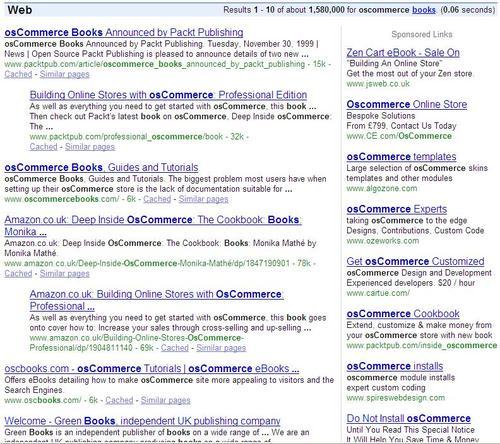
and Yahoo!:
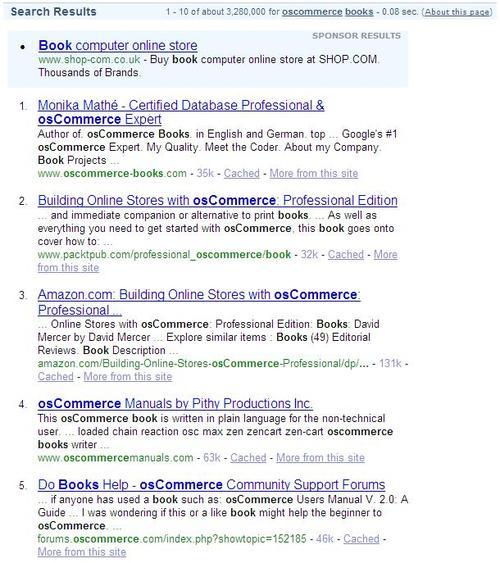
Paid advertisements can promote the online store itself, certain products—or announce certain specific offers that might be of interest to the target audience.
Based on the statistics of impressions, clicks, and purchases it is possible to calculate several important variables for each advertising campaign:
Cost Per Click (CPC)—by dividing the amount spent on the ad campaign per a specified period of time by the number of clicks made by the prospective customers
Revenue Per Click (RPC)—by dividing the amount of the generated turnover by the number of clicks
Click Through Rate (CTR)—by dividing the number of impressions of the advertisement in the search results pages by the number of actual clicks
Return on Investment (ROI)—by dividing the generated turnover less the costs of the advertising campaign by the costs
Of course, the tasks in front of every online store owner are to minimize CPC, increase RPC, CTR, and ROI, without forgetting about growth of the absolute amounts of profits generated online.
Here are some tips that can be useful when promoting your online store via paid advertisements:
An ad should have a call to action by itself; phrases like "see for yourself", "find exactly what you want", "browse and buy online", "contact us" and others may be used.
Do not use just general terms, like "best", "grand", "cheapest", "all" in the ad, but rather give the prospective customer as reason to visit your online store; for example instead of "cheapest" put "we beat any prices quoted by $5", instead of "best choice of" put "over 8000 products in stock"; use the language your target audience speaks.
Use more specific terms than general terms when entering keywords that the ad will be related to—this will ensure only your targeted audience see the ad, and also will minimize your advertising expenses; for example, selling drives and motors instead of general term "drives" it is better to use "AC drives" or "Variable Frequency AC Drives", selling kitchen appliances instead of "kitchen appliances" it is better to use "single ovens" or "Bosch single ovens", instead of "fridges" it is better to use "American Foodstore" or "Siemens Fridge Freezer".
It's not a problem to have many ads for one advertising campaign, if they all lead customers to your online store.
Design landing pages properly, so that the prospective customers who clicked the link are sent exactly to that part of your website that has direct relation to the paid advertisement they have just seen.
Use "local" approach—modern day paid advertisement services allow filtering impressions of certain advertisements by locating where the user is currently situated. Therefore, if the store only delivers goods locally or nationwide—there's no sense to advertise its products or its special offers internationally. At the same time, if there are different special offers for domestic and international customers—it would make sense to run two or more corresponding advertising campaigns, each with its own ad text, landing pages, etc.
This will help to minimize the number of customers who exit your website straight away after they reach it.
Continuous monitoring of the performance of online advertisements in search engines, finding the best (i.e. attractive and informative) slogans, determining the most popular and most performing keywords and key phrases, and designing proper landing pages are the key to success and business growth.
Paid advertisements in search engines may boost up online sales, but it should be noted though that users are more likely to follow the links found in search engines in a "natural" way than paid advertisements.
Banners are yet another way to advertise a website online. Banners can be graphic or textual. It's also possible to include a movie into a banner to catch the user's attention or to give them more information about your website, products, and services. Banners can be of different sizes, and can be included into other websites and into your own site.
First of all, the banner needs to be designed. Like any advertisement, it should aim to grab attention, and contain information about what it promotes. A banner can advertise your website in general, specific products on the website, or some special offers.
Graphic and animated banners should not be made "heavy" to avoid slowing down page loading speed.
It is possible to submit a banner into a banner exchange network. It can be a paid service or, in exchange, you will be asked to build a special code into your website's pages so that you display other banners in your turn. The latter option may make sense if your website gets more visitors per a specified period of time than the number of impressions you'd like to have for your banner. Exact rates depend on the banner exchange network, but you should be ready for a 10-20% difference between the number of times your banner will be displayed on other participating websites and the number of times you will display other banners on your website.
A better idea would be to place your banner into the websites that your target audience are visiting relatively often. These can be popular forums, blogs, other portals, or other non-competitive e-commerce websites. Of course, you may be asked to display other banners on your website, or pay some fee for this advertisement.
Where should you have your banner displayed on other websites? Its fairly simple—anywhere where the users will see it. For example, if it's possible, in the header of the web page, or on the left-side of the page, or in the middle. Sometimes, for shorter pages it's OK to have your banner put in the footer of the page, but for longer pages this may not work well as the users may not scroll down to the very bottom of the page and may not see the banner. It should be noted that the fee you pay for having your banners displayed on other websites may depend not only on the size of banner, but also on its location in the pages.
Displaying your banners on your own website helps you to attract the attention of your customers to specific products and services, making it easier for them to get to the most important web pages you want them to see. A banner can be placed on your home page, leading customers to a certain product listing page or product information page. It can advertise special price offers, special discounts, new products, and new features. A banner can be also placed on some pages of your website advertising special delivery services, or limited discounts on a part of the product range. In that case, the banner would lead the customer to a page where more description on the special offer would be displayed.
Note, that banners that do not generate sales but only provide information should not distract the customer's attention from products and services that are being sold on your website.
It's possible to manage banners in osCommerce using its built-in Banner Management facilities under the Tools menu in the Administration panel. Any number of banner groups can be created, and any number of banners can be added to a group. Clicks and impressions statistics are available in the Administration panel as well. A good improvement would be to have purchase statistics implemented in your osCommerce website for banners, so that you could see clearly which of your banners actually generates sales and brings profits.
There can be multiple banners registered in osCommerce, each belonging to one of the banner groups:

Banner groups can be easily added in the Administration panel of osCommerce when adding/editing a banner:

Depending on the parameters sent to the functions of osCommerce that display banners, a banner can be either selected randomly from a group of banners or a specific banner (if known by its ID) can be displayed on the pages of the website.
The following piece of PHP script demonstrates how a banner can be inserted as a part of an HTML table into the right-column of an osCommerce website. The script queries the database for any banner that belongs to the "right_bot2" banner group, and then displays it on the page:
<?php
if ($banner = tep_banner_exists('dynamic', 'right_bot2'))
{
?>
<tr>
<td>
<?php echo tep_display_banner('static', $banner); ?>
</td>
</tr>
<?php
}
?>
The so called pop ups and pop unders can be considered as a sub-class of banners that actually display new browser windows with your banners, when a user enters another website (pop ups) or when the user leaves the website (pop unders). Pop ups and pop unders can be used on your website as well.
For example, you can advertise some very new products in a pop up, or promote your free newsletter. Pop under can be used for customer survey. If the shopping basket is empty, you can ask the customers if they found the website and product information useful and prices competitive, or if they would like to suggest how to improve the website. It has to be said that most of the modern-day web browsers and protection software would block pop ups and pop unders, so one should not count on using these when advertising a website, or products and services.
Link exchange is an easy and, sometimes, quite efficient way to send customers to your e-commerce website from other websites they may be visiting. It's also an important part of Search Engine Optimization.
Basically, two or more websites exchange links to each other. For example, two online stores may exchange links to each other if they sell complementary goods online. Or an online forum (or a blog) and e-commerce website may exchange links, so that customers of the online store could discuss various themes in the forum, and visitors to the forum could buy products from the e-commerce website. Web directories contain links back to various websites, and an online store may be listed in various web directories, having backward (reciprocal) links to the web directories' websites.
We will consider web directories in more detail in the next chapter of this book, which is all dedicated to Search Engine Optimization of an osCommerce website.
Though the most efficient way to exchange links is to write and post articles about each other's sites and add corresponding links to those articles, online merchants should be aware of the so called "link farms"—networks of websites that have reasonably high page ranks in search engines, but in fact that page rank is artificial and gained in an unethical manner.
Owners of link farms would often offer back links to your online store for a fee. Buying such a back link not only involves the risk of paying online to a person or a company that does not follow ethical principles in doing business, but is also to some degree, senseless, as search engines do take it very seriously, and locate new link farms sooner or later and ban them. So the back links you have paid for will disappear.
This situation is acceptable for those who run link farms as they have already been paid, but of course it's not acceptable for online merchants. It's considered to be a better practice to never use link farms to get links to your online store.
It should be noted that the value of the links pointing to your Ecommerce websites may vary. The value depends on:
How popular the linking website is—it's simple mathematics—the more visitors the linking website has, the more chances that some of them will notice a link to your site and follow it.
How their content corresponds to what you are selling to your customers—the best results can be achieved when the whole website, or at least a part of it has something in common with what your own website is about. For example, a website dedicated to digital camera buying guides will bring the most valuable customers to an online store selling cameras, MP3 players, and similar products online.
How easy it is to find a link to your online store in the linking website—most websites would rather promote their own content and features to their visitors than links to other websites, therefore its important to have a link to your website visible, and easy to find on the linking website pages.
How many other links exist on that website—the more links to other websites present on the page, the less prospective customers the website will send to your online store, unless your link somehow stands out from the others. It's also true for Search Engines rankings: the less links to other website present on the page—the more important they consider the links to be.
How descriptive the link is—the main aim here is to give a prospective customer a reason to visit your website. So the link should give enough information about your online store and products you sell. Ideally, a link to your website would be located on a web page containing your website's logo, description, and of course the link itself. This would not only help the prospective customers to understand what your website is about and how they can benefit from buying your products, but also help the Search Engines to associate your website with the keywords used to describe it.
Of course, the link exchange assumes that for each link to your e-commerce site, you'll place a link back to the linking website. If you do not have many links pointing to other websites, you may want to place those in one of the columns of your osCommerce website, or in the bottom of certain pages.
If you actively exchange links with other sites and are serious about this part of your marketing strategy, a Link Manager solution built into osCommerce can be a good tool to start with.
The contribution can be downloaded from this URL http://addons.oscommerce.com/info/1256/ and its installation process is quite straightforward.
It adds a new information box to the front end where it displays link categories. Each category leads the user to a page in the front end of osCommerce where it's possible to see corresponding links. Users can submit new links via the front end by filling in a special form. Each new link request is sent to the Administrator of the online store, and is then waiting for approval.
The Administrator can manage link categories in the back end, manage submitted links, or create new links directly from the back end. Also, the Administrator of the online store can send an email to the link owners directly from the back end.
The list of links (shown in the following screenshot) contains all links in all statuses, and the Administrator can easily filter links by status, like, for example, all pending links.
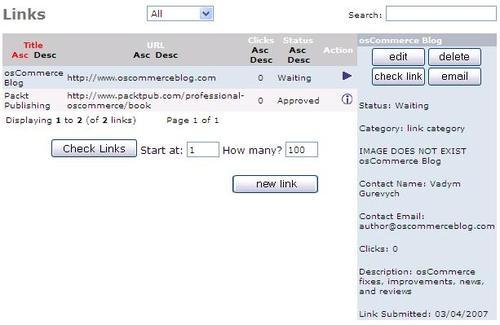
The Check Links button shown in the previous screenshot actually visits all specified pages with reciprocal links and validates them all, and then stores the result of whether the reciprocal link is present or not present in the database. So the Administrator of the online store can later on contact webmasters and have back links placed on the corresponding pages. Checking backward links from time to time (lets say at least once a week) is essential for maintaining a website's popularity.
The Individual Link Edit page allows for editing a link's properties (such as the link itself, the site's name, category, and description, etc.) and also has facilities to change the link's status (whether it is approved, or declined, or pending), and view the supposed reciprocal link's page.
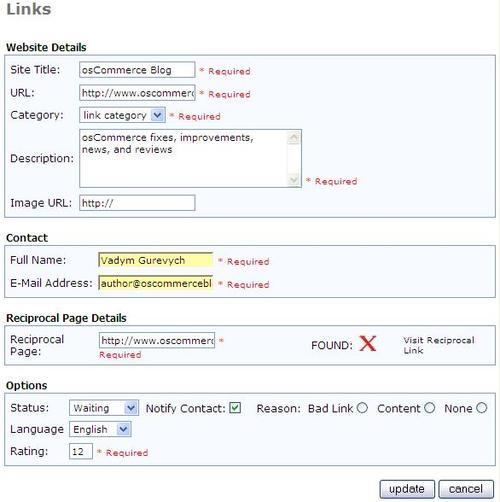
So how can you get valuable links pointing to your website? It is possible to participate in Link Exchange networks; this may positively affect your website's ranking in Search Engines. You should be careful and always check what websites have links back to your online store.
In order to get more visitors of the targeted audience, you will need to find valuable complementary websites. You can do that by searching for websites selling or having information about products complementary to the ones you sell or containing information related to your products or to the industry you're in. Be aware of a situation when a complementary website in fact is a competitor of yours, and can simply take your customers and sales away!
If the website found contains really useful information for your customers, a good practice would be to place a link to it on your site. Add some short description and if possible a logo to let your customers know what the other website is about.
After that, it makes sense to either write to its webmaster or post a request into their automated Link Exchange system. Describe what your own e-commerce website is, and how will their visitors benefit from becoming your customers. Add a link to the page where they can see a link back to their site. In a very friendly and polite manner ask for a link back, stating what it should look like; also suggest the page on which it would be appropriate.
Don't be upset and do not delete a link to the website if you have not heard an answer—many emails get lost and caught by various email filter software nowadays. Therefore it makes sense to send a kind reminder in a couple of weeks or post a letter to the website owner.
You can also employ some companies to do this for you—to find link exchange partners based on what you can offer and what you're looking for.
Another reasonable practice is to locate the websites that contain links to your competitors' websites, and propose a link exchange. You just need to examine the websites of your competitors for reciprocal links, or find all backward links in search engines. For example, in Google it's possible to get all links pointing to a particular website by searching for:
link:
http://www.site.com/
It is assumed by many website owners that link exchange is free to all participating parties. But it may not be so—sometimes a link from one website may be much more valuable than a link back to that site. So there may be some fee involved for having a link pointing to your online store from a popular, valuable website. Therefore it's essential that you have developed a method to track all online orders that are placed by customers who clicked the links to your website on other sites.
Speaking technically, you can add the "referrer" into the session variables when the customer first comes to your online store, and then add this stored "referrer" into the order when the customer actually places one. You can then run a report on how many orders have been placed by the customers who came from certain linking websites.
There are solutions, like Google Analytics, that, if they are integrated into an online store, can not only produce statistics of website visitors sorted by referring website, but also provide statistics on which linking website is responsible for generating how much turnover for a given period.
An affiliate program can bring more customers ready to buy your products in exchange for certain rewards given to the referring websites. Actually, an affiliate program doesn't necessarily have to be limited to websites—customers can be referred from newsletters, and even from the printed media.
The main benefit of using an affiliate program is that affiliate reward is only paid for the orders placed by the end customers, and the affiliates promote your osCommerce online store and its products on their own expenses. This helps to cut down advertising expenses a bit, and have them under control—you will never pay more for a placed order than the agreed affiliate reward.
Affiliates usually place a link to a certain page of your website (the main page, or a specific product's page) on their own website, sometimes using banners to draw the customer's attention. Each link will contain the affiliate's unique code. It is the task of the Affiliate Program to store the given affiliate code and then prepare special reports on all clicks received from the affiliate website, and all orders placed by the customers referred by that affiliate. Since each affiliate can be given a unique reward per cent, each affiliate's commission can be easily calculated.
In some sense, affiliates act as partners. Therefore they should be treated accordingly. Make it easy for a new affiliate to register on the website. All benefits of becoming a member of the affiliate program should be clearly explained.
Obviously the first and the very main benefit is the commission that is added to the affiliate's account as soon as the affiliate's website generates sales. Therefore the commission rate should be explained in clear details on the affiliate registration pages.
If the commission rate changes depending on the turnover generated by the affiliate's website—perspectives of increasing the commission rate should also be included into the list of benefits.
Typical payment schedule and payment options should be clearly explained.
Affiliates can receive notifications about forthcoming products and special offers in advance, so that they can get prepared, and get their sites prepared too.
Affiliates can be given help in designing banners and other linking materials to be put on their websites.
As a way to attract new affiliates, they can be given discount coupons to spend in the online store.
Like all resellers, best-selling affiliates can be given retrospective discounts or special bonuses depending on their performance.
The registration form should be easy to find, and easy to fill in. At the same time, it should be good enough to give the store owner a complete picture of what the affiliate's business is, and how the online store will be promoted by the affiliate.
Registration forms should contain the following information about the affiliate and their business:
Company name and address, and other details including tax IDs (if any)
Website URL and description
Contact person name and address
Preferred payment method
Affiliate program Terms and Conditions
It is essential to have new affiliates agree with the affiliate program Terms and Conditions document to avoid any issues or confusions in the future.
Once a new application is received, it's preferable to approve (or decline!) it promptly.
The affiliate program manager should provide the affiliates with complete information about the online store, and the product catalog that is on offer. Prepare banners, texts, and links for affiliates, so that they can use those ready-made materials on their own websites and in email campaigns.
There is a contribution for osCommerce that allows for managing an affiliate program from the Administration panel of the online store.
It can be downloaded from: http://addons.oscommerce.com/info/158.
The integration is seamless and allows for affiliate registration, affiliate account management, and linking materials management. It also generates click and sale reports for affiliates and the Administrator of the osCommerce website.
The contribution adds a special information box into the front end of the website, which can be integrated into either the left or right column of the layout. The box contains links to the Affiliate Information pages (affiliate program description, benefits, and preferably Terms and Conditions), Affiliate Program FAQ, and actually Affiliate Log in page.

The affiliate login page looks the same as osCommerce customer's login page. It is possible to log in using an existing affiliate's account or create a new account. Once an account is created, it still needs to be activated by the Administrator of the online store.
Correspondingly, the Administrator receives a notification about new affiliate accounts in the pending status, and can log into the back end of the online store and approve or decline an affiliate's account and set the corresponding commission per cent.
On logging into the affiliate account, the affiliate can see the following screen that contains summary of all activities, Edit Account links, links to the pages with banners and other linking information, and of course reports.

Banners are prepared in the back end by the Administrator of the online store. A banner can lead either to the whole online store, or to one of its categories only.
Product links are also built by the Administrator of the website in the back end, and lead directly to specific products. Those are especially convenient for affiliates who have some information on their websites that relates to specific products that are being sold by the online store. Another feature that is available to affiliates is the Build a Link option. It allows for building links to the product pages on the fly, just by knowing osCommerce product ID.
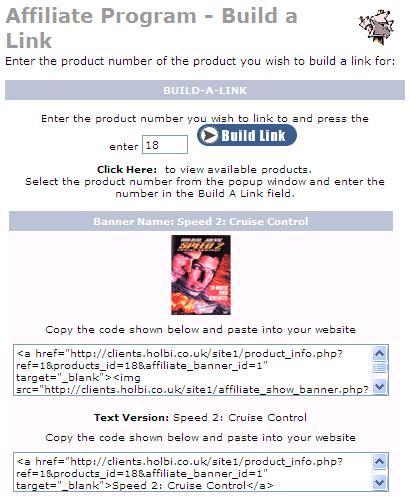
The Text Links feature simply lists all banners that have been earlier created by the Administrator as text links, i.e. excluding any or all images. A good use for such text links is a newsletter sent by an affiliate to subscribers, or in an email signature.
There are three reports available to affiliates:
Clickthrough Report—contains information about clicks from the affiliate's website that lead to certain online store pages.
Sales Report—contains information about completed sales, including dates, amounts, commission amounts earned, and sale (order) status. It is quite important to note that, should an order be canceled or refunded—the affiliate should not receive commission for that sale.
Payment report—contains the list of reported payments, including payment amount, date, unpaid earnings to date and payment status.
Similar to an affiliate, the Administrator of the online store has access to the Affiliate Program summary, reports of sales, payments, and clicks. The Administrator can also access the list of affiliates and edit each affiliate's details. The Administrator can create banners (either website banners, or individual category banners, or even individual product banners) for affiliates, manage Affiliate Program news and Affiliate Newsletter, and also simply contact any or all affiliates by sending an email.
This contribution adds a new menu into the Configuration section of the Administration panel of the online store, as shown in the following screenshot:
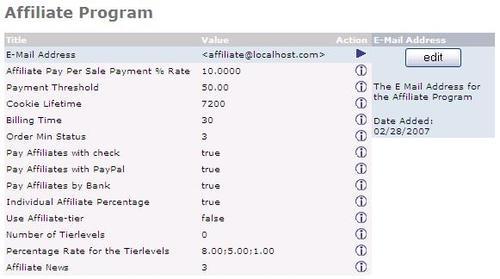
The E-Mail Address mentioned in the screenshot is where the emails addressed to the Affiliates will be coming from.
The Affiliate Program can have a default commission rate, which is specified in the Affiliate Pay Per Sale Payment % Rate option.
Payment Threshold defines the minimum amount payable to affiliates. Actually, it will very much depend on the payment methods chosen by affiliates.
Cookie Lifetime defines the time a special cookie "lives" on a customer's computer if the customer comes back to the online store. This value is set in seconds so, for example, for one week one would put 604800 as a value in that field.
Billing Time is a very important setting, and protects the online store owner from paying commission on orders that are later canceled by customers/refunded. It is set to one month (30 days) by default, and this value should remain the same if affiliates do not have any objections.
Order Min Status is also very important, and defines the minimum order status when the order starts to count, and an affiliate's commission is calculated. It supposes that in osCommerce, order statuses with higher IDs would more likely mean Processing, or Dispatched, and order statuses with lower IDs would more likely be Pending.
The Administrator of the online store can enable or disable certain affiliate payment methods.
The Individual Affiliate Percentage parameter enables or disables individual affiliate percentage correspondingly. If this parameter is disabled all affiliates are paid the Affiliate Pay Per Sale Payment % Rate on any orders generated by them.
This contribution supports a multi-tier affiliate program, so that affiliates can invite other affiliates to register, and then get commission per cent of their sales. The Use Affiliate-tier, Number of Tierlevels, and Percentage Rate for the Tierlevels options regulate the multiple tiers of the built-in osCommerce affiliate program.
The main benefit of a built-in affiliate program, based on the osCommerce Affiliate contribution is that it gives the Administrator of the website full control of the program, affiliates, payments, sale reports, etc.
But at the same time, this is also the main disadvantage of the built-in affiliate program—because everything is controlled by the Administration of the online store, and also because affiliates do not have access to each transaction detail, more may argue about the number of clicks or sales reported, and about amounts of payments made.
For this reason and also because of the potential reach of hundreds of affiliates, an online store owner may want to explore third-party popular affiliate solutions.
One doesn't necessarily have to go with an osCommerce integrated affiliate program. There are multiple websites where the online store owner can register to start receiving traffic and orders from other websites.
It works similar to Banner Exchange Networks, but the affiliate gets paid only for the orders placed by the referred customers.
From all the available solutions, the Commission Junction is probably the biggest one. Correspondingly it provides better service and can drive more traffic to an online store. The website is located at www.cj.com.
Online merchants can register and receive orders or leads from its affiliates. The same as with osCommerce Affiliate contribution, affiliates only get paid for real orders, not just for referring visitors and customers to the online store. As Commission Junction says this "makes it a low-risk, high-reward environment for both parties".
The same as with the osCommerce Affiliate Program, online merchants can create links and set commissions, such as a fixed amount per lead or a percentage of a resulting sale. Affiliates can register, get access to the published links, and place those on their websites or add them into their newsletters. Online merchants pay Commission Junction a fee according to their payouts to the affiliates.
Tracking is based on cookies. Commission Junction handles all reports and all collection and processing required to ensure fair and timely commission payment for the publisher, and all of the administration and verification necessary to ensure quality sales and leads for the advertiser. Commission Junction is very well known as a premium service for affiliates, and its main benefit for affiliates is the level of trust they can put into it.
Interestingly enough, Commission Junction makes affiliates regularly generate some activity with their account to maintain an active account.
If you have a list of customers willing to receive updates and news from you, send them a newsletter. You can also legally buy lists of email addresses of those Internet users who have agreed to receive advertising via email and send such prospective customers a newsletter.
There are some tips that could be used when preparing and sending a newsletter:
Send it only to those who really don't mind receiving it—sending a newsletter to those who never subscribed to receive it, or who never gave an agreement to receive emails from third parties like you, may upset the recipient and result in an angry Internet user reporting your newsletter as SPAM. Remember that over 80% of all emails sent and received at any moment are categorized as SPAM—do not let your newsletters to be treated that way! Note that it might even be illegal in certain countries and territories to send unsolicited emails, so it is better to check what the local law has to say before sending out a newsletter to prospective customers.
Include unsubscribe options into each newsletter—a customer should be able to easily unsubscribe from the newsletter and all further issues of it.
Inform the customers about new products, special prices, additional features they can find in your osCommerce website.
Not only try to sell something to the subscribers, but also include information that may be useful to them—when selling software, describe some additional features and advanced tips on how to use it. Or when selling wine online—you can describe how to choose a bottle, which wine is good for which occasion, how to store it at home, how to better taste it. All this makes the customer interested in receiving further issues of the newsletter, and as a result, helps to convert the customer into a loyal customer.
Customers may become interested in becoming subscribers if they can see previous issues of the newsletter and find those to be of use. A risk-free idea for both customers and online merchants is to offer customers a sample newsletter based on at least one of previous issues. A link to a special pop-up window containing at least one sample could be put onto the page where users can subscribe to receive further issues of that newsletter.
It is better to send a newsletter in HTML format, so that the customers can actually see a very nicely designed page with information and some pictures. Make sure the HTML is tested and can be received properly by major email client software. It's better to send a newsletter in two formats—HTML and plain text.
Make sure the subject of the newsletter tells the customer whom the newsletter is coming from and what it is about. Avoid generic phrases as anti-SPAM software may block such emails. Include the company or website name into the subject to make it easier for the customer to understand where the email has been sent from. Include information about what the newsletter is dedicated to—like some special topic, event, or special offer that will be over soon.
A newsletter can be sent in plain text or HTML format.
When sending an HTML newsletter to subscribers—it makes sense to use design similar to the design of the online store, to promote the brand further via newsletters. Obviously, there's no need to include all existing design elements, but a logo, color scheme, and CSS elements used in the newsletter can match the ones of the online store.
The newsletter should have a title that can be clearly seen in its header. The title can match the subject of the email, or can extend it with further details.
To make it easier for the subscribers to read the newsletter, it is suggested to add a short index of all topics included into the newsletter at the very beginning. Or if the newsletter contains only one topic—a brief summary that would help the subscriber to better understand what is it about.
An online store's newsletter can also contain links to the products or product listings that the Administrator would like to extensively advertise. In the case of sending an HTML newsletter, it is possible to include not only a product name, price, and a link to the product page, but also a product image.
Note that if you're copying links to products and categories of the online store for newsletter, it's very important to ensure those links do not contain session IDs. Sending a newsletter to customers where some of its links contain osCommerce session IDs can result in serious security issues.
Two or more customers could click the link from the newsletter at approximately the same time (with up to 15 minutes difference, depending on the configuration of the web server). They would then get access to the same user account and content of the shopping cart—depending on who clicked the link first.
Depending on the legal regulations, a newsletter might be required to contain full contact information of the company that operates the online store and also the unsubscribe options. But even if it is not required by law—it's always good to give subscribers an opportunity to unsubscribe if they do not wish to receive newsletters from that online store anymore.
There are multiple web services that can not only help in designing an HTML newsletter, but also delivering it to customers, monitoring customers' responses, and managing subscriptions.
One such service is called Campaign Monitor and is located at http://www.campaignmonitor.com.
There are several main features that the determine success of using such solutions when sending newsletters to customers:
Help with designing HTML newsletters by providing access to a gallery of HTML newsletter designs; at the same time it's possible to use any custom-made design too.
Personalized approach—user's first and last names, email addresses, etc, can be added to either the subject line of the newsletter or its content.
Flexible schedule for already created newsletters—so that users can plan ahead and create newsletters in advance and then have those sent automatically.
Test facilities—similar to osCommerce, it is possible to test created email campaigns by sending an email to any particular address; this also includes a facility to display previously sent newsletters on the website.
Advanced subscriber management facilities, including subscribe and unsubscribe form generation.
Powerful reporting tools, including bounced emails and unsubscribe requests.
Use the power of online communities to promote your website and add more links to it. You can become a member of an online forum where its members discuss themes related to your industry, or even discuss products and services similar to the ones you sell online.
Add a descriptive and easy-to-find link back to your online store into your signature (usually you can edit a short piece of HTML called the signature, which will then be added to every post you make). Then start posting new themes and answering others posts.
Note that this may not be allowed in all forums (it is not allowed in the osCommerce support forum, for example). In that case, you can add this info normally to your forum profile page.
One should normally avoid advertising a particular website (online store, etc.) in the forum unless permitted to do so by the rules of the specific forum. If your posts are interesting, people WILL click on your profile to get to know you better…
A signature that gives other readers an idea about what your website has to offer may look like this one:
John Smith,
Online Marketing Manager
Computer hardware sold from stock, save up to 50% on today's special offers
As a specialist in your industry, you will definitely have much to say.
One important rule is to say (write) only when you actually have something to say. All your posts should be making perfect sense, and contain information useful for other members of the forum. At the same time, it's preferable to use keywords and phrases related to your website in the posts to help the search engines build an association between the targeted keywords and a link to your online store.
It's better not to write anything negative and at the same time have a link in that post back to your site—as prospective customers and of course search engines may pick up the association and it will most definitely not result in increased profits and turnover for your online business.
Posting comments in blogs has a similar double effect—other visitors to the blog site will see your comments and a link back to your online store, and search engines will build an association between the keywords mentioned on the page and a link to your e-commerce site. So sign up to RSS feeds of several popular blogs and start posting valuable comments.
The last way to advertise your products that we've reviewed in this chapter is listing them in price comparison directories. There are various price comparison websites on which you may want to list your products. Some of them are free (like Google's Froogle), others are paid for (like DealTime, UBid, Kelkoo). You will be paying for the number of clicks performed by the customers during a certain period of time.
This advertising method makes the most sense for e-commerce websites that sell tangible products.
Some important tips that should be considered when advertising products in the price comparison directory:
Watch the price—yes, that's the most important bit. A price comparison directory by its definition will help the end customer find the lowest listed price. Therefore watch what the competitors have to offer and be ready to beat their prices at least on some products Of course a product's final price consists of the product price itself and the delivery fee, so let the customer know if the price given includes delivery fee by mentioning it briefly in the short product description. Sometimes, it will be possible to include the delivery fee into the product feed as a separate column—so that price comparison engines would display it as an extra or maybe as free delivery.
List most profitable/best selling products—since some of the price comparison directories are not free, each click made by the end customer should be used in the most efficient way. For example, it makes sense to list the most profitable products. First of all a good margin gives you flexibility to beat others' prices. Secondly, even though you will pay a certain amount for each customer referred to you by the price comparison directory, you will still have enough profit left from such sales. Listing the best selling products increases the probability of the customer actually buying those products online, not clicking links only to get more information about them.
Provide as much detailed information as possible—not only does the price matter but also the amount and quality of information. Supply as many well prepared product details as possible to see some of the customers choosing links to your osCommerce online store.
Update product information, price, stock levels, and shipping conditions regularly—the less precise and more out of date product information and price is in the directory, the less chances the customer will complete the order in osCommerce, because of the confusion caused and differences in product details and prices.
Make it easy to find products in the directory—price comparison directories consist of categories, and each product should be put into the corresponding category or sub-category.
Watch the expenses and track conversion—as with any other way of advertising, you need to watch advertising expenses, and make sure they are within the budget. Again, it's pretty important to know which products and categories are the most popular.
It is recommended that each URL leading to the e-commerce store contains a tracking code. The tracking code should be stored in the database along with the order. Following the reports provided by the price comparison directory, it is possible to calculate the conversion rate between the customers who only clicked the link, and the customers who actually bought something in the osCommerce online store.
Product data can be exported from an osCommerce online store to be later imported into a price comparison website. There are multiple contributions that can assist with exporting product catalog. To export products for Froogle (Google Base) the following contribution can be used: http://addons.oscommerce.com/info/4513.
Froogle is very picky about the product data it imports. Of course it expects product names, descriptions, images, and prices to match the ones displayed on the website. More than that—if a product on the website has an additional description—it makes sense to prepare it to be exported for Froogle, as otherwise the Froogle support team will most probably get in contact and ask for it anyway.
It is possible to upload products to Froogle one by one. In order to make it easier to upload multiple products, Froogle has come up with a facility to upload bulk products at one time. It is possible to upload products either from the web page when logged into a Froogle account, or to a special FTP storage where the file will be picked up by Froogle automatically. If the upload went well it will be possible to see the corresponding number of products in the Froogle account. Otherwise the account owner will be notified about problems and advised on how to fix those.
Froogle supports CSV file format; the following is an approximate list of fields, though it may be different depending on the local version of Froogle (Google Base) that the store owner wants to integrate the website into, and also on how additional attributes are configured in the Froogle account for products:
title, description, link, image_link, id, expiration_date, price, currency, manufacturer, model_number, quantity, weight, brand
It's quite obvious which osCommerce database fields would match which fields in the above list. As an "expiration_date", it's possible to put in a date one month in the future, and "brand" would be most probably equal to the content of the "manufacturer" field, unless the osCommerce online store has specific brand management facilities.
In this chapter we have reviewed several ways to advertise and promote your website and products, such as:
Listings in search engines (both natural and paid)
Banners
Pop ups and Pop unders
Link exchange
Affiliate program
Newsletters
Forums and blogs
Price comparison directories
We have learned how to track the efficiency of an advertising campaign and the most important variables of the tracking report.
In the next chapter, we will concentrate solely on SEO—Search Engine Optimization.