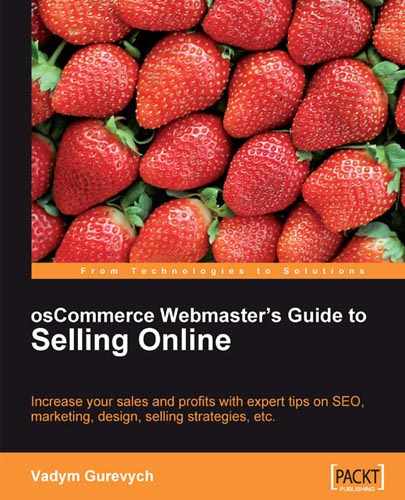Increasing the values of online orders automatically increases the turnover of an online store, because the number of customers remains the same but the average order amount increases. Profit figures also increase, though the profitability of the business may drop, and the margin the online store makes on orders with increased value may drop because incentive discounts are often offered to customers to make them buy more.
But increasing order values doesn't necessarily have to negatively affect the margins at the same time. Because the value of the order can be increased not only by providing discounts to customers who buy many products simultaneously, but also by making the customers aware of related products that are likely to be of interest to them, or by selling extra services to customers. Then, the margin that the online store makes on an average order doesn't have to change as customers will be just buying more products and services at regular prices.
While dealing with the website, the customer should not feel too much pressure to buy several units of the same product, several different but related products, or some more expensive products, because otherwise the customer may just leave the online store.
Just as in the real-life situation at, for example, a farm market, the seller needs to know when to stop bombarding a customer with more options and more products and concentrate on making a sale.
There can be different reasons why the customer would choose to buy more than planned from the beginning, but in any case the customer should be left happy about the purchase made. Increasing order values should put both the customer and the online merchant in a win-win situation.
For a customer, the value of the order is increased if the customer gets more than anticipated and also gets products or services that can be of use in the future. The customer should never be sold products or services that will not be of use or will not make the customer happy about spending money with the online store—because otherwise the customer will not buy from the same online store again in the future, and will not recommend the online store to any friends or colleagues.
The order value is increased if the customer gets certain products in addition to the products originally added to the shopping basket, maybe with a certain discount. Or if some additional services (like free extra warranty for specific products or special—free, faster, etc.—delivery terms) become available to the customer once the order total exceeds certain amount.
If an online store offers some products related to the products already added to the shopping basket, and the customer was not aware of existence of such products in the product catalog, the customer may gladly add those products to the order. The customer will consider the order to be of an increased value when the originally added products and the newly added ones complement each other. Effectively, the customer gets a better solution to address his or her needs and will be happier to buy and use such products together.
For online merchants, each order makes turnover and profit. Obviously, the more is the order total amount (value), the better are the turnover and profit figures in general. However, it should be noted that profit often varies from product to product, and two orders with the same or similar total amounts can bring the online merchant completely different profit figures. Sometimes an order with less total amount brings more profit than another order with larger total amount.
So the increased value of an order will not mean the increased order total, but rather the increased value that the order brings to the online store's total profit figures.
Sometimes certain individual products in orders with increased total value can even be sold with negative profit (i.e. when individual product's price is below the cost of the product), but as soon as the product is a "deal breaker" and makes the customer complete the online purchase such that total order's value is still much higher than total order's cost, it makes sense to go for it and allow some products to be bought below their cost level, together with other products on orders with increased value.
In most cases, the customer has certain interests/needs and is looking for products capable of addressing those needs. Therefore, the customer is usually pretty determined to choose products from a certain range. The customer is focused on products from a certain range, on products that have certain features, on products that can address certain needs.
The online store should never let the customer lose that focus, but rather help the customer to find the most appropriate products.
Also, some customers have certain figures in mind that they are ready to spend to address their needs/satisfy certain interests. Those figures are not necessarily clearly defined by customers, but there is always a certain limit that a customer cannot afford to overspend.
Even if all the products in the Shopping Cart (those originally selected and the ones added later in attempt to increase order value) are of interest to the customer, the customer may still leave the online store if total order value goes over the maximum amount the customer can afford to spend at the moment. Customers will not necessarily go to remove less important products from the Shopping Cart in that case; they may just choose to close the web browser or navigate to another online store.
The website should constantly remind the customer how the value of the order for the customer is increased when more products/services are added. The more the customer is told about all the features and possibilities that become available with all the products included into an order, the less the customer will feel unhappy about spending more money on the order.
This means that the value of the order should grow on both sides, for the online store and for the customer at the same time. Only a win-win deal brings the best results, with both the customer and the online merchant being happy about the deal. In its own turn, this leads to further business between the customer and the online store.
Working on increasing order value for an online store means not just increasing order value and turnover generated by online sales, but rather increasing generated profits. If turnover figures remain the same and the profit figures grow, this means the optimization is performed correctly. If profit figures remain the same and the turnover figures grow, in a short term perspective, this just puts more workload on the online store, but can still result in more profits in the future from returning customers and customers referred by other customers.
At first sight, the most profitable products are those where the product's margin is the best. But actually, it's a bit more complicated than that, since some products may be more difficult to deliver to customers than some other ones, and even though the difference between the cost and the sale price is high for a certain product, packing and delivery costs may "eat out" the margin and eventually such products will not help to achieve better profit figures.
When determining the most profitable products, the online store owner should take into account all aspects of the whole process, from receiving an online order to delivering the product to the customer's door.
The most profitable products can be highlighted in the product catalog, advertised on the website and other websites, and be suggested.
Such offers could include a special discount that would be applicable only if the total order value exceeds a certain amount. This could, on the one hand, make the customer happier because of the discount received on certain products, and on the other hand, increase the number of orders with increased value.
Best-selling products are easy to determine based on the customers' order history.
osCommerce has certain built-in facilities to compile the list of best-selling products and display it on either the main page, or a special Best-selling Products page, or in one of the information boxes in a side column.
It's also possible to improve that functionality further, and instead of dealing with the list of best-selling products, create a special list of best-selling categories and pick up the most profitable products from the best-selling categories.
Customers can be offered a choice of best-selling products to stimulate their interest in buying, but it is also possible to sort the list of best-selling products by profitability so that the customers first see the best-selling products that are, at the same time, the most profitable ones. There's no support for profits in the default installation of osCommerce; online merchants would need to add the supplier (or "buy") price to their products and fill those values in for each product. Then, gross profit can be calculated for each product, and those products with the highest gross profits could be positioned first in the list of "best-selling" products.
This way the online store recommends products to the customers based on the choice of other customers, and at the same time, can receive greater profits by selling the most profitable of the best-selling products online.
Related (or complementary) products are easier to sell together. The customer may be looking for a particular product only, but along with that product the customer may be interested in products that are in some way related to the original one. The customer may not even have that interest before the online store informs the customer about an offer of products related to the product of original interest.
The online store can stimulate customers' interest in more advanced offers, either by:
Decreasing total price of the offer if products are bought together
Leaving price the same but adding value to the order by recommending related products that the customer was not aware of or didn't think about before
It's easier to sell related products when the promotion materials contain information about how those products can be used together.
For example, a website that sells bedclothes will sell its products better if it demonstrates to the customers how duvet and pillow sets, sheets, and other products will look when put together on a fully prepared bed. Or when buying an MP3 player, the customer may be interested in buying headphones and also vouchers to be spent in online music stores. Or if buying a cowboy hat online, the customer may be interested in purchasing a pair of boots of the same style to accompany the hat, even if the customer was not interested in such boots in particular originally.
Offering complementary products together, or after the customer has already purchased one of the related products, is called cross-selling. It not only increases order value, but also decreases the likelihood of the customer buying such products from competitors.
It's possible to cross-sell either different but complementary products, or accessories for certain products. When an online store is able to offer both complementary products and accessories for a single product, those should be visually separated on the website pages to make the web pages easier to use for customers.
There's no built-in support for cross-selling in osCommerce, but fortunately there are a couple of contributions that can be downloaded from: http://addons.oscommerce.com/info/4408 and http://addons.oscommerce.com/info/1415.
There may be one or more products complementary to a single product that the online store would like to cross-sell.
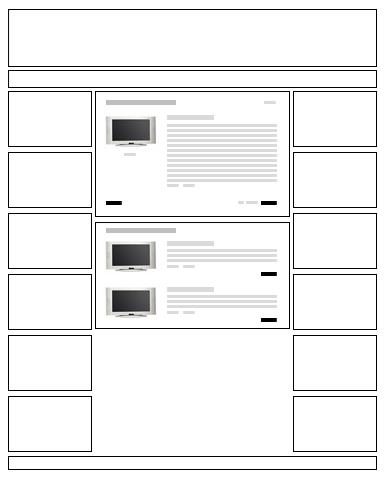
Such complementary products can be put in a list on the product information page for the corresponding product, under Product Description. It's not recommended to put a long list of such products, as it can make it difficult for customers to use it. If design of the product information page supports information tabs, complementary products can be put into a separate tab. The same goes with accessories for a product, which can be put into yet another information tab on the Product Information page (if design of the product information page allows for this).
The online store should be built in a way that on the one hand helps the customer to keep focus on the product of original interest, but on the other hand allows the customer to buy or open detailed information pages about complementary products. This can be achieved by:
Opening the product information pages of complementary products in a new browser window when the customer clicks on them.
Allowing the customer to add complementary products into the Shopping Cart directly from the original product's page (by providing "Add to Cart" buttons for each complementary product, or by having one "Add to Cart" button and multiple "Quantity" boxes—one for each product).
Displaying the list of complementary products not on the product information page, but on a special page placed "in between" the product information page and the Shopping Cart page, meaning that when the customer adds a product to the Shopping Cart, the website would check if it has any related products, and list those on a page giving the customer a choice to select one or several of the listed products, and have those added to the Shopping Cart along with the original product.
Sometimes, a single product can be complementary to all products of a certain category. In this case, it may make sense to link a product or several as cross-sell items to category.
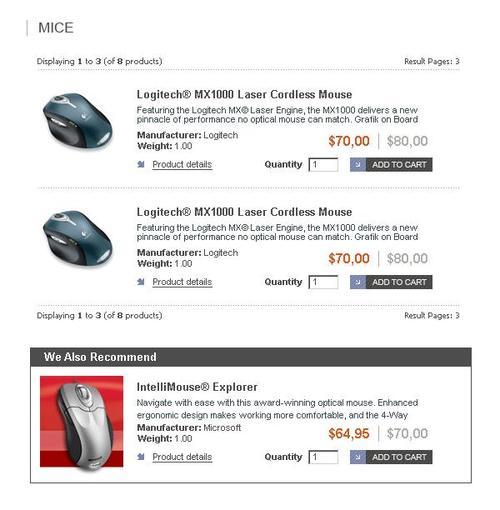
Vice versa, a whole category of products can be complementary to a product, and in that case, by linking the category as cross-sell to a single product, all that category's products become related to that single product and will be displayed as cross-sell products on the corresponding Product Information page. (Of course, it's better to display only a limited number of cross-sell products on the Product Information page, and use some sort of random rotation if the number of cross-sell products is too large).
Finally, categories can be cross-linked together, so that all products of one category will become linked to the products of another category.
We have discussed several ways to link related products together manually. It is also possible to cross-sell related products based only on customers' choices.
In that case, previous order history would be analyzed by a special script, and certain products that were bought together with the original product will be listed on that product's details page. This feature is already built into osCommerce, but sometimes it needs to be fine-tuned because the database tables it uses are not optimized for large number of orders and this analysis can affect the performance of the website.
An online store can be pro-active in terms of selling related products to its customers.
Several days after a customer's order has been delivered, the online store may send an automated email to the customer asking to confirm whether the he or she is happy about the delivered goods, and if they have any comments about the products and/or the whole service that could help to improve customer's experience with this online store, and if the feedback about the products and services could be published as testimonials on the website.
But along with that information, the email can contain a special section that would recommend to the customer products related to ones the customer has just bought. Such products could be either linked to the original product manually by the online store Administration, or determined by a special algorithm/script based on other customers' order history. If the customer had purchased several products together, the list of related products could be split by the products purchased on the customer's original order.
The tone of the email of course should not be insistent; it should inform the customer about the possibility of buying related products online, and explain the benefits of buying this or that related product alongside the original one.
Also, related products can be added simply to any email the customer receives from an online store, like an order status update notification, for example.

To motivate customers placing large online orders, the minimum order strategy can be used. This method enables certain benefits for customers only when their order total reaches a certain minimum level.
Some online stores have this as a rule that the online order amount should not be less than a certain value, or that the number of products in the order should be, again, not less than a certain number. The reason for this is in the business model of the online store, in how the orders are processed and delivered.
For example, an online store that sells various materials for crafts (paper, cards, stickers, paints, stamps, and other products) may set the minimum order amount to, say, $5 as otherwise processing an order may not be profitable.
Or an online store that sells wine may set the minimum number of products in an order to 6 (bottles), as otherwise delivery of the order will not be possible at the desired margin level.
But the minimum order amount strategy should not be used only to protect the interests of the online store owner; it can also be used to motivate customers placing larger orders online by providing them with additional benefits and rewards.
The online store should promote all benefits that the customer can get by placing an order online with an order total greater than the minimum order amount. Information about the minimum order amount and corresponding benefits for customers can be either placed on a special page, or added directly to the Product Information, Shopping Cart, or Checkout pages.
It is useful to not only display currently available offers according to the current order total, but also display the list of offers that would be available if the customer had more products in the order. This will further motivate customers to increase the value of their orders to get access to special offers.
Certain payment methods, usually not available to customers, can be enabled when a customer places an order with a total greater than the minimum order amount for those payment methods.
Such payment methods may include, for example, bank transfer and credit account. Or an online finance option can become available for customers who place orders with an order total greater than a certain amount.
Also, payment terms may be different when customers place larger orders. For example, instead of 100% prepayment, the customer can be charged 50% in advance and 50% on dispatch of the order. Or the whole order amount can be split into several installments.
On the Checkout Payment page, the list of special payment methods can be enabled for the customer if the order total exceeds the minimum order amount, or such payment methods can be listed there but be disabled for the customer and the corresponding message would contain information about how much the customer should add to the order to qualify for those special payment methods.
Rewarding customers by providing them access to special payment methods and payment terms makes it more convenient for customers to pay for the goods.
But special shipping methods can become a real reward for those customers who place online orders with a total greater than the minimum order amount.
Free delivery—the shipping fee can be waived completely if a customer places a larger order. To motivate customers adding more goods to the order, the online store can display corresponding message on the Shopping Cart page, notifying the customer about how much more should be added to the order to make that order eligible for free delivery. Also, corresponding information can be put onto the Product Information and Product Listing pages; then some of the more expensive products will be marked with the corresponding Free Delivery icon automatically.
Next-day free delivery shipping can be made available for the customer if order amount exceeds the specified minimum order amount for next-day free delivery, and the ordered products are in stock or can be delivered by suppliers to the customer next day. The same as in the case with Free delivery, the Next-day free delivery can be advertised on the Product Information, Product Listing, Shopping Cart, and of course Checkout pages.
Customers do not like waiting for their orders to be delivered, so allowing them to receive ordered goods next day without paying anything extra for that service can become a good selling point, and can really make a great difference compared to the service provided by competitors.
A fixed time delivery option can be made available to the customer if the order total exceeds a certain minimum amount. In that case, the customer may be able to choose if the delivery should be performed before, for example, 9am, or on Saturday in the morning.
A split delivery option can be made available for larger orders, when the order contains some items that are in stock and some items that are temporarily out of stock. In such a situation, the customer may be given a choice to either have all products delivered at the same time, or a part of the order delivered now and the rest of the items as soon as they come back in stock. Such options can be advertised on the Shopping Cart page and on the Checkout pages, and can be made available free of charge for customers who place larger orders online.
The same as with special payment methods, special shipping methods should be promoted to the customer even if the customer's order doesn't exceed the minimum order amount for those shipping methods. In such cases, on the Shopping Cart page, and also on the Checkout Shipping page of an osCommerce online store, there can be a message placed explaining to the customer how much should be added to the order to have those special shipping methods available for that order.
Giveaways are products that the online store can literally give away to the customers free of charge under certain circumstances. Giveaways are used as deal breakers, as something the customer can get for free if, for example, the customer orders certain products or if the order total exceeds a specified minimum amount.
osCommerce has a couple of contributions that can handle giveaways. The first is the so called "Get 1 Free" contribution (available from http://addons.oscommerce.com/info/4990) that allows promoting a product by giving away a free product when the customer buys a specified number of the promoted product. The other is the so called "Dangling Carrot" contribution (available from http://addons.oscommerce.com/info/2990) that allows creating gifts (free or discounted) that appear at various levels of Shopping Cart value.
Giveaways can be just regular products from the product catalog, or, more often, they can be products the online store can't sell on their own or products that occupy certain space in the warehouse that needs to be cleaned up to allocate new products there.
Even though the value of giveaway products for the online store is not critical, for end customers such products must be of non-zero value to make the whole conception of giveaways work.
Obviously, the customers should be made aware of the existence of giveaway products in the product catalog.
Products marked as "giveaway" in the Administration panel of the online store can be all listed on a special page, each with the minimum order amount that would allow a customer to get that product free of charge. Also, corresponding information may appear in the Product Listings and on the Product Information pages.
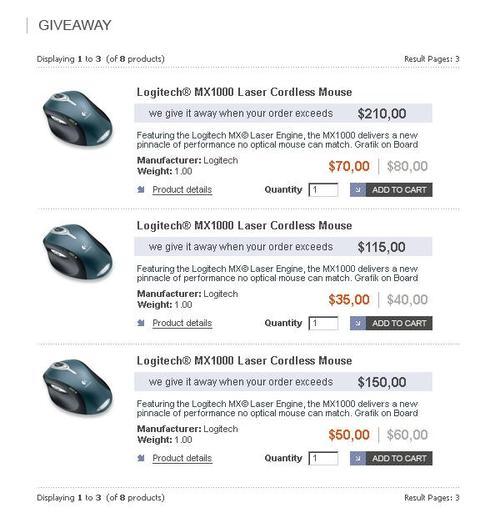
Giveaways can be displayed on the Shopping Cart page of an online store. Those giveaways that the customer has access to because of the order amount should be highlighted as "enabled" and the customer should be able to add those to the Shopping Cart. Giveaways that the customer doesn't have access to because the order amount is not large enough should be displayed as "disabled" but the page should contain information about how much more the customer should add to the order to enable those giveaways.
A slightly different solution can link giveaway products to other specific products, not general order total amount. In that case, the customer becomes eligible to get certain giveaways free of charge only if the order contains certain products.
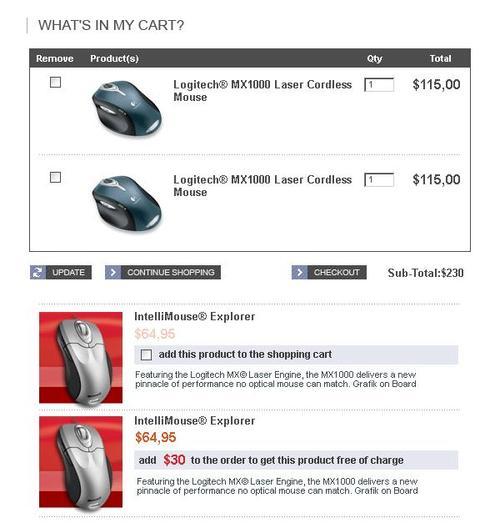
Additionally to giveaway products, an osCommerce online store can attract customers to place larger orders by providing customers with free services that are not specifically related to particular items of the product catalog.
For example the customers can be presented with a gift voucher (to be spent either at the very same online shop, or at another shop, not necessarily an online one) if order total exceeds certain minimum amount, or free gift wrapping services can be enabled for the customer, etc.
We will call those products that consist of more than one item from the product catalog complex products. Actually, complex products are also part of the product catalog, and can be bought in the very same way as regular products.
It's just that the value of complex products is greater than the value of regular products as effectively several regular products are bought at once when the customer buys one complex product. Therefore, the online store saves on delivery and advertisement costs compared to the situation when several regular products are bought by different customers. Online merchants may want to check the "2gether" osCommerce contribution that allows for linking of two products together with a money or percentage discount, which is given to the customer during the Checkout process. The contribution can be downloaded from: http://addons.oscommerce.com/info/3929.
Configurable products are those that the Administration of an online store can create based on certain "templates", and then the customers can choose between several options for each element of the template associated with a particular product.
Even this description sounds a little bit complicated, but it works pretty straightforwardly and almost all online store owners and end customers already have experience dealing with such products in the past.
If we take computer products, complete computer systems would be a good example of configurable products. If an online store sells complete computer systems, the Administration may want not to sell only some predefined configurations of hardware, but rather to give customers some flexibility in choosing certain options themselves based on their own requirements and on how much they can afford to pay for such a product.
An osCommerce contribution that implements support for custom computer systems can be downloaded from: http://addons.oscommerce.com/info/407.
The Administration of such an online store can prepare several "templates" for each general type of the computer system that is available for purchase online. Such templates can be made different from each other in the total number of pre-selected and configurable elements, and also in the options available within each element of a template.
Templates can be created for, for example, home-based multimedia PC, office PC, game server, graphics processing station, etc. Elements of the templates would include CPU, hard drive, mother board, graphics card, monitor, network adapter, extended warranty, pre-installed software, etc. Each element of each template can be either predefined by the Administration of the online store, or a choice of several options can be given to an element for customers to choose the option they require and can afford.
For example, in the case of an office PC template, the hard drive element can be preselected to the "80GB" value, with possible options "120GB" and "160GB". When the customer chooses an option different from the currently selected one, the web page should recalculate the total price of the configurable product automatically. It's preferable to have this done without the Product Information page being reloaded. AJAX technology or plain JavaScript could be used.
In the example above, the extended warranty element may not have any pre-selected options (so its price by default would be $0), but it can also contain options like "2 years extended warranty (+$50)" and "4 years extended warranty (+$70)".
By providing customers with a default configuration and making it possible to choose different (and often more expensive) options, the online store will increase the value of orders and at the same time, add more value for customers by providing them with more advanced products and solutions.
It's not only computer systems that can be sold online as configurable products. Such products and services as gift baskets, hosting services, machinery products, and many others can also be sold as configurable products with osCommerce.
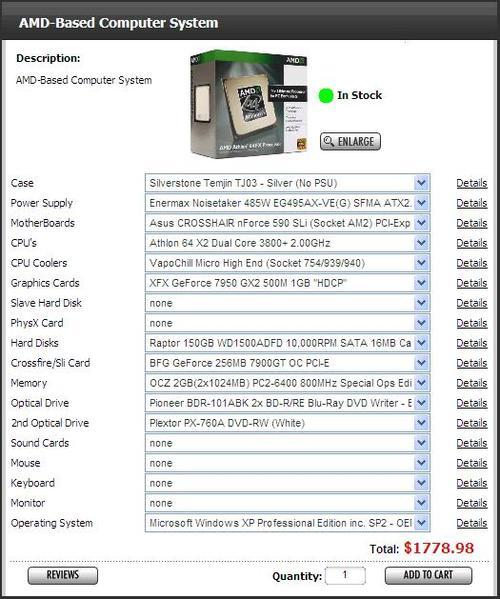
Different elements of a configurable product may allow for different types of selection of options based on the type of the element itself. In the example with computer systems, the CPU element can be displayed as a drop-down with different choices of CPUs available for that system or as a list of options where only one option can be selected at a time. But the Additional Software element can be displayed as a list of available options where different options can be selected at the same time (like, for example, office software, anti-virus software, photo-processing software, etc).
Again, this functionality is applicable not only to computer products, but to all sorts of products where the customer can be given the freedom to choose options and features of the product.
In either case, not depending on the way the products, and elements, and options are displayed on the Product Information page, the total price of the configured product should be changed automatically each time the customer chooses another option to make sure the customer is fully aware of the total price the current configuration of the product costs.
There may be special products included into some templates, which are removed from the product catalog otherwise. Effectively, such products and services become only available as parts of configurable templates. Those can be special fitting services for home appliances, extra warranty for computer systems, etc.
Products that are not configurable themselves can also be used to increase order value. On the Product Information page, it's possible to list all configurations of which such products are an important part of. This will work similarly to the cross-selling feature except that the cross-linking is based on the links between individual products and configurable products.
Products can be grouped together for various reasons. Often different products are related or complement the functions of each other (like a computer mouse and a keyboard); sometimes products combined together add more value to the offer (an online store that sells souvenirs can offer Swiss army knives and Zippo lighters together, or if an online store sells wine, six different bottles of wine can be gathered together to represent a new offer); or one product can be considered to be an accessory of another (like sunglasses sold separately and also together with cases, or mobile phones can be sold separately and also together with Bluetooth headsets and mobile chargers).
There are two ways to promote product bundles:
First of all, a bundle on its own can represent added value because the Administration of the online store pre-selected those products to be sold together in order to provide customers with the best value. Bundle products are treated as regular products in the online store (i.e. it's possible to search for them, see their Product Information page, buy them, etc.). It is possible to use the idea of a "serving suggestion" to advertise bundled products. This means that on the promotional materials (pictures, downloadable brochures), products that are parts of the bundle should be all combined together as if they were used together. For example an online store that sells bedclothes may advertise bundles that contain sheets, duvet clothes, pillowcases all used together to make a bed.
But this will not always work (or rather will work only rarely) as customers nowadays are buying not only products but also bargains. The customers may not only want to get products for their money, but also get a discount that the online store is willing to give out for selling several products at a time. Only then, will the customers consider the deal to be worthwhile. Therefore, a facility to set a discount on a bundle of products should be present to effectively sell several products together. Such discounts should be broadly advertised through all the pages of the online store where the customer can see the bundled product (Product Listing, Product Information page, Shopping Cart page, and information boxes in the side columns).
An osCommerce contribution called "Bundled Products" implements support for product bundles. It can be downloaded from: http://addons.oscommerce.com/info/2015.
The design of the Product Information page for bundled products can be improved to make the value of the offer more obvious to the customers.
First of all, like every product, a bundled product would have its image(s) and description. The marketing value of buying several products together should be clearly explained in the description, and also the product image would ideally demonstrate how all the products that are a part of the bundle are good together.
The way the website displays the bundle's price should send a clear message to the customer and contain information about the bargain the customer gets when buying bundled products together. For example the normal price of all bundled products can be given, and then struck out, and underneath, in bigger font size, the special bundle price can be given and also the discount in percent can be displayed.
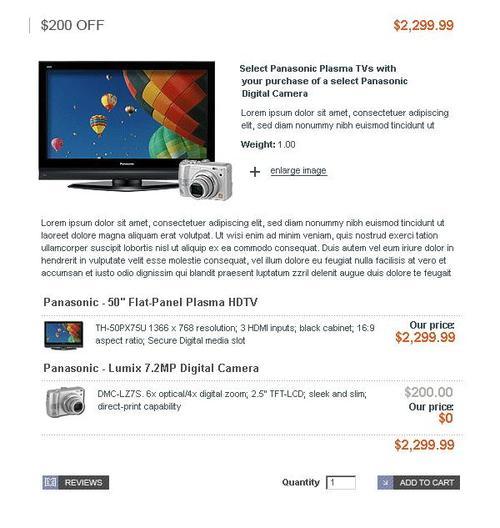
It may make sense to list individual products that are parts of the bundle just below the description to demonstrate to customers in more detail what they actually get when they buy that bundle product.
The design of regular product pages can be improved as well. If a product is sold separately, but is also a part of one or more bundle offers, those offers can all be listed on the Product Information page along with the discount the customer gets if he or she buys that product as a part of the bundle offer.

Also, all bundle offers can be listed under a special category to make it easier for customers to locate bundled products among other products in the catalog.
It should be noted that complex (configurable or bundle) products do not usually have stock themselves, but instead stock control system should take into account stock levels of individual products that are parts of complex products. If an online store displays stock levels or stock status for products, it should also display stock levels or stock statuses for complex products.
For configurable products, it makes sense to display stock levels/statuses for individual elements when certain options are selected, and the whole product's stock status will become dependent on stock status of individual selected options. For bundle products, stock levels and statuses will also depend on stock levels and statuses of individual products included into the bundle. The lowest stock level of an individual product included into the bundle will automatically become the stock level of the bundle product itself. The same goes for stock status. If some individual products are out of stock, the "back in stock" date of the whole bundle product will be equal to the "back in stock" date of the one of the individual products which is last to be back in stock.
The Shopping Cart page may become a little bit "overcrowded" with up-sell and cross-sell products, giveaways and freebies, and other special offers and features that the online store uses to increase order value.
Therefore, a lot of attention should be given to the design of that page, to ensure that its main function—displaying the selected products and inviting the customer to proceed to the Checkout pages—has not been hidden from the customers in favor of other, additional functions.
By increasing order value, the online store can increase its turnover and profits. Even if the turnover is not increased, profits can be made higher as the online store saves on shipping and advertising costs.
The value of the order should be also increased for customers, so that the customer is happy about a fair deal. Related products are easier to sell together, as it's easier for customers to see how such products could be used together, and how using such products together can better address their particular needs. Related products can be cross-linked, or combined together into more complex products (either configurable or fixed product bundles). Minimum order strategy can be used to encourage customers to place larger orders online and in return receive extra services, not available on other orders.
In the next chapter, we concentrate on numerous ways to make the most of osCommerce by using various discount strategies.