We got acquainted with Launchers in our previous topic. Let us now look at BingMapsDirectionsTask, and use it to provide driving directions from within our application:
- Create a copy of our
HelloMaps-Pushpinproject and rename itHelloMaps-Directions. - Open your
MainPage.xaml.csfile and import theMicrosoft.Phone.Tasksnamespace into your project.using Microsoft.Phone.Tasks;
- Assuming the maps center as Redmond, we want to show driving directions to the nearby Mercer Island as depicted in the following screenshot:
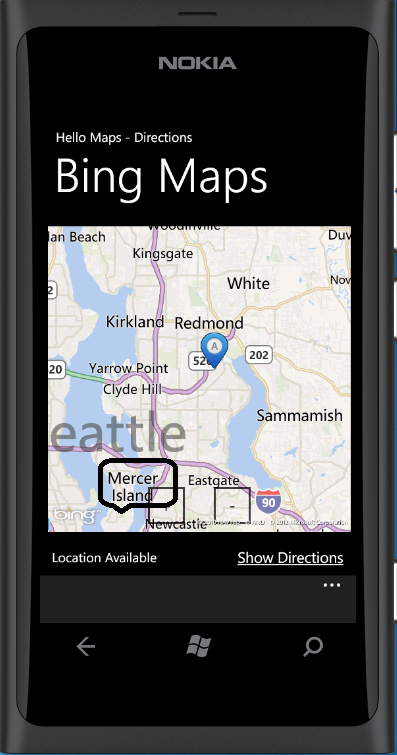
- We begin by defining a variable
myDrivingDirectionof typeBingMapsDirectionsTaskas:BingMapsDirectionsTask myDrivingDirection;
- In our
MainPage()constructor, we define the start and end points of our route. The start being some location near Redmond and end being Mercer Island.// Show driving directions to Mercer Island // Use "null" as the starting location to use your current // location as the starting point. myDrivingDirection = new BingMapsDirectionsTask(); myDrivingDirection.Start = new LabeledMapLocation ("My Location", newGeoCoordinate(47.6601, -122.13333)); myDrivingDirection.End = new LabeledMapLocation ("Mercer Island", null); // End of driving directions - We added a HyperlinkButton near the footer (as shown in the previous screenshot), that will be used to fire the
start()method of theBingMapsDirectionsTaskinstance.private void hyperlinkButton1_Click(object sender, RoutedEventArgs e) { myDrivingDirection.Show(); } - Run the application now and click on the Show Directions hyperlink button. You should see the following output (tested on our Nokia Lumia 800):
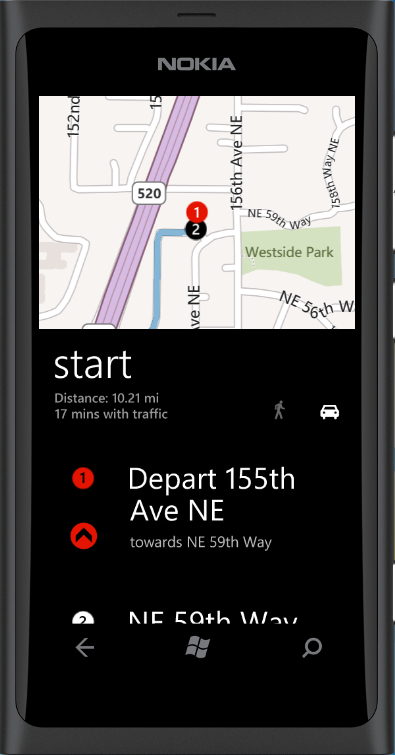
Pretty simple, huh? It is that easy to incorporate directions in your apps no more extensive SDKs, libraries, and tons of code to import within your app. In pure Windows folklore we would say "Plug and Play" directions. You can find this example project in the code files for the book under Chapter 3, titled HelloMaps-Directions.
..................Content has been hidden....................
You can't read the all page of ebook, please click here login for view all page.
