On the Fault Settings page we can specify:
- Audit Options: This includes the type of events that we want to audit:
- Alert Queue Options: Here we can enable or disable the queuing of the notifications generated when a fault message is published to the portal.
- Alert Email Options: Here we can enable and configure the service that will actually send e-mail notifications once fault messages are published to the portal. The three most important settings in this section are:
- Email Server: The e-mail server that will be actually used to send the e-mails.
- Email From Address: The address that will show up as sender in the e-mails sent.
- Email XSLT File Absolute Path: The XSLT transformation sheet that will be used to format the e-mails. The ESB Toolkit provides one, but we could customize it or create our own sheet according to our requirements.
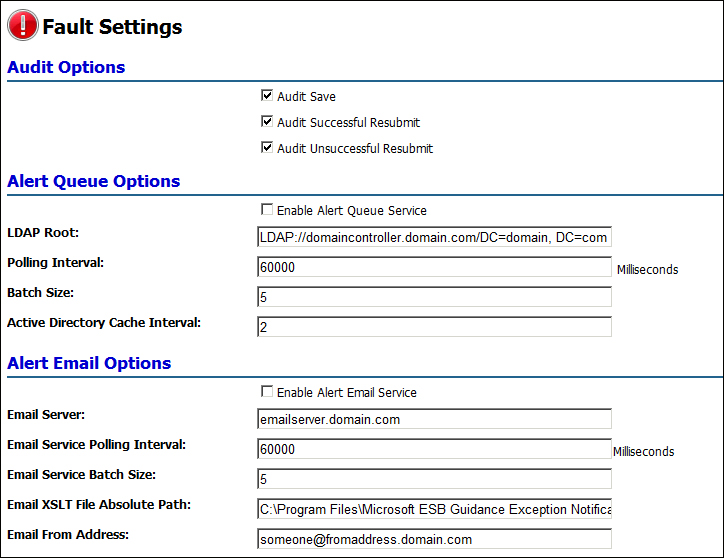
..................Content has been hidden....................
You can't read the all page of ebook, please click here login for view all page.
