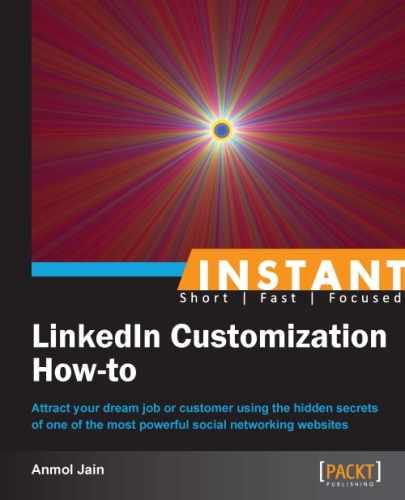Recommendations is a basic feature of LinkedIn. You can write a recommendation for your colleague, mentor, student, or business partner, or you can ask for one. The number of recommendations that you've received and the recommendation texts are visible on your profile.
Even though you may already know how to write or request a recommendation, let us still have a quick look at how to do this, before learning some useful tips and tricks at the end of this chapter.
Let us learn how to receive a recommendation:
- Click on Recommendations under the Profile tab of the LinkedIn toolbar.
- You will see three tabs on the following screen. To request a recommendation, click on the Request Recommendations tab:
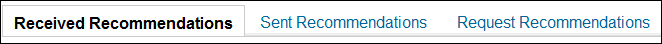
- Select the job role or school for which you are seeking recommendation and the person whom you are requesting the recommendation from.
- Write a personalized recommendation request and your message will be sent. You will be notified via an e-mail or via the Messages section within your LinkedIn account once the person writes a recommendation for you. You can then choose to accept or reject it:
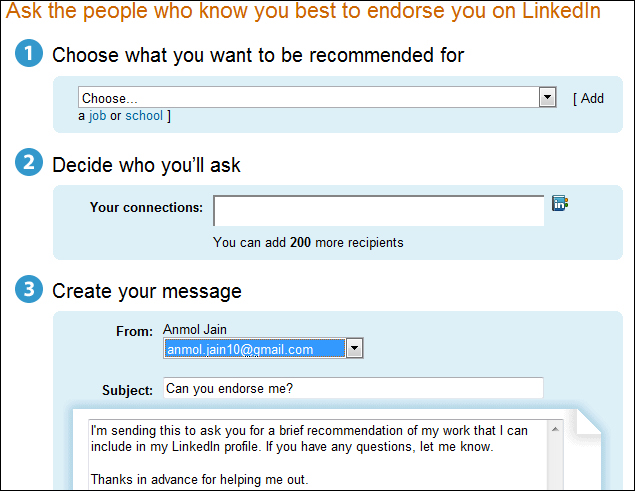
Let us learn how to write a recommendation:
- To recommend a person, you need to visit the profile page of the connection and click on the Recommend button located under the Send a message button on his/her profile page, as shown in the following screenshot:
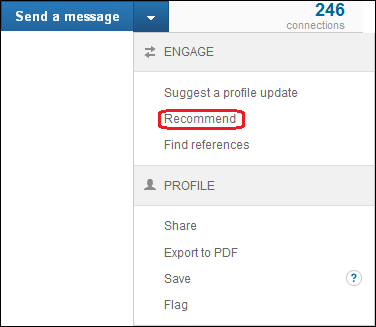
- Now select the type of relationship, the basis of recommendation, and write a brief recommendation. Your recommendation will be sent and will be visible on the profile of the person you recommend, with your name included.
Let us learn how to endorse our connections for their skills:
- LinkedIn has recently added a new feature that allows you to endorse your connections for their skills. Unlike the recommendations, endorsements are just one click away. The more endorsements you give, the more likely you are to receive them since they are just a click away. Hence, it is also important to fill your SKILLS & EXPERTISE section as accurately as possible.
- To endorse a person, you need to visit the profile page of the connection and scroll down to the SKILLS & EXPERTISE section.
- Click on the + button located next to the skill that you would like to endorse; the same will be visible on your connections' profile page:
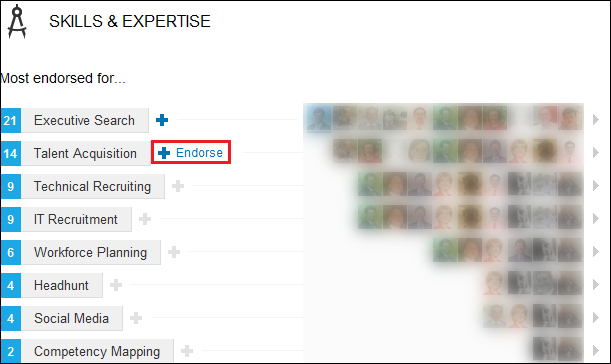
You've just learnt how to send and receive recommendations to and from your connections. However, it is important to learn how to identify the right people to approach for writing a recommendation and how many recommendations should be good to attract the target audience. The answer lies in the following section.
During the hiring process, most companies ask you to provide contact details of one or two colleagues or supervisors from your past employer. Recommendations on your profile reflect the authenticity of your work. So why not integrate this crucial aspect of hiring on your profile. On LinkedIn, there is no limit to the number of recommendations you can obtain.
The most important question is, "Is it the number of recommendations that matter or the position of the recommender?"
The number of recommendations on your profile definitely catches the eye of recruiters and potential business partners, but it will not assure results. Every recommendation that you receive should uncover a unique trait or characteristic of your work. It should be from a diverse set of colleagues, classmates, mentors, and business partners. It will not be a good idea to receive five recommendations from your friends in your class or a colleague at the same level. That would surely make it look dubious, even though it is 100 percent authentic.
Let's consider that I am a graduate from the Hong Kong University of Science and Technology. I have worked with two companies, KPMG and Ernst & Young, in a management consulting role. Assuming my tenure has been 1 year in the first company and 2 years in the second, I would aim to have the following recommendations on my profile:
- Two recommendations from mentors at the University
- Two recommendations from classmates and friends
- One recommendation from a manager at KPMG
- One recommendation from a colleague at KPMG
- One recommendation from a manager at Ernst & Young
- Two recommendations from supervisors at Ernst & Young (assuming that I have at least two supervisors and one manager at the company)
- Two recommendation from juniors at Ernst & Young (assuming that I manage at least two people at the company)
The preceding list is just an estimate of how you should balance the recommendations on your LinkedIn profile. It may vary from person to person, depending upon your education, experience, and extracurricular work.