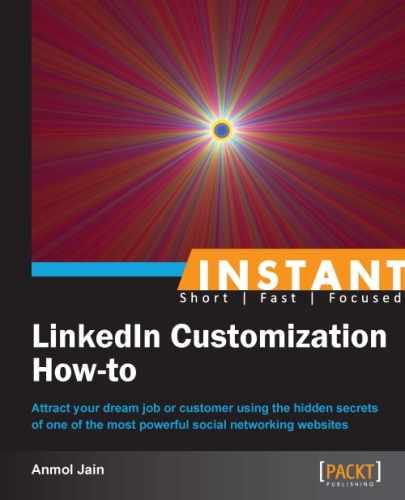Your LinkedIn profile should be a reflection of your resume. It is a good idea to provide as much relevant information about your qualifications and experience as possible. LinkedIn itself is a very friendly networking website and prompts you about the completion status of your profile, on the right-hand side of the page, when you click on the View Profile button on the toolbar:
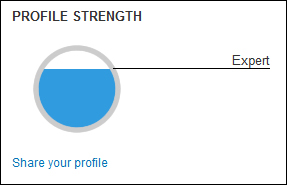
You can complete your profile by using the Improve your profile button and achieve an All Star status, which means that your profile is 100 percent complete.
There are a few optional sections that could be added to your profile depending upon your qualifications and experience:
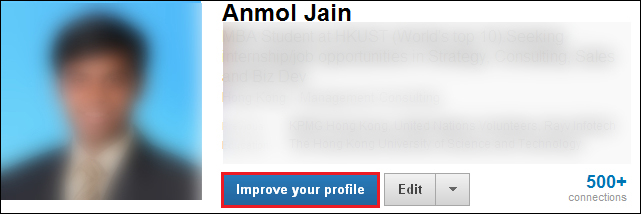
Here are some steps that you can perform to make your profile stand out:
- Click on Edit Profile from the LinkedIn toolbar located at the top of the page that appears after you log in.
- You will see a Recommended for you section in the top-right corner of the page. You can add many more relevant sections, including PROJECTS, PUBLICATIONS, TEST SCORES, and so on, to further enhance your profile for the target audience:
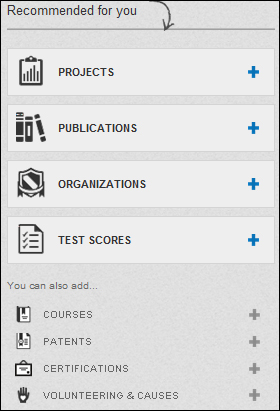
- Apart from these sections, you can also display your work, CV, videos, and so on, by associating links with your profile. We will have a look at this in the forthcoming recipe.
By adding sections to your profile, you can provide more information about yourself to the target audience and hence make your profile stand out.