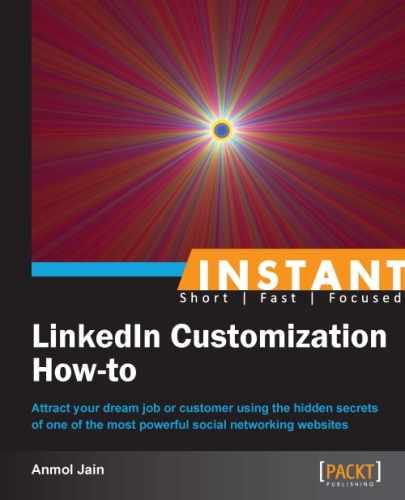Searching for the right people on LinkedIn can be a challenge sometimes. It would be good to know some simple tips on how you can locate your target audience in easier and faster ways. You can search for people by using the Skills & Expertise feature, apart from using the Advanced Search feature.
Let's learn how to search for people by using Skills & Expertise:
- LinkedIn provides a feature that allows you to narrow down your search. Click on Skills & Expertise from the More dropdown on the LinkedIn toolbar.
- Now you need to enter the type of skills your target audience should possess. Let's suppose you enter Management Consulting, the following screen will appear:
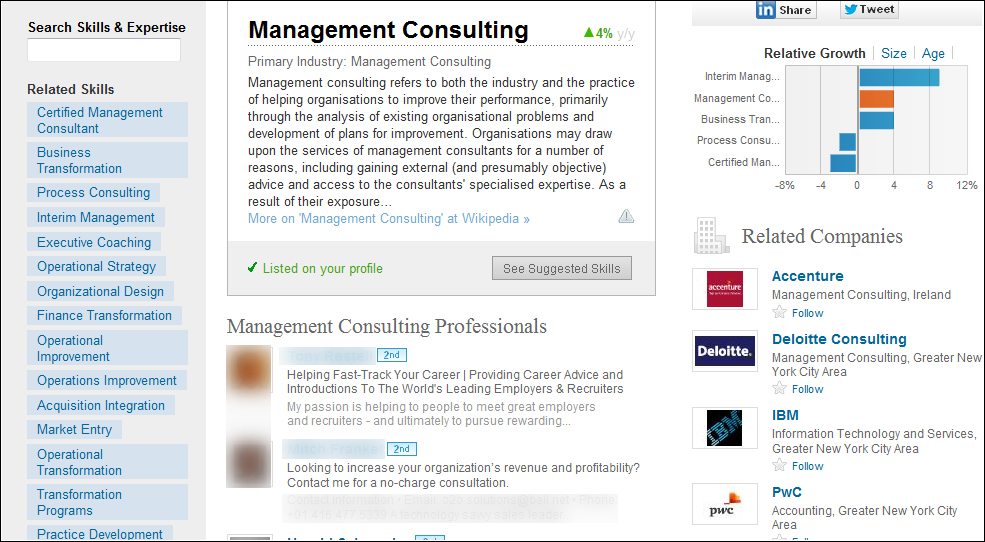
- Related to that skill, you will be able to find related skills, find groups and jobs for those skills, find companies that employ such skills, and so on. All this information will be extremely useful in your search.
The steps discussed in the preceding section will help you to find your target audience faster.
Please note, that LinkedIn offers many search filters when searching for people or companies. Please use these features to their full potential. For example, you can filter people to search by companies, relationship, location, industry, and school.
..................Content has been hidden....................
You can't read the all page of ebook, please click here login for view all page.