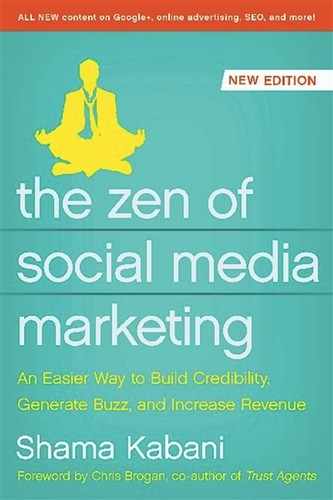7
The Grand Bazaar of Social Networking Sites
“Twitter is an online social networking service and microblogging service that enables its users to send and read text-based posts of up to 140 characters, known as ‘tweets.’”
Why Bother with Twitter?
•It has over 500 million users as of 2012 and is continuing to grow.
•It is one of the fastest-growing social networking sites.
•18 percent of people between 18 and 29, 14 percent of those between 30 and 49, 8 percent of those between 50 and 64, and 6 percent of those 65 and older are using Twitter (Pew Internet—June 2011).
•Teenage usage of Twitter has recently increased.
•It provides excellent online visibility.
•It’s a great way to attract traffic.
•It allows for instant communication.
Twitter is like a giant, colorful bazaar.
With only the 140 characters per tweet that Twitter allows, you can attract attention and create an expert platform like never before. People use Twitter not just to connect with each other, but to share what they need, so it’s much easier to spot people who might need your help on Twitter than it is on Facebook.
Twitter Basics
Let’s start with some basic Twitter knowledge.
You get 140 characters to answer: “What are you doing?” This is the entire premise of Twitter. However, the worst thing you can do is actually answer that question. (I will get to that in a bit!)
Messages that people send out are called “tweets.” “Tweeting” is another common phrase; it means sending a message via Twitter. Your tweets make up a timeline. When people subscribe to your timeline, or “follow” you, your tweets show up on their Twitter home page. These people are called followers. You can follow them back if you choose. Unlike Facebook, following does not have to be mutual. You can follow anyone you want, but they don’t have to follow you back.
Everyone gets a Twitter name, also known as a “handle.” Choose one that’s short and memorable. You can thank me for this later when your followers are able to retweet your messages more easily.
You don’t have to reply to all tweets. If you want to reply to some-one’s tweets or want to get someone’s attention, type @username and then your message. For example, let’s say you want to tweet me. Currently I have over 25,000 followers, and only 10 messages or so show up on my home page. If you want to get on my radar, it is most effective to tweet “at” me: @Shama.
Your home page defaults to your timeline, which shows a random assortment (chronologically) of messages tweeted by the people you are following. The following image shows my home page. When someone sends you an “@” reply, it will show up on your home page and will also be filed under the @Connect tab at the top of your home page.
You can also send direct messages to people. The 140-character limit still applies, and you can send only direct messages to people who are following you. This isn’t the same as sending replies, which can be sent to anyone using the @ sign. Direct messages are hidden from public view and shown only to the recipient. To send someone a message directly, click the icon to the right of the search bar and select “Direct Messages.” This will open a window that allows you to type in the recipient’s name and your message.

You don’t have to use your browser to get on Twitter. You can use a desktop application. My favorite is TweetDeck (www.Tweet-Deck.com). There are also tons of mobile applications for Twitter. Just search the internet for “Twitter application + [device of your choice]” (e.g., Mac, iPad, Android, etc.).
Many Twitter users use hashtags, words that include the hash symbol (#), to keep relevant tweets organized. Hashtags were developed by the Twitter community to make it easier to search for relevant tweets. They are very popular at conferences and seminars, where many people might be twittering, because they make it easy to track what is going on at an event.
For example, during the Iranian elections, a lot of Twitter users were updating Twitter with news. They would use the hashtag #iran or #irannews, so if someone was searching for tweets on this topic, he or she could find them easily.
Although most of my friends consider me an early adopter, everything I get involved with already has at least a sprinkling of users, so I think I’m somewhere closer to the middle. Nonetheless, in the case of Twitter, I’ve had an account since it was a weird, unknown service with a funny name, long before Oprah and Ashton Kutcher created the race for followers and wayyy long before TV shows decided that a Twitter crawl on the bottom of the screen offered pretensions of interactivity.
Heck, in the old days, having more than 500 followers was an amazing feat, and those people who got into the four-digit follower numbers were the wizened elite, the really popular folk on the service. Now there are so many (spammy) tools to garner followers (none of whom are actually paying any attention to you) that it’s common to see newbies who have thousands of followers and no clue how Twitter works.
Twitter certainly can be a one-way communication channel, a 140-character megaphone to an audience of thousands, but to do that is to miss out on what differentiates Twitter from the many other social media services available: it’s interactive and lets you instantly establish a dialogue with your customers and community.
I know Shama gets this, but I worry that you, the reader, might not. Please, to really understand the value of Twitter and to really gain benefit from your involvement, keep in mind that you need to give more than you expect to receive. Don’t ask, “How many followers can I blast my message to?” but instead, “How many people can I engage in a dialogue with?”
You’ll be surprised just how much more enjoyable—and valuable—the experience will be.
Dave Taylor,
Another recent and major example of global hashtag usage was #London2012 and #Olympics. The Olympics were especially popular on Twitter, as a great number of the athletes who participated had their own Twitter accounts. Brands, businesses, media outlets, and fans from countries all around the world could monitor and keep tabs on the event happenings in real time, as well as interact with other Twitter users interested in the subject.
If you will be attending a trade show or any other type of event later in the year, find out if a hashtag is being used specifically for the event and interact before, during, and after the event. By doing this, you will maximize your networking time and learn from the community where you will need to focus your time at the event.
You can see current hashtags at hashtags.org or use Twitter’s search feature to see if any of the hashtags you think should exist actually do exist. Many industries have their own hashtags—e.g., #slpeeps (speech pathologists) and #eventprofs (event planning professionals)—so it is also a good way for both B2C and B2B businesses to find their audiences and start engaging.
Retweeting (RT) is reposting another person’s tweet. This can have a quick viral effect when the quality of the information is good. For example, let’s say you post a link from your blog. If I am following you and I like the link, I will retweet it to my followers. If you hover over a tweet you would like to pass on to your followers, you will see a “retweet” link. By clicking it you will retweet the original tweet to your followers in Twitter’s default format. There are also two widely used formats for manually retweeting:
•Type “RT @username” and then copy and paste their message.
•Copy and paste their message followed by “(via @username).”
If you are using a post tool like Hootsuite, which allows you to edit a retweet (the word retweet is now in the Oxford English Dictionary), take the time to write a personal note about why you are retweeting this information. Respond and the user who you are retweeting may reply back to you with a mention. When anyone mentions you, your reach expands in the best way—it means someone is advocating for you/your Twitter name, and their followers may begin to follow you too.
When giving credit in a tweet to a source outside of Twitter, use HT. This abbreviation stands for “hat tip” or “heard through.” Whether the information you are tweeting came from a blog, a conversation you saw online, or an article, it’s important to give credit where it is due. Most often it is formatted as “HT: @user-name” or “HT: name.”
Your Personal Twitter Page
Your Twitter experience starts with your Twitter page or personal profile. This is different from your profile on Facebook because it gives you less room to play with. You have to be succinct on Twitter. The following tips can help you make the most of your Twitter profile.
•Start by picking a short username. Ideally, go with your first name. Although Twitter allows you to use business names as handles, I recommend you go with your personal name. People want to be friends with people. If you are a big company looking to further your brand and provide customer service on Twitter, use your company name. If you have multiple employees using Twitter, you can create a cohandle—a handle that incorporates both the individual’s name and the company’s. For example, Mike-Nike and SteveCEO-Nike are cohandles.
•Use a good headshot. You don’t get much space for a picture, so make sure it is large and clear and captures attention.
•The same applies to your bio. You get 160 characters for it, so be concise and direct. This isn’t the place to be vague or wordy. Focus on what you do and/or who you help. Mine says: CEO of The Marketing Zen Group. Entrepreneur. Web & TV Show Host. Author. International Speaker.” I could also say: “Helping businesses leverage the internet as president of The Marketing Zen Group.”
•You get one web address. If you have multiple websites or multiple businesses, pick one to showcase here. I choose to showcase Shama.TV because it allows people to get to know me as a person better, and because I point out my business URL in my bio.
The main purpose of marketing in any institution is to tell the story behind the brand. How do you connect well with your customers in order to sell your product or service? Twitter is a great tool to use in order to show that “personality” behind a company or a brand. Use Twitter to drive people (traffic) to a blog that tells your story. Talk about your customers, clients, and your business. Twitter is a great avenue to connect with customers on a personal level, as well as on a professional level. Use it to your advantage.
Kyle Lacy,
author of Twitter Marketing for Dummies
•Get and use a personalized Twitter background. This is akin to your computer’s desktop background, except that on Twitter, everyone who visits your profile can see it. You can see mine at www.twitter.com/Shama. Any graphic designer can create one for you. We create them on occasion for our clients as well. Why? It’s a great marketing tool, and it will set you apart! You don’t get to say a lot using your 160-character bio, but you can make a great impression using your Twitter background. Make sure it includes your name, a way to reach you (email, phone, or both), your major websites, and a brief bio. Keep it clutter free, use your brand colors, and again, be succinct!
•Be sure to upload your photos (up to 3 MB) using Twitter Galleries (which began rolling out to all users in August 2011) to populate your four “Recent Images” in the space below your Twitter profile and under “Lists.” You’ll notice it creates a pic.twitter link for the tweet. If you attach a hashtag to your pictures, they will show up in Twitter’s video and photo search. Note: At least for the moment, Twitter galleries are limited to the 100 most recent images associated with a Twitter account.
Who to Follow
On Twitter, you can choose to follow everyone you find and amass diverse tweets or you can choose to follow a specific few from whom you derive value. I follow a variety of people, and it makes for a very robust Twitter experience. If you are interested in someone’s tweets, follow him or her. Don’t worry about whether he or she follows you back. You will attract your own group of followers.
Here are a few tips to get started:
•Upload your contact list, and see who is already on Twitter. You may be surprised. To do this, click on the #Discover tab, and select “Search Contacts” next to the email provider that you use.
•Look for more people you know. Twitter has a search tool that allows you to search for people using keywords and names.
•Feel free to follow me (@Shama). I will follow back. (My open-door policy applies on Twitter as well!)
•If you belong to another social media site, announce that you are now on Twitter. Be sure to give your username. Status updates on Facebook and LinkedIn are a great way to make announcements like this.
Marketing via Twitter represents a very unique and compelling channel for marketers. Its ease of use, transactional speed, pure text format, and ability to reach a large audience in 140 characters offers simplicity and yet complexity. For big brands, the ability to connect directly with consumers offers a free fall of both good and bad feedback, and many are using Twitter as a customer service channel. Furthermore, for transactional products, a very compelling promotion can get unbelievable reach and offer a potential viral impact. For individuals, social media influence is driven by content and relationships. Many have built strong personal brands with Twitter by sharing and creating content and engaging individuals and companies.
Mike D. Merrill,
•Once you have at least five followers, look at who they follow. If they seem interesting, follow them.
•Use Twellow.com, WeFollow.com, and FollowerWonk.com, directories of people on Twitter organized by industry and interest. You can look for people to follow and list yourself as well. For example, if you are a PR pro, you’d want to look for reporters so that if they need a source for a story, you are there. Follow people within niches: industry, city, occupation, and so on. It is a great way to meet locals.
•Check to see if your favorite bloggers, actors, or media personalities are on Twitter. Chances are they are. Follow them. Often they are easier to get in touch with via Twitter because it only takes them a few characters to respond.
•See who the people you follow recommend. I often recommend good people to follow. There is a current trend on Twitter called Follow Friday. Twitterers recommend who they follow to their followers followed by the #followfriday or #ff hashtag on Fridays. (You follow?)
How to Make the Most of Twitter
Think of Twitter as a global human search engine. It is completely what you make of it.
Let me give you an example. I was scheduled to speak to a group of CEOs at an organization called Vistage that I had never spoken to before. The group’s host had forewarned me that this could be a tough crowd because they often really grilled their speakers. Hearing this, I did a quick search on Twitter for “Vistage Speakers” and found five. Using the @ sign, I asked them if they had any recommendations. Within two minutes, I had a variety of responses like “use statistics and case studies” and “Best of luck! Let us know how it goes.” Folks I had never met before—one in China—were wishing me well.
This same experience has repeated itself in various areas. When I first got my dog, Snoopy, I had no idea what it was like to raise a puppy. I’d frequently turn to my Twitter followers and ask, “Do puppies eat peanuts?” or, “My puppy sleeps a lot! Is that normal?”I always get excellent answers.
Tom Morris, writer and philosopher, wrote an insightful article called “Twisdom: Twitter Wisdom” for the Huffington Post (www.HuffingtonPost.com, September 9, 2009). Morris writes:
Twitter is not mainly about telling the world, or your forty-seven followers, what you had for lunch. And it’s not just about Ashton and Oprah, or who can attract the most followers the quickest. It’s about building a new form of community. It’s about learning. It’s about support, inspiration, and daily motivation. And it’s also about fun. But the most important aspect of Twitter may be that, if you do things right, you begin to surround yourself with an incredible group of people eager to share their best questions and insights about life. They’re all looking for new wisdom and hope. Twisdom is the result.
There’s collaborative thinking on Twitter at a level and in a form I’ve never seen before. Almost every day, and often many times a day, a topic comes up that causes me, as a philosopher and simply a curious individual, to ponder a bit, and then share the results of that pondering in the 140 character increments, or “tweets” that Twitter allows. One comment will spark another, and before long, people of different ages and walks of life from around the world are engaged with me and each other in an extended conversation of brief bursts that add up to new realizations for everyone involved.
Multiple Twitter Accounts
Can you have multiple Twitter accounts? Yes. Should you have multiple accounts? It depends. Some people have an account for business twittering and another for personal twittering. I think this is a difficult balance to maintain because it is tough enough to get traction going for one Twitter account. However, it can be done. Dave Taylor (www.AskDaveTaylor.com) does a great job with his business account (www.twitter.com/FilmBuzz) and maintains a personal account as well. I have seen others successfully maintain business accounts, offering coupons, monetary deals, and so on. There are also service-oriented accounts that tweet current deals or respond to customer service issues. There are news services that tweet only headlines. You can choose what type of an account you want. Be careful, though: it needs to be something that people value or enjoy. Dave’s business account is successful at least partially because film trivia and reviews are something that people enjoy more often than not.
Following and Un-following
We’ve discussed who you should follow, but can you un-follow someone who isn’t providing value? Absolutely. If someone you follow doesn’t add value to your life, feel free to stop following him or her. This is not an etiquette issue.
How do you get people to follow you? Try the following.
•Don’t answer Twitter’s question (“What are you doing?”) literally. No one really cares about the fact that you just brushed your teeth or have to go pick up the kids from school, unless you can make it valuable. Avoid saying, “Going to pick up kids.” Instead, say, “Picking up kids from school. I-35 and Beltline are jammed. Find another route.” That’s helpful!
•Leave out mundane details unless they add value. Avoid things like, “Loving this veggie burger.” Use, “Loving this veggie burger at the new San Francisco joint on 45th and Lemon @VeggieTimeSF.”
•Share valuable content. If you find a great site or useful tidbit, share. It’s also okay to share content that you wrote yourself, as long as it’s useful. My company gets 20 percent of our website traffic from Twitter using this method. Note: If you are sharing feedback on a place you’ve just visited, the latest article you’ve read, or someone’s video link, see if you can find the creator’s Twitter name and be sure to mention them in your tweet. This makes it much more likely that they will see your tweet and gives you a greater chance of being retweeted (further expanding your reach to a new group of followers).
•Ask genuine questions and welcome feedback. While writing this book, I often turned to my Twitter followers and asked what they would like to see addressed. Thoughtful questions can also lead to engaging discussions that can help you better understand others’ perspectives and obtain feedback. This is key to building relationships.
•Put a button on your blog or website that invites people to follow you. One of the buttons we are most thankful for right now is Twitter’s very own Follow button, a small widget that can be easily integrated onto a website. Your site’s visitors can quickly click the small “Follow” button without leaving your site, and you’ve gained a follower on Twitter. Another thing you can do to promote your Twitter presence is designate a plot of your website real estate to a Twitter feed. This is a widget that can greatly liven up your site and give your visitors some real-time updates straight from your mouth . . . uh, keyboard. The Twitter button can be found at https://dev.twitter.com/docs/follow-button.
•Make it a point to follow at least two new interesting people per day and send them a quick note commenting on how much value you’ve found reading their tweets. They may follow you back!
•Host a contest or giveaway. Many high-profile bloggers have done this. They ask people to follow them and retweet their contest message to enter the contest, so their name is spread quickly. This works if (1) you already have a good following (at least a few hundred), and (2) the giveaway is solid. You can also partner with industry-related bloggers or influencers who have Twitter accounts and have them host the contest for you. (You provide the prize, of course!)
•Don’t ask people to help you get more followers to reach a certain number. It looks awful. It is okay to ask if you have a goal that isn’t about your follower number. Avoid saying, “Please help me get to 500 followers. I am so close. Thanks.” Instead, try, “I’d love to meet more people in the Detroit area. Can you recommend any?”
•When tweeting links, shorten them using a URL-shortening service. This way, you can fit more characters into a single tweet. Also, many URL-shortening services, like goog.gl, ow.ly, and bit.ly, allow you to track how many clicks a link receives. This is a great way to figure out what attracts folks to your website—and then do more of it!
Do the numbers matter? Yes. I wish I could say that they don’t, but the number of people who follow you does matter. Why? The more people who follow you, the greater the reach you have. Today, when I ask a question or need feedback on an idea, I get 10 to 20 replies very quickly—and that’s with 22,000 followers. So, yes, numbers matter.
Does this mean that you should obsess over the number of people following you? No. It’s still better to focus on a smaller pool of people with whom you have connected rather than thousands with whom you haven’t. You want to manage quality carefully as you increase quantity. As more and more people follow you, you can find tools that will help you categorize and organize the tweets. If you use TweetDeck, for example, you can organize your followers into categories. I have mine set up into two rows. The first contains all my followers, and the second is a list of colleagues and personal friends.
A Word on Auto-Following and Automated Direct Messaging
There are many applications out there that will allow you to auto-follow, meaning automatically following back those who follow you. There are also applications that let you do automated direct messaging, in which you send a canned direct message to all your followers. I don’t recommend either technique.
When Twitter was new, automatically following people was a good way to give kudos (if you follow me, I will follow you back) and to grow your network. However, because Twitter has grown so rapidly, it has attracted its share of spammers. Unlike Facebook, which monitors and suspends accounts for even remotely suspicious activity, Twitter takes a more laissez-faire approach in governing. Spammers are notorious for following people who auto-follow and then un-following them. This skews their count so it looks like 10,000 people are following them and they are only following a handful. Can you think of any reason why 10,000 people would follow a spammer? Of course not. This is the whole point of their trick. They make it seem like they are legitimate by taking advantage of those who auto-follow.
Automated direct messaging is also a huge Twitter don’t. There was a time when I believed automated messages could work when used properly, but because of Twitter’s growth and users’ misuse of the function by spammers, I recommend against it.
Using Twitter to Attract, Convert, and Transform
Twitter is one of those rare social networking sites where you can do all three! You can attract people to your website, convert followers into consumers and customers, and transform your past successes by sharing stories and case studies.
Posting links is a great way to attract people to your website. I once wrote a post called “10 Things to Do Immediately After a Networking Event” that included a link to our company blog. It led to 1,125 visits to our company blog when I tweeted it (and others retweeted it). That one article with a link attracted over a thousand people! Of that thousand, many chose to subscribe to the blog, becoming permanent consumers. Some will go on to convert into clients.
There are also times when we find people tweeting to search for something—such as web design, SEO, or social media help—in lieu of asking a friend or using a search engine. When we find such folks, we offer—without being pushy—to help them. It’s even better when someone who is following us tells them, “Hey, The Marketing Zen Group does that kind of work well. Connect with @Shama.” Often that turns them into an instant client for us!
Then, when we do the work, we share our results. For example, I might say, “Just launched a new website for Sal’s Pizza! Check it out here: www.sals-pizza.com. That was a great project!” Or, we might share a case study or a story. This is difficult to do in 140 characters, but it can be accomplished with some practice. For example: “Client needed to reach a very targeted audience. Set up a Facebook page and targeted group XYZ. Got 800 clicks and a 20% increase in sales.”
Getting Started on Twitter: The Power of Influencers
This content was originally shared as a post on The Marketing Zen Group blog, but we’ve decided to add it into the book because it details a strategy that can truly make or break your Twitter launch, and get you moving toward Twitter stardom. Now that we’ve covered how to set up a profile, it’s time to make Twitter work for you.
The day you decide to get your blog/company/brand/self on Twitter is the same day you should commit to reaching out to at least ten people/companies/organizations multiple times in the coming weeks; let’s call these people your “influencers.”
Please note, when I say influencers I am referring to Twitter users who excel in the following:
•Valuable Content (their content is engaging, relevant, useful/ unique)
•Appropriate Frequency (they tweet daily, with a good number of posts/day)
•High Quality Interaction (they are not spammers or RT-addicts)
If the users you discover have these three items nailed down, it is highly probable that they have been listed and followed by many others. It is important that you find a handful of influencers to interact with rather than just start sending out tweets to every other person you come across, because the right influencers are the people that can help you extend your reach, heighten your visibility, and ultimately gain Twitter followers for your blog/ business/organization/self.
Your First Task: Write a List of Keywords
Write a list of keywords (to search for on Twitter), including industry occupations and common glossary terms, that would help direct you to:
•Twitter users in your industry (businesses/organizations/ associations)
•Twitter users who write about your industry (media/industry journals and publications)
•Twitter users who are your competitors
Writing your list digitally is best so that you can copy/paste keywords into Twitter’s search field when you’re ready to discover your influencers.
Your Second Task: The Big Twitter Search-Off
•Search your top keywords, popular competitors, and industry associations.
•See who:
a) they are following
b) is mentioning them
c) is following them
d) is listing them
e) is RT-ing them
. . . all in that order.
•Start clicking on the Twitter usernames you see, and look through their lists to find new and interesting people you’d like to follow.
•If you find a potential influencer, add them to your potential influencers list for any future marketing or PR efforts.
(See “Searching Twitter to Join Relevant Conversations” for more search tips.)
Your Third Task: Investigate
After you’ve compiled a list of Twitter users-of-interest, ask yourself the following questions:
•Is their content valuable to your audiences? (Is it engaging, relevant, useful/unique?)
•Was their last post yesterday? Are they tweeting three to eight posts throughout the day, every/almost every day, and including a mix of original content, RTs, and Mentions?
•Are their interactions (RTs and Mentions) relevant to your business/industry/audiences?
Extra Credit Task: Record the list of Twitter users you find, giving them grades. Here is a basic “Twitter Influencer Grade Report” format:
•Twitter Handle | Type of Product/Service/Business | Followers: # | Listed: #
•Twitter Profile Bio:
•URL:
•Tweet:
•Frequency:
•Level: Low – Med – High
•Score: 1 or 2
1: Great content you would share with your audience; looks like they would be interested in sharing your content; influencer potential.
2: Too many personal tweets and RTs and not enough original/valuable/relevant information or interaction with other users.
Your Fourth Task: Pick Your Top Ten Influencers and Go!
Analyze the grade report you developed during task 3. This report is something you can quickly scan and use to determine the first ten people you will try to develop a relationship with (through sharing valuable content, mutual RTing, and mentioning). Look at how you’ve ranked them and choose ten to start out with based on the areas most important to you. Note: It may be hard to keep up with more than ten when you’re just getting started or if you are the lone social media resource for your company.
Once you have your ten, make your presence known and begin building those relationships!
•Make sure that your feed is fairly developed when you start reaching out to your influencers; i.e., do not have three tweets on your profile with promotional messaging and zero original tweets. Start out with a welcome tweet with a quick blurb of the purpose of your Twitter profile. Then RT a few relevant articles and craft a few posts related to your activity as a blogger/company/interest (something your potential followers will connect with and find value in).
•RT their original content. Mention them and give your opinion and/or ask questions about their statements in a piece of content they’ve produced. They will likely reply to you by mentioning your name (if your note sounds genuine and is not attacking them). If your tweet is as valuable/innovative/ smart/relevant to the influencer’s audience as it should be, the influencer’s audience may look into following you too.
•Thank them for sharing a valuable tip. Write a custom message for your audience on why it is a good link and mention the influencer at the end of it, so they are alerted of your “review.” They will likely RT your tweet because of its positive testimony.
It is always important—no matter where you are sharing/posting/tweeting content—to ask yourself, how would I respond to this messaging? If you critique your message with this question in mind and find yourself feeling negatively about it, it is time to try again. Remember, you are projecting information to humans who can tell trash from treasure within an instant.
Twitter Tips for Writers, Experts, Leaders, and Nonprofits
If you want to get your book, idea, or message out to the widest possible audience, become active on Twitter.
Many people continue to think that social media outreach—and Twitter in particular—is an optional part of building visibility, platform, and authority. In theory, it is. But in reality, I’ve discovered for myself and my clients that using Twitter is like turning on a lightbulb for creative and idea-driven people: it jump-starts the whole relationship, list, and network-building process. It’s one of the fastest and easiest ways to:
•Find like-minded individuals, niches, and established communities that you can interact with and learn from
•Join and contribute to the conversations you’re passionate about—rather than waiting and waiting to be discovered
•Discover which ideas, concept, terms, and links resonate with your audience most
•Bring people to your blog, writing, website, and other activities so you can turn them into “clients”—meaning actual readers, customers, receivers, and/or buyers
Janet Goldstein,
publishing and strategy consultant and principal of Janet Goldstein Enterprises
Searching Twitter to Join Relevant Conversations
Knowing how to search on Twitter is crucial because that is how you know which conversations to join! Practicing savvy searching skills on Twitter is like practicing good listening skills in a face-to-face conversation. If you don’t search, you won’t know who is looking for you—and, perhaps more importantly, who might have a complaint or concern. Complaints and concerns are best addressed publicly so others can see that you are a company that cares and is tuned in. Many big companies such as Comcast, Dell, and JetBlue use Twitter to offer customer service. They search for mentions of their name and engage those users in a useful conversation.
You can search Twitter conversations directly from your Twitter home page. You can also set up keyword alerts (similar to Google alerts) using a service like TweetBeep. What should you search for? Your company name, your personal name, and any industry-related terms. Also, be sure to search for phrases related to the service or product you offer. For example, if you are a web designer, you should search for “need website.” This is one of the beautiful things about Twitter. People often search for what they need in a very public manner. It is not uncommon to see people asking for referrals and recommendations. And it is okay to offer up your product or company in a nonintrusive manner. Recently, I was searching for some project-management software, and I asked for recommendations. Shortly afterward, two owners of project-management software companies asked whether I had seen their site and if I would like a demo. This is a great example of selling made simple. Best of all, because I was looking for this information, I was grateful to hear from them.
Here are three stories on how I have leveraged Twitter to further my own business:
1. Snagged a speaking engagement: I follow the founder of a very prestigious blogging conference. I had just submitted my speaking proposal through his website when I sent him a public message giving him a heads-up on the proposed topic. No sooner had I sent out that tweet than a well-known blogger retweeted the message and added something along the lines of “you would be missing out if she didn’t present.” Almost immediately, I got a direct message from the founder saying he liked the topic and that I was in. It all happened within seconds! Don’t underestimate the power of Twitter. Since then, people have often noticed my speaking topics when I tweet and asked me to speak at their events.
2. Found direct clients: We get at least two leads a week from Twitter. Someone inevitably sees a tweet about a website we just finished, or a ranking we achieved for a client, and wants to know what we can do for him or her. That is social media at its best, because you are attracting new clients by transforming your old successes into stories—or, in this case, tweets!
3. Established expertise: We once had a client who hired us solely by looking at my tweets. He said they were proof that we knew online marketing; our tips on Twitter convinced him. Establishing my expertise has led to multiple speaking opportunities, more clients, and articles in various publications. It has also led to some great joint venture relationships. Colleagues who do complementary work will often see what we do and refer their clients to us. It is a win-win situation for all.
Some Useful Tools for Twitter Search
Get help from Twitter:
•Twitter’s Guide to Search: bit.ly/SearchTW
•Twitter’s Advanced Search: twitter.com/#!/search-advanced
Find relevant Twitter users faster:
Find relevant Twitter lists (following uber-relevant users) faster:
Find local Twitter users with:
Twitter Applications
Because Twitter continues to grow at such a fast pace, applications to bolster it are being created on a daily basis. Here are few of my favorites:
•Timely.is (timely.is): Timely automatically schedules your tweets during the time they will have the most impact on your specific audiences and can be used for multiple accounts. We’re not completely sure how exact the system behind Timely is, but we’ve found it to be quite interesting, successful, and simple to use.
•Gremln (www.gremln.com): Gremln allows you to schedule your tweets, create groups, manage multiple users, and monitor your brand.
•TweetDeck (www.TweetDeck.com): TweetDeck allows you to manage Twitter on your desktop. It shows you the tweets of people you’re following, replies, and direct messages in three clean columns. No clicking back and forth necessary!
•SocialOomph (www.SocialOomph.com): SocialOomph allows you to release tweets in the future. Going on a vacation but found some good content to share? You can use this application to write tweets ahead of time to post automatically while you’re gone.
•SocialToo (www.SocialToo.com): Similar to SocialOomph, SocialToo also allows you to filter tweets to avoid spammers and sets up surveys that your Twitter followers can take—a great way to get feedback.
•HootSuite (HootSuite.com): HootSuite allows you to track multiple accounts and supports multiple users. It also lets you track statistics such as how many people clicked on your last link.
•TwitPic (www.TwitPic.com): TwitPic allows you to share pictures on Twitter. It’s very easy to use! However, due to Twitter’s latest image integration project, Galleries, TwitPic’s future is a little uncertain.
•TweetBeep (TweetBeep.com): TweetBeep allows you to set up email alerts for keywords that you want to follow on Twitter.
•Twitterfeed (Twitterfeed.com): Twitterfeed is a service that feeds your blog to Twitter. Use it in moderation! You don’t want your Twitter stream to be full of your own posts.
You can see a continually updated list of newly created Twitter applications at www.birdsallsocialmedia.com/2009/04/04/birdsall%E2%80%99s-massive-twitter-sites-tools-directory.
Twitter on Your Phone?
There are a number of applications that allow you to tweet using your phone, as well. Here are a few:
•Twitterific (Twitterrific.com): Twitterific is a tried-and-true application for the iPhone.
•ÜberTwitter (www.UberTwitter.com): ÜberTwitter is a good tool for using Twitter on your BlackBerry.
•Twitter Mobile (m.twitter.com): Twitter Mobile is Twitter’s own mobile site.
•TweetDeck: TweetDeck for mobile is basically as good as the desktop version.
Twitter Do’s and Don’ts
DO:
![]() Use your tweets strategically. Know what you are trying to accomplish with your tweet.
Use your tweets strategically. Know what you are trying to accomplish with your tweet.
![]() Follow people you admire, even if they don’t follow you back.
Follow people you admire, even if they don’t follow you back.
![]() Be on the lookout for valuable content to share with your followers.
Be on the lookout for valuable content to share with your followers.
![]() Treat your followers with respect. There are lots of viewpoints on Twitter, and without nonverbal cues, it’s easy to offend people. Use sarcasm with care.
Treat your followers with respect. There are lots of viewpoints on Twitter, and without nonverbal cues, it’s easy to offend people. Use sarcasm with care.
![]() Respond to direct messages and @ replies.
Respond to direct messages and @ replies.
![]() Create a community of colleagues.
Create a community of colleagues.
![]() Ask genuine questions—you’ll get good answers!
Ask genuine questions—you’ll get good answers!
![]() Retweet when someone shares something valuable.
Retweet when someone shares something valuable.
![]() Share relevant pictures and videos.
Share relevant pictures and videos.
![]() Work on attracting people to your site (using real value, not pushy links).
Work on attracting people to your site (using real value, not pushy links).
![]() Share mini–case studies about your successes.
Share mini–case studies about your successes.
![]() Learn to tell stories in 140 characters.
Learn to tell stories in 140 characters.
![]() Track how many people click on your tweeted links, RT your content, and follow people who mention and RT you.
Track how many people click on your tweeted links, RT your content, and follow people who mention and RT you.
DON’T:
![]() Try to force anyone to follow you. I have seen people get angry because someone won’t follow them back. You can only decide who to follow—not who follows you.
Try to force anyone to follow you. I have seen people get angry because someone won’t follow them back. You can only decide who to follow—not who follows you.
![]() Ask someone why they un-followed you. Respect their decision.
Ask someone why they un-followed you. Respect their decision.
![]() Mass-follow people. (Really look at who you want to follow. This is your chance to create your own human search engine.)
Mass-follow people. (Really look at who you want to follow. This is your chance to create your own human search engine.)
![]() Post links only to your website. (No one likes someone who constantly self-promotes.)
Post links only to your website. (No one likes someone who constantly self-promotes.)
![]() Twitter when sleepy or inebriated.
Twitter when sleepy or inebriated.
![]() Ask followers to help you reach a certain number of followers.
Ask followers to help you reach a certain number of followers.
![]() Promote something you haven’t tried yourself, just to make a few bucks.
Promote something you haven’t tried yourself, just to make a few bucks.
![]() Tweet something you wouldn’t want someone to find. (Tweets are indexed by Google and can come up in people’s search results.)
Tweet something you wouldn’t want someone to find. (Tweets are indexed by Google and can come up in people’s search results.)
AHA! Zen Moment
How should you ACT on Twitter?
Attract: Use a custom-designed Twitter background to showcase your website address. Post links to helpful content on your website.
Convert: Use your tweets strategically. The beauty of Twitter is that you can gain instant consumers and clients. Invite people to comment on your blog and share your content. Let them know if you are having a sale or have an opening for a client. Just be careful not to go overboard.
Transform: Tell quick stories, and share case studies in a nutshell. Proud of a project you just completed? Share it! Did a client tell you they love you? Share it! Toot your own horn, but do it gracefully and genuinely. People are smart and can usually sense when you aren’t being genuine. ![]()
How to Be Proactive on Twitter
The following tips will help you use Twitter proactively.
•Get instant market feedback. When I asked my followers on Twitter which they would prefer—an ebook or a whole course on social media marketing—I immediately got answers and rationales. Twitter is a great way to test out your ideas before taking them any further. You do need to have a few hundred followers for this to be a successful test.
•Show your followers respect. There are companies out there who will pay you to tweet ads in the form of links. The bigger your follower base, the more you get paid. This is an awful way to monetize on Twitter. I have seen the backlash firsthand when I tested a service called Magpie. It doesn’t matter if you actually have used the products you are advertising; people see it as an intrusion. Don’t advertise outside products using Twitter.
•Let people sample your style and work. If blogs and websites are novels, tweets are short stories. Twitter is a great way to allow people to taste a sample of your work. Tweet tips related to your industry, and let your personality shine through. If you are witty, be witty. If you are known for your warm nature, show that to the world!
•Generate quality traffic. You can generate some quality traffic from Twitter because followers have already sampled your work or style. They may even feel like they already know you! The best traffic is generated when you share a content link from your website and people retweet it.
•Build trust. Social media is very much about transparency. The lines between personal and professional are blurred. Twitter is your chance to build trust with influencers and future clients and customers just by being yourself! We trust people with whom we come into contact more than we trust strangers.
•Generate content. Twitter is the #1 spot to find guest bloggers and interviewees. Have a blog? A podcast? Want to interview someone? Twitter is a great way to reach out to him or her!
•Generate ideas. If you just “listen in” on Twitter, you can see immediately that it is a marketplace buzzing with ideas. People are asking questions (that you can potentially provide answers to) and sharing thoughts. There are many movers and shakers on Twitter!
•Get online PR. As noted previously, bloggers hang out on Twitter a lot. And you know what bloggers have? Communities of followers. Twitter is a great way to make friends with bloggers and reporters. Be genuine. They need stories as much as you need the press.
•Find people to hire. There are some very talented folks on Twitter. Whenever we are hiring, we look there first by sending out a tweet to let our followers know we are hiring, and by searching specific phrases such as “web developer + Dallas.” We have hired two interns we found on Twitter.
•Manage your reputation. Every day I see at least three people or companies being talked about that are not on Twitter and probably don’t have a clue as to what is being said about them. Don’t be like them. Twitter is a great way to see what people have to say about your service and product. You can also use Twitter as a customer service tool, answering questions and taking queries live. Already give great customer service? Perfect! Use Twitter to make it transparent.
•Send out your newsletter. Many newsletter services these days will send out a link to your newsletter through your Twitter account when they send out your newsletter via email. iContact (www.icontact.com), AWeber (www.AWeber.com), MailChimp (www.MailChimp.com), Constant Contact (www.constantcontact.com), and Blue Sky Factory (www.BlueSkyFactory.com) all have this feature.