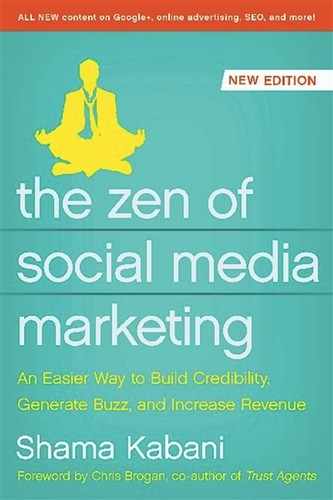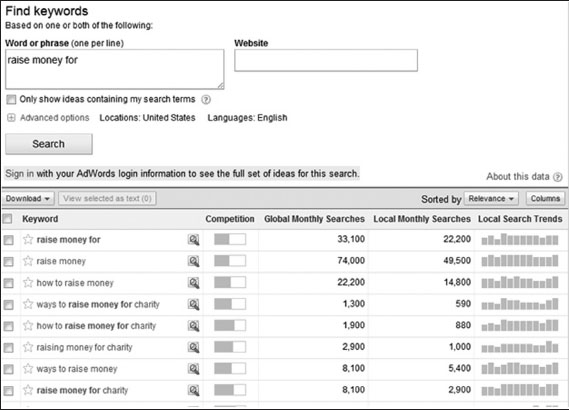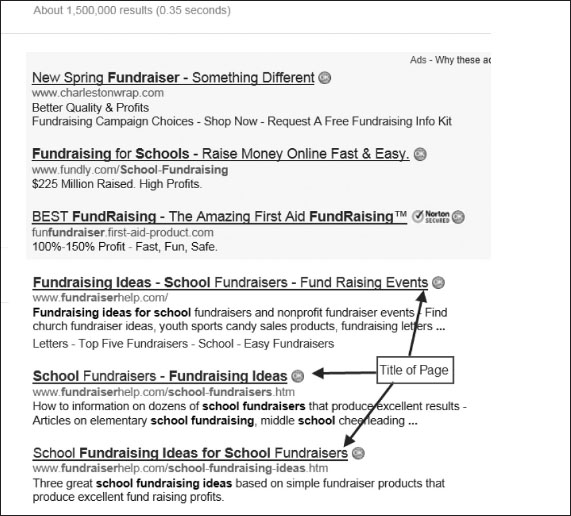3
Search Engine Optimization (SEO)
The Art and Science of Driving Traffic to Your Website
“It is not the job of search engine optimization to make a pig fly. It is the job of the SEO to genetically reengineer the Web site so that it becomes an eagle.”
Bruce Clay, Inc.
SEARCH ENGINE OPTIMIZATION, also known as SEO, is the process of improving the position and visibility of a website on search engines such as Google, Yahoo!, and Bing. The most important reason to get higher rankings is that you will get more targeted leads and conversions, which in turn means you will get more people knocking on your door to buy your products.
The most beautiful thing about search engine marketing is how targeted it is. Traditional marketing is like a funnel, with a wide top and a small bottom. The top is the whole audience that sees your marketing effort (say, a commercial on TV or radio, or an ad in a magazine or newspaper), and the bottom is the people who might actually be interested in your product or service—the people you actually want to reach. Search engine marketing targets the bottom of the funnel. You don’t get a large general audience. You get the audience who is searching for exactly what you’re selling. Google will never show a user something that is not relevant to his or her search query. Google and other major search engines will never list your website high on their results page otherwise. The key to getting high search engine ranking for the audience you want is relevancy. Your site must appear relevant to a specific search query.
Google, as well as other search engines, uses more than 200 factors in their search engine algorithm to rank webpages. In order for your site to appear at the top of the search engines for specific search queries, you must follow strategic step-by-step guidelines to ensure that your site is search engine friendly and fully optimized for search engines. In this chapter, you will learn how to optimize the pages on your site to get search engines to rank your site as the most relevant in the search query or queries your target audience is using, which will lead more business to your website.
You might have heard the saying around SEO blogs and discussion boards that “Content is King,” which is true. But optimizing that content is how to ensure your site performs better than your competitors’.
Let’s begin our search engine optimization process and discover how you can dominate the Search Engine Results Page with the most competitive keywords for your company.
Keyword Research
One of the most vital steps to take in starting your search engine optimization process is to identify your target audience, and the keywords those potential customers and visitors use in search engines. If you know what your customers are searching for, you will be able to build your site and marketing campaign specifically around those customers and their inquiries.
There are many legitimate keyword tools out there, but for this example we’ll use the Google Suggestion Tool, which provides you with keywords users are searching for on Google.com, to identify our target audience and build our keyword research from the ground up.
To launch this tool, go to https://adwords.google.com/select/ KeywordToolExternal. The new and improved Google Suggestion tool looks like this:

Let’s say we’re building a site for a company that specializes in fundraising. Type “Fundraising” into the “Find keywords” box and enter the captcha letters (the letters that help a site validate that you are a human and not a virus). Then click on “Search.”

Begin your keyword research by searching for broad keywords. As you continue, drill down to more specific keywords within your industry. This will help you reach a more specific target audience. For example, type in “raise money for” and you will get the following results:
Notice that there are quite a few searches for keywords such as “how to raise money,” “ways to raise money for charity,” and “how to raise money for charity.” These are all great keywords that you can use to expand your site’s content and pages.
Google allows you to download each list of keywords you generate with your searches to a separate file. This is a great process to help you stay organized. When you finish a keyword search session, click on “Download” and then “Download all.”
Then export the list as a “CSV for Excel” file.
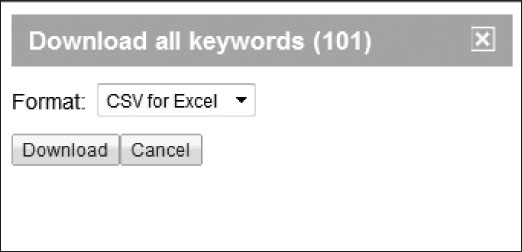
Organize your Excel file by grouping your keywords into categories. Every category will contain a set of keywords associated with it. For example:
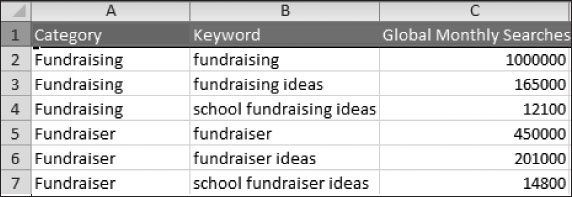
The Fundraising category will have keywords such as fundraising, fundraising ideas, and school fundraising ideas. The Fundraiser category will contain the keywords associated with it: fundraiser, fundraiser ideas, school fundraiser ideas, and similar phrases.
Note: You should export all the CSVs and then combine them into one document yourself. This will ensure that you have all your keywords in one spot.
This keyword identification process will assist you throughout the duration of your search engine marketing campaign, as you create new content or edit your existing content to include these keywords.
More Keyword Research
Keyword research is an ongoing process. You can always find and identify other keywords potential customers are searching for as your business grows and develops. In particular, there are two easy-to-use tools that can help you keep your keyword list up to date.
Google’s keyword suggestion tool is a great way to identify additional keywords you may have missed. In the following example, we are trying to find additional keywords Google suggests to its users (which are based on what others are currently searching for) when typing “how to raise money”:
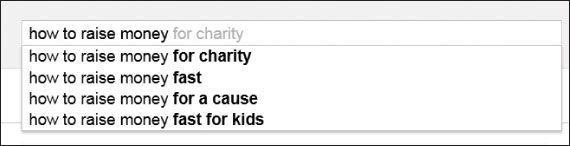
Google suggests that the phrases “how to raise money fast” and “how to raise money online” would be very useful keywords to use in optimizing specific pages on your site tailored to different audiences.
Google’s “Searches related to” feature is another tool to identify additional keywords. Go to Google.com and type in “Fund-raising ideas.” Scroll down the page to the very bottom, and you will see:
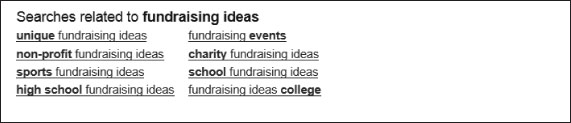
These keywords are more useful additions to your list and can help you with further keyword research using Google’s keyword suggestion tool. Hang on to this keyword list, because it provides you with greater insight into the minds of your consumers. You can also use your keywords for topic ideas when working on blog posts or content for your website.
Technical Issues with Your Site
Site architecture is your approach to the design and planning of your site. Google, as well as other major search engines like Yahoo! and Bing, pay close attention to how your site is built in order to determine if the site is “good enough” to be listed at the top of the search engine’s pages. Everything from your site’s navigation menu to hidden files and broken links and more can affect your site’s rankings. If your website is not coded correctly, your site’s architecture can actually get your website ranked behind your competitors’. It’s very important to check certain elements in order to ensure your site is search engine–friendly and ready to be easily “crawled” (reviewed for results page inclusion) by the search engines.
•Google Webmaster Central: This tool ensures that your site is search engine–friendly. It will identify various issues, such as broken links, malware, crawling issues, and other problems, as well as providing data on search engine indexing and search traffic. If you sign up for this tool, Google will also send you messages if it finds issues with your current site. To create an account, visit www.google.com/webmasters.
•Sitemap.xml: A sitemap is a file that lists all the pages that you want the search engines to crawl; it’s like a glossary for Google. Generate a sitemap.xml and upload it to the root directory of your server. Then submit it to Google Webmaster Central.
•Site speed: Ensure that your site loads quickly. There are many free tools that can be found online to test loading time. Use them to compare your site to the top sites on the first page of Google. If your site loads slower than your competitors, ask your website developer or programmer to take steps to improve your speed: clean the code your site was written in, reference java script codes, and reduce the size of large images, just to name a few examples. You can also have your programmer check various advanced server issues. However, sharing a server with other websites or webhosts can sometimes cause problems that you might not necessarily be aware of but which slow down your site.
•Google Analytics: This tool tracks how visitors are getting to your site and generates advanced traffic reports. To create an account, visit www.google.com/analytics.
•404 page error: A 404 page is a custom error page that appears whenever a visitor accidentally arrives on a page of your site that no longer exists or, in some cases, never existed. For example, let’s say a visitor was trying to get to your services page, and misspelled the exact URL. A 404 page should come up to help them. This makes for a better user experience, which search engines value. Also, search engines like knowing which pages exist and which don’t. Your 404 page should be customized to contain a message to the user telling him or her that the page was not found, plus a call to action to continue browsing your site, such as alternative pages to visit.
•301 Redirect: Google treats http://Domain-Name.com and http://www.Domain-Name.com as two different sites. This means your website’s SEO is penalized. To avoid this, create a 301 redirect from Domain-Name.com to www.Domain-Name.com. If you currently have an .htaccess file on the root, simply add the following code to it:
RewriteEngine On
RewriteCond %{HTTP_HOST} ^Domain-Name.com [NC]
RewriteRule ^(.*)$ http://www.Domain-Name.com/$1 [L, R=301]
(Just make sure your website does in fact redirect to the www.Domain-Name.com after updating the .htaccess page.)
•301 Permanent Redirect: If you are redeveloping a website, your pages may end up with new URLs. A 301 permanent redirect ensures the search engines know that your old pages have moved to a new location. If you don’t do this, your site may lose the SEO value that your old pages acquired over the years.
•Robots.txt: Your site may include data you do not want to be searchable. To ensure that search engines do not crawl and index sensitive information, use a robots.txt file, which tells search engines not to crawl specific areas of your website. You can add the robots.txt file to the Google Webmaster tool.
•Broken Links: Search engines don’t like when sites link to pages that have been deleted or moved. Ensure that there are no links like this on your site by checking Google Web-master Central.
•URL naming: Use your keywords to create pages dedicated to their target audience. Taking our example for the Fundraising site, you will need to name and create pages using these keywords. For example, if we have a page about fundraising ideas for schools, name your page schools-fundraising-ideas.html. Remember that search engines are looking for keywords, content, and relevancy to any given unique search query.
•Image naming: Naming images is basically the same as URL naming. You want to name your images using the same technique. For example, if you have a page about fundraising for schools, create an image with a fun illustration of kids in school and name your file fundraiser-ideas-for-school.jpg.
On-Page Factors
On-page SEO factors are a crucial part to your site’s overall SEO success; they are an integral part of the algorithm Google and other search engines use to rank your page. On-page elements refer to the HTML tags within a site’s coding—HTML is a coding language used to write webpages—and they can be tweaked to make your website more appealing to search engines,
Though things like sitemaps and redirects are important, it’s best to concentrate on some of the major on-page factors in order to ensure that your webpages are ranked higher with search engines.
Title: The <title> tag defines the title of the page or document online—the way search engines reference your page on their search engine result pages. It’s also a great opportunity to provide search engines with information about the page you are trying to optimize.
For example, go to Google.com and type in the following keywords: fundraising ideas for schools. You will see the following results:
Here’s the HTML code that generated that first title:
<title>Fundraising Ideas – School Fundraisers – High Profit Fundraising</title>
As you can see, the title contains its site’s most relevant and important keywords: Fundraising Ideas and School Fundraisers. These sites are optimized for the search phrase “Fundraising ideas for schools” because of the keywords’ proximity in their titles: Fundraising Ideas—School.
Each page of your site should have a unique title that uses three to five keyword phrases and is less than sixty-five characters long. Any characters following the sixty-fifth one will be ignored. You should avoid “stop words” between important keywords such as and, or, with, for. You have limited space to write a title and you want to use as many of your main keywords as possible. Dashes are one good way to separate keywords, but do not overuse them. This can be viewed as keyword stuffing (a big no-no) by the search engines. You can use commas, pipe bars, and sentences that make sense to humans, too.
Meta description: The description tag describes, in a couple of sentences, what a page is about. For example:
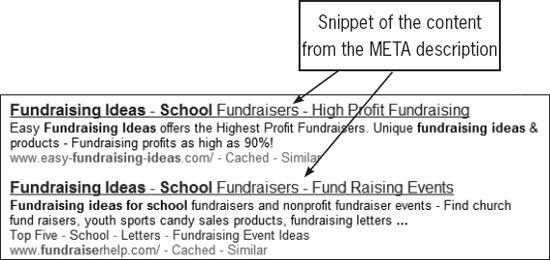
The HTML code that generated that first link:
<meta name=“description” content=“Easy Fundraising Ideas offers the Highest Profit Fundraisers. Unique fundraising ideas & products – Fundraising profits as high as 90%! Specializing in school fundraising ideas, sports fundraising ideas and fundraisers for churches and nonprofits.” />
When writing a meta description, ensure it is no more than 160 characters in length. Write a unique meta description for each page and the main keywords you are optimizing your page for.
Headings: Search engines use heading tags to tell them of the relative importance of text on a webpage. Your webpage readings should include the most relevant keyword phrases and be wrapped in heading tags, like this:
<h1>Most relevant keywords</h1>
<h2>Second most relevant keyword phrases</h2>
<h3>Third most relevant keyword phrases</h3>
The best way to optimize the headings on your page is by assigning a heading tag for various relevant paragraphs within your content. The most important tag is the <h1> and is used at the top of the page.
<h1>Fundraising Ideas for Schools</h1>
The rest of the heading tags can be used for specific short phrases describing the previous tag and the content associated. For example:
<h2>Easy Fundraising Ideas for Students in Schools</h2>
Follow up with a <h3> heading further down the page that drills down further, such as:
<h3>How Do I Start My Own Fundraiser in School?</h3>
Keep in mind that your headings must always describe the paragraph or paragraphs that follow it.
Bold, italic, underline, bullet points: Search engines also pay attention to the tags for bold <b>, italic <i>, underline <u>, and bullet points. Use these features to highlight search terms, but be sure to do so tastefully.
Internal linking: One of the best-kept secrets to advanced optimization is internal linking between pages. Internal linking between pages helps Google as well as other search engines understand the relevancy of keywords or keyword phrases to your page content by using what’s called “anchor text”—the text that visitors click on to go to another page. For example, let’s say you have a page that talks about fundraising for elementary schools. This text can be linked to another relevant page on your website that describes fundraising ideas for kids in school like this:

This is a great way to connect relevant content within a website and target additional keyword phrases.
You may want to use descriptive phrases to link between pages. For example: the easiest way to raise money for school would be a great anchor text link to a page that talks about raising money for schools.
Internal linking is also a great way to introduce pages deep within your site (that is, pages that would otherwise take four or more clicks to reach from the home page), so that search engine can crawl and index them.
Image ALT tag: Sometimes, search engines are specifically looking for images, so optimizing your images for these searches can help you reach new customers via image channels like Google Images and Bing Images.The best way to optimize an image is by describing the picture in a few words (focusing on your main keywords, of course). For example, let’s say we have an image showing Boy Scouts collecting money for their fund-raiser. This would be a good picture to optimize for “boy scouts fundraising ideas.” The HTML code will look like this:
<img src=”boy-scouts-fundraiser.jpg” alt=”boy scouts fund-raising ideas” />
On-page factors are a great way to tell the search engines what your site is about but stay true to your target audience; optimize your pages with the most relevant keywords related to the content of the page. Do not optimize your page for apples when you’re talking about oranges.
Link Building
Link building—the process of getting links back to your site placed on other sites in order to increase your site’s rank with search engines—is one of the most misunderstood areas of Search Engine Optimization. Let’s start by defining what “back-links” are.
Backlinks are links that point to a website. Let’s say a webpage includes the text “RecipesABC has the best chocolate cake recipes in the world” and the words “chocolate cake recipes” link back to www.RecipesABC.com (not an actual site).
What does that mean to search engines?
By providing a link back to RecipesABC.com with the anchor text “chocolate cake recipes,” we are telling search engines that RecipesABC.com is relevant to “chocolate cake recipes.” The search engines register this as a vote for RecipesABC.com’s web popularity, which affects its rank among other relevant sites with the same anchor text “chocolate cake recipes.” The more votes to your site, the better rankings your website will achieve when users search “chocolate cake recipes.”
Here are a few important factors to remember about link building:
Relevancy: Always seek backlinks from relevant websites. If you have a website that sells a dessert recipe book, make sure to seek links from websites that are relevant to your topic, i.e., other recipe websites, book stores, chef’s blogs, home cooking, bakeries nearby, and so on. Their “votes” will mean more to search engines on the subjects you’re targeting.
You can use www.dmoz.org to find more topics relevant to the theme of your site.
Website authority: One of the most important things to remember about link building is that not all links are created equal. In the eyes of search engines, a link pointing to your website from the New York Times is a lot more authoritative than a link from a website that was created yesterday.
You can use http://who.is to discover who owns a website and when it was created, among other relevant details.
Note: Beware of link farms! A link farm is a website set up with the sole purpose of increasing incoming links for other websites. These sites are usually made up of long lists of unrelated links and are considered a form of spam.
User experience: Google, as well as other search engines, are looking for websites that provide the best user experience. If users can’t find what they are looking for, search engines will consider the site less trustworthy. If you see a site that is not so user-friendly, skip your link building efforts there and focus instead on sites that provide a friendlier user experience.
There are many ways to build links back to your site. Here are a few ideas:
•Reach out to relevant blog owners and pitch an interesting story.
•Share your website content on Twitter, Facebook, and Google+, and via quality social bookmarking sites like digg, reddit, and stumbleupon.
•Add sharing options on your website to make it easier for other people to share your stories via social bookmarking sites, social media sites, and email.
•Participate in group discussions and forums related to your industry.
•Participate in Q&A sites, like Yahoo Answers, WikiAnswers, and Quora.
•Contribute to relevant blogs by posting comments on their stories.
•Connect with others whose sites share the same theme or niche as your website and offer them a reason to link back to you.
•Run a promotion or contest on your website. Design a badge and provide the HTML code so your visitors can link back to your website simply by copying and pasting a badge.
•Submit your website to relevant quality directories. Some helpful search terms to consider when looking for relevant directories include:
{keywords} + “add url”
{keywords} + “submit url”
{keywords} + “directory”
•Write press releases about your company and submit them to PRWeb.com and other PR sites.
•Write unique articles related to your industry and distribute them to ezine articles sites, as well as to social media platforms such as squidoo.com and blogger.com.
•Submit your business information to relevant sites like Google Places, Bing Business Portal, Facebook Places, Yelp, Insider Pages, Yellow Pages, and others.
Remember, when asking others to link to you, always request that the link use specific anchor text keywords. This will get your website higher on the search engine results pages for the specific keywords you’ve been targeting.
Also, always stay relevant by posting only insightful articles and comments on other websites, not spam.
SEO, simplified, consists of this: (1) a well-built website, (2) lots of relevant and timely content, and (3) links back from other credible websites. Don’t let the technical aspects overwhelm you too much. Of all web marketing activies, SEO is the most outsourced of them all; the goal for this chapter was just to give you an educated overview. Now, let’s move on to social media!