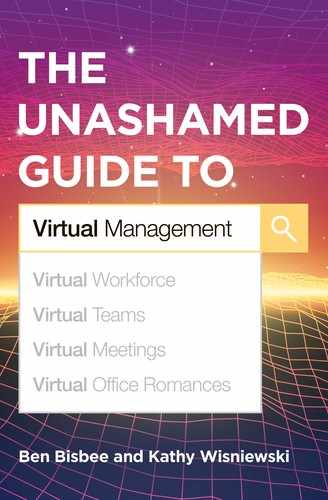10.
Communications, Awkward Moments, and Casual Screw-Ups
We’ve all received an email or text message where the tone didn’t come across as intended. Were they being rude or ironic? Or were they simply trying to make a joke? Or maybe they were just being blunt or tone deaf or sarcastic. Sometimes it’s really hard to tell.
It’s times like these you realize that a winky-face could really make or break the message. Then again, emojis could make it worse. Why did they send a crying face? Did they mean the laughing crying face? Why a cow? How do I interpret a cow emoji? A tomato? What on earth?
Now, imagine how these scenarios play out on a day-to-day basis when working in the virtual world. What happens when you’re working virtually and you or those you manage make a serious mistake? What if you send the wrong file or refer to a client in an email by a competitor’s company’s name? Or, what if you hit reply all on an email chain where you or someone else said something inappropriate or snarky about someone in that “all” category? We’ve all been there. Trust us.
Let’s Level Set, Shall We?
When an awkward or seemingly tragic situation happens in an office setting, you can rush to the cubicle of the hurt or confused person, ready to apologize, cupcakes in hand. Or you can quickly run to IT to see if the reply-all can be reversed before anyone has a chance to open the email. Or heck, you can even attempt an Ocean’s 8–level heist, asking the person you might have offended to join you for coffee cake in the breakroom while your best friend/co-worker sneaks into their office to delete the email directly off their computer. (Inspired imagination? True story? We’ll never tell.)
The simple truth is that awkward moments and screw-ups happen. And as a virtual manager, you can help avoid some of the most casual issues.
Discuss Your Communications Standards
Everyone has a different way of communicating. Some people are thoughtful and methodical. Others are fast talkers. Some can’t help but use humor. And others are dry and pithy.
With a million other styles to consider, how this plays out in the virtual workplace can get complicated. This is especially true since most communications occur in writing or over the phone. And even when they take place on camera, they’re not the same as an in-person conversation because many people feel awkward when they know they’re being filmed. One of the very best things you can do as a virtual manager is talk to your employees openly about your organization’s communication style.
In a nonprofit that I worked for, we had a mixture of both in-office and remote work. Being such a small office with limited staff and much work that needed to be done, it was extremely important for staff to get the uninterrupted time they needed to complete work on various projects.
We implemented a system whereby we used the status buttons within our email platform to indicate whether or not we were available at the moment. We could add an emoji (like a stop sign) and a short description of what we were doing (such as “phone call,” “meeting,” or “working on website”) to indicate that we should not be interrupted during that time.
This became invaluable to us both in and out of the office. When working remotely, we also used it to indicate when we were at lunch or away from our computers. This simple communication method was also shown to new employees during their orientation, setting the standard for how we worked and what the expectation was.
—Kathy
Some workplaces are extremely casual—co-workers and supervisors may send an IM with meeting minutes in one message and a funny meme or gif in the next. However, others are far more buttoned up. Some require the use of formal memo systems or track IM or email usage to gauge personal versus professional intent. Keep your staff informed of which type of workplace you are in.
When mistakes are made and awkwardness happens, laying out the basis of your organization’s internal communications style helps your employees understand how to begin rebounding from errors. Keep an open door policy and check in with those who report to you on how their virtual interoffice and interpersonal communications are going.
Being Unintentionally Rude or Inappropriate
One person’s humor can quickly be read as inappropriate. And one person’s directness can quickly be read as rudeness. When the wrong intention is assumed or acknowledged in the virtual office, there isn’t a magical solution. Much like in the physical space, you just need to:
• Apologize.
• Explain yourself (if appropriate).
• Ask if you both can move past the incident.
• Truly move past the incident.
Awkwardness, like they say about misery, loves company. And that company? More awkwardness, usually. Once you can get past it, just get past it. Don’t keep apologizing. Don’t attempt to turn it into a joke. Don’t make it your middle name. Apologize, explain, move on.
As a manager, it’s also just as important to learn from the situation. You may not have realized you hired a former class clown until you watch them shoot for laughter on every conference call. Or you struggle to get a new hire to speak without being called upon. Use these moments to create an open dialogue on the topic. Schedule 15 minutes to talk about it openly and constructively with your employee. And invite those you manage to do the same with you when necessary. Nope, it’s not always fun, but trust us, neither is ignoring it.
Sending a Mistake in an Email, Document, or Resource
As a virtual manager, your job is to help your employees succeed, which means it’s on you to train your people and remind them that professional mistakes aren’t cute. But mistakes in communications happen. And you’d be hard pressed to find someone who’s never experienced it on the sending or receiving end.
So, how you can handle communication mistakes in a virtual world? First and foremost, remember that the world is driven less by what happens than how we choose to react to it. Take a deep breath, don’t panic, and then put a plan in place to help you and your employees deal with any damage:
1. Hit pause. These things happen. The worst thing you can do is go into full-blown apology or repair mode before you have complete grasp of the situation at hand.
2. Fully assess the details of the mistake. Was it one email or document to one person or a large batch email or document to a ton of people? Did you catch it early enough to avert any damage? How big was the mistake and what was its impact? There can be a big difference between getting someone’s name wrong or getting a date or process step wrong.
3. Plan your response. Once you’ve assessed the situation and its impact, you can begin to do something about it. We’ve all been that person who forgot to attach a document, apologized seconds later for not sending the attachment (but still forgot the attachment), and finally attached the document to the third email in a chain of painful apologies. Don’t make that mistake! Figure out the damage, be quick to respond, clearly address the mistake and correction, apologize, and move on.
4. Pay attention to the impact details. Assuming you’ve accomplished step 3 with success, it is in your best interest to track every outcome of the situation. The larger the error or audience, the more likely what you did in step 3 didn’t work for everyone. So, is any follow-up necessary or are there questions you still need to answer? Do you need to issue any form of correction or apology, such as on social media or by a message from a higher-up in the organization? This won’t be fun, but it’s often necessary when mistakes are made.
5. Learn from your mistakes. Did you think your proofreading skills were pretty good before you sent that email with a massive typo? We bet they get even better after you make a mistake. Or perhaps you need to ask your direct reports to send you (or a communications or editorial team) their materials for a few weeks so you can review them and help make sure there are no more mistakes. No matter what happened, there is something to learn and something to gain. And yes, sometimes there is something to lose—like a job—but we’ll tackle that in another chapter.
Getting Information Wrong or Being Unclear and Running With It Anyway
We’ve all gotten a confusing email from a co-worker or boss. Not the kind of confusing where they start writing in Klingon in the middle of a sentence, but the kind where they write with vague directions, maybe with the occasional emoji, suggesting you have prior knowledge that would put their message in context. But you don’t. Or at least you don’t remember.
In a virtual world, it’s no less awkward than it is in person to take the extra second and ask for clarity or a reminder. But you should do it anyway. And make sure your employees do the same. A culture that doesn’t make time for clarity or level-setting is prone to making any number of mistakes over time. The old carpenter proverb of “measure twice, cut once” is true in most professional and virtual settings.
Admittedly, this isn’t easy to train for in advance. When things happen—and they will—it’s important to address them as part of the continued dialogue so everyone can work through and learn from them. If you don’t, they can lead to misunderstandings or confusion, or, worse, to unintentional rumors and gossip.
One time I got a business IM from a friendly co-worker that read: “Jason is coming home today.”
Getting random, casual IMs at this organization was very culturally normal. And at first, I wasn’t even sure why this co-worker was messaging me. Looking back I should have responded with “Hey, how are you? What’s going on?” or something that helped me help her realize that either the message wasn’t meant for me or that I wasn’t sure what she was talking about. But I remembered that she had a college-age son named Jason. And because I didn’t want to look foolish or out of sorts—and because I didn’t know she had used the crying-laughing emoji by mistake—I simply wrote back: “Yeah, sometimes when your kids come home after being away for so long it makes you want to run and hide or lock all the doors, am I right?”
Unfortunately, what I didn’t remember was that Jason had joined the military. I also didn’t know that he had recently been killed in active duty. And I certainly didn’t know “coming home” meant that his body arriving back in the U.S. for her to pick up. To this day, I shudder when anyone sends a slightly cryptic message with a crying-laughing emoji; however, the error was on me for pretending to understand something I truly knew I didn’t and responding blindly anyway.
—Ben
A Few More Thoughts
![]() Being put on a project with a team or co-worker who isn’t as focused as you are. As a manager, you need to level-set on team contributions and how the work does or does not get spread equally. Do it on a conference call or via video chat, because not discussing it openly can lead to a free-for-all, and that’s never good for anyone. Ideally you would have this conversation on the front end of the project when everyone explains how they see their role and how much time they have to devote to the role. In the middle of a project? That’s OK! Open it up for discussion now. Go over roles and timelines and responsibilities like adults. Because you are adults.
Being put on a project with a team or co-worker who isn’t as focused as you are. As a manager, you need to level-set on team contributions and how the work does or does not get spread equally. Do it on a conference call or via video chat, because not discussing it openly can lead to a free-for-all, and that’s never good for anyone. Ideally you would have this conversation on the front end of the project when everyone explains how they see their role and how much time they have to devote to the role. In the middle of a project? That’s OK! Open it up for discussion now. Go over roles and timelines and responsibilities like adults. Because you are adults.
![]() Right or wrong—correcting or disagreeing with a superior or subject matter expert in a group setting. Ah, the cut that stings both ways: disagreeing with a superior. This is sort of the king of all awkward workplace moments when it’s not received or handled well. In some settings, it’s appropriate to disagree with a superior and express as much. However, correcting a superior can be complicated. There’s a difference between having a dissenting opinion versus flat out telling someone they’re incorrect, wrong, or backward, and the latter is not the ideal way to address the topic. Instead, get them on camera or the phone to address the topic and make any necessary edits. In an in-person meeting in a stationary workplace, you can usually read the person’s body language, allowing you to react and reroute. On the phone or in a video chat, it’s a different story. So, unless you feel confident in how you and your superiors typically interact when you disagree, discuss that issue as a sidebar.
Right or wrong—correcting or disagreeing with a superior or subject matter expert in a group setting. Ah, the cut that stings both ways: disagreeing with a superior. This is sort of the king of all awkward workplace moments when it’s not received or handled well. In some settings, it’s appropriate to disagree with a superior and express as much. However, correcting a superior can be complicated. There’s a difference between having a dissenting opinion versus flat out telling someone they’re incorrect, wrong, or backward, and the latter is not the ideal way to address the topic. Instead, get them on camera or the phone to address the topic and make any necessary edits. In an in-person meeting in a stationary workplace, you can usually read the person’s body language, allowing you to react and reroute. On the phone or in a video chat, it’s a different story. So, unless you feel confident in how you and your superiors typically interact when you disagree, discuss that issue as a sidebar.
![]() Dealing with someone who wants to chat more than work. We’ve all been there: a co-worker or supervisor pops into our IM, sends an email, or calls or video chats just to vent or talk about their weekend. It can be nice—at first. But then it drags into the rest of the morning. Then a long IM convo in the afternoon. And then another chunk of your evening. Only after the fact do you realize they’ve taken up a sizeable portion of your day with blather and chit-chat. Now and again? Fine—we all need days like this. But when it becomes the norm you need to address this behavior as a manager. If it’s happening to you, you might consider not responding. (This works as a suggestion for your employees too.) If the person asks “Why didn’t you respond to my text/GIF/funny story!?” You can say, “Oh, sorry, I’ve just been really busy, and didn’t have a chance to respond.” It’s true, it’s simple, and it’s the best way to keep someone at bay in the right way.
Dealing with someone who wants to chat more than work. We’ve all been there: a co-worker or supervisor pops into our IM, sends an email, or calls or video chats just to vent or talk about their weekend. It can be nice—at first. But then it drags into the rest of the morning. Then a long IM convo in the afternoon. And then another chunk of your evening. Only after the fact do you realize they’ve taken up a sizeable portion of your day with blather and chit-chat. Now and again? Fine—we all need days like this. But when it becomes the norm you need to address this behavior as a manager. If it’s happening to you, you might consider not responding. (This works as a suggestion for your employees too.) If the person asks “Why didn’t you respond to my text/GIF/funny story!?” You can say, “Oh, sorry, I’ve just been really busy, and didn’t have a chance to respond.” It’s true, it’s simple, and it’s the best way to keep someone at bay in the right way.
Signing Off
Awkward is as awkward does, as one might say. The trick is to plan ahead when you can, and be prepared to address things openly, honestly, and transparently when they happen. Never lose sight of the best ways to approach a virtual world when awkward things happen or mistakes take place. More than ever this is the worst time to shoot off an email condemning or attempting to correct a problem. Text messages are even worse. The best option is to schedule a call or jump on the phone or video chat. Humans make mistakes; don’t double down on them by making more and attempting to tackle their repairs like a robot.