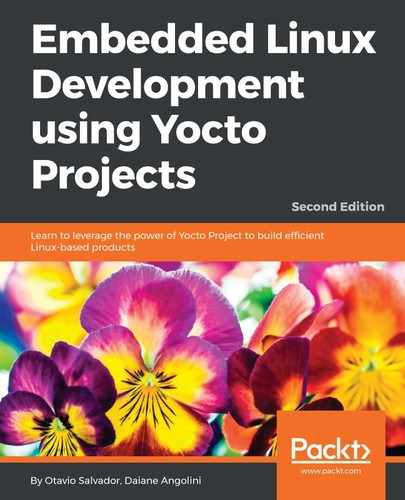Eclipse is a very powerful IDE, and is widely used for the development and debugging of custom applications. It can be configured to work with the Poky SDK. In the Yocto Project SDK Developer's Guide at http://www.yoctoproject.org/docs/2.4/sdk-manual/sdk-manual.html, we can find the supported Eclipse version and can learn how to configure it. Included in the manual are the Yocto Project ADT and an image based on generic toolchain integration.
As soon as our Eclipse is configured, we can use it for development. We can use the IDE to write the source code, and the Poky toolchain can be used to cross-compile it, as Eclipse supports the use of this external toolchain.
In addition, we can use Eclipse to deploy the generated binary file to the target, connected with Eclipse by Ethernet. The binary file and any other required artifacts are copied to the target root filesystem, and it is possible to use the filesystem right after the transfer.
As soon as the binary is copied to the root filesystem, we can use Eclipse to debug the application. This means that we are allowed to use step-by-step debugging, with the binary being run directly on the target machine.
In order to accomplish Eclipse integration, it's important to include the Eclipse feature in the target image by adding the following piece of code in build/conf/local.conf:
IMAGE_FEATURES += "eclipse-debug"