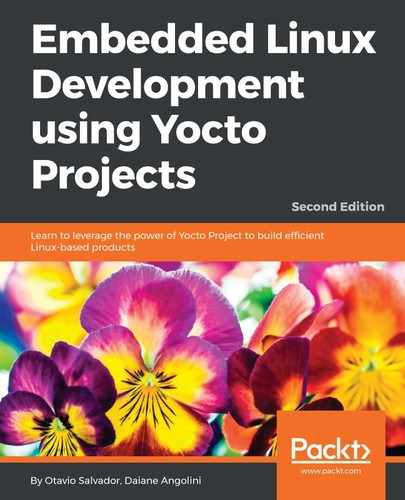To ease the exploration of the Yocto Project's capabilities, it is good to have a real board so we can enjoy the experience of booting our customized embedded system. For such, we have tried to collect the most commonly used and widely available boards so the chances of you owning one are higher.
This chapter will cover the steps for the following boards:
- BeagleBone Black: The BeagleBone Black is community based, with members all around the world. Further information is available at https://beagleboard.org/black/.
- Raspberry Pi 3: The most famous ARM-based board, with the widest community gathered around the world. See more information at https://www.raspberrypi.org/.
- Wandboard: The Wandboard is supported by the Wandboard community. More information is available at http://www.wandboard.org/.
All the boards listed are maintained by non-profitable organizations based on education and mentoring, which makes the community a fertile place to discover the world of embedded Linux. The following figure summarizes the boards and their main features:
| Board version | Features |
| BeagleBone Black |
TI AM335x (single-core) 512MB DDR3 RAM |
| Raspberry Pi 3 |
Broadcom BCM2837 64bit CPU (quad-core) |
| Wandboard Solo |
NXP i.MX6S processor (single-core) 512 MB RAM |
| Wandboard Dual |
NXP i.MX6DL processor (dual-core) 1 GB RAM |
| Wandboard Quad |
NXP i.MX6Q processor (quad-core) 2 GB RAM |
| Wandboard QuadPlus |
NXP i.MX6QP processor (quad-core) 2 GB RAM |