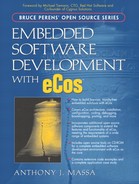STEP 1
Open the bash command shell. This can be done by clicking on the Cygwin shortcut on the desktop, if created in the Cygwin native tools installation, or through the menu Start –> Programs –> Cygnus Solutions –> Cygwin Bash Shell.
When the shell is opened, the present working directory is D:cygwinhomexxx, where xxx is your username. We want to change to the root Cygwin directory, which in our case is D:cygwin, by entering the following command at the bash prompt ($):
$ cd /
..................Content has been hidden....................
You can't read the all page of ebook, please click here login for view all page.