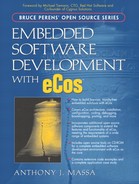STEP 3
NOTE
The CD-ROM drive is mounted as /cygdrive/e/ by default when Cygwin is installed. The drive letter for your CD-ROM should be substituted in place of /e/ in the following tar commands. If you are uncertain of the drive mountings for your system, enter the command mount at the bash shell prompt to get a listing of the current system mounts.
GNU Binary Utilities Unzip
Now we need to unzip the source code files from the CD-ROM. First, we change to the GNU Binutils directory with the command:
$ cd /src/binutils
Then, we unzip the file with the command:
$ tar xjvf /cygdrive/e/gnu/source/binutils-2.11.2a.tar.bz2
This creates the subdirectory binutils-2.11.2a, under the src/binutils directory, which contains the GNU Binutils source files.
GNU C/C++ Compiler Unzip
Next, we change to the GNU C/C++ Compiler subdirectory at the bash shell prompt with the command:
$ cd /src/gcc
Then, unzip the file with the command:
$ tar xjvf /cygdrive/e/gnu/source/gcc-2.95.2a.tar.bz2
This creates the subdirectory gcc-2.95.2a, under the src/gcc directory, containing the GCC and G++ source files.
GNU Debugger with Insight Unzip
Finally, we change to the GNU Debugger with Insight subdirectory with the command:
$ cd /src/gdb
Unzip the file with the command:
$ tar xjvf /cygdrive/e/gnu/source/insight-5.1a.tar.bz2
This creates the subdirectory insight-5.1a under the src/gdb directory with the GNU Debugger with Insight source files.
NOTE
It is possible to install the GNU Debugger without the Insight GUI; however, the Insight source code is a superset of the GDB source code. In addition, you always have the option of running the GNU Debugger with the command-line interface using the –nw option.