5. empowering customers with mobile applications
Cindie Parmelee is an old hand in the stock market. She started as a secretary in a brokerage house decades ago, back when buy and sell orders came by phone or mailgram. She learned the business inside and out. But as the connections to the stock market accelerated, so did her idea of what she could do with it. For the last six years she’s been a day trader working from her home in Atlanta, using a highly disciplined set of rules in a narrow set of high-volume NYSE stocks that earn enough to support her pretty well. After reviewing several brokers and systems, she settled on the trading setup from E*TRADE.
Her only problem was that her trading system and her PC had become a prison. If the market was open, she had to be at her system or she would miss opportunities. Things could shift while she was running an errand or picking up one of her kids at school. As she puts it, “I was tethered to my desk all day long.”
One day in 2008 she found a way to cut the tether. E*TRADE announced an application for the BlackBerry and she bought one, three months before the app was due out. “I was so excited I couldn’t stand it,” she says. Since E*TRADE Mobile Pro for BlackBerry is based entirely on E*TRADE for the Web, Cindie now had the cues, alerts, and capabilities she needed to go mobile. Later that year, she boarded a plane bound for New York, sat down, and immediately used her BlackBerry to place a buy order with an instruction to sell at a given price. Ten minutes later, before the cabin doors had even closed, the sell order kicked in. She’d generated enough to pay for the flight. Other passengers wondered why she was pumping her fist as they streamed by to take their seats.
E*TRADE Mobile Pro came to market under the direction of Paul Vienick, senior VP of product development for E*TRADE. Research had proven that sophisticated mobile devices, including the BlackBerry, were rapidly penetrating its affluent, technically sophisticated customer base. Letters demanding the company’s trading system on BlackBerry kept arriving at the company’s offices. So in the summer of 2008, after just a few months of development, E*TRADE released the mobile application that delighted Cindie Parmelee.
Taking E*TRADE mobile has been good for business.
People are arriving, assets in hand, and saying they switched to get mobile trading. The mobile application continues to generate healthy and rapidly growing trading volumes. And it’s not just traders. The company’s “mass affluent” customers, who invest for the long term and trade much less frequently, are using the mobile application just to keep tabs on their investments.
E*TRADE Mobile Pro is now an essential part of the company’s strategy.1 The company’s famous “talking baby” appeared in a 2009 Super Bowl ad to brag about how connected his BlackBerry and E*TRADE kept him (during the commercial, the phone rings and the baby has to tell his girlfriend he’ll call her back). In May 2009, E*TRADE released an iPhone app, and found that iPhone owners loved E*TRADE Mobile Pro too, although it turns out they’re not as transaction-oriented as the BlackBerry owners.
While it’s challenging to keep up with the different mobile phone formats, Paul and E*TRADE plan to continue developing the application to support other devices, including the Google Android. “I did not expect it to take off as quickly as it did,” Paul says. “We needed it. Customers were asking for it.” After all, financial services is an information business. And these days, mobile customers expect that information to follow them everywhere.
who empowers your customers? it had better be you
The groundswell means that customers have more information power than ever before. Mobile browsing and mobile applications have made that power ubiquitous.
You have a choice to make. You can line yourself up with them, empowering them with mobile offers, mobile information, and mobile customer service. Or you can let them find that stuff on their own. In chapter 3, we saw that Mass Connectors and Mass Mavens are almost twice as likely to use the mobile Web as other consumers. Conversely, when we look at mobile Web users, they are far more likely to have influence. They’re an attractive and influential group of consumers, from nearly every perspective (see table 5-1).
Mobile Web users expect you to be there. Empower them with information, and they’ll talk about how great your company is. Don’t, and they’ll tell their friends you don’t have a clue.
That’s why empowering mobile customers is the third of the four steps you need to take to harness empowered customers, after identifying mass influencers and delivering groundswell customer service.
TABLE 5-1
Mobile Web users are a desirable group of consumers
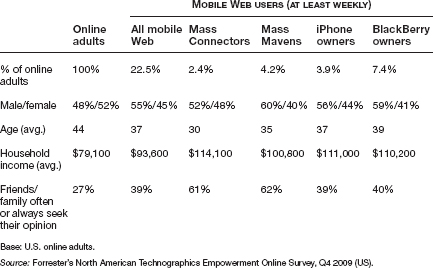
The need for mobile outreach is growing. In 2009, 34 million U.S. consumers used mobile phones to access the Internet; Forrester forecasts that number will reach 106 million by 2014.2 In Western Europe, we expect mobile Internet penetration to reach 39 percent of mobile phone owners by 2014.3 But it’s not the mobile Internet that makes the difference to your company. It’s the complete change in your customers’ behavior.
E*TRADE customer Cindie Parmelee describes the feeling of leaving the house without her BlackBerry this way: “I felt like I had left one of my children somewhere.” We love our mobile phones.
People with mobile data services use their smartphones more frequently, and become more attached to them. They use them to fill in the cracks in their day. Waiting for the elevator? Peek at the BlackBerry. Sitting in front of the TV? Whip out the iPhone. Waiting for a meeting to start (or even in the middle of the meeting, if it gets a little dull)? Open up the Droid.
What are they doing on those phones? Everything (see figure 5-1).
They’re making movie choices. They’re answering email. They’re making social network contacts, Twittering, and texting. They’re checking the customer ratings on your cowboy boots, determining whether the flight is on time and whether their friends are in the airport, reading a review of the restaurant they just drove by, or checking their progress against their workout and diet plans. If you have a relationship with a customer—if you market to them, sell to them, or service their account—they will expect you to be there on their mobile device.
The other thing to know about these mobile customers is that they are damned impatient. Since mobile devices fill cracks in the day, they need to answer questions quickly. Is that Dane Cook in the new TV series? What recipe includes pasta and capers but is low in fat? Am I experiencing heartburn or a heart attack? The people with these questions want answers now. If you’re there for them, they will love you. If not, they’re ready to work with somebody else.
As Forrester mobile analyst Julie A. Ask told me, “Right now, I can’t name a Fortune 500 company that is not evaluating its mobile strategy.”
FIGURE 5-1
Monthly activities of mobile phone users
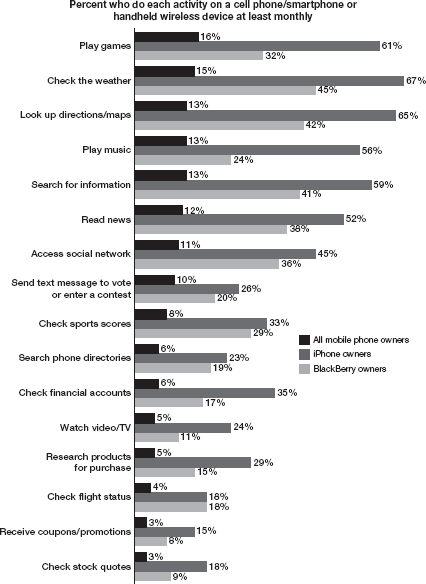
Base: U.S. online adults who have an active cell phone or smartphone.
Source: Forrester’s North American Technographics Empowerment Online Survey, Q4 2009 (US).
a framework for mobile benefits
Before you go forward with a mobile application, you need to ask two basic questions: what’s in it for your customers, and what’s in it for you?
Remember that mobile applications are voluntary. Whether your application uses text messaging, a mobile Web site, or a dedicated application for a platform like the iPhone, your customers must choose to interact with it. You are competing not just with others in your industry, but with everything they can do on that phone right now.
Our analysis of successful mobile applications shows that the best empower customers with immediacy, simplicity, and context.4 Immediacy means they deliver what the customer needs right now—whether it’s a weather forecast, a list of local gay bars, or a stock quote for Cindie Parmelee. Simplicity is crucial because phones, even smartphones, have simple interfaces—they must deliver what the customers are seeking in a click or two, recognizing customers and taking advantage of the knowledge they’ve already shared with you. Context enhances the application’s value by tapping into the phone’s capability to know where they are, who their contacts are, and what they just took pictures of. Mobile phone owners are increasingly growing to expect this level of value, because mobile phone applications increasingly deliver it. So must you.
That’s what’s in it for customers. What’s in it for you? Applications should increase sales, cut costs, increase loyalty, or otherwise benefit your business. They must be designed with these goals in mind. (We list some of these benefits in more detail in the next section.)
In general, the more useful or interesting your application is, the more people will use it. The more they use it, the more value they will get out of it. And the more value they find, the more positively inclined they will be toward your company. You can translate this into benefits. The key is to design a strategy that generates those benefits even as it delights your customers.
using the POST method to plan mobile strategy
The technological and strategic choices facing you as you deploy a mobile application are complex. You may be highly empowered and resourceful, but you still need a plan. We recommend that you follow the POST method, named for the four steps you follow in building your plan: people, objectives, strategy, technology. If you read Groundswell, you know we use the POST method for companies that are pursuing social technologies; the same basic technique applies in designing a mobile strategy. As with social applications, the key for mobile applications is to examine the people and objectives first, before designing a strategy and choosing a technology.5
people: examine your customers’ mobile behaviors
Before you get started, evaluate the mobile behaviors of your target audience. Our survey research shows that E*TRADE’s customers are nearly twice as likely to be connecting with the mobile Internet as average customers. This is the type of research E*TRADE used to decide that a BlackBerry application would be popular with its day traders and mass affluent customers.
As you can see from figure 5-1, owners of different types of mobile devices behave differently. And you need to plan not only for what devices and behaviors your customers have now, but for how their activities will change in the future. As a rule of thumb, younger customers are more comfortable with devices like the iPhone and mobile behaviors like texting and downloading content. And of course, in the United States and Europe, BlackBerry devices appeal more to professionals.
One quick way to assess your customers’ profile is to look at the mobile browser traffic to your Web site. When Sears noticed increasing mobile traffic to its site, it designed a mobile Web site that delivered information to these customers better. Another retailer redesigned its mobile site after noting that 80 percent of the mobile traffic came from iPhones. If you’ve already got a mobile Web site, pay close attention to the devices that access it—this mix will tell you if it makes sense to create a mobile application for Apple, BlackBerry, or Google Android phones.
You can find out more with customer surveys or through information in syndicated surveys like Forrester’s Technographics. Regardless of what method you use, though, don’t design a mobile strategy until you’ve gathered intelligence about your customers’ mobile behaviors.
objectives: determine how both you and your customers will benefit
Once you know your customers’ mobile habits, you need to figure out why you’re bothering to connect with them. Mobile applications can help with marketing, sales, and service; to be successful, you must narrow down which objective you’re pursuing. There are three basic categories of mobile objective (and always remember, mobile offerings work only if your customers get as much out of them as you do).
INCREASING SALES. Mobile applications that increase sales succeed in multiple ways. For example, Pizza Hut’s iPhone application generated more than $1 million in sales the first three months it was live. Targeting a young audience, Pizza Hut built a pizza delivery racing game into the app. Because the Pizza Hut app made it easy to add toppings, iPhone orders totaled significantly more per order than orders coming in by telephone calls.
You can also increase sales by increasing the information in interactions. Benjamin Moore’s director of color technology, Carl Minchew, worked on the development of an iPhone app called ben Color Capture so customers could take photos and then find paint colors to match or complement colors in the photos. Inspiration like that can lead consumers from ideas to transactions.
Benjamin Moore’s application also includes a store locator, a popular feature that helps drive sales. Target goes a step further on this front; its mobile application actually helps identify whether local stores have products in stock.
DECREASING COSTS. Mobile applications save money by connecting people directly with answers, removing service people from the process. This is a perfect example of a win-win, since the customer gets quicker service while the company saves costs and increases the quality of the interaction. Mobile connections are part of the groundswell customer service we described in the previous chapter.
For example, Nationwide Insurance built an iPhone app that walks its policyholders through the process of preparing to file a claim right at the scene of an auto accident.6 The application includes prompts to take all the necessary steps, including calling the police, recording the location with GPS, taking photos, locating a repair shop, and even turning all the pixels white so the phone can be used as a flashlight. Customers get faster service and don’t miss steps since they don’t have to call an agent. Nationwide gets claims with more complete information, saving their claims agents time.
iPhone apps are not the only way to connect with customers. American Airlines delivers information on flights, delays, and cancellations with SMS, email, and a mobile site, the perfect way to reassure nervous travelers.
INCREASING LOYALTY. Even if you can’t increase sales or decrease costs, mobile applications that supply information can generate love—or at least satisfaction. For example, Bank of America’s online site and apps are designed to improve its customer experience. The apps are designed to answer questions like “Where is the closest ATM?” and “What’s my balance?” The experience uses a login and authentication taken directly from the bank’s online banking service, further reinforcing the idea that the company provides convenient service. Notice that these applications are not replacing calls—most of the inquiries conducted on mobile devices would never come into the bank as phone calls—but instead reinforcing the idea that the bank is a service leader. After 1 million iPhone downloads of the Bank of America app—the most of any financial application for the iPhone—the bank began publicizing its mobile phone services with TV commercials.
strategy: what’s the long-term plan for your mobile application?
Once you’ve evaluated your people and objectives, refine your strategy. Remember the focus on immediacy, simplicity, and context, empowering customers with information. In this phase, you’ll want to answer questions like these:
- Where will the information that fuels your application come from? What systems does your application need to touch and coordinate with (for example, billing, customer service, or your own Web group)?
- How will you publicize your application so customers know about it? Consider traditional advertising, customer emails, mobile services like AdMob, and signage.
- Once your application is built, will you concentrate on reaching more people by supporting more platforms, or on extending the functionality for the applications you have already built?
- How will you gather data from mobile users and use it to benefit your business? Who is responsible for that data?
- Is this a short-term promotion or a long-term commitment? If it’s long-term, who will maintain the application?
- What’s your model? Is the application actually a product you can charge for, or will you be delivering benefits to the rest of your business?
- How will you measure those benefits?
technology: what types of mobile application are you building?
Most people start their mobile thinking with technology, because the boss told them to build an iPhone app or his daughter is nuts about text messaging. It’s far better to start by solidifying your people, objectives, and strategy. But eventually, you’ll need to know how you’ll deliver mobile value. Your strategy can include one or more of the following:
- Text messaging. Messaging strategies have the enormous benefit that nearly every phone supports them, and over half of U.S. mobile phone users use text messages. Text messages, also known as SMS (short message service), are suited to the timely delivery of perishable information, like eBay auctions; query responses, like stock quotes; and voting and sweepstakes entries.
- Mobile sites. At this writing, one in nine mobile phone customers say they access the Web monthly on their phones; we expect this to grow to 39 percent by 2014. Reconfiguring your site to recognize and deliver content for mobile phones makes sense, but it’s far more than just shoving content around. You’ll need to identify which bits of information are most valuable to mobile users and design layouts, menus, and graphics to deliver them quickly. The emerging Web standard HTML5 will make mobile sites easier to create.
- Apps. Since the iPhone came out, apps are all the rage. While apps can get access to phone features like location, the camera, messaging, and links to other Web sites, they can cost around $100,000 to develop. Since they take a moment for customers to download and take up space on the phone’s display, you’ll need to spend money to promote them to generate awareness and make sure they have value. Another challenge is the variety of incompatible app platforms from Apple, Google, RIM, and others.
Amid this broad landscape of choices, successful companies stand out for the innovative ways they are delighting their customers. We’ll highlight two: a support application for stadium events and an iPhone app for the shipping company UPS.
CASE STUDY
help! i’m in a stadium full of football fans and i have a problem
There’s really nothing quite like sitting in a stadium watching an elite professional sports team like the NFL’s Philadelphia Eagles compete. To be right there, in the out-of-doors along with tens of thousands of fellow Eagles fans, is incomparable. It’s not cheap, but it’s a unique entertainment experience that’s worth the price. Assuming nothing goes wrong, that is.
Leonard Bonacci, director of event operations for the Eagles, is responsible for the fan experience at Lincoln Financial Field, home field for the Eagles, Temple University, and other events including concerts and soccer games. For every home game, around sixty-eight thousand people are expecting to have that incomparable experience.
Leonard’s challenge is the disruptive fan. He and his staff of a few dozen must monitor 1.7 million square feet of stadium with their eyes and ears, closed-circuit TV feeds, and binoculars. Things go wrong. People throw up on seats. A guy starts shouting obscenities at the top of his lungs for fifteen minutes straight. Leonard’s staff can’t be everywhere at once, and people are often unwilling to interrupt their game experience to get security. So for each disruptive fan, a few others might leave the game annoyed, wondering if it was worth it.
At least that’s how it was until Leonard implemented GuestAssist, a text-messaging system. It’s simple. Tickets and signs on the back of seats tell fans with a problem to send a text message to a five-digit short-code with their location and a request for help. The messages show up on a central console; Leonard and his staff can rapidly send people in to help. For example, “Drunk guy passed out in my seat in section 110.” Or (and yes, this is a real example) “The person wearing the birthday cake hat in front of me is blocking my view.” The messages are anonymous and discreet—the offender doesn’t know who’s complaining. As Leonard says, “It adds sixty-eight thousand security guards to your operation.” The system works because nearly everyone in the stadium has a mobile phone and most know how to text.
Despite the ease of use of the system, only a few hundred messages get sent each season, few enough that they’re far more likely to help with satisfaction than to overwhelm the staff. Sure, they have to ignore the occasional irrelevant message (one fed-up fan texted “Help, the offense has been stolen”) but texting back “Please use this only for emergency purposes” typically shuts down that sort of activity. As a result of the text-messaging system, Eagles surveys show fan satisfaction has significantly increased.
Leonard Bonacci, who started as a stadium worker in 1997, proved he was a highly empowered and resourceful operative by pioneering in-stadium text messaging in the NFL. The changes he brought to Philadelphia in 2007 spread. Two years later, the NFL has made what the Eagles were doing a leaguewide best practice. GuestAssist and a competitor, In-Stadium Services, now provide text-messaging help services at every NFL stadium, along with hundreds of other arenas around the country, including college stadiums. Stadium security can’t stop people from getting drunk or unruly, but with text messaging, they can ensure everyone with a phone can report a problem, making it easier to improve the value fans get for their money.
use text messaging for reach
As the Eagles’ fan-support application proves, you don’t need to build an app to take advantage of mobile connections. While text-messaging applications can serve a variety of objectives, they have one thing in common—they’re designed to have the broadest reach possible.
On the other hand, text-messaging applications don’t allow for deep interactions. The key word for text messages is notification. You can use them to notify customers of anything from marketing messages to bank balances. And customers can use them to notify you of problems or needs, as the Eagles’ fans do.
If your main objective is support, then delivering text messages as a service can help create loyalty. This is why so many airlines enable text messaging for flight updates. The Weather Channel/weather.com reinforces its image as the leading supplier of weather information by enabling customers to sign up for text message weather alerts. Should you pursue these types of support applications? Yes, if (1) your customers typically need information on the go, when they’re not at a computer and (2) they’ll associate your updates with real value from your company. But remember that information exchanged in this way must be very short and simple; if you desire more complex interactions, you’re better off with a full mobile site or application.
A final note on text-messaging applications: they may catch on more broadly in countries where smartphones and broadband are less popular. In India, where far more people have mobile phones than computers and broadband connections, a company called SMS GupShup has set up a community program through mobile phone text messaging. (GupShup roughly translates as “chit chat.”) Customers can create or follow groups for anything (local events, jokes, foods, politics), and messages sent to these groups are shared with all followers. Since its launch in 2007, GupShup has attracted 30 million members and grown to 5 percent of all the text message traffic in India, where it occupies a niche similar to Twitter. GupShup works with marketers; for example, UTI, a mutual fund company, started a mobile community to engage with its four hundred forty thousand existing customers; their text-message referrals helped UTI to acquire an additional thirty-nine thousand community members. Among other services, this system automatically responds to text messages seeking the location of local UTI branches.
For many marketers and their customers, though, text messages and mobile Web sites aren’t sufficiently empowering. These companies deliver service and information through apps, like UPS.
CASE STUDY
why UPS must deliver a full mobile experience
UPS is the world’s largest shipping company, delivering 15 million packages every day;7 in the United States, those deliveries account for 6 percent of the nation’s global domestic product. Technology is central to the business, and its customers depend on those connections. Every day its Web site, UPS.com, gets 20.4 million page views and answers 22.4 million tracking requests. UPS knows where every package is, but just as important for its business, that information infrastructure is accessible—once you send a package, you can know where it is at any moment you care to ask.
Given the global competition for package services, the company must empower customers to connect with it in any way they want. That’s why the company has over forty-six hundred UPS store outlets and over forty thousand drop boxes. And it’s why, if people have smartphones, including iPhones, UPS must be on those devices.
In October 2009, UPS released the UPS Mobile App for the iPhone after two months of development. According to Jordan Colletta, vice president of customer technology marketing at UPS, the purpose of the iPhone app is simple: to deliver all the functionality that customers get at UPS.com, but on their iPhone. This includes not just tracking packages but shipping; the app makes it easy to input information for a package, and sends the label to any email address where you can print it out. If you’re already a UPS customer, the app has access to your UPS address book and preferences.
UPS had to go mobile. “Our goal is to make UPS accessible 24/7 in processes that customers do all the time. We don’t view our mobile apps as separate, we view them as an extension of our capabilities at UPS.com,” says Jordan.
Based on the traffic to UPS’s mobile Web site, m.ups.com, the company had a good idea of what to expect and what to build. Some customers on the mobile site were frustrated they could only track packages, not arrange for shipping; the app needed to include shipping. The Web interactions needed a redesign to eliminate steps and clicks, boosting simplicity and immediacy. The strength of the application was in the cloud: UPS’s worldwide collection of servers that knew every customer’s information and could make it available to that customer on any connected device.8
UPS’s iPhone app was a clear success, with two hundred thousand downloads in the first two months, catapulting it into position as one of the top three business apps within days of its release. Shipments through the iPhone were higher than the company expected from the previous traffic to the mobile site; apparently having an app in the palm of your hand gets customers shipping. The company had to be on the iPhone, and they had to get the experience right. UPS has since added an app for the BlackBerry and upgraded its mobile Web site to include shipping. Why? Because the company had already set expectations of instant accessibility both online and in its stores. UPS had to meet those expectations on the device that people carry with them everywhere—their phone.
app strategy
With apps for the iPhone climbing into the hundreds of thousands, companies are stampeding into the app store. Before you join the stampede, ask a few questions:
- Are your customers there? iPhones and other smartphones generally reach young, technology-ready business customers. If these are your customers, go forward; if not, you might want to rethink your app strategy. Check how much of your Web site’s traffic comes from mobile devices now to get a good idea of the potential level of demand.
- What information do your customers need on the go? If you’re UPS or E*TRADE, that information is similar to what’s on your Web site. But if you’re a packaged goods or retail company, you may need to think a little harder; another store locator isn’t likely to attract a huge audience. Kraft’s iFood Assistant app became one of the top hundred apps by making it easy for people to choose from seven thousand recipes by type or even by available ingredients—perfect when you’re panicked and forty-five minutes from dinner. (And of course, the recipes feature Kraft products.) Like Kraft, you may have to use your imagination to identify how you can best help your customers—and yourself—when they’re away from the computer.
- What phone features can you benefit from? NIKEiD, an application in which customers can order color-customized Nike shoes, encourages customers to use the phone’s camera to capture colors, then suggests shoes that others have ordered that feature those colors. Urban Spoon uses the phone’s GPS locator and compass to superimpose restaurant names and ratings over the view from the camera. Stanley uses the phone’s accelerometer to turn the phone into a level. These apps unmistakably demonstrate a cool factor by taking advantage of the phone, and will attract customers by making their phones more useful. Using phone features in a unique way makes it likely that you’ll attract more customers, and that they’ll buzz about the app, generating additional downloads.
- What’s your long-term platform plan? Most of the companies we spoke with, including UPS and E*TRADE, planned to be on multiple phone platforms moving forward. Unless your customers are BlackBerry zealots or iPhone purists, you’ll probably need to tread this path as well, at least until standards like HTML5 allow for common development for different phones. Regardless, you should build the architecture of your application—and the information sources it connects to—in such a way that you can easily construct interfaces when the next hot phone comes out. This is harder than it sounds, because phone features and screen sizes vary.
- What resources will maintain your application? An app is like a Web site; it needs attention in the short term to fix bugs (new versions of the iPhone software often require small revisions) and over time, to keep up with new technologies. If your application is clearly a short-term one-shot (a name like “2012 Olympic athlete tracker” would be one clue), you’ll still need to plan on how to sunset it when its value runs out.
- What’s your promotional strategy? You need a way to get the app into the hands of the customers. If you end up near the top of the charts like UPS’s and Kraft’s apps, people will find you just by searching the app store, but as the flood of apps becomes a torrent, planning to be in that position is like planning to write a bestseller—it’s a strategy at which 98 percent will fail. Instead, consider using mobile ad platforms like AdMob, tags on TV and print ads, customer emails, PR, and other forms of outbound communication to get your app talked about. And if possible, find ways in which those who love the app can easily share their feelings though social technologies like Twitter and Facebook.
global mobile strategy
Web strategy tends to be fairly standard across geographies. But if you’re a multinational company pursuing mobile strategies, you’ve got challenges. Everything varies by country—the types of handsets available, the way operators charge for mobile downloads, even the prevalence and usage models for text messaging. In some developing countries, the mobile phone is becoming the primary interactive platform. These habits change the ways people interact and set their expectations; they’re why mobile social networking in the United States is most likely to be a Twitter or Facebook app, while social networking in India happens through SMS GupShup and text messaging.
To manage this diversity, start by picking the countries or regions you want to target and choosing appropriate types of applications for the usage models in those countries. If you pursue several geographies, look for commonalities in platforms, strategy, promotion, or application architecture. Different countries may end up leading based both on local cultural readiness and the initiative of HEROes in different geographies. For large multinational companies, the best way to manage this may be through a council of global mobile application managers who meet and share best practices (we describe councils of this kind in chapter 9).
the risks of not doing a mobile application
As you look at the complexity of mobile strategy, you may be tempted to give up and stick with what you know—online or social applications, for example.
Don’t give up so easily, though.
Given the interactive capabilities of mobile devices, the kind of people who have them, and the incredible features they offer, it’s likely that mobile connections will outpace other online connections in coming years. When your customers went online in the 1990s, you followed them there. Now that they’re mobile in the 2010s, you’ll need to empower them there as well.
Keep in mind as well that the most active mobile customers are the same empowered consumers to whom you want to deliver the best service. Your mobile customer is likely to look like Maytag customer Heather Armstrong or United flier Dave Carroll. If these people love you, they’ll spread that love. If they don’t, your other customers will hear about it from them. So keep them happy with a solid, valuable, loyalty-generating mobile application, and give them every reason to tell their friends.
getting happy customers talking
Now you’ve seen three of the elements of the empowered-consumer IDEA—identifying mass influencers, delivering groundswell customer service, and empowering customers with mobile information. What’s left? Taking the fans you’ve identified and energized and amplifying their voices. Chapter 6 describes the techniques for doing this, not just with a few loudmouths, but with masses of customers.
