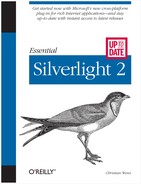There are two ways to access the Silverlight plug-in. One is to use
the HTML DOM and the document.getElementById()
method, and provide the ID used in the createSilverlight()
function. The other is to intercept any Silverlight event and access the
plug-in in the following
fashion:
function eventHandler(sender, eventArgs) {
var plugin = sender.getHost();
}From the plug-in, you have access to the following properties and methods:
content.accessibilityAccessibility information of the Silverlight content (read-only).
content.actualHeightcontent.actualWidthcontent.createFromXaml(xamlContent, nameScope)Creates a Silverlight object with the given XAML content; if
nameScopeis set totrue, a uniquex:Nameattribute is assigned.content.createFromXamlDownloader(downloader, part)Creates a Silverlight object from the given downloader object; if the downloaded content is a ZIP archive,
partdefines the name of the file to use.content.findName(objectName)content.fullScreenWhether the Silverlight plug-in is in full-screen mode (read and write).
content.onFullScreenChangeEvent handler that is fired when the application enters or leaves full-screen mode.
content.onResizeEvent handler that is fired if the Silverlight content area is resized.
createObject(objectType)initParamsThe initialization parameters provided for the Silverlight content (read-only after the initialization).
isLoadedWhether the Silverlight plug-in and its XAML content are fully loaded (read-only).
isVersionSupported(versionString)Whether the current Silverlight plug-in supports content with the given version number.
onErrorEvent handler that is fired if an error occurs within the Silverlight application.
rootsettings.backgroundThe background color of the Silverlight content area (read and write).
settings.enabledFramerateCounterWhether the current frame rate is displayed in the browser’s status bar (read and write; note that not all browsers allow you to change the content of the status bar).
settings.enableRedrawRegionsWhether the regions of the Silverlight content that are redrawn are highlighted (read and write; useful only during development).
settings.enableHtmlAccessWhether to allow Silverlight content to access the HTML DOM (read-only).
settings.maxFrameRateThe maximum frame rate (number of frames) of the Silverlight content (read and write).
settings.windowlessWhether the Silverlight application runs in windowless mode (then the background may use alphatransparency and can let the background on the HTML page shine through), set in the initialization phase (read-only afterward).
sourceThe XAML source code of the Silverlight content (read and write).