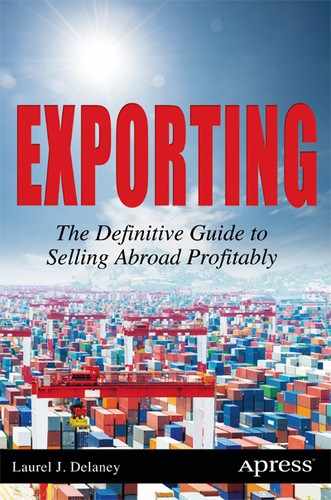Web Design with the World in Mind
A global gateway is the initial point of contact between your website and the world—it is, in effect, a web user’s first impression. And as the old saying goes: You don’t get a second chance to make a first impression. To truly welcome visitors to your website, you’ll need a welcoming global gateway.
—John Yunker, cofounder, Byte Level Research1
Why the meteoric rise of the importance of web translation? Because the majority of the world’s population does not speak English. In fact, less than a third of the current Internet user base speaks English as a global language. If English is your language, as it is mine, you’re out of luck if trying to make, as Yunker puts it, “a good first impression” on the vast majority of international people. Globalizing your Web site offers an enormous revenue opportunity for your business.
Web globalization, a strategy that conveys cultural, linguistic, and business information to meet the needs of a target audience in an increasingly multicultural and multilingual world is the next imperative for businesses, allowing them to gain traction and relevancy as a means to foster social engagement and enable online purchases. As more and more people access the Internet, English will become less prominent as the language of choice. What’s holding companies back from translating to non-English speaking languages? CEOs typically say it’s because most of their audience only speaks English and they quietly mention budgetary constraints.
That sort of thinking offers a perfect lead into Theodore Leavitt’s concept of “marketing myopia.” Theodore Leavitt, a late marketing professor at the Harvard Business School, says, “Businesses will do better in the end if they concentrate on meeting customers’ needs rather than on selling products.”2 Marketing myopia is shortsightedness or the inability to see the future. Could that be you when it comes to web globalization? Are you giving customers what they want in the language they want?
Make no mistake. As a Common Sense Advisory report puts it, “Companies that are in favor of technology grow nearly three times as fast as companies that have mixed feelings about it or are against it.”3
A Web site—or any online social platform, apps included—is a door to the world. “The Internet connects computers, but it is language that connects people,”4 as Byte Level’s Yunker says. Without content customized for different regions, languages, and cultures, a digital presence can seem lacking. Translating your message makes a radical difference in how you get discovered on the web. Whether you think your target audience only speaks English, you lack the resources to translate a Web site, or you believe your products and services are inappropriate for the global marketplace, you are missing out on a huge chunk of business and are most likely leaving a lot of money on the table that will go to competitors who are willing to translate. To conduct business with most of the world, you must speak the language of several of your customers and ensure your Web site appears in the places where they are searching. It can’t be said enough: globalizing your Web site offers an enormous revenue opportunity for your business.
In this section, I discuss why you should design your Web site with the world in mind, the growth of Web globalization, the biggest challenges to Web site globalization, why Web globalization is essential to your Web marketing efforts, and what you can do now to get started. This information applies to translating marketing materials and campaigns on an as-needed basis as well.
Take it a step at a time, budget accordingly, and spend when and where you can. Perspective and a long-term horizon are what you need most, although you’ll probably end up making the same mistakes that the rest of us make when first getting started. That’s OK. We’re in this together.
![]() Caution A site translated into another language will not compensate for a poorly built English-language Web site. For example, if your English site is lacking in clarity and content, or the e-commerce bells and whistles are broken for your English-speaking visitors, don’t expect a translated version to work any better. So, fix the English site first to get the highest level of awareness and traffic that is possible before putting funds into developing a translated version. Then, when you can afford it, develop a foreign-language version featuring customized content unique to a specific market.
Caution A site translated into another language will not compensate for a poorly built English-language Web site. For example, if your English site is lacking in clarity and content, or the e-commerce bells and whistles are broken for your English-speaking visitors, don’t expect a translated version to work any better. So, fix the English site first to get the highest level of awareness and traffic that is possible before putting funds into developing a translated version. Then, when you can afford it, develop a foreign-language version featuring customized content unique to a specific market.
WHY TRANSLATE YOUR WEB SITE?
Here are ten things Web site globalization will allow you to do:
- Increase visitors to your Web site
- Increase your international sales and profits
- Improve your global web performance metrics
- Broaden your reach and support
- Gain global market share
- Improve visitors’ engagement and interactions
- Become a more worldly brand
- Outperform competitors
- Deliver greater impact via an integrated strategy
- Give customers the world over what they need and want
The Growth of Languages Online: Selling to the Eighth Continent
The Internet is the eighth continent, where everyone who is online is a global citizen in a common space. To understand what’s happening in web globalization alone, conduct a search using the keywords “web translation” and see what pops up. You’ll most likely see Bing Translator (www.bing.com/translator),Free Translation (www.freetranslation.com), and Google Translate (www.translate.google.com). Now ask yourself this: Why would two of the world’s biggest technology companies be so concerned about capturing your search results for web translation? Because at some point everybody needs help with quick translations whether working online, with a document or even just trying to decipher a word or phrase.
![]() Note Automated web translation services are good for translating short, easy passages on the fly or in a pinch. But don’t be fooled into thinking these tools will work effectively for Web site translations. They won’t, for they are never as accurate as skilled human translators.
Note Automated web translation services are good for translating short, easy passages on the fly or in a pinch. But don’t be fooled into thinking these tools will work effectively for Web site translations. They won’t, for they are never as accurate as skilled human translators.
Only 26.8 percent of the world’s population speaks English, presenting you with a gigantic growth opportunity. The Internet is shifting from United States–centric and English only to more world-centric, with a multitude of other languages being spoken by more than 70 percent of Internet users. According to the Common Sense Advisory, “The global market for language services, including translation and interpreting, stood at US $26 billion in 2010.”5
Taking on the World One Country at a Time
The ability to offer more languages across multiple platforms and devices guarantees a company a greater global reach. And translation is just one of several important factors to consider in the process of globalizing your Web site.
![]() Tip According to web globalization expert Yunker, a global gateway “is an umbrella term for the visual and technical elements you employ to direct users to their localized web sites and applications.”6 How’s your global gateway working for you? Are you making a good first impression with a lasting impact?
Tip According to web globalization expert Yunker, a global gateway “is an umbrella term for the visual and technical elements you employ to direct users to their localized web sites and applications.”6 How’s your global gateway working for you? Are you making a good first impression with a lasting impact?
The Top-Ten Languages of Internet Users
More and more people are using the Internet every day in many different languages. You cannot afford to alienate your audience by not offering the right language to the right customer. What is the best language to translate your Web site into? Base it on the number of Internet users and the language they use while visiting your site. Web site translation gives customers the ability to access a site in their own language.7
Top Ten Languages Spoken by Web Users as of May 31, 2011
Language |
Percentage of Internet Users Among the Total Population |
|---|---|
| English | 26.8 percent |
| Chinese | 24.2 percent |
| Japanese | 4.7 percent |
| Spanish | 7.8 percent |
| Portuguese | 3.9 percent |
| German | 3.6 percent |
| Arabic | 3.3 percent |
| French | 3.0 percent |
| Russian | 3.0 percent |
| Korean | 2.0 percent |
Through these ten languages, you can reach and communicate with 82.6 percent of all the Internet users in the world, an ultimate incentive to consider web globalization. Although English is currently the top web language, as countries like China and Brazil continue to grow and get connected to the web, a non-English language might not stand atop the list in the near future.
Biggest Challenges to Web Site Globalization
Once you have selected a language to translate your Web site into, other problematic issues come into play. The following is a list of the biggest challenges to Web site globalization along with the percentage of respondents who indicated that that was the most correct definition of the problem they were having. The survey was conducted by a company that monitors digital presence, Limelight, in August 2012.8
- Use of multiple platforms to manage sites and content: 57 percent
- Staffing/budgetary constraints related to creating regional content in local languages: 48 percent
- Lack of technical resources to build, maintain, and enhance regional sites: 29 percent
- Lack of staff and budget necessary to translate to local languages: 26 percent
- Giving staff located around the world publishing rights: 16 percent
![]() Caution The previously stated results do not take into consideration translating and supporting content on social platforms (Facebook and Twitter, for instance) or on mobile sites and apps. At some point, these areas must also be translated into content that has the look and feel of an integrated, compelling, and seamless experience regardless of which digital device or platform a user is on. Take a look at Starbucks. It does a great job offering a multitude of Facebook pages in different languages and therefore widening its global reach.
Caution The previously stated results do not take into consideration translating and supporting content on social platforms (Facebook and Twitter, for instance) or on mobile sites and apps. At some point, these areas must also be translated into content that has the look and feel of an integrated, compelling, and seamless experience regardless of which digital device or platform a user is on. Take a look at Starbucks. It does a great job offering a multitude of Facebook pages in different languages and therefore widening its global reach.
The Web Globalization Approach
Here’s how most companies approach web globalization. You create a Web site that I’ll call www.organicdogcollars.com and it does well with English-speaking visitors. After a while, many of the inquiries you receive come from people who speak Spanish. You request that your IT technician or your web-hosting company uses IP-address tracking to determine exactly what part of the world the inquiries are coming from and find out that it is Argentina. That triggers the consideration to translate or adapt your Web site to accommodate the Argentinian market. From there, you designate an area on your site that reads, “Argentina Inquiries,” where visitors can click to read content in their native language. This gesture takes them to an entirely new and different area that is translated into Spanish and takes into consideration Argentinian social customs. Task accomplished.
Not quite. While this provides an instant customized solution for visitors from Argentina, it doesn’t offer a seamless and consistent user experience for visitors in other parts of the world who would want to receive the same-exact treatment for their native country and language. Let’s say someone from Spain visits. Does he click on the “Argentina Inquiries” tab or do you go back and change that tab to read “Spanish-Speaking Guests,” “Hispanic Visitors,” or “Español”?
To optimize the potential for the greatest number of people to visit your site:
- Decide on what you will be communicating (i.e., content plus design);
- to whom (which target market); and then
- translate (adapt) accordingly.
Much of the content you translate will be based on what your English-language visitors look at most, but you should concentrate on specific market needs. Brazil’s colors might be radically different than those of the United States, for example, and South Africa’s site might require more videos than Japan’s. The point is that no two countries are ever alike. To master market needs, first familiarize yourself with internationalization and localization services. Let’s go over both so you understand their place in web globalization.
Internationalization and Localization Services
According to Globalization Partners, internationalization involves “enabling the back end of a website to handle different languages, character sets, currencies, submit form data, site search capabilities, etc., and entails understanding what database and content management systems you are using to author, store and publish your site’s content.” Localization, on the other hand, involves “translating and localizing the front end of your website into different languages ensuring all content (text and graphics) is translated in an accurate and culturally correct manner.”9
What is the subtle distinction between internationalization and localization services? Internationalization is the designing of a Web site so that it can be easily adapted for many different cultures and locales. It is a process that is generally only performed once usually so it involves a one-size-fits-all solution that enables a site to be world ready.
Localization, on the other hand, involves more of the adaptation of a Web site for a particular area or culture (as in the case of Argentina). This includes translating the text into Spanish, making sure the design is culturally acceptable in Argentina (e.g., doesn’t feature Hispanic images that will be perceived as stereotypical), and removing references that may not be relevant for Argentina.
Where internationalization is a process that is done only once, localization is performed each time you want to target a particular culture or language set, so you won’t really hire translators until the localization stage in targeting a specific market.
THE 2013 WEB GLOBALIZATION REPORT CARD
According to “The 2013 Web Globalization Report Card,” here are the top-ten leaders in the globalization of Web sites, mobile Web sites, and apps.10 Use these as examples of how you might translate your own site. Granted, these companies are big, but you can still steal insights into how to create a great global gateway without breaking the bank.
- Hotels.com
- Cisco Systems
- IBM
- Phillips
- Booking.com
- Samsung
- NIVEA
Example of a Great Global Web Site
A quick visit to NIVEA.com and you will see a country list where you can select a local Web site. You can choose from seven different continents. Under each continent, there is a country listing. Country listings are in English, the country’s native language, or both.
Explore. Go through the process slowly click by click. NIVEA gives you an enlightening web-globalization education on how each country’s Web site differs in design to accommodate a market. Use the tour as an example on what you should be considering when translating a Web site to serve an audience in Tanzania, France, or Paraguay, for example.
A Step-by-Step Process to Web Globalization
To export to the world, a company needs to develop a Web site globalization plan. You can start out tactically (“We’re targeting Argentina!”), but be strategic with your outlook (“Let’s be world ready in five years”). Your plan might look like the following step-by-step overview.
![]() Caution What I have tried to do here is to simplify the web globalization process into digestible chunks of information where you can read one point, think on it, let it stew, and then move on to the next. Web globalization is a complex, not linear, process. The following is by no means an all-inclusive list of things that need to be addressed, but it is a start—a primer. Solutions can be found. Use my list as a guide and then scour the web for more answers.
Caution What I have tried to do here is to simplify the web globalization process into digestible chunks of information where you can read one point, think on it, let it stew, and then move on to the next. Web globalization is a complex, not linear, process. The following is by no means an all-inclusive list of things that need to be addressed, but it is a start—a primer. Solutions can be found. Use my list as a guide and then scour the web for more answers.
Where are you going to get the biggest bang for your web globalization buck? Once you decide on a market, speak the same language as that market! You can either research the market in advance (as you did in Chapter 12) or wait for visitor inquiries to come to you to determine the best place to target. Let’s hope your research and inquiries match up, where, for instance, you find that Argentina is the best market for your products and, lo and behold, inquiries through your Web site are all from Argentina. That makes it easy to figure out where to go. Don’t try to do too much too quickly. To keep things simple, take it one country and one language at a time.
Hire the Right People
When you’re ready to start the process of building a site, hire the right people or service provider, get that person or company on board, and then develop guidelines. Who will translate your web platforms and who will be responsible for overseeing the process to make sure that everything gets done perfectly? You need external experts who are experienced in web globalization and you need internal people who are trusted and respected to do any work that needs to be done. The internal people should not be merely order takers; rather, they should be people who are professional, accomplished, enthusiastic, and can provide insights into how the project should be managed. Freelancers can also be used in a pinch. I regularly hire a handful of freelancers, for example, who I trust beyond measure, have been with me for years, and do magnificent work. And just as we talked about earlier in the book (Chapter 2), you need to get a companywide commitment to the internationalization effort, including one from the higher-ups. That buy-in should come fairly early in the game. Get the team on board quickly and effectively by developing guidelines or a standard operating procedure that everyone follows—from how the translators will work with your team to how the savvy technology folks will be a part of the grand plan. Leave no stone unturned in terms of outlining how things we will be handled.
Give the “Skunkworks” Project a Name
A skunkworks is a small group of people who work on a project in an unconventional way. Usually, they are separate from other operating groups, at least in large companies. Nothing is more drab than referring to John Smith as heading up “that Canada Web site project” or Mary Jacobs by saying, “Oh, she’s spearheading the web globalization effort for the firm.” For goodness sakes, give the project a name that everyone can identify with, shows opportunity, and charges them up and gets them going to make it happen! Try “Global Seabiscuit,” “Code Global,” “NWR!” (New World Ready!), or “TOA” (Take On Argentina) as project names.
Build for Growth
The next step is to pick a site structure and build for growth. According to the Google Webmaster Central Blog, to start a multilanguage site, “the first thing you’ll want to consider is if it makes sense for you to buy country-specific top-level domains . . . for all the countries you plan to serve. So your domains might be ilovebackpacking.co.uk (.uk for the UK), ichlieberucksackreisen.de (.de for Germany), and irdemochilero.es (.es for Spain).”11
The key question to ask, then, is how well known your top-level domain (TLD), service, product, or company is. If it’s comparable in popularity to Mickey Mouse, for example, you might want to buy one TLD and use it for what is to become your multilingual site (see the second bullet point below), which is the easiest and least expensive route. Meanwhile, if you haven’t already, you might want to consider additionally purchasing the other types of TLDs using the same domain name (known, when you buy country-specific domain names, as geo-targeting) to ward off competitors from snatching them in the future. You have the options of using:
- Subdomain (www.spanish.mickeymouse.com, www.french.mickeymouse.com, or www.german.mickeymouse.com)
- Subdirectory (www.mickeymouse.com/spanish, www.mickeymouse.com/french, or www.mickeymouse.com/german)
- TLD (for Spanish, www.mickeymouse.es; for French, www.mickeymouse.fr; or for German, www.mickeymouse.de)
![]() Note There are a variety of ways to phrase domain names that appear in different languages. You can use mickeymouse.com/es, mickeymouse.com/spanish, or mickeymouse.com/espanol, for example. To be safe, consult with an experienced web globalization expert.
Note There are a variety of ways to phrase domain names that appear in different languages. You can use mickeymouse.com/es, mickeymouse.com/spanish, or mickeymouse.com/espanol, for example. To be safe, consult with an experienced web globalization expert.
Whichever route you take, build for growth. Make sure you have the technology bandwidth to support each and every different country you may move into. You may start in Argentina and a year from now expand to India. Your site structure must enable that global-growth expansion plan.
![]() Caution We have a long way to go to come up with a clear standard on how to handle branding for localized international sites because it varies from company to company and country to country. Don’t be intimidated. Everybody is in the same boat when it comes to understanding web globalization rules and regulations.
Caution We have a long way to go to come up with a clear standard on how to handle branding for localized international sites because it varies from company to company and country to country. Don’t be intimidated. Everybody is in the same boat when it comes to understanding web globalization rules and regulations.
Here is a sampling of how companies feature country-specific information (in this case, Spain):
- Engadget: http://es.engadget.com/
- The Weather Channel: http://espanol.weather.com
- Dodge: http://www.dodge.com/es
When you visit these sites, notice the consistency in colors, images, font styles, amount of content, design layout, and flow. When you are making your own site, do a similar assessment of the country you’re going to cater to.
A professional web developer can help you with understanding subdomains, subdirectories, and TLDs, but you want to provide her with a consistent way to handle creating subdomains and adapting content to each country’s language and culture. This method is easier to handle when updating and maintaining your site.
Invest Only in What You Can Afford
You will need to not only adapt your Web site, social platform, or app to an overseas audience but also to invest in properly maintaining and managing your localized online properties. That requires people power. Count on continuous updates and improvements throughout the duration of growing your world-ready business. And one last thing to think about here: will you need on-the-ground support in the country where you are serving customers?
Welcome Visitors in a Way That Speaks to Them Directly
You also need to craft the type of welcome gateway you will have on your site that lets foreign visitors see what local content is available to them and directs them to where they need to go. Will the name of the country be in English or in the native language of the country–for example, Spanish for Argentina? Will you show separate visual icons, such as the flags of countries with listings of native languages, for visitors to click on to enter their portal? Or will you feature one map or small globe where visitors can click on their part of the world? Before you decide, check with someone skilled in linguistics to make sure your choices don’t offend anyone.
On this topic, Yunker says a key factor in your decision should be whether you intend to keep adding languages and countries to your Web site in the future or only support a small number over a limited period of time. If you are going to stay small, perhaps you only need a visual element that displays the user’s current language or country setting, which gives him the ability to change this setting.
Get Started Translating
The next step is to choose a portion of content on your Web site to translate. You don’t have to translate every aspect of your English Web site into another language. You might decide to only translate products and services that make sense for a specific market. Take NIVEA, for example, where every one of its local sites feels like its own and no one else’s. On the USA site (http://www.niveausa.com/), for instance, you see photos of NIVEA products along with a couple affectionately embracing, whereas on the Bahrain site (http://www.ar.nivea-me.com/), you see a photo of a woman and a man but you only get a view of a limited portion of their bodies in embrace. That’s because in Muslim countries it is not acceptable to show affection in public. Whatever you decide to do, don’t give any hint that your Web site has been translated. What I mean by that is you want visitors to feel as if the content was written and designed just for them! Then, begin the process of translating that information to meet their needs.
Track Metrics
After doing the basics, you will need to establish a way to track metrics. Most hosting companies offer a way to track visitors or page views. Check with yours. Google offers Google Analytics, which can be added to most online platforms. The point of tracking is to see how your translations are measuring up in terms of the quality of content, visitors, returning visitors, inquiries, and sales from a certain part of the world.
Create a User Experience
It is important to create a user experience for your site visitors. This can be done by creating a personal design on the site (an infographic, for example, showing how to design the perfect tabletop setting using your company’s candles), making visually appealing transitions between content areas, or developing an interactive story that surprises the user by describing how to enjoy your product or service in a way they never imagined. Maximizing the user experience can be a powerful tool for unleashing the full potential of an application, product, or service offering by allowing an engaged user to look at what you are offering in a holistic way. The goal is to put users first. Determine what they want and what they need. Then, translate accordingly to meet those requirements in a fun and inspiring manner. Whether visitors are in North or South America, using a PC or a smart phone, you must provide a consistent look and feel along with a flawless experience. Deliver the content in the native language of the customer.
Keep It Simple
Keep the translation process simple. Even if your Web site is aimed at an English-speaking audience in Hong Kong, it still needs to be professionally translated in a culturally appropriate way. Stay away from generic translation sites as mentioned earlier. It is not enough to translate a Web site from one language to another. Your translation to the native language must sound natural and not as if it’s a Web site that started out in English. To reach any new overseas visitor online, your site should be reviewed for both cultural customization and accuracy and be localized with the target language for the locale.
![]() Tip Poor translation efforts in the level and quality of the translation can cause more harm to your business than had you made no effort at all. You don’t want to alienate, offend, or reject visitors altogether or look foolish (remember, first impressions matter). It’s all about usability and customer satisfaction!
Tip Poor translation efforts in the level and quality of the translation can cause more harm to your business than had you made no effort at all. You don’t want to alienate, offend, or reject visitors altogether or look foolish (remember, first impressions matter). It’s all about usability and customer satisfaction!
Set a Schedule
At this point, you need to determine how material will get translated and published and at what times. Just as we talked about a companywide commitment in Chapter 2, you need a similar international commitment for web globalization. Take it a step or country at a time. Match your target country to your product or service offering, your capabilities, your budget, and your objectives. Appoint a chief champion or project manager, a lead translator (a human is preferable over a computer), an astute multicultural designer, and a top-notch tech person to oversee each translation project. And remember, it’s not just about translating words; there are other translation factors that must be addressed, such as design, currency conversion, customer service support, and transportation costs. This is where the external web globalization team needs to shine with experience and provide answers.
Test, Test, Test!
Before going live, you need to test your site locally in the overseas market. Use different browsers to do so. And don’t forget to test your site extensively on mobile devices, because that’s where the growth will be in the future.
Consider the User’s Search
Another essential step to take before the site goes live is to optimize the content for search results. Consider search engine optimization for each language you’re translating into (referred to by Google as multilingual AdWords). Figure out how local search engines will recognize your translated material or hire someone with experience in international search engine visibility. Match English words, for example, with high-ranking translations in other languages, which can be found through Google Trends.
Go Beyond Translation
It is necessary to adapt—not merely translate—your Web site and blog to the global marketplace, just as it is with graphics.
Pay attention to how people read in different countries. Failing to do so will negatively affect readability on your site. Do they read from left to right, as we do in the United States, or from right to left (RTL), as they do in Arabic-speaking countries? In this instance, adjust the text accordingly by making the RTL direction the default text direction on your Web site.
Measure Specific Results
Now that you’ve done everything there is to do to localize your site, you need to use the metric tracking you have set up to measure the return on your investment for your efforts. Track four key areas: web traffic, leads generated from that traffic, leads that translate into actual business (revenues and profits), and e-commerce sales increase.
![]() Tip Start reading! There are a couple of really good books on web globalization. Conduct a search “web globalization books” and the most popular will rise to the top, such as John Yunker’s The Art of the Global Gateway. Many of these books offer a good primer to understanding what is involved with web globalization.
Tip Start reading! There are a couple of really good books on web globalization. Conduct a search “web globalization books” and the most popular will rise to the top, such as John Yunker’s The Art of the Global Gateway. Many of these books offer a good primer to understanding what is involved with web globalization.
Web Globalization: Getting Started
There are a couple of places to look for external guidance in getting started with web globalization efforts. I caution you to work with a firm that has a proven history of success in adapting Web sites for international markets (Get references!) and understands the key roles that database-driven Web sites and dynamic architecture play in web globalization. Each firm takes a different approach to web globalization. Some offer software solutions in the cloud (something we haven’t covered here but need to be aware of the emerging presence of), while others don’t. Find out what the firm does, how it does it, and how much it will cost. For the layperson, this can be a complex process, but for a firm that has vast experience, it’s a walk in the park. Don’t forget your primary focus before you dive in: know your audience because you are about to get even closer to them!
Web Globalization Service Providers
Here are some service providers I culled from a variety of sources:
- Eriksen Translations: http://www.eriksen.com/. Eriksen provides translation, interpreting, typesetting, project management, web localization, and cultural consulting in over one hundred languages.
- Globalization Partners International (GPI): http://www.globalizationpartners.com. GPI provides Web site translation, documentation translation, and software translation.
- Hewlett-Packard’s Application and Content Globalization (HP ACG): http://www8.hp.com/us/en/business-services/it-services.html?compURI=1079061. HPACG provides language solutions for applications and content.
- LanguageLine Solutions: http://www.languageline.com/. LanguageLine offers interpretation, translation, and localization services.
- Lionbridge: http://www.lionbridge.com. Lionbridge provides translation, online marketing, global content management, and application-testing solutions.
- SDL International: http://www.sdlintl.com. SDL delivers an integrated localization solution and translation services to connect with customers worldwide.
- Translations.com: http://www.translations.com. Translations.com specializes in a variety of Web site translations, including specialization in legal, patent, certified, and software translations.
- Welocalize: http://www.welocalize.com. Welocalize specializes in both translation services and analyzing cultural characteristics to ensure that a company’s web offerings are more accessible worldwide.
- TransPerfect: http://www.transperfect.com/. TransPerfect provides language services and translation-related technologies for companies ranging from small businesses to global enterprises.
Consulting Companies Specializing in Web Globalization
The following companies offer support services in web globalization to individuals and businesses—from translation, to interpretation, to localization projects. If you want an unbiased expert opinion on the service providers previously mentioned, for example, these two companies should be able to assist you. Prior to entering into a consulting arrangement, double-check as to whether the company has any commercial ties to the organization listed.
A longtime front-runner in web globalization, Byte Level Research (http://www.bytelevel.com) is a research-and-consulting firm that helps companies create and improve their Web sites to successfully speak to the world. In addition, for more than eight years BL has published The Web Globalization Report Card (http://bytelevel.com/reportcard2013/) annually. It is a much-sought-after in-depth analysis of the world’s leading global Web sites, language trends, and best practices.
Common Sense Advisory
Common Sense Advisory (CSA; http://www.commonsenseadvisory.com) supports firms in the areas of translation, localization, interpreting, internationalization, globalization, marketing, international strategy, market intelligence, web content, and procurement.
Additional Considerations
Whichever company you decide to work with, in addition to the basics, make sure it covers nitty-gritty details, such as legal, statutory, and privacy issues, as well as providing customer service support through e-mail, global site registration, and so forth. All of those things can be problematic if you don’t have an in-house expert. Consult with your international attorney throughout the process to ensure the legal requirements are satisfied, including but not limited to local domain names, privacy, data restrictions, and online terms and conditions.
![]() Tip Translators Without Borders (http://translatorswithoutborders.org) is considered the world’s leading nonprofit translation organization. It facilitates the transfer of knowledge from one language to another by managing a community of NGOs that need translations and professional, vetted translators who volunteer their time to help. Two other translation organizations that come to mind are PerMondo (http://www.mondo-lingua.org/) and ITC Global Translations (http://www.itcglobaltranslations.com/non_profit_organizations_translations/); an affiliate partner of SDL International. If you run a nonprofit organization and need translation help on your web initiatives, check to see whether the service providers mentioned earlier offer a discounted rate or special service packages especially for nonprofits.
Tip Translators Without Borders (http://translatorswithoutborders.org) is considered the world’s leading nonprofit translation organization. It facilitates the transfer of knowledge from one language to another by managing a community of NGOs that need translations and professional, vetted translators who volunteer their time to help. Two other translation organizations that come to mind are PerMondo (http://www.mondo-lingua.org/) and ITC Global Translations (http://www.itcglobaltranslations.com/non_profit_organizations_translations/); an affiliate partner of SDL International. If you run a nonprofit organization and need translation help on your web initiatives, check to see whether the service providers mentioned earlier offer a discounted rate or special service packages especially for nonprofits.
How Much Will it Cost?
According to Globalization Partners, there are many factors involved when determining how much web globalization efforts will cost. These include the number of words; the number of target languages; the web-graphic requirements; the requirements of the devices you’re catering to, whether PCs, apps, or digital technology; the number of publishing platforms; the content management system used; the markup and scripting languages; and so forth.12 That said, a proposal is generally required so that a package can be tailored to your specific needs.
Word on the street says that for a simple translation project, fees can average anywhere from ten cents to thirty cents per word (and possibly more depending on the nature and scope of the project). One must not forget about the additional cost of technology to support the project and other related elements in the Web site design that must also be adapted.
Jack Welde, the CEO of Smartling, says, “Typically, professional translation involves one or more translators plus an editor/reviewer. You might also find additional costs to write a style guide for translating your site, to develop a glossary of standardized terms, and to do linguistic Q&A, to review the final product.”13
Creating a global presence for your Web site is not easy and is likely to be a costly undertaking, but to play the global game competitively, you must buy the services required to keep your brand understood, strong, and enjoyed by the world.
Vigdis Eriksen, the founder and president of Eriksen Translations, says, “To reach out to the world for business, your website should be flexible enough to adapt to other languages in the future. Build for global growth.”
Summary
Your Web site is oftentimes the first and strongest impression visitors have of you. If you want international customers to find you, stay longer on your Web site, and buy something from you, then create content that is communicated in their native language. You don’t have to leap into this, you can “lean in,” as Sheryl Sandberg, CEO of Facebook, would say. You can take baby steps to get where you desire to go (say by satisfying the needs of Argentinian visitors to start with). The core challenge is this: Do you want to remain a sleepy small business serving only English-speaking customers for the rest of your life, or do you want to wake up and learn how to outcompete the companies in your category by offering multiple languages and serving the world? The latter requires the right architecture, the right information, the right technology, the right people, and the right integration.
Now that you are poised to sell to the world, one language, country, or globalized Web site at a time, you are ready to serve customers. In case customers don’t discover you, we’ll go find them!
1 http://bytelevel.com/books/gateway/, accessed October 29, 2013.
2 “Marketing Myopia,” Theodore Levitt, Harvard Business Review, last modified July 2004, http://hbr.org/2004/07/marketing-myopia.
3 “Language Service Provider Growth Factors,” Common Sense Advisory, last modified November 2010, http://www.commonsenseadvisory.com/AbstractView.aspx?ArticleID=736.
4 “Frequently Asked Questions About Byte Level Research and Web Globalization, John Yunker, accessed October 29, 2013, http://bytelevel.com/about/faq.html
5 “Facts and Figures: Language Services Market,” Common Sense Advisory, accessed October 29, 2013, http://www.commonsenseadvisory.com/Resources/FactsandFigures.aspx.
6 “The Ultimate Guide to Global Navigation,” accessed October 29, 2013, http://www.globalbydesign.com/2010/09/09/the-art-of-the-global-gateway/
7 Adapted from “Internet World Users by Language: Top 10 Languages—World Internet Statistics,” Internet World Stats, last modified May 31, 2011, http://www.internetworldstats.com/stats7.htm.
8 “Limelight CMO Survey Confirms That Globalization of Digital Presence is a Strategic Priority,” Limelight Networks, last modified August 23, 2012, http://investors.limelightnetworks.com/releasedetail.cfm?ReleaseID=702049.
9 “Language Globalization Guidebooks,” Globalization Partners International, accessed October 29, 2013 http://www.globalizationpartners.com/services/guide-books.aspx.
10 “The 2013 Web Globalization Report Card,” ByteLevel Research, accessed October 29, 2013. http://bytelevel.com/reportcard2013/#top25.
11 “How to Start a Multilingual Site,” Google Webmaster Central Blog, last modified August 7, 2008, http://googlewebmastercentral.blogspot.com/2008/08/how-to-start-multilingual-site.html.
12 “Website Translation and Localization Services,” Globalization Partners, accessed October 29, 2013, http://www.globalizationpartners.com/services/website-translation.aspx.
13 “How Much Does It Cost to Translate a Website from English into German, French, Spanish, Japanese, Korean, and Chinese?,” Jack Welde, Quora, last modified February 25, 2011, http://www.quora.com/How-much-does-it-cost-to-translate-a-website-from-English-into-German-French-Spanish-Japanese-Korean-and-Chinese.