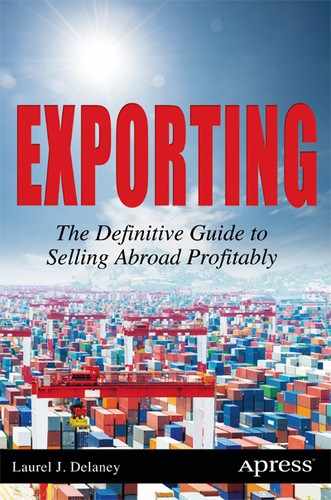The Mobile World at Work
A Great Challenge and Opportunity for Businesses Today
If you look out, maybe five or 10 years, when all 5 billion people who have feature phones are going to have smartphones, we’re soon going to be living in a world where the majority of people who have a smartphone—a modern computing device—will have never seen in their lives what you and I call a “computer.”
—Facebook Founder and CEO Mark Zuckerberg (2013)1
My morning starts with coffee and a check of the news on my tablet. I’ll also check out my social media sites, starting with accepting LinkedIn invitations before heading to Facebook to see what others are up to. As I start making breakfast, I switch from tablet to smart phone to see if anyone has sent an important text message. I scan my e-mail, open a few apps to skim more news, and receive a prompt that my phone has not been backed up on the cloud for several weeks. I turn back to my tablet for the TuneIn radio app, which streams music that I can listen to as I make breakfast.
That is a glimpse of my typical Sunday morning, and it’s quite possibly the same for you and for many others who have access to web-enabled devices. Why mobile Internet? In 2012, eMarketer estimated that in the United States there were 121 million smart phone and 94 million tablet users. That’s a huge jump over the figures from the previous year. Between 2011 and 2012, smart phone users increased 31 percent and tablet users increased a whopping 180 percent.2 Networking giant Cisco estimates this mobile growth will only continue. The company expects mobile Internet use will grow at a rate of 66 percent each year for the next five years as more consumers purchase web-enabled devices.3
No matter how you view the mobile world, get this straight: mobile devices will soon be used by everyone on the planet and will become the defining platform for researching, connecting, sharing, collaborating, buying, exporting, and producing local content worldwide.
The potential of mobile Internet is huge and has already started by opening our lives to the world with a swipe, tap, click on a digital device that’s right in your pocket or sitting next to your bedside table. Each of us has the capability to become a roving global merchant with a digital device in hand and a connection to the Internet—capturing customers for life.
And that leads us to where your next export might come from. In this section, I’ll cover mobile and what I call MAC (mobile, apps, and cloud computing), and I’ll show you plenty of profit potential. What I can’t do here is cover the topic as thoroughly as I would like because that would entail a separate book and mobile technology is rapidly changing and evolving. So consider this a start—a primer of sorts—in understanding the power of mobile, what it means to you and your export business, and how to create and harness the mobile Internet experience to build a better future for your business. In addition to reading this book, you should connect in chat rooms and online forums to further the conversation and get up to speed with new technology and developments.
Case Example: Low-Cost Internet Device Taking India by Storm
Aakash (http://www.akashtablet.com), an Android-based, low-cost, seven-inch-screen tablet computer, officially launched in New Delhi in October 2011. Distributed by British company Datawind, Aakash was manufactured by the India-based company Quad Electronics and was procured by the Indian government to help enhance the quality of education. The government’s goal is to equip the country’s 220 million students with Aakash tablets and other similar products in the next few years.
Originally projected as a $35 laptop, the device was sold to India’s government and has been distributed to university students—initially at US$50. When there is more demand, the price will drop until it reaches the target goal of the $35 selling price. The tablet price continues to change regularly.
Datawind has this to say about the tablet’s effect: “Due to its jaw-dropping price, the Aakash tablet has garnered global attention and has helped promote the low cost tablet computer industry. For the supply to students, the government not only waives duties and taxes, but also further subsidizes the cost by 50 percent.”4
Expect more of these affordable Internet devices to be manufactured and sold because they level the playing field and allow everyone a chance not just to connect but to sell or buy things with anyone in the world. All the more reason to get your business tuned up for global mobile.
Harnessing Mobile Business Opportunities
For many people, checking the Internet has quickly become a habit, like brushing your teeth, making your bed, or combing your hair. As the world is revolutionized by the availability of more low-cost tablets and smart phones, the Internet will serve as the CCV—chief communication vehicle—for billions of people.
How will mobile technology affect small businesses? For any company offering information, e-commerce, tools, or deals, mobile-friendly Web sites or blogs will be the ultimate way to communicate and interact quickly with consumers worldwide. Because mobile technology has conditioned people to expect instant gratification, the information you offer must hit the mark right away, be digestible by anyone, and be in sync across all devices. What will come out of this warp-speed activity? A new breed of global mobile business leaders attempting to predict not only what customers buy but also precisely where, when, and how they are most likely to buy it. There will be an increasing use of mobile to drive revenue and profit margin growth—not to mention a further complete analysis on how and why consumers shop on their mobile devices. The future effect of mobile technology on exports and global trade in general will be huge. It will help erase distances, allow you to quickly share information, and buy and sell cost-effectively from any corner of the world.
“Smartphones, tablets, and wireless data plans are already a trillion-dollar business,” according to Antonio Regalado of MIT Technology Review.5 Consider these stats about smart phone users from Google’s Our Mobile Planet.6
- 88 percent of Brazilian smart phone owners use their phones to look for local information.
- 41 percent of Egyptian smart phone owners use their phones to make purchases.
- Three out of four Japanese smart phone owners have accessed the Internet on their phones every day in the past week.
- Four out of ten Egyptian smart phone owners use their phones to make purchases.
Take a good look at the following graph (Figure 9-1) from eMarketer7 to see what the top mobile content activities were among smart phone and tablet users in December 2012. What is striking about the data is how buying and selling goods and services on mobile Internet devices (referred to as m-commerce), has yet to take off. All the more reason to ready your business for mobile now, before everyone else gets to your customers before you do!
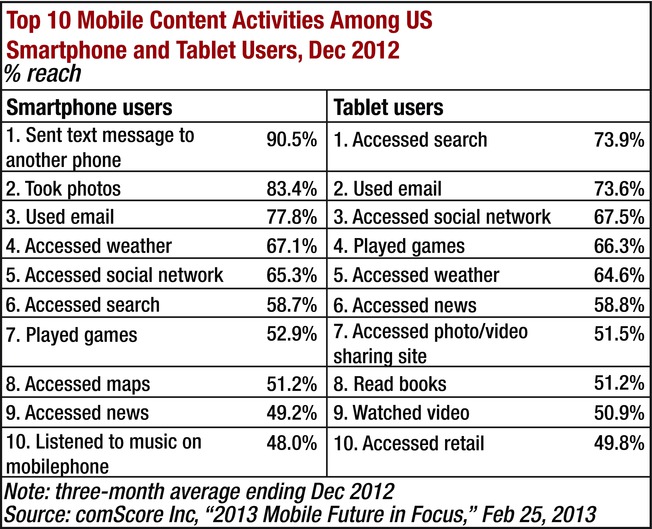
Figure 9-1. From “Search Gets a Mobile Makeover,” eMarketer, April 18, 2013. Used with permission.
The MAC Attack
MAC is an abbreviation I coined. It stands for mobile, apps, and the cloud. These are really three modes in which a mobile user can experience the Web. The more you understand the experiences of users (think of users as potential customers), the better your chance at succeeding with your mobile efforts, especially on an international scale. Let’s examine what each type of experience involves and how to go about creating ones that are compelling, engaging, and useful for your customers—wherever they might be located.
Mobile
Mobile consists of all the devices designed to provide on-the-go widespread communications and computer power via the Internet. Mobile acts as the glue that connects various elements together to ensure a seamless user experience. A quick response (QR) code, for example, is a matrix bar code that is readable by smart phones. I only reference this now because you’ll see more QR being used in the future to engage people. It’s a way to integrate mobile and traditional media across various mediums, including product packaging, print publications, and billboards.
Applications
Applications (apps) facilitate efficient use of mobile power. The top US apps are Google Maps, YouTube, Facebook, Yahoo!, Weather Channel, and Pandora Radio. An app is a compressed software program that runs on a mobile device without the use of a software license, as explained by author and respected colleague and friend Anita Campbell, who runs Small Business Trends.8 Apps are relatively cheap to make, easy to distribute, and effective for small business owners, and they connect people with information and business processes wherever they may be at the moment. Apps are especially good technology for remote workers allowing them to manage workflow and communicate user status to colleagues, suppliers, and customers.
Cloud Computing and Storage
Using cloud computing and storage involves sharing and transmitting files and applications over the Internet through a remote digital-storage system that offers unlimited capacity. Some cloud-storage providers offer free trials to get started and then charge you on a pay-as-you-go model, so you pay only for what you use. All of these technological advancements—from cloud computing, to storage, to apps—force old-line industries and businesses to rethink how they conduct business. As an exporter, it’s vital to leverage all these mobile mediums to best communicate, interact, and conduct business with everyone across the planet.
In Pursuit of Global Power: Mobile Will Overtake Desktop Access
Mobile Internet is making it easier for business owners to export by allowing them to find customers when they are outside the confines of the office and turn those export sales into working capital. Instead of issuing regular invoices with thirty-sixty-ninety day terms, business owners can ask for payment via a mobile-payment service such as Square, Google Wallet, PaySimple, Intuit GoPayments, or PayPal Here and get cash on the spot (refer to Chapter 20 for more on mobile-payment vehicles). Many of these payment applications come with credit and debit card readers for mobile devices. The benefit of these mobile-payment technologies is speedier cash flows, which helps business owners focus more on what counts: growing a business one export at a time as opposed to worrying about how to meet payroll, paying vendors, buying supplies, and funding a new product launch.
![]() Caution There is a lot of talk about the increased likelihood of fraud on mobile payments. Provided you use a name-brand payment service, mobile payments can be as safe as using a credit card over the telephone or making an in-person charge at a restaurant. Of course, there’s a risk with a stranger accessing your credit card information, just as there is an inherent risk of making payments online. Don’t be intimidated. Be vigilant.
Caution There is a lot of talk about the increased likelihood of fraud on mobile payments. Provided you use a name-brand payment service, mobile payments can be as safe as using a credit card over the telephone or making an in-person charge at a restaurant. Of course, there’s a risk with a stranger accessing your credit card information, just as there is an inherent risk of making payments online. Don’t be intimidated. Be vigilant.
Getting Started: Create and Design a Great Mobile Web Site
Just because you’ve created a Web site doesn’t mean it’s mobile friendly. Web sites that haven’t been designed for a mobile platform often show up wrong on mobile devices or are hard to use when accessed. Start by checking with your hosting company to see if it provides a mobile-ready site based on your existing regular site. Some don’t. Blog-hosting platforms such as Blogger and WordPress (see Chapter 5) allow you to choose a mobile setup in addition to your regular blog platform. If your Web site runs on WordPress, you can install a free plug-in such as WPtouch, which will automatically transform your WordPress Web site for mobile devices. It even includes an option for visitors to switch between WPtouch view and your site’s regular theme.
Social platforms like Facebook, Twitter, and LinkedIn have what is called responsive themes, which automatically adjust to fit your viewer’s mobile browsers, so no worries or concerns there.
To find out if your Web site is mobile friendly and how to convert it, go to dotMobi (http://dotmobi.com/). MobiReady (http://mobiready.com/launch.jsp?locale=en_EN) also provides a free analysis and testing tool to evaluate your site’s mobile readiness and to see how well your site performs on mobile devices. It’s that simple. Conduct your check on all important stand-alone platforms, including but not limited to your Web site, e-commerce platform, and blog. What happens if they don’t easily convert over to a mobile platform? You can inquire with dotMobi or your current host provider to see what tools it has available to convert your platform so that it is mobile ready. You can also talk with a web developer who specializes in converting platforms to become mobile friendly.
Valuable Business Tools: Using Apps and Cloud Storage
Apps and cloud computing have taken the world by storm in a positive way, but only for those who know how to use them. In that spirit, I’ll highlight some of the most important aspects to these types of technology and show you how to use them to grow your export business.
The killer app isn’t a program, game, or map but access to computing power itself. For some individuals, as Facebook’s Zuckerman points out, having access to the Internet via a smart phone in maybe ten years will be their first experience with what we all call a computer.9 Small businesses are still at the early stages of discovering how best to build and use apps, but the primary reason for using an app is to save time, increase productivity, and reduce costs. Some business owners desire to build their own app so they can tap into a new revenue stream or marketing channel. The challenge with that notion lies in taking an app from conception to high-tech reality. With that comes a series of questions that need to be addressed:
- What is the purpose of building the app?
- Who is your customer and what do they value (refer back to Chapter 2)?
- Should you build or farm out the coding for the app?
- How will users interact with the app?
- How will you promote the app?
- How will you monetize the app (to charge or not to charge)?
Once you answer all the questions, it’s a matter of turning to an outside developer to build your app, which could be either a large firm that specializes in this type of coding work or individual freelancer (refer to Chapter 4). The cost can be anywhere from $1,000 to $1 million depending on what you are trying to accomplish and how many bells and whistles you want on your app.
Many companies are now launched entirely on the premise of an app, connecting buyers and sellers of a particular unique item such as designer clothing, jewelry, or refurbished computer equipment. The use of apps without any additional technology relies on the theory that many individuals will bypass computers altogether and go directly to mobile for accessing everything they need and want in life.
Apps provide useful information, make us more efficient, give customers an alternative way to shop, fill a void in how to get tasks done if you have to cut positions, and might even help you grow without adding staff.
What follows are a few examples of messaging apps where people from all over the world can speak to each other by sending text messages, photo applications, voice notes, and by providing access to games: WhatsApp (http://www.whatsapp.com/; Brazil); Kakao Talk (http://www.kakaotalk.com.ph/; South Korea); Line (http://line.naver.jp/en/; Japan); WeChat (http://www.wechat.com/en/; China); and Facebook Messenger (https://www.facebook.com/mobile/messenger; United States). Why are these apps important? Because they give you another outlet to find, service, and sell customers.
Here’s a roundup of the apps that enhance my business and help me focus on achieving results faster. Many of them are free. Some have fees or carry a monthly subscription, so be sure to check before installing. All are available for iPhone, Android, and Blackberry devices.
- Skype: (http:// www.skype.com/en/). This app allows you to talk for free with anyone, anywhere in the world! Who can resist? If you can’t use Skype Mobile, Skype to Go numbers are also available without an Internet connection. These numbers offer discounted international calls as well as access to Skype’s services without downloading or installing software.
- Square: (http://www.squareup.com). This app collects credit card payments from anyone anywhere in the world via the Square Card Reader, which plugs directly into your smart phone and allows you to accept credit and debit card transactions at a fee of 2.75 percent per swipe. I’ll never forget the first time my technology expert used the Square reader at my office after he had taken care of some Wi-Fi issues. He finished his work, invoiced me while standing there, and asked if I wanted an e-mail or text receipt for accounting purposes. Done. The funds were available to him the next day.
- QuickBooks: (http://quickbooks.intuit.com). This app, run by Intuit, allows you to organize your business all in one place to handle a variety of financial tasks that can be accessed at home or on the go. Prices start at $12 a month based on your needs.
- Desk.com: (http://www.desk.com). This is a customer support app for small businesses, which allows you to see your customers in one place and engage them across all your support channels and social media (Twitter, Facebook, phone, chat, discussion boards, and so forth).
- Evernote Business: (https://evernote.com/business/). Evernote Business includes all the features of Evernote and Evernote Premium—easily taking notes and snapshots or recording audio and sharing it between as many digital devices as you need, anywhere at anytime—plus special business-only tools and capabilities. The cost is $10 per user per month.
![]() Note There are thousands of small business apps not listed here that can help you better manage your business. They cost anywhere from $100 to thousands of dollars apiece. Among them are Adobe Acrobat, KoolSpan, TrustCall, and Parallels Desktop. Do an Internet search using the keywords “Best small business apps” to find the most popular apps that fit your specific needs. Start budgeting now.
Note There are thousands of small business apps not listed here that can help you better manage your business. They cost anywhere from $100 to thousands of dollars apiece. Among them are Adobe Acrobat, KoolSpan, TrustCall, and Parallels Desktop. Do an Internet search using the keywords “Best small business apps” to find the most popular apps that fit your specific needs. Start budgeting now.
- Webex: (http://www.webex.com). A Cisco product, WebEx allows you to schedule, attend, and host meetings with anyone, anywhere. You can get a free or full-featured account for an affordable monthly fee. You might also check out Google+ Hangouts to start a video chat with up to nine people.
- Google Translate: (www.google.com/mobile/translate/). This app lets you translate languages from around the world while on the run. It is used for quick translation solutions (communicating with a taxi driver or asking a hotel concierge for directions in a foreign country where you don’t speak the language, for example), not for a seamless mobile-translation experience.
![]() Caution Whether for a site, blog, or mobile platform, translation is not a simple matter (see Chapter 15 for a discussion of web translation). It involves keeping your fingers on the pulse of who’s buying your products from what part of the world, finding out what language your customers speak, and then planning accordingly by choosing a translation platform that fits your business and your budget. A good mobile translation solution can increase your user base and improve customer engagement worldwide.
Caution Whether for a site, blog, or mobile platform, translation is not a simple matter (see Chapter 15 for a discussion of web translation). It involves keeping your fingers on the pulse of who’s buying your products from what part of the world, finding out what language your customers speak, and then planning accordingly by choosing a translation platform that fits your business and your budget. A good mobile translation solution can increase your user base and improve customer engagement worldwide.
Here are a few apps that can help you make and track your shipments:
- UPS Mobile: (http://www.ups.com/content/us/en/bussol/browse/iphone.html). With this app, you can access shipment information anytime and anywhere.
- FedEx: (http://www.fedex.com/us/mobile/). This app helps you find the FedEx drop box, office, or authorized shipping center location nearest you “without leaving the app.” You can also manage and track your shipment status.
- DHL Activetracing: (https://activetracing.dhl.com/DatPublic/smartphoneApps.do). This app allows you to order, track, and trace your DHL shipments while on the go.
- TNT: (http://www.tnt.com/express/en_jp/site/home/shipping_tools/mobile_services1.html). Using this app, you can track, trace, and get real-time updates on the progress of your shipment.
Apps Specific to International Trade
There are also some apps out there designed for international trade:
- International Trade Dictionary: (http://www.tradedict.com/). The ITD includes frequently used international terms, definitions, and abbreviations, including INCOTERMS (see Chapter 19).
- HS Code Handbook: (http://www.hscodehandbook.com/). HS stands for Harmonized System and is administered by the World Customs Organization. The app features a search engine for the full list of six-digit international export codes that serve as the foundation for the import and export classification systems used in the United States. You can search by product, keyword, or number.
![]() Tip Many banks catering to small businesses are just beginning to develop apps for international trade. In most instances, you must be a client to use them. Wells Fargo, for example, offers the TradeXchange product under the CEO Mobile App. Citigroup rolled out its Trade Advisor product (not necessarily an app but close), which provides online updates on letters of credit, trade finance loans, and documentary collection. Check with your bank to see if it has an app available for imports, exports, and other B-to-B transactions.
Tip Many banks catering to small businesses are just beginning to develop apps for international trade. In most instances, you must be a client to use them. Wells Fargo, for example, offers the TradeXchange product under the CEO Mobile App. Citigroup rolled out its Trade Advisor product (not necessarily an app but close), which provides online updates on letters of credit, trade finance loans, and documentary collection. Check with your bank to see if it has an app available for imports, exports, and other B-to-B transactions.
We are only at the tip of the iceberg when it comes to creating apps and leveraging them to grow a business. Watch for more to come in the future, and definitely stay in front of the trend. Meanwhile, connect in chat rooms and forums online to further the conversation and get up to speed with new technology and developments.
Cloud Storage and Computing
Cloud storage and computing make web-scale computing easier for developers and enable small business owners to back up critical computer files online. They give you the flexibility of accessing all your files anytime (24/7) from anywhere in the world, securely, and in sync with all your devices. Don’t get confused. The apps that enable them generally offer a set amount of information you can store plus some ability to sync files to your devices along with other features. But there are surprisingly subtle and not-so-subtle differences between what the cloud service providers offer businesses—businesses that require a more advanced, customizable file-storage tool should look beyond a single free app (Dropbox, for example) and consider a pay-as-you-go cloud spot.
Cloud storage simplifies document sharing and collaboration, reduces risk, saves money, increases business capacity when you need it, enlarges access, and strengthens mobility—all of which is a huge boon for productivity. It also makes for a perfect backup system for the on-the-go export warrior.
Best Cloud Storage Spots in Town
The top US cloud storage spots are as follows:
- iCloud: (http://www.apple.com/icloud). This cloud storage spot, run by Apple, allows you to store data such as photos, music, apps, calendars, and documents for download to multiple devices. The service also allows you to wirelessly back up all your devices.
- Google Cloud Platform: (https://cloud.google.com/). This platform lets you build applications and Web sites and store data as well as analyze data on Google’s infrastructure.
- Cloud Drive: (http://www.amazon.com/gp/feature.html?ie=UTF8&docId=1000828861). The storage tool, run by Amazon, allows you to store your photos, videos, documents, and other digital files in the cloud.
- SkyDrive: (http://windows.microsoft.com/en-us/skydrive/mobile). Microsoft’s cloud storage allows you to store photos, documents, and other important files to your phone, tablet, PC, or Mac. If you're on Windows 8 and signed into a Microsoft account, information such as your background, your display, and your settings also roam with you.
- Dropbox: (https://www.dropbox.com/mobile). This app lets you store your photos, documents, and videos anywhere and share them easily with anyone.
- SugarSync: (http://www.sugarsync.com/free/). This storage site offers free online backup, free file synching, and free file sharing (up to five gigabytes worth).
- Box: (https://www.box.com/apps/). This app offers online sharing, storing, accessing, and content management from anywhere.
Summary
If there is one key takeaway from this chapter, it’s this: get your business global by going mobile. Prepare to sell to anyone on the planet who has a digital device and an open e-wallet. The mobile movement is about fulfilling potential customers’ needs instantaneously and capturing business profits in the process. Now that we can see how MAC allows the Internet to flow into every hand, everywhere, and in every circumstance, you’re ready to market your business. Turn the page to learn how to boost your online visibility and get those exports rolling!
1 “Mark Zuckerberg Lays Out His Vision for the Future and How the Next 5 Billion People Will Use Computers,” Nicholas Carlson, Business Insider, last modified April 5, 2013, http://www.businessinsider.com/mark-zuckerberg-lays-out-his-vision-for-the-future-and-how-the-next-5-billion-people-will-use-computers-2013-4#ixzz2R8rHMjSC.
2 “Search Gets a Mobile Makeover,” eMarketer, last modified April 18, 2013, http://www.emarketer.com/Article/Search-Gets-Mobile-Makeover/1009822.
3 “Mobile Internet Use Expected to Surge,” Cecilia Kang, Washington Post, last modified February 6, 2013, http://articles.washingtonpost.com/2013-02-06/business/36937190_1_mobile-internet-mobile-devices-data-traffic.
4 “Aakash,” Datawind, accessed October 22, 2013, http://www.datawind.com/aakash/index.html.
5 “The Growth in Mobile Computing and Its Most Profitable Companies,” Antonio Regalado, MIT Technology Review, last modified March 1, 2013, http://www.technologyreview.com/news/511766/mobile-computing-is-just-getting-started/.
6 “Our Mobile Planet,” Google Think Insights, accessed April 2013, http://www.thinkwithgoogle.com/mobileplanet/en/.
7 “Search Gets a Mobile Makeover,” eMarketer, last modified April 18, 2013, http://www.emarketer.com/Article/Search-Gets-Mobile-Makeover/1009822.
8 “What the Heck is an ‘App?,’” Anita Campbell, Small Business Trends, last modified March 7, 2011, http://smallbiztrends.com/2011/03/what-is-an-app.html.
9 “Mark Zuckerberg Lays Out His Vision for the Future and How the Next 5 Billion People Will Use Computers,” Nicholas Carlson, Business Insider, last modified April 5, 2013, http://www.businessinsider.com/mark-zuckerberg-lays-out-his-vision-for-the-future-and-how-the-next-5-billion-people-will-use-computers-2013-4#ixzz2R8rHMjSC.