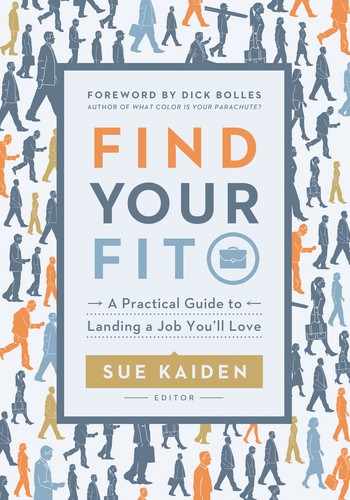6
Managing Your Personal Brand and Digital Footprint
Personal branding has roots in a 1997 front-page article that business management expert Tom Peters wrote for Fast Company, titled “The Brand Called You.” The idea has taken hold and become a commonly used term when people talk about career management. Simply put, a personal brand is how you want to be known and to whom. Just like when a company creates a branded product, the process of creating a personal brand takes into account internal strengths and how these add value for a potential target audience.
For example, think about cell phone service providers. They all offer similar services and products, much like public accountants all do similar work for organizations. However, each company has made an effort to establish its brand. Verizon created a brand focused on having the best cell phone coverage in the nation. Do you remember its series of television commercials where the spokesperson moved around the country asking, “Can you hear me now?” T-Mobile focused on value, offering similar services and products for less. Its target market was younger Americans, and its commercials featuring the girl on a pink motorcycle demonstrated the speed of their service while appealing to this audience. Both companies created a brand that advertised how their differences added value, not that one was “better” than the other.
Borrowing from this corporate example, a public accounting firm would want to sit down and figure out two things: What do they offer that is different from their peers? How does this add value for their target audience? This, of course, assumes that they have identified their target audience—a key factor in having an effective brand. For career management purposes, the target audience might be internal decision makers for earning promotions, customers of your current company, target industries, or target companies for future positions.
If you have done the exercises in the first section, you should now have ample material recorded in your Personal Inventory or job journal that you can use to develop your personal brand. When determining your strengths and how you differ from peers, brainstorm freely—ask your friends and colleagues what makes you stand out. Find out what makes you their go-to person. Then go back and filter. Years of experience, for instance, is often top-of-mind for people, but it’s rarely differentiating in today’s market. However, experience with specific types of problems or customers might be differentiating. Your brand also includes your values, goals, and interests, which typically affect how you work and are what make you unique. Simply put, your “personal brand” is who you are, what you bring to the world that is different from your peers, and how this added value contributes to your working life and career.
Consider the case of Frank, a software development manager. Although software developers are in high demand in today’s market, there are more candidates in the manager pool. Having a generic brand will hurt him, because he won’t stand out in this crowded market. So, Frank sits down to figure out his brand. He knows that the experience that differentiates him from his peers is the work he has done creating offshore development teams. This adds value for his target audience, which is midsized companies trying to achieve that same goal to cut development costs. As discussed in chapter 5, Frank would want to build a resume that highlights this experience and brands himself as a manager who can build offshore teams that maintain and improve systems for companies while decreasing development costs. That foundational brand would guide the content on his resume and across all the media he decides to use to promote his brand.
Frank might start formulating his brand by gathering three kinds of information: strengths and differences from peers, target audience, and the value of his strengths to that audience. His thoughts are outlined in Table 6-1.
Table 6-1. Identifying Personal Brand Differences
| Strengths and Differences From Peers | Target Audience | Value of Strengths to Audience |
|
• Extensive experience building outsourced teams • Technical expertise in SAAS and ERP systems • Success interacting with teams in Asia, including launching three teams in India • Multiple success stories saving money for organizations while improving software quality |
• CIOs in companies who are looking to create outsourced teams • His manager and his manager’s manager, who may have internal opportunities • Former partners, vendors, and contractors who can assist with his career advancement |
• Saves money • Improves quality when most offshoring efforts struggle • Can jump into this type of role or project quickly and succeed • Enables international expansion |
When Frank starts communicating his brand in his resume, LinkedIn profile, and daily work, he will want to highlight any experiences and accomplishments that align with these strengths. When he meets with his boss for a performance review, he should share stories that communicate this value. He should also seek out projects that can highlight these elements of his brand, and perhaps help to build his career in the direction he wants to go in the future.
How Do You Define Your Brand?
Although the idea of a brand is simple—who you are, what you want to be known as, and how that connects with your audience—defining your brand is a lifelong process.
The first step is to start with the easy part—you. If you’ve worked on the exercises in chapter 2, you should already have a lot of material to work with. If not, answer the following questions:
• What are your natural strengths?
• What do people in your life (work, home, volunteer) come to you for?
• When you look back at the successes in your career, what themes do you see?
• Do you offer a unique experience or skill set that your peers don’t usually have?
• What do you want to do more of? What skills do you need to build or demonstrate more to move forward in your career?
Next, define your audience. How would you answer the following questions?
• Whom do you want to recognize that you have these strengths to help you advance your career (such as your boss, customers, peers, future hiring managers)?
• What is important to them?
• Are they in a certain industry? What are the trends and needs in that industry, especially related to the strengths you have identified?
• What are their demographics (gender, age, location)? How does this influence how they see you or how you communicate your brand to them?
• What opportunities do you have to communicate with them (in person, online, at industry conferences)?
The last step is to connect the dots. Answer the following:
• What does your audience value (for example, saving money, making money, or customer service)?
• What strengths, qualifications, experiences, and accomplishments demonstrate your ability to deliver that value?
The foundational work for building your own brand starts with brainstorming your unique attributes and value. Use Table 6-2 to gather your strengths and differences from peers, the target audience, and the value of your strengths to that audience.
Table 6-2. Identifying Your Brand Differences
| Strengths and Differences From Peers | Target Audience | Value of Strengths to Audience |
|
|
How Do You Communicate Your Brand?
Once you have determined the pieces of your brand—what differentiates you from your peers and how it connects with your target audience—the next step is to proactively communicate that brand. Your resume is one medium to communicate your brand, but it serves a specific purpose in your job search that may not be relevant to your current career needs. Communicating your brand goes way beyond your resume.
In Person
Your brand is apparent in everything you do—what you wear, what you put up in the office, and how you interact with others. This could take the form of networking, but it also includes the daily conversations you have with those at work, in your industry, and in the community.
The first impression you make in each of these settings and what people remember about you after meeting you are important to your brand. If you consider yourself to be engaging in your job as a training professional, that engaging communication style should be obvious to people you meet in every setting, and something they remember after they meet you. If you talk too much at meetings or networking events, shy away from engaging with others at industry events, or never demonstrate your style by leading an informal or formal presentation at an event, others will not perceive your brand the way that you would like them to or may even form a different opinion of your brand.
From speaking up in meetings to presenting at industry conferences, there are many opportunities to build your brand in person. Consider how those you interact with daily experience your brand. Then, depending on your strengths and the nature of the work you do or want to do, it may be important to seek out more opportunities to build your brand in person, such as public speaking, strategic networking, or becoming more visible to a specific audience at work.
Select opportunities that put you in front of your target audience, demonstrate the skill sets you want to highlight moving forward, and allow you to be clear about your value. For instance our software manager, Frank, might seek out opportunities to talk specifically about his specialty in building outsourced teams, rather than just general software development management topics. This is probably the most important aspect of your brand, as those you interact with daily at work or frequently at industry events will have the largest influence on helping you achieve your career goals.
In Writing
Written communication has changed drastically in the last few years, and we often forget that what we write every day influences how we are perceived. From emails to whitepapers or other publications, what we write can make a lasting impression.
Most people think of their resume when they think of their brand, but today your resume may not be the first thing you have written that someone reads, especially if you are proactively communicating your brand. If you are job seeking, consider that a large percentage of hiring managers will search for your name on the Internet during the hiring process. They will be hoping to find written examples of your expertise, especially for certain types of professionals. These could include a whitepaper, conference proceedings, blogs, social media profiles, social media updates, and media articles.
Written communications have longevity and offer concrete examples of your work to those in your target audience. If you are a strong writer, look for opportunities to share your expertise in a context that your target audience will see as credible and aligned with future positions you seek. For example, writing a whitepaper or publishing in an industry magazine may be more impactful for our software development manager, Frank, than starting a blog would be. But a blog could be the perfect tool for someone in marketing.
Everyone—especially Millennials, who are stereotyped that they write in texting language and emoticons—can benefit from considering the professionalism of the written communications they produce on a daily basis.
In Videos
Video is probably the most intimidating form of communicating your brand, but it’s quickly becoming the most effective. People prefer watching short (less than 90 seconds) videos to reading, and video provides a much more personal introduction. The best videos are personable, not overly scripted or perfect, and add value for the audience. You might share a process you use to be more effective in your work, a clip of a presentation you gave at a conference, or a slide presentation demonstrating your expertise (make sure that you narrate your slide presentation to make it more appealing).
If you are considering using a video resume, avoid just reading through your paper resume. Video, like every other communication of your brand, should tell a story and add value for the audience. Instead of telling viewers your history, focus on a success story or share your expertise in a specific area. A 90-second video is not going to give away too much information, so pay attention to any sensitive information that you do not want to share, but be careful of using the excuse that all your material belongs to your company.
Any social medium will amplify your other communication strengths, so take a few minutes to think about what will work best for you. Check off the communication approaches that best fit you and your target audience:
• in person
– participating in meetings
– speaking at conferences
– in-person networking.
• in writing
– whitepapers
– articles
– blogs
– internal communication.
• in videos
– slide presentations
– video resume
– other expertise demonstrations.
• other
On Social Media
Perhaps the fastest expanding way to communicate a personal brand is on social media. Building social media profiles that are aligned with your brand is an important part of this effort. When someone searches for you and pulls up your LinkedIn, Twitter, Facebook, or Instagram account, they should get a consistent picture of who you are professionally and personally, without coming across information that is harmful to your brand. Finding a good balance of sharing your personality without raising questions about your discretion and professionalism is important. But cleansing your profiles too much can make you appear boring or not approachable, which can be just as harmful as illicit material.
Communicating your brand on social media goes beyond creating your profiles on these sites. Proactively build your brand by sharing content and driving individuals to your profiles. Every update you make on social media becomes part of your brand—you can share in groups on LinkedIn, post pictures on Facebook or Instagram, or retweet posts on Twitter. This activity weaves your story—what is important to you, what do you spend time doing, and how well do you interact with others in your networks?
Social media also provides a unique opportunity to share your brand consistently and widely across your network using the methods that best fit your communication style. If you are a writer, you can share your whitepapers, articles, or blogs using social media. If you speak in front of groups, share videos of your presentations or short videos that highlight your speaking strength and expertise. You can also build connections by sharing the expertise of others—through posting articles, reposting their posts, and commenting on their activity—if writing and speaking are not your strengths.
When used consistently and in alignment with your professional brand, social media tools can greatly expand your reach. Join and share with industry and interest groups to build visibility within your current organization and across your industry or the industry into which you would like to transition. Our software development manager, Frank, might join LinkedIn groups that focus on development and perhaps even find those that focus on outsourced development. He can post within these groups, answer questions, and share information from others to start building relationships.
Social media offers you a great opportunity to build your brand, but it can be overwhelming. Before you dive in, consider what channels or media will be the best for you, based on your knowledge, interest, and the target audience and media it uses. To determine what social media outlets make the most sense, consider the data around who is on each and the main purpose of the medium in general. Also, find out if your target audience is using a medium by searching for the company, industry, or individuals you are targeting on the specific medium you are targeting. For example, if your target company isn’t using Instagram but is using Facebook, consider focusing more of your efforts on Facebook than Instagram.
LinkedIn is the social medium most recruiters use to proactively source talent for their companies. It is also where most professionals are building their online networks. With 433 million members (25 percent of online users), LinkedIn has become more than just a job search platform (Statista 2016). Members are highly educated, mainly in the United States (111 million), and concentrated in urban areas (WeRSM 2015).
Companies are encouraging their employees to be on LinkedIn, have complete profiles, and be active in their industry; this is considered a powerful tool for employer branding to help attract the best talent. This opens the door for employed professionals to use LinkedIn as a medium to build their brand. When deciding if this is the best medium for you, consider this: It is the go-to resource for 80 percent of recruiters in the United States, more than 33,000 companies are using LinkedIn’s talent solutions, and more than 3 million companies have created company profiles on LinkedIn (Smith 2016). Search for the company names you are interested in using the company search and see how many of their employees are on LinkedIn. You can also search for groups of individuals in your industry, target industry, or geography.
Perhaps surprisingly, Facebook is the second-most used social medium for finding potential employees, with 50 percent of recruiters using the medium. Facebook is also a powerful employer brand tool, and companies are increasing the marketing spent on Facebook to highlight specific positions and company news that will attract top talent. Although the average age on Facebook is still under 30, more than 40 percent of users are 35 or older. Facebook users also tend to be college educated; although, given the younger demographic, their average salaries are about half that of the average LinkedIn member (WeRSM 2015).
Similar to LinkedIn, some companies are encouraging their employees to share company news on Facebook, gaining free social media marketing while making more sincere connections through their employees’ networks. If you watch, you’ll probably see sponsored posts from companies to like their products and pages, as well as ads from companies you are affiliated with on Facebook. Many companies also create Facebook landing pages for positions that are challenging to fill.
If you have a profile on Facebook, remember that many companies will pull up your profile at some point during the hiring process. Even if you do not use Facebook proactively for building your brand or job seeking, make sure your profile positively represents you. This does not mean taking down all personal pictures—having a personality is important for your brand—but you want to make sure your photos and posts are an accurate reflection of your brand, whether it’s the content in your photos or the language you use.
Twitter is the third choice for recruiters, with more than 40 percent using it in the hiring process. Twitter is most popular among people ages 18 to 29, with highest per capita use outside the United States (WeRSM 2015; Lipman 2014). Interaction is important for building and maintaining a network on Twitter, and this can be challenging with the large volume of information posted to the site every minute. Similar to Facebook, employers use Twitter by setting up handles for hiring managers to post jobs and interact with potential candidates.
Twitter has perhaps the lowest barrier to entry, because anyone can follow any handle. You can connect with employers without having to wait for them to accept your request (like LinkedIn) and you can interact with them directly. If you are job seeking, consider searching for job titles and companies of interest to see if there is activity on Twitter. Employers often use hashtags (#engineer #job) to make job postings easier to find.
Twitter is also a potential medium for communicating your brand and interacting with a professional community: Follow the top minds in your field, interact with them to form relationships, and share thought leadership in whatever format works best for your communication style (video, articles, and so forth). Twitter is traditionally considered to be for marketing and sales professionals, and for those looking to build a presence as a thought leader, which makes it a wonderful option if you are looking to do just that.
A growing number of recruiters are using Pinterest because users spend more time on the site than many other social media outlets. Some companies are using Pinterest in a similar fashion as Facebook by creating career boards that demonstrate the company’s culture or boards highlighting specific job opportunities.
Pinterest is a great place for creative professionals to post their artwork, cooks to post their meals, and so forth. If you have a visual portfolio of your work, you may want to consider building a Pinterest board that shows your work and your inspirations, in addition to having a personal website. Like Facebook and Twitter, you want to engage with pages aligned with your professional brand and those that go beyond the professional and share your other interests.
YouTube
Recruiters may search for you directly on YouTube, and it will likely come up high in their search results due to YouTube’s relationship with Google. Use this relationship to your advantage by sharing videos on YouTube that demonstrate your expertise. Once you’ve posted your videos, connect them to your LinkedIn profile, share the links in other social media updates, and, if appropriate, share the links directly with recruiters or hiring managers.
How Can You Stand Out on LinkedIn?
With LinkedIn being by far the most used social medium for networking and recruiting, it is a good place to start when you are building your brand. The first step is building a complete profile that will increase your visibility by incorporating key terms people use. Next encourage readers to stay on your page by including storied content written in the first person.
Follow these tips to improve each section of your LinkedIn profile. (Note: All character limitations include punctuation and spaces.)
Picture
You must have a picture. If you don’t, readers will assume the worst. Think of it as going to a meeting, but instead of meeting a recruiter or hiring manager face-to-face, you stand behind the wall the entire meeting. That would be off-putting, right? So is not including a picture on LinkedIn.
Quick tips:
• Your face should be 80 percent of the picture (not 10 feet away). Be aligned with your brand, which should be more professional on LinkedIn than other mediums.
• Avoid pictures with your spouse or pet; a nice picture of you outside works well if this aligns with your brand.
• Your picture should represent how you would actually look if we met on the street today.
Name
Keep it simple! Including degrees (MBA, PhD) can work in your favor in recruiter searches, and you want to make sure that degree aligns with your brand. However, including titles or keywords in your name field is against LinkedIn’s user policy, so tread carefully.
Quick tips:
• Put your first and last name in the correct spot. If adding a degree, put it in the last name field, after your last name.
• Getting too creative with degrees and titles will make it difficult for people to find you if they search by your name.
Headline
This is the first content on your profile that anyone sees. Combine relevant titles (which are the most searched terms by recruiters) with content that highlights your specific brand. For instance, our software developer could write “Software Development (SDLC) Manager—Building Outsourced Teams to Improve Function & Profit” and still have characters left to add in more relevant key terms or titles.
Quick tips:
• You have 120 characters to write your headline.
• Stay positive and future-focused. Use relevant terms and branding for your career goal and avoid using phrases like “seeking new position” or “currently looking.”
• Recruiters want stars in the positions and industries they recruit for, so tell them who you are, what you do, and how you are different from the rest.
Summary
Like a summary or qualifications section on a resume, this section of your LinkedIn profile is your opportunity to communicate your brand. It is most effective when it reads like a conversation and tells a story.
Quick tips:
• You have 2,000 characters to write your summary.
• Use first person and tell readers who you are, what you do, and why you do what you do. This is a great place to incorporate your brand; just consider your target audience and how you want them to see you.
• If appropriate, consider adding a call to action with your contact information. This can be something simple, such as inviting readers to connect with you. However, be careful about sounding desperate for a job.
Experience
Similar to your summary, each experience entry should tell a story about your success in that job while aligning with your brand. This section of your profile is the most similar to a resume, so you want to avoid copying and pasting the information from your resume.
Quick tips:
• Each experience entry can have up to 1,500 characters.
• Tell the story of why you joined an organization, share problems that you solved, or expand on a story you were not able to fully tell in your resume.
• Split long tenures into multiple experience entries based on title changes or other changes in the job. This creates more space for telling your story.
• Use the job title field to include not only your formal titles, but other keywords and titles that are appropriate for that position and building your brand. You have 120 characters available in this field.
• Connect each experience to the company profile if possible (the company logo will appear after you complete the entry).
• Go back far enough in your job history to capture companies your target audience might find important. Just make sure you don’t date yourself (in general, 20 to 25 years is plenty).
Education
Like your experience sections, you want to connect your education to the school profile if available (the school logo will show up if you have done this correctly).
Quick tips:
• You can use up to 1,000 characters to fill out your education history.
• You do not have to include a completion date! If you are avoiding aging yourself on paper, you can do the same on LinkedIn.
• Include descriptions of projects, classes, and other activities to bring more keywords to your profile. This is particularly helpful for a recent graduate or someone transitioning to a new career.
Skills
Add up to 50 skills that align with what you want to be known for and what you think a hiring manager or recruiter will use to search for you.
Quick tips:
• Remove skills you don’t want to be known for, even if they have endorsements.
• Ask colleagues to endorse you for the skills you want to be most prominent. Although endorsements can seem superfluous, they may factor into search results in the future.
Media
You have the option to add media to your summary and each experience entry. This could be a LinkedIn SlideShare presentation, a video, or a PDF of a tool or dashboard you created.
Quick tips:
• Use media throughout your profile to provide proof of your expertise. Even if you have an external website or portfolio, making some of that content readily available on LinkedIn will make it easier for others to access and will also create a rich profile.
Recommendations
Ask colleagues, former colleagues, vendors, and others you interact with on a regular basis to provide meaningful recommendations for you.
Quick tips:
• Do not use the function in LinkedIn to ask everyone you are connected with to recommend you. Instead, reach out to individuals, preferably in person, over the phone, or through email first, and then send a request to that individual through LinkedIn.
• Give those who will recommend you some talking points that align with your brand.
URL
The default URL that LinkedIn gives you has a string of numbers and letters at the end (www.linkedin.com/in/first-last-1ba4b0a2).
Quick tip:
• Edit your profile link and personalize it to remove those letters and numbers. This makes your link more search engine friendly and makes you appear more LinkedIn savvy. LinkedIn has instructions on how to customize your public URL on its website.
Other Content
There are many opportunities in LinkedIn to add other content, such as projects, publications, certifications you may have completed or languages you speak. If there are aspects of your professional brand that you want to share, there is probably a forum to do it! LinkedIn is a great place to put a lot of content, and just like your resume, you want to make sure that what you share is engaging and relevant to your brand.
How Do You Manage Your Online Brand?
More than 75 percent of employers will search for your name on the Internet before hiring you. If you are working with vendors or being hired as one yourself, a similar percentage of your clients or contracting agencies will do the same thing. Do you know what they’ll find?
The best way to find out is to search for yourself. When you do this, make sure the search engine is set to give you the “global” results, rather than results personalized to you. The easiest way to do this is to use the incognito window in your browser. If you don’t, your results will come back with links you most commonly visit that are related to the search listed at the top. You can also set up a Google Alert to track information posted about you.
When searching in specific search engines, the links that come to the top will be those sites favored by the search engine. For Google, these sites will include LinkedIn, YouTube, Twitter, and your personal page (if you have one). There is also a special section in Google that highlights images related to the search term; hopefully they are of you.
If you want to measure your social prowess, start by getting your Klout score. Klout allows you to connect your social media accounts and it also measures your activity and interaction.
If you find something in the results that you wish wasn’t listed, your first step is to contact that website’s webmaster and ask for it to be removed. If it’s not removed, you can ask Google to remove it. However, keep in mind that Google is not keen on doing this unless it involves a blatant violation of your privacy (not just that you are not fond of that picture or news story).
Your best strategy is to prevent negative content as much as possible up front. Be mindful of what you post on social media. Remember that while you can control your privacy settings—and this is especially recommended for Facebook—once something exists online, no amount of security settings can stop someone from finding it if they really want to. Be especially careful of your remarks on others’ posts, especially on LinkedIn. If you are going to review a restaurant or other business, be tactful.
Security concerns should not stop you from sharing your brand online. In fact, sharing positive content through social media, blogs, online publications, and video are your best ways to raise the visibility of information you want to be found and, therefore, push down the negative links.
Start with the end in mind: What do you want to be known for? What name will people use when they search for you (include a middle name or initial if you have a popular name)? What keywords do you want them to associate with you (your professional brand)? What interests do you want to share to give your brand and professional identity a bit of personality?
With this in mind, you can create great content online to build your brand. Choose two to three of these suggestions to start:
• Buy a vanity URL. Make it your name (firstnamelastname.com); include your middle name if that is how you’re building your brand. Do not include keywords. You can build a simple website or use a platform like About.me or Branded.me to help you populate a quick, branded page.
• Post articles or blog posts (yours or from industry newsletters) on LinkedIn as updates. And then share them with the targeted groups you’ve joined.
• Create a short video that demonstrates your expertise. Post it on YouTube and add it to your LinkedIn profile. Remember to use appropriate keywords in the video description.
• Write an article for an industry publication. Get the URL after it is published and link it to your LinkedIn profile. (Add the publication section to your profile.)
• Present at an industry conference. Make sure someone takes your picture and tell the conference staff that you are happy for it to be posted online. Link to any media from LinkedIn.
• Write blog posts or articles using LinkedIn’s platform to answer frequently asked questions in your industry or demonstrate your expertise in another way.
• Volunteer to star in your company’s career feature videos. Most companies want to post videos on their website that talk about what their employees do—what a low-risk way to have a video produced for you that demonstrates your expertise!
• Create a LinkedIn SlideShare that demonstrates your expertise. Don’t forget to include important keywords in the slide and presentation descriptions.
• Tweet the links to any of your articles, videos, or presentations regularly. Aim for around 20 percent of your tweets to be your own content; the rest should be retweets, shared content, and tweets about your other interests (sports, travel, news) you are comfortable sharing that align with your brand
• Create a Pinterest board for your professional or personal interests. If you travel for work, start a board with pictures of your travels. Make sure you include a few pictures (20 percent is a good rule) of you conducting training, meeting colleagues at conferences, in the office, or doing something interesting at work.
Building your brand online takes time and effort, especially if there is negative information about you from a highly credible source (a news article, for instance). Here are a few ways that you can be more efficient about creating and sharing your online brand:
• Reuse content. If you do a presentation for a conference, turn that into a short blog post on LinkedIn and a SlideShare presentation.
• Put those newsletters to use. Scan any daily or weekly email industry newsletters, click on any articles that are interesting, and use the embedded tools to share the article on your social channels.
• Schedule time for social media. It can be overwhelming and time consuming to manage your social media profiles. Schedule 15 minutes every day to check your LinkedIn group activity, comment where appropriate, and congratulate colleagues (LinkedIn will tell you who has news). This will help you cultivate relationships.
• Automate where appropriate. Set your LinkedIn account to automatically tweet every update you make to your LinkedIn profile. You can also set up Twitter to push your tweets to Facebook. This saves time, but can be overused; balance automation with engagement or you will lose followers.
• Use a social media management tool. If you are diving deep into social media, especially Twitter, consider using a tool like Hootsuite or TweetDeck to track topics by creating lists, schedule posts across all mediums, and have a dashboard of your social activity.
Summary
Although social media tools can be overwhelming, they can be extremely powerful in helping you proactively build your professional brand. Determine what you want to be known for, your brand, and how that adds value for your target audience. This is the foundation for all your activity.
Once you are clear on your brand, select a few activities and communication channels that work with your strengths. Note your Google search results and your Klout score before you make any changes. Then start small, with a strategy based on your brand and audience; monitor the impact you have on your Google results and Klout score. Most important, consider whether those you interact with every day will have a better understanding of who you are, what you stand for, and where you want to go with your career. That is the power of defining and communicating your personal brand.