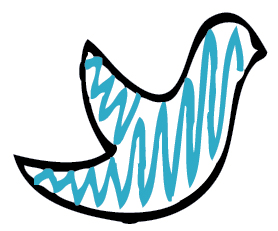Chapter 22
Metrics and Analysis Tools
“He cannot but with measure fit the honours which we devise him.”
Coriolanus
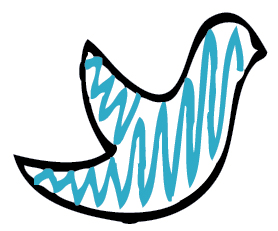
As you progress on Twitter, you’ll want to see measurable exposure results for your personal brand, its reception in the Twitterverse, and look at aspects of your following to determine their value in the grand scheme of things. Twitter metrics can help you evaluate you social standing on Twitter and the effectiveness of your personal-brand show.
There are several tools to help you get this data, some free and others for a monthly or annual fee. All are well worth exploring and will provide you a wider view of how Twitter is benefitting brand “you.”
Every Toolkit Needs a Good Measure
Understanding your social metrics means finding what I like to call your elite social drivers. These drivers are the most valuable traffic-driving sources across your social media platforms; in essence, your A-listers! The tools in this chapter provide everything you need to assess your performance, to establish what elements of your Twitter use need a little more oomph, and which ones deserve a round of applause.
Sprout Social
Tools such as Sprout Social track your social media activity and break it down through various analysis algorithms to provide all the necessary analytics to keep on top of your personal brand promotion.
This powerful tool emphasizes the four components of social media effectiveness: monitoring, engagement, measurement, and growth. Sprout Social gives you detailed information on followers, influence, engagement, and clicks, via intuitive charts and graphs. It lets you track the impact of your tweets, and you can even use it as your Twitter client by publishing and scheduling updates through it.
Social Sprout costs $39 per month for up to 20 social media profiles, $59 per month for up to 40 profiles, and $899 per month for unlimited profiles. There’s a 30-day free trial available.
Twitter Counter
Twitter Counter (see Figure 22-1) is a useful tool to track your following. Simply type in the user name of the Twitter account you want to measure to have the results appear almost immediately in graph form. Ideally what you want to see in the graph is a steady pattern of growth, coupled with a continuous stream of mentions and retweets. There’s a basic free service, but Twitter Counter also provide premium and pro-options, ranging from $15 to $150 per month, that let you export stats to Excel, compare users, download PDF reports, and create custom graphs.
Figure 22-1
Twitter Counter is a great tool for showing your follower growth over time.
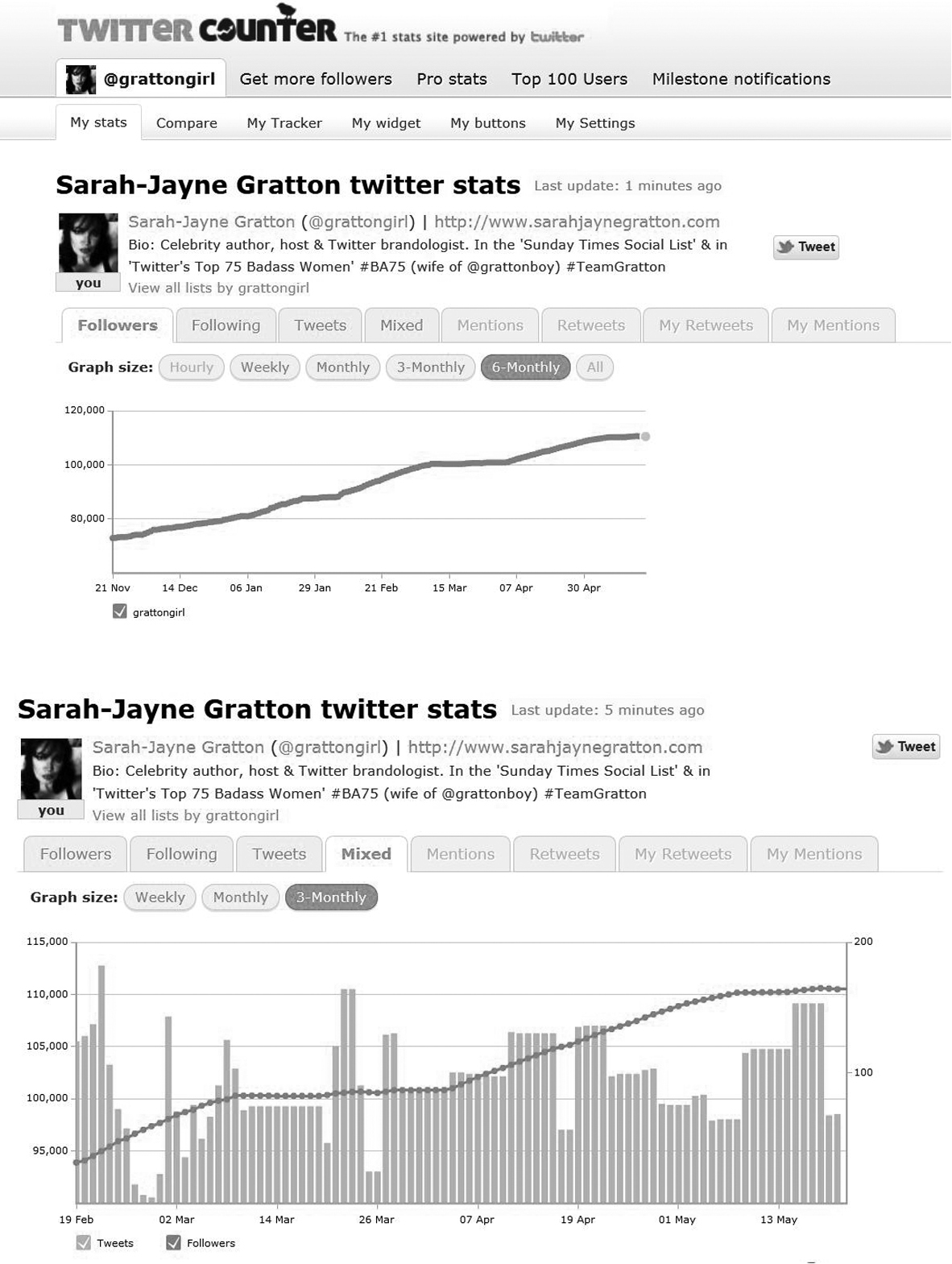
Twitaholic
Twitaholic (see Figure 22-2) is a free tool that shows the growth of a Twitter account over time in terms of the number of new followers and follows. It also compares Twitter account followers by ranking them based on region. You simply type your Twitter handle in the search box and click the Go button to check your metrics. Twitaholic shows your rank in the Twittersphere based on several factors, including number of followers and your geographic location. Your regional rank may be a helpful metric in identifying whether your account has the right amount of recognition for the geographic location it represents. For example, if you run a candy store in a small town in South Dakota, 300 followers may put you at the top of your region, showing that you have good recognition in your area.
Figure 22-2
Twitaholic ranks you according to number of followers and location.
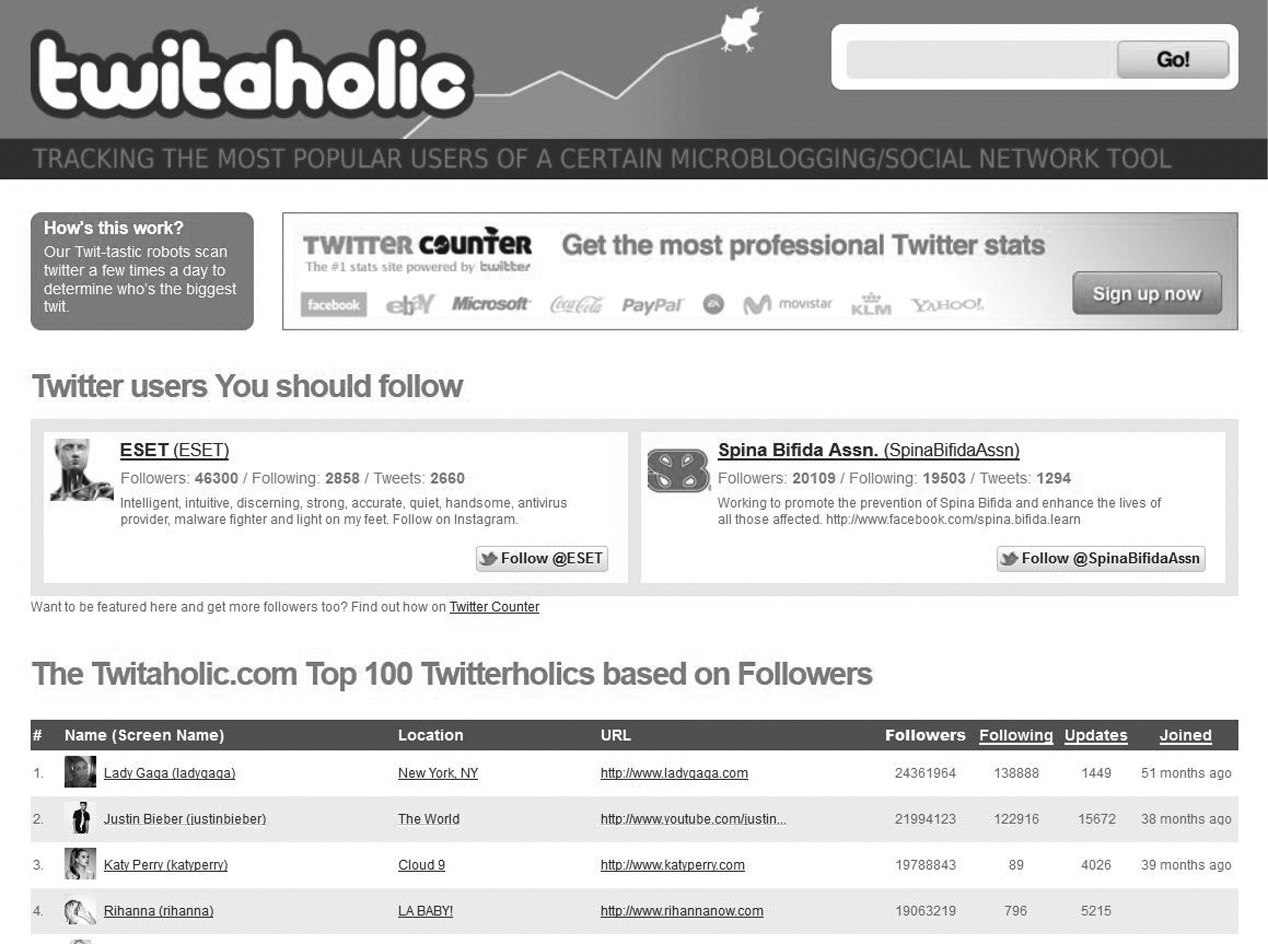
Google Analytics
Google Analytics provides an effective, free method of tracking visitors from Twitter to other platforms such as your blog. To use it, you need to first install its code on your website or blog. The tool is compatible with many of the blogging sites, including WordPress and Blogger; both provide step-by-step details about how to incorporate Google Analytics on your site.
Once you have Google Analytics installed, you can extract visitor data by logging into the Google Analytics website and selecting your blog. Then click the Traffic Sources option (see Figure 22-3) in the top left corner. Next go to the Referring Sites pane and in the Find Sources box enter Twitter and click Go. A new chart and table appear, showing the number of visitors to your blog from Twitter.
Installing Google Analytics is a huge step toward taking control of your online marketing. It will open your eyes to valuable information about your website visitors and display the data in an easy-to-read, easy-to-understand format. Over time, you will see trends that you could not have discovered any other way.
Figure 22-3
Google Analytics’ Traffic Sources option lets you see how many visitors to your blog came from Twitter.

Retweet Rank
Retweet Rank (see Figure 22-4) is one of many useful free Twitter tools that let you track the number of retweets you’re getting compared to other Twitter users. Using it is as easy as entering your Twitter handle in the search box and clicking the Go button. You’ll instantly see where you rank in terms of retweet power, and you can scroll down to see your latest and most popular retweets. It’s not an exact science, and relies on a relative percentile score, but it does provide an idea of how much your content is being shared.
Figure 22-4
Retweet Rank provides a useful indicator of how often you’re being retweeted.

Twitalyzer
Twitalyzer takes a few unique looks at your popularity and involvement on Twitter. It’s not ideal for new users because it relies on metrics drawn from your tweeting history over several months. But even newbies can look at the information it can provide by typing in any Twitter handle in the search box. The result shows influence, which is defined by the number of followers you have (relative reach), the number of times you are retweeted (relative authority), the number of times you retweet (relative generosity), the number of times you are referenced by others (relative clout), and the number of updates you publish over a seven-day period (relative velocity).
You can try out Twitalyzer free before choosing one of its monthly subscription options, which costs $4.99 for individual users, $29.99 for business users, and $99.99 for agencies.
TweetStats
TweetStats is best described as colorful graphs of your Twitter life. It renders your tweet timeline as a bar chart and shows all your activity since you started. TweetStats provides a pleasant overview of overall activity, including tweet volume and density plus aggregate daily and hourly tweets. The tweet timeline is particularly useful because it shows your daily average number of tweets. It’s a useful tool that you might want to use once every couple of months to check the trends. TweetStats is free but has a Donate option for grateful users.
Influence Measures
Free to use influence measuring tools such as PeerIndex, Klout, and more recently Kred are useful in showing those people you influence the most and, likewise, those who most influence your personal brand. They work on different algorithms and assumptions that are incredibly complex and difficult to understand. The companies don’t seem able to explain exactly how they work, putting their accuracy into question. Try them out and make up your own mind!